Pangea temporary hotfixes here
Windows or Android in the Meeting Room
Choosing the Right Operating System for your Organization’s Group Video Systems

Choose the Right Operating System for Your Video Conferencing Systems
Cloud-based video platforms and a distributed workforce have made compatibility more important than ever for successful collaboration.
When choosing a meeting room solution, it’s critical to consider your operating system, such as Windows or Android, to ensure a smooth deployment and upkeep. Not doing so can result in an inefficient, complex, counterproductive experience, as there are nuances to how different platforms and operating systems work together.
This whitepaper provides key criteria to consider when aligning your meeting room solutions and operating system:
- Installation
- Support
- Access and management
- and more
DOWNLOAD WHITEPAPER
YOU MAY ALSO BE INTERESTED IN
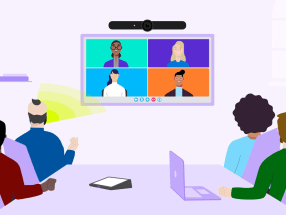
Insights
The Value of Focus in Today’s Meetings
Discover how to engage your staff and boost business focus. Your guide to unlocking the value of focus with Logitech Personal Collaboration solutions.
Insights
Key Findings About Virtual Care
Healthcare providers share their input on the current state of virtual care with regard to access, efficiency, quality, and outcomes.
Insights
Top 10 Tips for Looking Your Best on Video
Use these tips to look great when you’re on a video meeting, whether you're on Microsoft Teams, Zoom, Google Meet, or any other video conferencing platform.
Insights
10 Tips to Maximize ROI in Video Conferencing
Download our infographic to learn 10 ways to increase ROI on video conferencing services such as Microsoft Teams, Zoom, or Google Meet.
Browse Categories: