MEET. STREAM. MASTER.
Discover MX Brio. The Ultra HD 4K Collaboration and Streaming webcam. Made for presenting your ideas at peak performance.
OUR MOST ADVANCED WEBCAM YET
Whether meeting or streaming, stay sharp with Ultra HD 4K resolution video. MX Brio’s larger sensor keeps you looking your best, with our own Logitech proprietary designed lens, AI image optimization for 2x better face visibility, and 2x finer image details in difficult lighting conditions.Compared to Logitech Brio 4K in difficult light conditions: 2x face exposure in high contrast environments, 2x image definition in low light conditions.
Up to 2x finer image detail and face visibility vs Brio 4KCompared to Logitech Brio 4K in difficult light conditions: 2x face exposure in high contrast environments, 2x image definition in low light conditions.
Make sure that you are seen, even in difficult lighting conditions, such as in low light or when you are backlit. The webcam’s AI face-based image enhancements, auto-exposure, auto white balance, and image noise reduction ensure that you keep looking and performing at your best.
Shot on MX Brio
Test conducted by an independent agency, in December 2023.
MAKE AN IMPRESSION IN ANY LIGHT
Bring crystal-clear ideas to the table in Ultra HD 4K resolution at 30fps, or 1080p at 60fps with our most advanced webcam sensor yet, with 70% larger pixelsCompared to Logitech Brio 4K in difficult light conditions: 2x face exposure in high contrast environments, 2x image definition in low light conditions. for vivid true colors and sharper image quality.
Shot on MX Brio
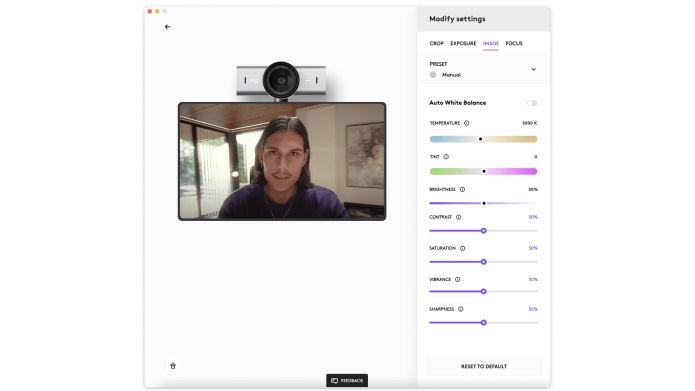
CHOOSE HOW THEY SEE YOU WITH FINE CONTROLS
Fine-tune your video to exactly the way you like it with a suite of customizable settings. Adjust lighting, color balance, ISO, Shutter Speed, tint, vibrance, and more. This allows you to make sure your image looks just right depending on your lighting setup and conditions.
Or just let auto mode take care of it.
Share a different perspective
Share your deck view and immerse them in your thinking with Show ModeLogi software, available for Windows and macOS at logi.com/mxbriosw. Simply tilt MX Brio downwards, and the image auto-flips so the work on your desk is seen exactly how you see it.
Shot on MX Brio
Let them hear your every word
MX Brio’s dual beamforming mics reduce background noise, so that even with a noisy environment, your ideas are heard loud and clear.

Built-in privacy shutter
Protect your privacy between meetings by simply rotating the built-in privacy shutter to completely block the camera.
Customize your experience
Pair MX Brio with Logi software to unlock next-level customization options. Through Logi Options+ App or G HUB, you can customize your video and add meeting and streaming controls to your Logi devices. Find out which one works best for you.
Logi Options+
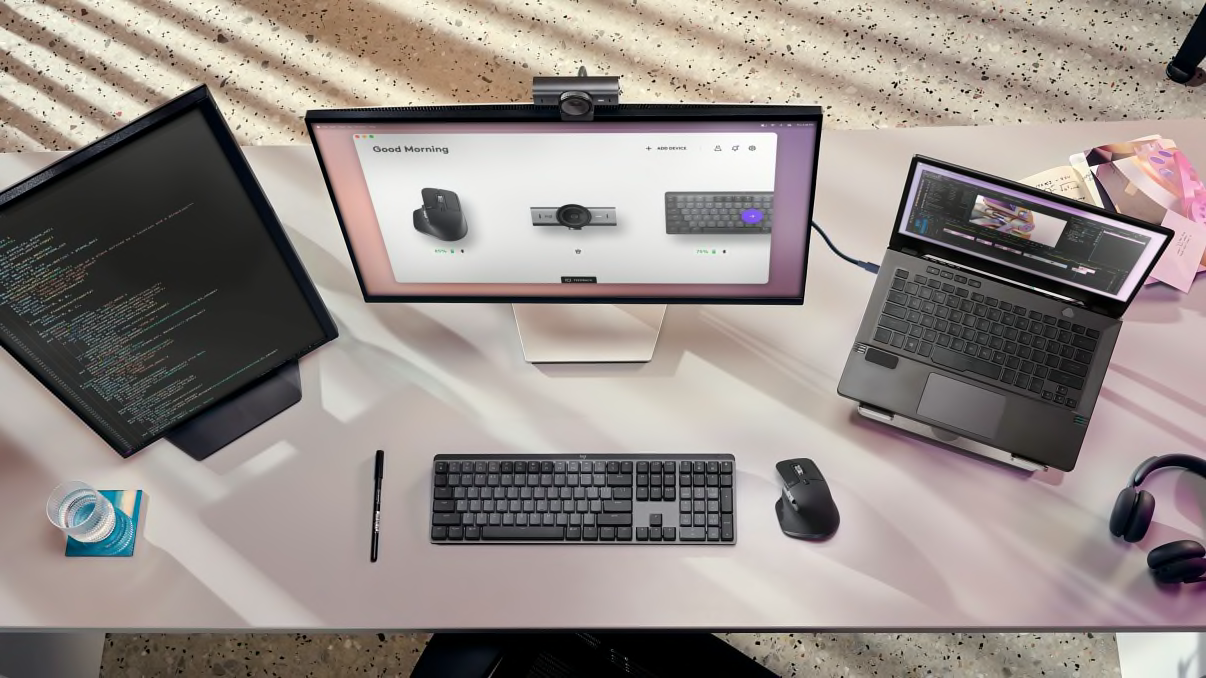
Unlock the MX ecosystem
Bring meeting and streaming controls to your fingertips by interlinking your MX Brio with your MX keyboard and mouse. Mute your mic, turn off the camera, or adjust the volume with buttons on your mouse, create a smart action to toggle do-not-disturb mode when meetings start, and more.
G HUB

OPTIMUM GEAR ECOSYSTEM
A single portal with endless possibilities. Customize interactions between MX Brio and your Logitech G gear - including mice, keyboards, headsets, speakers, and other webcams - and control your streaming like never before.
Works with
MX Brio is compatible with Windows, macOS, or ChromeOS.
Certified for Zoom, Microsoft Teams, Chromebook, Google Meet, and Streamlabs.
Certified for:


Works with:
































Find Your MX Setup
Unleash your potential with a combination of MX solutions that work best for you. Whether you're dedicated to building your most productive setup, are a creative professional, are always on the go, or are mindful of your physical wellbeing.
Developers of
tomorrow
Ideal for: Coders, Data Scientists, Finance & Business Professionals
Creative
Professionals
Ideal for: Graphic Designers, 3D Artists, Video Editors
Advanced
Minimalist
Ideal for: Productivity on small or temporary setups, Light travel
HIGH PERFORMANCE. ENGINEERED RESPONSIBLY.
Our goal? To design for sustainability. That means as we innovate our new generation of products, we reduce their carbon footprint in any way we can — from their overall construction to the tiniest component. All with zero compromises on quality and performance.

Plastic should have more than one life
RECYCLED PLASTICS
The plastic parts in MX Brio include certified post-consumer recycled plastic —82% for Graphite, and 75% for Pale Gray* — to give a second life to end-of-life plastic from old consumer electronics and help reduce our carbon footprint.
*Excludes packaging.


Aluminum just got cool
LOW-CARBON ALUMINUM
Did you know producing aluminum is energy-intensive? That’s why the aluminum in MX Brio camera housing is made with renewable energy rather than fossil fuels. Beautiful, with a lower carbon impact.
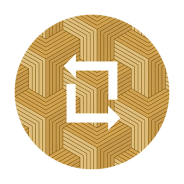
IT’S NOT JUST WHAT’S INSIDE THE BOX…
RESPONSIBLE PACKAGING
The paper packaging of the MX Brio comes from FSC™-certified forests and other controlled sources. By choosing this product, you are supporting responsible management of the world's forests.


EVERYTHING IN TO TAKE CARBON OUT
CERTIFIED CARBON NEUTRAL
Rest easy knowing that the carbon impact of your MX Brio has been reduced to zero. That’s because beyond designing for sustainability, we also offset our residual impact by supporting forestry, renewables, and climate-impacted communities.
LEGAL TRADEMARK STATEMENT
Logitech, Logi, and their logos are trademarks or registered trademarks of Logitech Europe S.A. and/or its affiliates in the U.S. and other countries.
Microsoft Teams and Windows are trademarks of the Microsoft Corporation. Zoom is a trademark of Zoom Video Communications, Inc. macOS is a trademark of Apple Inc. USB-C is a trademark of USB Implementers Forum. All other third party trademarks are the property of their respective owners.
