LIGHTS, CAMERA, CAPTURE
Logitech Capture makes creating content with your webcam easy, fast, and intuitive.
ALL-IN-ONE CONTENT CREATION
Connect, record, and share. Start recording high-quality video content the second you connect your new webcam. Logitech Capture makes it easy to share your passion with the world.
RECORD FROM MULTIPLE SOURCES
Record from two webcams or a desktop or application window, and easily switch between six different scenes like picture-in-picture or side-by-side.
CREATE VERTICAL VIDEO FOR MOBILE VIEWING
Record in 9:16 vertical video for an optimized viewing experience on mobile phones and social media posts.
BROADCAST YOURSELF
Add Logitech Capture as a camera source to your favorite streaming platforms like YouTube, Facebook Live, or Twitch via Open Broadcaster Software (OBS) or XSplit.Windows only

LIVE TEXT OVERLAYS
Personalize your video content with live text overlays. Choose from a variety of font styles, colors, and backgrounds to easily customize your screen name and messages to your fans.
STUDIO-STYLE CONTROLS
Quickly apply filters, transitions, and borders to personalize your content, and use powerful controls like Chroma Key to remove your background for even more polish. Choose to work in Light or Dark mode to match the lighting in your creative space.
CAMERA CUSTOMIZATION
Select your field of view, aspect ratio, and recording resolution. Additional options allow you to adjust white-balance, auto-focus, and frames-per-second settings.
Create a Logitech ID to save all of your Logitech Capture settings in a profile. Save up to six profiles to conveniently switch between sessions.
Stream, Record, and Edit like a Power Streamer
Logitech Capture offers video recording that's simple and easy to use. Ready for next-level streaming? We've curated a list of recommended partners with more advanced solutions.

ADDITIONAL FEATURES
The perfect settings for every creator
Learn tips and tricks to modify your settings to create the perfect video for YouTube, Facebook, Instagram, Twitch, and more.
Multi-camera streaming
Learn how you can quickly set up multiple cameras, then select the perfect layout to produce stunning video content, just like a pro.
Remove your background in Logitech Capture with XSplit VCam
Connect XSplit VCam as a source to remove or blur your background.
Live Stream via XSplit Broadcaster
Learn how to use Logitech Capture with XSplit Broadcaster for easy one-click streaming to multiple platforms.
Specs & Details
System Requirements
macOS 11 (Big Sur on Intel)
macOS 10.15.X
macOS 10.14.X
Windows 10
Technical Specifications
SUPPORTED WEBCAMS:
C920 HD PRO
C920s HD PRO
1080P PRO STREAM
C922 PRO STREAM
C922X PRO STREAM
STREAMCAM
STREAMCAM PLUS
BRIO 4K PRO
BRIO STREAM
C930e
Languages
English, German, French, Italian, Dutch, Spanish, Chinese (Simplified and Traditional), Japanese, Danish, Russian, Finnish, Greek, Norwegian, Polish, Portuguese (Brazil and Portugal), Swedish and Korean.
Support
Downloads
Find any available downloads that help extend the capabilities of this Product.




