Logi Dock
All-in-one USB-C docking station with meeting controls and speakerphone
DESKTOP CHAMPION FOR BETTER MEETINGS
You shouldn’t have to compromise on your work technology. Logi Dock is an all-in-one docking station and meeting device that simplifies video meetings. It delivers high-quality audio with a built-in speakerphone and one-touch meeting controls in a beautiful form factor. Certified for leading video conferencing platforms and easy to set up, Logi Dock connects peripherals and brings order to your workspace.
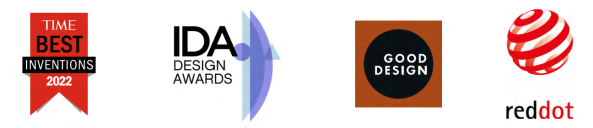


ALL-IN-ONE DESKTOP DOCKING
As an all-in-one USB-C docking station, Logi Dock connects and charges up to five USB peripherals and two monitors and works with multiple operating systems. It provides up to 100W of power for laptop charging, eliminating unneeded chargers and power cords.
TAKE CONTROL OF YOUR MEETINGS
Logi Dock integrates with third-party video conferencing services to deliver one-touch meeting controlsMeeting controls work with PC and Mac only. Not available for Chromebook. for a seamless video meeting experience.
Instantly join any meeting with a single touch by taking advantage of calendar integration with Logi DockLogi Tune desktop app required for calendar integration, which supports Office 365 and Google Calendar..
Support may vary by video conferencing service provider. See compatibility page for latest information.
TAKE CONTROL OF YOUR MEETINGS
Logi Dock integrates with third-party video conferencing services to deliver one-touch meeting controlsMeeting controls work with PC and Mac only. Not available for Chromebook. for a seamless video meeting experience.
Press the mute button to quickly turn your own audio on or off. Use the volume controls to turn the speaker up or down.
Support may vary by video conferencing service provider. See compatibility page for latest information.
TAKE CONTROL OF YOUR MEETINGS
Logi Dock integrates with third-party video conferencing services to deliver one-touch meeting controlsMeeting controls work with PC and Mac only. Not available for Chromebook. for a seamless video meeting experience.
Press Logi Dock’s video button to instantly turn your own camera on or off.
Support may vary by video conferencing service provider. See compatibility page for latest information.
TAKE CONTROL OF YOUR MEETINGS
Logi Dock integrates with third-party video conferencing services to deliver one-touch meeting controlsMeeting controls work with PC and Mac only. Not available for Chromebook. for a seamless video meeting experience.
HEAR & BE HEARD CLEARLY
Logi Dock is a professional-quality speakerphone that ensures employees sound their best and can be heard clearly.
The built-in speakerphone includes six beamforming microphones that capture your voice clearly, while advanced algorithms deliver a natural vocal sound with reduced background noise.
HEAR & BE HEARD CLEARLY
Logi Dock is a professional-quality speakerphone that ensures employees sound their best and can be heard clearly.
When you want to switch the audio from Logi Dock’s speakerphone to your personal audio, simply turn on the supported Zone headset. Logi Dock intelligently makes the switch.
Features support may vary by device. See compatibility page for latest information.
HEAR & BE HEARD CLEARLY
Logi Dock is a professional-quality speakerphone that ensures employees sound their best and can be heard clearly.
ADD MUSIC TO YOUR WORKDAY
If music is your ideal work companion, indulge your preferences with small but mighty speakers that deliver immersive, stereophonic audio, a powerful bass line you can hear, and volume you can crank way up. Enjoy your favorite tunes distortion-free, carefully balanced, and crystal clear.



CONNECT EVERYTHING
Take control of your desk with one simple solution that connects your devices, powers your laptop up to 100W, and reduces the number of chargers, cables, and adapters. Attach up to five USB peripherals via USB-A and USB-C, and up to two monitors via HDMI and DisplayPort. Pair to your smartphone or tablet via Bluetooth to stream audio.



* Do not support Type-C monitors and Thunderbolt video
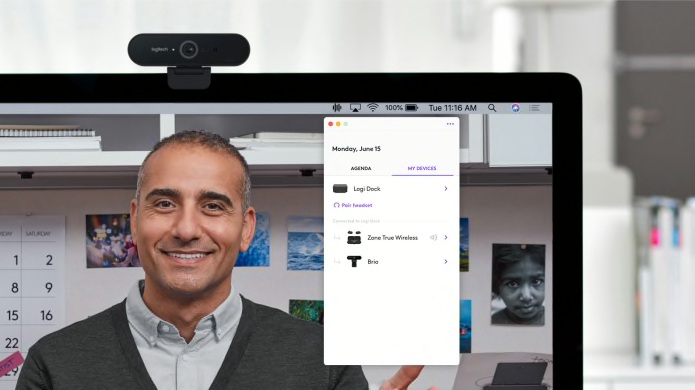
UPGRADE LOGI DOCK WITH TUNE
Logi Tune is the app that takes Logi Dock from great to exceptional. By syncing your calendarLogi Tune desktop app required for calendar integration, which supports Office 365 and Google Calendar. with Logi Dock, Tune makes it easy to stay on top of your day, get informed of upcoming appointments, and quickly join your meetings with the press of a button.
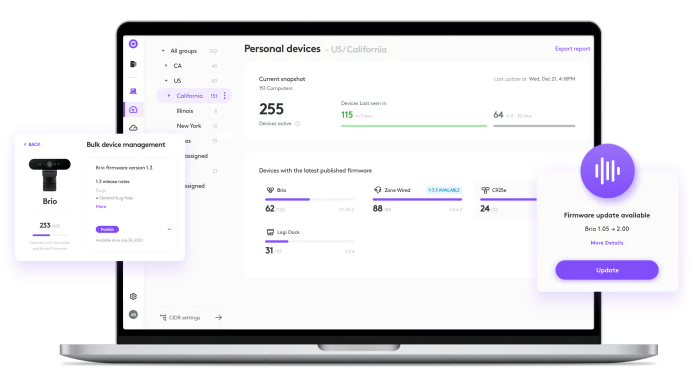
SUPPORT WORK FROM ANYWHERE WITH SYNC
Whether employees are in the office, at home, or somewhere else, Sync device management software helps everyone stay connected by letting you ensure their Logitech video collaboration devices are healthy and up to date.
CERTIFIED FOR CONFIDENCE
Logi Dock is certified for Microsoft Teams, Zoom, Google Meet, and Google Voice so it works seamlessly with your video conferencing platforms. It’s also compatible with common calling applications across most platforms and operating systems within your IT ecosystem. And because it’s simple for employees to set up, you can deploy Logi Dock with confidence to your remote and hybrid workforce.





Support may vary by video conferencing service provider. See compatibility page for latest information.

BETTER TOGETHER WITH LOGITECH
Logitech’s collaboration products are designed to play nicely together (with minimal supervision). Create a wireless workspace with Logi Dock by directly pairing the supported Zone headsetSee full list of supported headsets in Logi Dock compatibility page. Require Logi Tune. Logi Tune is available on Windows and macOS at logi.com/tune., and connecting any Logi Bolt–enabled keyboard and mouse for simple setup and secure connection.Require Logi Tune. Logi Tune is available on Windows and macOS at logi.com/tune.
One Dock, Many Places
Logi Dock is elegantly designed for any modern workspace, whether in an open space at home, a private office, or a focus room.






- Logi dock focus room kit

EXTEND YOUR WARRANTY UP TO 5 YEARS
Purchasing an extended warrantyTerms and conditions apply. Not available in all countries. Contact your reseller. offers security and peace of mind that comes with knowing your Logitech video collaboration room systems and devices are protected against defects for up to five years from the purchase date. Extended warranties are available for either one year or three years beyond the original Logitech manufacturer’s two-year warranty.

UP TO THREE YEAR WARRANTY
Ensure optimal performance of your Logitech video collaboration device for up to five years with the Extended Warranty for Logi Dock, which adds either one or three additional years to the standard two-year limited hardware warranty.
Not available in all countries. Contact your reseller.
A CHOICE YOU’LL FEEL GOOD ABOUT
Logitech is committed to creating a more sustainable world. We are actively working to minimize our environmental footprint and accelerate the pace of social change.
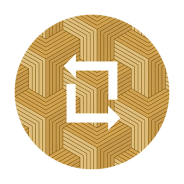
Responsible Packaging
The paper packaging of the Logi Dock comes from FSC™-certified forests and other controlled sources. By choosing this product, you are supporting responsible management of the world’s forests.


CERTIFIED CARBON NEUTRAL
Logi Dock is certified carbon neutral. This means the carbon impact of the product and packaging has been reduced to zero due to Logitech investment in carbon-offsetting and removal projects.
- Responsible Packaging
- Carbon Neutral
Contact Sales
Our team of product experts can help you find the best solution for your company. Fill out the form and a Logitech representative will contact you.
RESELLERS
Purchase from one of our trusted resellers.
GET SUPPORT
Have questions? Visit our support site to find answers.
THANK YOU FOR CONTACTING US
A product expert will reach out to you shortly.
Logi Dock





Logi Dock
End-of-sale in December 2025
For warranty and support information, please visit here.
Specs & Details
Part Number
- Off-white Logi Dock (UC version) : 986-000031
- Graphite Logi Dock (UC version) : 986-000025
Dimensions
Logi Dock
- Height: 84.8 mm
- Width: 160 mm
- Depth: 131.5 mm
- Cable length: 1 m
- Weight: 0.942 kg
Technical Specifications
Speaker
- Frequency Response: 60Hz-20KHz
- Driver size: 55 mm
- Support automatic audio switching See full list of supported headsets in Logi Dock compatibility page
Microphones
- Beamforming mic array with six mics
- Frequency Response: 65Hz-8KHz
Docking Station
- Docking interface: USB-C Alt Mode Logi Dock supports laptops that have implemented USB-C industry specifications. For USB-C functionality, laptops must support USB Power Delivery 2.0 (or greater) for power delivery of up to 100W, USB 3.1 Gen 2 (or greater) for data transfer and DisplayPort Alt mode for video output.
- Power to system: Up to 100 Watt charging
-
Monitor ports
- 1 x HDMI v. 2.0 (Support up to 4K, i.e. 3840 x 2160 @60Hz HDR) See support page for compatibility updates.
- 1 x DisplayPort 1.4 (Support up to 4K, i.e. 3840 x 2160 @60Hz HDR) See support page for compatibility updates.
-
Peripheral ports
-
2 x USB-A
- 1 x USB 3.1 Gen 1 (5Gbps) with 4.5W charging
- 1 x USB 3.1 Gen 1 (5Gbps) with 7.5W fast charging Port marked with lightning icon
-
3 x USB-C
- 2 x USB 3.1 Gen 1 (5 Gbps) with 4.5W charging
- 1 x USB 3.1 Gen 1 (5 Gbps) with 7.5W fast charging Port marked with lightning icon
- 1 x USB-C Upstream
-
2 x USB-A
-
Others
- 1 x Bluetooth Sync button
- Bluetooth version: 5.1
- 1 x AC power (230W, 19.5V)
- Security slot type: Kensington security slot
Warranty Information
1-Year or 3-Year Extended Warranty available for purchase
Compatibility
Compatible with
- Windows 10 or later, macOS 11 or later, or Chrome based computer with Alt Mode
- iOS or Android Bluetooth enabled devices
- Available USB-C port
- AC Power
Software Downloads
- Download Logi Tune for convenient calendar integration, one-touch-to-join meeting experience and customization. Logi Tune desktop app required for calendar integration, which supports Office 365 and Google Calendar. Support may vary by video conferencing service provider. See pro support compatibility page for latest information.
Certifications
- Microsoft Teams, Google Meet, Google Voice and Zoom
Sustainability
- Paper Packaging: FSC™-certified
In the Box
- Logi Dock
- Power supply cable (1.6 m)
- AC power cord (1.7 m)
- USB-C to USB-C cable (1 m)
- User documentation
Support
Find all the documentation we have available to get this product up and running quickly.
QUESTIONS
Does Logi Dock support dual Mac monitors with screen extension?
Logi Dock supports one display screen extension, or dual display for mirroring. Dual monitors for screen extension can only be supported with the following set-up.
For Mac with Intel Core Processor:
- Monitor 1 connected to Logi Dock through HDMI or DisplayPort
- Monitor 2 connected to Mac HDMI port (if available) or USB-C to HDMI adapter or connected to Logi Dock through USB DisplayLink adapter
For Mac with M1 Gen 1 Processor:
- Monitor 1 connected to Logi Dock through HDMI or DisplayPort
- Monitor 2 connected Logi Dock through USB to Displaylink adapter
For Mac Mini M1 / M1 Pro / M2 / M2 Pro:
- Monitor 1 connected to Logi Dock through HDMI or DisplayPort
- Monitor 2 connected to Mac Mini HDMI port
For M1 Pro / Max / Ultra / M2 / M2 Pro / M2 Max:
- Monitor 1 connected to Logi Dock through HDMI or DisplayPort
- Monitor 2 connected to Mac HDMI port or Mac USB-C with HDMI adapter or connected to Logi Dock through USB DisplayLink adapter
If you connect two Mac monitors to DisplayPort and HDMI on Logi Dock, they will not be able to extend your monitors. For more details, please visit the prosupport article here.
What is the maximum resolution that Logi Dock supports for monitors?
- 1 display: 4K (3840 x 2160) @60Hz
- 2 displays: 2 x 4K (3840 x 2160) @60Hz
For Ultrawide screen (21:9):
- 1 display: 5K WHUD (5120 x 2160) @30Hz
- 2 displays: 2 x 5K (5120 x 2160) @30Hz
Does Logi Dock support Type-C monitors?
Only monitors connected through HDMI or DisplayPort are being supported.
Does Logi Dock support Thunderbolt connection?
Logi Dock does not support Thunderbolt over its USB ports. By connecting Logi Dock to a Thunderbolt port on a PC or Mac via the supplied USB-C cable Please plug the supplied cable into the USB-C upstream port (with a purple ring)., users are able to use the USB Alt Mode features. Click here to learn more.
Recommended Products
LEGAL TRADEMARK STATEMENT
The Bluetooth® word mark and logos are registered trademarks owned by Bluetooth SIG, Inc. and any use of such marks by Logitech is under license. Android, Chrome, Chromebook, Google Meet, the Works with Google Meet logo, Google Voice, the Works with Google Voice logo, HDMI, iOS, Mac, macOS, Microsoft Teams, the Certified for Microsoft Teams logo, Thunderbolt, USB-C, Windows, Zoom, the Zoom Certified logo and all other 3rd party trademarks are the properties of their respective owners.



