Customization and Control Made Easy
Do even more with Options+
Easier and more productive is the goal. How you do it is up to you. The Logi Options+ App is the next-gen of Logitech Options that enables even more customization of all your supported personal workspace devices including Logitech mice, keyboards, lights, webcams, and touchpads. Get the best of Logitech Options, upgraded with a fresh, easy-to-use interface, and our latest features to work even smarter.
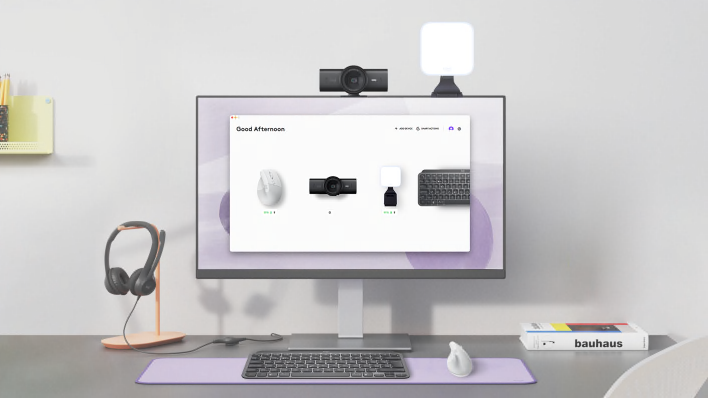

Customize your devices
Logi Options+ lets you configure your mouse buttons, keyboard keys, and touchpad to your preference, adjust your lights and webcams to always look your best.
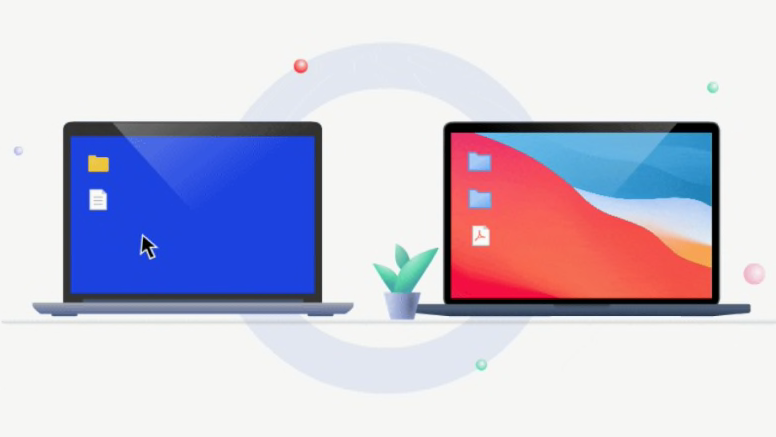
Let your work flow
Use the Logi Options+ Flow feature, to control multiple computers and operating systems. Seamlessly transfer text, images, and files between them—just copy on one and paste to the other. You can even use Flow between Windows® and macOS®.
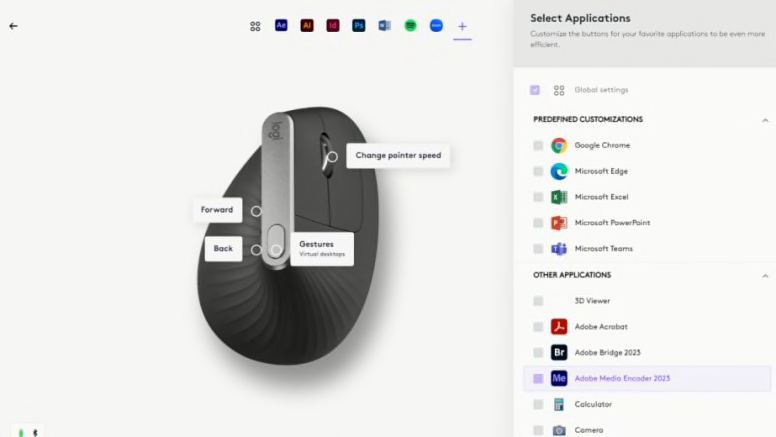
Your devices, tuned for your apps
Assign actions to Logitech devices as you prefer. Use the preset settings or define for your most used apps, like Google Chrome, Edge, Safari, Zoom, Word, PowerPoint, Excel, Photoshop, Premiere Pro, Final Cut Pro, and Microsoft Teams.
Total gear control with G HUB
Logitech G HUB gives you a single portal for optimizing and customizing all your supported Logitech G gear: mice, keyboards, headsets, speakers, and webcams.
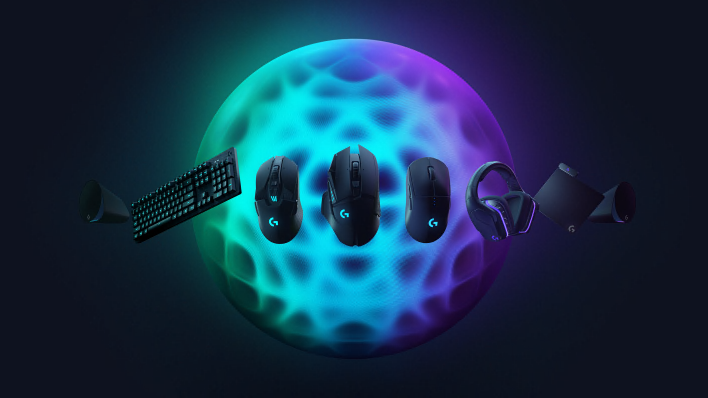
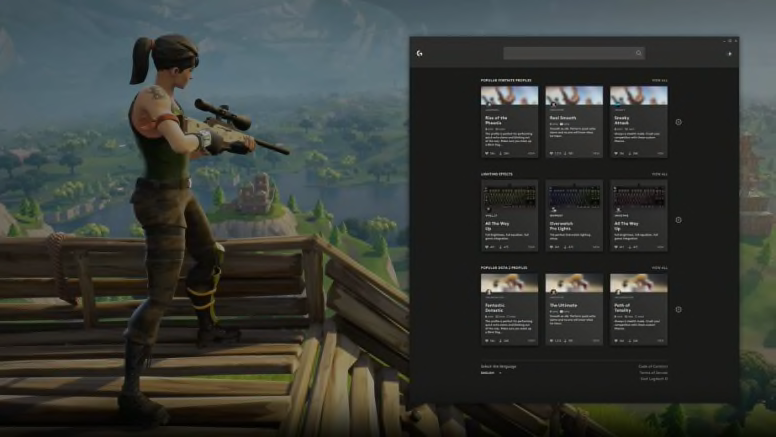
Configure. Share. Win.
Download profiles from your fellow players, gaming pros and popular streamers. It’s an easy way to try new mouse, keybind, and macros to enhance your game.

Control your stream
Program buttons with in-app actions and create your own macros to launch media and switch scenes. Use your gaming gear to take command of OBS Studio for a faster and more seamless stream.

Colorize and sync your gear
Choose from numerous animation effects, download lighting profiles from the community, and create your own advanced effects with Logitech G LIGHTSYNC for keyboards, mice, headsets, and speakers.