LOGITECH LIBRARY
Enhance your experience with Logitech devices and optimize your workflow with these step-by-step tutorial videos, helpful articles, and expert tips.
- Newest
- Oldest
- Name A-Z
- Name Z-A
Content Category
Product Category
Products
Feature
Use Case
Sorry, no resources match all those filters
Please clear the filters and try again.

Video
Alto Keys K98M: App-Specific Customization
Customize your keys to use different shortcuts for each app with Logi Options+ App.
Watch Video
Video
Alto Keys K98M: Ask Perplexity Smart Actions
Learn how to set up the 'Ask Perplexity' Smart Actions on Alto Keys K98M with Logi Options+ App.
Watch Video
Video
Alto Keys K98M: Backlight Customization
Learn how to adjust backlight brightness and duration with the Logi Options+ App.
Watch Video
Video
Customize Alto Keys K98M with Smart Actions
Quickly set up Social Media Break Smart Actions on Alto Keys K98M with Logi Options+ App.
Watch Video
Video
Customize your F-row keys of Alto Keys K98M
Discover how to personalize any of the highlighted F-row keys in the Logi Options+ App.
Watch Video
Video
What is Actions Ecosystem | Product Manager Deep Dive
Discover how the Actions Ecosystem—Actions Ring, Marketplace, and Smart Actions—expands your Logitech device’s capabilities.
Watch Video
Video
Customize the buttons of the MX Master 4
Learn how to customize the buttons of MX Master 4 mouse to suit your needs with the Logi Options+ App.
Watch Video
Video
Fine-Tune Scroll, Pointer & Press Settings on MX Master 4
Learn how to adjust to adjust the scroll wheel direction and force, pointer speed, thumb wheel direction and speed of MX Master 4.
Watch Video
Video
MX Master 4 Setup & Top Options+ Tips
Set up your MX Master 4 and unlock advanced customization, haptic feedback, and workflow shortcuts with Logi Options+.
Watch Video
Video
Personalize gestures with MX Master 4
Learn how to personalize gestures to streamline your workflow with MX Master 4 mouse and Logi Options+ App.
Watch Video
Video
Customize the video conferencing keys of the Signature Slim Solar+
Manage your meetings effortlessly with a single press of your Signature Slim Solar+ video conferencing keys and the Logi Options+ App.
Watch Video
Video
Alto Keys K98M Complete Setup Guide
Set up your Alto Keys K98M and explore its smooth UniCushion gasket mount, Marble Switches, and fully customizable Action Keys.
Watch Video
Video
Check Room Lighting for Signature Slim Solar+
Use Logi Options+ to monitor lighting levels and ensure your Signature Slim Solar+ keyboard stays powered with Logi LightCharge.
Watch Video
Video
Elevate your typing experience with Alto Keys K98M
Experience the refined feel of Alto Keys K98M with smooth Marble Switches and customizable Action Keys for an elevated typing experience.
Watch Video
Video
Personalize F-Row Keys on Signature Slim Solar+
Customize your F-row keys for instant access to time-saving shortcuts to automate repetitive tasks with one keystroke with the Logi Options+ App.
Watch Video
Video
Customize the AI Launch Key of the Signature Slim Solar+
Personalize the AI Launch Key for instant access to AI tools using Logi Options+.
Watch Video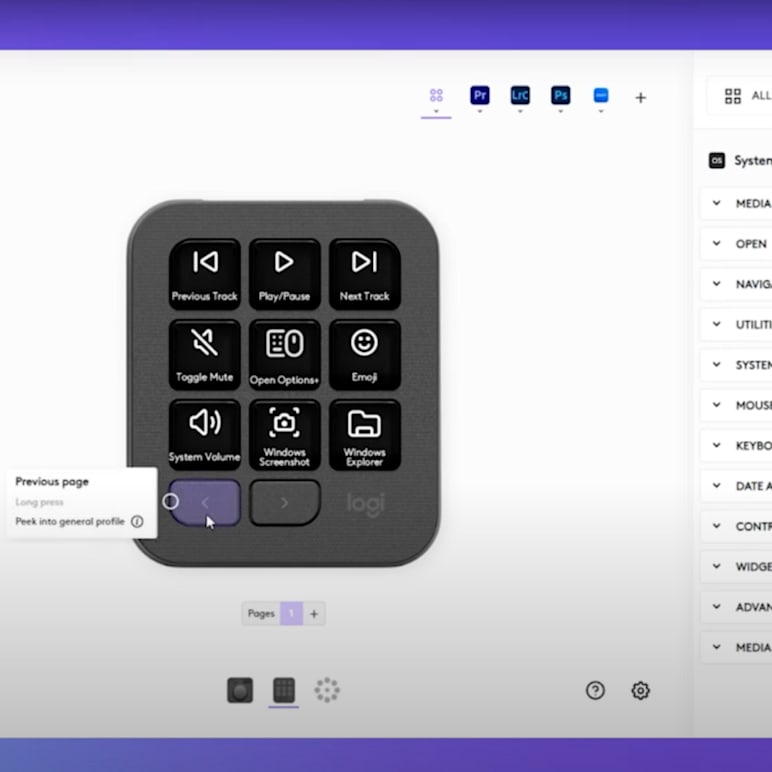
Video
Access general profile actions with Peek on MX Creative Console
Use the Peek feature for MX Creative Console to reach general actions while working in app profiles with Logi Options+
Watch Video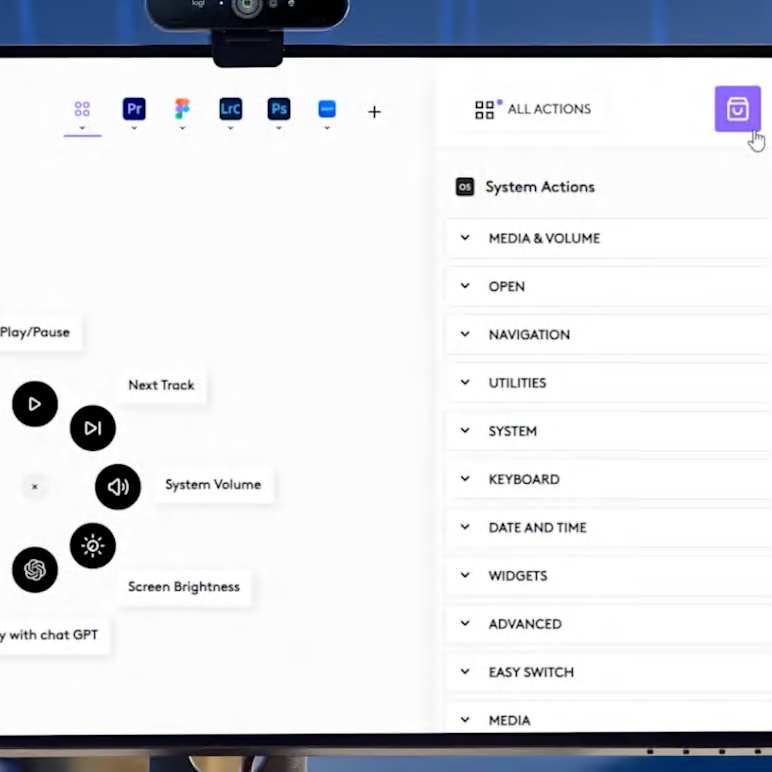
Video
Access Logi Marketplace with Actions Ring
Explore, create, and share with the Logi Marketplace using Actions Ring in Options+.
Watch Video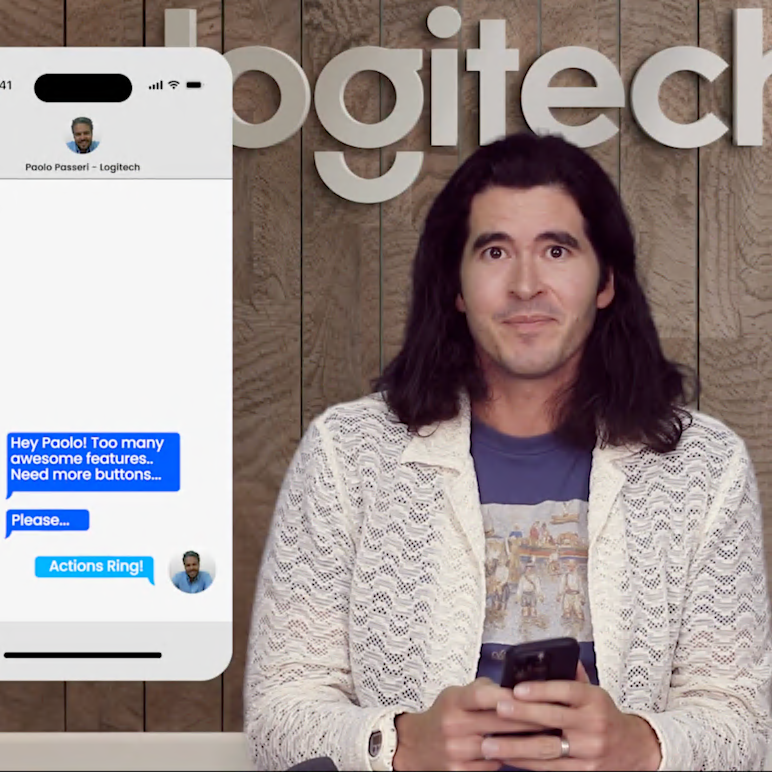
Video
Actions Ring & Easy-Switch for MX Mice & Keyboards
Elevate your workflow with up to 8 customizable bubbles that act as 8 extra buttons for your mouse.
Watch Video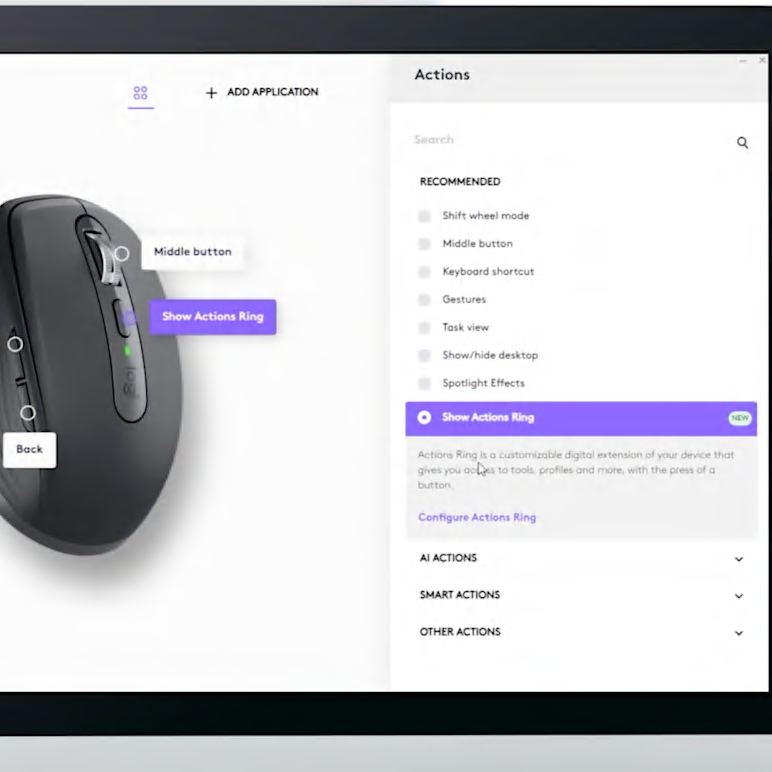
Video
Actions Ring shortcuts on MX Anywhere 3S
Personalize Actions Ring overlays for fast drag-and-drop tools & app-specific profiles in Logi Options+.
Watch Video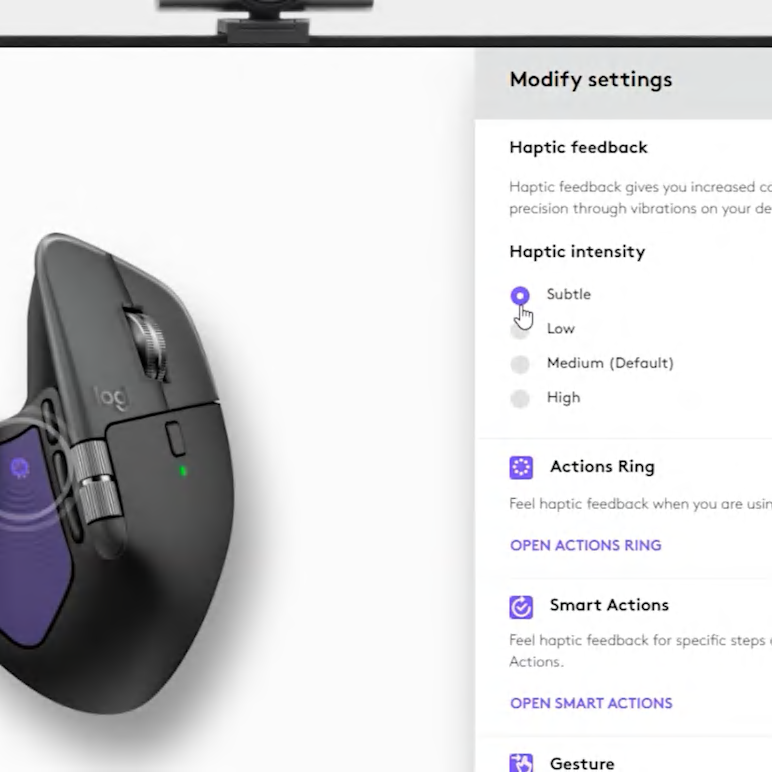
Video
Adjust Haptic feedback settings of MX Master 4
Customize haptic feedback intensity & choose app-specific haptics in Logi Options+.
Watch Video
Video
Boost work with Marketplace plugins with MX Master 4
Add new plugins & profiles via Marketplace and access them with Actions Ring on MX Master 4.
Watch Video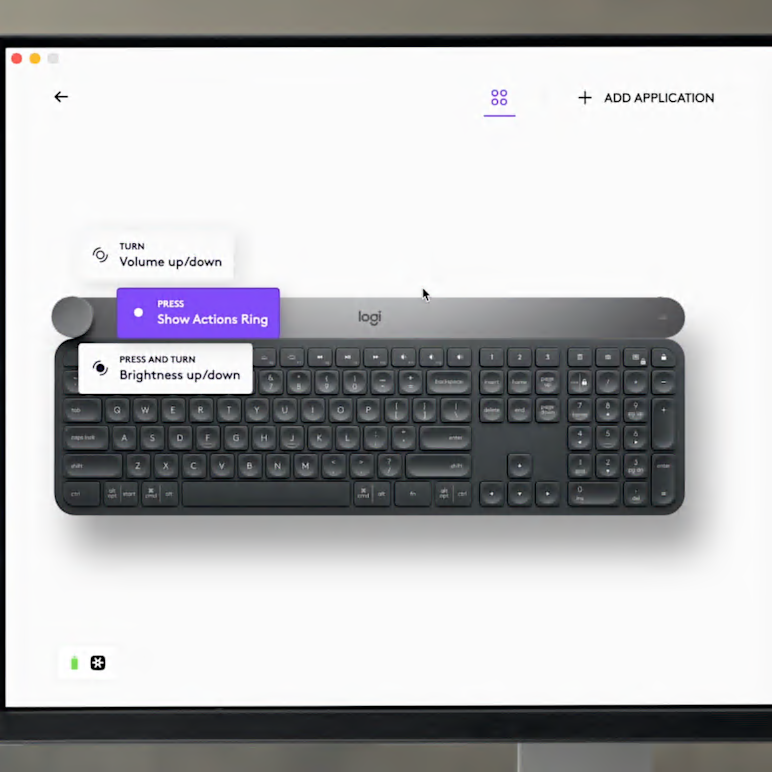
Video
Craft keyboard and updated Crown experience in Options+
Unlock faster, smarter control using Craft keyboard and enhanced Crown experience in Logi Options+ App.
Watch Video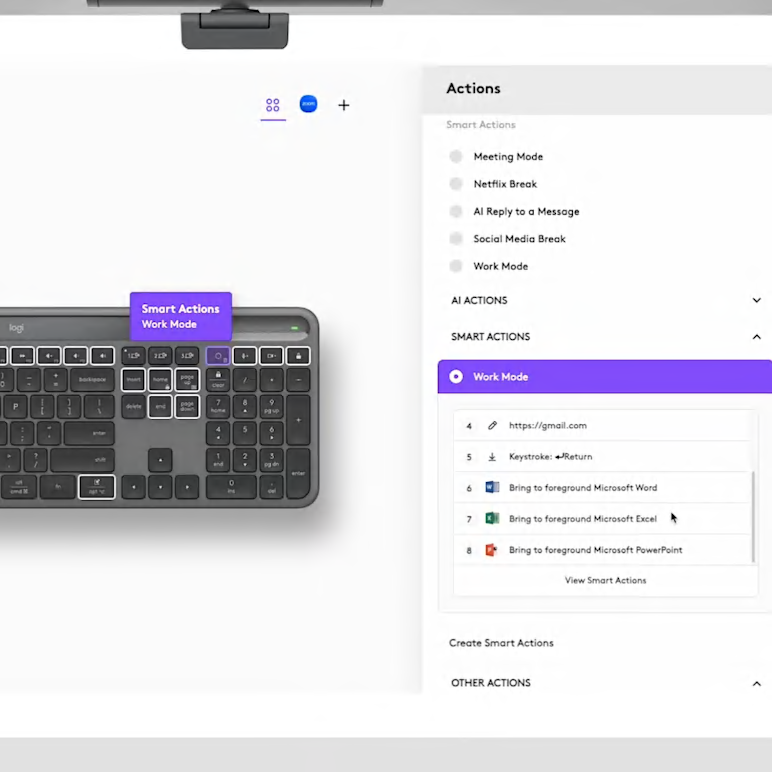
Video
Customize the Signature Slim Solar+ Action Key with Smart Actions
Automate repetitive tasks with ready-made Smart Actions on Signature Slim Solar+ with Logi Options+.
Watch Video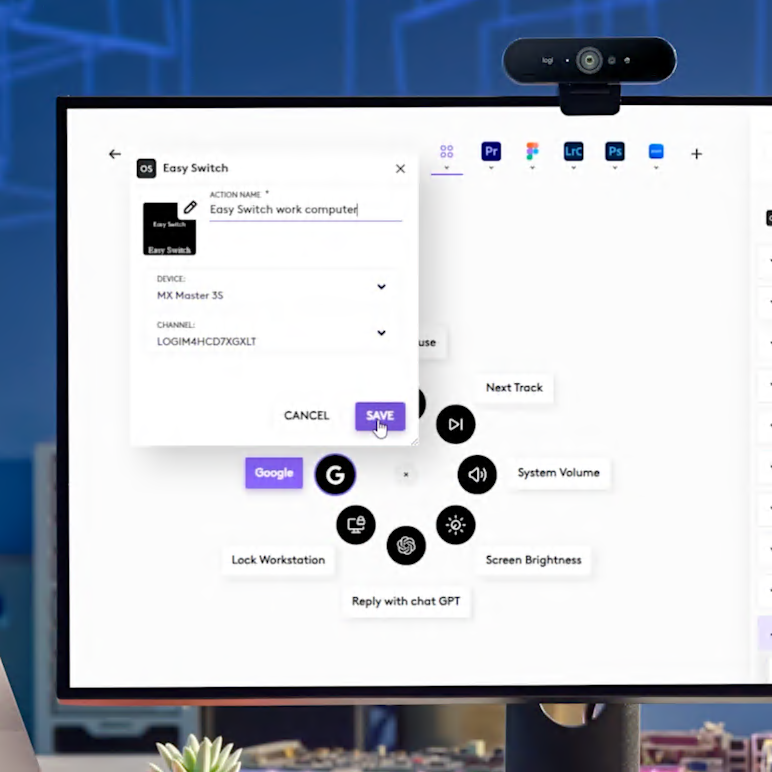
Video
Effortless device switching with Actions Ring
Use Easy Switch in Actions Ring to swap between devices with Logi Options+.
Watch Video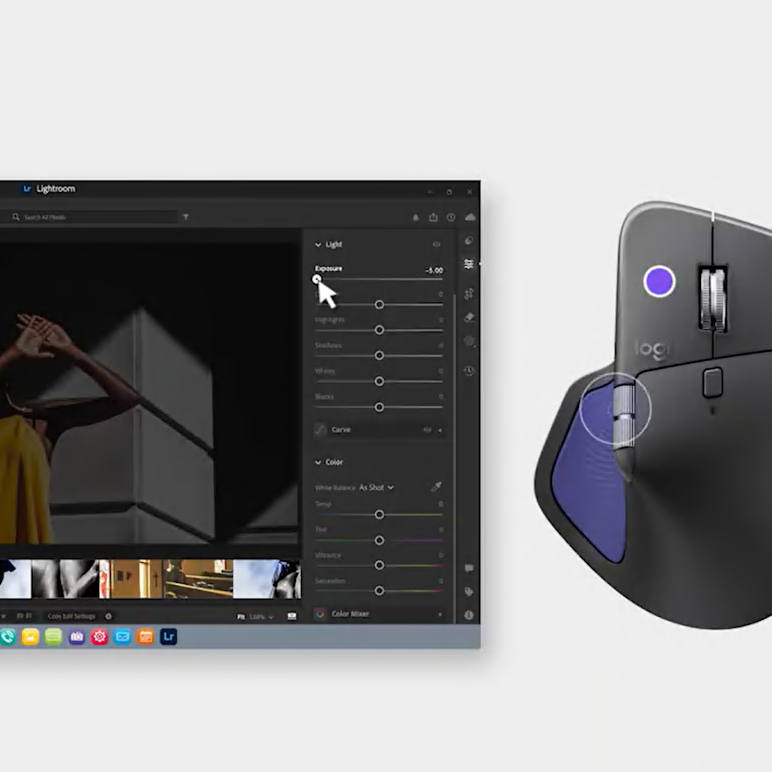
Video
Enhance Lightroom experience with haptic feedback with MX Master 4
Boost your editing control by sensing color & crop adjustments with MX Master 4’s plugin in Logi Options+.
Watch Video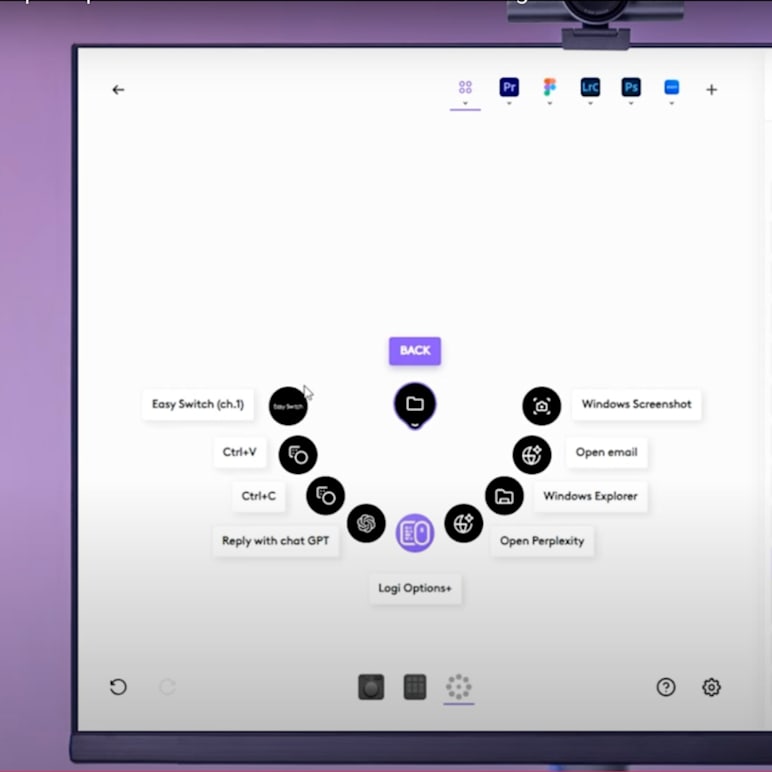
Video
Expand possibilities with Folders in Actions Ring
Enjoy up to 72 extra controls by creating folders in your Actions Ring setup in Logi Options+.
Watch Video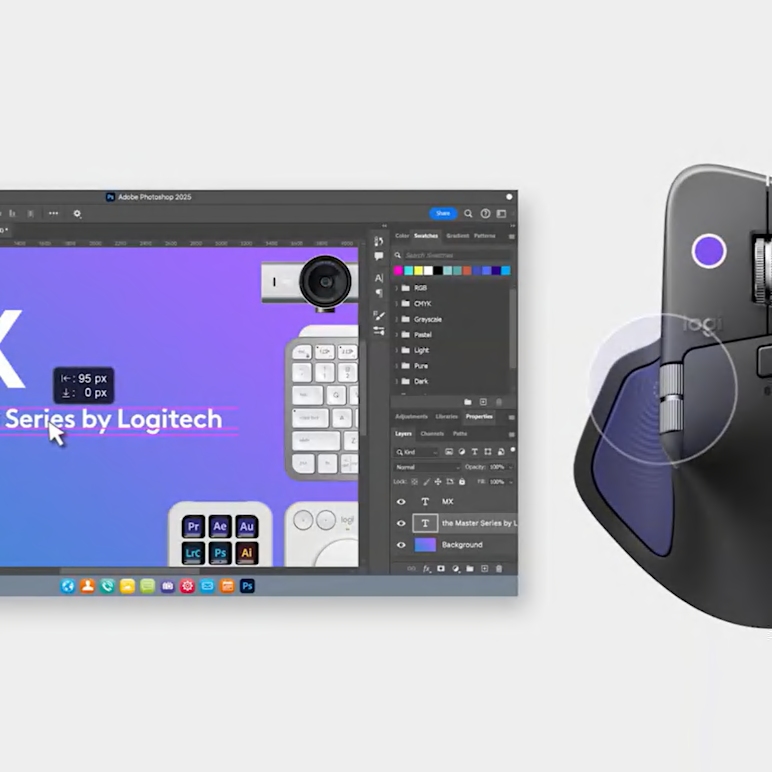
Video
Feel every action in Photoshop with MX Master 4
Feel alignment, action completion & more while working in Photoshop with haptic feedback.
Watch Video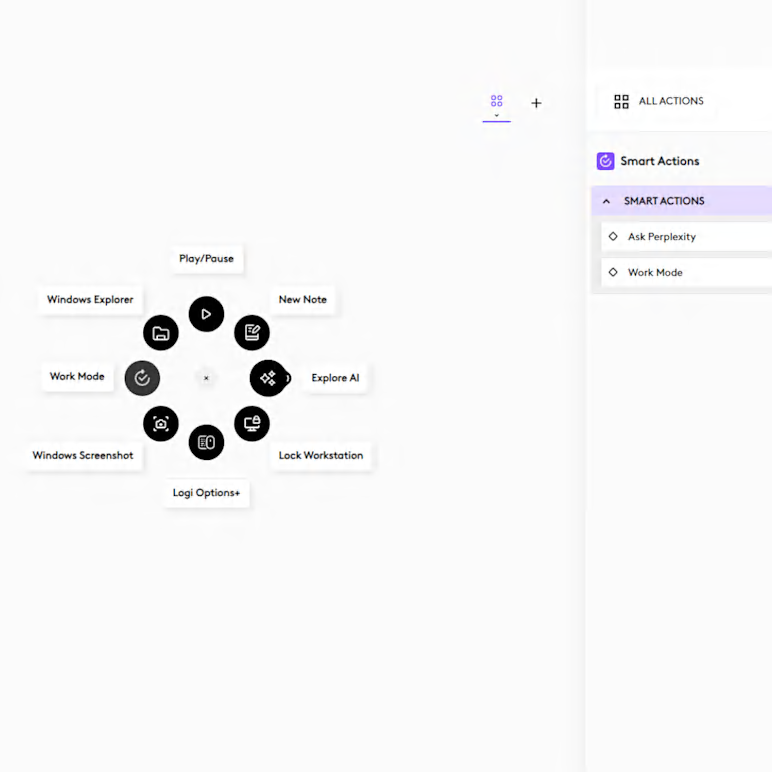
Video
How to use Smart Actions with MX Master 4 using Actions Ring
Automate repetitive tasks with one click of your MX Master 4 in Logi Options+.
Watch Video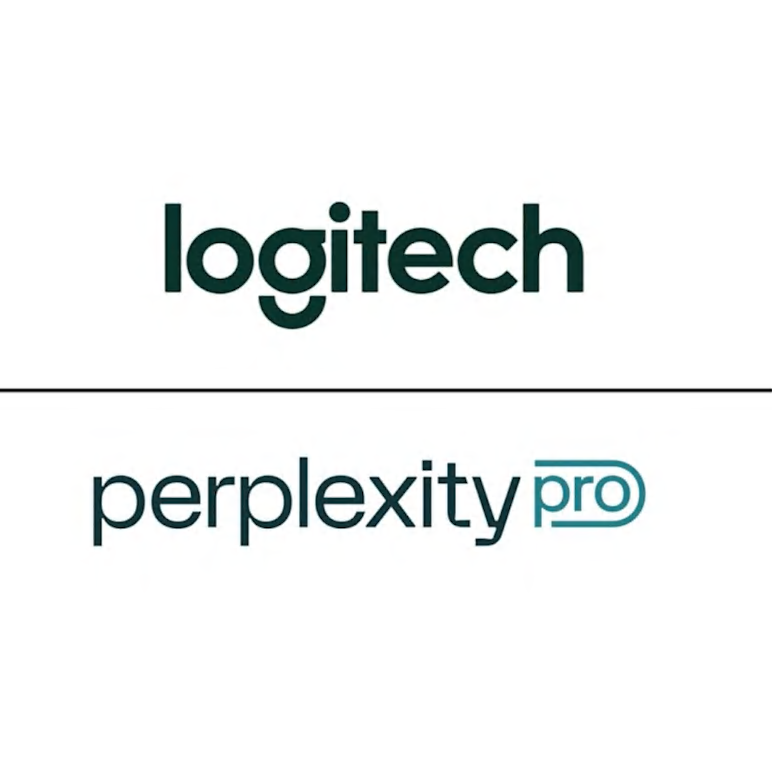
Video
Logitech x Perplexity: Perplexity Desktop plugin
Access Perplexity’s AI responses quickly by installing the new plugin from Logi Marketplace with Options+
Watch Video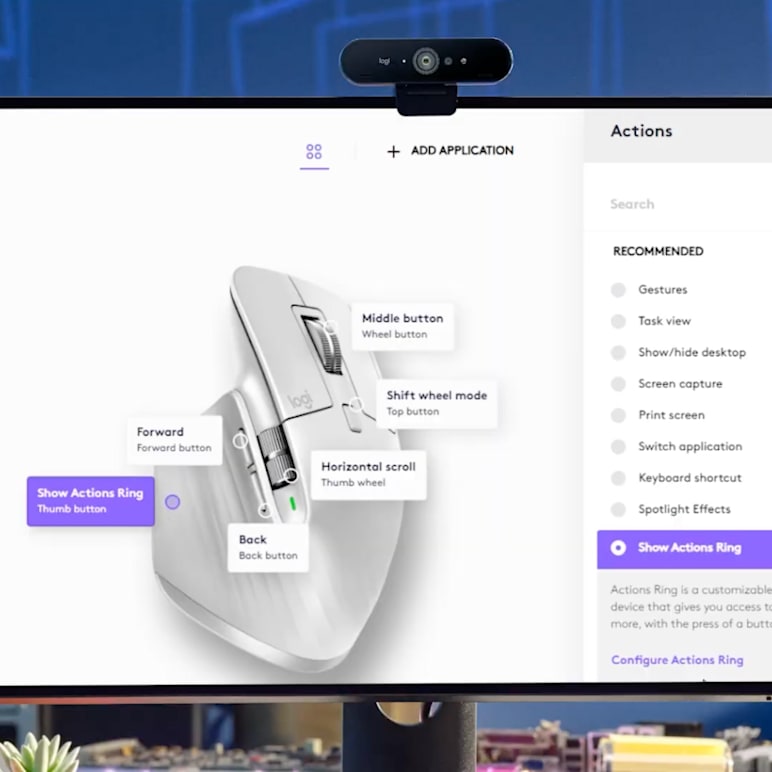
Video
MX Master 3S: Master your workflow with Actions Ring
Customize Actions Ring for shortcuts, profiles & instant access to your favorite tools in Logi Options+.
Watch Video
Video
MX Master 4: Experience haptic feedback
Try customizable tactile feedback for more precise & immersive interactions in Logi Options+.
Watch Video
Video
MX Master 4: Feature highlights with our Product Manager
Hear from Alexandre about new hardware & software upgrades and tips for mastering the MX Master 4.
Watch Video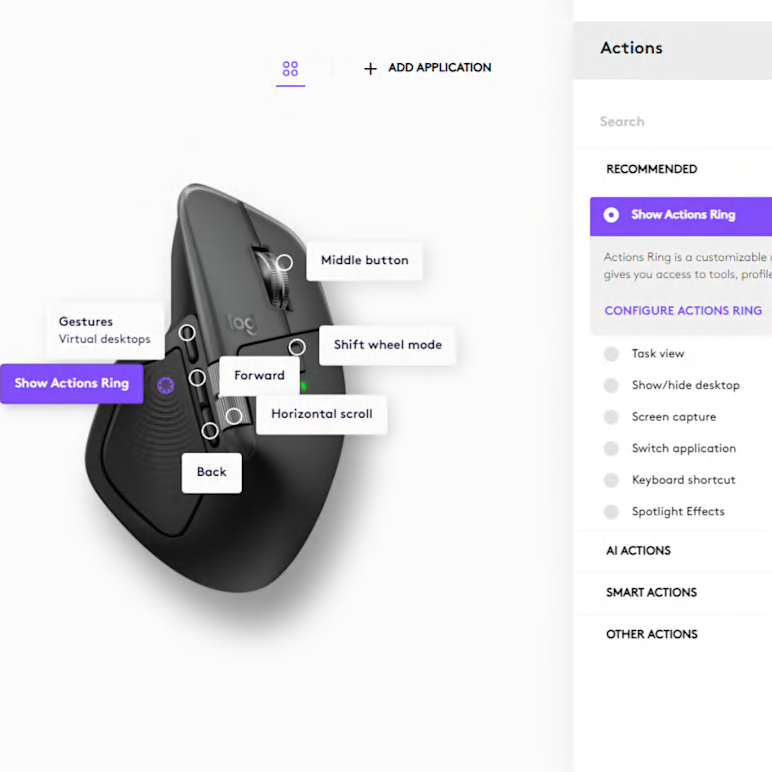
Video
MX Master 4: Save time with Actions Ring shortcuts
Cut workflow time by 33% using customizable Actions Ring shortcuts & haptic feedback.
Watch Video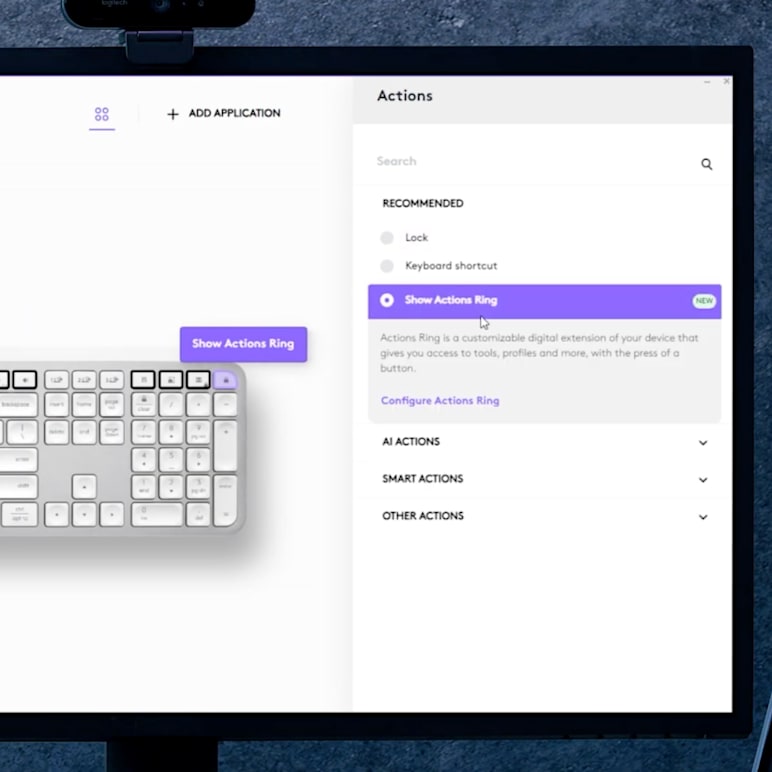
Video
Quickly access Actions Ring with MX Keys S
Organize productivity tools & set up workflows easily with Actions Ring on MX Keys S in Options+
Watch Video
Video
Signature Slim Solar+: Light-powered productivity
Go cable-free with solar charging, automate tasks with the Action Key, & launch AI instantly on the Signature Slim Solar+ with Options+
Watch Video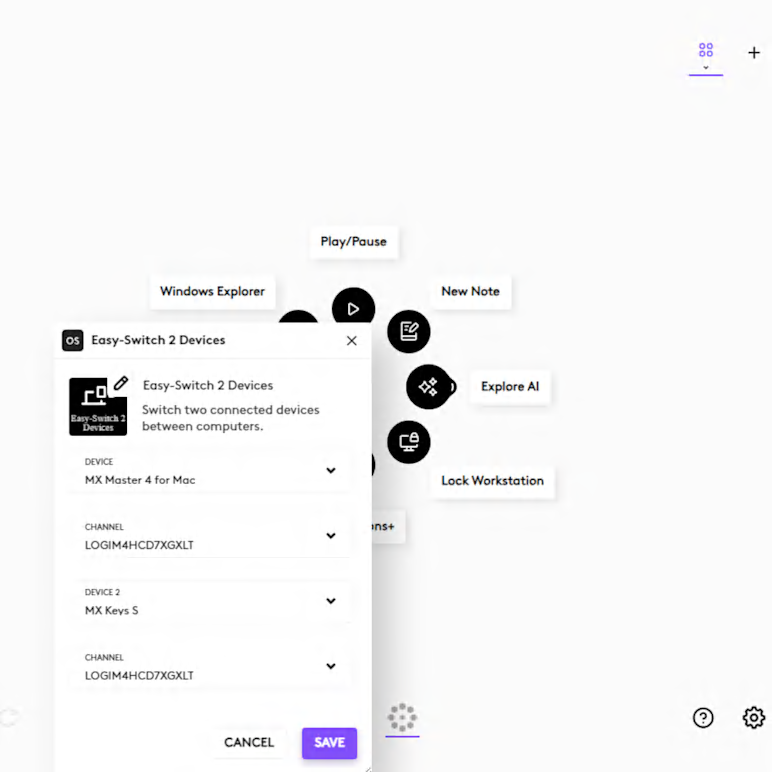
Video
Swift device switching with Easy Switch & Actions Ring with MX Master 4
Swap between laptop, desktop & tablet instantly using Actions Ring & Easy Switch on MX Master 4 in Logi Options+.
Watch Video
Video
Tactile cues for Zoom meetings with MX Master 4
Keep meetings interactive—add haptic reminders for essential Zoom actions with MX Master 4 in Logi Options+
Watch Video
Video
Transfer settings from MX Master 3/3S to MX Master 4
Simple steps to copy all customizations & Smart Actions to your MX Master 4 in Logi Options+.
Watch Video
Video
What's new with MX Master 4 & Logi Options+ App
Enjoy haptic feedback & save time with customizable Actions Ring shortcuts on MX Master 4.
Watch Video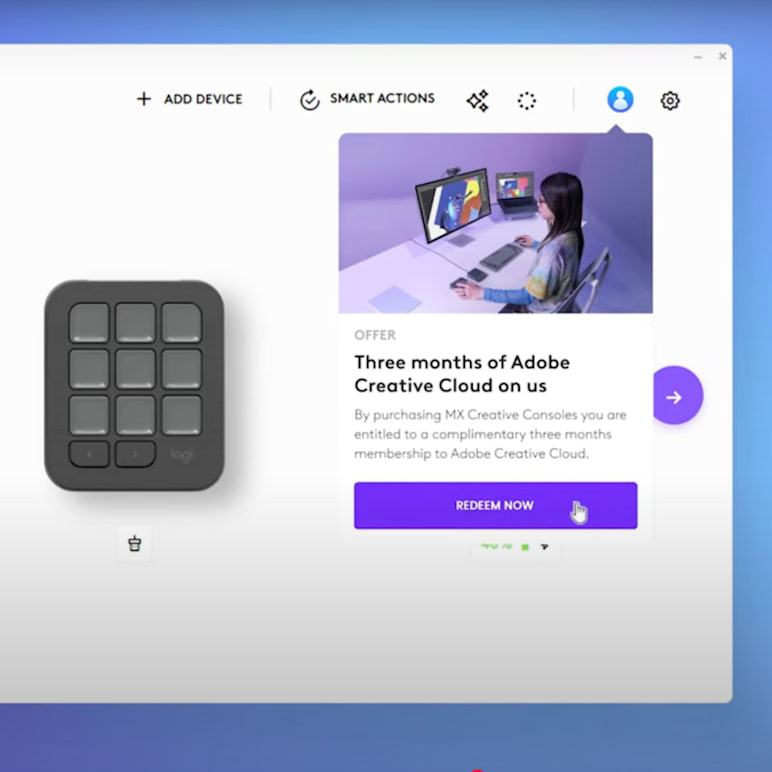
Video
3 months of Adobe Creative Cloud with MX Creative Console
Enjoy 3 months of complimentary membership to Adobe Creative Cloud with MX Creative Console & Logi Options+ App.
Watch Video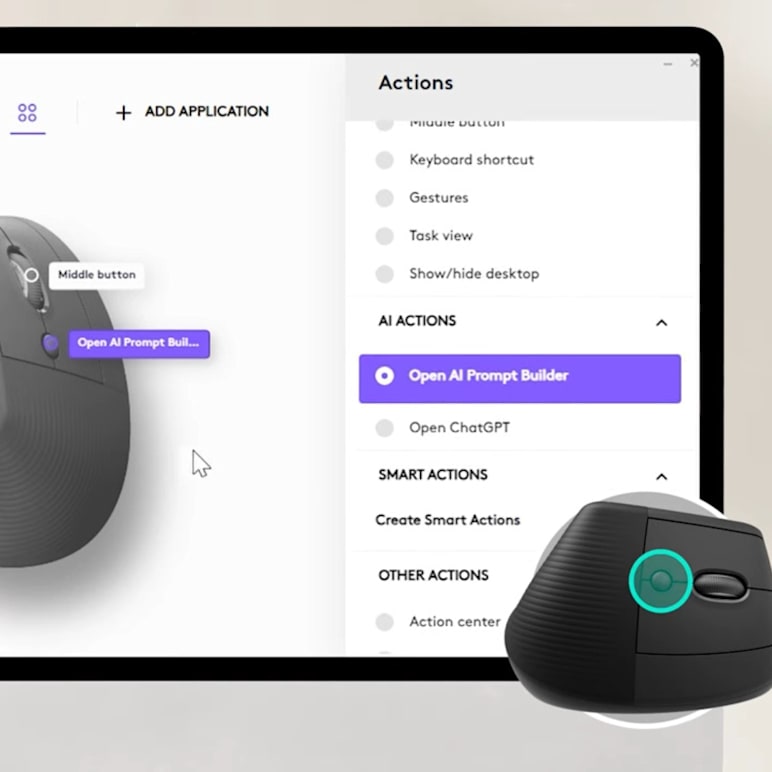
Video
Accelerate ChatGPT Prompts with Lift & AI Prompt Builder
Lift & AI Prompt Builder let you prompt ChatGPT faster with ready-made recipes in Options+.
Watch Video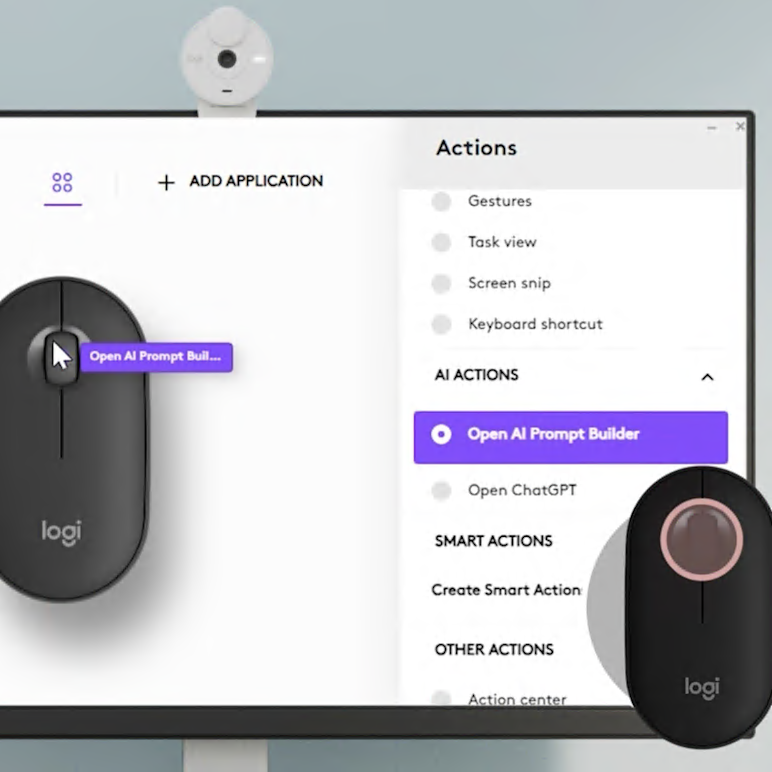
Video
Access ChatGPT Prompts with Pebble Mouse 2 & AI Prompt Builder
Enhance your ChatGPT experience with Pebble M350s & AI Prompt Builder in Options+ to save time.
Watch Video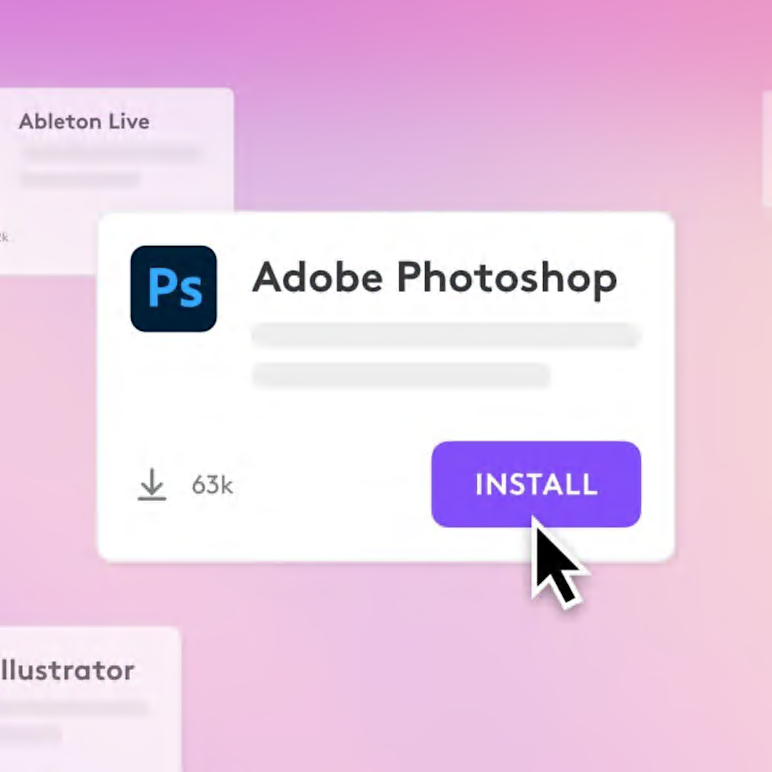
Video
Access profiles and plugins on the Logi Options+ Marketplace
Discover a growing library of free plugins, profiles, icon packs, and more for you to try out in the marketplace.
Watch Video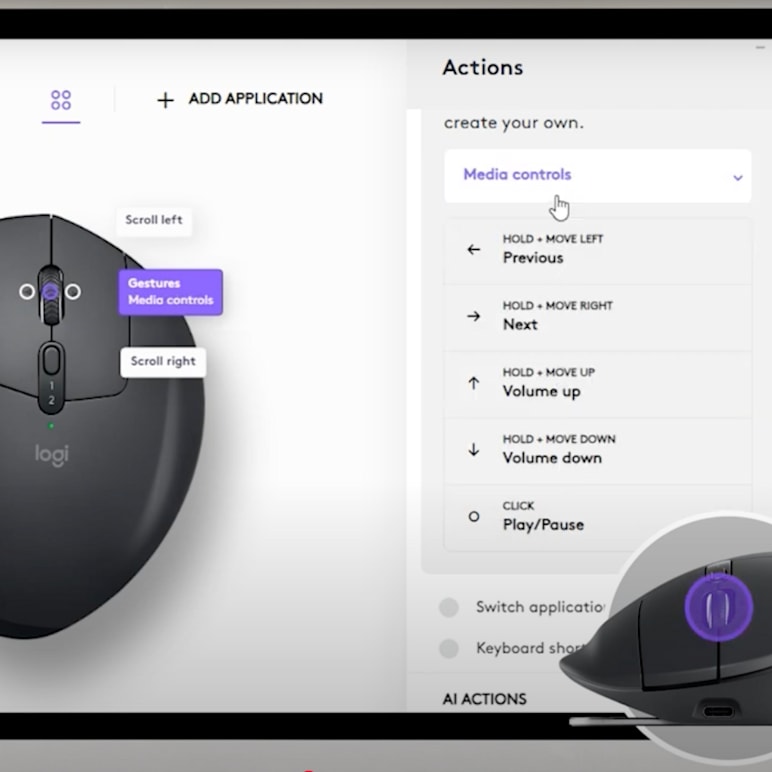
Video
Activate & use gesture controls on the MX Ergo S
Enable gestures for quick, precise actions using Logi Options+
Watch Video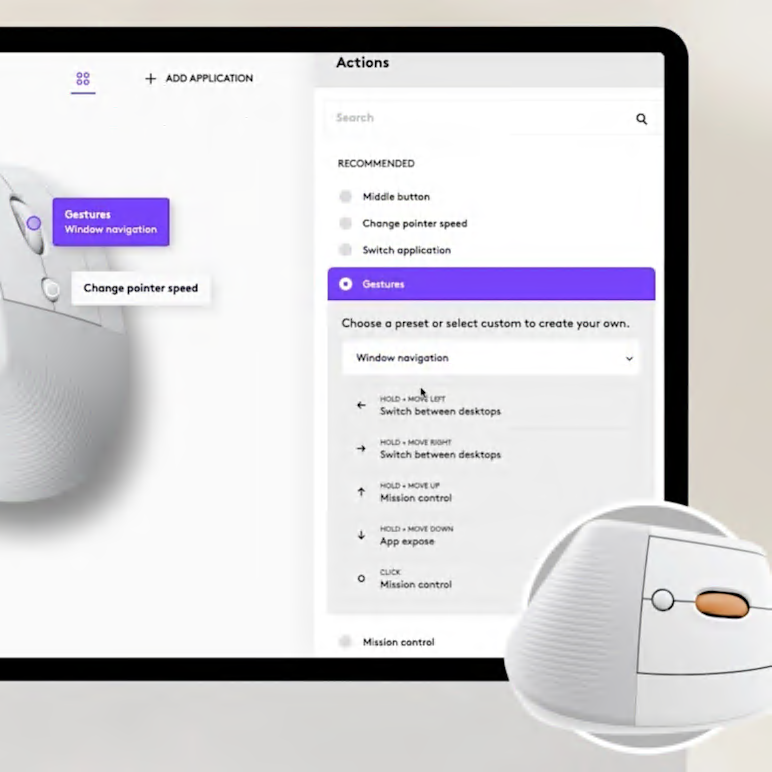
Video
Activate Gestures with Lift for Mac in Options+
Enable Mac gestures on your Lift Vertical Mouse using Logi Options+ for smoother navigation.
Watch Video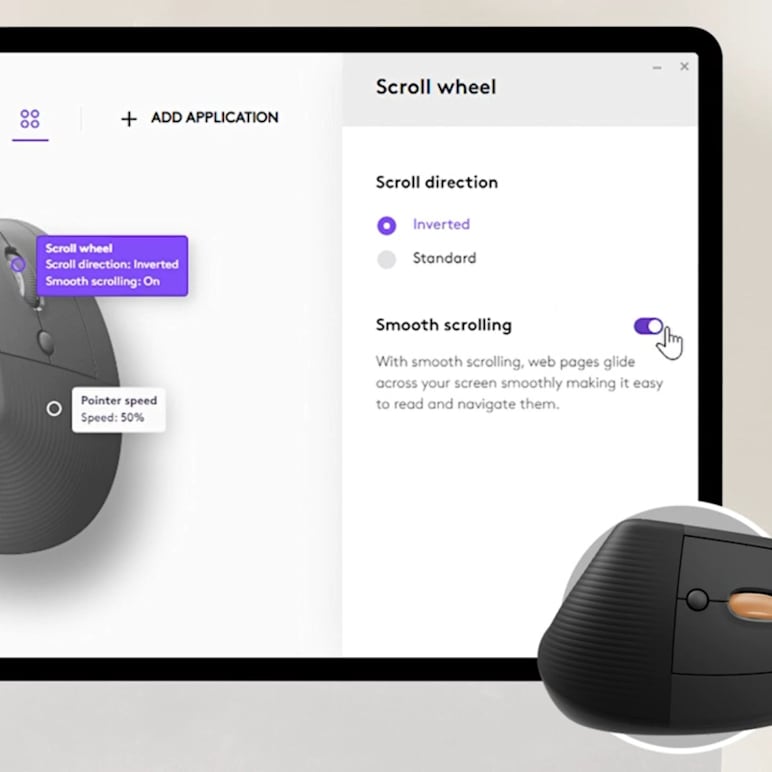
Video
Adjust Lift Mouse Scroll Speed in Options+
Easily fine-tune your Lift mouse’s scroll speed for faster or more precise tracking with Logi Options+.
Watch Video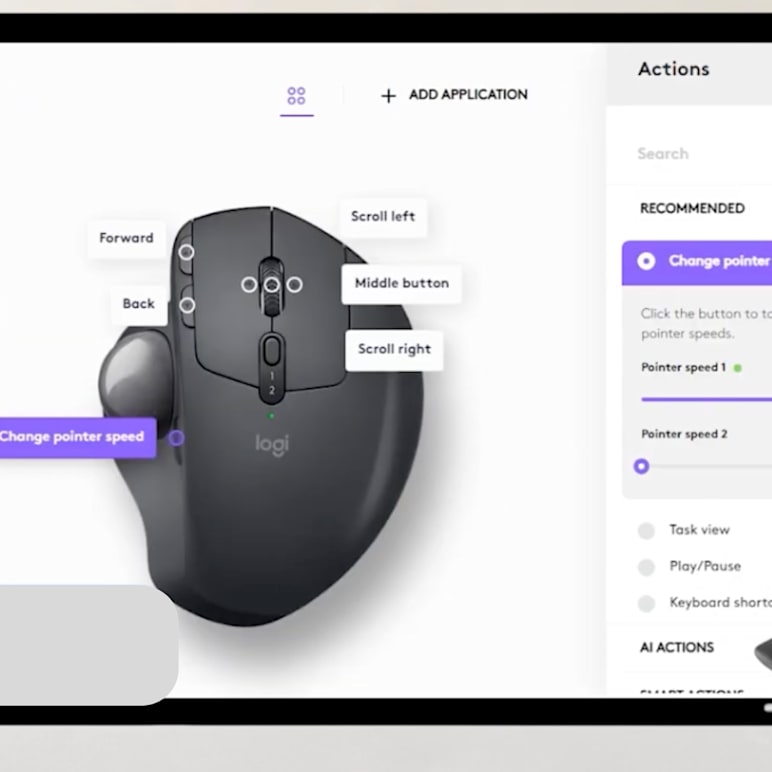
Video
Adjust MX Ergo S mouse's Pointing & Scrolling speed
Customize the DPI button of your MX Ergo S mouse for more precision and control with the Logi Options+ App.
Watch Video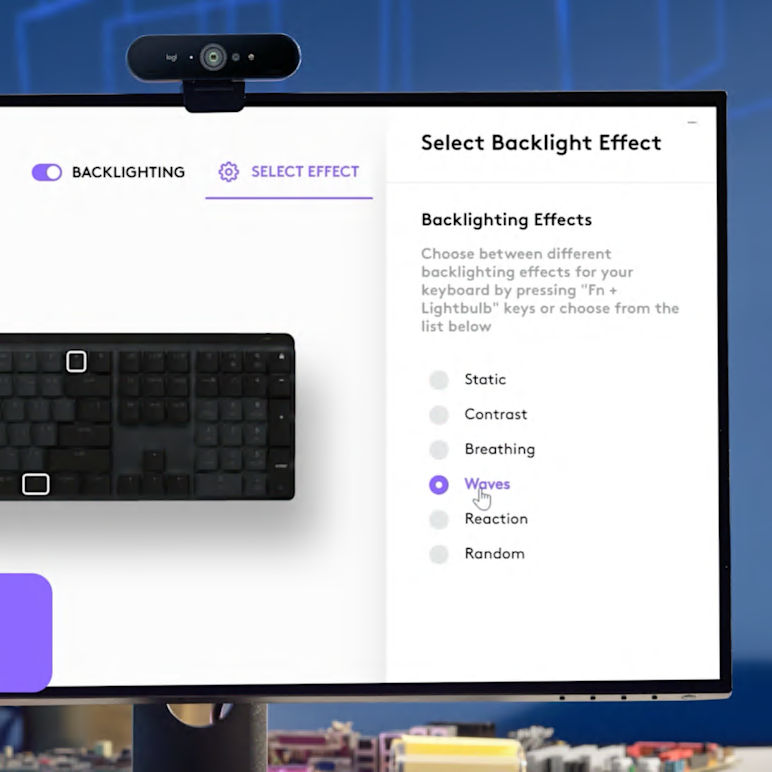
Video
Adjust the backlighting of the MX Mechanical Keyboard
Learn how to choose between a variety of backlighting effects with the Logi Options+ App.
Watch Video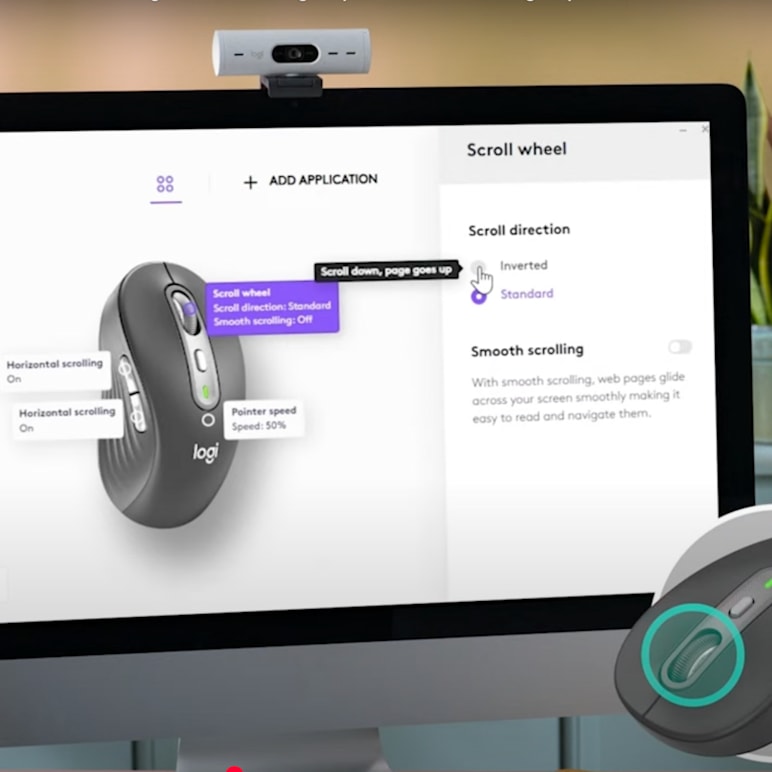
Video
Adjust tracking & scrolling on Signature Plus M750 Mouse
Fine-tune pointer speed and scrolling for smoother navigation with the Logi Options+ App.
Watch Video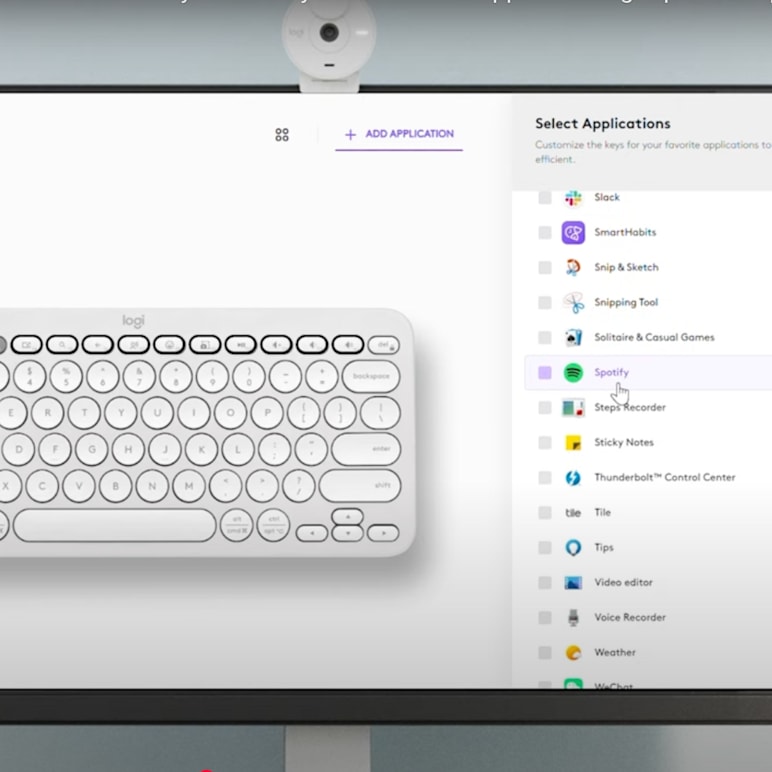
Video
App-Specific Shortcuts for Pebble Keys 2 K380s
Assign unique key actions for your most-used apps in Logi Options+.
Watch Video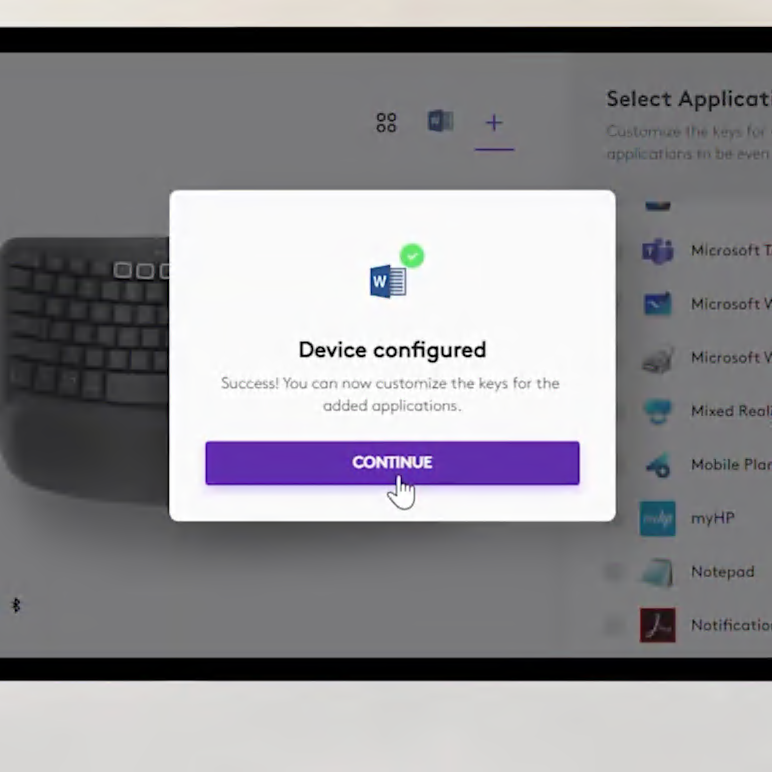
Video
App-Specific Shortcuts for Wave Keys in Options+
Set custom Wave Keys shortcuts for your favorite apps, enabling different actions by app in Logi Options+.
Watch Video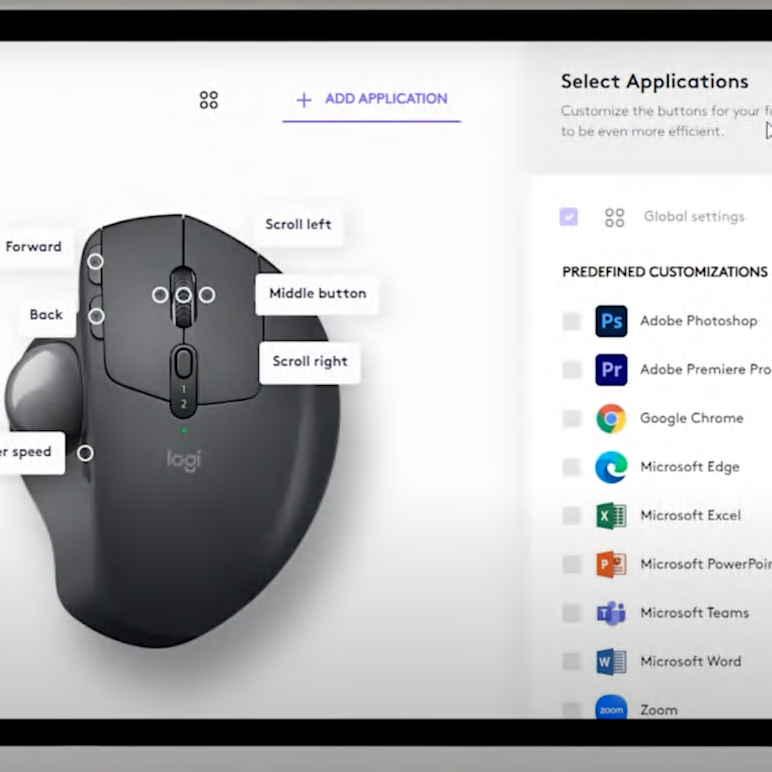
Video
App-specific shortcuts made easy for MX Ergo S
Configure button shortcuts for meetings, browsing & more for each app with Logi Options+.
Watch Video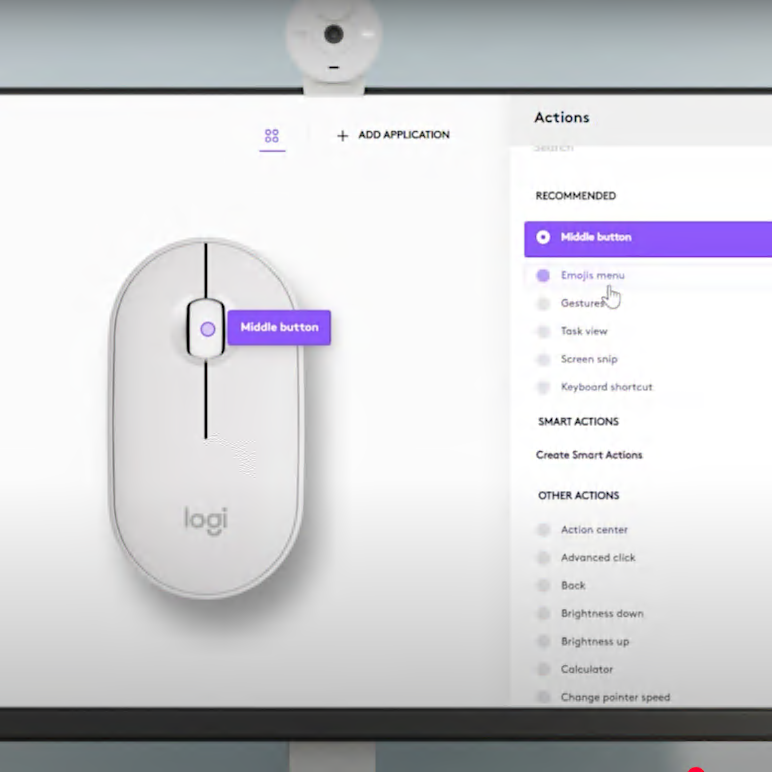
Video
Assign Unique Functions to Pebble M350s Middle Button
Set custom tasks for your Pebble M350s middle button in Logi Options+ & make your mouse work the way you want.
Watch Video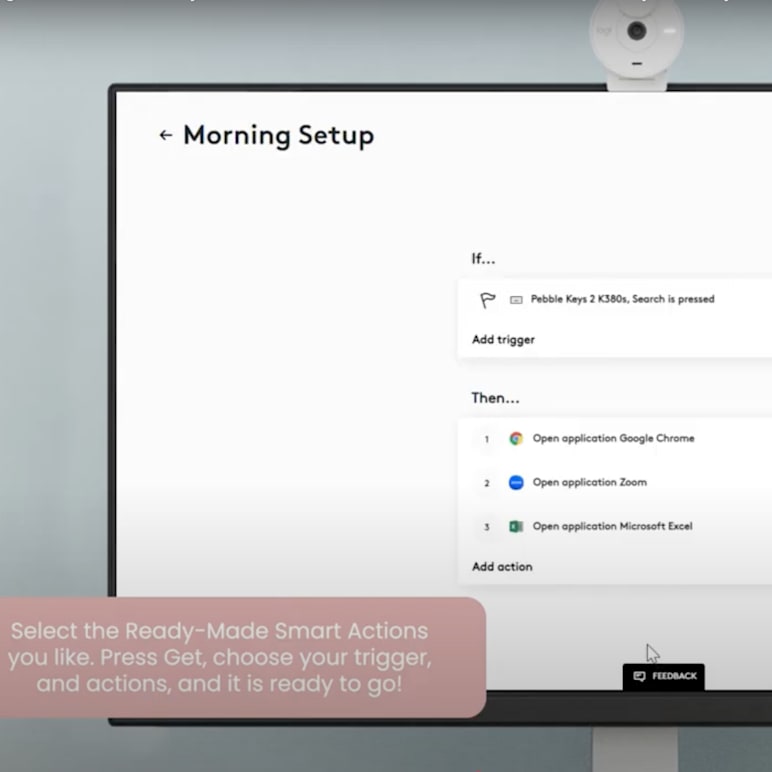
Video
Automate Your Day with Smart Actions on Pebble Keys 2 K380s
Use Logi Options+ to set automatic shortcuts and simplify daily tasks with Pebble Keys 2.
Watch Video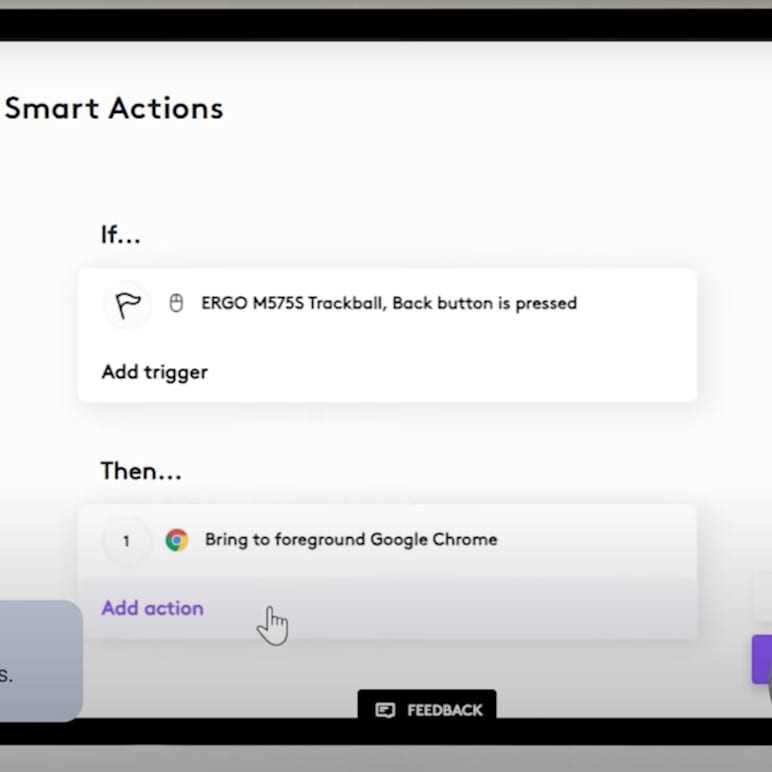
Video
Automate your workflow with Smart Actions on ERGO M575S
Set up Smart Actions to launch your most apps for a smarter workflow with Logi Options+
Watch Video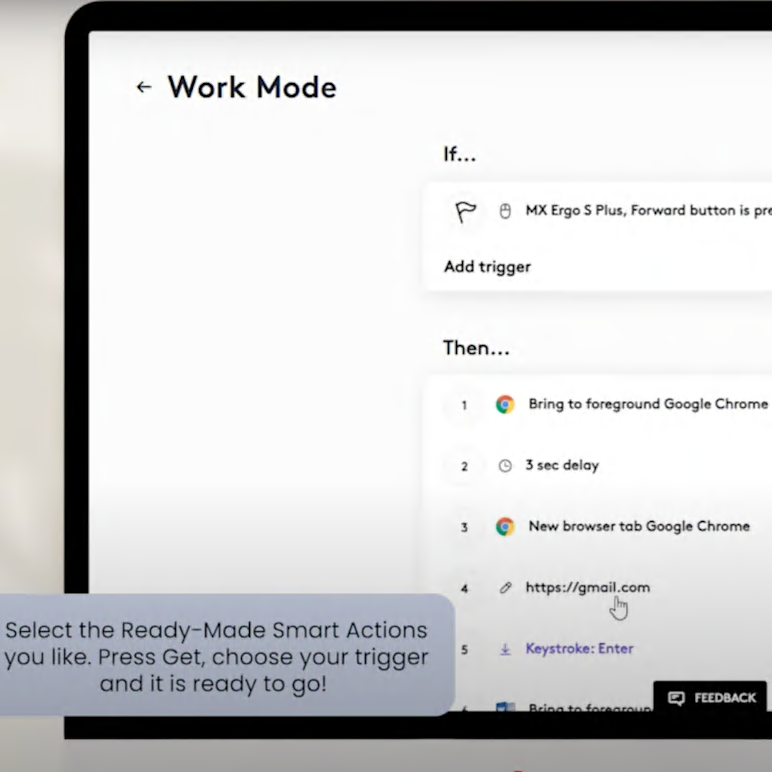
Video
Boost efficiency with Smart Actions on the MX Ergo S
Create automations for daily tasks, editing & quick breaks with Smart Actions in Logi Options+.
Watch Video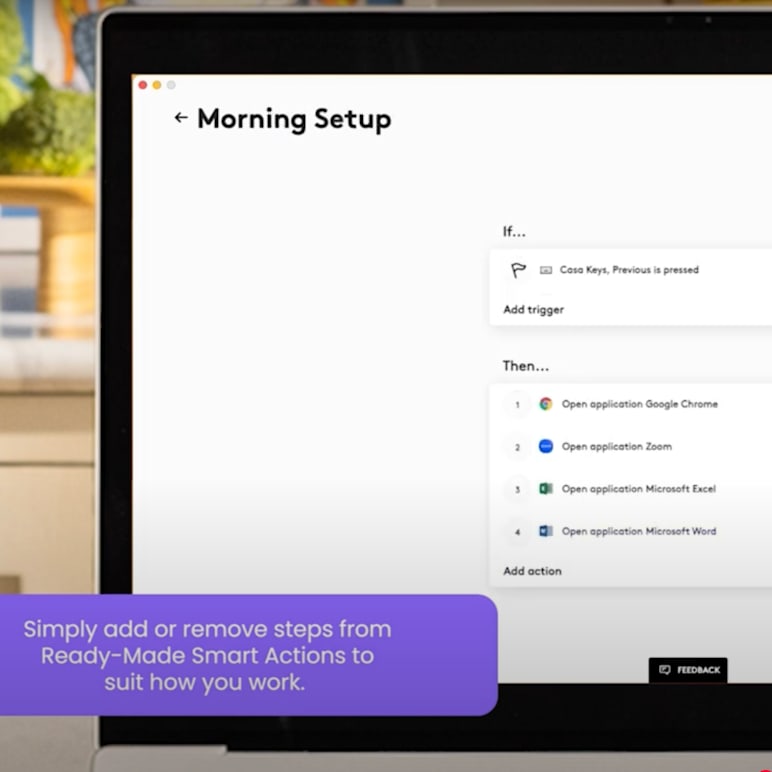
Video
Casa Keys: Automate tasks with Smart Actions
Use Smart Actions in Logi Options+ to automate routines and boost productivity with Casa Keys.
Watch Video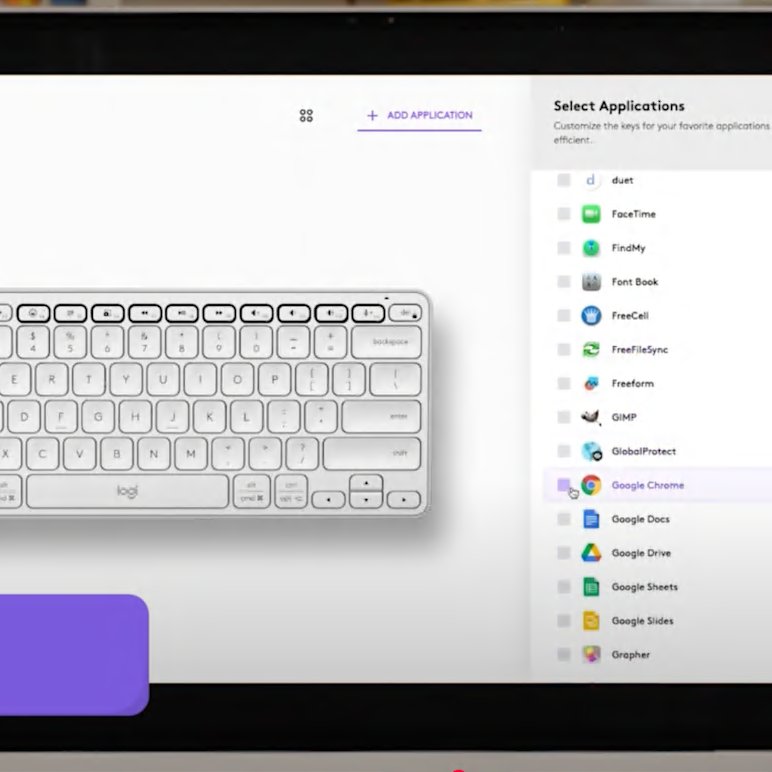
Video
Casa Pop-Up Desk: Customize your keyboard for your favorite apps
Assign app-specific functions to Casa Keys for streamlined workflows with Logi Options+ App.
Watch Video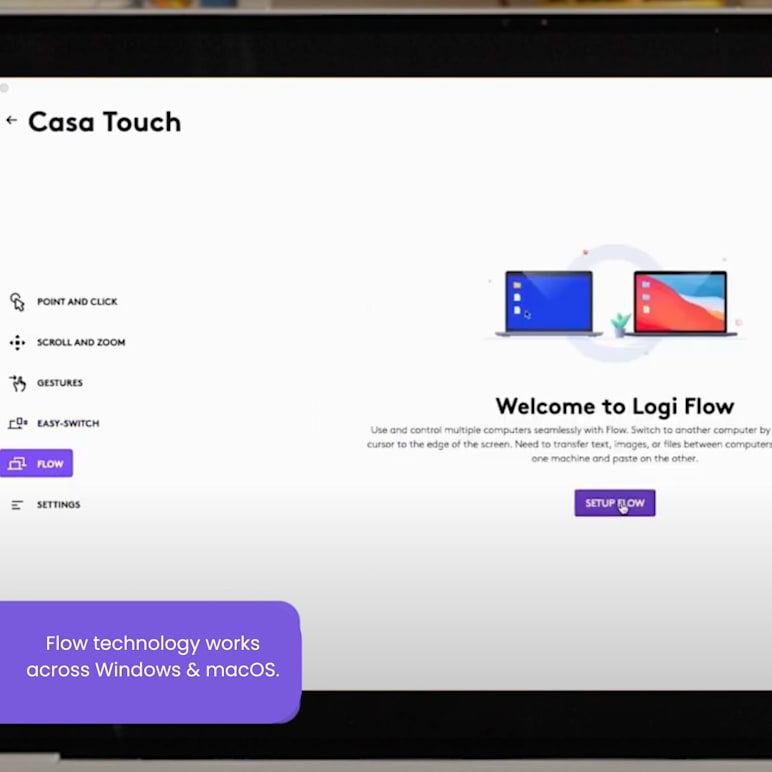
Video
Casa Touch: Effortless file sharing with Flow
Seamlessly switch and transfer files between computers with Casa Touch & Options+.
Watch Video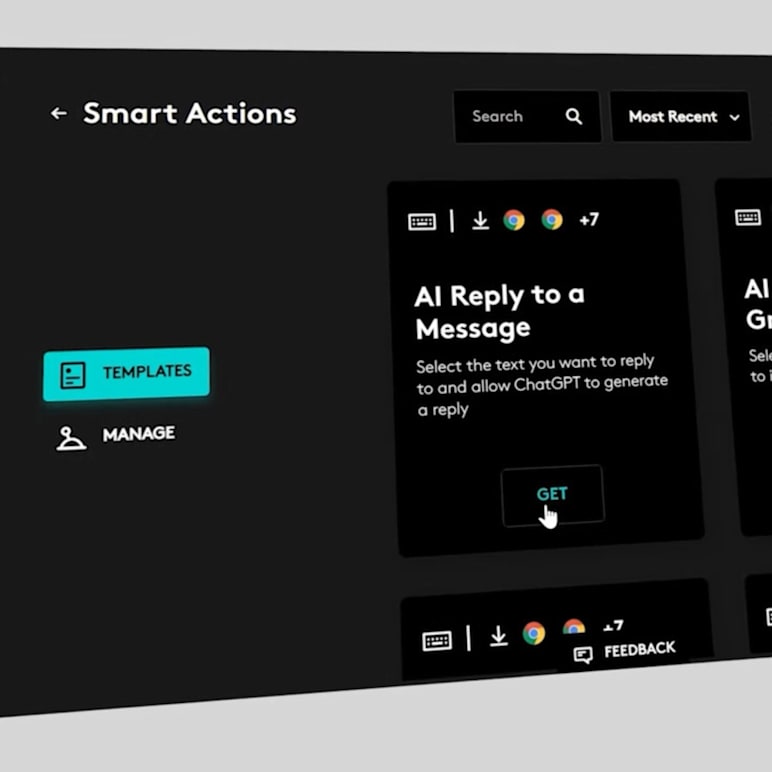
Video
ChatGPT & Options+?
Get faster ChatGPT responses using 5 Smart Actions templates in Logi Options+ to boost productivity.
Watch Video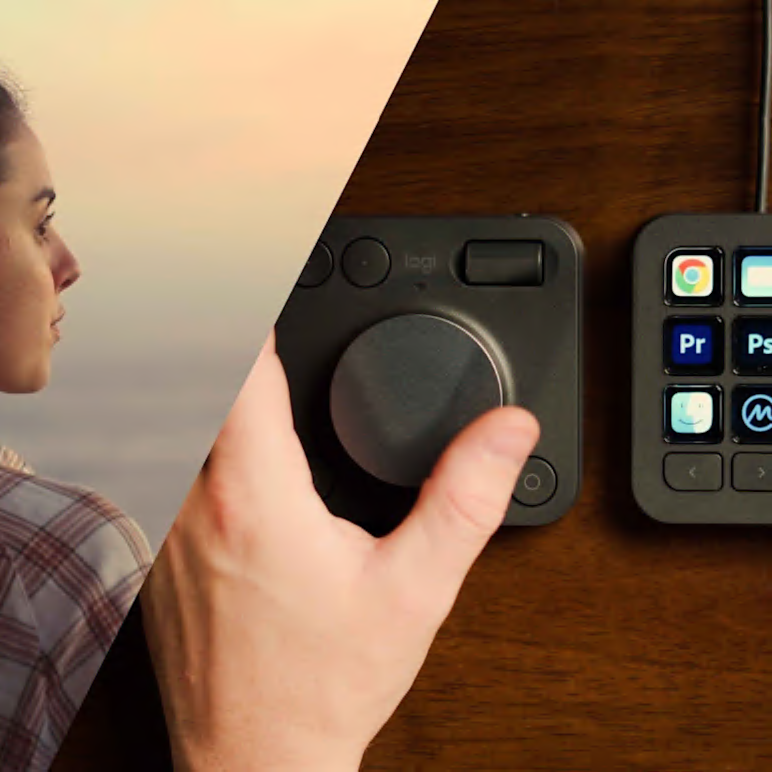
Video
Color Grading by James Matthews
Discover how to enhance your color grading process in Premiere Pro.
Watch Video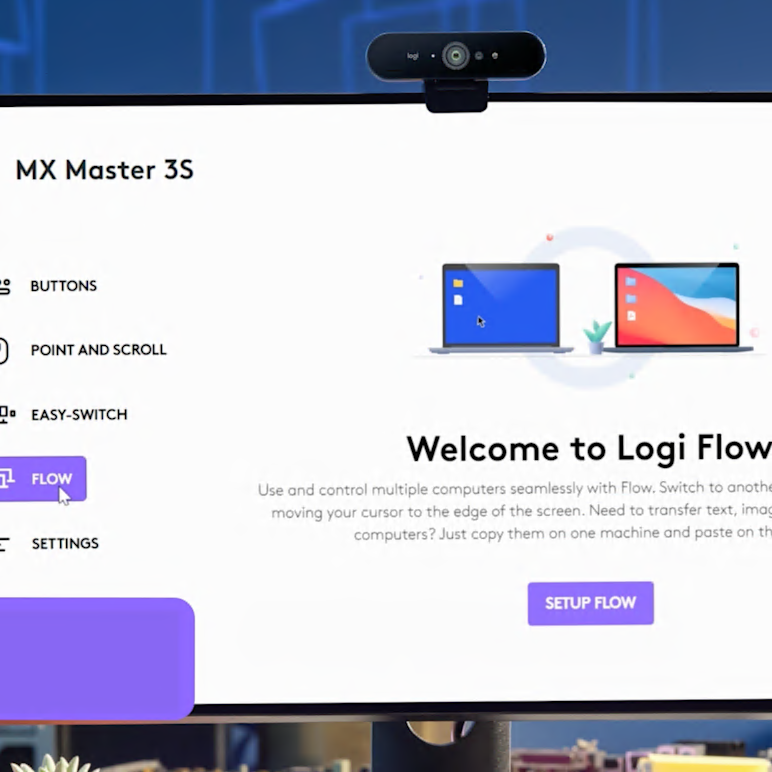
Video
Control multiple computers and operating systems with MX Master 3S
Seamlessly navigate from one operating system to another using the Logi Options+ Flow feature.
Watch Video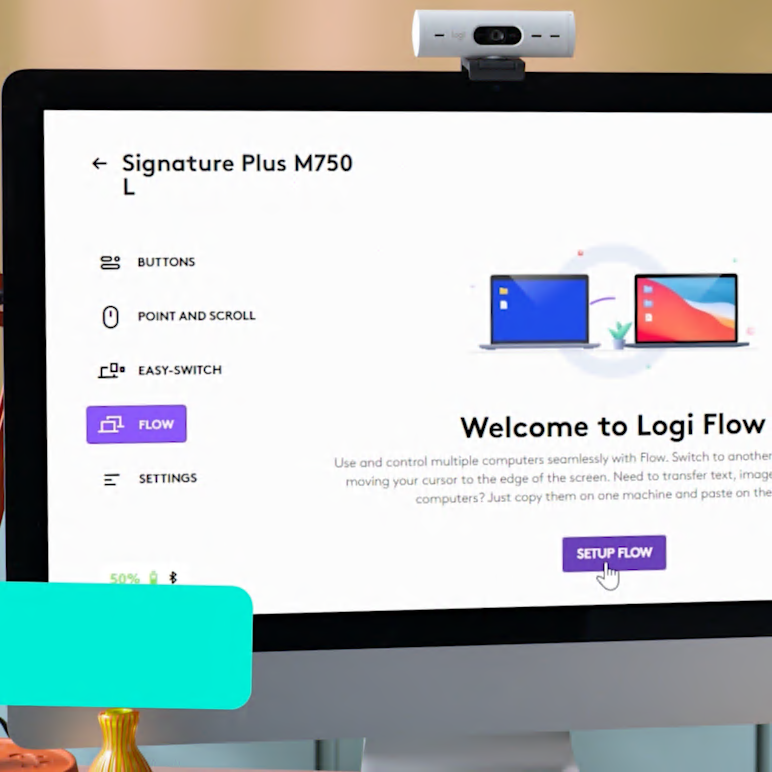
Video
Control multiple computers with one Signature Plus M750 Mouse using Flow
Seamlessly navigate from one computer to another using the Logi Options+ Flow feature.
Watch Video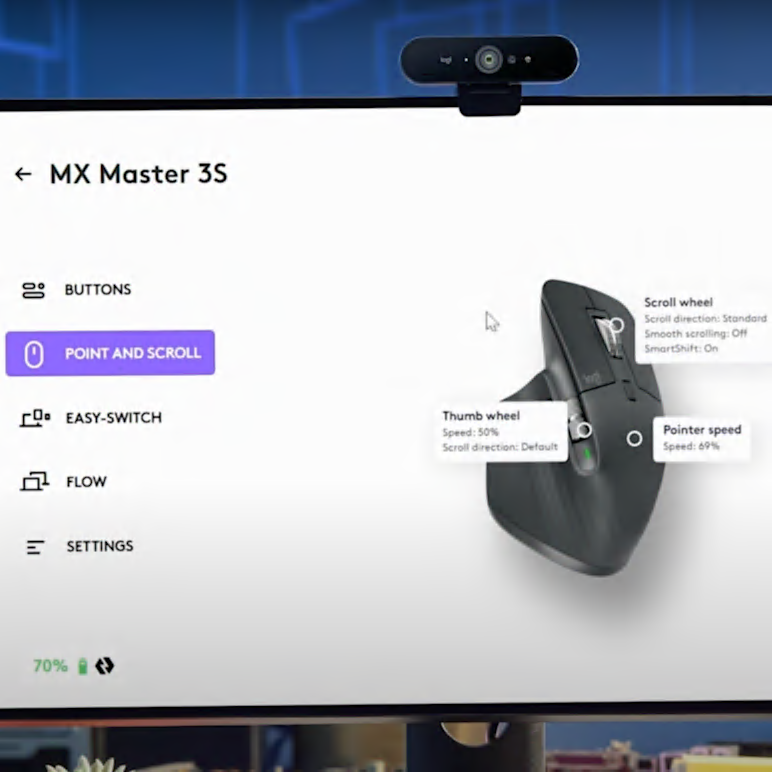
Video
Control tracking & scrolling on your MX Master 3S
Fine-tune tracking sensitivity & scroll speed with Logi Options+ for precise mouse control.
Watch Video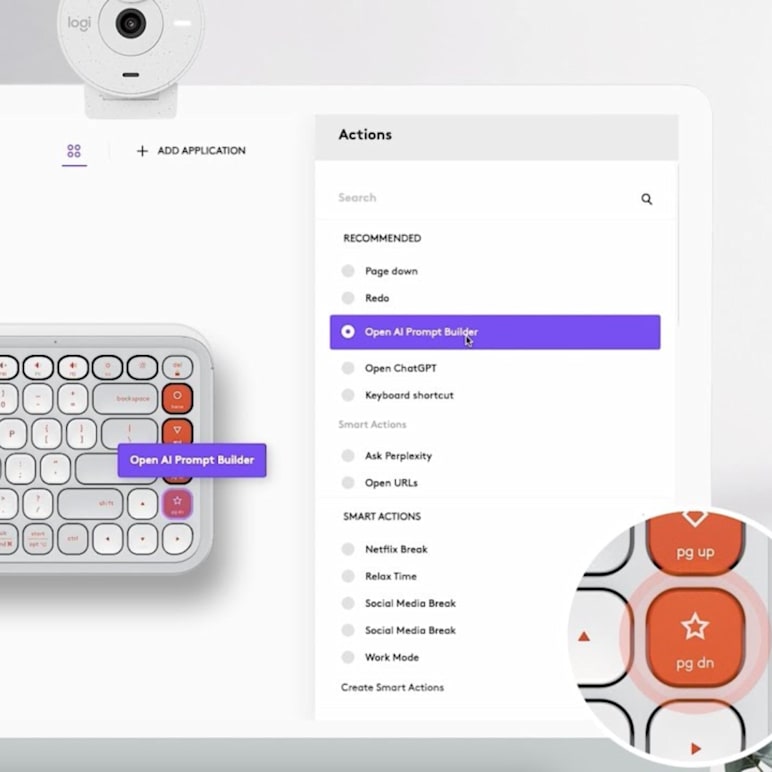
Video
Create a reply quickly with the Logi AI Prompt Builder & Pop Icon Keys
Use your Pop Icon Keys Action Keys to quickly create a reply with the Logi AI Prompt Builder in the Logi Options+ App.
Watch Video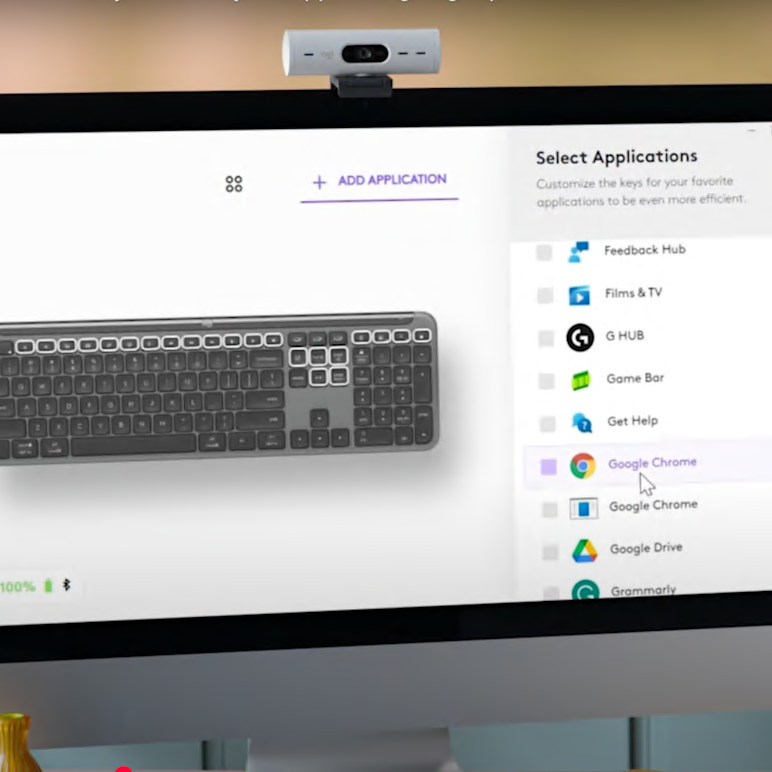
Video
Create App-Specific Shortcuts with Signature Slim K950
Assign unique shortcuts for each app and work smarter with the Signature Slim K950 in Logi Options+.
Watch Video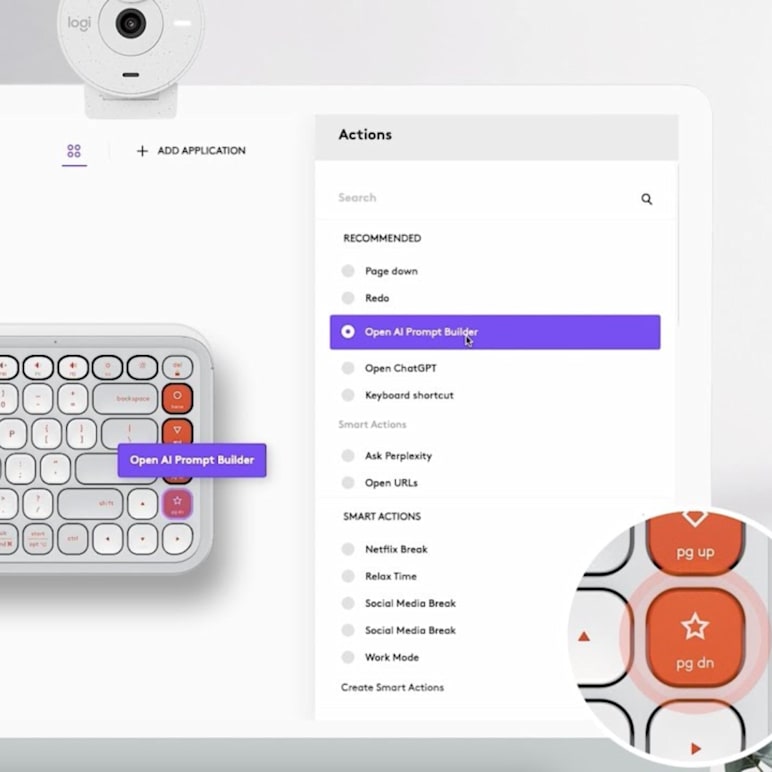
Video
Create emails quickly with Logi AI Prompt Builder & Pop Icon Keys
Use your Action Keys to quickly create an email using the Logi AI Prompt Builder in the Logi Options+ App.
Watch Video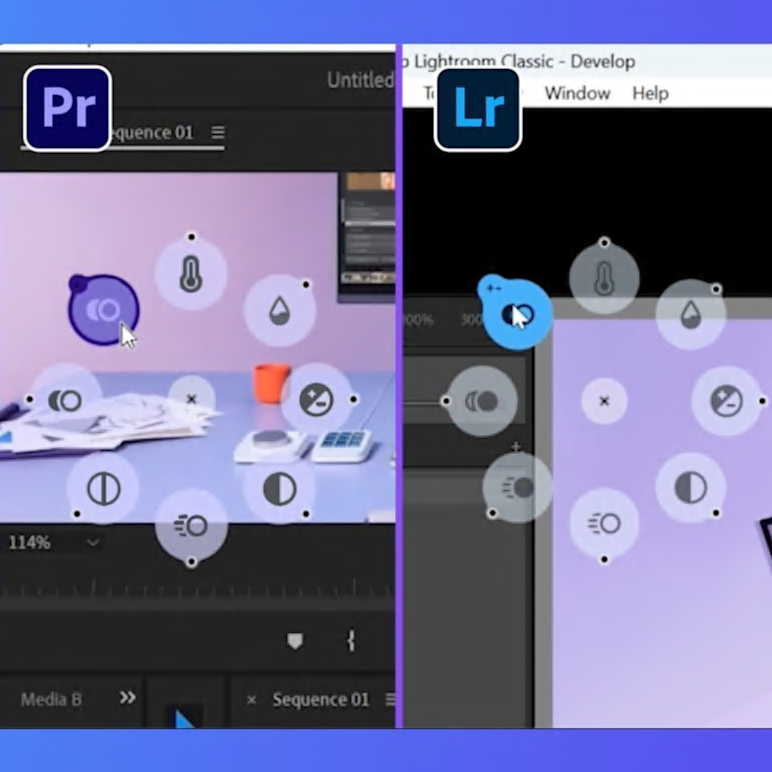
Video
Create more freely with Actions Ring that adapts to your apps
Focus on your creation while the Actions Ring automatically adjusts to your apps with the Logi Options+ App.
Watch Video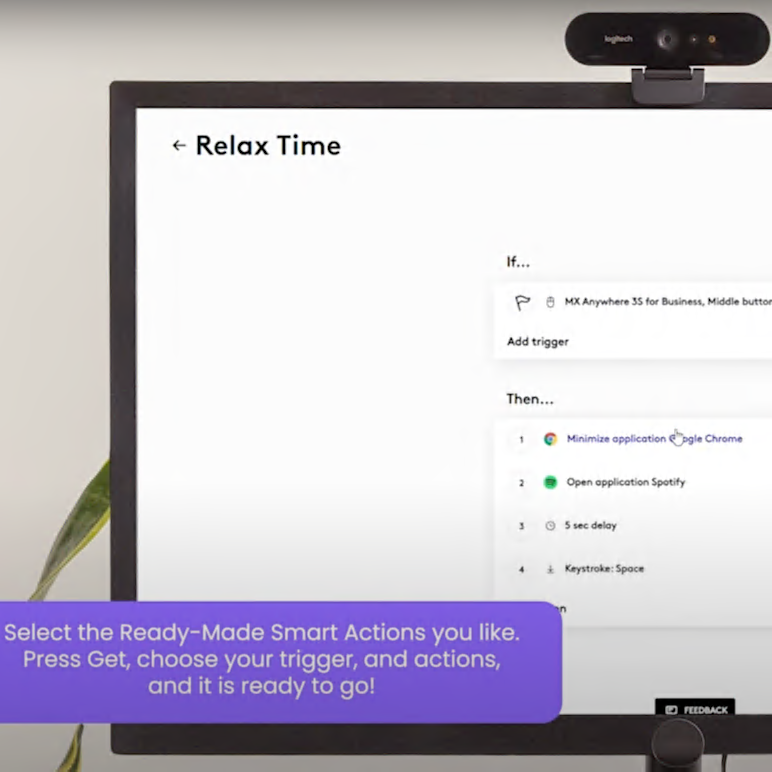
Video
Create Smart Actions to optimize your workflow with MX Anywhere 3S
Automate breaks, launch apps & streamline tasks with one touch using Logi Options+.
Watch Video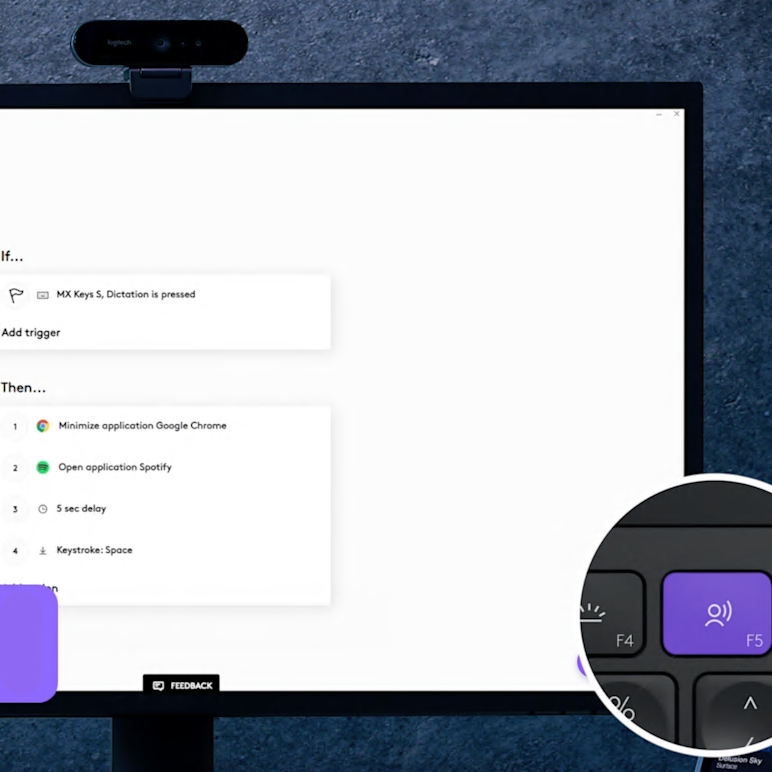
Video
Create Smart Actions to optimize your workflow with MX Keys S Keyboard
Take a quick break or wrap up your workday effortlessly using Smart Actions in the Logi Options+ App.
Watch Video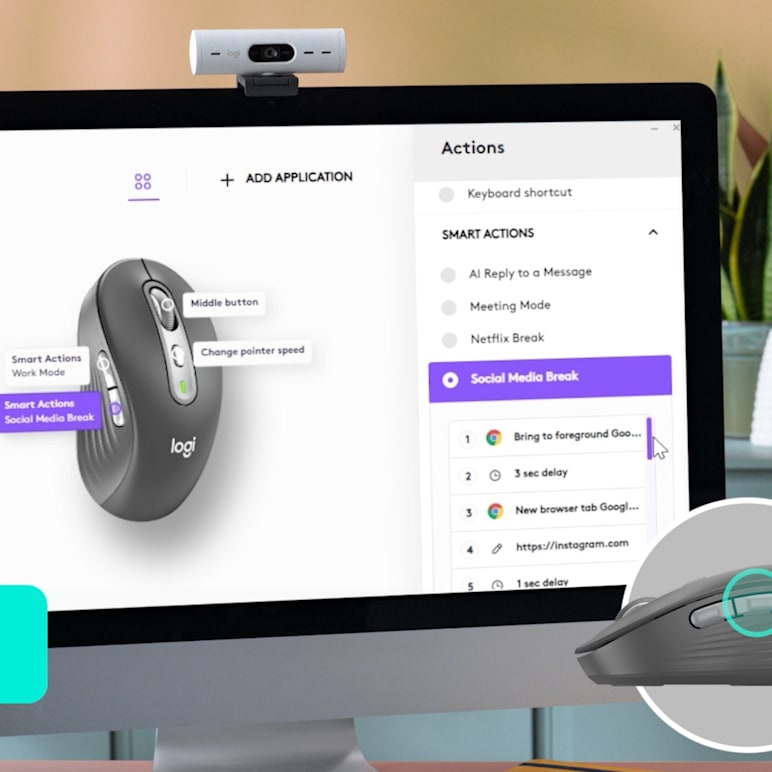
Video
Create Smart Actions to own your day with Signature Plus M750 Mouse
Learn how to blend your work and life using Smart Actions in Logi Options+ with your Signature Plus M750 mouse.
Watch Video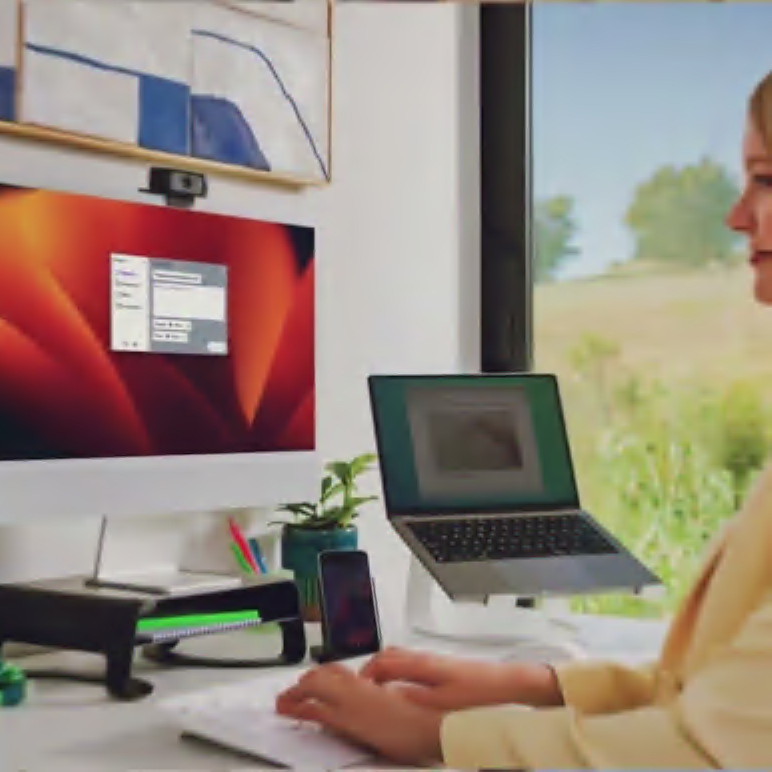
Video
Create smarter prompts with Logi AI Prompt Builder
Get instant access to a faster, easier way to build prompts with the Logi Options+ App.
Watch Video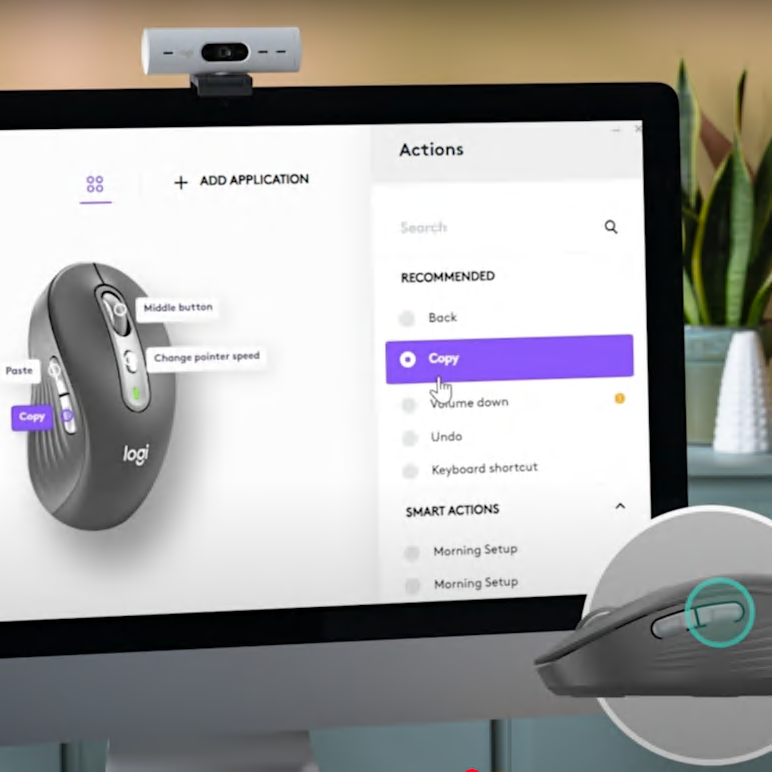
Video
Customize buttons on the Signature Plus M750 Mouse
Easily personalize button functions on your Signature Plus M750 with the Logi Options+ App.
Watch Video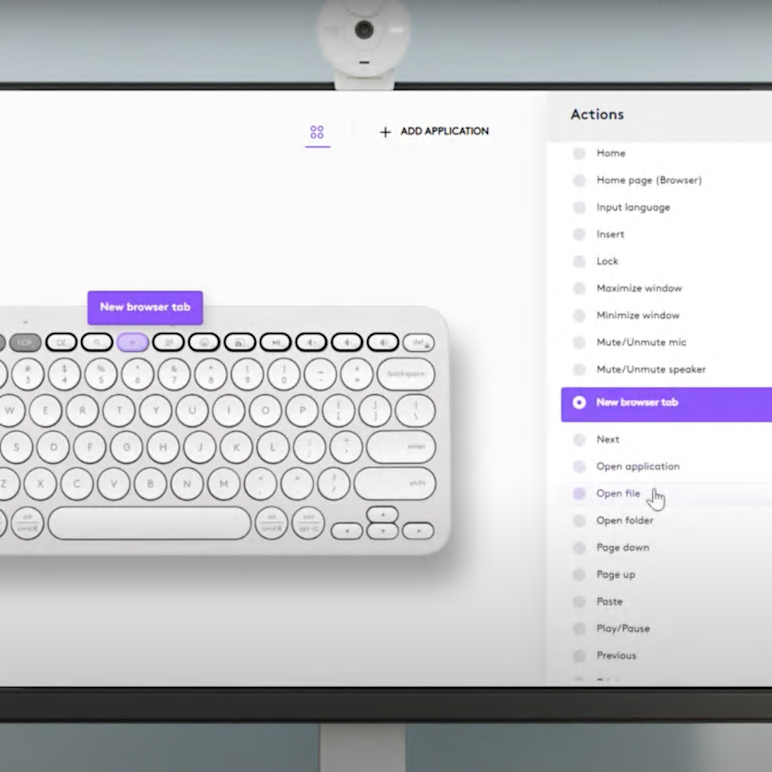
Video
Customize F-Keys on Pebble Keys 2 K380s
Tailor F-keys on your Pebble Keys 2 K380s for quick shortcuts and improved efficiency in Logi Options+.
Watch Video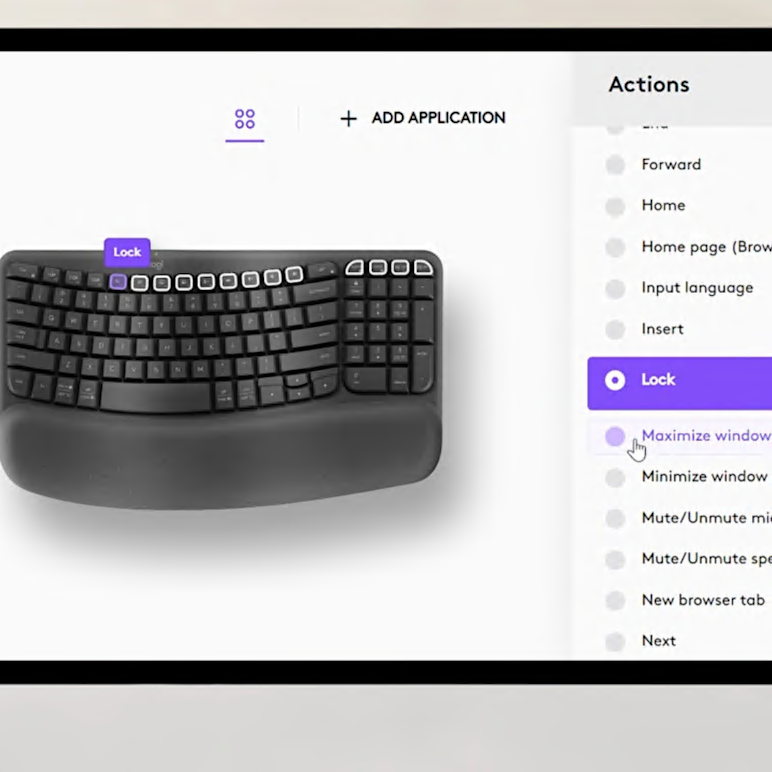
Video
Customize F-Row on Wave Keys in Options+
Personalize the F-row to save time and boost efficiency with your Wave Keys keyboard in Logi Options+.
Watch Video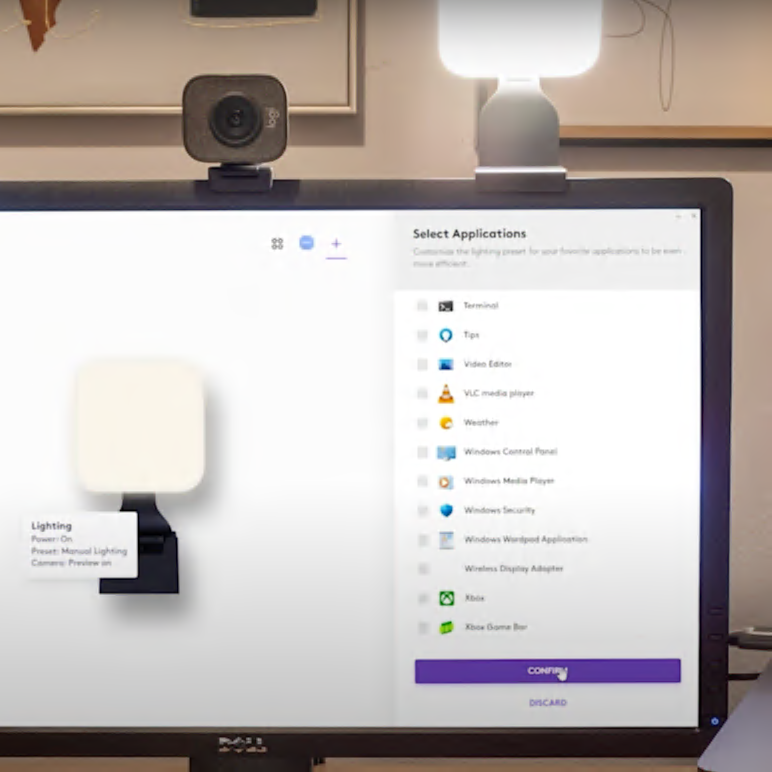
Video
Customize Litra Glow for specific apps in Options+
Set lighting presets for specific apps with Litra Glow using Logi Options+ for perfect results every time.
Watch Video
Video
Customize Signature Plus M750 to save time like magic
Learn how to unleash the full potential of your Signature Plus M750 Mouse with Logi Options+ App.
Watch Video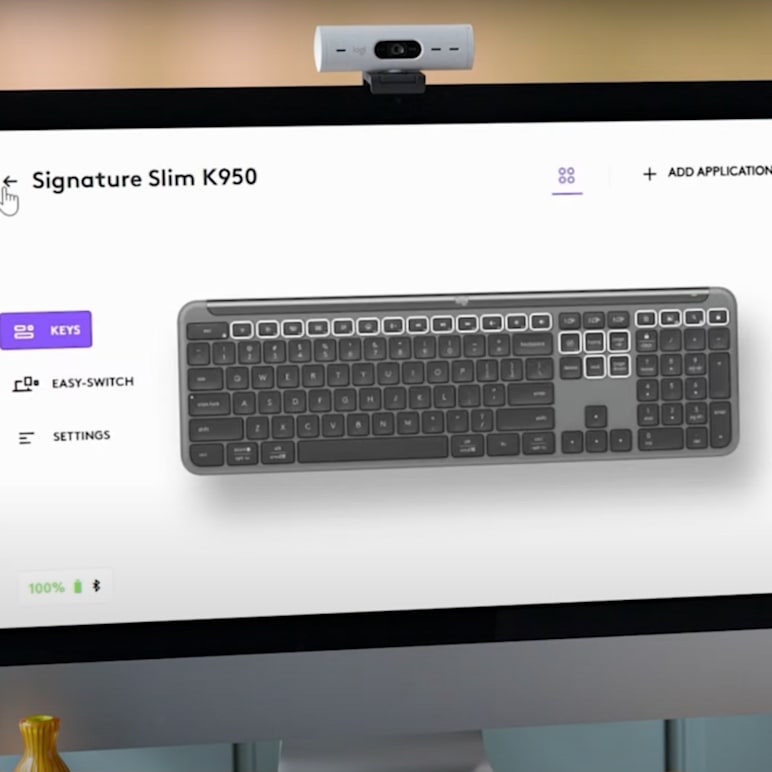
Video
Customize Signature Slim K950 Keyboard in Options+
Set custom shortcuts and save time by tailoring your K950 keyboard in Logi Options+.
Watch Video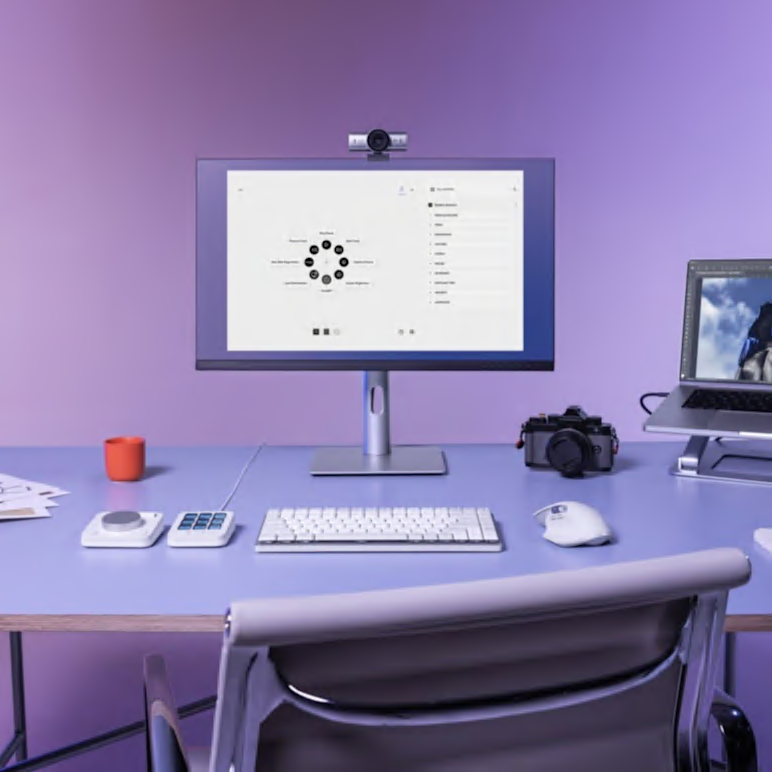
Video
Customize the Actions Ring with the Options+ App for MX Creative Console
The Actions Ring is a customizable on-screen overlay, that allows you drag and drop Adobe Creative Cloud tools, directly onto the Actions Ring.
Watch Video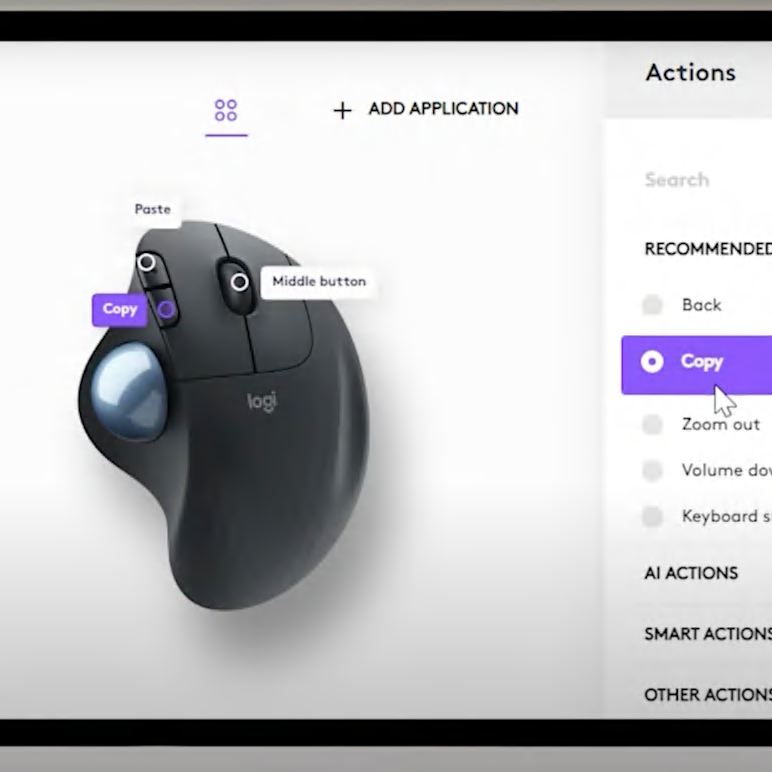
Video
Customize the buttons of ERGO M575S Wireless Trackball
Assign custom functions to trackball buttons with Logi Options+ to work it your way.
Watch Video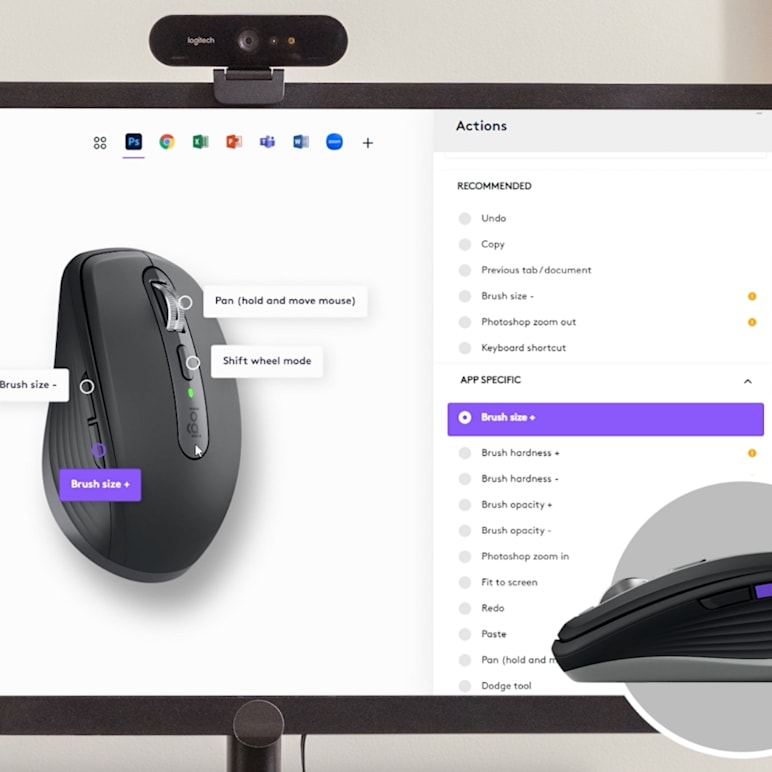
Video
Customize the MX Anywhere 3S Mouse to your Apps
Learn how to customize shortcuts in your most used apps with the Logi Options+ App.
Watch Video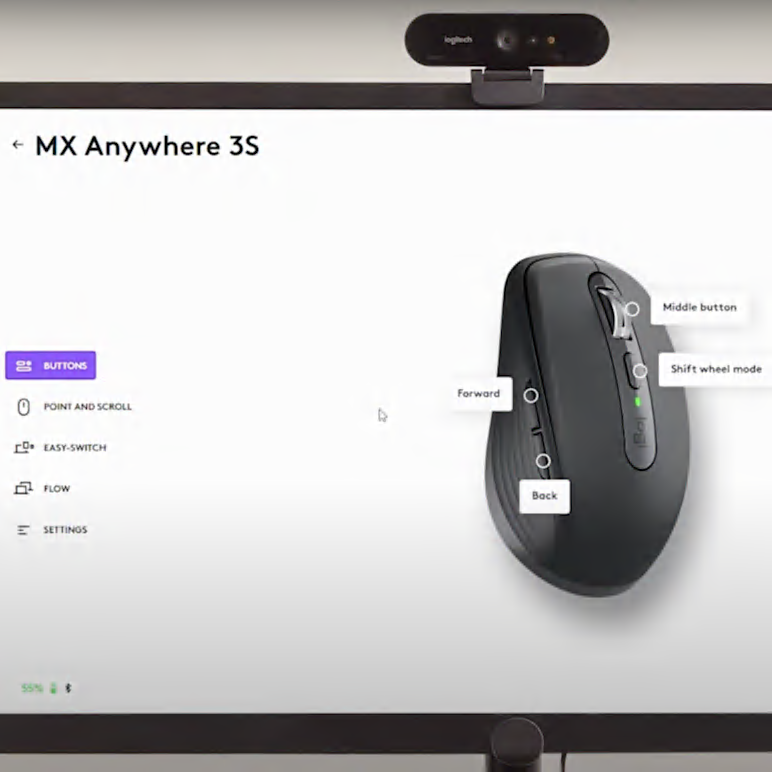
Video
Customize the side buttons of MX Anywhere 3S with Logi Options+
Boost productivity by making your side buttons do more with Logi Options+.
Watch Video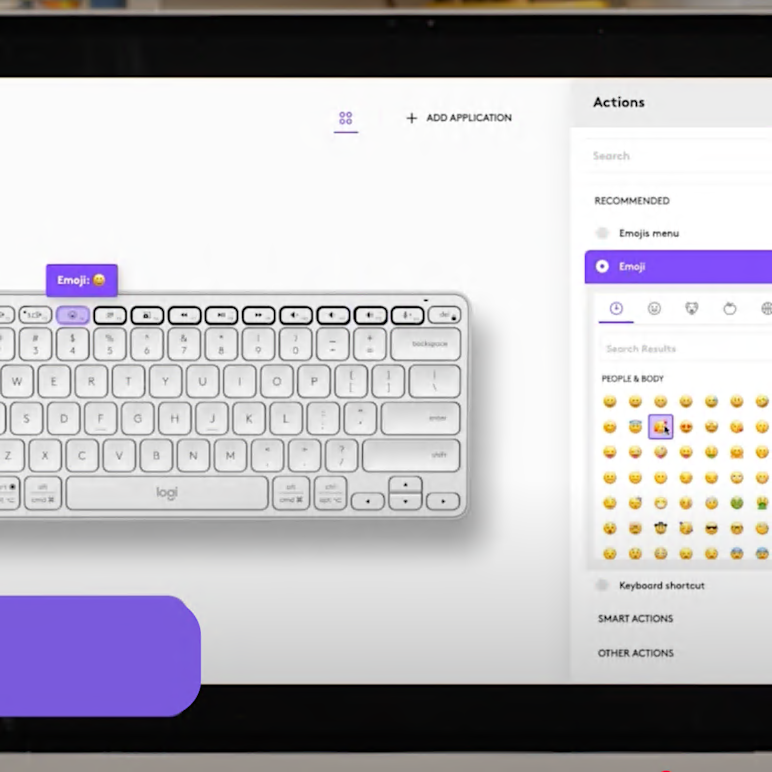
Video
Customize your F-row shortcuts on Casa Keys
Personalize your Casa Keys F-row for faster access to your favorite shortcuts using Logi Options+ App.
Watch Video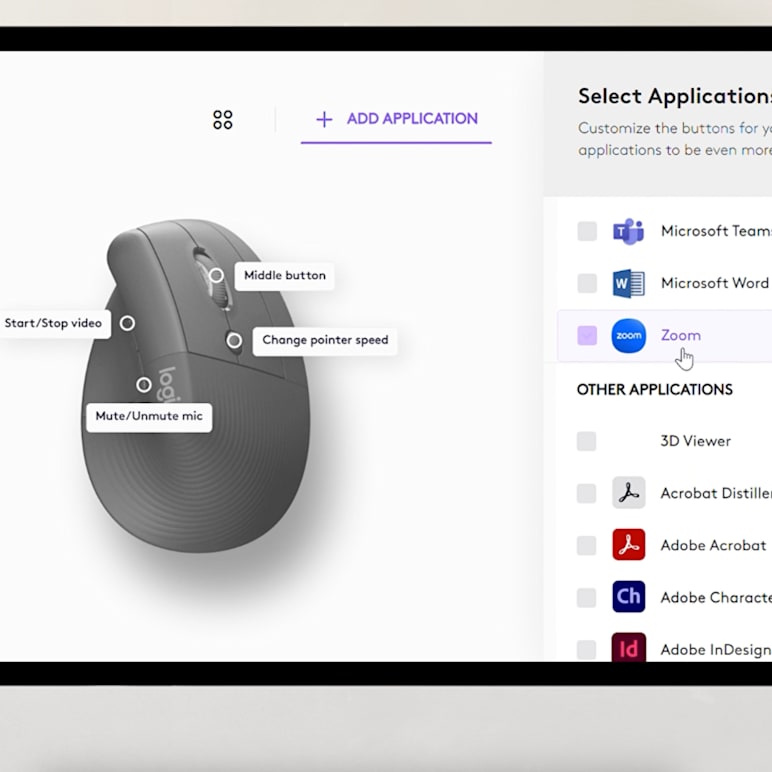
Video
Customize your Lift Vertical Mouse to your Apps
Learn how to customize shortcuts to quickly turn your video on/off or mute/unmute during meetings in Logi Options+ App.
Watch Video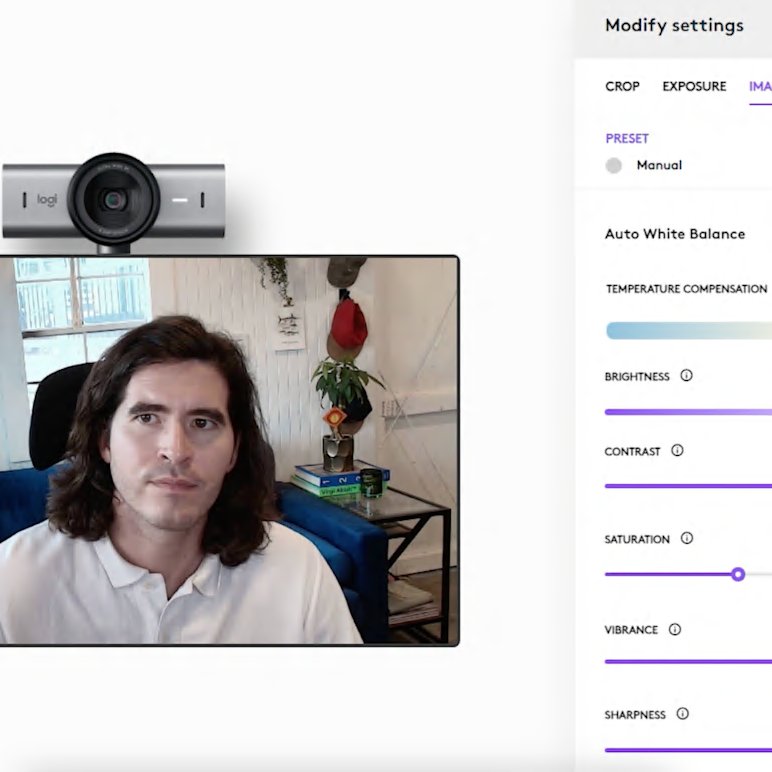
Video
Customize your MX Brio video using fine controls
Fine-tune your MX Brio video to personalize your experience with the Logi Options+ App.
Watch Video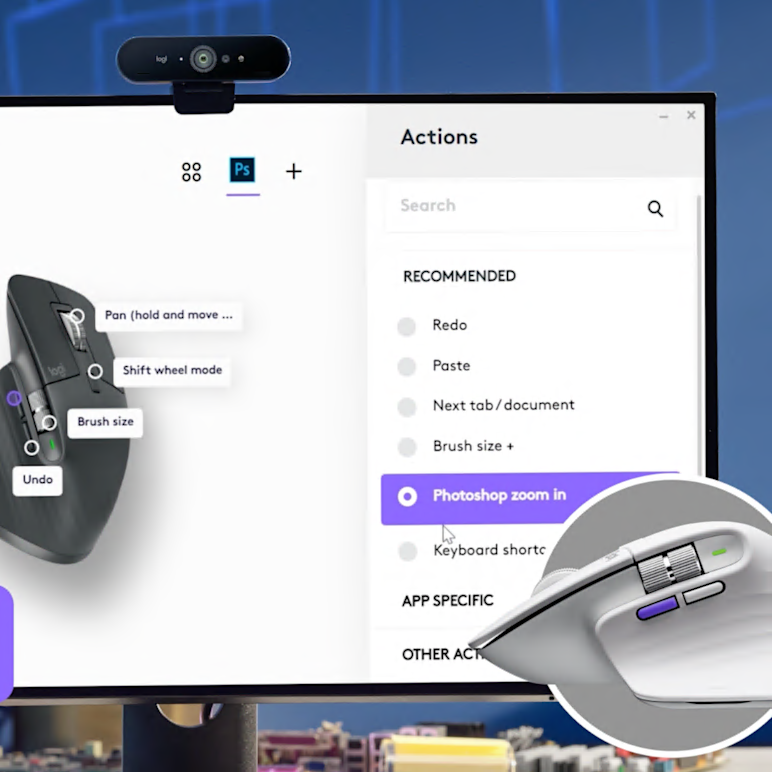
Video
Customize your MX Master 3S Mouse to your Apps
Learn how to customize shortcuts in your most used apps with Logi Options+ App.
Watch Video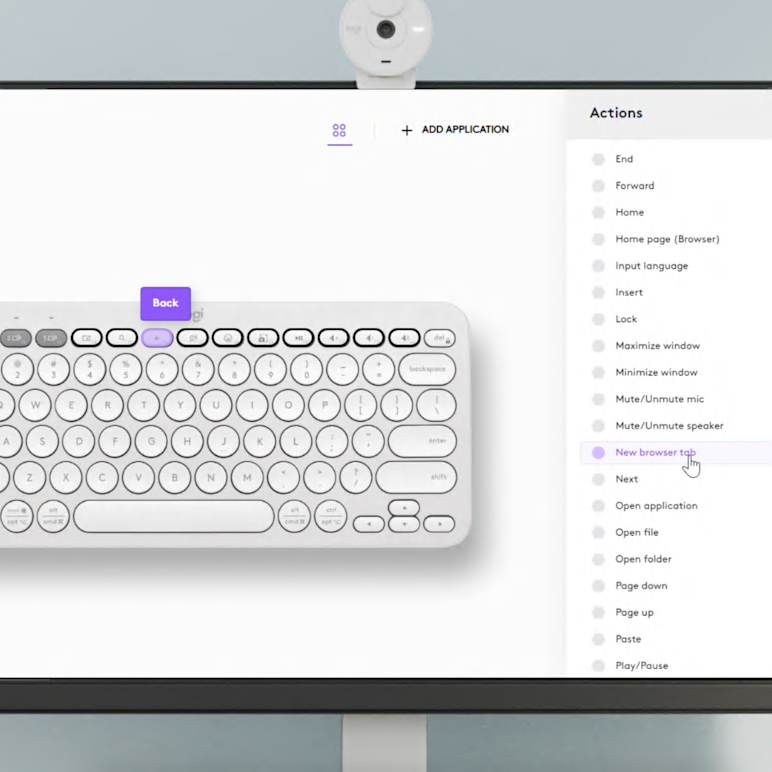
Video
Customize your Pebble Keys 2 Keyboard with Logi Options+ App
Discover the endless possibilities of personalizing your Pebble Keys 2 K380s keyboard with Logi Options+ App.
Watch Video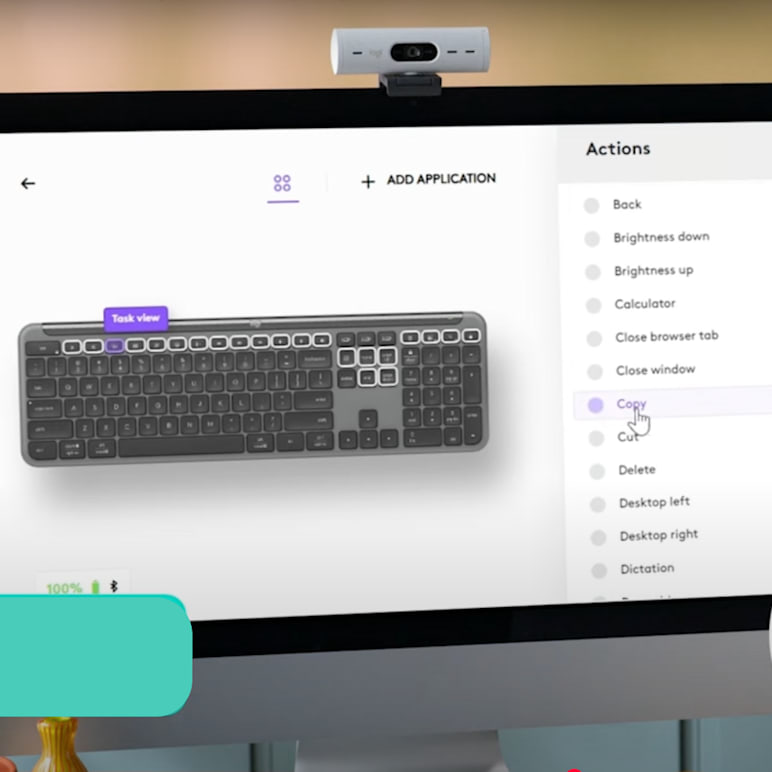
Video
Customize your Signature Slim K950 to save time like magic
Personalize keys, create app shortcuts, & automate tasks with Smart Actions using Logi Options+ for seamless productivity.
Watch Video
Video
Design Workflow by Louis Moss
Speed up the design process in Photoshop and automate multi-step tasks with one click.
Watch Video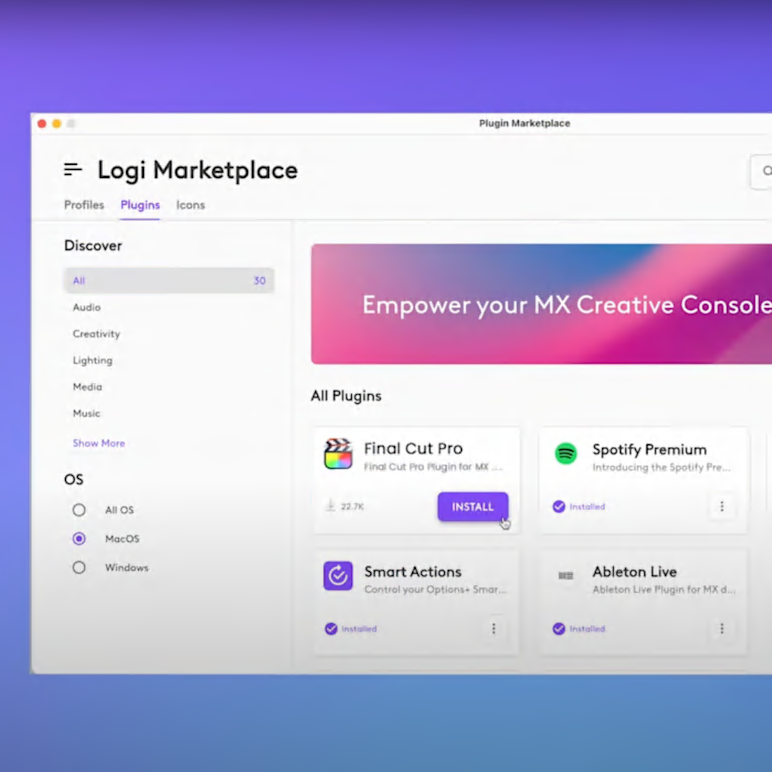
Video
Edit faster in Final Cut Pro with MX Creative Console
Access tools, adjust colors & audio, and apply effects quickly using the Final Cut Pro plugin.
Watch Video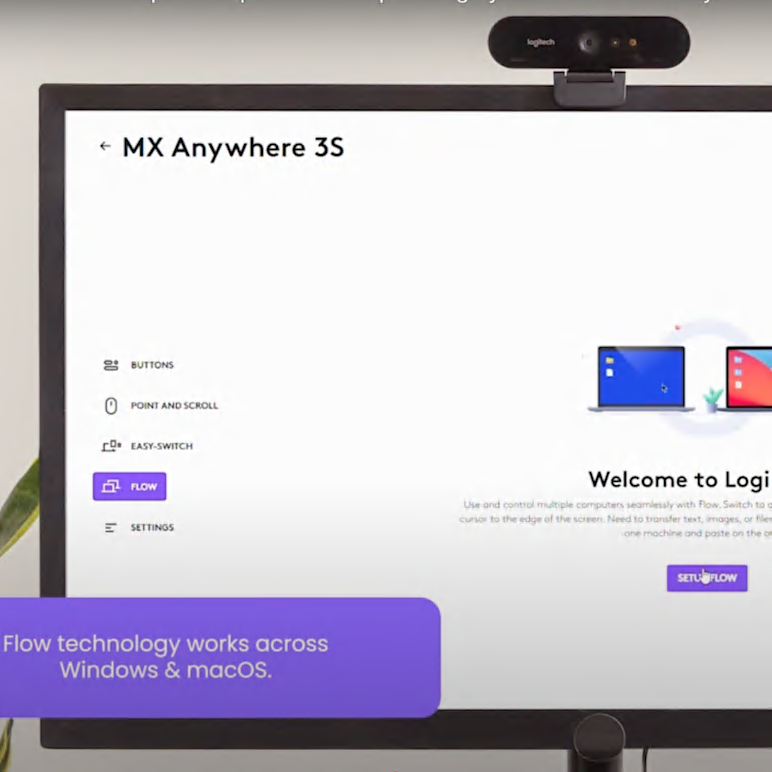
Video
Effortless computer switching with MX Anywhere 3S & Flow
Switch between computers & transfer files effortlessly using Flow for Windows & Mac.
Watch Video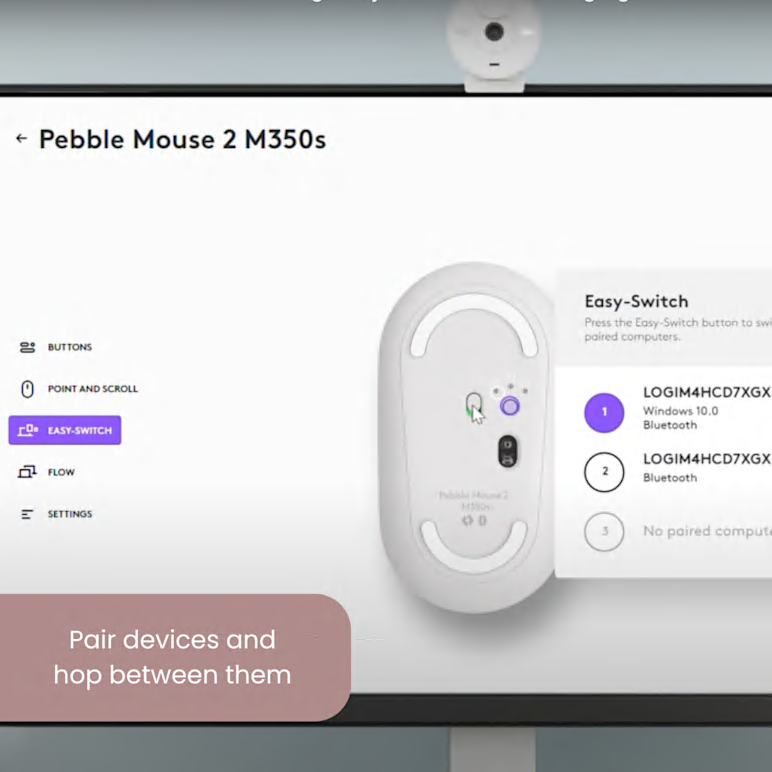
Video
Effortless Device Switching with Pebble M350s in Options+
Quickly swap between devices and manage connections using Easy-Switch and Logi Options+ for smoother multitasking.
Watch Video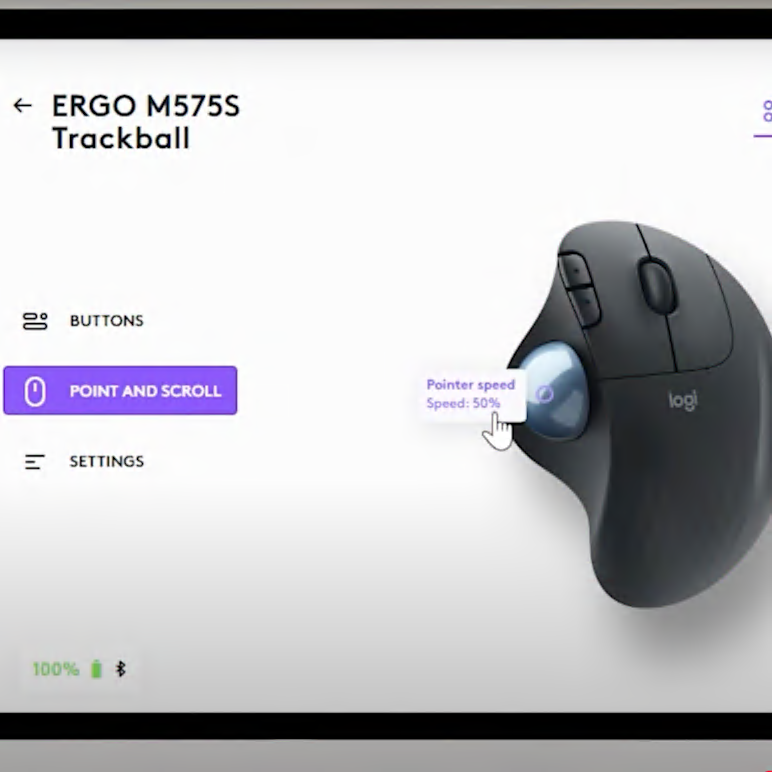
Video
ERGO M575S: Adjust pointing & scroll speed
Fine-tune cursor movement & scroll speed on your trackball with Logi Options+.
Watch Video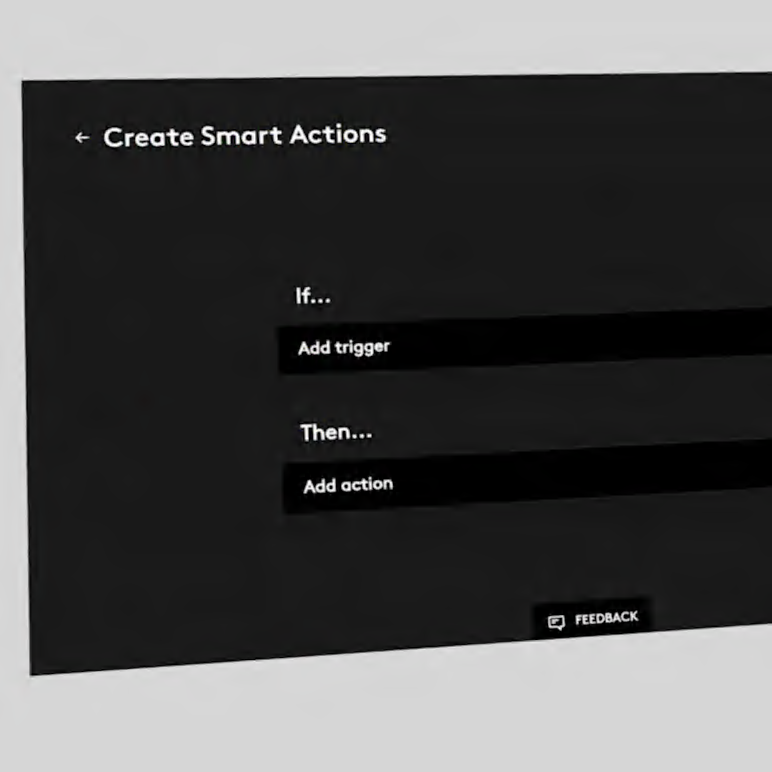
Video
Expand customizations with key combinations
Use key combinations with any other key as your Smart Actions trigger for limitless customization in Options+.
Watch Video
Video
Expanded app support & plugins for MX Creative Console
Take charge of Final Cut Pro, Figma, Lightroom, DaVinci Resolve & Affinity Photo with MX Creative Console in Logi Marketplace.
Watch Video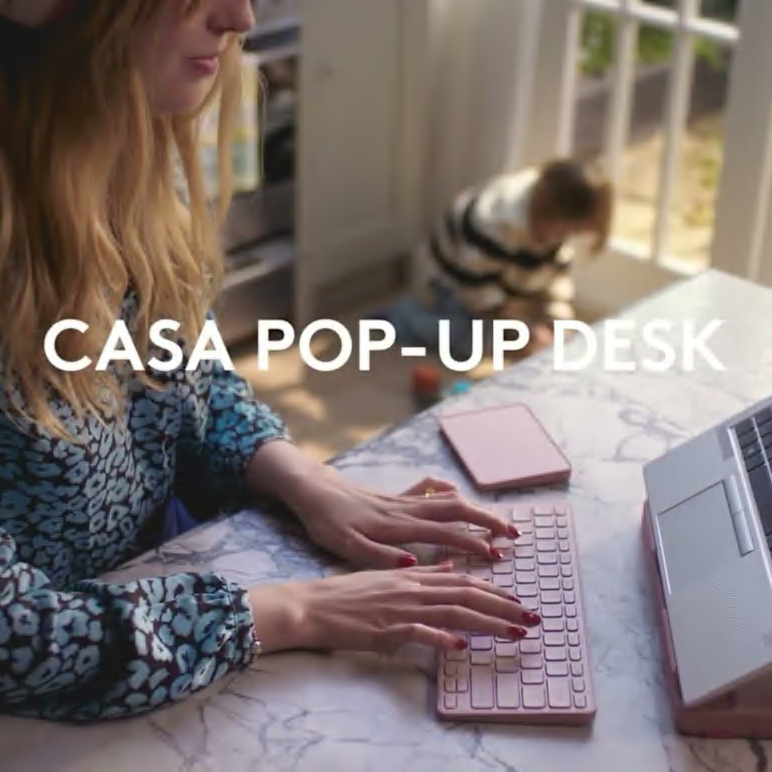
Video
Experience the Mac touchpad gestures on Casa Touch
Set up your preferred gestures to make more time in your day with the Logi Options+ App.
Watch Video
Video
Fine-tune in Lightroom Classic with Actions Ring and MX Creative Dialpad
Use tactile controls to precisely adjust color, light, and so much more by using Actions Ring and the MX Creative Dialpad in Logi Options+ App.
Watch Video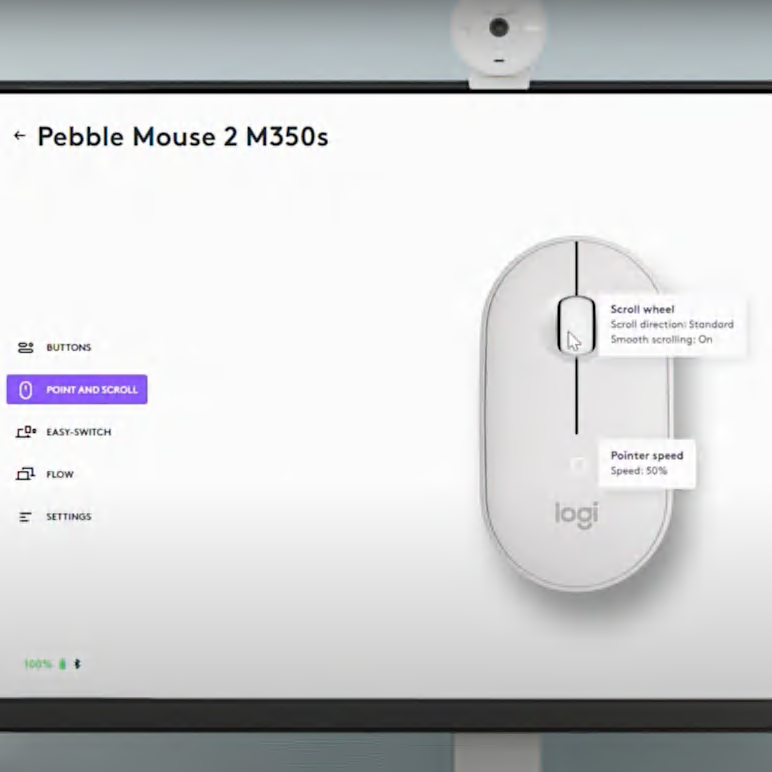
Video
Fine-Tune Pebble M350s Tracking & Scrolling
Modify scroll wheel features and pointer movement in Logi Options+ to match your navigation style.
Watch Video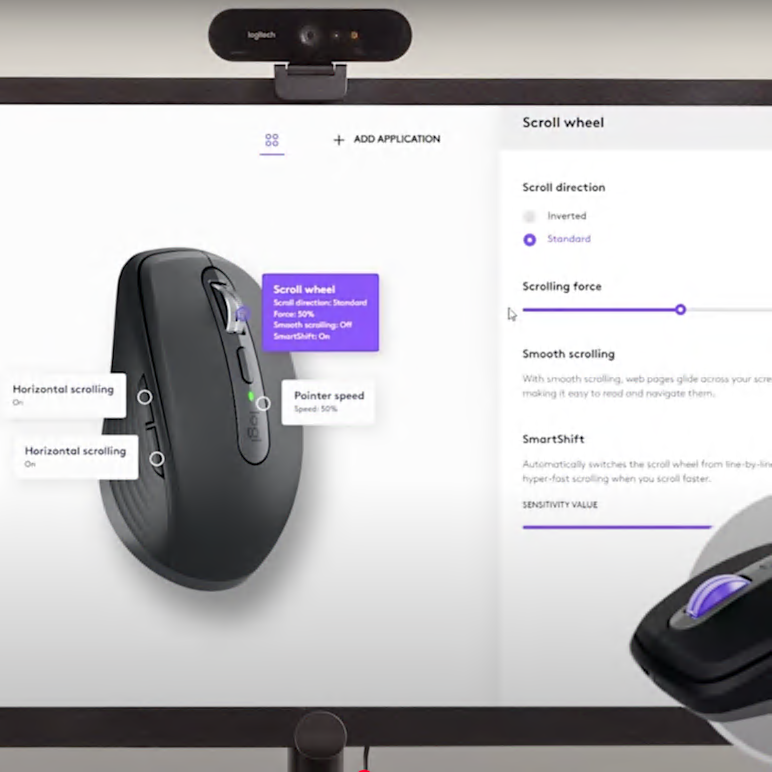
Video
Fine-tune pointing & scrolling on your MX Anywhere 3S
Easily adjust pointing & scroll speeds for precise, comfortable movement.
Watch Video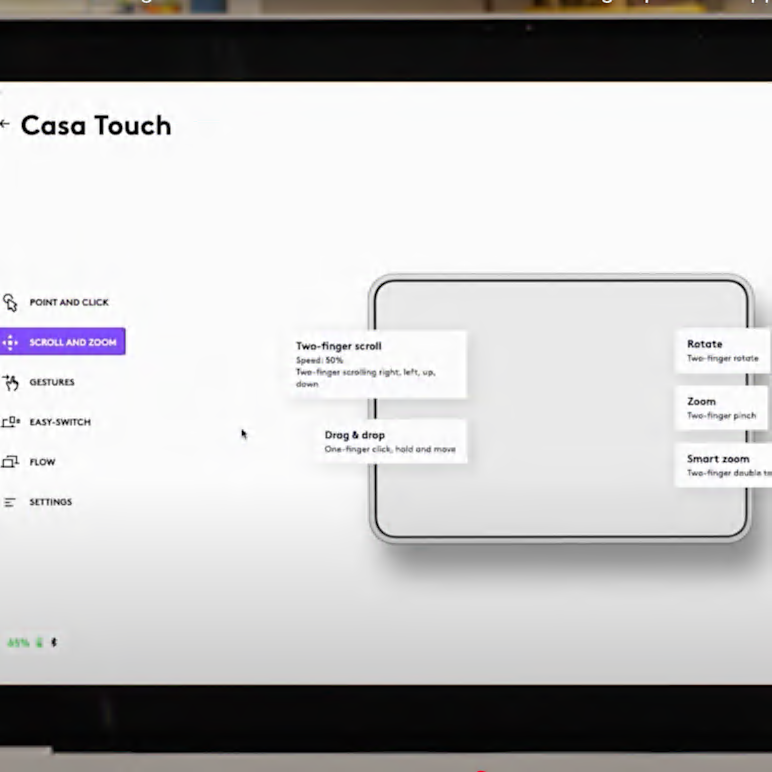
Video
Fine-tune Scroll and Zoom on Casa Touch
Adjust scroll and zoom gestures on Casa Touch using Logi Options+ App to suit your workflow.
Watch Video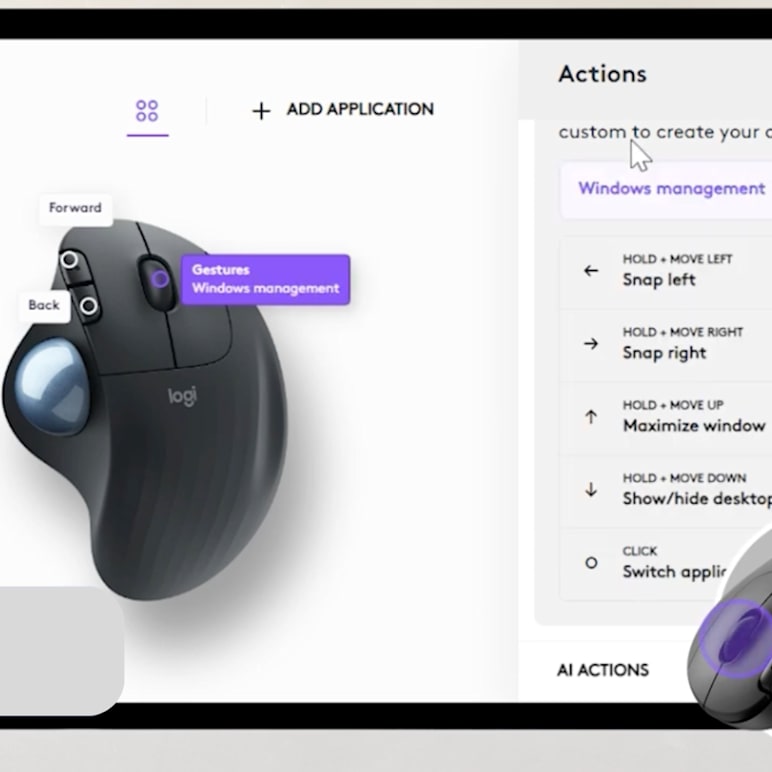
Video
How to use gestures with ERGO M575S Wireless Trackball
Learn how to activate gesutres on your ERGO M575S Wireless Trackball mouse with the Logi Options+ App.
Watch Video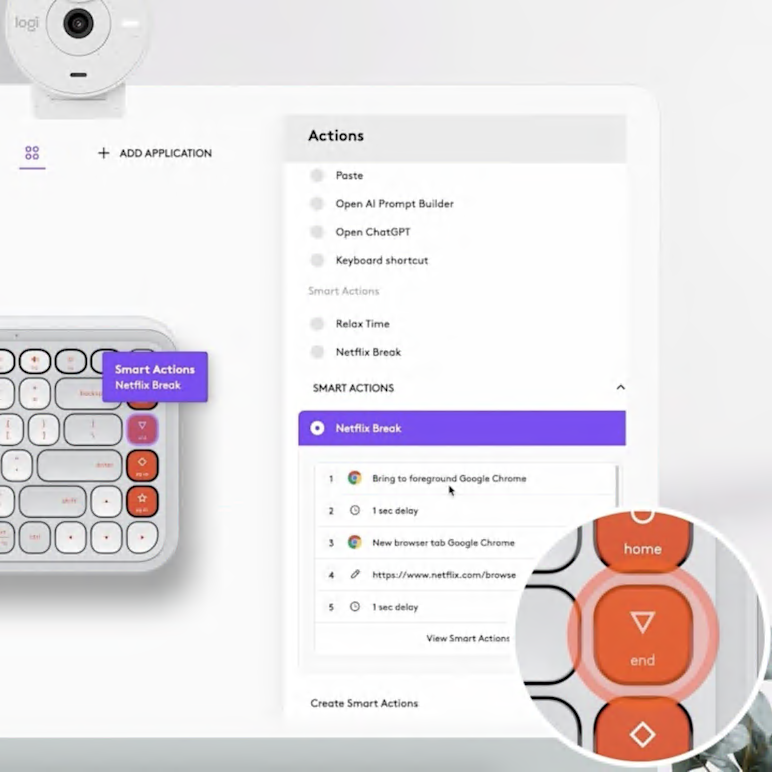
Video
How to use Pop Icon Keys Action Keys for a quick Netflix break
Launch your favorite show in a tap by customizing your Action Keys in the Logi Options+ App.
Watch Video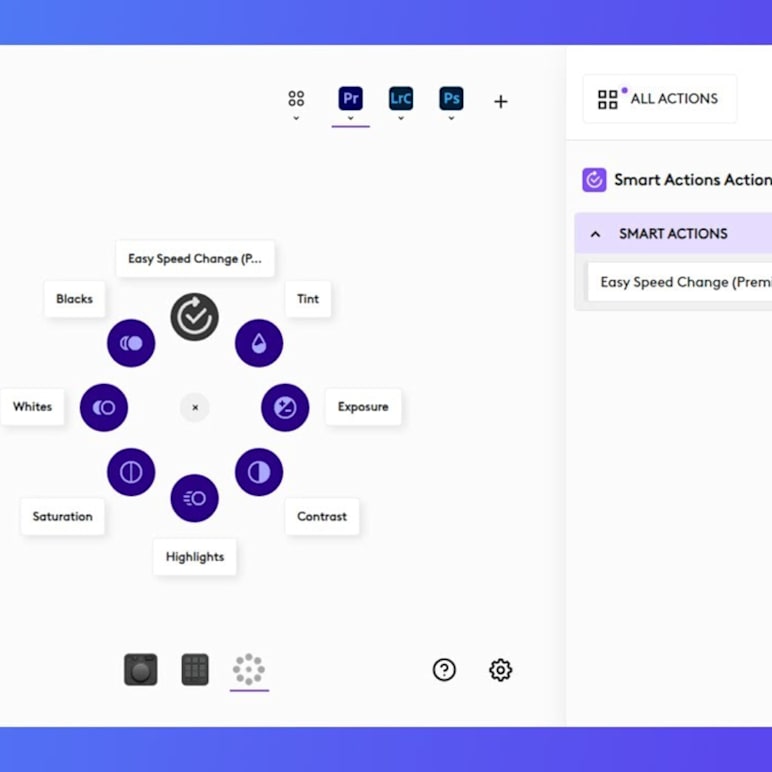
Video
How to use Smart Actions with Actions Ring
Learn how to trigger Smart Actions with the Actions Ring in the Logi Options+ App.
Watch Video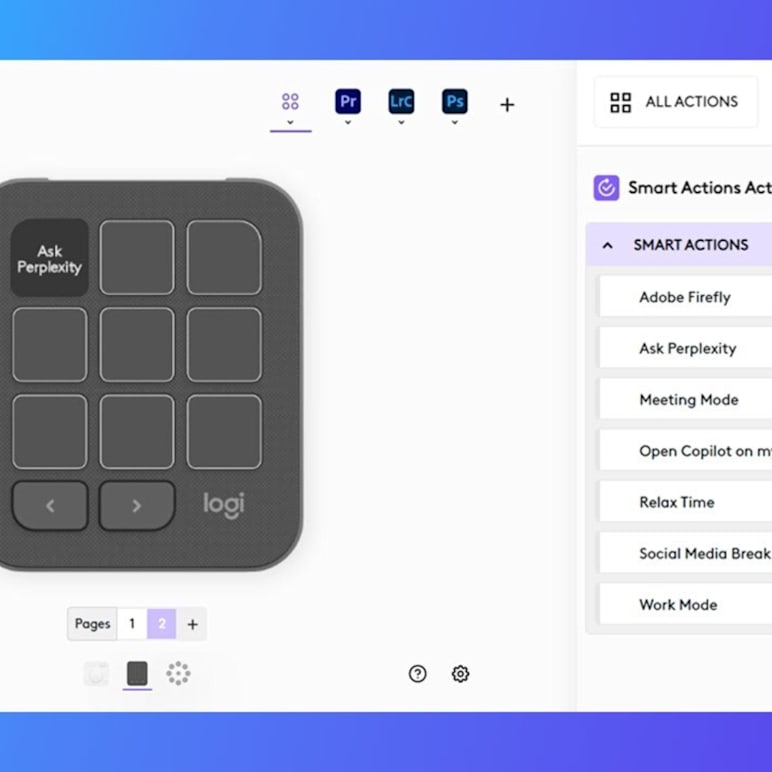
Video
How to use Smart Actions with the MX Creative Console
Learn how to use Smart Actions with MX Creative Console in the Logi Options+ App.
Watch Video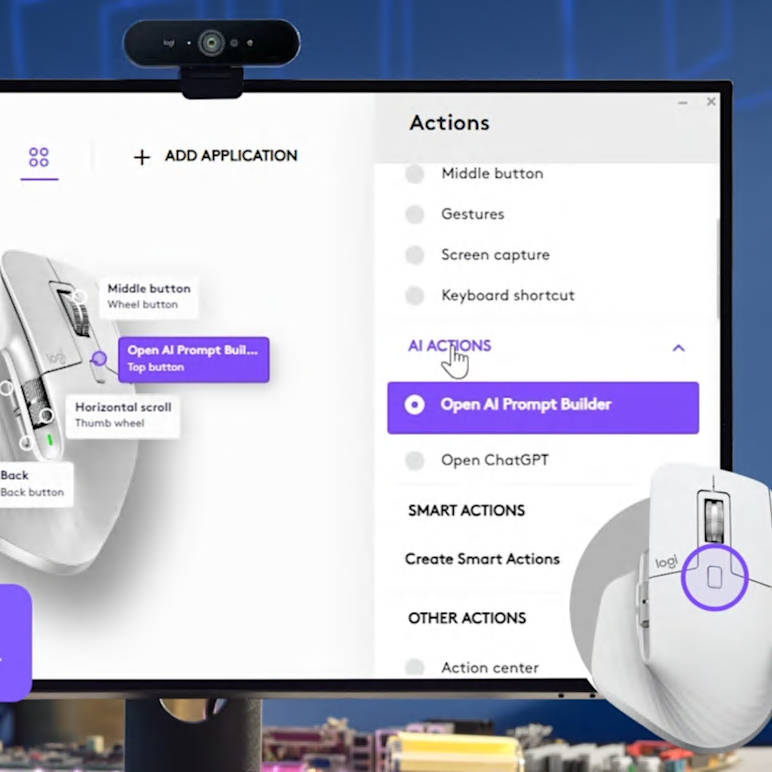
Video
Instant access to ChatGPT prompts with Logi AI Prompt Builder & MX Master 3S
Prompt ChatGPT faster and stay in your workflow using pre-built or custom receipes with MX Master 3S & AI Prompt Builder in Options+.
Watch Video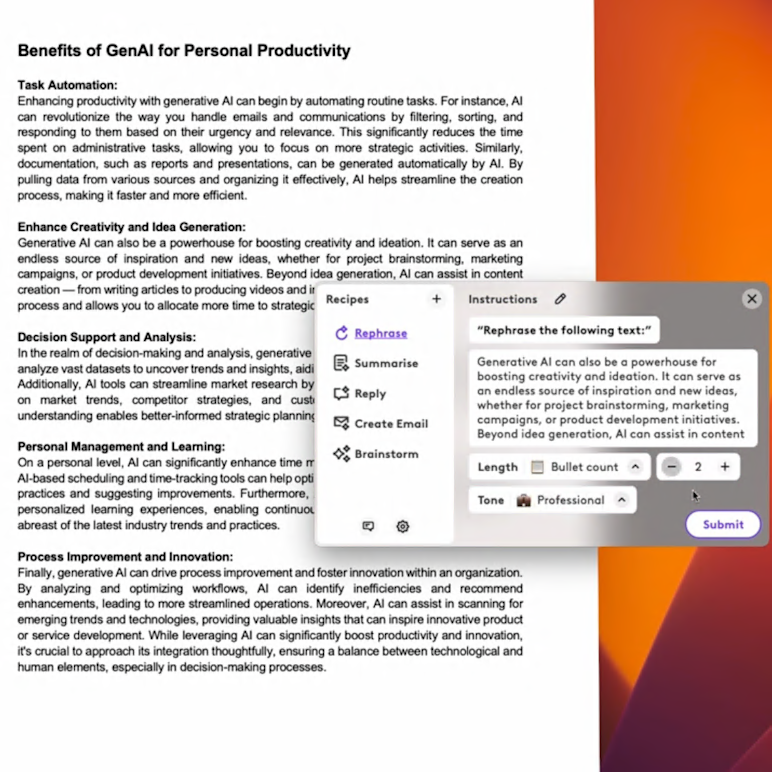
Video
Introducing Logi AI Prompt Builder - Your shortcut to AI fluency
Prompt ChatGPT quickly with Logi AI Prompt Builder. Use ready-made recipes to save time & boost creativity.
Watch Video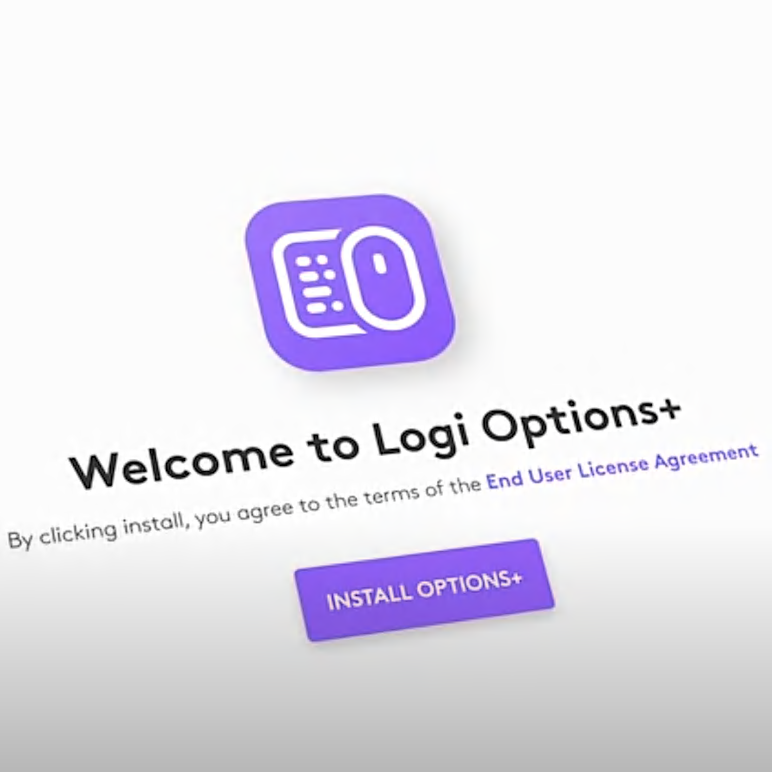
Video
Introducing Options+: The next-generation Logitech app for mice & keyboards
Logi Options+ App is designed to help you create & communicate more efficiently than ever using Logitech's devices.
Watch Video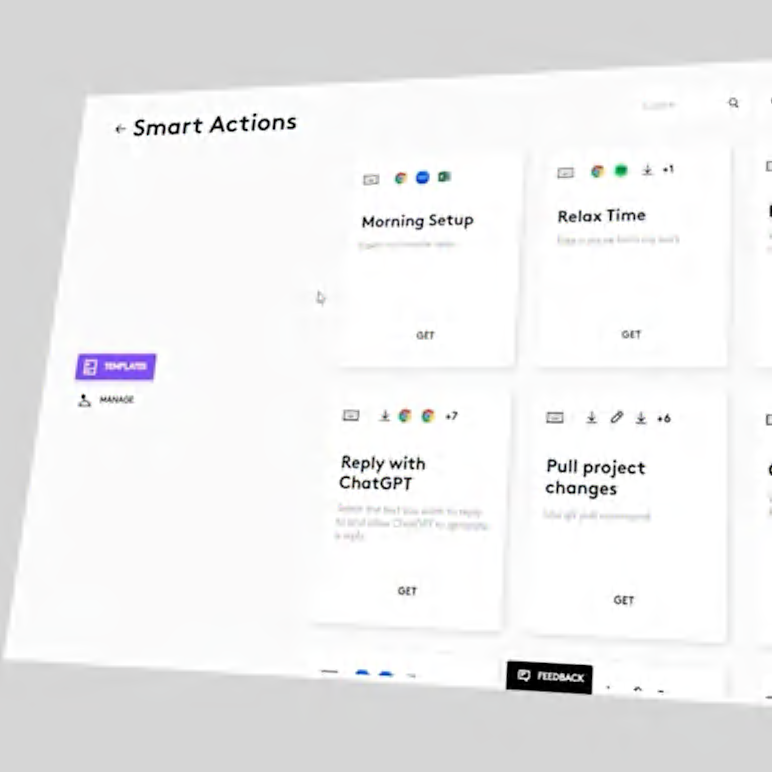
Video
Introducing Smart Actions
Automate repetitve tasks with a single keystroke with the Logi Options+ App.
Watch Video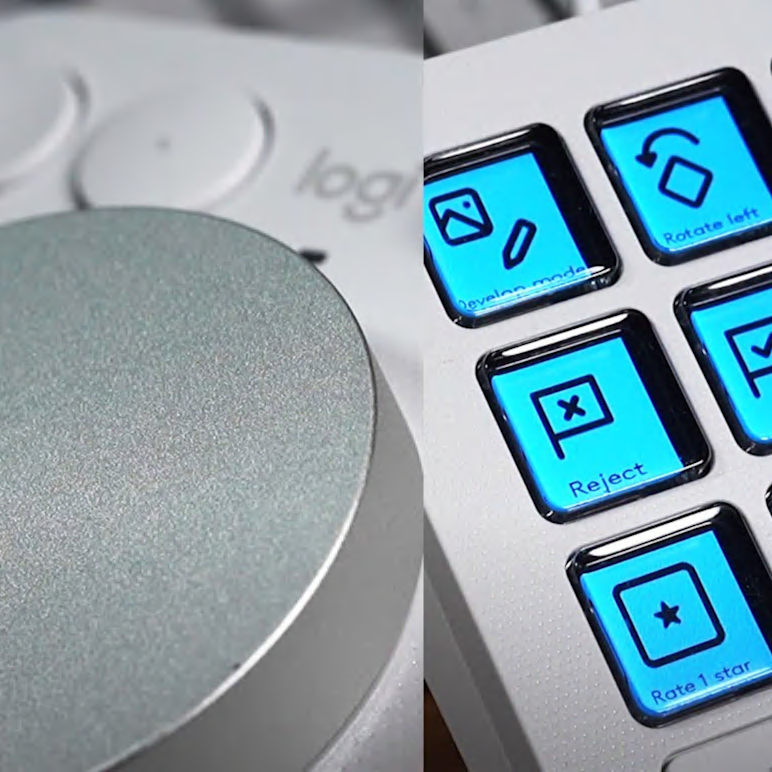
Video
Lightroom Classic by Kai W
Get a walkthrough of the default profile of the MX Creative Console and its capabilities in Library and Develop modes.
Watch Video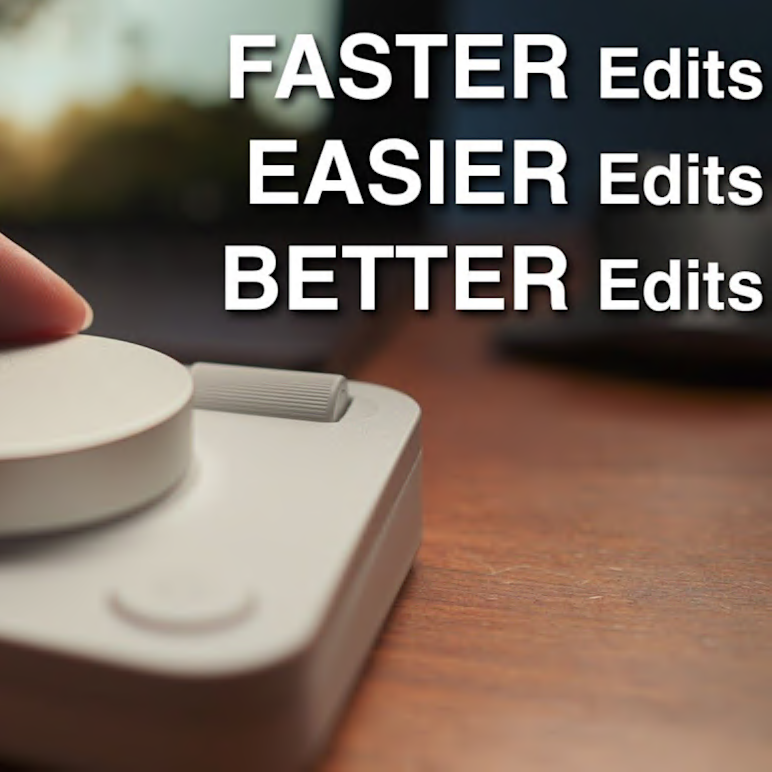
Video
Lightroom Classic by ZY Cheng
Improve your photo editing workflow, from rating images to precise adjustments.
Watch Video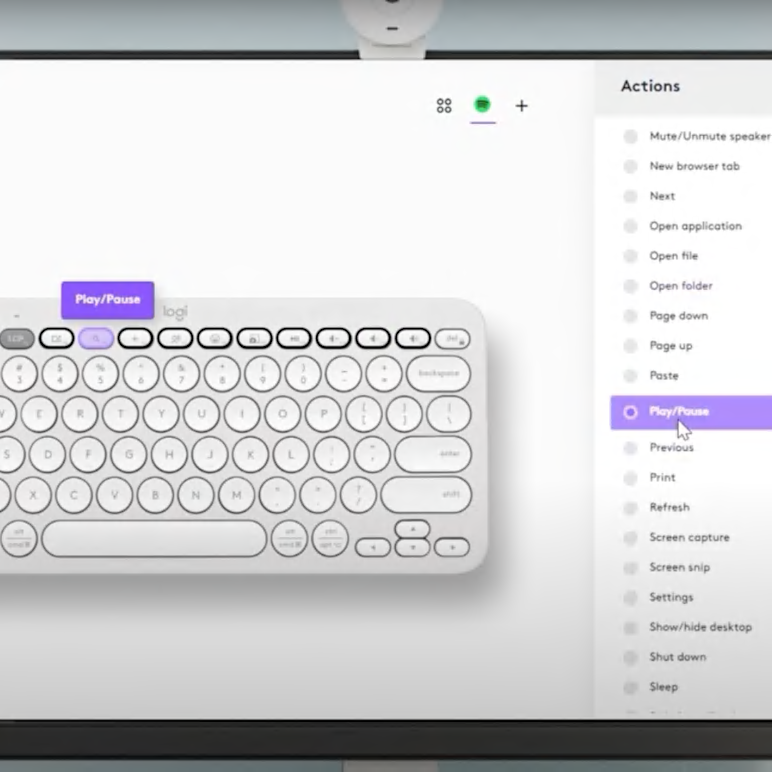
Video
Logitech Pebble Keys 2 K380s: Customize Your Keyboard
Unlock the full potential of your Logitech Pebble Keys 2 K380s with the Logi Options+ App
Watch Video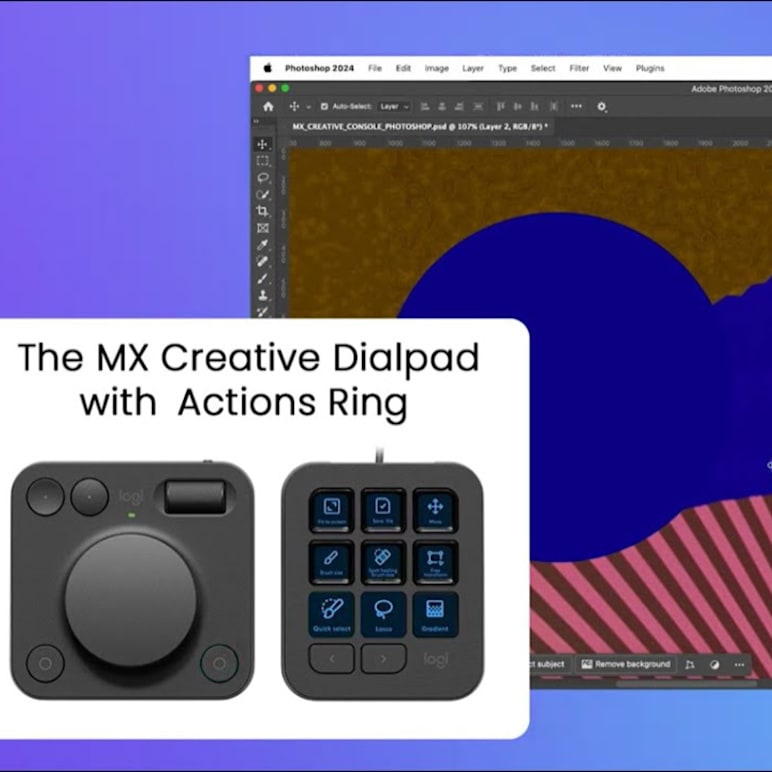
Video
Make Photoshop work your way with Actions Ring and MX Creative Dialpad
Learn how to customize your Photoshop workflow with ease using Actions Ring in the Logi Options+ App.
Watch Video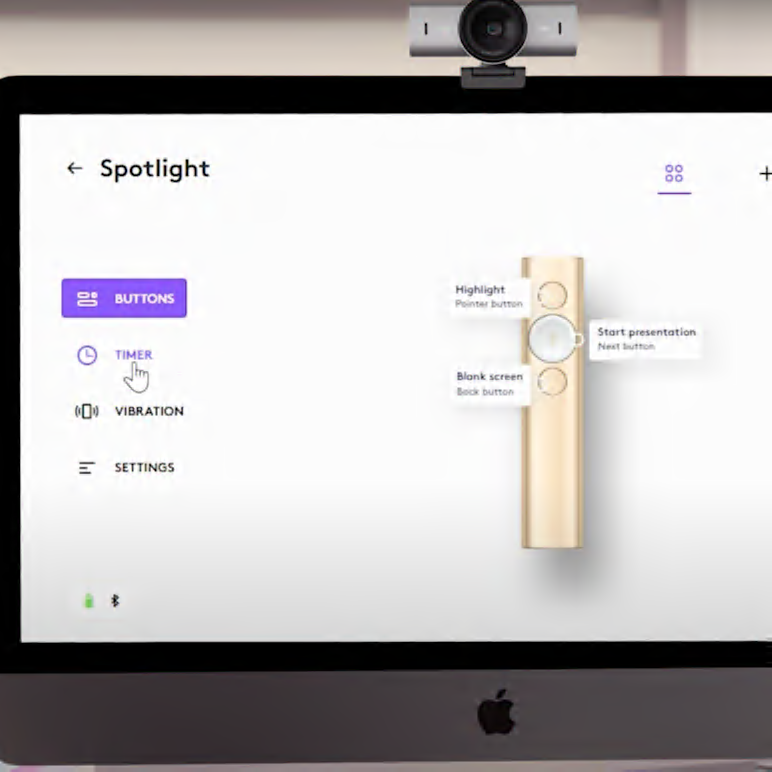
Video
Manage presentation time with Spotlight Presentation Remote
Quickly configure timer alerts, ensuring smart time management with Logi Options+.
Watch Video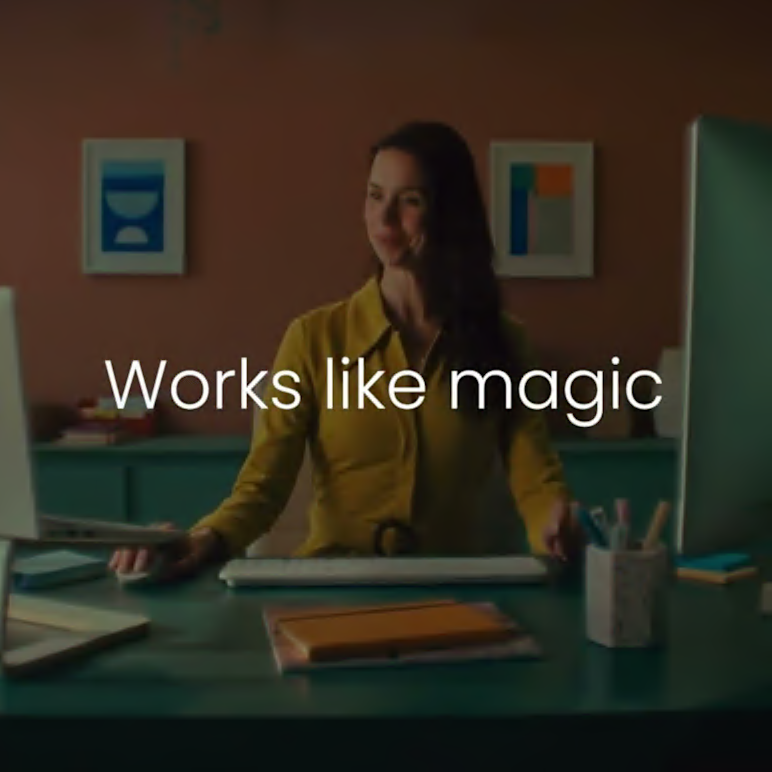
Video
Maximize ChatGPT Efficiency with Signature Slim & AI Prompt Builder
Use Signature Slim K950 & AI Prompt Builder in Options+ for fast and flexible ChatGPT prompts.
Watch Video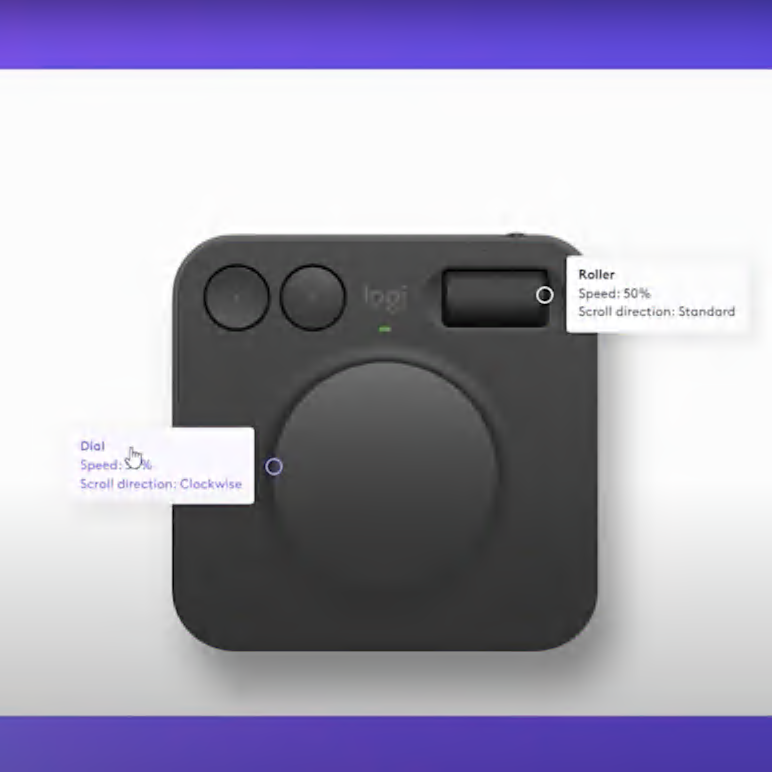
Video
MX Creative Console: Set dial speed & direction
Customize dial & roller speed and direction for your editing style in Logi Options+.
Watch Video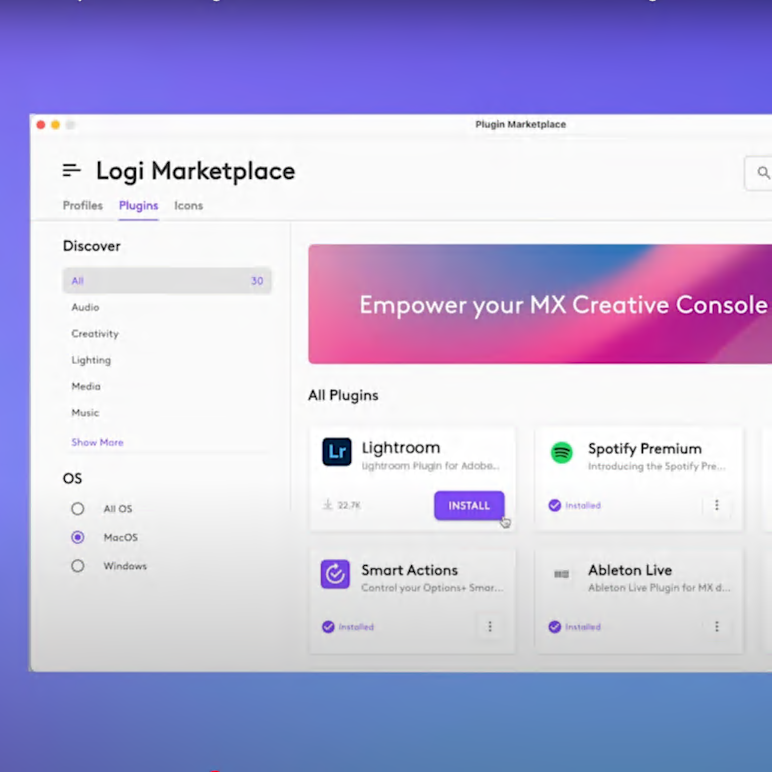
Video
MX Creative Console: Smooth edits in Lightroom
Flag, rate & fine-tune images with intuitive controls using the Lightroom plugin in Logi Options+.
Watch Video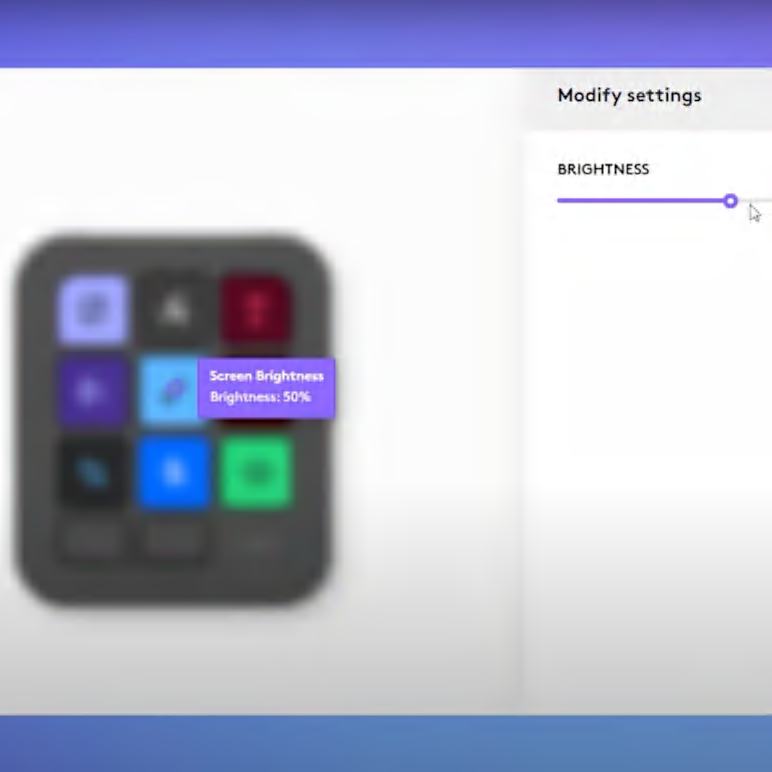
Video
MX Creative Keypad: Control brightness easily
Adjust the brightness on your MX Creative Keypad in seconds using Logi Options+.
Watch Video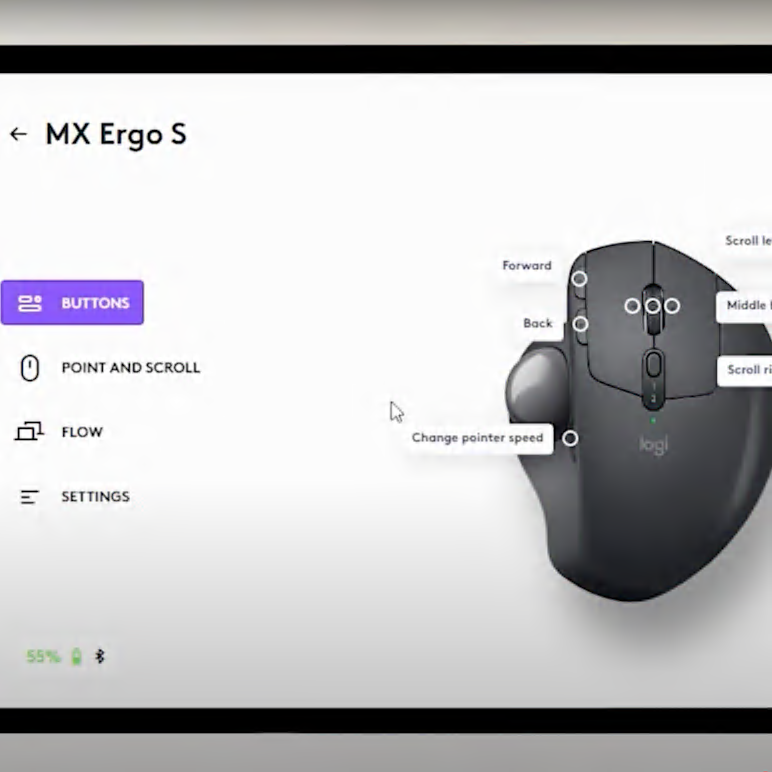
Video
MX Ergo S: Button Customization
Personalize the buttons of your MX Ergo S mouse to work your way with the Logi Options+ App.
Watch Video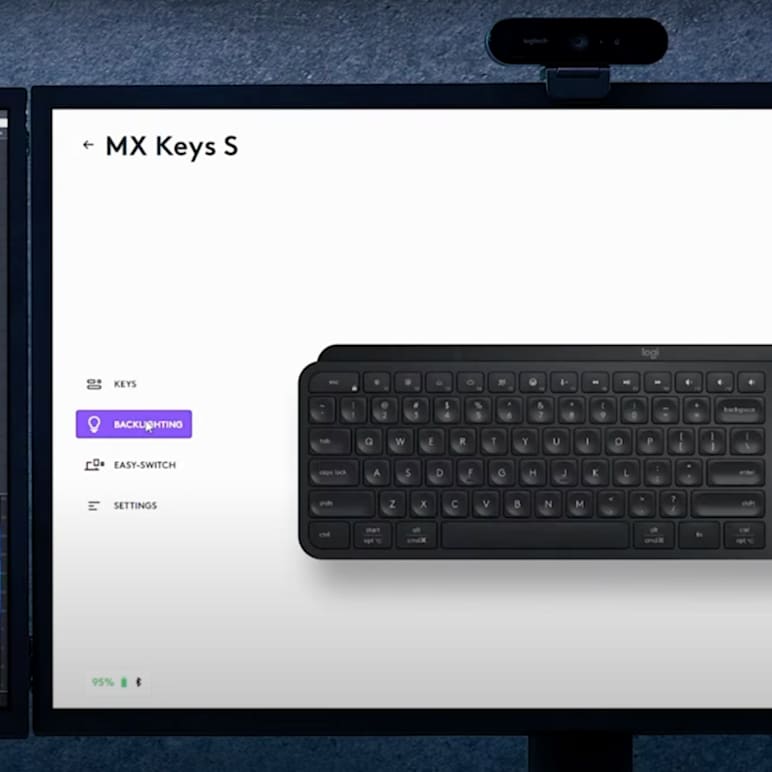
Video
MX Keys S: Adjust backlighting effects
Choose immersive lighting modes & boost performance using Logi Options+.
Watch Video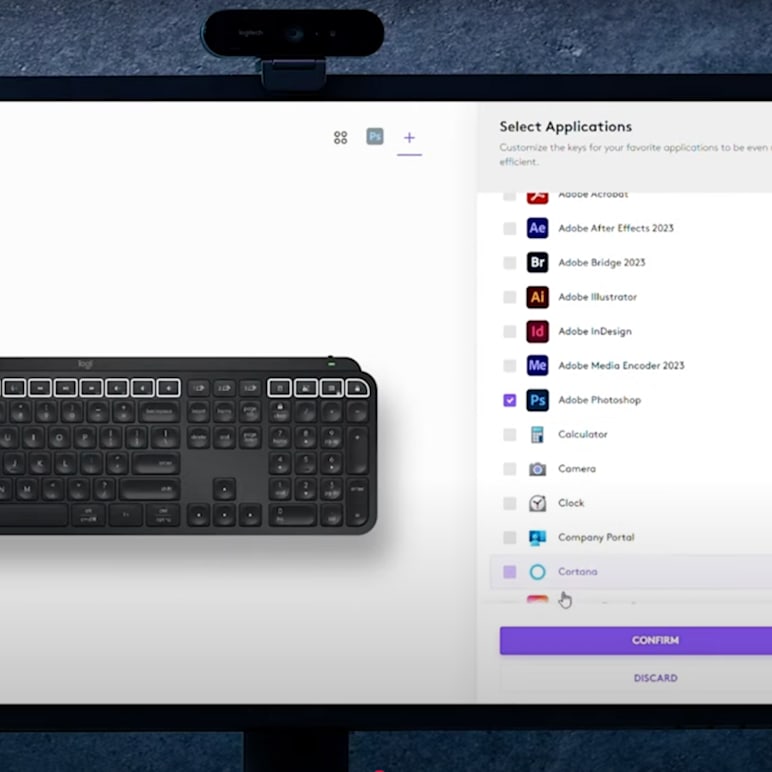
Video
MX Keys S: Create app-specific shortcuts
Personalize keys for your most used app & switch shortcuts seamlessly with Logi Options+.
Watch Video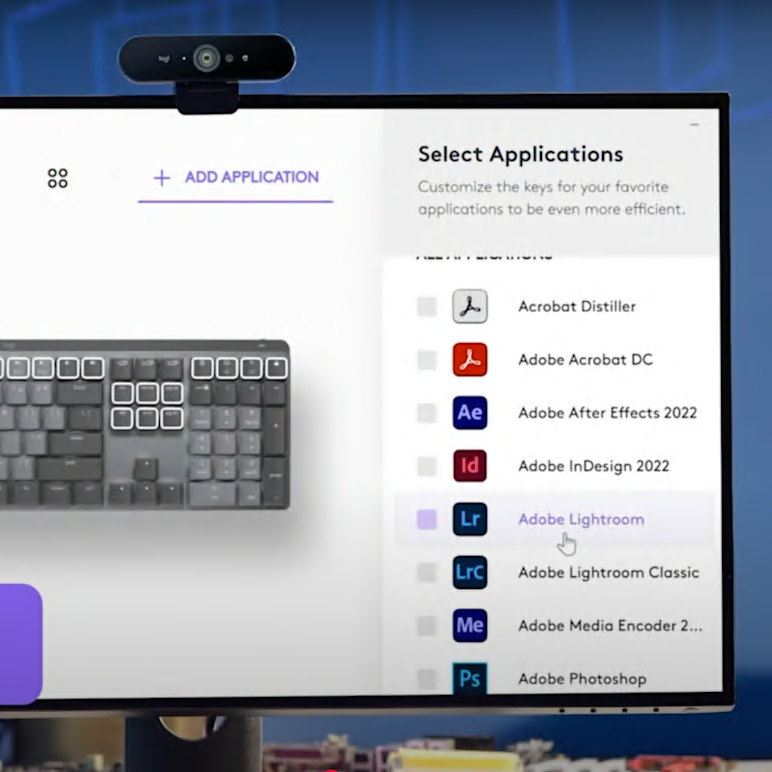
Video
MX Mechanical: Custom shortcuts for every app
Set up app specific shortcuts with MX Mechanical &Logi Options+ to boost productivity.
Watch Video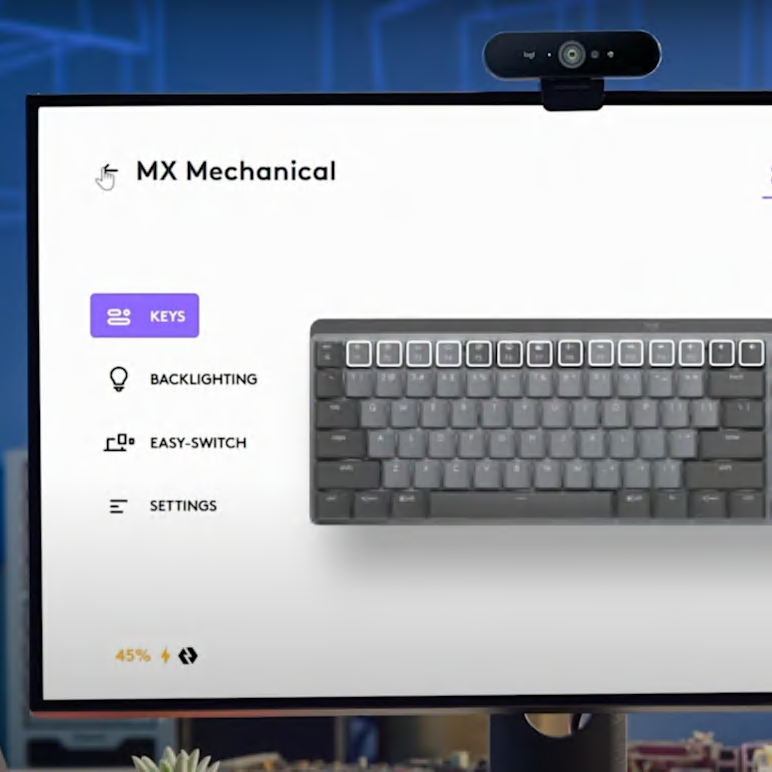
Video
MX Mechanical: Customize F-row keys
Optimize your workflow by customizing your F-row keys with Logi Options+.
Watch Video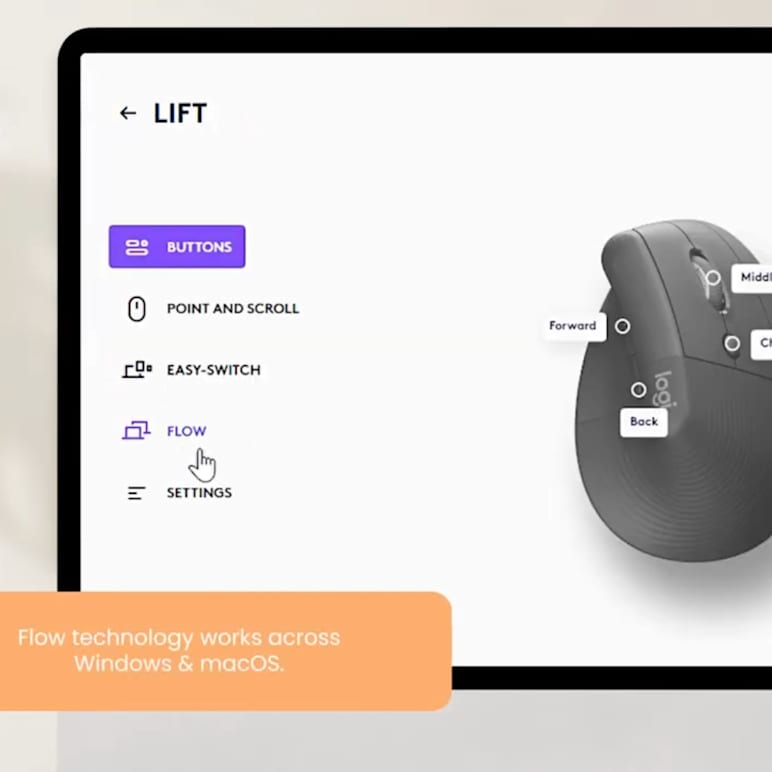
Video
Navigate Between Two Computers with one Lift Vertical using Flow
Move seamlessly across Windows & macOS with Lift Vertical Mouse and Logi Options+ Flow.
Watch Video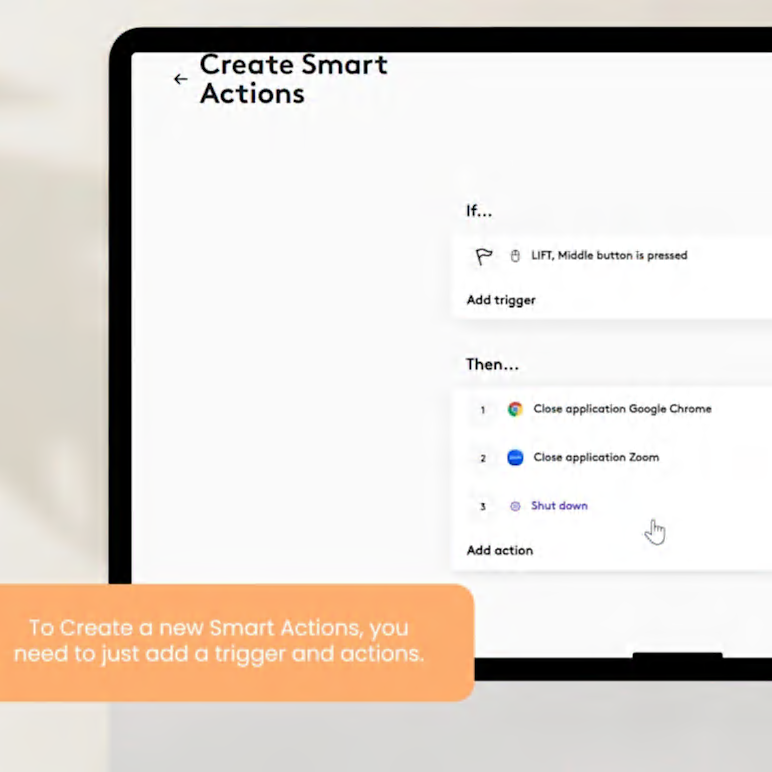
Video
Optimize Workflow with Lift Smart Actions
Use Smart Actions in Logi Options+ to automate breaks or wrap up your day with the Lift Vertical Mouse.
Watch Video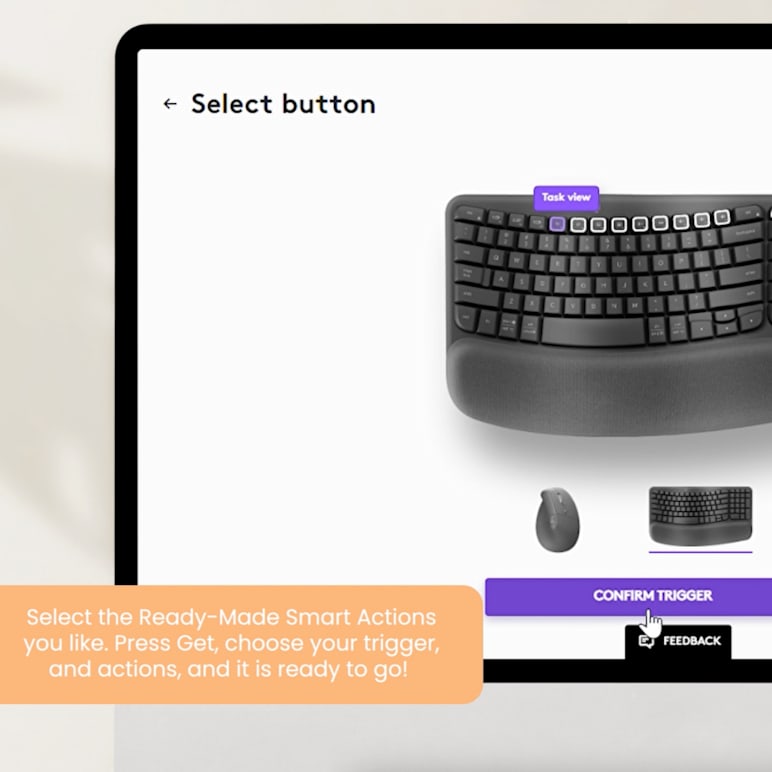
Video
Optimize your workflow with Smart Actions on you Wave Keys
Customize your keys to take a quick break or wrap up your workday effortlessly using the Logi Options+ App.
Watch Video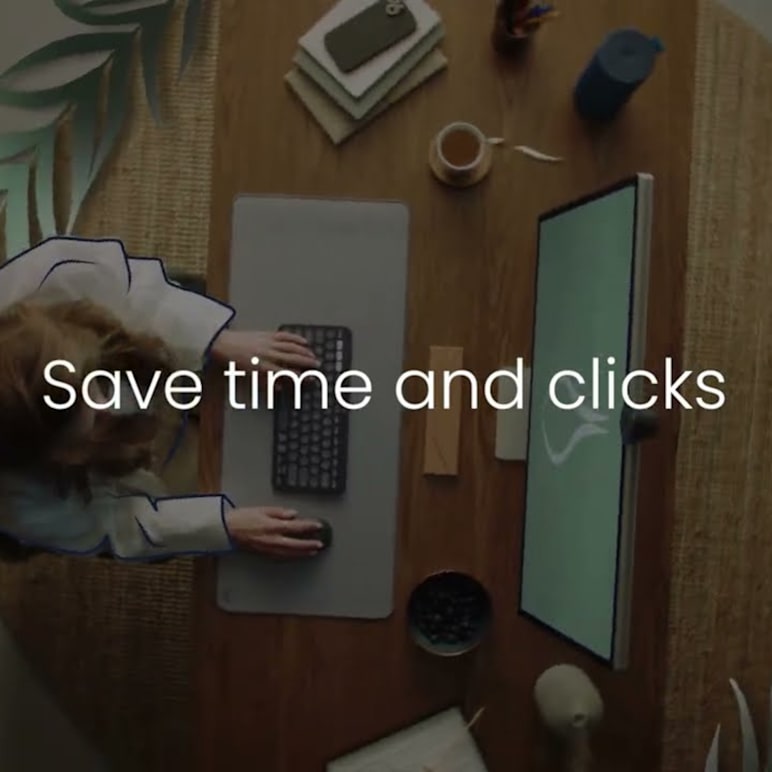
Video
Pebble K380s: Prompt ChatGPT Effortlessly with Logi AI Prompt Builder
With Pebble K380s & AI Prompt Builder in Options+, send ChatGPT prompts smoothly to enhance your workflow.
Watch Video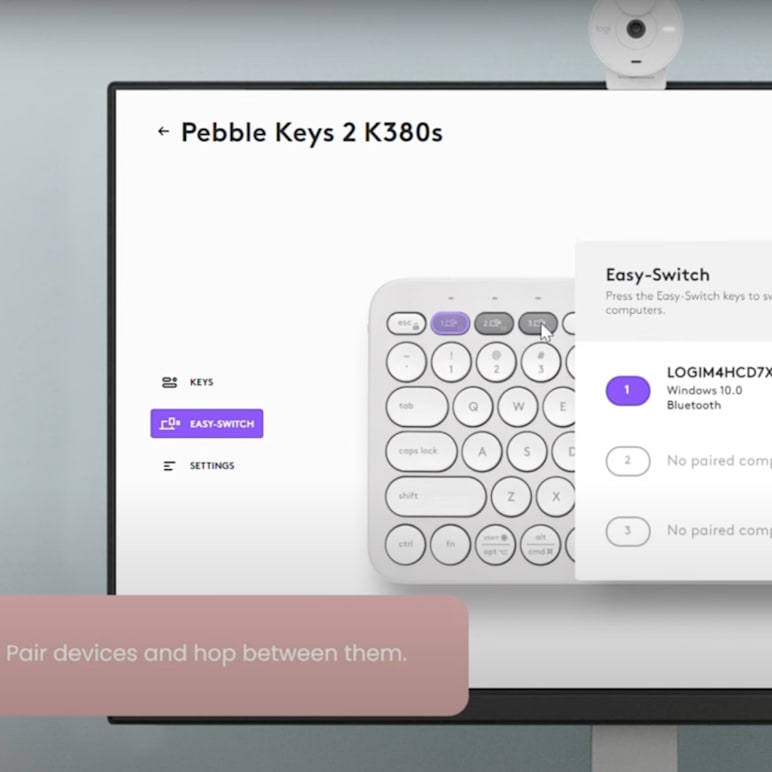
Video
Pebble Keys 2 K380s: Switch Between Devices with Ease
Change between computers with a tap using Easy-Switch and manage connections easily in Logi Options+.
Watch Video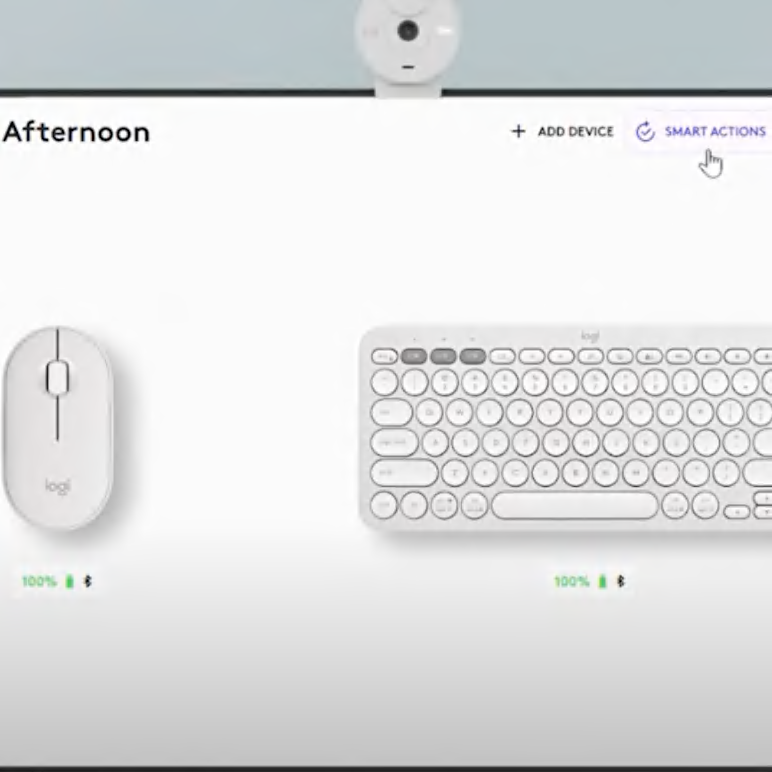
Video
Pebble Mouse 2 M350s: Automatic shortcuts with Smart Actions
Unlock new ways of using automatic shortcuts to own your day with Options+ App & Logitech Mouse 2 M350s
Watch Video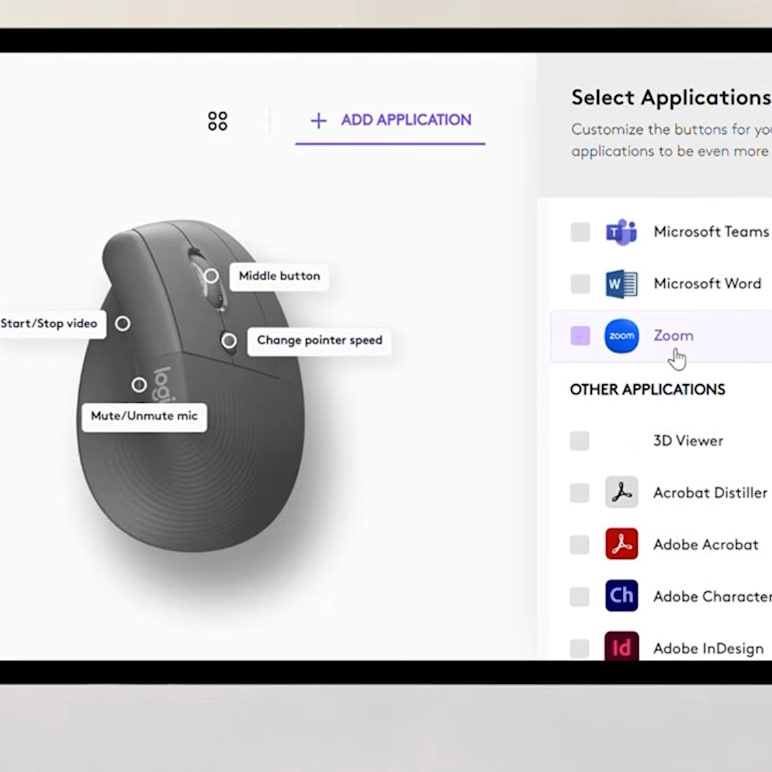
Video
Personalize Lift Vertical Mouse in Options+
Customize buttons, set shortcuts, use Flow, and automate tasks with Lift Vertical Mouse in Logi Options+.
Watch Video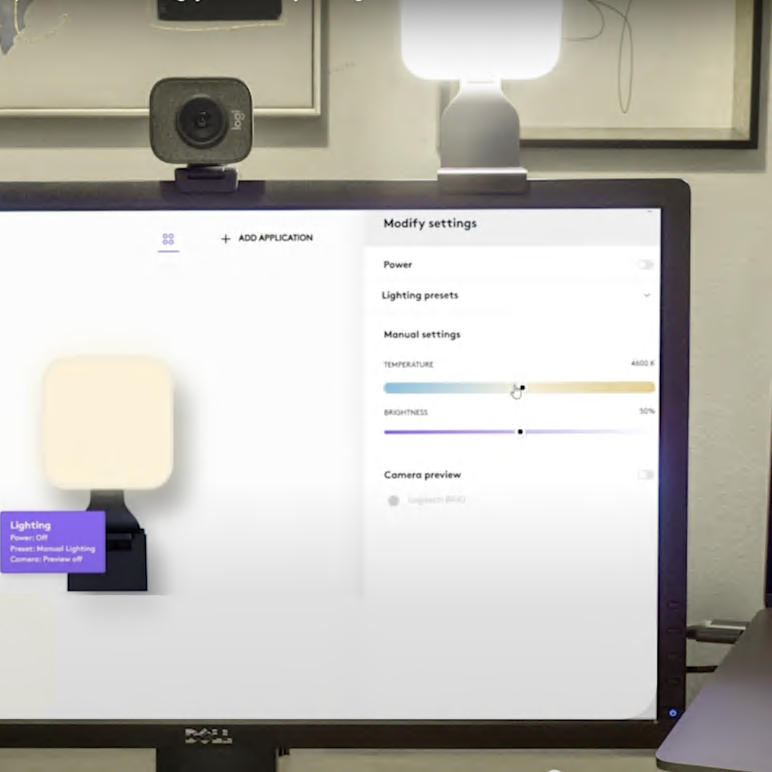
Video
Personalize Litra Glow with Logi Options+
Adjust brightness, color, and use presets to look your best in seconds with Logi Options+.
Watch Video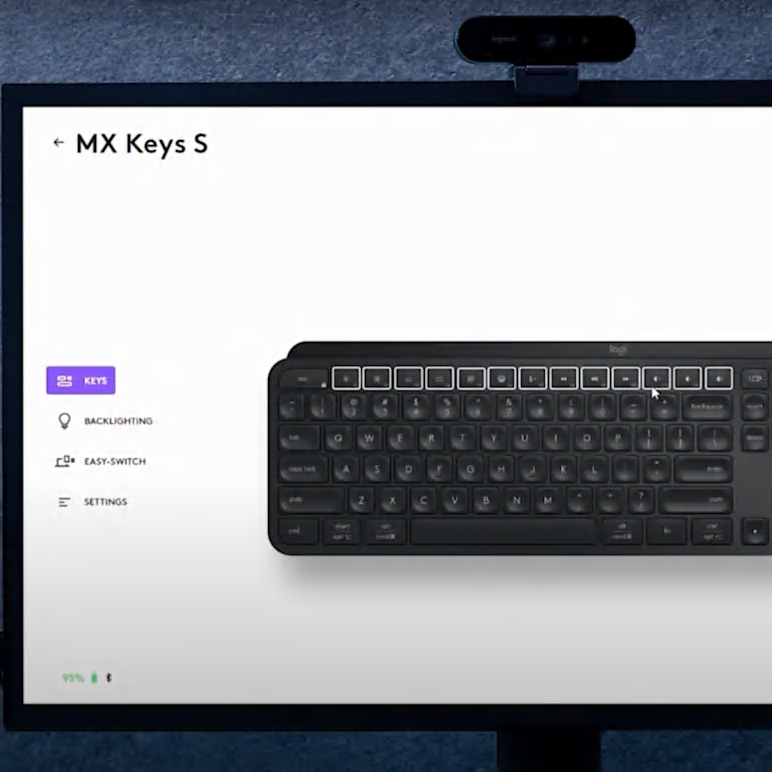
Video
Personalize MX Keys S to your workflow
Fine-tune keys and automations to boost focus & productivity with Logi Options+.
Watch Video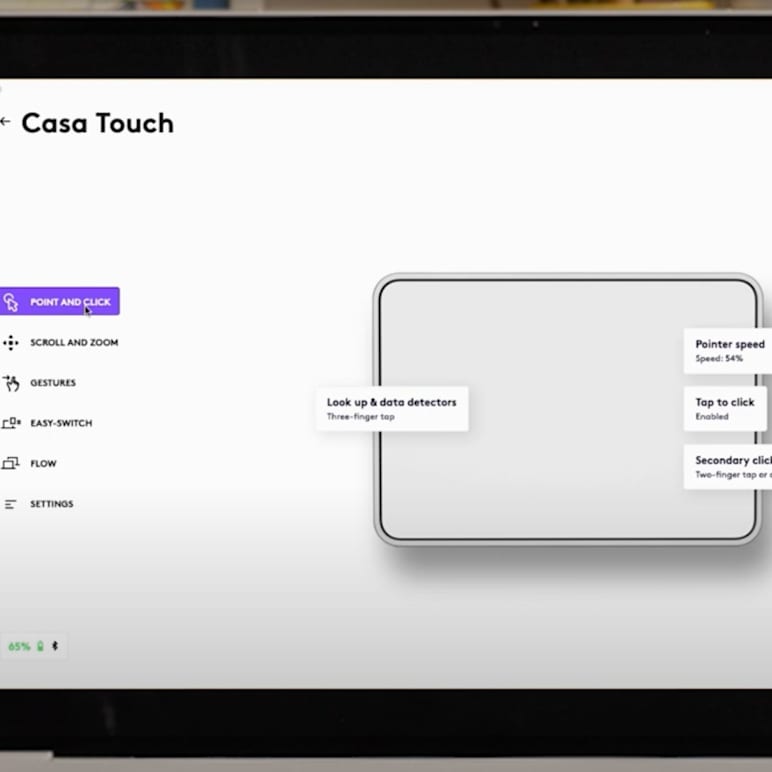
Video
Personalize Point & Click on Casa Touch
Customize your Casa Touch Point & Click settings with the Logi Options+ App for a tailored touchpad experience.
Watch Video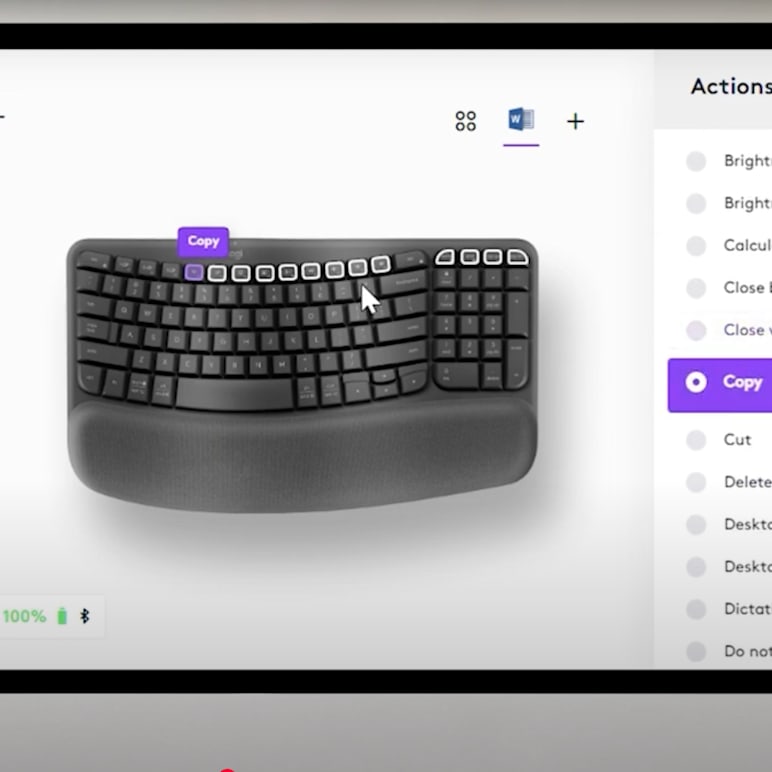
Video
Personalize Wave Keys for Your Workflow
Tailor keys, shortcuts, and Smart Actions on Wave Keys using Logi Options+ for a more efficient workday.
Watch Video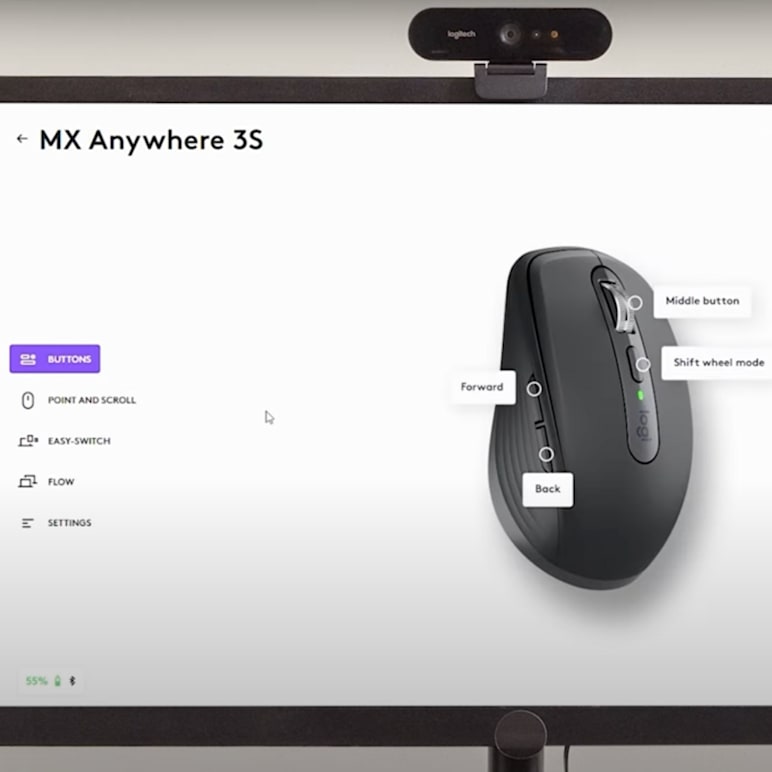
Video
Personalize your MX Anywhere 3S to take control of your workflow
Personalize every feature from button layout to automation with MX Anywhere 3S & Logi Options+.
Watch Video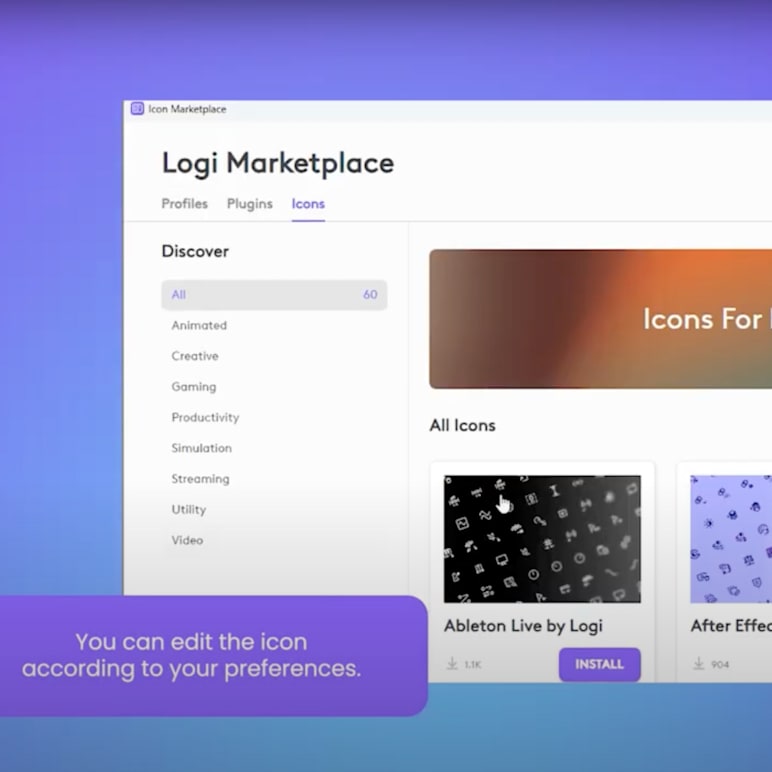
Video
Personalize your MX Creative Console with Marketplace icons
Refresh the look of your console using stylish icon sets from Marketplace in Logi Options+.
Watch Video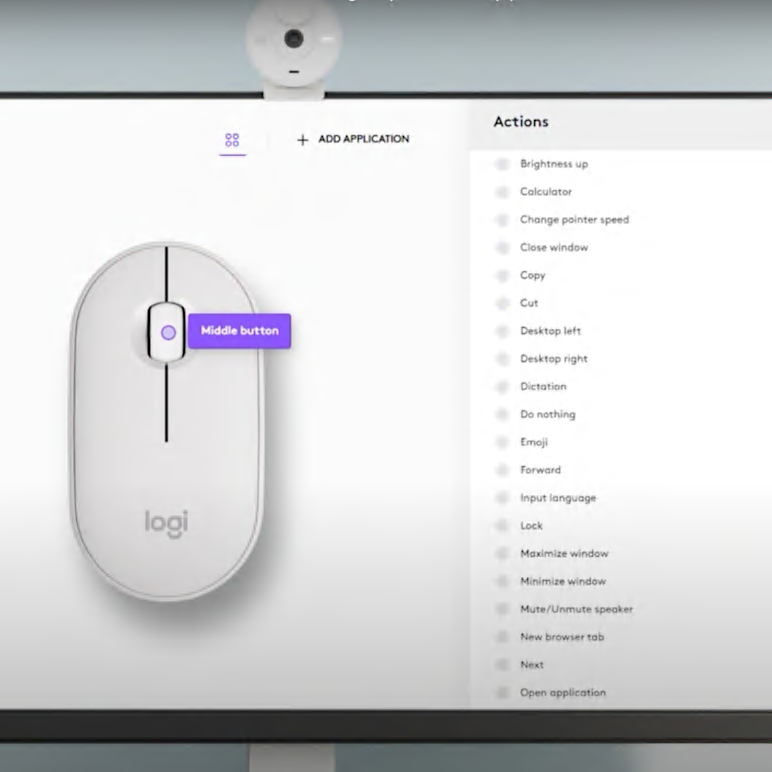
Video
Personalize your Pebble Mouse 2 M350s in Options+
Unlock easy mouse customization to match your workflow and style with the Pebble Mouse 2.
Watch Video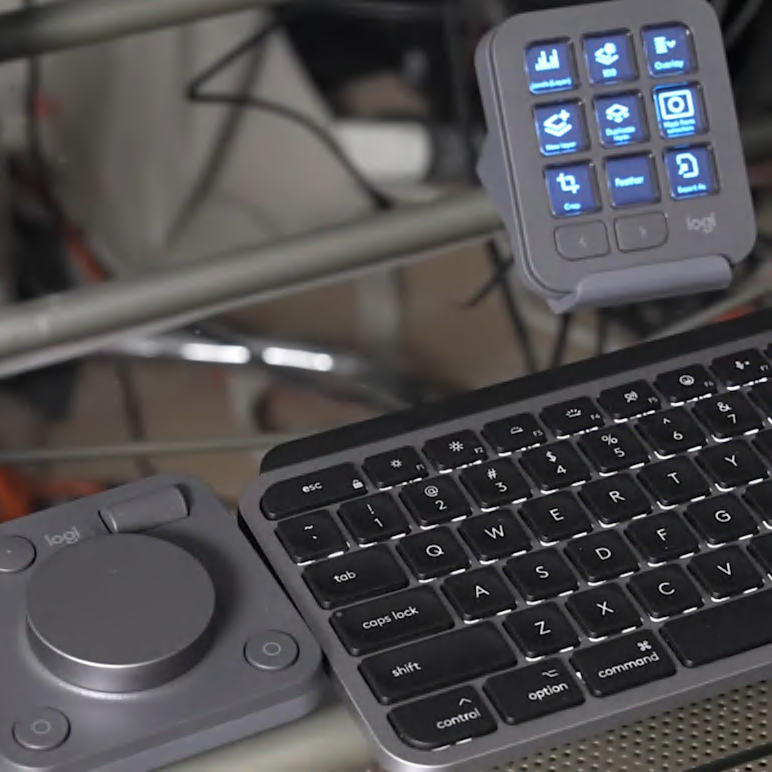
Video
Photoshop by PhotoshopCAFE
Explore how Colin Smith uses the MX Creative Console for photo editing and retouching.
Watch Video
Video
Photoshop by Piximperfect
Learn how to use the MX Creative Console for precise portrait retouching.
Watch Video
Video
Photoshop Retouch by Irene Rudnyk
Watch Irene edit portraits from her recent photoshoot using the MX Creative Console.
Watch Video
Video
Premiere Pro by Matthias Dangl
See how Matthias transformed his video editing routine in just two weeks.
Watch Video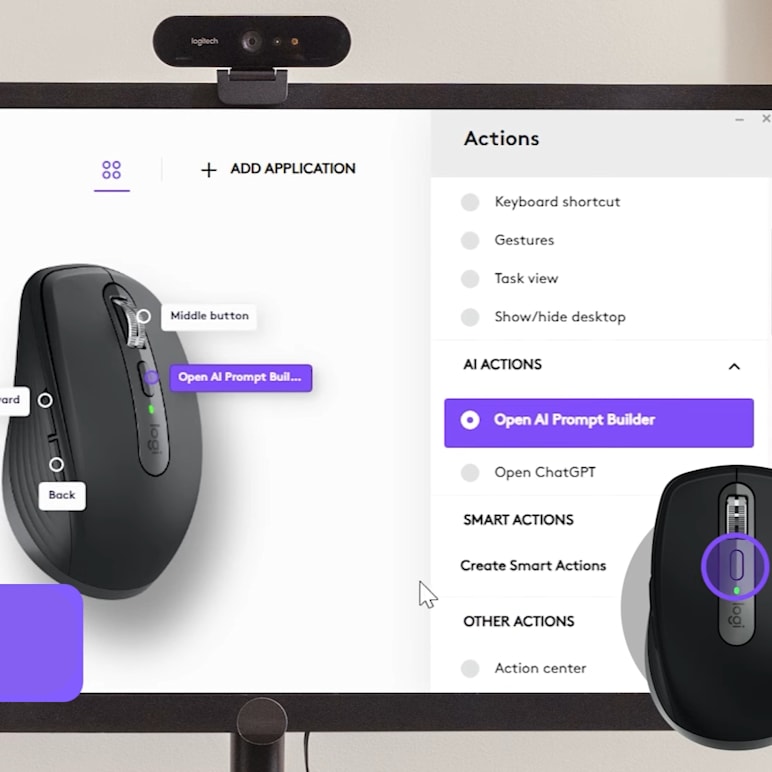
Video
Quick ChatGPT Prompts with MX Anywhere 3S & Logi AI Prompt Builder
Use MX Anywhere 3S & Logi AI Prompt Builder in Options+ to prompt ChatGPT quickly with pre-built or custom recipes.
Watch Video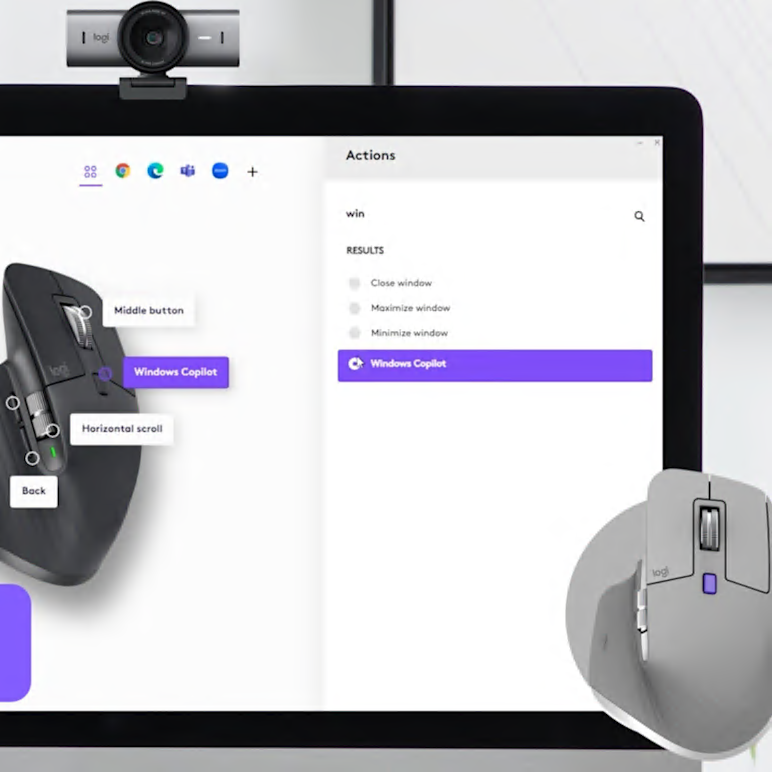
Video
Quick Windows Copilot Access with Logitech Devices
Instantly open Windows Copilot using Logitech mice & keyboards in the Logi Options+ app.
Watch Video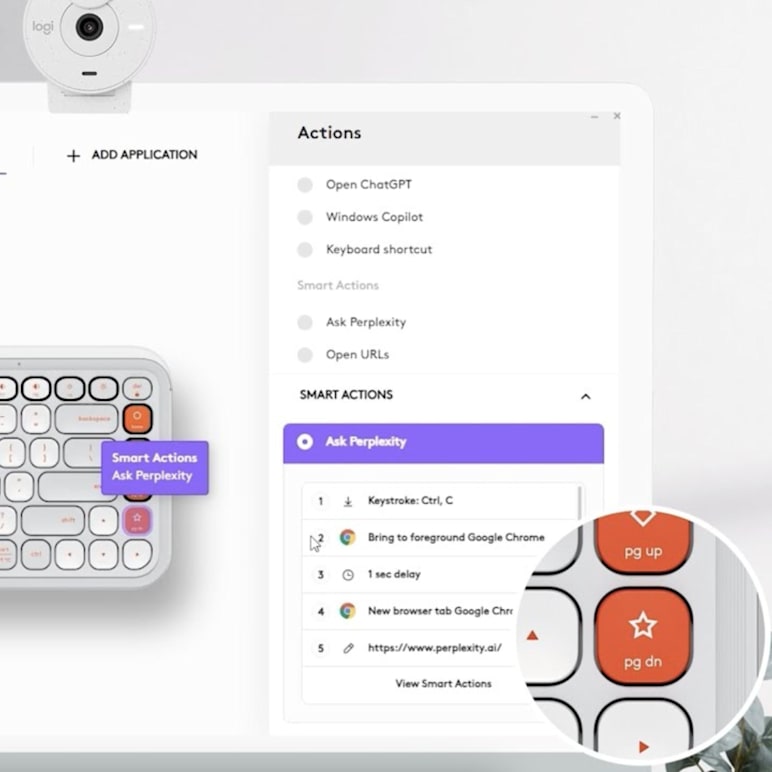
Video
Quickly access Perplexity with Pop Icon Keys Action Keys
Customize your Action Keys to quickly access Perplexity using the Logi Options+ App.
Watch Video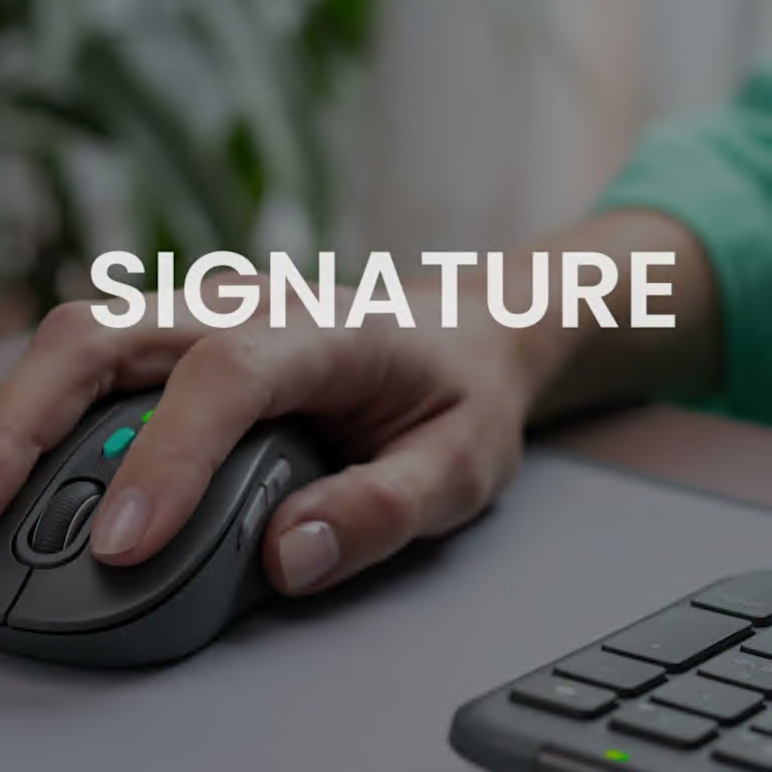
Video
Quickly access prompts with the Signature AI Edition M750 & Logi AI Prompt Builder
Learn how to prompt ChatGPT faster with your Signature AI Edition M750 mouse in the Logi Options+ App.
Watch Video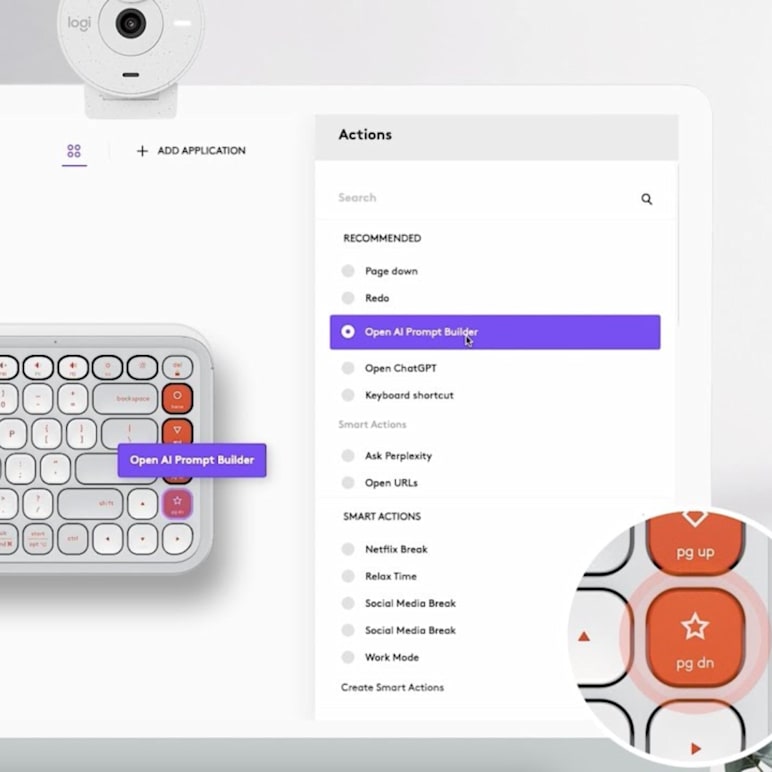
Video
Quickly rephrase text with the Logi AI Prompt Builder & Pop Icon Keys
Customize an Action Key to open the Logi AI Prompt Builder and rephrase text in seconds with the Logi Options+ App.
Watch Video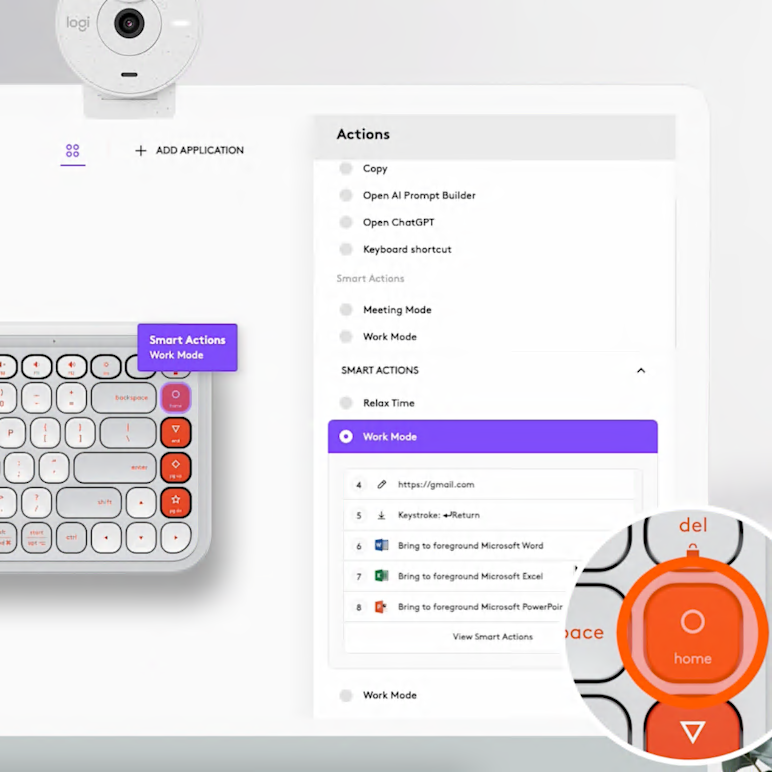
Video
Quickly switch from Work Mode to Relax Time with Pop Icon Keys Action Keys
Effortlessly switch between Work Mode and Relax Time by customizing your Action Keys with Smart Actions.
Watch Video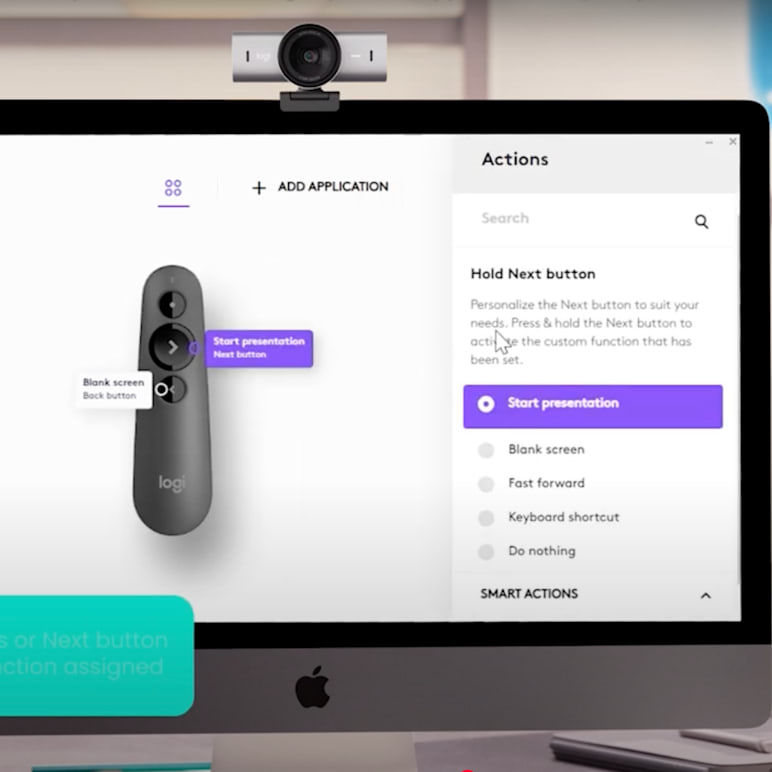
Video
R500s Presentation Remote: Set custom button actions
Customize Next & Previous buttons to boost your presentation flow with Logi Options+.
Watch Video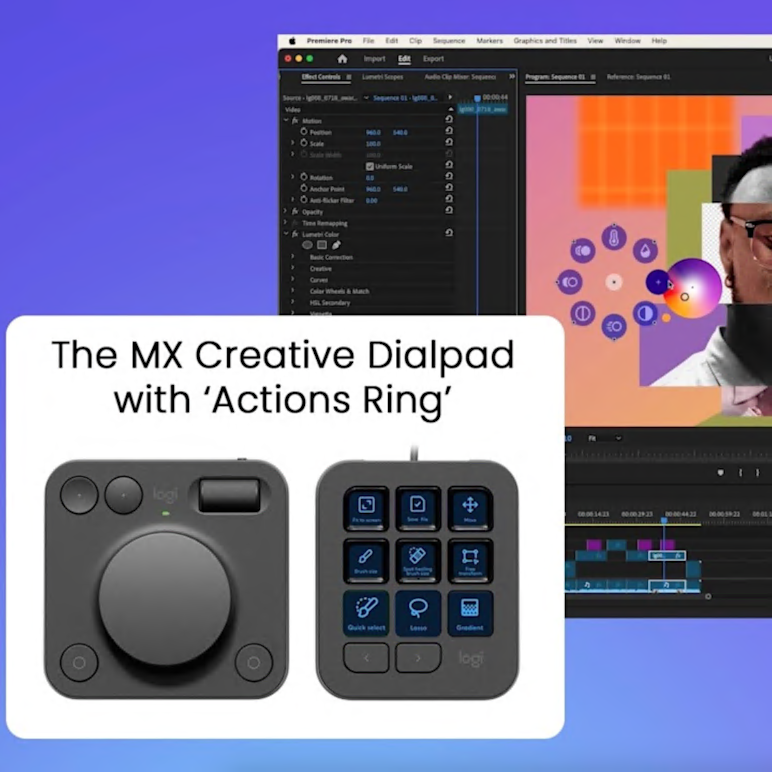
Video
Reduce Premiere Pro edit times with Actions Ring and MX Creative Dialpad
Navigate your timeline easily, edit, and enhance your footage using the Actions Ring in Logi Options+ App.
Watch Video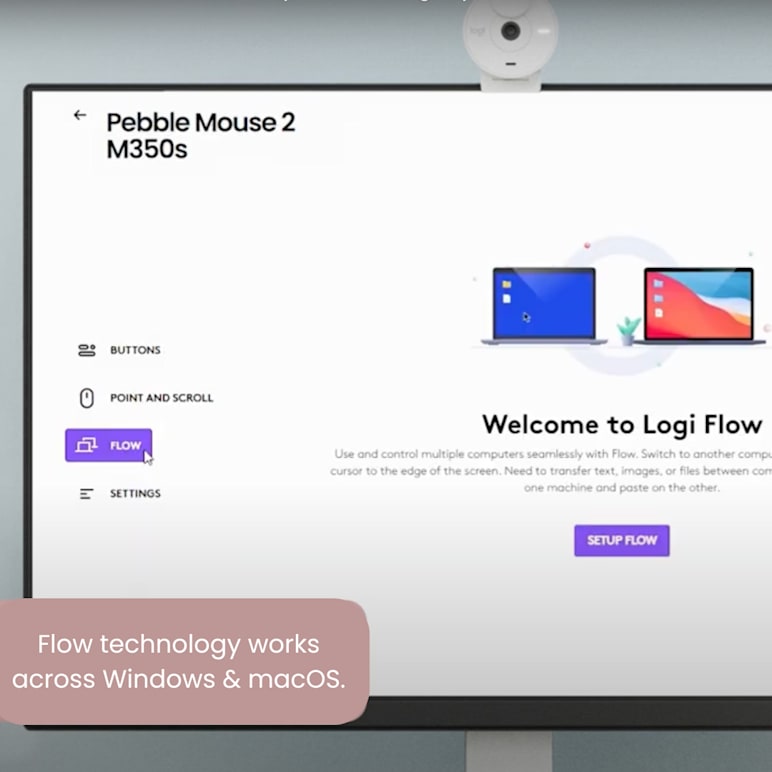
Video
Seamless Multi-Device Control with Pebble Mouse 2 M350s & Flow
Move your Pebble Mouse 2 M350s across computers using Flow in Logi Options+.
Watch Video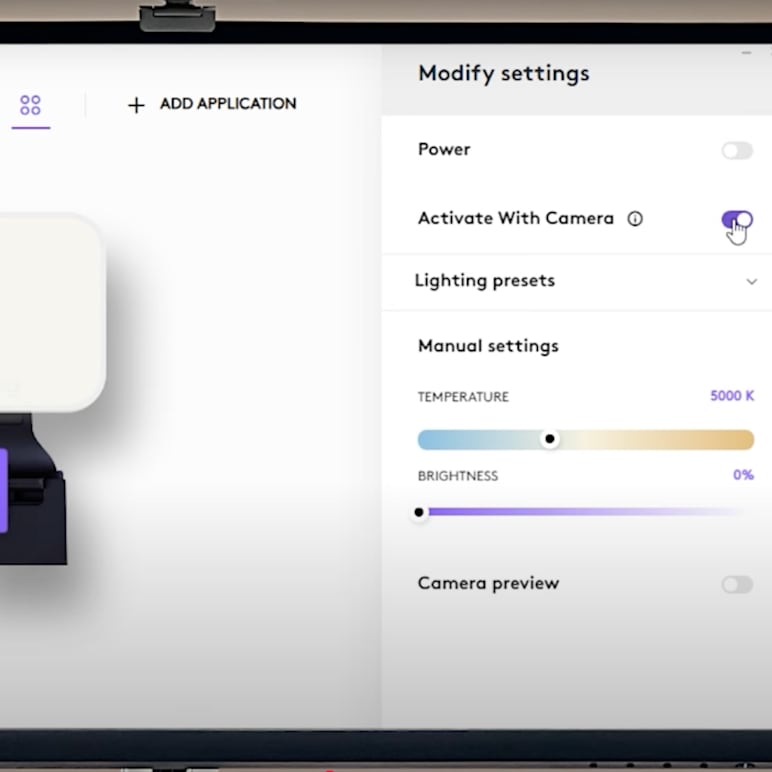
Video
Seamless webcam & Litra Glow activation
Turn on Litra Glow automatically with your webcam using Logi Options+ for seamless video calls.
Watch Video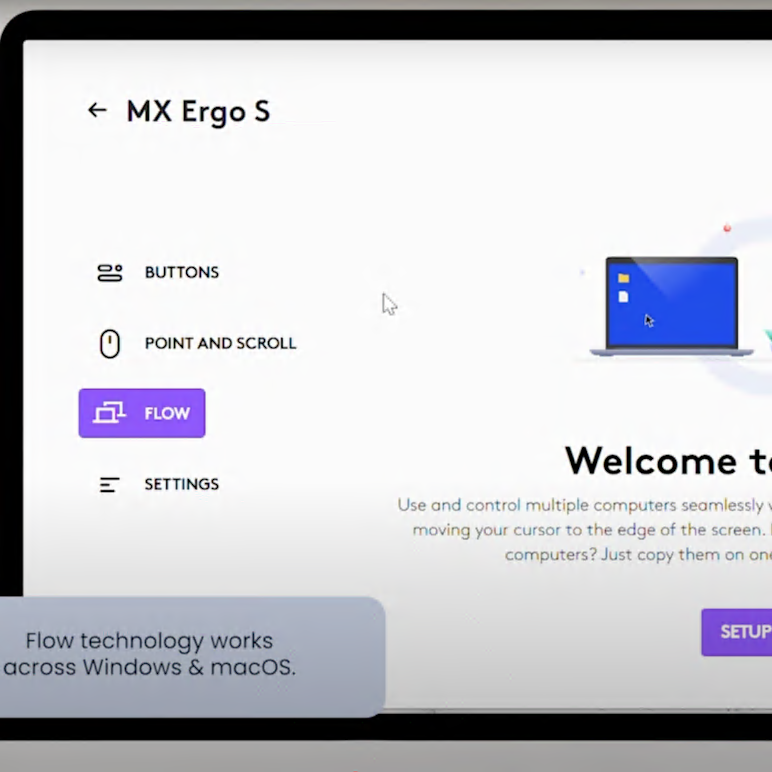
Video
Seamlessly flow between devices with MX Ergo S
Switch & transfer files across computers with Flow on Logi Options+.
Watch Video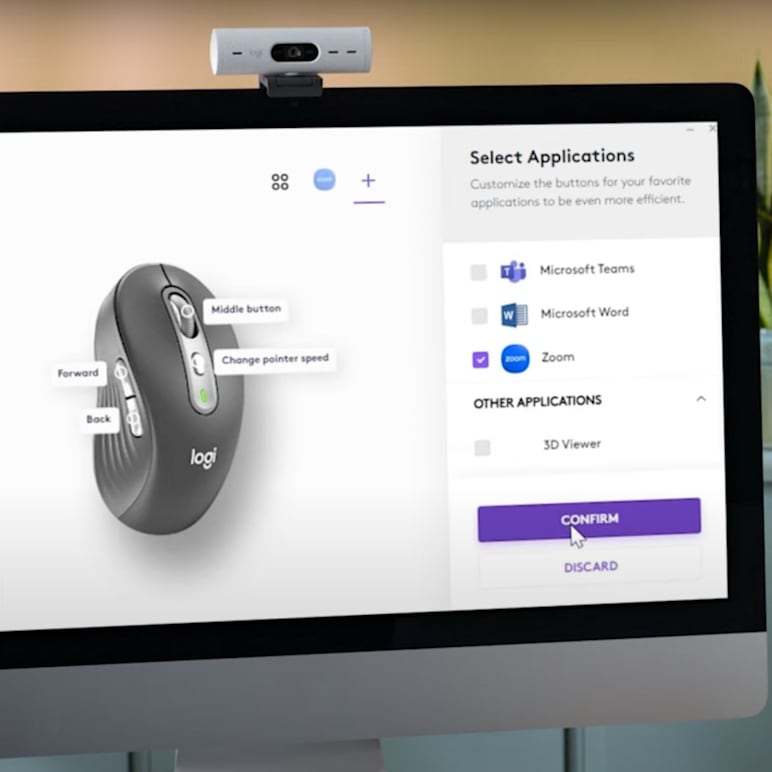
Video
Set app-specific shortcuts on Signature Plus M750 Mouse
Assign custom shortcuts for your favorite apps with the Signature Plus M750 & Logi Options+ App.
Watch Video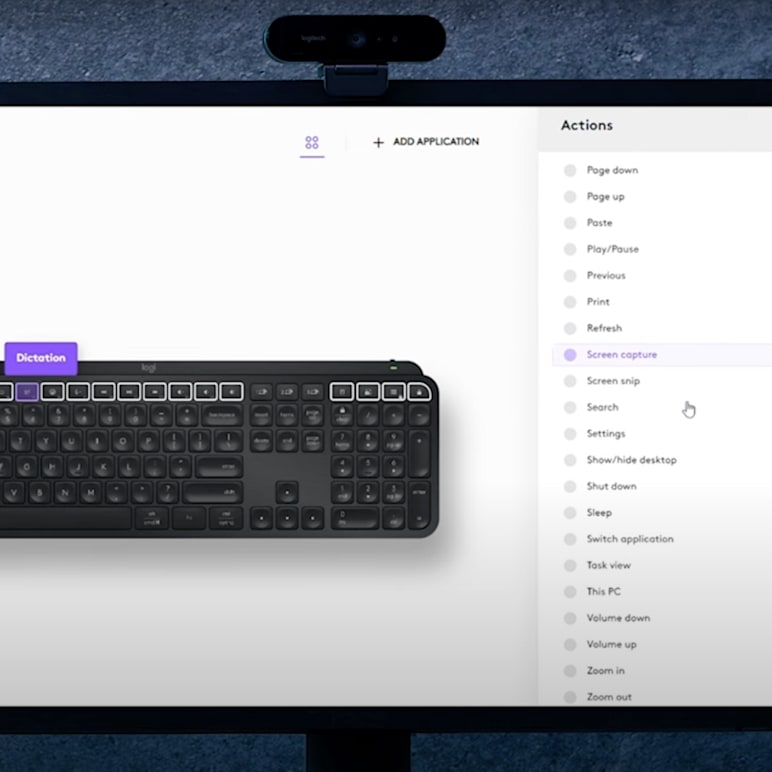
Video
Set custom F-row shortcuts on MX Keys S
Quickly customize the F-row keys to save time and work faster with Logi Options+.
Watch Video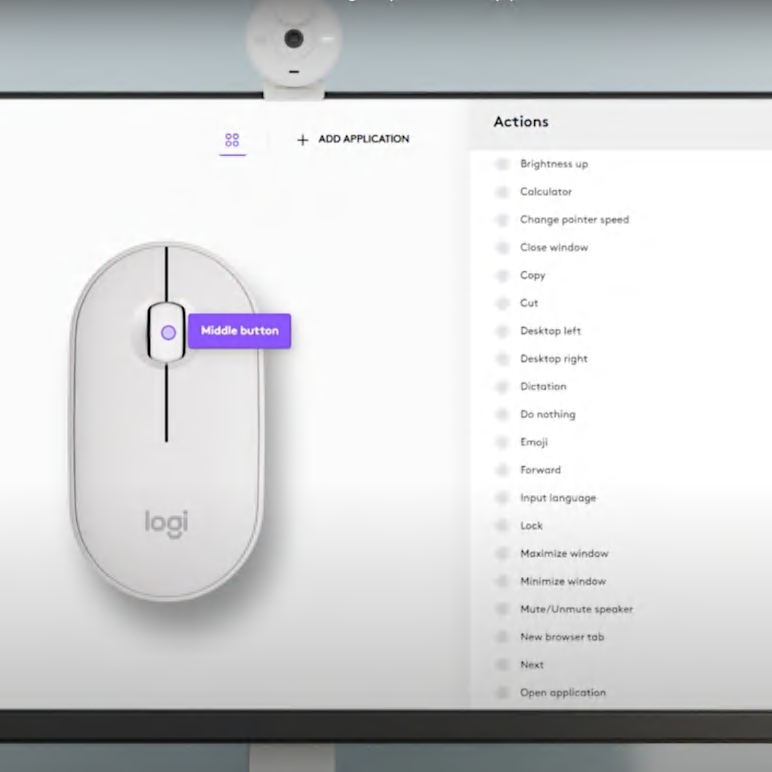
Video
Setup shortcuts for Pebble M350s for your favorite apps
Link specific actions to your most-used apps on Pebble M350s with Logi Options+ for increased speed and flexibility.
Watch Video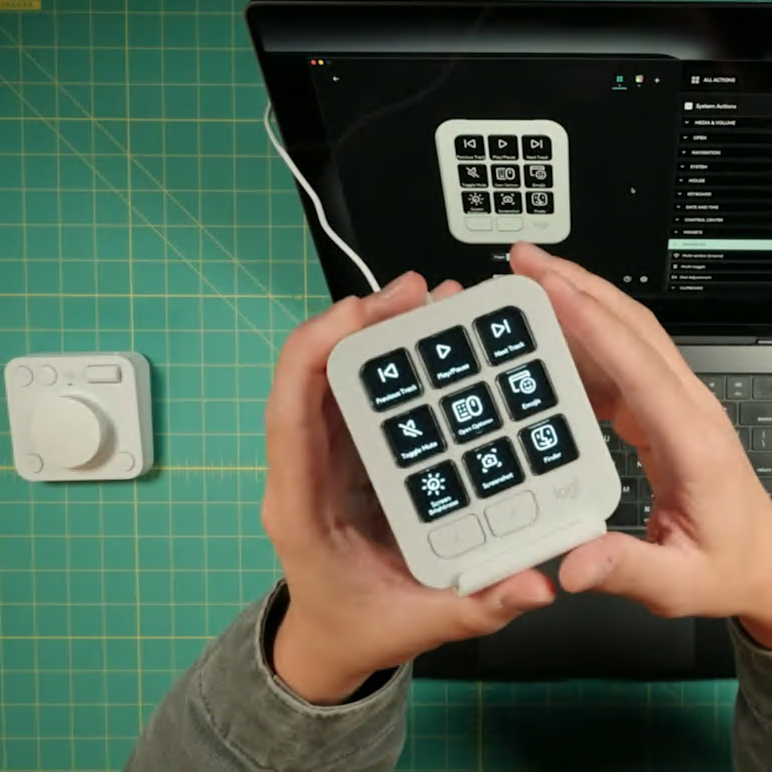
Video
Setup Tutorial by Kyler Steele
A detailed guide on setting up your MX Creative Console for the first time.
Watch Video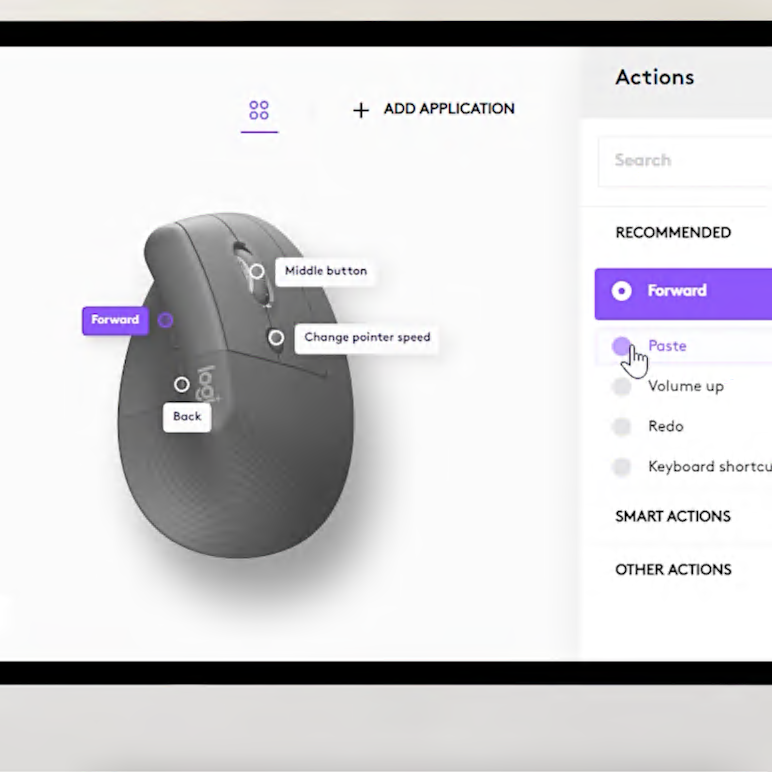
Video
Side button customization of your Lift Vertical Mouse
Save time and work faster by customizing your side buttons with the Logi Options+ App.
Watch Video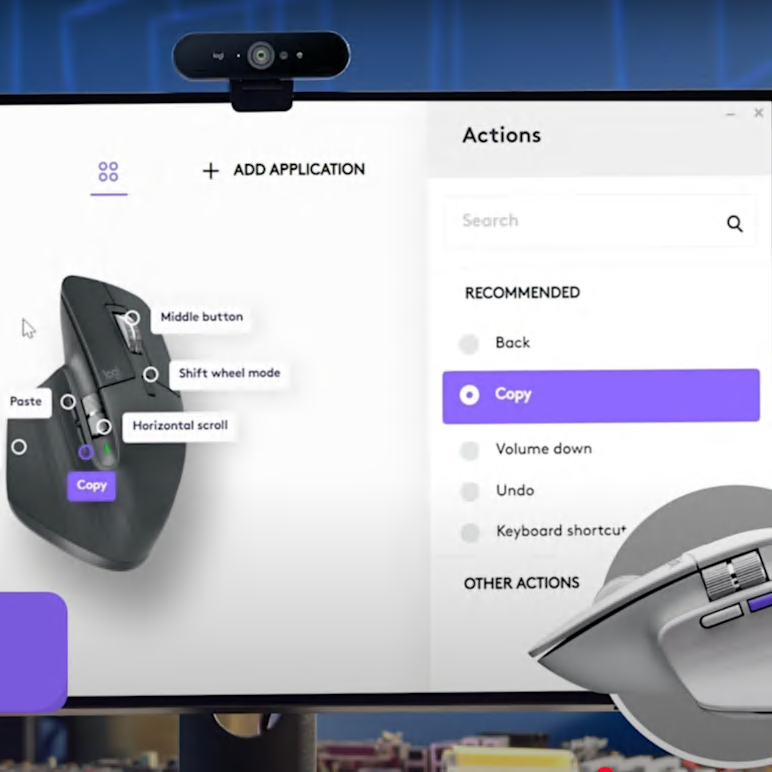
Video
Side button shortcuts made easy on MX Master 3S
Set up side button shortcuts on MX Master 3S for a more efficient workflow with Logi Options+ App.
Watch Video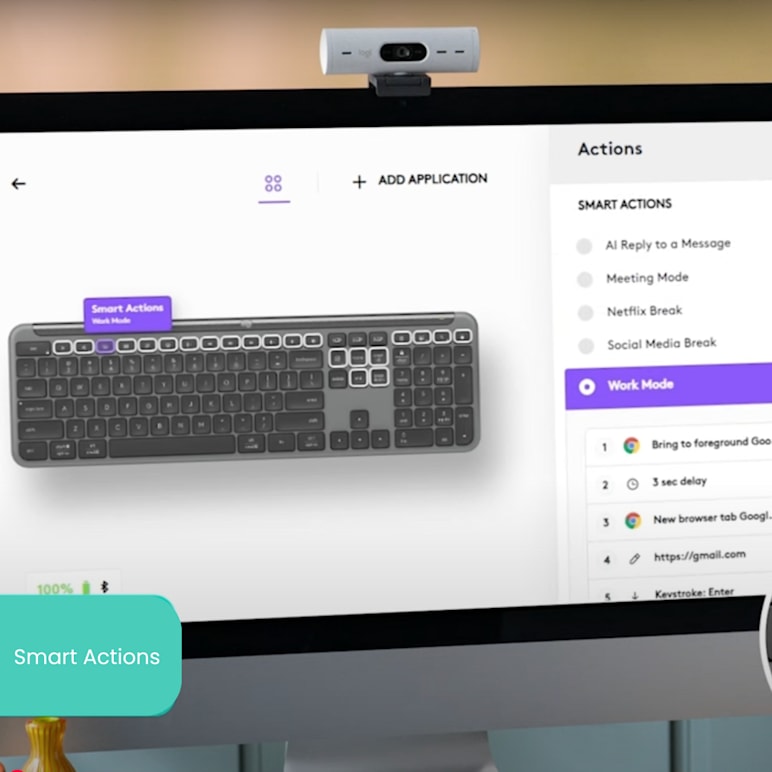
Video
Simplify Your Day with Smart Actions & the Signature Slim K950
Use Smart Actions with Signature Slim K950 to handle repetitive tasks & transition smoothly between work and personal time in Options+.
Watch Video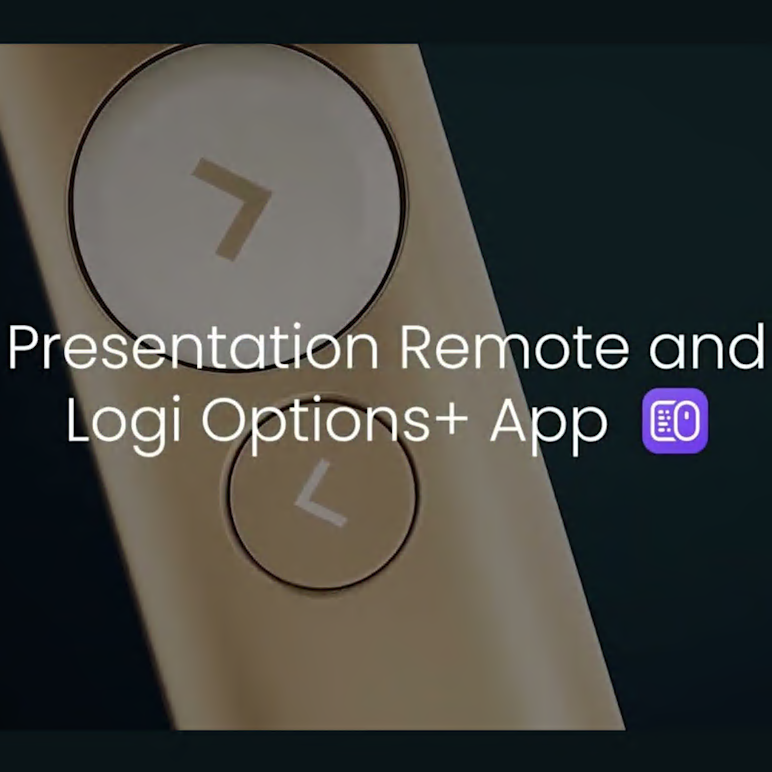
Video
Spotlight Pointer Effects to present like a pro
Help your audience follow your presentation with Spotlight’s three pointing effects using the Logi Options+ App.
Watch Video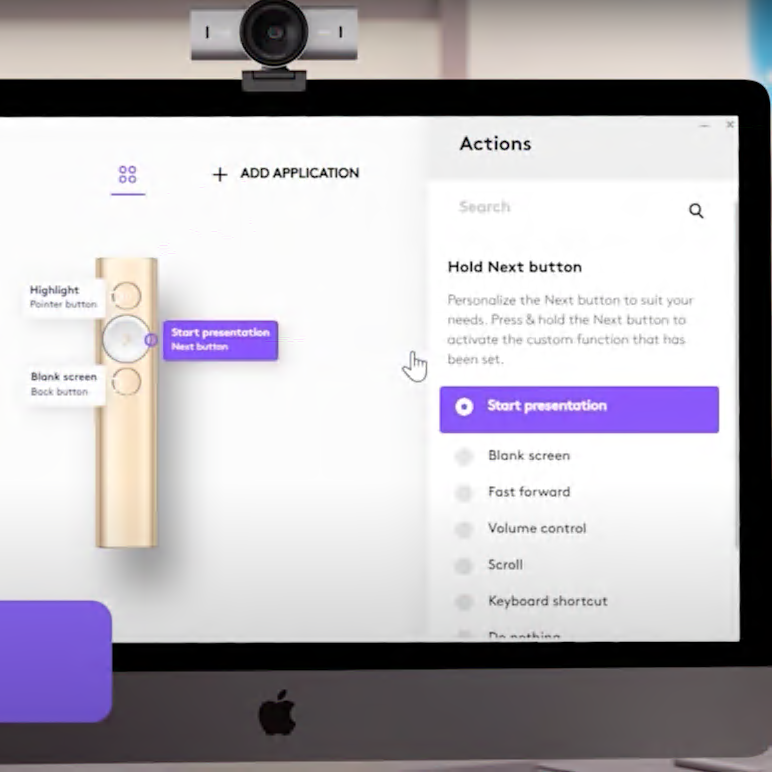
Video
Spotlight Presentation Remote button customization
Personalize the Previous & Next buttons to present your way with Logi Options+.
Watch Video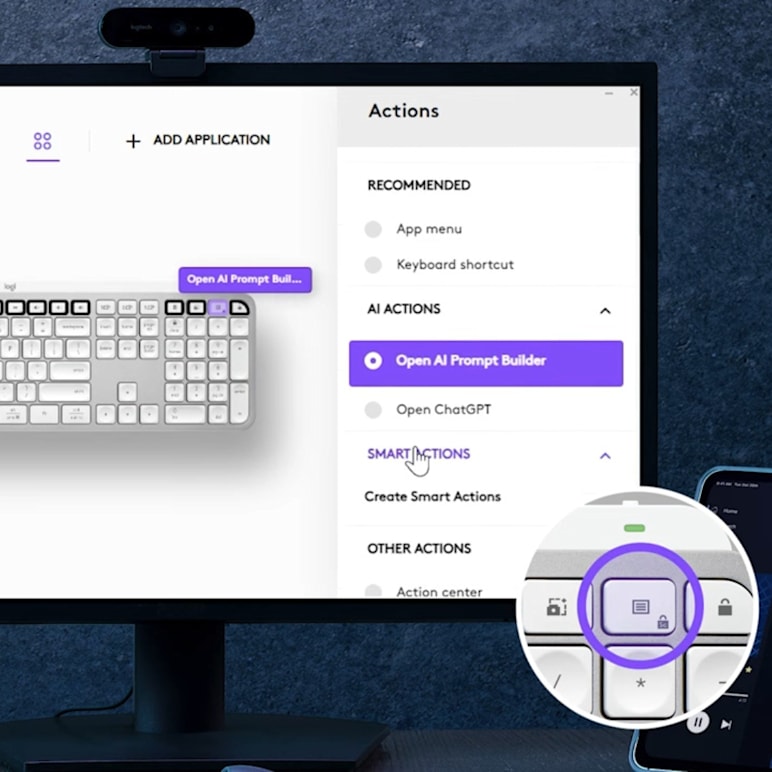
Video
Streamline ChatGPT Prompts Using MX Keys S & Logi AI Prompt Builder
Prompt ChatGPT efficiently with MX Keys S & Logi AI Prompt Builder in Options+ to streamline your workflow.
Watch Video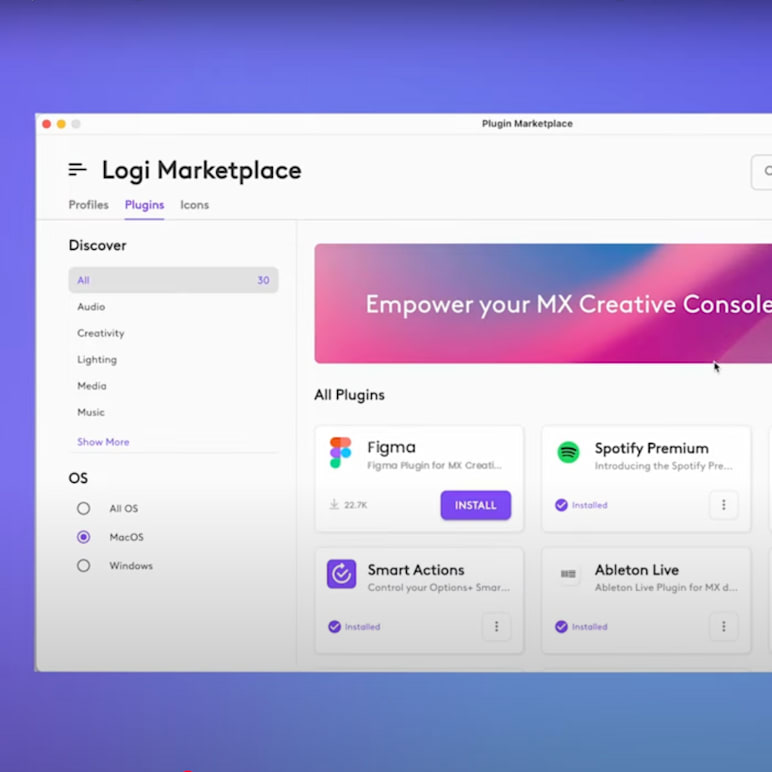
Video
Streamline Figma design tasks with MX Creative Console
Quickly adjust layouts, manage assets & edit text with the Figma plugin for efficient design with Logi Options+.
Watch Video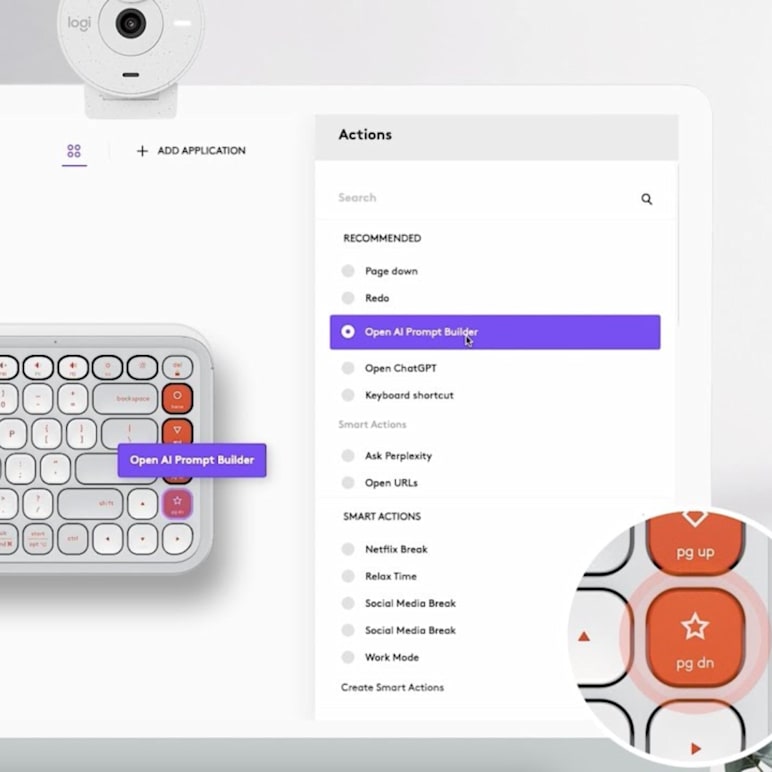
Video
Summarize text quickly with the Logi AI Prompt Builder & Pop Icon Keys
Learn how to customize an Action Key to open the Logi AI Prompt Builder to quickly summarize text using the Logi Options+ App.
Watch Video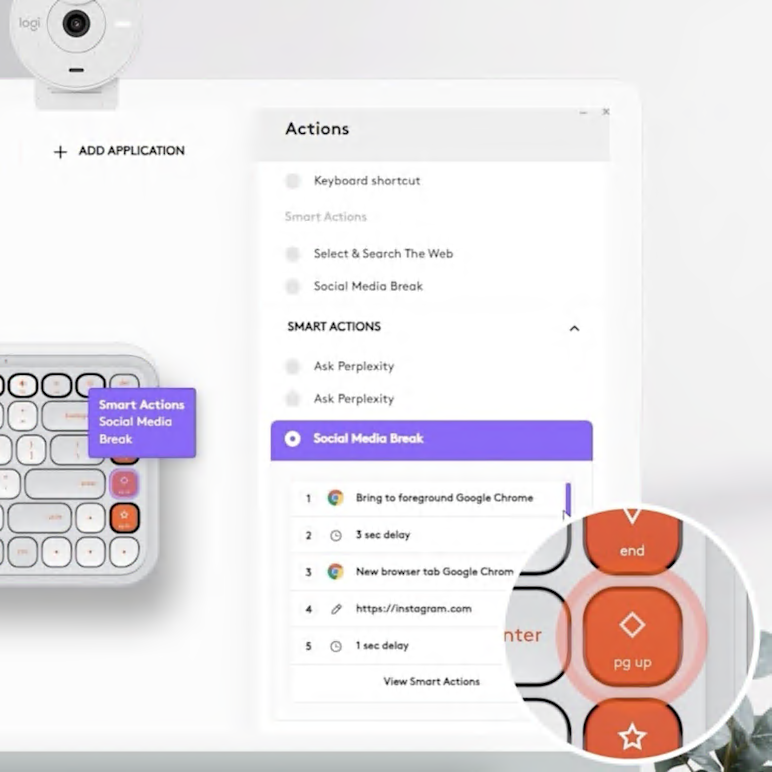
Video
Take a quick Social Media Break with your Pop Icon Keys Action Keys
Customize your Action Keys with Smart Actions for a quick Social Media Break with the Logi Options+ App.
Watch Video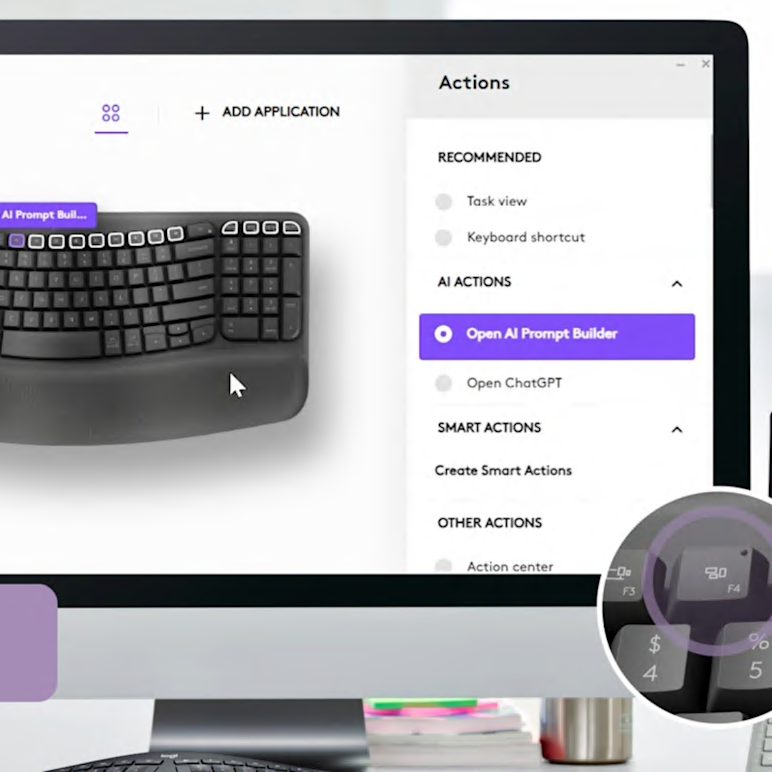
Video
Unlock Fast ChatGPT Prompts with Wave Keys with AI Prompt Builder
Access ChatGPT instantly using Wave Keys & Logi AI Prompt Builder in Options+.
Watch Video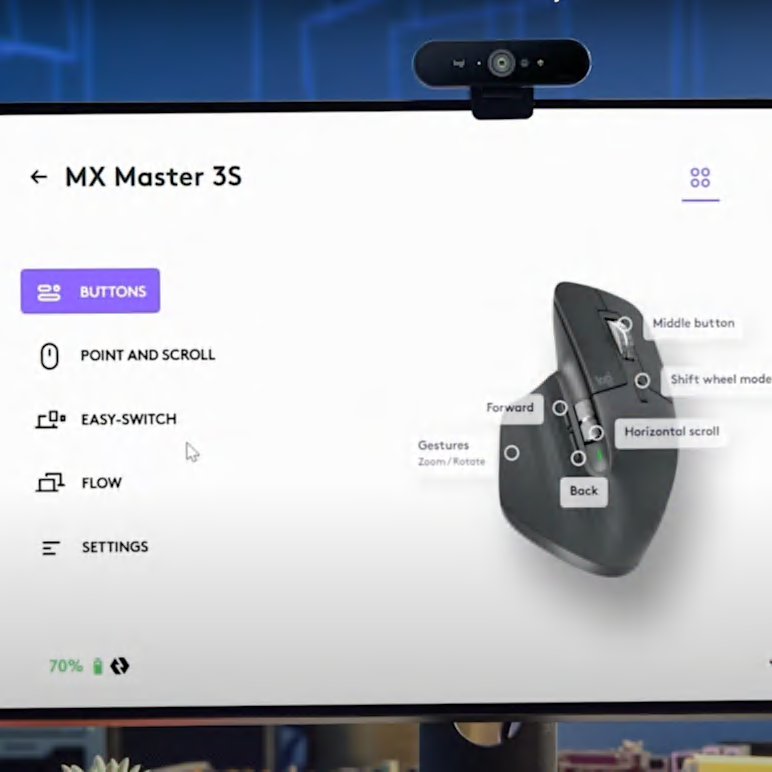
Video
Unlock the full potential of MX Master 3S
Optimize buttons, actions, and multi-device control on MX Master 3S using Logi Options+ App.
Watch Video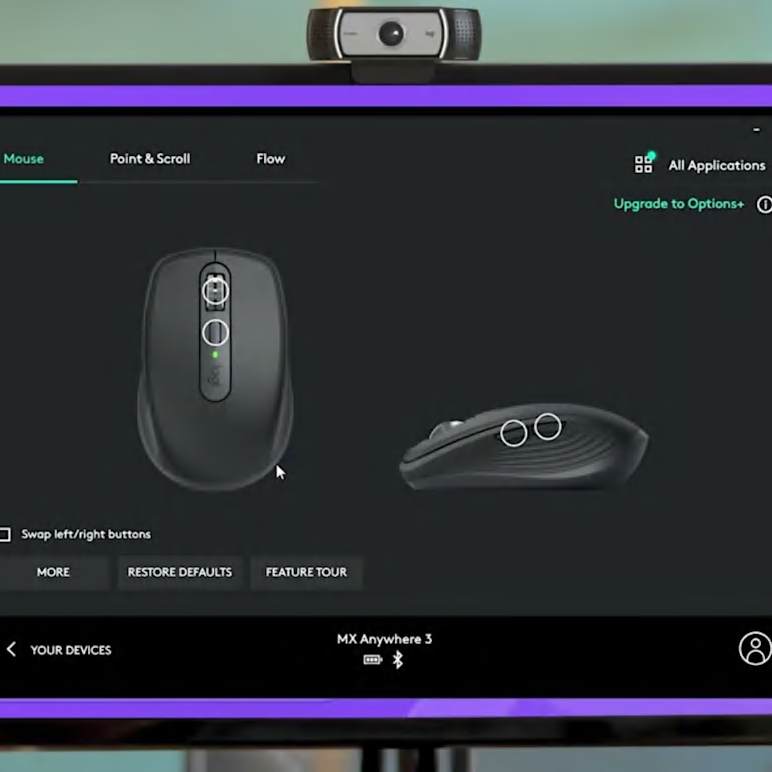
Video
Upgrade from Logitech Options to Logi Options+ App
How to easily back-up your device customizations in Logitech Options, upgrade to Logi Options+ App and restore your settings with ease.
Watch Video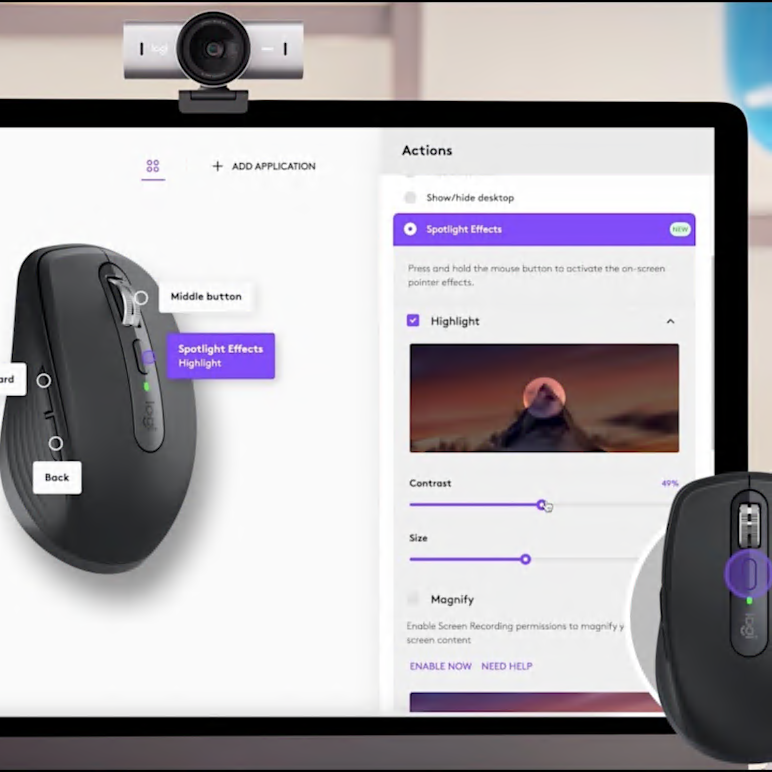
Video
Use Spotlight Effects for mice to elevate your presentations
Present like a pro and activate the three Spotlight Effects for mice in the Logi Options+ App.
Watch Video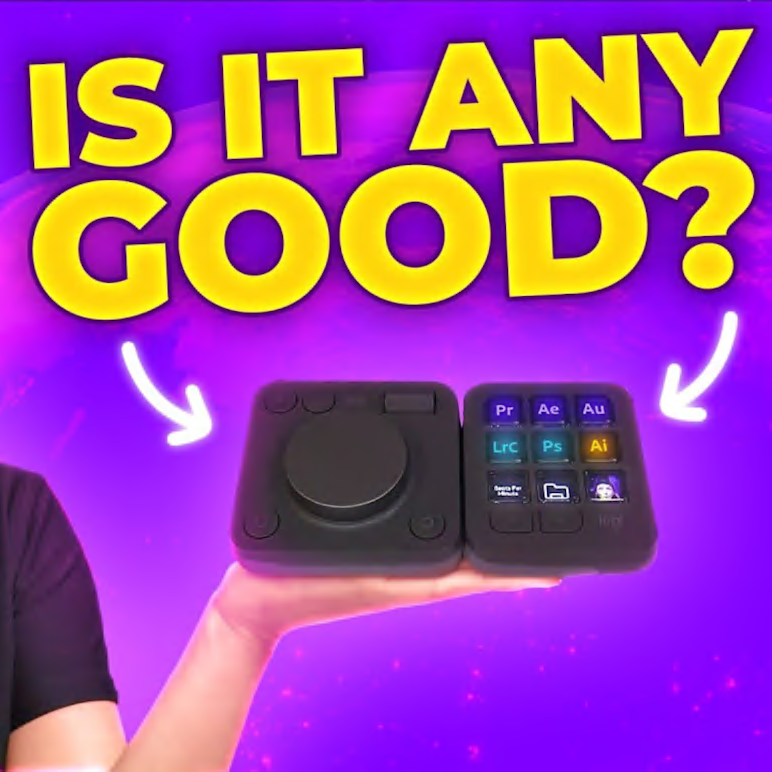
Video
Video Editing Tips by Premiere Gal
Streamline video editing in Premiere Pro with quick tool access and precise color correction.
Watch Video- Newest
- Oldest
- Name A-Z
- Name Z-A
Legal Trademark
LOGITECH, and LOGI OPTIONS+ are trademarks or registered trademarks of Logitech Europe S.A. and/or its affiliates in the U.S. and other countries.
