The Power Users' Secret: Smarter Peripherals for Smarter Workspaces

Have you ever seen an Olympian sprinter compete in sandals? How about a professional photographer shooting on a polaroid camera? Not likely. Because those who want to perform at the highest level use equipment that can give them a competitive edge.
The same logic holds true for your desktop peripherals. You can get your work done with baseline desktop devices, but if you want to deliver better results with more speed and precision, you need more advanced devices.
So you have a decision to make. Do you want employees to work smarter or work harder? The answer should be pretty simple. Of course you want to empower your employees to perform at a higher level and do so with more consistency. And you can do so by equipping them with peripherals that better support their needs.
Now, anyone can benefit from advanced peripherals, but those who use them the most (i.e., power users) have the most to gain. These are the people who perform a high volume of job-specific tasks every day while using one or more devices. If you can help them streamline those tasks and save a small amount of time every repetition, that can make a huge long-term difference and make it well worth your investment.
So which power users are best suited for advanced peripherals? Let’s take a look.
How can certain job types improve performance with advanced peripherals?
We could define a lot of job types as power users of certain peripherals. But for the sake of this article, we’re going to focus on a select few that stand out from the crowd. People we most often see using devices from Logitech’s Advanced Portfolio. They include:
- Data analysts and data scientists
- Creative professionals
- Business leaders
- Product managers
- Programmers and writers
By equipping these roles with the best devices, you can help them tackle everyday tasks with newfound ease and efficiency. In turn, employees become more productive and enjoy a better employee experience. Let’s explore exactly how they can do so.
Data Analysts and Data Scientists: Navigating Complexity
Data analysts and data scientists manage an immense amount of data on a daily basis. At any given moment, they may be wading through millions of data points across countless rows and columns of a spreadsheet. Navigating this vast expanse of data is slow and arduous for any analyst, but the right mouse can change all that.
Enter the MX Master 4 for Business mouse. Between both its MagSpeed and horizontal scroll wheels, analysts can examine their troves of data with unmatched speed and precision. With two scrolling modes—hyper-fast mode and ratchet mode—they can easily zip through as many as 1,000 lines per second or closely examine data line by line.
Alternatively, analysts can use the thumb wheel to scroll horizontally, making it a breeze to get from column A to column ZZZ. No longer do they need to move their cursor to the scroll bar and drag their view over to the appropriate cell. All they need is to give the thumbwheel a quick flick and they’re moving in the right direction. This combination of seamless vertical and horizontal scrolling makes the hours of data analysis much more manageable, saving time and improving the employee experience.
Creative Professionals: Precision Meets Expression
When it comes to creative professionals, speed and precision are essential. But anyone familiar with the creative process knows how complex it can be when adjusting attributes such as saturation, brightness, and contrast on a pixel-by-pixel level.
With the frequent back and forth between creative tools, this process can quickly become tedious, even for the most experienced professionals. However, with the MX Master 4 for Business mouse, flowing between these tools can be far simpler and quicker. How? With Actions Ring1

Rather than manually move their cursor back and forth between tools, creatives can toggle via an on-screen overlay with one click of the Haptic Sense Panel. They can customize this Ring with as many as eight separate tools per application, putting almost any oft-used tool at the tip of their cursor.
With easier toggling between tools, creatives can shave off as much as one-third of the time it takes to complete an action2. This would be a huge help if it only worked for a single application, but when it permeates the entire creative ecosystem, the time-savings rises to a whole new level.
*Only available for use on MX Master 4 for Business via Logi Options+.
**With Actions Ring shortcuts and MX Master 4. Logitech Ergo Lab study (2025) with 37 MX Master mouse users tested across 8 desktop actions. Results may vary depending on assigned shortcuts.
Business Leaders: Communicate with Clarity
Meetings are an inevitable part of everyone’s work week. According to Fellow’s The State of Meetings Report 2024, US workers spend at least 20% of their week in meetings with that number rising to 35% for senior leaders. When meetings are such a significant part of your employees’ day-to-day roles, the abilities of their headsets become noticeably more important.
It’s one thing to sit in on meetings, but when someone is an active participant, their ability to hear and be heard clearly are essential. The Zone Wireless 2 headset solves for that by pairing premium noise-canceling mics with AI noise suppression capabilities.

On the speaking side, Zone Wireless 2 is equipped with four noise-canceling mics, helping leaders to speak clearly in any setting. They could be calling from home with a barking dog or from the office with a steady drone of the HVAC. In either case, they can get their message across clearly without worrying about details getting lost in translation.
From the hearing side, Zone Wireless 2 not only equips leaders with Hybrid Active Noise Cancelation (ANC) technology to drown out ambient noise on their end but an Advanced Call Clarity feature (accessible via Logi Tune) to drown out ambient noise on the other end of the call. With fewer distractions to worry about, your leaders consistently provide their undivided attention to their counterparts.
Product Managers: Take Physical Demonstrations Virtual
For many people, work takes place strictly in the digital realm. Every task is completed from their computer, so every virtual meeting relies on screen share to get the point across. But what about those who work in the physical world? Sharing physical objects during a virtual meeting is not as seamless, which product managers are all too familiar with.
With the MX Brio 705 for Business webcam, product managers can share the physical items on their desktop via Show Mode (accessible via Logi Tune), making demonstrations far more natural on the virtual stage. Presenters simply tilt their camera down to focus on the item or sketch and the built-in accelerometer flips the video feed to ensure the image appears correctly.

While hybrid work arrangements are providing more opportunities for in-person demonstrations, the MX Brio 705 gives product managers the flexibility to share their physical work at any time and place. When their teams, clients, and prospects are scattered across the globe, it pays to have an advanced webcam to make every presentation go off without a hitch.
Programmers and Writers: Mastery Through Comfort
Everyone does their fair share of typing on a daily basis. For most people, this consists of shooting off a handful of emails, chatting with teammates, and performing the occasional web search. For others, like programmers and writers, typing is an intensive part of their workflows, making their keyboard more of an asset and less of an accessory.
The MX Keys for Business keyboard offers comfort, stability, and precision necessary for programmers and writers to thrive during their marathon typing sessions. The keyboard body is backed by a single metal plate and engineered for stability, keeping the keyboard still and the typist in the zone. It’s also equipped with spherically-dished, matte keys, helping the typist glide effortlessly from key to key for efficient, comfortable work.
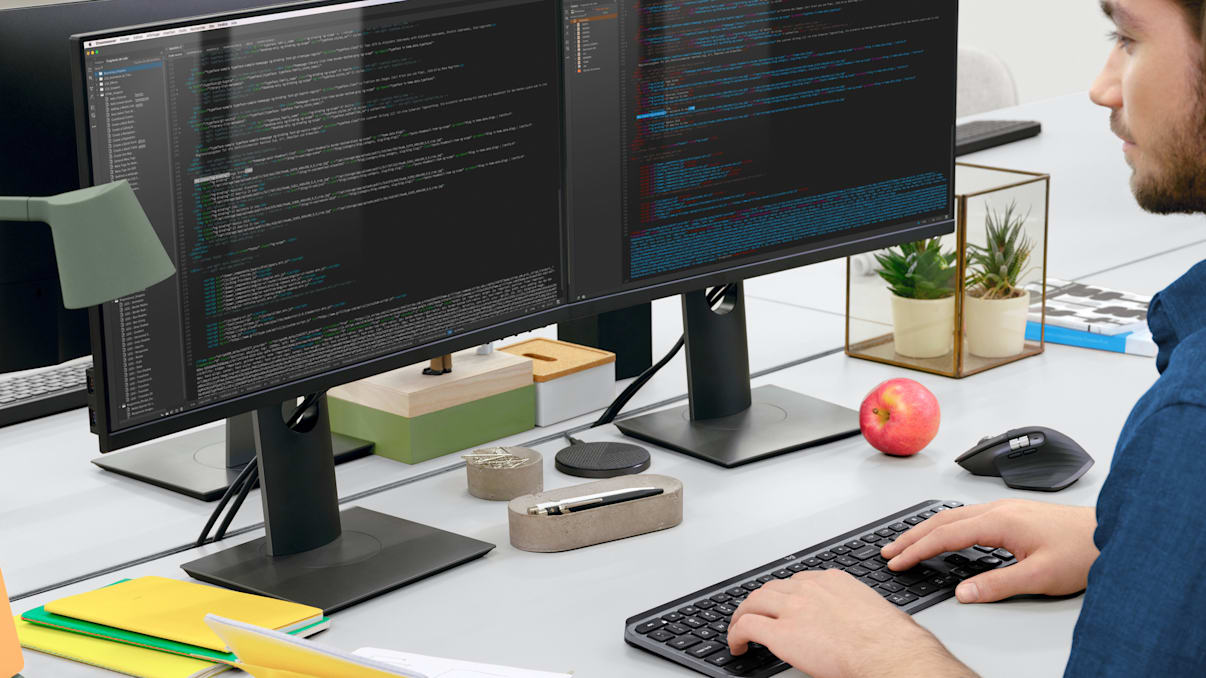
When you strike as many keys as a writer or programmer, comfort and stability are non-negotiable. By empowering them with an advanced keyboard, you’re not only setting them up for peak productivity but prioritizing their physical wellness—both of which go a long way towards short- and long-term success.
Peripherals are more than just tools—they're enablers of peak productivity, precision, and comfort for power users. Whether it's data analysts navigating vast datasets with ease, creative professionals streamlining their workflows, or leaders communicating with clarity, Logitech's advanced portfolio of devices delivers premium solutions tailor-made for demanding, high-volume tasks.
Equip your team with peripherals that transform everyday challenges into opportunities for excellence. It is not only an investment in innovation but employee satisfaction. So take the leap towards smarter, more efficient workflows today. Because when tools align with employee potential, the possibilities are endless.
YOU MAY ALSO BE INTERESTED IN
Browse Categories: