BROOKLYN PUBLIC SCHOOL
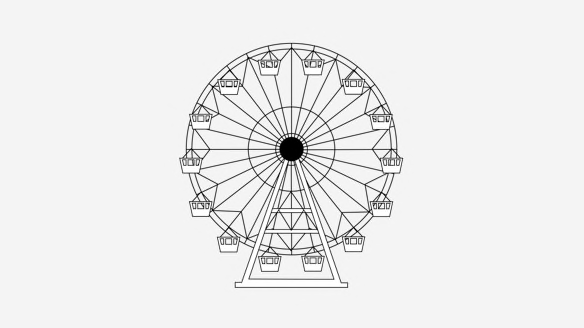
School
PS 90 The Magnet School for Environmental Studies and Community Wellness
Website
School District
New York City Public Schools
Grade Level
K-5
OVERVIEW
As a teacher in the New York City Public School system, Carolyn S. has shared the gift of language and learning with thousands of students. In March of 2020, Carolyn and her 5th Grade General Education class faced the unique circumstances of remote learning.
Determined not to let her students down, Carolyn turned to Logitech to help support her virtual classroom.
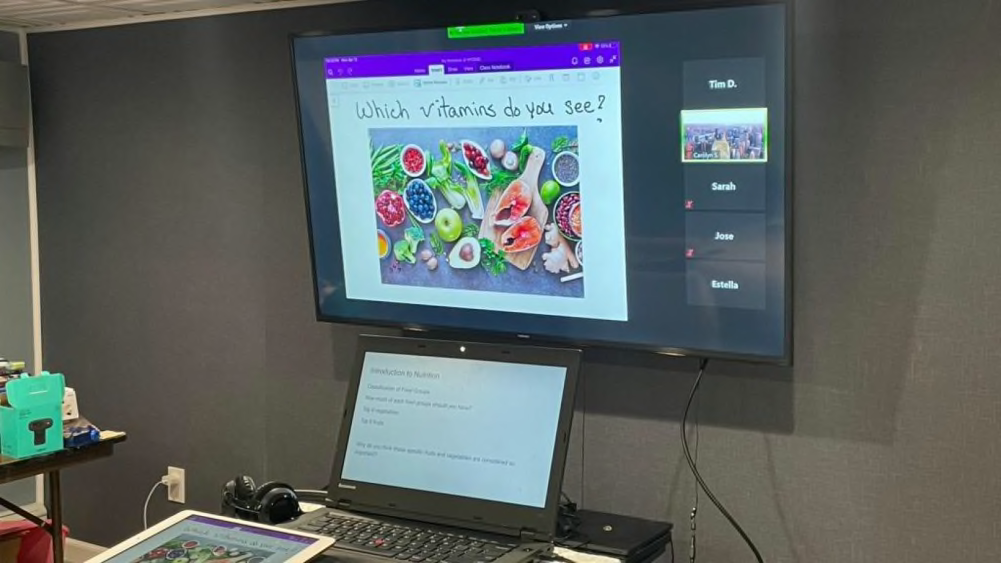
CHALLENGES
Carolyn quickly realized she needed something more than the webcam and microphone built into her computer. The low light and background noise in her home, and the limited camera focal area of her computer camera opened the door to students becoming distracted and disengaged.
On the administrative side of her job, Carolyn was also finding it challenging to use her trackpad for hours while grading work, communicating with parents, and other out-of-class tasks.

Logitech H390 Headset With Microphone
SOLUTION
The addition of a headset and a standalone webcam prepared Carolyn to transform her at-home teaching environment into an optimal setting for seamless remote teaching. She positioned the webcam on her TV, which she planned to use as a second screen to keep her lesson material in view on her laptop and students in view on the large TV screen. She even thought of using the broad field of view to set up boards and other materials behind her to enrich her lessons. Unexpectedly, Carolyn’s school went back to in-person learning before she could put her remote set-up to the test. But she is confident that she can seamlessly move from the physical to the remote classroom.
The headset blocked out all background noise so students would no longer have to compete against sounds in Carolyn’s house but could instead focus on what she was saying. With the ability to move freely and present lesson materials, she planned to use the Logitech Spotlight to direct her students’ eyes to follow materials on-screen in real-time. When teaching contextual vocabulary, this could be a game-changer.
When not actively teaching, the simple addition of a mouse transformed Carolyn’s days. Instead of relying solely on a trackpad, she seamlessly scrolls and clicks as needed to accurately and effectively complete all administrative and lesson development tasks.
"The Spotlight grabs students’ attention right away and pulls them into the conversation. When they can easily see what they’re supposed to look at, they can focus and participate in the learning."
Carolyn S.
"The headset was a lifesaver. I could never have been successful in teaching remotely without it."
Carolyn S.

Logitech Spotlight Presentation Remote
RESULT
With Logitech’s solutions, Carolyn was able to move from the traditional classroom into fully remote and back to in-person teaching without missing a beat, transforming what could have been a difficult experience into a highly enriching one for Carolyn and her students. She continues to find new ways to engage her students, bringing the best of education to her students in every setting.
"The Logitech headset, webcam, and Spotlight presenter made remote learning truly possible for my students. The solution helped them learn better because it helped me connect with them regardless of the scenario."
Carolyn S.
5th Grade Teacher, PS 90 The Magnet School for Environmental Studies and Community Wellness, Brooklyn, New York
SEE LOGITECH EDUCATION SOLUTIONS

SOLUTIONS BY PLATFORM
Shop Logitech education solutions for ChromebooksTM, iPads, and PCs.

STUDENT SOLUTIONS
Set students up for success at school, at home or wherever learning happens.

TEACHER SOLUTIONS
Empower educators to engage and connect with students in any scenario.
Contact Sales
THANK YOU FOR CONTACTING US
A product expert will reach out to you shortly.
