Classroom of the Now
Creating flexible learning environments for better learning outcomes

School administrators, educators, guardians of school-aged children, and students can all agree that education has changed. As progress in overcoming the pandemic continues, today’s technology opens up exciting new ways to move forward better than before.
Learning is no longer bound by the physical walls of a classroom. Instead, learning happens with a high level of flexibility and collaboration that extends student capabilities—and extends opportunities to more students.
Intuitive tools tailored for today’s changing classroom make this possible. These tools enable multiple learning modalities like individualized learning and small group collaborations, accommodate different learning structures like in-person and hybrid, and address the individual needs of students based on their stage of development or learning needs.
To achieve these benefits, tools must:
- Ensure the technology is accessible and inclusive.
- Make a measurable difference to students and educators.
- Be flexible and simple enough to be used by all students.
Changing Solutions for a Changing Classroom
As schools move into the post-pandemic era, they must strategically choose what technology tools to implement and why. Chromebooks, iPads, video cameras, and video calling platforms are powerful tools for communicating learning content, but they are not always optimized.
So what’s missing?
In many cases, a misalignment exists between the device capability, software, and stage of the student’s development. For example, a child’s developing motor skills may prevent them from effectively utilizing some technology. In other cases, the “one-size-fits-all” approach fails to recognize or address the need for choice in how to interact with content. This choice may be based on a student’s personal preference or on the task at hand.
Solutions need to be age-appropriate for the different learning styles and needs of students and flexible for varying classroom setups, all with the goal of expanding learning opportunities for all students.
Technology Implementations That Expand Learning Opportunities
There are three key areas to consider when selecting and implementing technology to further student outcomes:
- The ability to hear or be heard.
Ensuring every student can hear and be heard at all times, regardless of where they sit in the classroom or at home, is central to closing learning gaps and enabling communication, understanding, and content sharing.
- The ability to see, be seen, and share content
Students and teachers need visual context. Simple things like showing work makes a lesson more engaging and allows educators and students to move around naturally and still be seen clearly.
- The ability to interact
Students and teachers need to connect and collaborate not only with content but with each other in natural and dynamic ways.
Technology for Learning Framework
The interplay of multiple factors should be considered when identifying and implementing technology solutions to enable learning.
Student: varying needs based on developmental changes and other key factors
Teacher: varying needs based on who is teaching and their teaching methods
Interface

HEAR | BE HEARD
to understand

SEE | BE SEEN | SHOW
to visualize

INTERACT
to extend
Introducing the Classroom of the Now
The “Classroom of the Now” is rooted in two essential points: that a “classroom” can take many forms and “now” can change at any time. From a tactical IT perspective, the Classroom of the Now requires strategic solutions that adapt seamlessly to these realities.
We break down the Classroom of the Now into three distinct learning structures with multiple learning spaces in each. These structures may change fluidly. One day could see a classroom setup fully in-person or fully remote, while the next day necessitates a change to a hybrid scenario. It is imperative for the classroom to support this needed flexibility without undue onus on teachers, students, or IT staff.
Even in the post-COVID world, hybrid learning solutions offer great potential to limit learning loss from sick days, simplify group collaboration across a dispersed campus, and more.
Let’s take a look at the three learning structures.
Solution Considerations - Learning Context
This includes learning structures across a spectrum of hybrid learning scenarios.

Personal

Small Group

Whole Class
The Whole Class Environment
In the whole-class environment, all students and the educator are engaged in the same activity or content at the same time. Whether in-person, remote, or hybrid, the need for voice amplification and visual accessibility and clarity takes center stage.
For example, a student in the back of the room may not be able to hear the educator or other students clearly. A teacher writing on a whiteboard may be blocking the view of content on that whiteboard for some students. These situations open the door to students disengaging from the learning experience, losing confidence, and weakening connections to peers and teachers alike.
The simple addition of speakers and microphones that project voices or a digital whiteboard that enables every student to see what a teacher is writing in real-time, draws students in, builds confidence, and strengthens connections to deepen learning. Conversations take on a more natural and dynamic feel.
Learning Activities
- Presentations
- Concept Demonstration
- Direct Instruction
- Whole Group Discussion
- Group Share Out
- Virtual Field Trips
Interface Tools

Be heard anywhere

Hear dynamic audio

Be seen anywhere

Capture attention
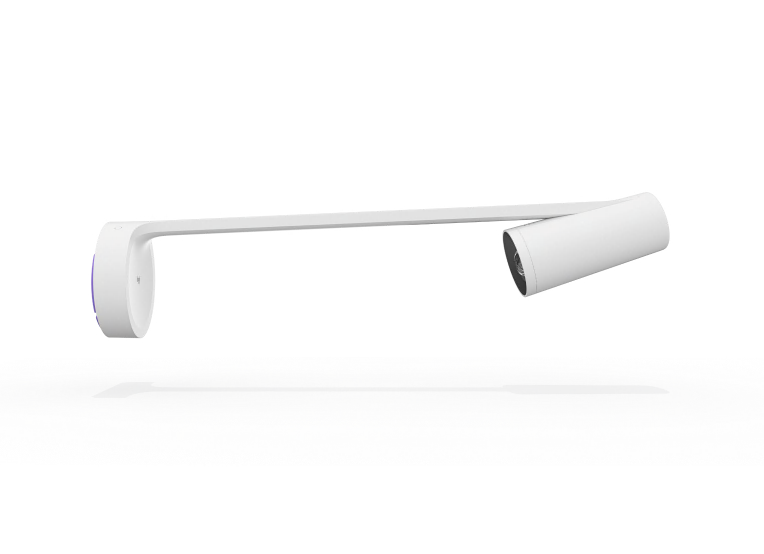
Screencast demos
The Small Group Collaboration
Class projects or small group activities afford students rich opportunities to learn from each other and build social connections. The Classroom of the Now enables these group collaborations even while other students work independently or one-on-one with educators. Enabling multiple learning modalities to happen simultaneously again highlights the need for visual and audio connections when students are in dispersed locations. For in-person collaborations, equipping students with a tablet stylus that can write on peer devices opens up a whole new world of creativity and interactivity.
Learning Activities
- Project Work
- Creativity Stations
- Guided Practice
- Differentiated Instruction
- Flipped Classroom
- Peer Discussion/Share Outs
Interface Tools

Create and be heard anywhere

Collaborate on multimedia projects

Boost moods with inclusive tech use
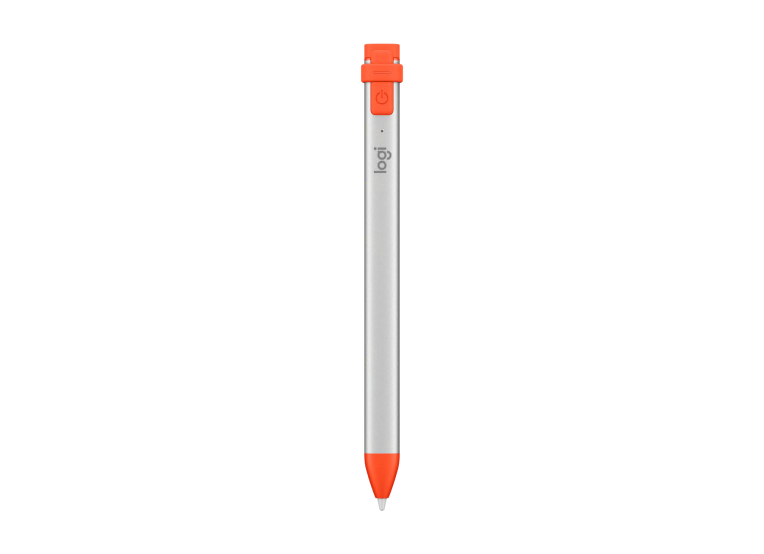
Collaborate seamlessly
The Personal Learning Space
The personal learning space in the Classroom of the Now takes individualized learning to a new level by letting students work at their pace or in the way they work best. Blocking out background noise in the classroom with a headset enables the focus needed for this space while also allowing other students to work independently or in small groups in the same environment.
Some learning apps, like those used for language learning, require students to speak and record their voices. A headset with an integrated microphone allows this and gives students the confidence that their speech will be accurately recorded and graded.
Learning Activities
- Assessment
- 1:1 Instructor Time
- Self-Paced Apps/Language
- Writing/Reading/Guided Practice
- Brainstorming
- Research
Interface Tools

Power focus, be heard

Develop confident writers

Enjoy stress-free efficiency
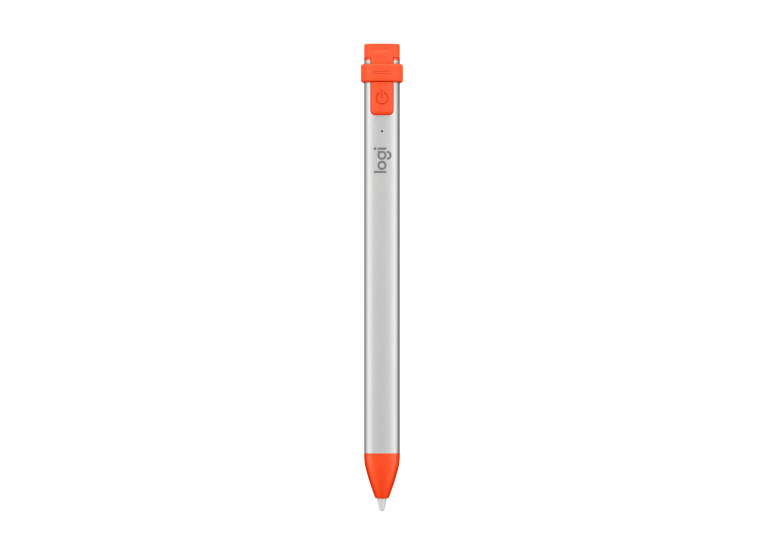
Demo work easily
Multi-Use Tools for Learning Across Settings
The same tools that support students and teachers in one learning environment may often be the same ones needed in another environment. This is yet another key facet of a fluid learning structure, allowing students to seamlessly shift between spaces and structures to deepen engagement, and to support the stamina and focus needed to thrive.
“Now” is a pivotal point in education. Technology offers exciting new ways for schools to make the most of this moment—and to create dynamic moments to come.
Let’s Talk
Learn more about the Classroom of the Now and how Logitech can help you shape the future of education.
Contact Sales
THANK YOU FOR CONTACTING US
A product expert will reach out to you shortly.