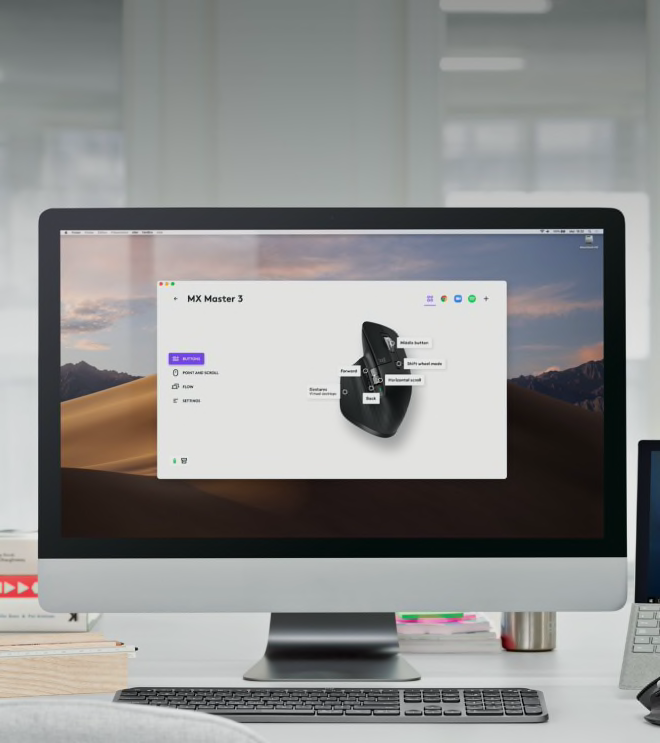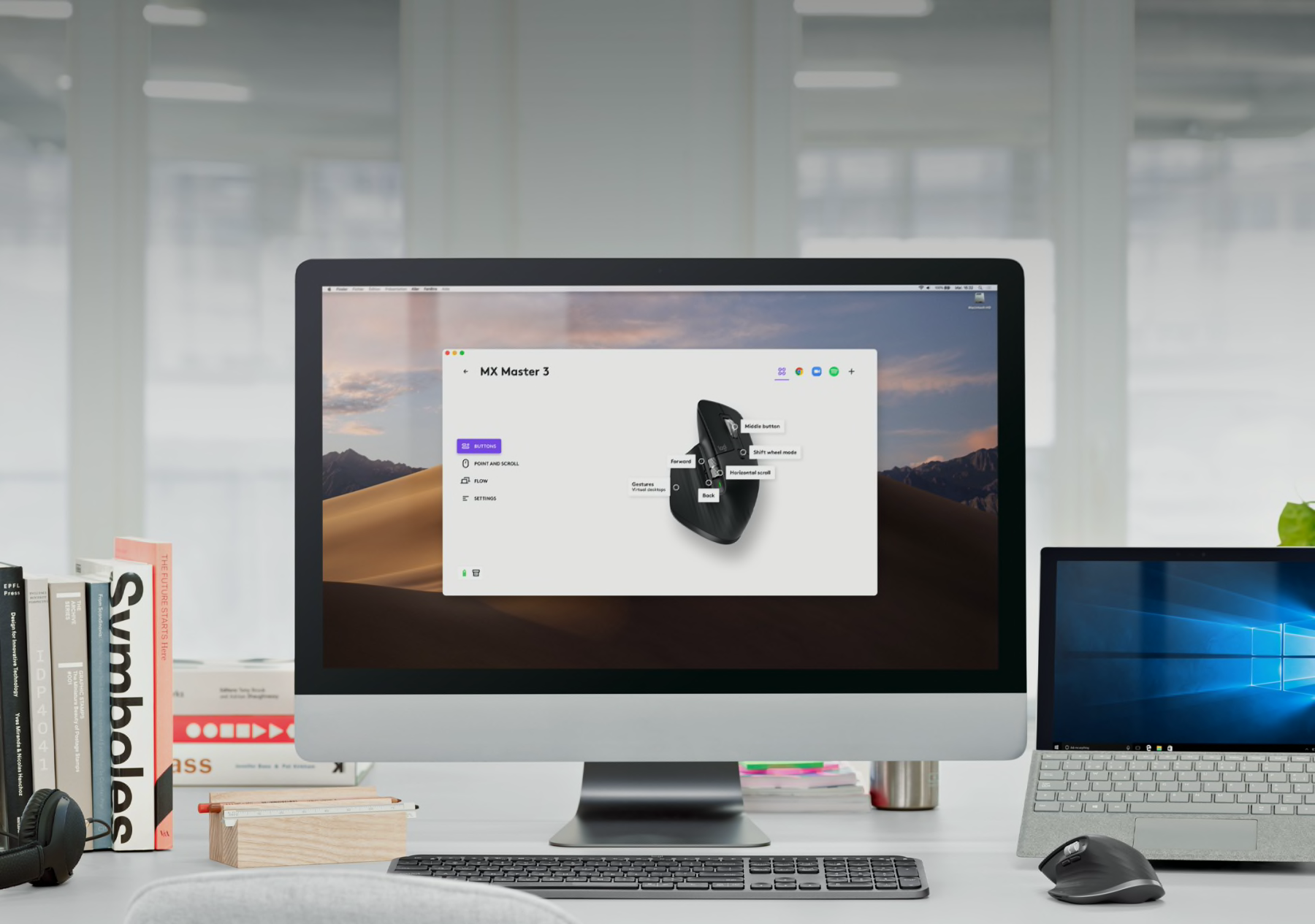IT'S NICE TO HAVE OPTIONS
Logitech Options is a powerful and easy-to-use application that enhances your Logitech mice, keyboards, and touchpads. Customize your device with Options to achieve more, faster.
NEW
Introducing Logi Options+, the next-gen Options app. Get the best features from Options with a fresh, easy-to-use interface – for free.
GET MORE PRODUCTIVE IN AN INSTANT
Logitech Options is extremely easy-to-use yet it provides amazing features. Your devices show up as on-screen images, so they’re easy to find, switch, and set up in seconds. It couples years of Logitech hardware excellence with software smarts.
CUSTOMIZE BUTTONS AND ACTIONS
Reassign any button on your mouse to perform virtually any task. For advanced devices, you can adjust the scroll wheel, cursor speed, and much moreMouse button customization available on Windows and macOS, F-key customization available on Windows only.. Enhanced key functions let you set Logitech keyboards to behave just the way you like.
OPTIMIZED GESTURES FOR WINDOWS® AND macOS
Reproduce trackpad gestures you're already familiar with when you press the gesture button. Hold it and move the mouse up, down, left or right to activate different actions such as Windows Task View or Mission Control on the Mac. Control your media playback, pan, zoom, and rotate too.
APP-SPECIFIC SETTINGS
Get the most out of your favorite apps like Zoom® or Microsoft Teams®. Application-specific settings let you customize buttons on MX Master 3, MX Anywhere 3 or ERGO M575 mice. Start or stop your Zoom video with the forward button, or press the back button to mute/unmute the mic. Customize your buttons for each of the apps you use.


SEE DEVICE STATUS AT A GLANCE
With Notifications & Status, you'll get device-specific information such as battery level, key backlighting level, and Caps Lock at the right moment. Know when your battery life is about to run out and when it's time to recharge so you're never caught off guard. For Easy-Switch™ enabled keyboards, you'll be able to see which computers are paired to channels 1-2-3.

MANY DEVICES. SEAMLESS FLOW.
Using two or three computers at the same time is no problem with Logitech Flow. You can automatically switch between computers just by moving your cursor to the edge of the screen. It also makes transferring text, images and files between your computers effortless—just copy on one and paste on the other.

BACKUP YOUR DEVICE SETTINGS
Create an account in Options to backup your device settings to the cloud automatically. You can retrieve the settings you want from one of your backups to set up your device on any computer easily.
Specs & Details
System Requirements
Windows 10 and higher
macOS 11 and higher
Compatibility
To install both Options and Options+ on your computer, you need to update to Options version 8.54 and higher. Simply download and install the latest version.
Languages
English, Simplified Chinese, Korean, Japanese, German, Spanish, French and Russian.
Supported Mice
|
Now Available in Options+
|
Button Customization
|
Notification & Status
|
Gesture Button
|
App Specific Settings
|
Logitech Flow
|
|
|---|---|---|---|---|---|---|
|
Ergo M575 Wireless Trackball
|
3 | |||||
|
MX Anywhere 3
|
4 | |||||
|
MX Master 3
|
6 | |||||
|
MX Vertical
|
4 | |||||
|
MX Ergo
|
6 | |||||
|
MX Master 2S
|
6 | |||||
|
MX Anywhere 2S
|
5 | |||||
|
M720 Triathlon
|
6 | |||||
|
M590 Multi-Device Silent
|
5 | |||||
|
M510 Wireless Mouse
|
5 |

Windows and macOS

Windows only
Supported Keyboards
|
Now Available in Options+
|
F-Key Customization
|
Notification & Status
|
Easy-Switch Status
|
App Specific Settings
|
Logitech Flow
|
|
|---|---|---|---|---|---|---|
|
MX Keys
|
||||||
|
Ergo K860 Wireless Ergonomic Keyboard
|
||||||
|
K380 Multi-Device Bluetooth Keyboard
|
||||||
|
Logitech Craft
|
||||||
|
K375s Multi-Device
|
||||||
|
K780 Multi-Device
|
||||||
|
K400 Plus Wireless
|
||||||
|
K830 Illuminated Living-Room Keyboard
|
||||||
|
K480 Bluetooth Multi-Device Keyboard
|
||||||
|
K360 Wireless
|

Windows and macOS

Windows only