Pangea temporary hotfixes here
Step 1 of 3

Turn your mouse over and switch it on
Find the switch on the bottom of your mouse and switch it to the ON position.
If there is no power, try plugging the mouse in with the cable provided.
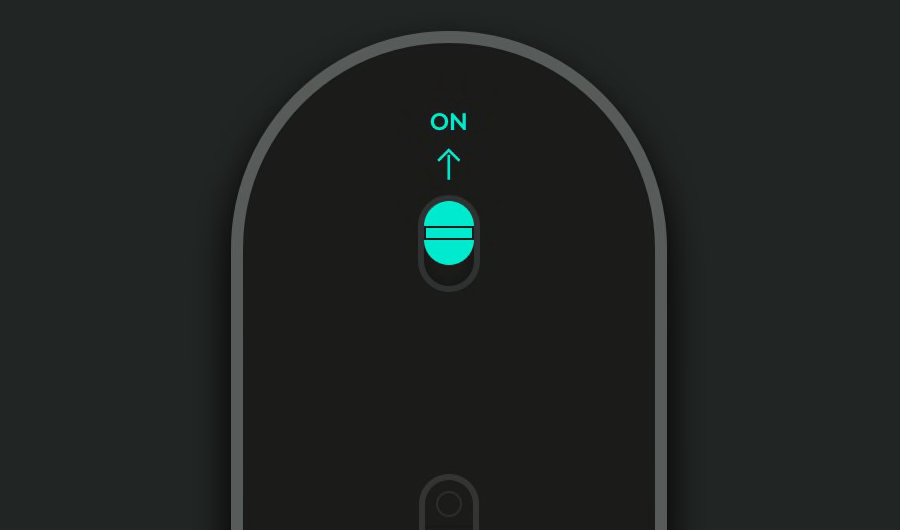
Step 2 of 3

Plug the wireless receiver into your computer USB port
Your device should now be connected.
If not, press and hold the Easy-Switch™ button (on bottom of mouse) for 3 seconds. When the light begins blinking, the mouse is ready to pair with your computer.
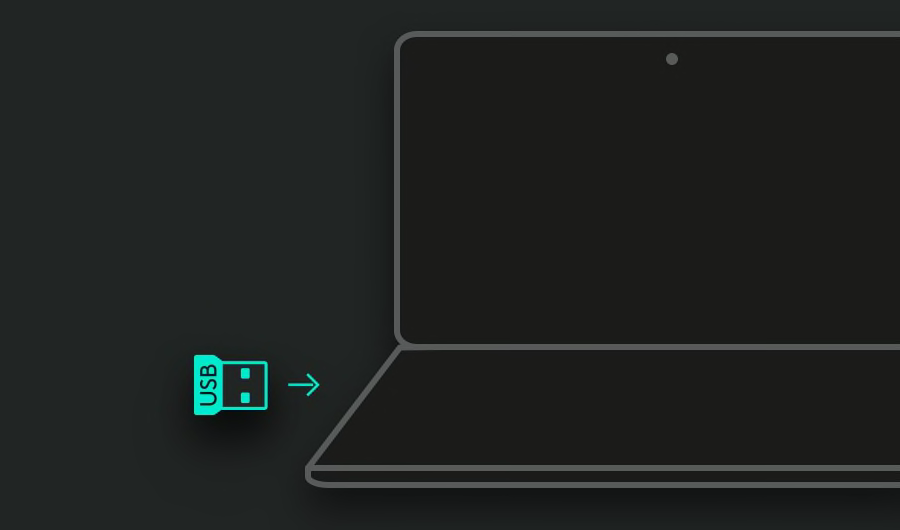
Recommended Step 3 of 3

Install Logi Options+
Logi Options+ is a powerful and easy-to-use application that enhances your experience using Logitech devices by enabling you to customize them to work how you want.
- Step 1
- Step 2
- Step 3
