Why Your Tech Impacts Collaboration More than Your Workspace

Should employees work from home or work from the office? I could give you a hundred reasons to support either position, but the only point that really needs debating is where can employees be most productive? There, of course, is more to the argument, particularly from the employee point of view, but productivity is, and always will be, the bottom line for employers.
Given the continuous flow of return-to-office mandates and the surge in employees working four-plus days per week in the office (68% in 2024 compared to 34% in 2023), it’s clear that employers see in-office work as the best option. But is it? More importantly, does location even matter?
Overall, data suggests that remote workers tend to be more productive. One study even suggests that remote workers are 35-40% more productive. But what about collaboration? Surely, being in the office will improve collaboration…right? As it turns out, remote employees report better collaboration than their in-office counterparts, albeit by a slim 2% margin.
But this is not an advertisement for remote work or a knock against in-office work. Nor is it an endorsement of a hybrid work approach—although hybrid workers report the highest levels of collaboration among the three working models. This is purely a statement of fact. Where people work does not impact their ability to collaborate or be productive.
What does impact collaboration and productivity is the technology available to employees at their place of work. And the harsh reality is that organizations are not sufficiently equipping their workforce to succeed. It’s time for that to change.
The Real Productivity Hindrance is Your Technology
Whether at home or in the office, there are few work-related tasks we consistently do without the aid of technology. That’s not to say we can’t do them without technology, but we can do them better and more efficiently. That is only the case, however, if we use the right tools.
Unfortunately, employees are largely of the opinion that they lack the proper tools to be effective at their job. In fact, according to Gallup, 36% of employees strongly agree that they have the necessary equipment to work effectively. When nearly two thirds of your workforce feels they are not empowered to do their best work, you might have a problem on your hands.
Specifically, companies are not doing nearly enough to support collaboration on the job. According to Corel’s State of Collaboration survey, 70% of employees agree that poor collaboration is limiting their productivity and wasting their time. And they are quick to pin the blame on their organization for their shortcomings, pointing to two core issues:
Their organizations are investing in the wrong tools.
Their current tools lack the necessary functionality.
The collaboration solutions your company equips you with should empower you to get more out of every conversation and every meeting. It’s not rocket science. So stop overthinking it.
How to Select Your Ideal Video Conferencing Solutions
For better or worse, meetings make up a significant portion of our work weeks. The average employee spends 11.3 hours every week in meetings, according to Fellow. Yes, you saw that correctly. With more than one quarter of the average work week tied up in meetings, it’s your responsibility to ensure the meeting experience is top notch.
Central to a great meeting experience is the technology with which you empower your employees to communicate, both at home and in the office. And there is plenty to consider when selecting your video conferencing solutions. Atop the list of criteria are the following:
Devices are easy for employees to adopt and use.
Devices are easy for IT teams to deploy and manage at scale.
Devices provide a high-quality audio and visual experience.
Simple Devices for Anyone and Everyone
When people hold a meeting, they just want their technology to work. They want the experience to be seamless. It just needs to be easy. If you can minimize the number of steps it takes for employees to perform seemingly simple tasks like connecting to the video conferencing system or muting themselves during a meeting, you will undoubtedly elevate the employee experience, and you may even minimize the support tickets coming from disgruntled employees.
Logitech Tap and Tap IP is one example of how technology can simplify the meeting process. This touch controller, when provisioned to a platform (e.g., Zoom, Teams, Google Meet), creates a meeting room system that anyone can use to schedule and start a meeting with a single tap as well as easily connect any peripherals. Similarly, Logitech Scribe can cast a physical whiteboard into your digital meetings with a simple touch of a button.

Simplicity goes a long way towards creating a positive user experience. And it’s something everyone can get behind.
Device Management Made Easy
There is no shortage of complexity when it comes to managing your fleet of devices across offices and work sites. Whether you need to configure new conference room equipment or make updates available on everyone’s office headset, you should have the flexibility to perform these actions from anywhere. With Logitech Sync, you can.
Logitech Sync makes it easier than ever to minimize disruptions and maximize performance by allowing you to manage personal and team devices, and even workspaces, remotely. You can react quickly to disconnected devices. You can troubleshoot device issues from your desk. You can even measure device adoption to help you determine future equipment purchases.
Plus, if you activate premium features, you can access capabilities that can enable more powerful and proactive management of your device fleet. For instance, Remote UI Access allows you to securely interact with CollabOS devices remotely, removing the need for physical on-site presence during setup or troubleshooting. And you can set up proactive alerts to notify you of device issues, helping you troubleshoot quickly and minimize downtime.
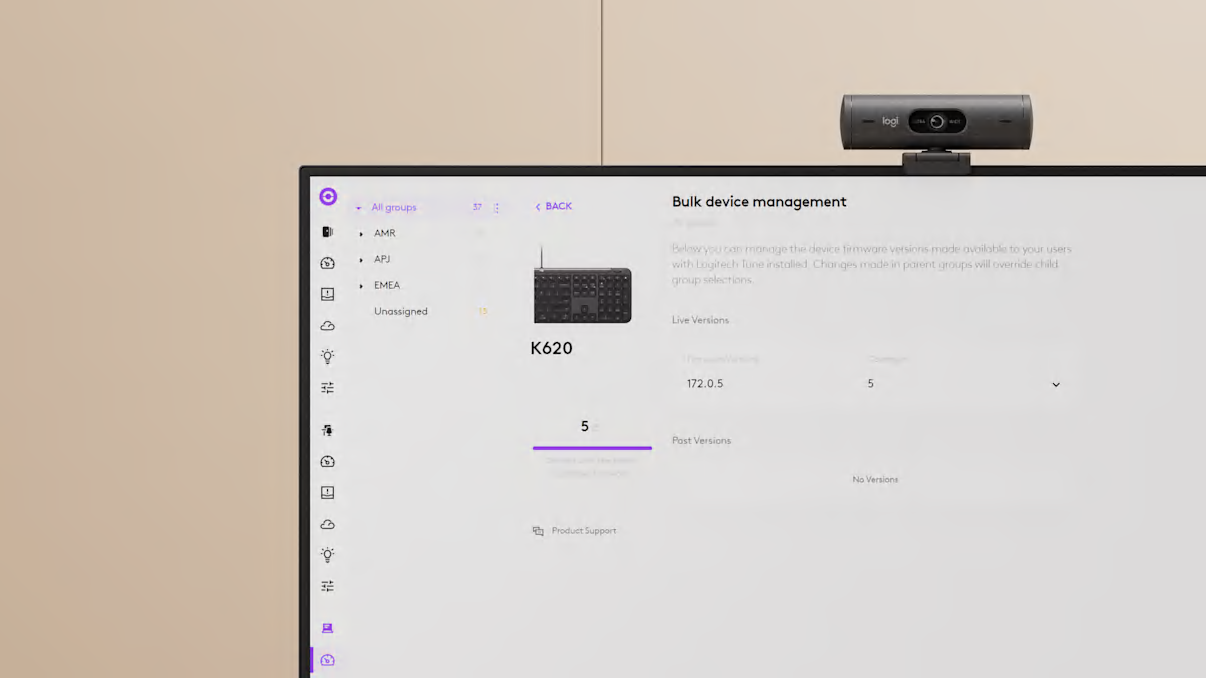
Video collaboration devices should make life easy for both employees and yourself. With an all-in-one management platform that includes powerful features for remote and proactive troubleshooting, you can scale your ability to support deployment without having to visit onsite.
Elevate the Audio and Video Capabilities
The fact that audio and video capabilities are third on this list should not diminish its importance to your device selection process. After all, this is what distinguishes one video collaboration experience from the next. The more immersive of a setting you can create with devices at home and in the office with your video conferencing solutions, the more engaging and productive each meeting will be.
For your remote workers, this may mean equipping them with a noise-cancelling headset and a 1080p webcam to keep conversations clear and natural while putting you in the best light (literally) from a video perspective. Devices like these can mean the difference between a good and great meeting experience.
For the office experience, you’ll want to consider room coverage and layout, as well as how participants will be using the space. This will help you determine whether you need audio extensions to reach voices in the back of the room or multiple cameras to better capture people depending on seating arrangements and furniture orientation.
For instance, Logitech Sight can be added to longer rooms, especially ones with a “bowling alley” view, to extend microphone and video coverage and provide a front-and-center experience together with Rally Bar. To ensure voices are more clearly captured, Mic Pods can also be added to the table or even dropped from the ceiling to ensure coverage in medium-to-large spaces.

Focus on How Employees Work, Not Where
Collaboration will always be a people-driven process, but video conferencing has become its biggest enabler. As a result, collaboration is no longer dependent on physical proximity. Rather, it has proven to thrive wherever innovation and connection meet—remote and in-office situations alike.
Video conferencing technology can open up a world of possibilities for your organization. It can bring people together even when they’re worlds apart. The sooner you shift your focus from where employees work to how they work, the sooner you can make collaboration a true difference-maker for your organization.
YOU MAY ALSO BE INTERESTED IN
Browse Categories: