Combo Touch
Take iPad further with Combo Touch, our best-in-class keyboard case you can take anywhere.
GREAT IDEAS LOVE COMPANY
Type notes, write ideas, and sketch diagrams when you combine Logitech Crayon with Combo Touch for iPad.

LOGITECH CRAYON
Take iPAD further
WORK, LEARN & CREATE FROM ANYWHERE WITH COMBO TOUCH
Meet the keyboard case that opens up whole new levels of versatility. Type, view, sketch, and read with iPad Pro, iPad Air or iPad — all while keeping the front, back, and corners protected. With a Multi-Touch trackpad and detachable, backlit keyboard, you can work and create wherever, whenever.
Premium trackpad experience
The large, high precision trackpad gives you more freedom, more control, and more accuracy to tackle tasks. Plus, the larger trackpad supports all the Multi-Touch trackpad gestures you already know and love. Swipe, tap, pinch, and scroll your way through your day.
Multiple use modes
A detachable keyboard and adjustable kickstand enable multiple use modes and infinite possibilities. Switch it up to type, sketch, watch videos, read, or hop on a video call.
Type Mode

Dock the keyboard upright, pull out the kickstand, and you’re ready to type out notes, emails, and more.
Sketch Mode

Fully extend the kickstand for the perfect angle to take handwritten notes and draw with Logitech Crayon or Apple Pencil
View Mode

Detach the keyboard and pull out the kickstand to watch movies and videos.
Read Mode

Detach the keyboard to read books, articles, and more.
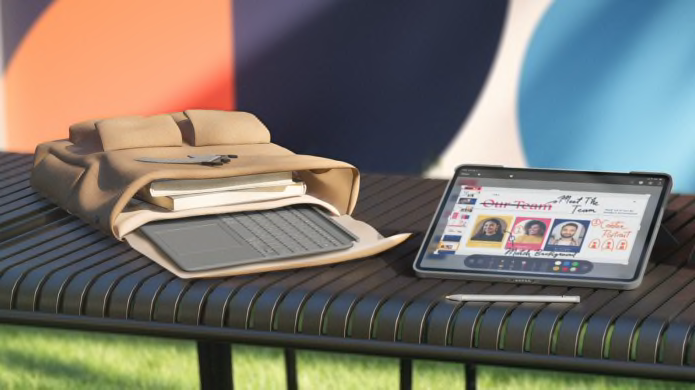
Leave the keyboard behind
Done typing? Just detach the keyboard so you can sketch, watch or read with total freedom.

Flexible kickstand
Find your preferred angle for just about any task with the ultra-flexible kickstand. A sturdy mechanical hinge ensures the kickstand stays firmly in place and does not collapse, even with strong tapping.

Secure form-fit protection
Combo Touch is molded to perfectly fit your iPad, protecting the front, back, and corners from scrapes and bumps.

Adjustable backlit keys
Backlit keys automatically adjust to your environment so you can stay focused in any lighting.
Power and pair in one click
Combo Touch instantly pairs with your iPad via Smart Connector. Power is sourced directly from iPad, so you won’t have to worry about batteries.
Take iPad further. Responsibly.
Our products keep you connected wherever you go and are thoughtfully designed with sustainability in mind, so you can feel good about your choice.

We believe that plastic should have more than one life
The plastic parts in Combo Touch for both iPad Pro 13-inch and 11-inch (M4 & M5) and iPad Air 13-inch and 11-inch (M2 & M3) include certified post-consumer recycled plastic - 19% for iPad Pro versions in Graphite and 24% for iPad Air versions in Oxford Grey.Excludes plastic in printed wiring assembly (PWA), cables and packaging.

Aluminum just got cool
Did you know that producing aluminum is very energy-intensive?
That’s why the aluminum in the internal keyboard module and exterior keyboard bottom of Combo Touch for iPad Pro 13-inch and 11-inch (M4 & M5), the aluminum in the internal keyboard module of Combo Touch for iPad Air 13-inch and Air 11-inch (M2 & M3) is made with renewable energy rather than fossil fuels. Beautiful, with a lower carbon impact.
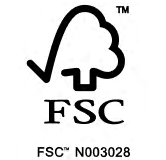
It’s not just what’s inside the box
The paper packaging of Combo Touch for iPad Pro 13-inch and 11-inch (M4 & M5) and for iPad Air 13-inch and 11-inch (M2 & M3) comes from FSC-certified forests and other controlled sources. By choosing this product, you are supporting responsible management of the world's forests.




