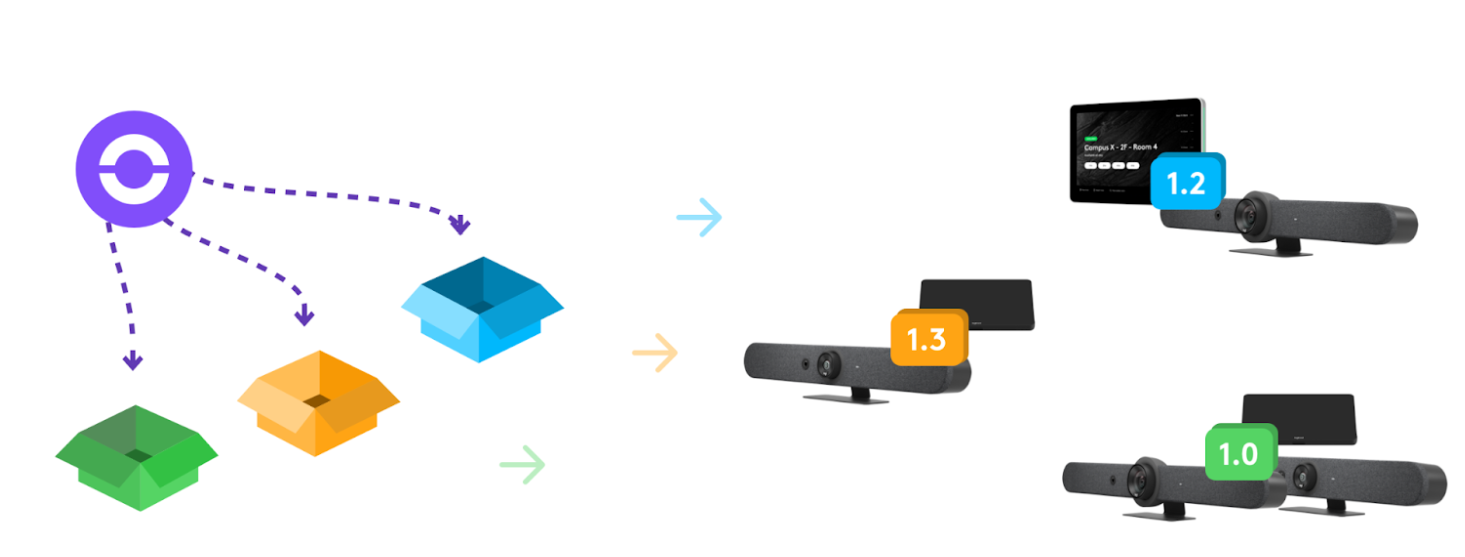Logitech is innovating quickly by delivering new features and improvements through software updates. Today, we’re announcing several new features that extend control over which updates go out and who has access to managing your fleet of devices— Sync Update Channels, Group Settings, and IT User Access Control.
Sync Update Channels
With Sync Update Channels, you can now choose which version of CollabOS you want your device to update to. This means you won’t be limited to only updating to the latest version available.
Sync Update Channels provides new customization options:
- Create custom channels and assign devices to them.
- Deploy your preferred version of CollabOS on your devices.
Additionally, you now have access to the CollabOS beta channel and to preview upcoming software releases before they are publicly released.
To learn more about Sync Update Channels and the beta channel, click here.
Group Settings
Group settings unlocks the ability to easily manage settings for multiple devices at once. This is particularly useful for teams managing large deployments of devices, as it allows them to quickly and easily make changes to settings such as firmware updates, RightSight autoframing, audio settings, and more. Check out Group Settings under the new “Settings” tab in Sync.
Access Control
Additionally, with the introduction of IT User Access Control, administrators can control which groups of rooms their team members can manage. This means IT admins can ensure their rooms are being managed by the right teams. Access Control can be found in Sync on the user profiles under Settings -> Users.
More about Sync and CollabOS
Logitech is consistently working to improve the hybrid work experience for both in-person and remote employees through our video conferencing hardware and software portfolios. With CollabOS, devices work better together, receive regular updates, and are simple to deploy and manage. That way you can ensure everyone has high-quality, equitable meeting experiences. You can manage CollabOS devices through Logitech Sync, where you can quickly configure features in meeting rooms to best suit your organization’s needs.
Learn more about Sync here.