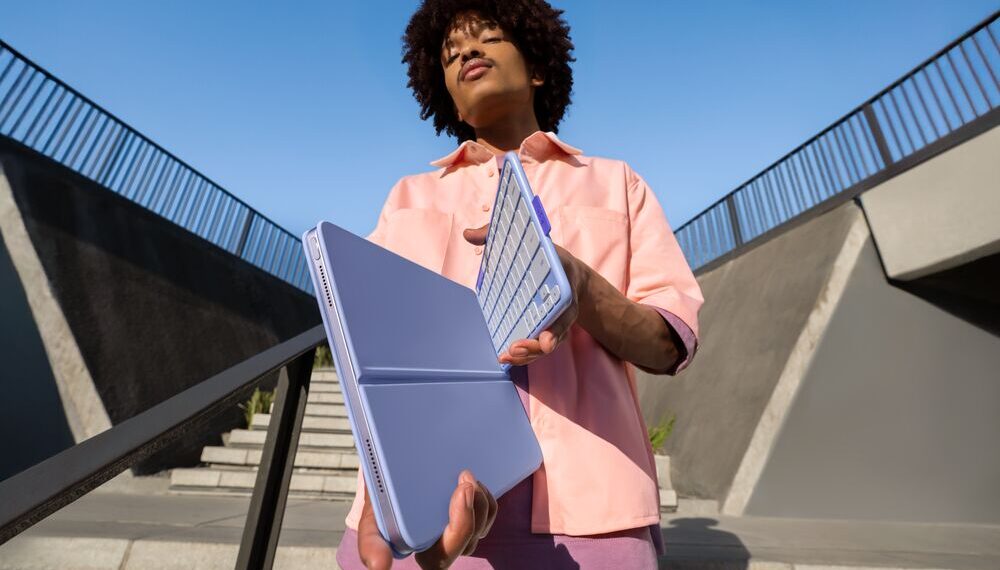This week, Logitech released Flip Folio, a protective case with a magnetically-stowable keyboard for iPad Pro and iPad Air, designed for anyone who values both style and practicality. Instrumental in the product development were Jonathan Wong, Head of Product & Innovation, Mobile and Audio Solutions, and Chris Wood, Principal Product and Partnerships Program Manager, Mobile and Audio Solutions. After launching Flip Folio with their Personal Workspace team, Jon and Chris spoke about design innovation, cross-functional collaboration, and fun ways they have used the product.

Who is Flip Folio for?
Jon: 2 in 3 people say devices should blend work and life. Even though productivity on iPad is super important we saw the need for more focus on leisure activities too. Also, a significant amount of users purchase an accessory just to help them better position their devices. So we considered these key insights and designed Flip Folio for on-the-go users who want the freedom to do whatever they want, the way they want and wherever they are.
What were some of the biggest challenges you came across when developing the product, and how did you overcome them?
Chris: The fluid kickstand setup is magical when done properly, but we also identified it as confusing for new users who may not be familiar with foldable design. We addressed this through iterations in our product experience, variable hinge types, packaging designs that places instructions front-and-center, on-product stickering as well as in our creative marketing and videos. Our objective was to minimize that learning curve so users can more quickly get to that “wow” point and begin seeing the value of this versatile solution.
What design considerations were made in developing the product?
Chris: An insight that will always stick with me is that when many people see a keyboard they’re instinctively in “work mode.” The simple act of hiding away that keyboard allows you to better enjoy watching content on your screen and that was a driving factor in our early design considerations.
Jon: Freedom and flexibility guided our product and design decisions which shows up in the fluid setup, stowable keyboard (there when you want it, away when you don’t) and the support for multiple orientations and devices. For the first time in our iPad keyboard cases lineup, we’ve created a Bluetooth keyboard that lets you position your setup exactly how you want it.
Are there any tips or tricks you can share about using the product?
Chris: A hidden benefit of pairing Flip Folio’s keyboard to your iPad plus iPhone is that you can make use of Apple’s Universal Clipboard feature. For example, you could receive a text from your colleague on your iPhone, copy it, then switch over to your iPad and paste it into a document you’re working on. Although this isn’t unique to Flip Folio, our solution gives you this multi-screen setup that helps streamline your work.
What innovative design features of Flip Folio are you most excited about?
Jon: I’m most excited about landscape and portrait orientation modes. Especially when the iPad is in portrait orientation where there’s also a spot on Flip Folio to place a phone. It’s super fun and convenient to have one setup that works for both mobile devices.
How did various teams at Logitech come together to create Flip Folio?
Chris: We have a passionate team that addresses product challenges head on and takes pride in finding innovative ways to solve consumer pain points. Our consumer insights highlighted opportunities for a more playful shift from our previous iPad keyboard cases, and those user stories inspired creativity throughout the innovation, development and go to market teams.
Is Flip Folio adaptable to different environments?
Jon: Absolutely it can and should be used in many different environments! Unless you want a lot of attention on your unique and colorful Flip Folio setup, I wouldn’t advise using it in a public space with a lot of people as Flip Folio will make your iPad (and you) stand out in the crowd! 😉