Embracing the Hybrid Office: How Flex Desking Encourages Employee Engagement
How Hybrid Work Has Created the Need for a New Approach to Flex Desking

Flex desking is an idea whose time has come.
But it’s not a new idea. Some companies have experimented with flex desking since the 1990s. But hybrid work has created the conditions that make flex desking a great approach for optimizing office space and encouraging human connection, something that’s desperately needed in the workplace today.
In this article, we'll explore the issues organizations face with flex desking solutions and how a collaborative approach between Workplace Management, HR, and IT teams to design and implement a shared workspace can help draw employees back, while fostering employee connection and engagement.
We’re Wired to Connect with Each Other
Research shows that the post-pandemic era has been hard on employees, in spite of some clear benefits like increased autonomy and less time spent commuting. Employees often feel isolated and report “missing face-to-face interactions with their colleagues, clients, and friends.” As a result, some 43% of employees also feel disconnected from their company, making them more likely to seek work elsewhere.
One key insight from this experience is that the office is not simply a place we go so we can sit at a computer. It has very important social value. Humans are wired for social connection, and we go into the office in part to be with our colleagues. Not just to collaborate, but also to share time together.

By providing social features that foster human connection, a flex desking solution can help. We’ll explore some of those features below.
Employees Need the Right Devices at Their Desk
One of the big challenges organizations must solve when considering a flex desking solution is how to make sure employees are equipped for success when they come into the office. Standards established for personal productivity may need to be revisited — and should not be limited to the capabilities they were optimized for over the past two decades. (See our study, Equipping Your Employees for Hybrid Work.)
When employees were assigned desks, each desk would include all the devices an employee would need — a monitor, keyboard, mouse, docking station, and so on. Productivity depends on having these familiar devices on hand.

An organization can of course provide these devices for every desk in a flex design environment, but it raises additional questions. What happens if a device is not working? Or has gone missing? Or is not charged or plugged in? How can IT stay on top of all these devices to ensure they are always up to date, fully functioning, and ready to go when employees arrive?
Optimizing the Office Requires Intelligence at the Desk
You can’t manage what you can’t measure. As organizations reexamine their real estate footprint in a hybrid environment with many more employees working remotely, they need to know: How many desks are needed? How many desks are actually being used? Which areas or floors of the office are heavily used, and which are not?
Insights like these can be invaluable for making informed decisions regarding real estate and office layouts. We call this “intelligence at the desk,” and below we’ll explain how a flex desking solution can deliver it.
Needless to say, if your organization is not capturing this intelligence, it’s missing a huge opportunity to optimize its office space.
Introducing Logi Dock Flex and Desk Booking
Logitech’s solution to help companies promote employee engagement, provide insights about office space, and ensure employees are equipped for success is the combination of Logi Dock Flex and our desking booking software.
Logi Dock Flex is a managed docking station that connects desktop peripherals, provides power to the laptop, and includes a 10.1” display that clearly shows who has booked the desk as well as available desks. The display enables personalization at the desk – from displaying personal or company wallpapers to setting away messages to ensure the desk isn’t used by someone else.

Logitech Desk Booking combines flex desk management features in Logitech Sync with social employee booking features in Logi Tune. In the Tune mobile and desktop app, employees can browse desk locations, find a nearby coworker, and check that the desk has their preferred peripherals.
With Sync, IT and workspace management teams can manage and control the desk booking experience. They can also monitor connected equipment. Additionally, Sync gathers insights about employee booking trends to enable better space planning.
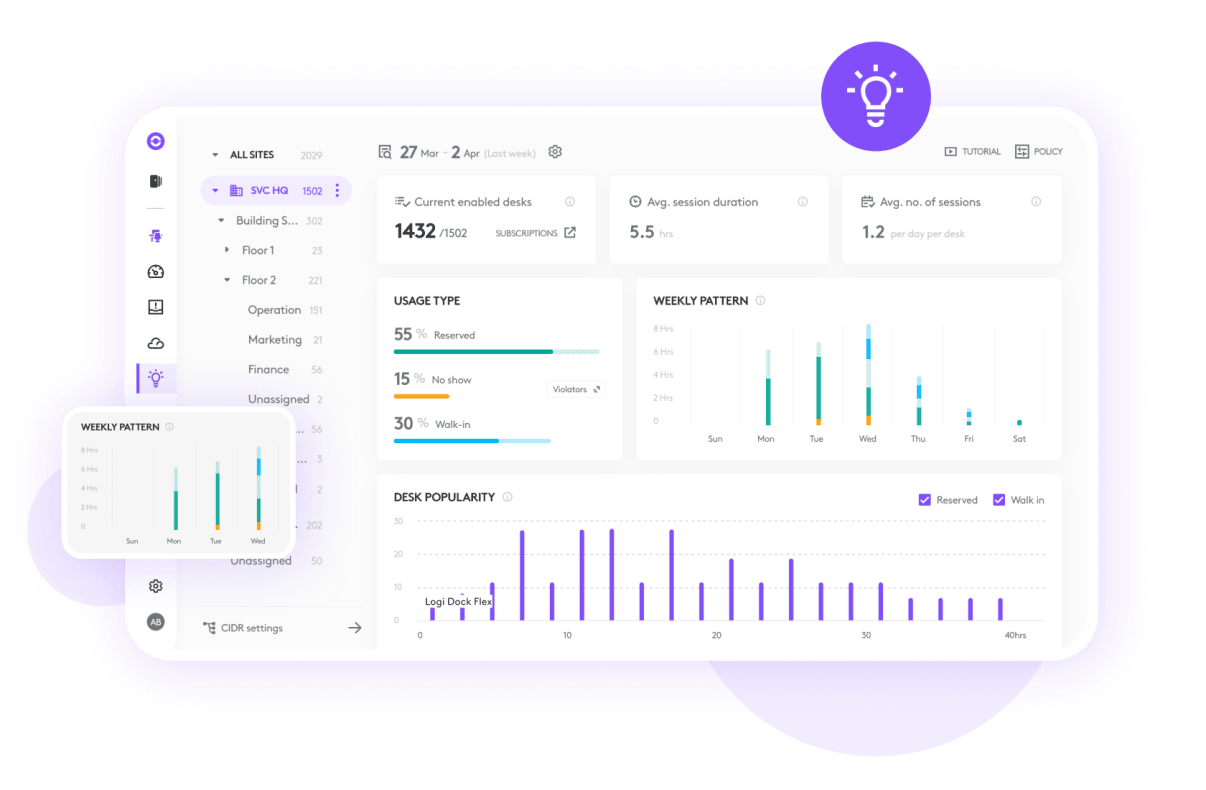
Deliver an Awesome User Experience & Social Connection
Using the Logi Tune app on their phone or laptop, employees can easily book a desk in advance and check that it’s ready to go when they arrive. They can choose their desk based on location, preferences such as preferred peripherals, or proximity to teammates.
By ensuring that their spot is near the people they want to work with, in an area where they want to sit, this solution fosters a better in-office experience for employees. In addition, Logi Dock Flex allows employees to personalize the desk with a message or photos.At the time of this article’s publication, this feature may not yet be available for Logi Dock Flex. Before they arrive, Logi Dock Flex displays a message to let others know who has reserved the desk. If they leave for lunch, the 10” display can show that message as well.
Logi Dock Flex also works with your enterprise meeting platform. It pairs with Microsoft Teams as a Teams booking panel and with Zoom Workspace Reservation to provide a consistent user experience from flex desks to meeting rooms.
But perhaps the best thing about this flex desking solution from an employee perspective is how it promotes social connection. Before reserving a desk, employees can see who’s already onsite and who’s planning to come in. They can select a desk to be near the people they enjoy working with. After reserving a desk, they can notify coworkers and coordinate with them through in-app messaging.
Ensure Shared Desks Are Always Ready
When employees arrive at a desk they’ve reserved, they need to be able to plug in their laptop and get right to work. Desks and peripherals that don’t work can create a poor office experience for employees and a headache for IT.
“If any component is not working, employees will often just find another desk. That’s just the reality,” says Craig Ishii, Solutions Marketing Lead at Logitech. “By the time IT learns about the problem, it’s too late.”
With Sync, the Logitech app that IT can use to manage meeting rooms and desktop devices, you can receive automatic alerts if Logi Dock Flex itself or any peripherals attached to it are not functioning, need to be updated, or are disconnected.
Just as important, Logi Dock Flex is designed to prevent problems from occurring in the first place. It includes all the ports you need. Attach up to two monitors and a number of peripherals with three IT-managed USB ports and Ethernet for security. Devices can be securely attached and locked so you don’t have to worry about equipment being unplugged or removed from the desk.

Optimize for Today and Plan for the Future
A robust flex desking solution should offer data and insights that enable organizations to develop smarter, more flexible office planning strategies. Unfortunately, most existing solutions don’t offer these insights, especially if accuracy depends on user behavior.
That’s the problem. Most solutions rely on employees to check themselves in when they arrive at a desk. But employees are notoriously inconsistent in doing that.
The beauty of our approach is that Logi Dock Flex registers actual check-ins automatically. When employees plug their laptop in with the USB-C cable, not only are all of their preferences recalled — including device settings and photos on the display, which employees love — but their check-in is registered and stored.

What this functionality does is give the Workspace Management team a much clearer idea of how the office is being used. It’s part of the “intelligence at the desk” that we referred to earlier. Whether it’s insights on gravity days at the office, trends on no-shows, or popular desks near the kitchen or windows, these insights facilitate planning and conversations around workspace policies with other stakeholders in the organization.
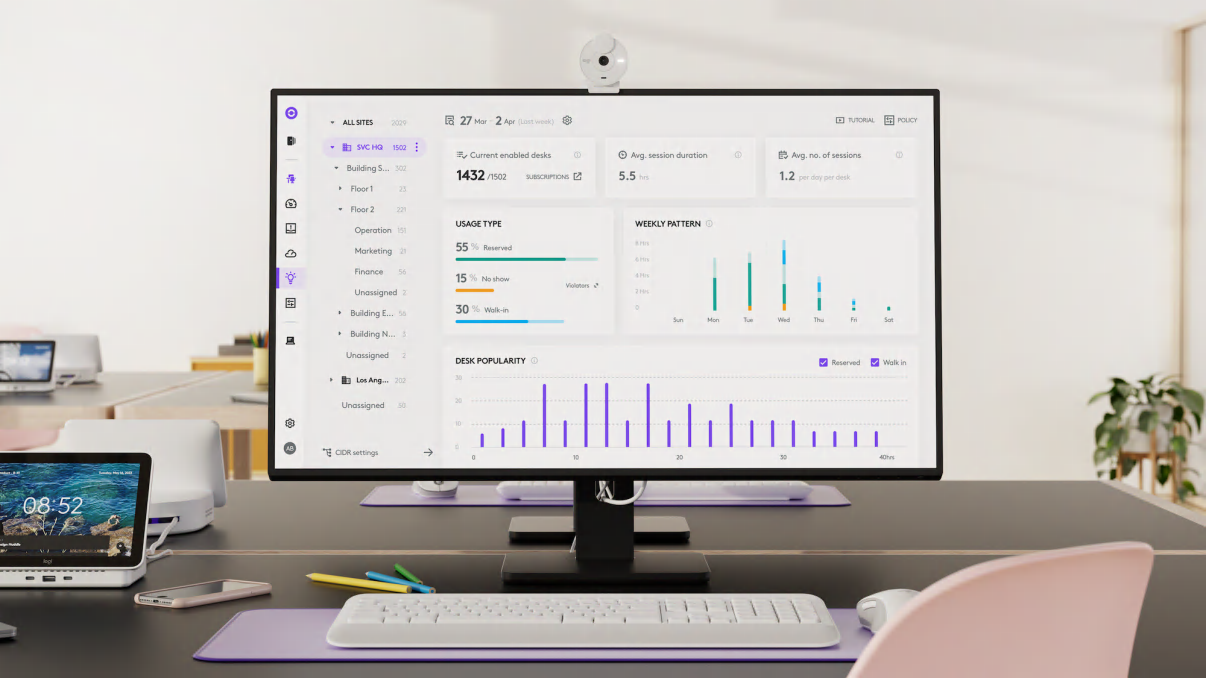
"Logi Dock Flex helped us to reduce our California real estate footprint by two-thirds. We now operate at a 3:1 ratio of people to unassigned desks. Logi Dock Flex provides us with the insights we need to redeploy underutilized desk space to important customer, social and learning functions which have become essential for hybrid work." – David Houseman, Head of Workplace Experience, Logitech
Conclusion
Here’s a truth that we’ve been reminded of lately: We’re social animals, and we work in an office partly to be with others. Logi Dock Flex and Logitech Desk Booking certainly support the goal of enhancing social connection and office culture.
But for Workplace Management and IT, there are other, equally valuable benefits. For these stakeholders, gaining “intelligence at the desk” will ultimately enable more effective management of desktops and workspaces, optimizing office space while planning for future needs.
To get started, learn more about Logi Dock Flex and Logitech Desk Booking software.
YOU MAY ALSO BE INTERESTED IN
Browse Categories: