The Flex Desk Setup Checklist: 10 Essentials for IT-Friendly Workspaces
Set your shared workspace up for success with this IT-friendly checklist of essential tools that make flex desks seamless, easy to use and manage, and a place where people want to work.
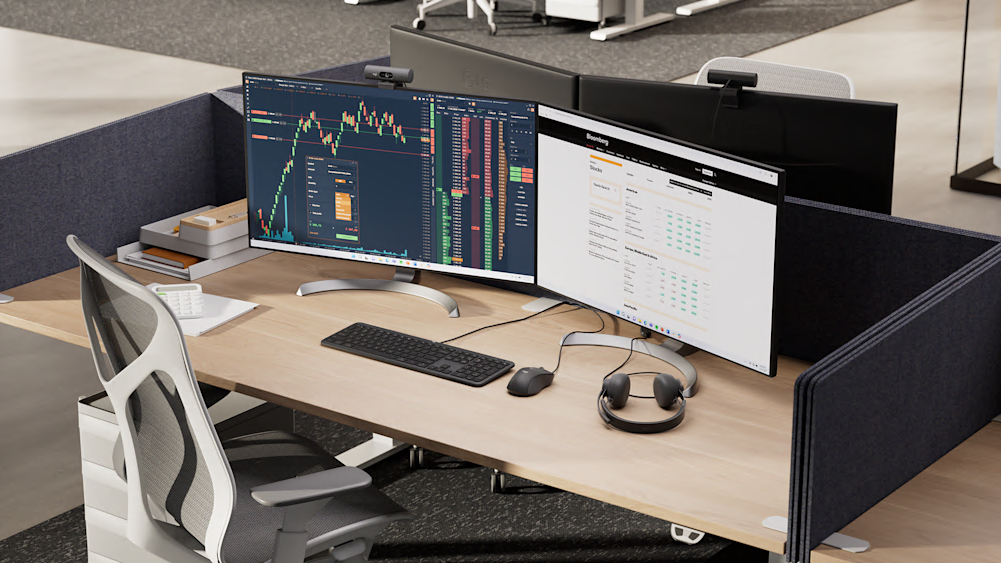
Shared desks aren’t just about saving space, they’re about enabling a better, more dynamic way to work. According to the latest CBRE Workplace Project Benchmarking, hybrid and desk-sharing has increased from 12% to 36%. When done right, these flexible arrangements can help transform the office from a place people are required to go into a place they want to be.
So what makes a table into a gold-standard as a shared desk? A seamless experience where the tools and tech fade into the background, letting users easily accomplish what they’ve set out to do.
We’re not just throwing gadgets at a surface and calling it a workstation. The ideal tools are purposeful, secure, BYOD-friendly, and easy to use.
With those golden rules in mind, here’s a top 10 list of must-haves for the optimal flex desk experience:
1. Elevated wired keyboard and mouse
A wired keyboard and mouse are essential for any flex desk setup. Unlike pens, which easily vanish into desk drawers or jacket pockets, these tools stay put – reducing the risk of users accidentally packing them up or moving locations with shared equipment. Wired setups also eliminate the need for charging or replacing batteries, ensuring consistent reliability.
For flex desks, BYOD compatibility is a must. Whether someone’s on Windows, ChromeOS, or macOS, they should be able to plug in and get connected in seconds.
As an optimal example, the Logitech Signature Slim Wired Combo features an ambidextrous mouse with SmartWheel scrolling, quiet laptop-style keys, a modern USB-C connection, and remote IT monitoring. It also works with Windows 11 or 10, macOS, and ChromeOS, and includes a multi-OS switch that makes it easy for IT or users to adjust based on preference in a mixed OS environment. For an improved experience, it includes customizable shortcut keys like an AI Launch Key for instantly accessing AI tools (Copilot in Windows or Gemini for ChromeOS)1 and meeting control keys to quickly mute audio or turn off the video2.
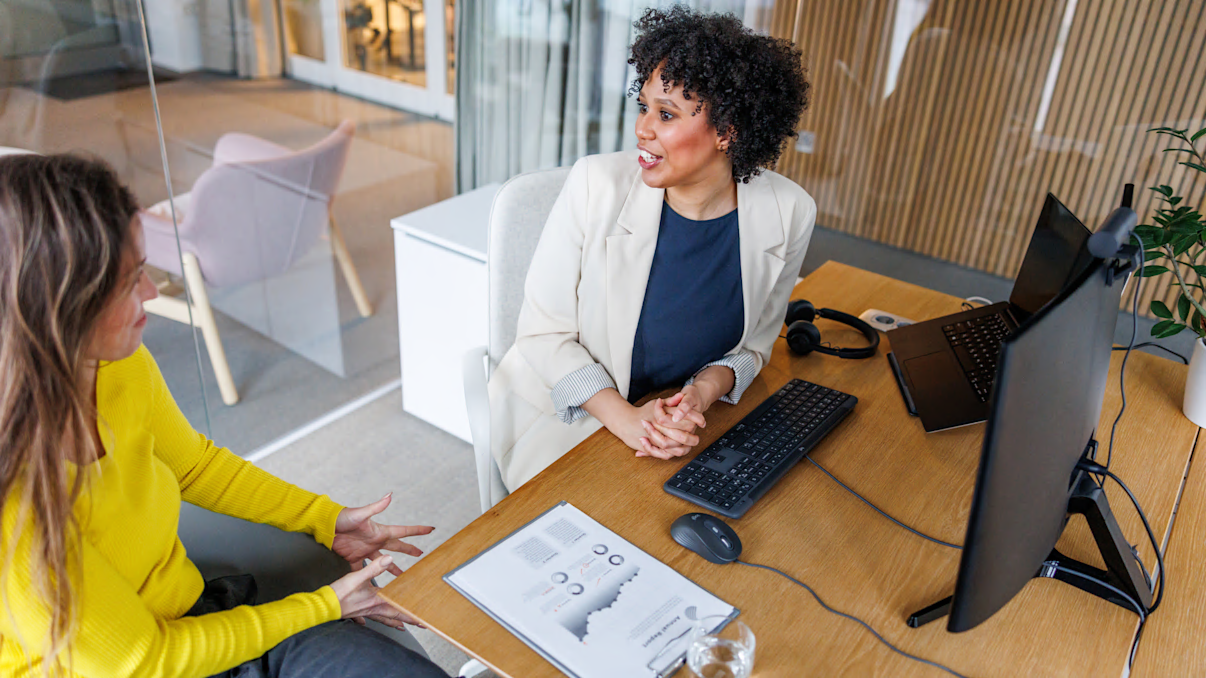
Logitech Signature Slim Wired Combo
Now that we have users seamlessly connected, let’s move on.
2. Business-grade webcam
Built-in laptop webcams often fall short, especially for image quality and angle. A dedicated external webcam mounted at eye level ensures users can jump into video meetings with confidence and professionalism.
Top webcam features to keep in mind for the optimal flex desk experience include AI powered auto light correction for clarity and natural colors, noise-reducing mics for open spaces, and a built-in privacy shutter. For added functionality, some webcams include a tilt function to share notes or content on a desk, and auto-framing, which keeps the speaker centered even when they move or gesture during calls.
3. Docking station
A docking station is the heart of your plug-and-play setup. With one cable, users should be able to power their laptop, connect to monitors, and access the keyboard, mouse, and webcam. The fewer cables someone has to juggle, the less likely they’ll call IT before their coffee kicks in.
For an even more seamless experience with multiple shared desks, Logi Dock Flex serves as a multipurpose docking station with a screen that enables easy desk booking for employees and simple device management for IT across locations.
More on the advantages of desk booking capabilities below.
4. Desk booking display or status light
According to Microsoft’s 2025 Work Trend Index, nearly half of employees (48%) and more than half of leaders (52%) say their work feels chaotic and fragmented. In spaces with multiple flex desks, a desk booking display or status light can bring clarity by showing whether a desk is booked or available – helping avoid awkward interactions and adding structure to shared workspaces.
To further simplify the experience, tools like Logitech Desk Booking enable smoother collaboration and improved productivity. Employees can reserve a desk in advance and gain visibility into desk-specific equipment, accessibility features, and colleagues with nearby bookings.
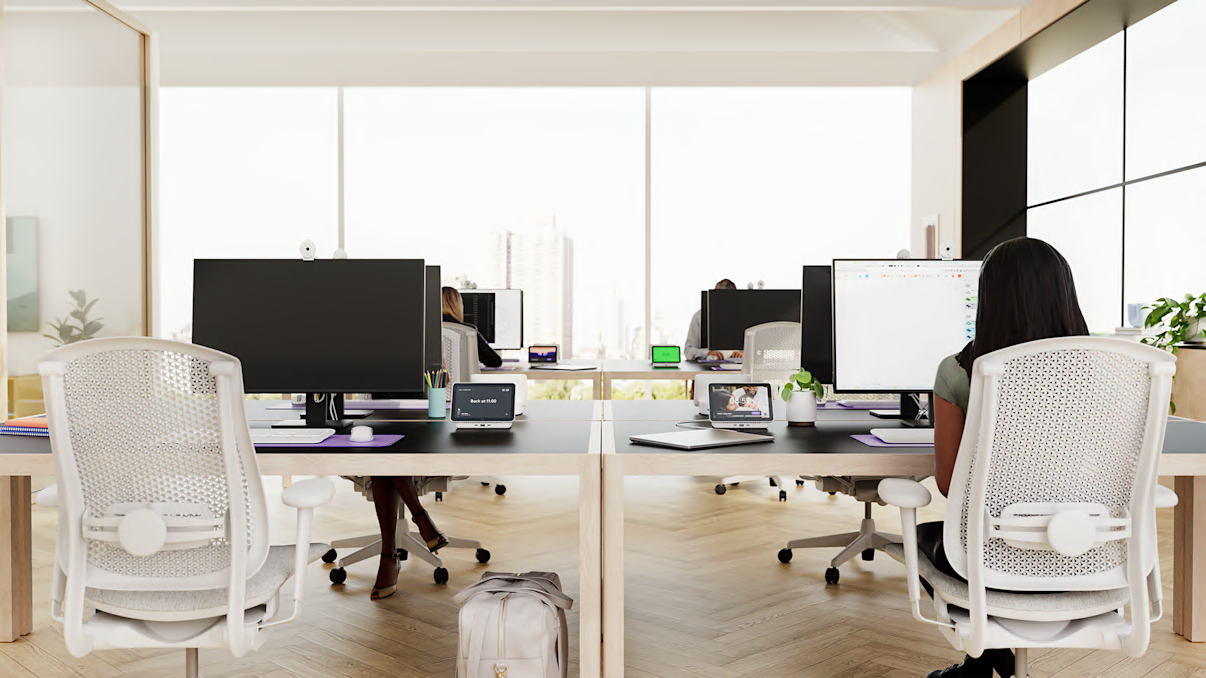
Logitech Desk Booking on Logi Dock Flex docking stations.
5. Additional power source
Having an extra power outlet near the desk is a quiet hero. It accommodates items like laptops with proprietary chargers or personal devices such as a mini fan, and saves users from crawling under desks or fighting over wall sockets.
6. Dual monitors
One monitor is fine. Two? That’s power-user territory. Whether it’s comparing spreadsheets, dragging team chats to the side, or just enjoying some digital breathing room, dual displays make a huge difference – and reduce the temptation to hunch over a laptop screen all day.
7. QR code for quick help
Instead of users guessing what to do when something goes wrong, give them a clear, easy out. A QR code on the desk with a friendly label like “Need help? Start here.” can save users time and reduce requests for IT support. Bonus points if the landing page is mobile-friendly and clearly branded so users know they’re in the right place.
8. A comfortable, adjustable chair
This one’s simple: if the chair’s not comfortable, the desk won’t be used. According to the World Health Organization, low back pain is the single leading cause of disability in 160 countries. To accommodate users of various heights, make sure every desk has a fully adjustable ergonomic chair with decent lumbar support. It’s one of the easiest ways to boost satisfaction and reduce complaints.
9. Sanitizing wipes
A clean desk is a shared desk. A small, visible container of sanitizing wipes encourages users to tidy up before and after use, keeping the setup fresh and germ-free.
10. Friendly reminder signage on set up and clean up
Even the best setup needs a little human help. A small, well-placed reminder to log out, clean up, and leave the desk ready for the next person goes a long way.
When done well, these signs add personality and help build a culture of shared ownership in the workspace.
*Bonus* 11. Sustainable solutions for long-term impact
Committing to sustainable practices benefits both businesses and the planet. Yet, a recent Deloitte survey revealed 63% of global respondents said they do not think their employers are doing enough to address climate change and sustainability – a clear opportunity for action.
Make it a win-win by selecting products with built-in features like power-saving modes to reduce energy consumption and software updates that extend the hardware life. Even small changes – such as choosing devices made with recycled materials, clean manufacturing, and low-impact packaging – can add up to big results that improve employee sentiment and put company values in action. For example, 3 in 4 Logitech products are made with Next Life Plastics (post-consumer recycled plastics), eliminating more than 25,000 equivalent tons of CO2 (tCO2e) in a single year.
The Ultimate Flex
With the right tools in place, users can sit down and get to work without hesitation, while IT avoids unnecessary troubleshooting that drains time and resources. A thoughtfully designed flex setup delivers a seamless, secure, and satisfying experience – transforming from “just another desk” into spaces people are eager to use. It’s all about removing friction, adding functionality, and making every desk approachable.
With this checklist in hand, you're not just equipping workstations, you’re designing more successful experiences.
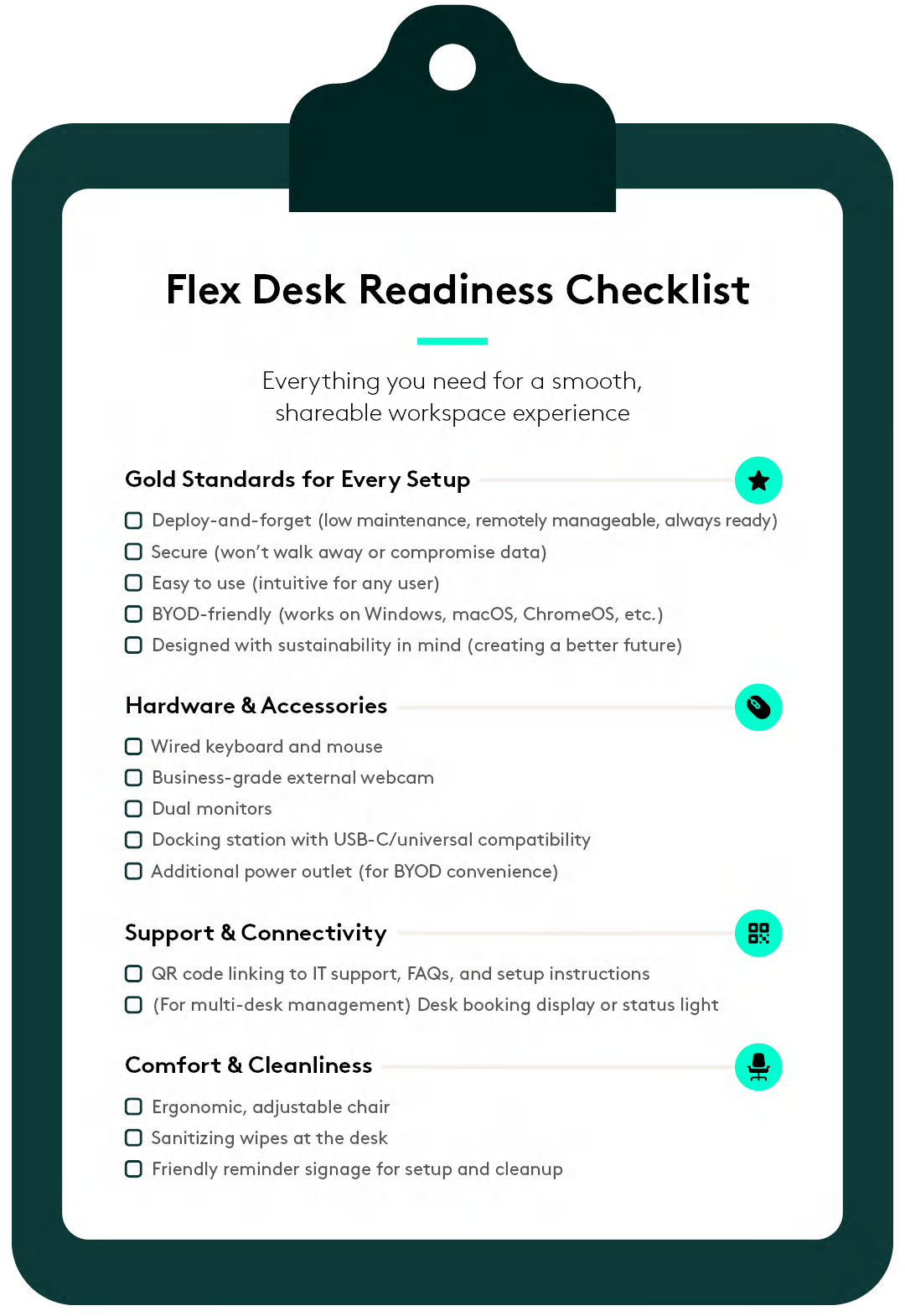
1. Out of the box, AI Launch Key opens Copilot in Windows or Gemini for ChromeOS if available on your device. Copilot requires Windows 11 or later and Gemini requires Chrome version 133.0.6882.0 or above
2 Meeting control keys require Logi Tune (version 3.11 release in July) installed to get full functionality. Mute microphone key works out of the box on Microsoft Teams and Webex on Windows.
YOU MAY ALSO BE INTERESTED IN
Browse Categories: