RIGHT PLACE, RIGHT TIME
Tap Scheduler makes it easy to see meeting details and reserve a room for ad hoc or future meetings. Easily deploy as a purpose-built scheduling panel for leading room scheduling solutions to help workers find and claim the right space.
For the latest availability, certification, and compatibility information, click here.


- Microsoft Teams 01
- Microsoft Teams 02


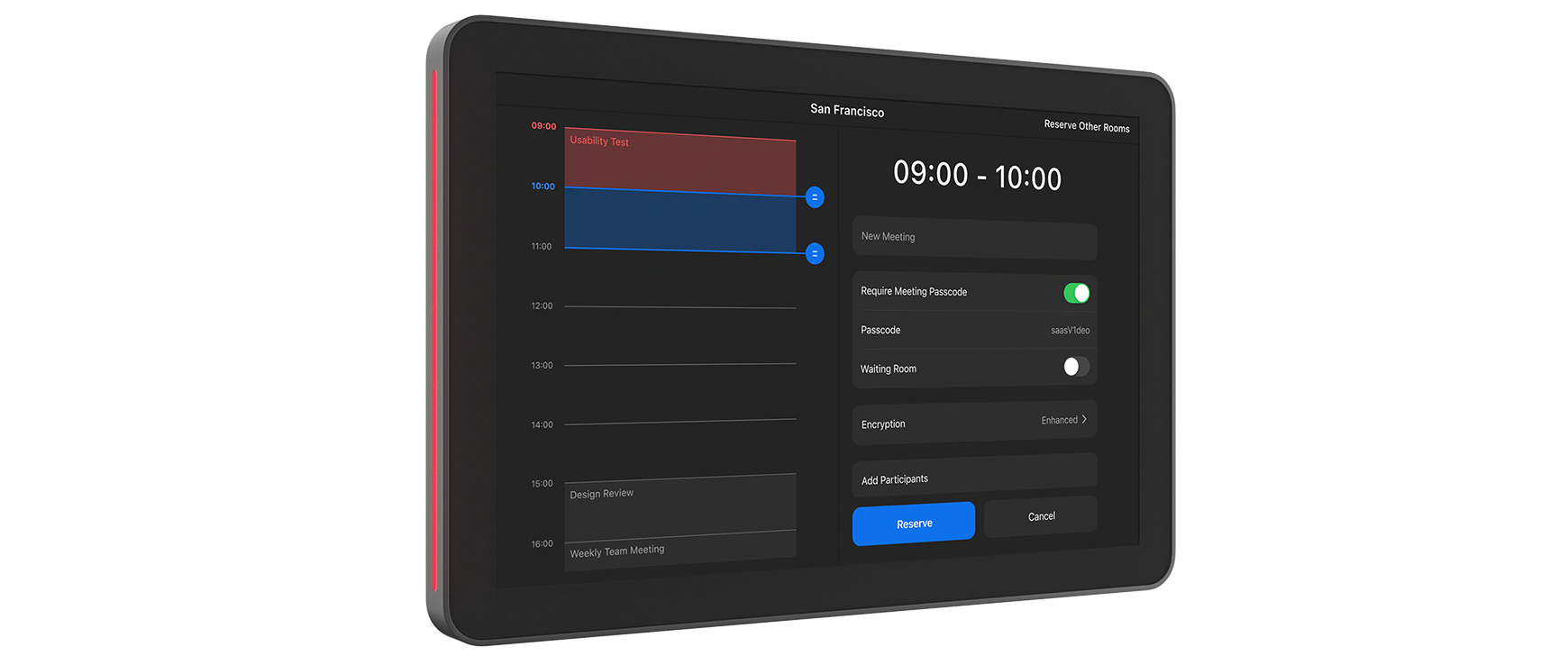
- Zoom 01
- Zoom 02
- Zoom 03

- Robin 01


- Appspace 01
- Appspace 02


- Ricoh 01
- Ricoh 02



- Envoy 1
- Envoy 2
- Envoy 3


- Korbyt 1
- Korbyt 2
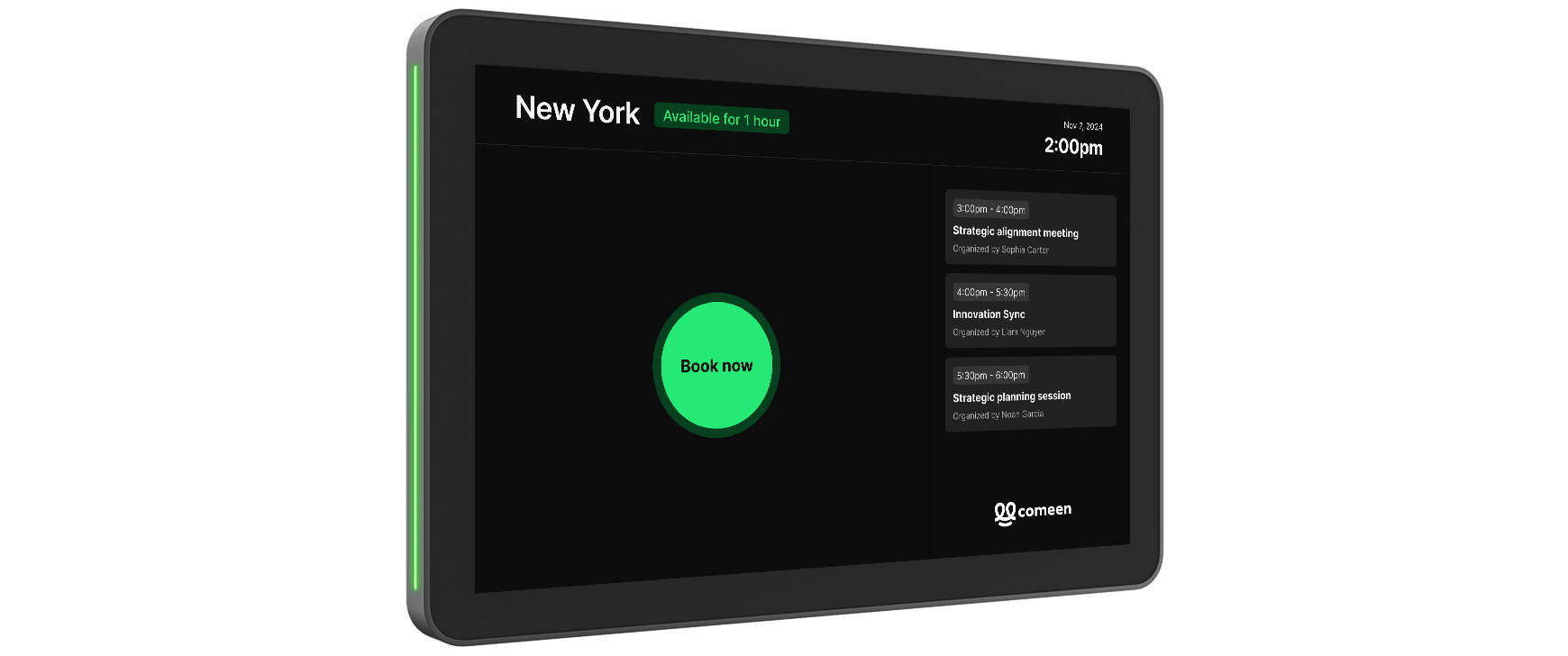
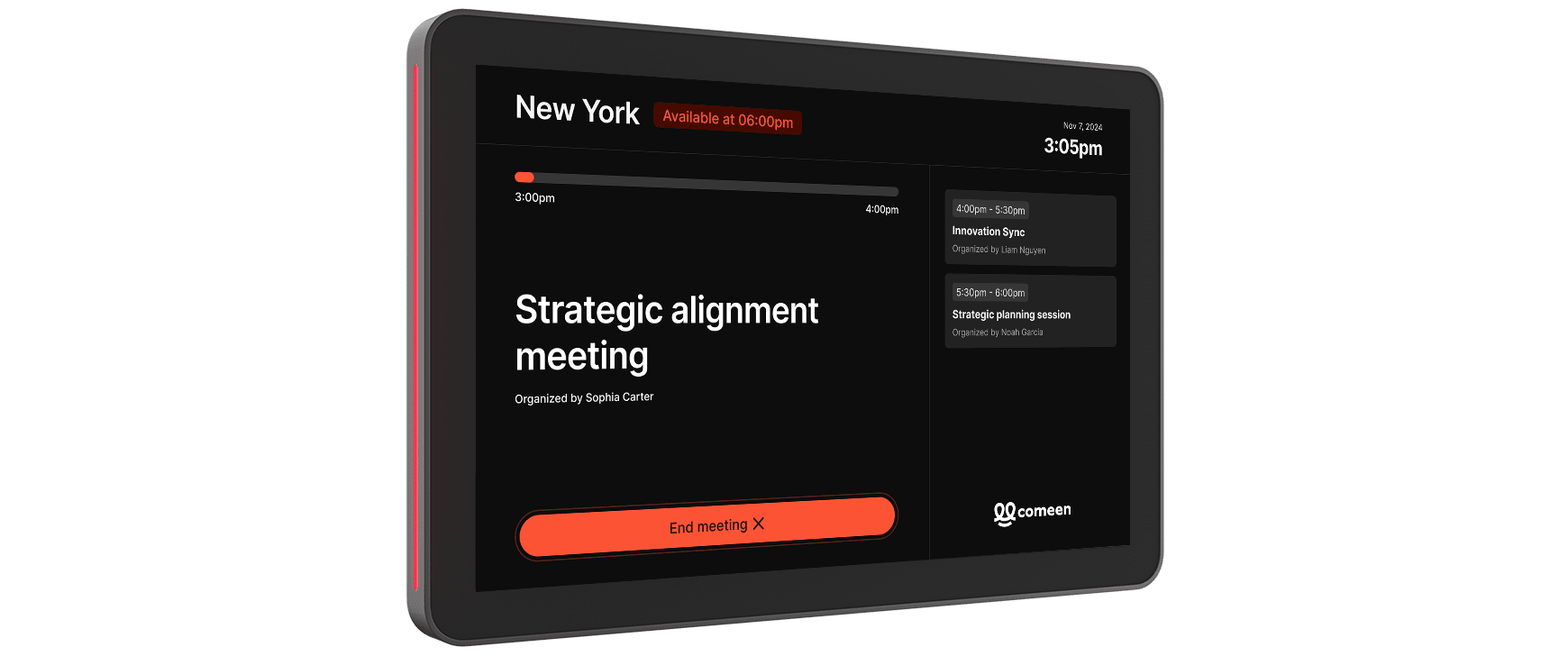
- Comeen 1
- Comeen 2
GREEN MEANS GO
Quickly find an open room through colored LED lights that show availability at a distance.
CLEAN AND EASY INSTALL
Included mounts and clean cabling help ensure a tidy and professional setup.
Glass Mounting
Mullion Mounting
Cable Management
Cable Management
Hide cables in the wall, mullion, or in other directions, with multiple routing options.


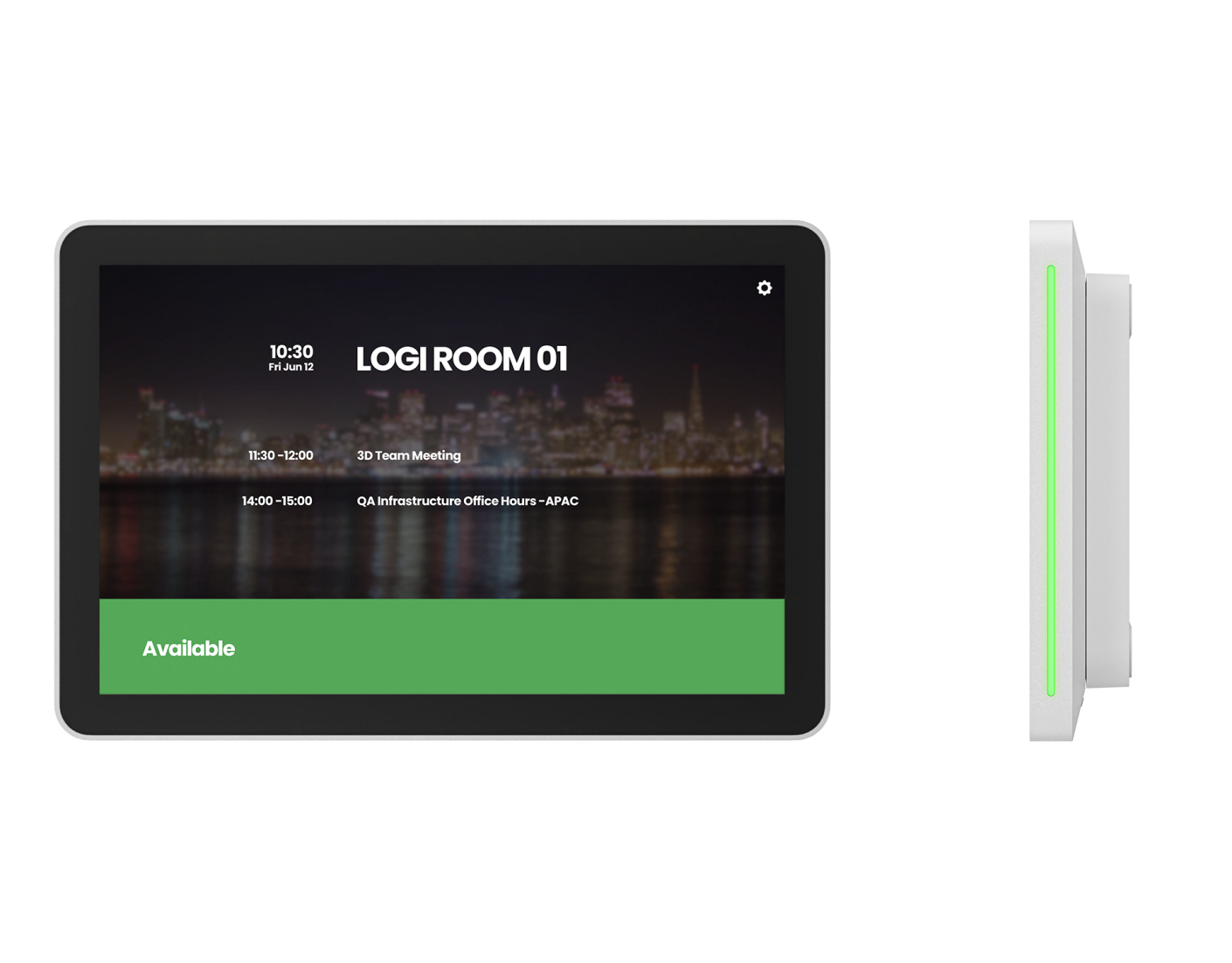
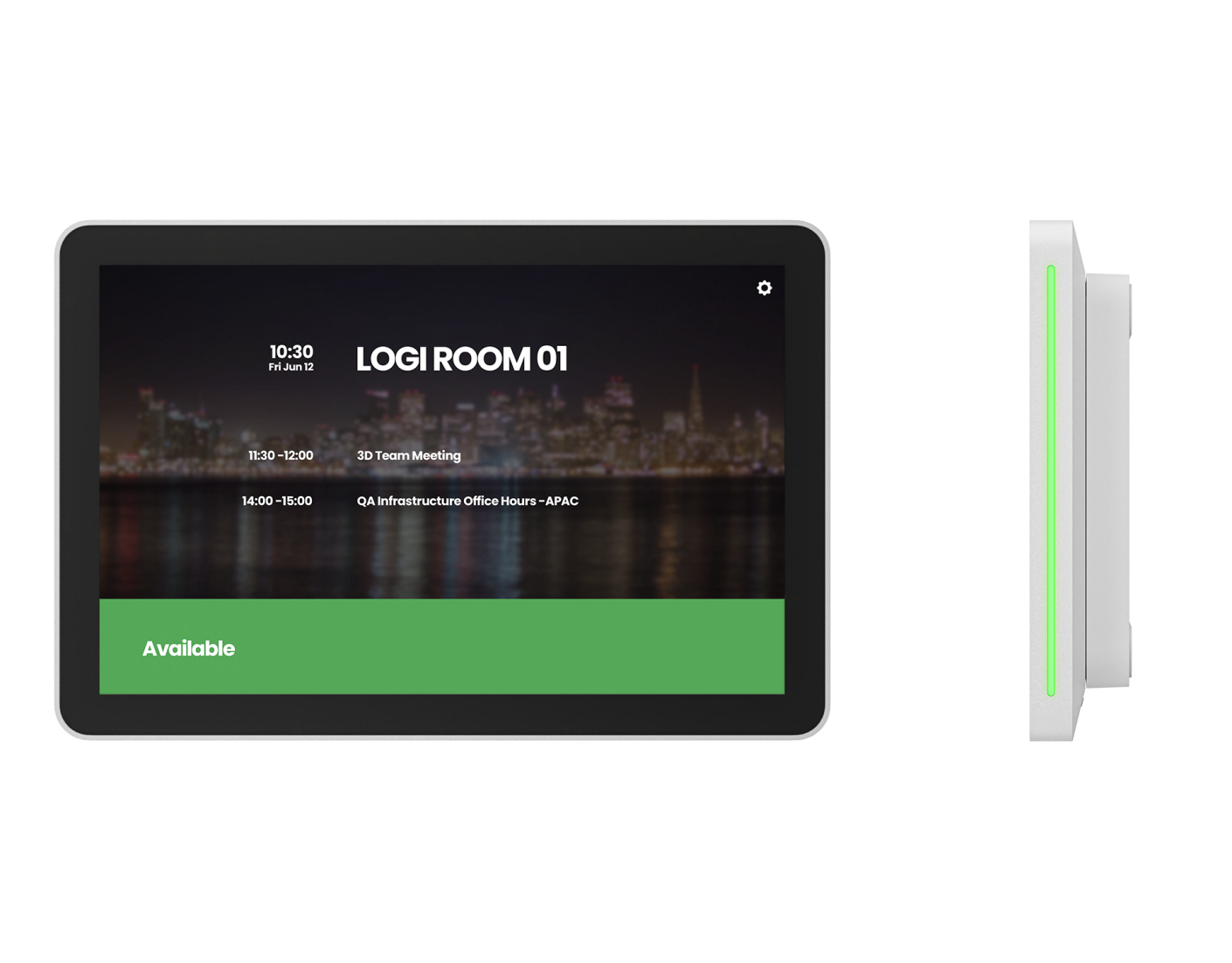
PURPOSE-BUILT AS A SCHEDULING PANEL
Tap Scheduler was designed for easy viewing and usability, with a spacious screen and a sleek, unobtrusive profile. Count on Tap Scheduler for reliable performance with durable components that are built to last.
MAKE THE MOST OF YOUR SPACE
With Logitech’s suite of workspace solutions, including Tap Scheduler, Logi Dock Flex, and our room- and desk-booking services, we help you keep your spaces, devices, and people seamlessly connected.
PICK YOUR PLATFORM
Enable a seamless meeting experience through Tap Scheduler and Logitech’s suite of room solutions, which integrate with Microsoft Teams®, Zoom Rooms™, and other service providers to raise the bar on collaboration.*
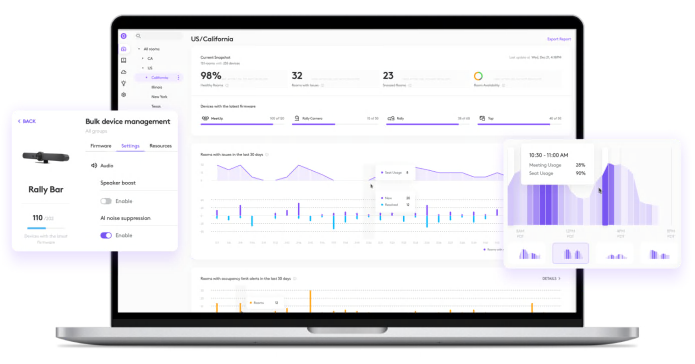
Easy to Manage
Easily manage and maintain all your devices and spaces at scale with Logitech Sync. Monitor room health, deploy updates, and modify settings all from a single cloud-based platform. Activate premium features like insights, remote UI for troubleshooting, and proactive alerts with an Essential or Select license.

Ensure Business Continuity with Select Service Plan
Remove barriers to collaboration and ensure conference rooms are ready for the next meeting. Select is a service plan beneficial for all room sizes and deployments. Optimize uptime with expert assistance within one hour, get fast product replacements, and take advantage of premium Sync functionality to proactively resolve issues before they impact your business. When you choose Select, we partner with you to reduce daily management, optimize performance, and help you maximize your investment.
Not available in all countries. Contact your reseller.
A CHOICE YOU’LL FEEL GOOD ABOUT
Logitech is committed to creating a more sustainable world. We are actively working to minimize our environmental footprint and accelerate the pace of social change.

Made With Recycled Plastic
The plastic parts in Tap Scheduler graphite include 54% certified post-consumer recycled plastic to give a second life to end-of-life plastic from old consumer electronics and help reduce our carbon footprint.Excluding accessories and packaging. Measured by weight.

- Recycled Plastic
Logitech Tap Scheduler
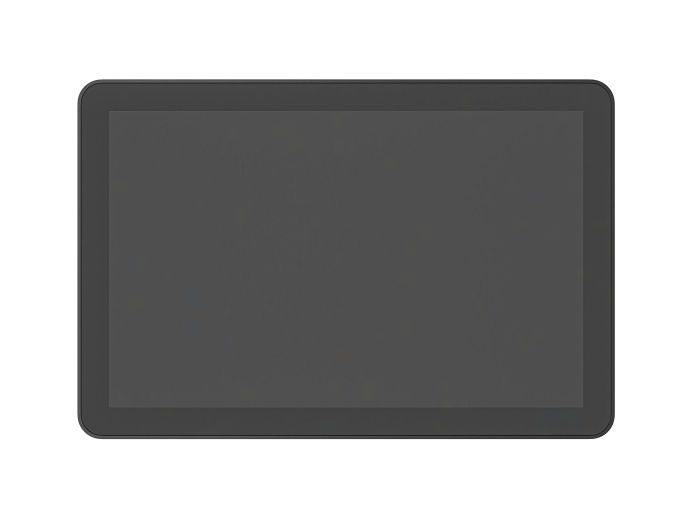


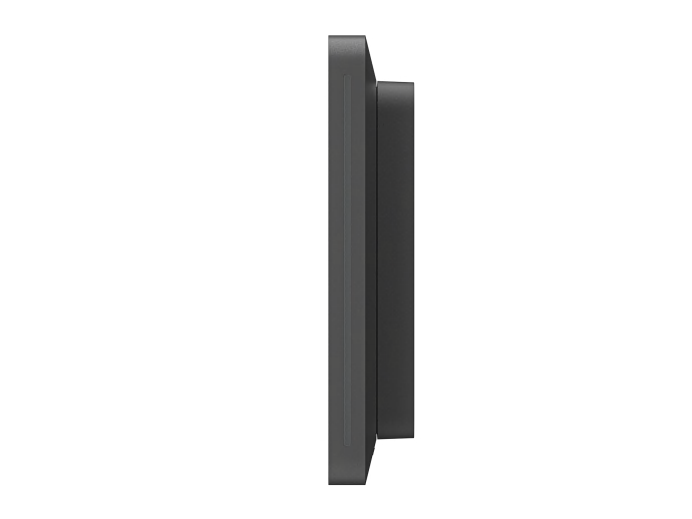
Logitech Tap Scheduler
Specs & Details
Part Number
- Graphite : 952-000091
- White : 952-000094
Dimensions
Device-only
- Height: 165 mm
- Width: 246.2 mm
- Depth: 28.5 mm
- Weight: 0.7 kg
Surface-mounted
- Height: 165 mm
- Width: 246.2 mm
- Depth: 31.4 mm
Mullion-mounted
- Height: 165 mm
- Width: 292.6 mm
- Depth: 44.5 mm
Technical Specifications
Screen
- Size: 10.1” diagonal
- IPS (In-Plane Switching)
- LCD Panel with LED Backlighting
- Resolution: 1280 x 800 resolution
- Touch: Capacitive, 10 points multi-touch
- Brightness: 400 nits
- Contrast: 1000:1
- Anti Fingerprint: Oleophobic coating
- Viewing angle: 85 degrees (U/D/L/R)
- Position angle: 0 degrees (flat on mounting surface)
General Specifications
- Integrated accelerometer
- Integrated ambient light sensor
- 100 mm x 100 mm VESA FDMI
- Cable exits: horizontal / vertical / center
COMPATIBILITY AND CERTIFICATIONS
-
Logitech Tap Scheduler integrates with leading room scheduling solutions as a
- Logitech Room Booking
- Microsoft Teams Panel
- Zoom Rooms Scheduling Display
- Robin-Powered scheduling panel
- Appspace
- RICOH Spaces
- Envoy Rooms
- Korbyt Booking
- Comeen
- See www.logitech.com/support/tapscheduler-compatibility for the latest certification and compatibility information.
- Logitech CollabOS platform
- Logitech Sync Remote Management
Power and Cables
- Power over Ethernet (PoE), IEEE 802.3af Type 1, Class 3 device.
- *Requires PoE enabled network or PoE Injector and ethernet cable (Not included)
PORTS AND INTERFACES
- Ethernet: 10/100 Mbps
- WiFi: 802.11a/b/g/n/ac/ax
- Bluetooth 5.0 (inactive, reserved for future use)
Environmental
- Operating temperature: 0 to 40°C
- Storage temperature: -40 to 70°C
- Humidity: 10-95%
Security
- Full Disk Encryption: AES-128
- Data Encryption: Symmetric Keys, PKI
- Device Identity: Protected by device attestation
- Key Protection: Arm TrustZone
Sustainability
- Graphite plastics: 54% post-consumer recycled material
Warranty Information
Contact your reseller for availability.
In the Box
- Logitech Tap Scheduler
- Multi-surface mount (glass/drywall)
- Corner mount accessory
- Mullion mount
- Mounting hardware
- Documentation
Support
Find all the documentation we have available to get this product up and running quickly.
Recommended products for you
* For latest certification and compatibility information, click here.



