This week, we are launching Logi Tune 2.0 – and yes, we’ve added support for webcams!
More than a year ago, we launched Logi Tune software alongside our Zone Wireless and Wired headsets to provide you with easy, customizable features to make your headset your own. Today, we’re introducing new features and compatibility with webcams on Logi Tune. With video framing, color presets, and one-click updates on Logitech webcams, Logi Tune can be your “all-in-one tool” for personalizing your favorite collaboration devices. We hope you enjoy it and encourage you to try Logi Tune software to customize the way you use your Logitech headsets and webcams!
Download Tune 2.0 if you haven’t yet →
- Support for webcams
Tune 2.0 now supports Logitech Brio, C930e/c, C925e. C920e/c along with headsets that already worked with the software such as Zone Wired and Wireless. ? + ?

[We will keep adding support for more devices regularly, Check for supported device here ]
- Set your frame ◀️ ▶️
Focus on what matters! With this new update, features like zoom, tilt or pan on your webcam frame is quick and easy.
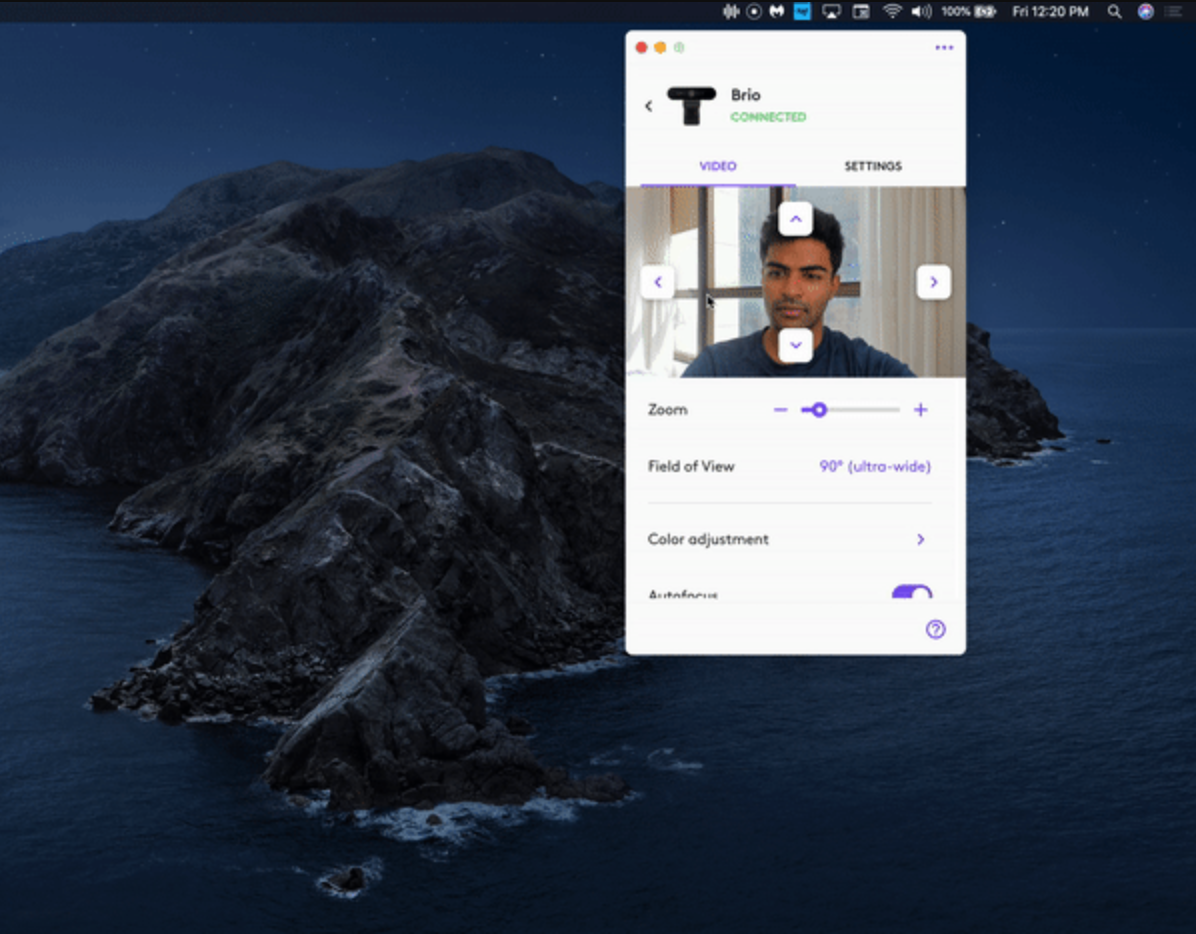
- Color filters & image adjustments ??
Filters make it easier to adjust how you look on your calls! You can adjust it to your liking using the image adjustment tab.
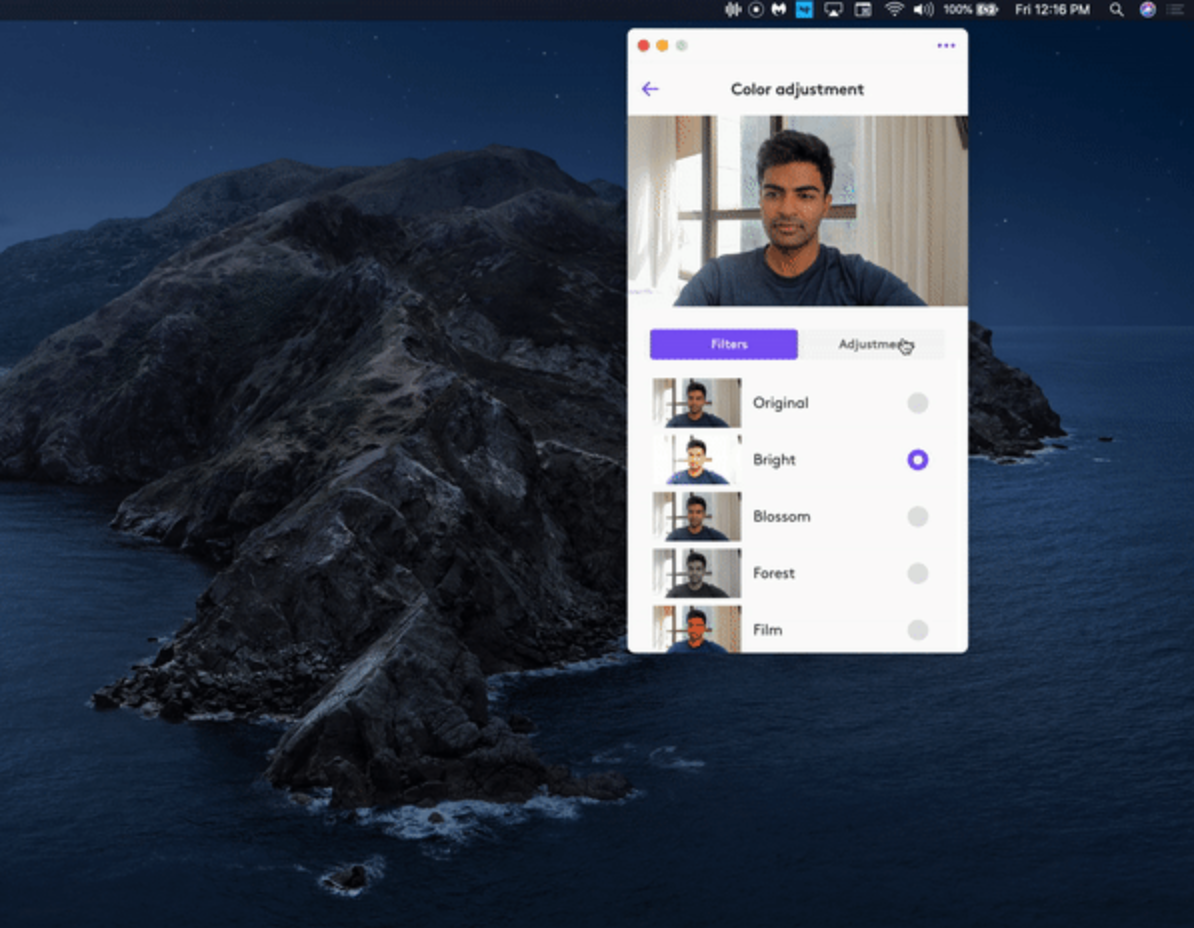
- Simple One-click update ?
For both your headset and webcam, it’s just a click to update all your devices.
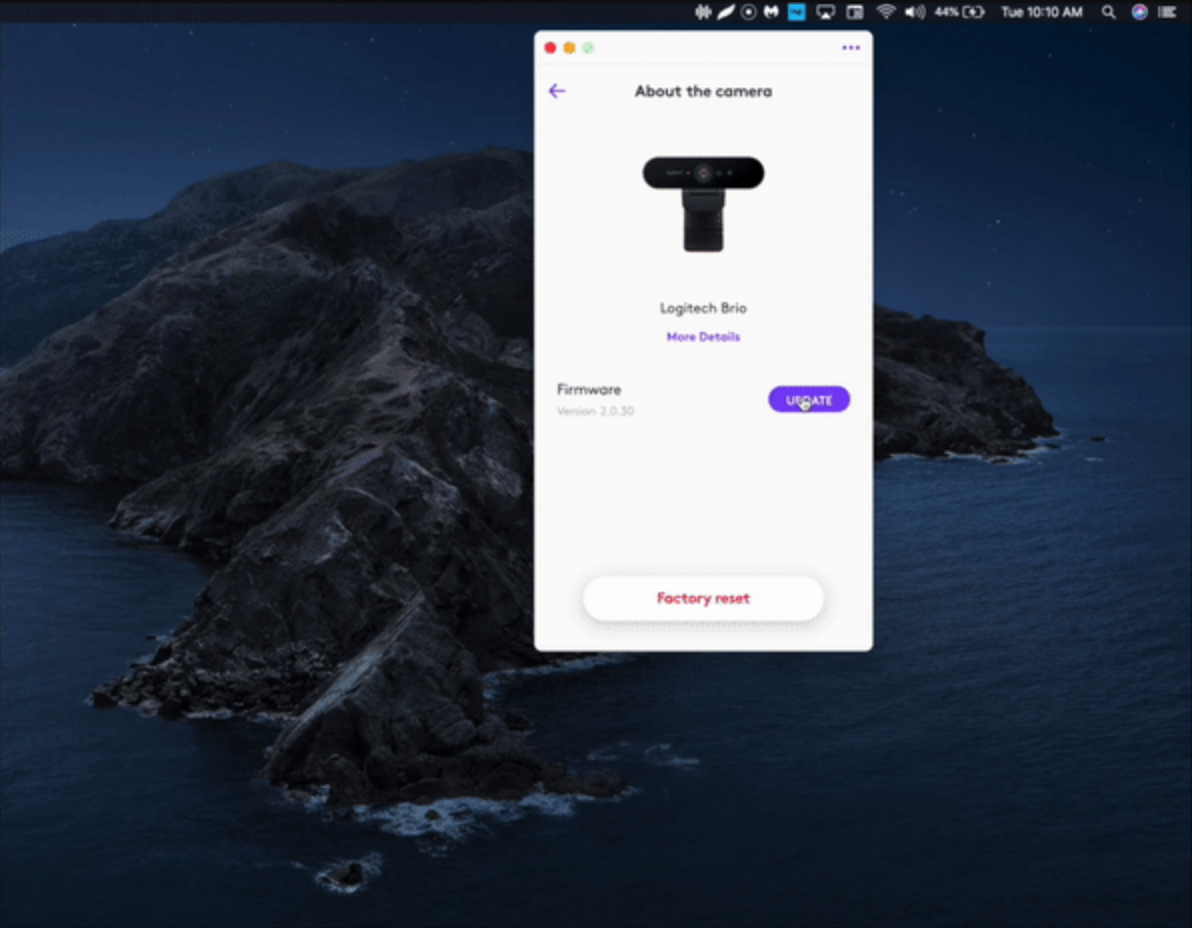
- Designed to be non-obtrusive ?
Tune 2.0 includes a mini-app that is designed to be used without disrupting your flow; you can access Logi Tune on your taskbar while you are on a call and make adjustments to your devices.
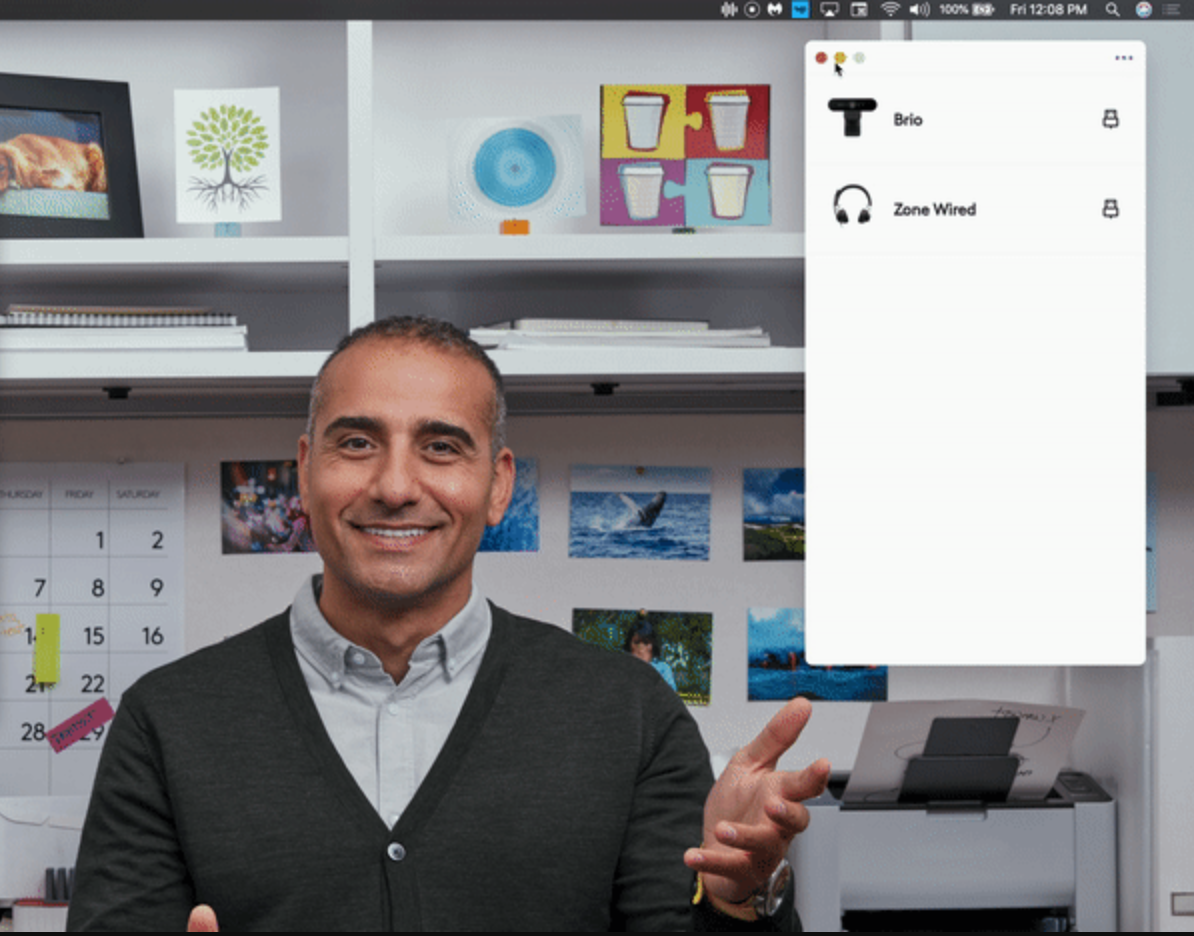
- Built to be scalable ⚡️
With deployment packages, it is easy to provide Tune software across your organization using existing deployment tools like the Microsoft System Center Configuration Manager (SCCM).

Learn more about deployment & configurations options →
With a more streamlined look and feel, and compatibility with webcams, plus new features, Logi Tune 2.0 is now available to help personalize your favorite collaboration tools and scale across businesses.
Download Tune 2.0 today!








