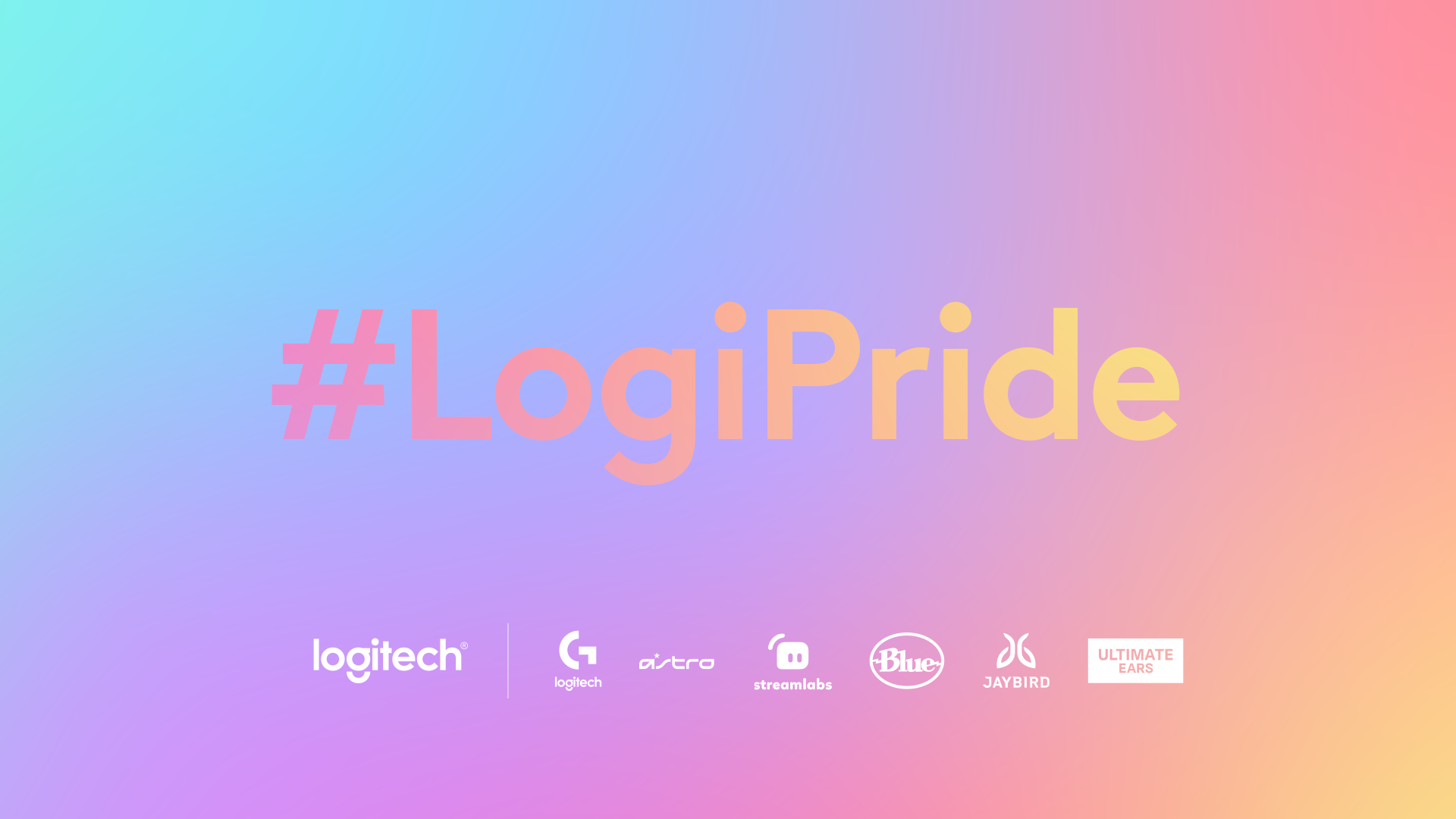This week, Logitech released the latest in its MX Master series. But what truly makes it stand out, and how did the team evolve an already feature-packed and design-focused mouse?
The MX Master 4 refines every detail to deliver an elegant and responsive user experience. Featuring customizable haptic feedback, it deepens engagement by providing tactile cues for smoother, more intuitive interaction. To uncover how the intricacies of this mouse came to life, learn from user experience designer Riccardo Chianella.
How does MX Master 4 set itself apart in design? What’s new?
The product stands out because of the haptic sense panel. It’s a core innovation for the productivity world and it’s also visually the most prominent feature of this mouse. The characteristic gentle vibrations of haptic feedback are represented by a ripple-like pattern molded onto soft, silky silicone. The panel can also be used to trigger the Actions Ring, that’s why its icon is also there.

How was haptic feedback incorporated into the design?
Haptic feedback stood out as essential when we did our first round of user research. We needed a mouse that could emulate the feeling of the physical work into the digital space. We see this in the car industry as physical controls are becoming digital. This is why haptics is a core experience of using the Actions Ring: it makes you feel the Ring’s elements as your cursor reaches them and as the user activates them, just like real push buttons. Through haptic feedback, we’ve recreated that physical interaction in many parts of the digital world. We’ve built a system of haptic waveforms made of different vibrations and pulses your mouse can make. These are designed to be played depending on the use case. For example, a collision to make users feel when they hit something important with their cursor or a gentle vibration to grab their attention when a process is completed. Our software intelligently knows which waveform to play on a given event, and we worked with some key partners, such as Adobe, to build plugins that ensure we are compatible with some of the most used applications by MX users.
What are additional advanced features that stand out?Since this product was designed for advanced users who spend 8-12 hours a day with their mouse, we prioritized comfort and ergonomics. Of course, just like its predecessor MXM3 and 3S, users will find all the most beloved features: a MagSpeed scroll wheel, a thumb wheel for horizontal scrolling, an 8K DPI sensor, and a battery life of up to 70 days.
We also explored different ways to integrate silicone into the design and added it where users tend to squeeze the mice the most. That way the mouse can be more durable and soft to the touch. Additionally the Color Materials Finish (CMF) team was challenged to remove paint from the product but also ensure stain resistance. The CMF team ultimately used microtextures, which change the way post-consumer plastics interact with light and give life to a newly-looking material that’s also more stain-resistant.

Were there any other challenges you faced when designing the product, and how did you overcome them?
The MX Master 4 is packed with features, so when we started to explore new forms and shapes, our industrial design team tried to push the limits of what is possible. The product was already jam-packed, but we had to add more components, so there were several iterations and collaboration with the ergonomics team to create a mouse that’s not only comfortable but fits all of the components. We then tried to give the mouse either a more organic or a sharper profile, but we had to be true to that familiarity MX users look for. That’s why the volume hasn’t changed much. It has still improved, yet it took a lot of chiseling. We had a moment in the product development where our industrial designer Yi altered the surface by 1mm (even less) and our Ergo comfort tests completely changed. It’s really that subtle.
How does this flagship mouse compare to others?
This is probably one of our flagship products with the greatest number of features. Visually, we tried to simplify the design as much as possible and still keep its shape. This is why the mouse is now visually split into two main volumes. Visual simplicity is one of the core ingredients of what we call the “MX Character”: it’s about the contrast between a first read and a close-up read of the product. The mouse looks simple from far away, but close up is detailed with features such as a microtextured surface, ripple pattern on the Haptic Sense Panel, an aluminum thumb wheel, and precise textures that celebrate craftsmanship. In other words, we’re continuing to evolve our industrial design language while celebrating its heritage.
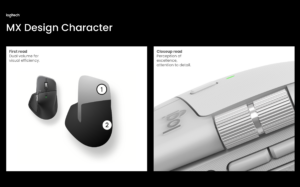
Why do people still use mice? What are they looking for from a design perspective and user experience?
Mice are extensions of the hands. They are more practical and more streamlined to use than our voice. For example, it is hard to explain by voice how we want to align an image in an editing software, and the mouse is the most efficient tool to do this. Especially with haptic feedback, it really does become an extension of the user. As humans, we still need that physicality.
How was this product designed with sustainability in mind?
Many different ways. We wanted to create a mouse in which the battery could be removed after it was assembled. This was a challenge because of how many other components are in the mouse and the way they are stacked. Additionally, this one of the first paint-free mice, so we created contrast and graphical elements without paint. We used laser etching instead. That way we can have the Actions Ring icon and the bottom case graphics stand out with much smaller environmental impact. Packaging was also optimized to still tell about haptic feedback without adding wasteful material: that’s why the tray where the mouse has to sit has become an extension of the ripple pattern on the haptic sense panel.