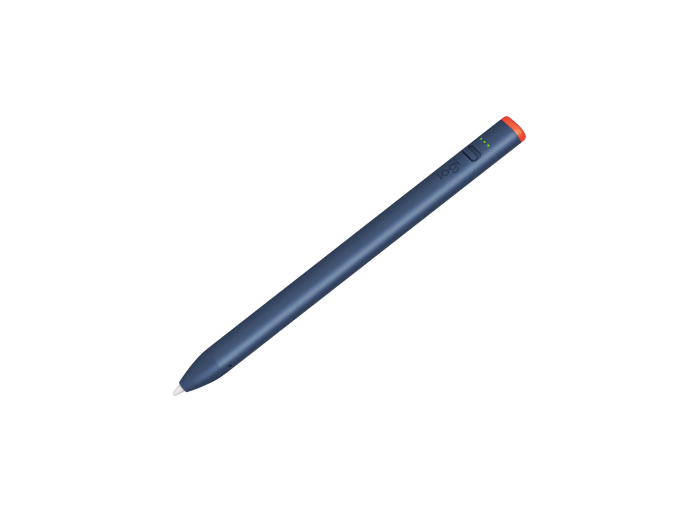
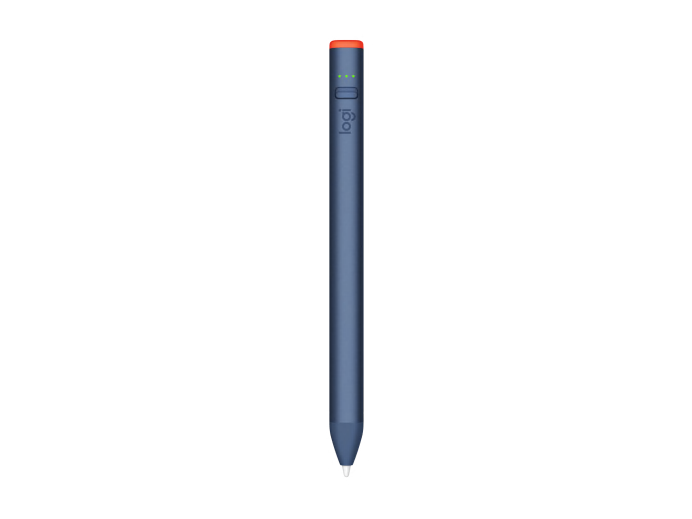
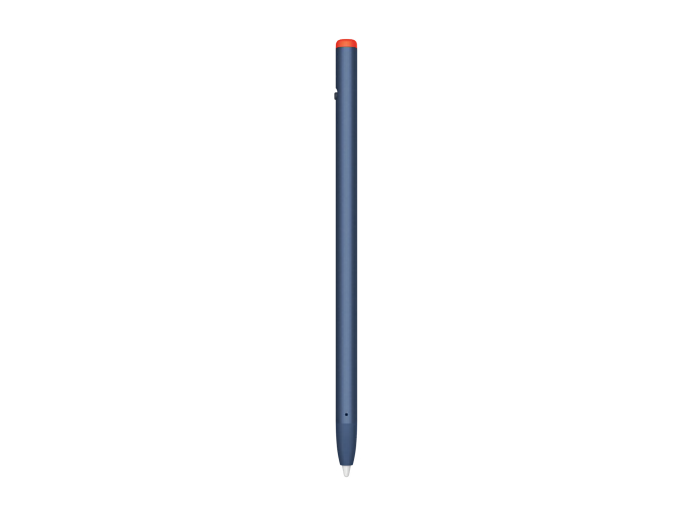
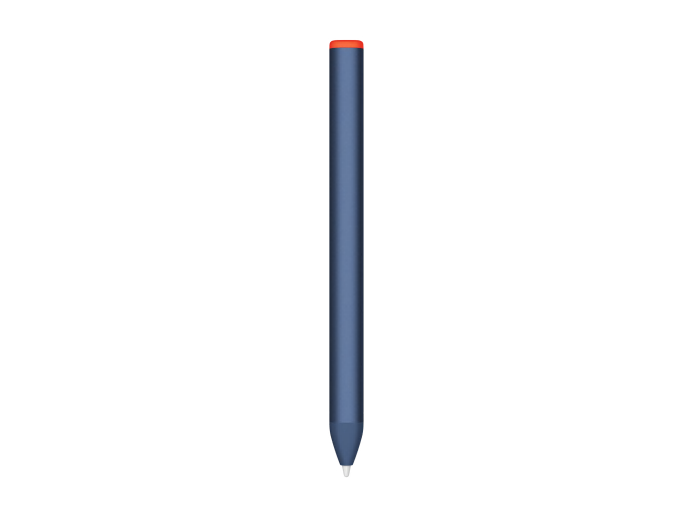
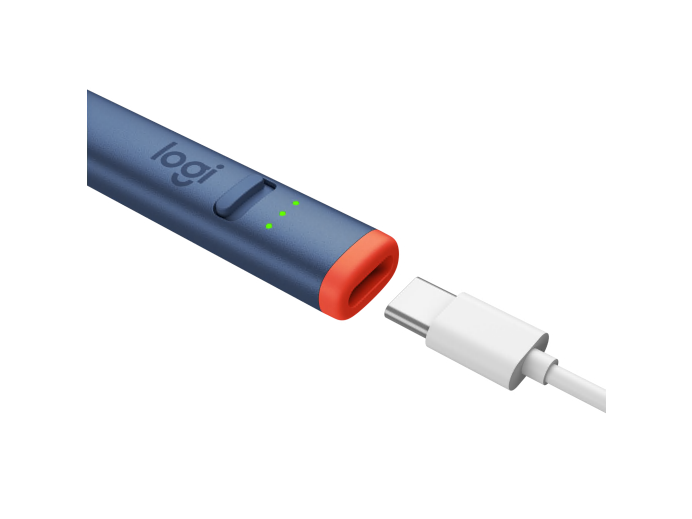
DELIVERY OPTIONS
Enter your zip/postal code to show delivery options in your area.
Shipping times are estimated
Specs & Details
Part Number
- 914-000078
Dimensions
Technical Specifications
Power and Connectivity
- Lithium battery
- Upto 7 hours of active writing time
- To turn on, slide the button down towards tip
- After 5 seconds, lights turn off
- When idle, the LED lights will turn on briefly to show battery life when it detects movement, transitioning from idle to active writing mode
-
Battery life indicator
- Battery > 66%, 3 green LED
- Battery > 33%, 2 green LED
- Battery >15%, 1 green LED
- Battery <15%, 1 red blinking LED
- Charge via iPad USB-C cable
- After 5 minutes of inactivity, Crayon will switch to idle mode
- To turn off, slide button up towards charging port
-
To charge
- Charge to 33%, 3 LED blink continuously
- Charge to 66%, 1 LED is solid green, 2 LED blink continuously
- Charge to 99%, 2 LED are solid green, 1 LED blink
- Charge to 100%, 3 solid green LED
Tip
- Replaceable (purchased separately)
- Tilt sensitivity for dynamic line weight
- Palm rejection technology ignores stray touches
Materials
- Tube: Aluminum
- Tip cover: PC+ABS
Warranty Information
California Warnings
California Warnings
WARNING: Proposition 65 Warning
Compatible devices
In the Box
- Logitech Crayon
- Quick Start Guide
Support
Find all the documentation we have available to get this product up and running quickly.
One Crayon. Worlds of possibility.
Unleash what’s possible in your classroom. Crayon empowers students to write, draw, create, and learn however they do best.

Key Features

JUST TURN ON AND WRITE
Simply slide the on/off button down and start writing right away — it’s that easy. Logitech Crayon connects to iPad instantly with no complex Bluetooth pairing or other delays.

DURABLE DESIGN
Drop it, knock it, or toss in a bag—Logitech Crayon can take anything students throw at it. With 4-ft (1.2 m) drop protection, Crayon can hold up to the busiest of days, and clumsiest of kids (or teachers). It’s also easy to clean and proven to hold up against years of cleaning with disinfectants.

BATTERY LIFE THAT LASTS
Logitech Crayon gives up to 7 hours of writing time on a single charge—long enough to last an entire school day. If it gets low, no worries—a 2 min charging boost provides 30 min of writing time.

PALM REJECTION TECHNOLOGY
Go right ahead and rest your palm on the screen while you write—iPad supports palm rejection for natural hand placement. Now students can stop worrying about their hands and focus on writing, sketching, and, of course, doodling.

SHAPED TO STAY PUT
The unique design of Logitech Crayon isn’t just for show—it’s built for durability. The flat shape stays exactly where you leave it and prevents it from rolling off desks or getting lost underneath shelves.

KID-FRIENDLY CONSTRUCTION
With no small or detachable pieces, Crayon has a uni-body design that’s built to last. It’s safe to use even with the youngest of students, with no choking hazards to worry about.
Contact Sales
THANK YOU FOR CONTACTING US
A product expert will reach out to you shortly.
RECOMMENDED PRODUCTS
Recently Viewed
APPLE TRADEMARKS
iPad, iPadOS, Lightning & Siri, Multi-Touch are trademarks of Apple Inc., registered in the U.S. and other countries.
NOTIFY ME
We'll email you when this product becomes available for purchase
Success!
Thank you for signing up.