MX Keys for Business






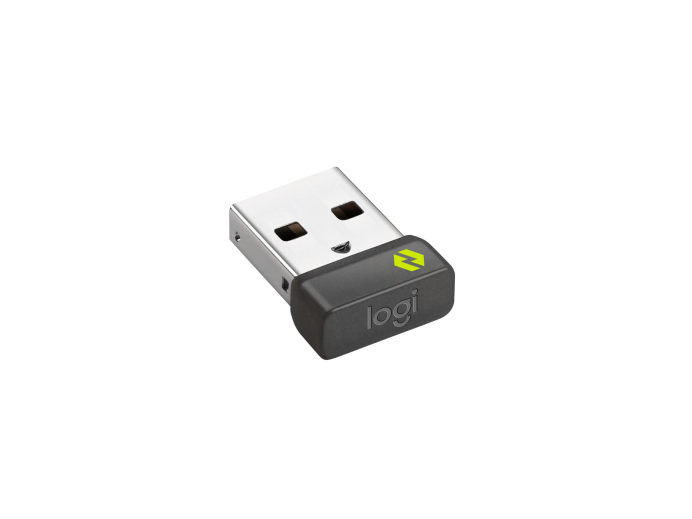
MX Keys for Business
DELIVERY OPTIONS
Enter your zip/postal code to show delivery options in your area.
Shipping times are estimated
Includes 2-year limited hardware warranty, global product support
Specs & Details
Part Number
- 920-010116
Dimensions
MX Keys Keyboard for Business
- Height: 5.18 in (131.6 mm)
- Width: 16.94 in (430.2 mm)
- Depth: 0.80 in (20.5 mm)
- Weight: 28.57 oz (810 g)
Logi Bolt USB Receiver
- Height: 0.74 in (18.7 mm)
- Width: 0.57 in (14.4 mm)
- Depth: 0.24 in (6.1 mm)
- Weight: 0.06 oz (1.7 g)
Packaging
- Height: 5.81 in (147.5 mm)
- Width: 17.76 in (451 mm)
- Depth: 1.56 in (39.5 mm)
Technical Specifications
Keyboard functions
- Integrated numpad, arrow keys
- Microphone mute, talk-to-text and other customizable F-Keys Microphone mute, talk-to-text and other customizable F-keys require Logi Options+ app available on Windows and macOS at logitech.com/optionsplus. Video conferencing app cannot be running in the background. Dictation feature is provided by Windows and macOS and currently available only in select languages and geographies.
- Battery indicator, Caps Lock indicator
Perfect Stroke keys
- Quiet
- Fluid and precise
- Spherically dished
- Matte coating
Multi-computer, multi-connections
- Easy-Switch keys to work on up to 3 computers
- Pair up to 6 Logi Bolt products with 1 Logi Bolt receiver Requires Logi Options+ app available on Windows and macOS at logitech.com/optionsplus
- MX Keys for Business follows a Logitech Flow technology-enabled mouse from one computer to another, meaning one can type on multiple devices in one fluid workflow Requires Logi Options+ app available on Windows and macOS at logitech.com/optionsplus
Smart backlighting
- Hand proximity sensors turn the backlighting on
- Ambient light sensors adjust backlight brightness
Customization app
- Supported by Logi Options+ on Windows and macOS Available on Windows and macOS at logitech.com/optionsplus
Wireless operating distance
- Up to 10 meters (33 feet) Wireless range may vary depending on operating environment and computer setup.
Wireless technology
- Logi Bolt USB Receiver
- Bluetooth Low Energy (BLE): 5.0+
Battery
- Rechargeable Li-Po (1500 mAh) battery
- Full charge lasts up to 10 days with predefined settings or up to 5 months with backlighting off Battery life may vary based on user and computing conditions.
Sustainability
- Plastics: 26% post-consumer recycled material Excludes plastic in printed wiring assembly (PWA) and packaging
- Aluminum case: Low Carbon Aluminum
- Paper Packaging: FSC-certified
Warranty Information
California Warnings
California Warnings
WARNING: Proposition 65 Warning
Compatibility
Logi Bolt USB Receiver
- Required: Available USB-A Port
- Windows 10, 11 or later
- macOS 11 or later
- Linux Device basic functions will be supported without software for systems other than Windows and macOS
- ChromeOS Device basic functions will be supported without software for systems other than Windows and macOS
Bluetooth Low Energy Wireless Technology
- Required: Bluetooth Low Energy
- Windows 10, 11 or later
- macOS 11 or later
- Linux Device basic functions will be supported without software for systems other than Windows and macOS
- ChromeOS Device basic functions will be supported without software for systems other than Windows and macOS
- iPadOS 14 or later Device basic functions will be supported without software for systems other than Windows and macOS
- iOS 14 or later Device basic functions will be supported without software for systems other than Windows and macOS
- Android 9 or later Device basic functions will be supported without software for systems other than Windows and macOS
- Engineered for Intel Evo Laptops
In the Box
- MX Keys for Business Keyboard
- Logi Bolt USB receiver (USB Type A)
- USB-C charging cable (USB-A to USB-C)
- User documentation
Support
Find all the documentation we have available to get this product up and running quickly.
Enhanced Typing and Performance
Boost productivity of coders, analysts and creators who need stability, precision and power to work better and truly master what they make.
Key Features

COMFORT, STABILITY, AND PRECISION
The keyboard body is backed by a single metal plate and engineered for stability. It’s a remarkably solid build that never slides around the desk. Increased key stability reduces noise while optimizing responsiveness. The balanced design with quality materials promotes comfort, inspiring confidence and focus at the desk.

SMART AUTO-ADJUST BACKLIGHTING
Features smart backlighting to increase productivity—regardless of lighting or the time of day. MX Keys for Business senses its surrounding ambient light automatically adjusting the keys’ backlighting brightness. The backlighting turns on as hands approach it, then off when not in use.

BEAT WIRELESS CONGESTION WITH LOGI BOLT
MX Keys for Business features Logi Bolt wireless technology, engineered to conquer IT challenges that can arise with both in-office and remote users. Delivering cross-platform compatibility and reliable wireless connections—even in congested wireless environments. Fully encrypted and FIPS secure when paired with a Logi Bolt USB receiverLogi Bolt wireless products will not pair with other Logitech USB receivers..
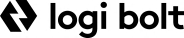

REDUCED NOISE WITH PERFECT-STROKE KEYS
Increased key stability reduces noise while optimizing responsiveness. Spherically-dished keys match fingertips’ shape while the matte surface allows fingers to glide for efficient, comfortable work. Plus tactile reference for hand positioning makes it easy to orient fingers and stay in the flow.

MULTI-OS COMPATIBILITY
Compatible with Windows, macOS, LinuxDevice basic functions will be supported without software for systems other than Windows and macOS., ChromeOSDevice basic functions will be supported without software for systems other than Windows and macOS., iPadOSDevice basic functions will be supported without software for systems other than Windows and macOS., iOSDevice basic functions will be supported without software for systems other than Windows and macOS. and AndroidDevice basic functions will be supported without software for systems other than Windows and macOS.. Logi Bolt wireless connectivity makes MX Keys for Business more universally compatible than most leading peripheral brands on the market.

RECHARGEABLE POWER
Works for up to 10 days on a full charge—or up to 5 months with backlighting turned off Battery life may vary based on user and computing conditions.. Users can work while it charges with zero downtime.

MULTI-COMPUTER WORKFLOW
Multi-computer users can seamlessly switch between systems with the touch of an Easy-Switch key. Connect then switch between up to three Windows, macOS, LinuxDevice basic functions will be supported without software for systems other than Windows and macOS., ChromeOSDevice basic functions will be supported without software for systems other than Windows and macOS., iPadOSDevice basic functions will be supported without software for systems other than Windows and macOS., iOSDevice basic functions will be supported without software for systems other than Windows and macOS. and AndroidDevice basic functions will be supported without software for systems other than Windows and macOS. computers. The multi-device keyboard makes workflows faster and easier.

TWO WAYS TO CONNECT
Connect with Bluetooth®or Logi Bolt, a USB receiver that delivers security and high performance even in congested wireless environments. Two connection options offer flexibility for users, plus reliability and security for IT.
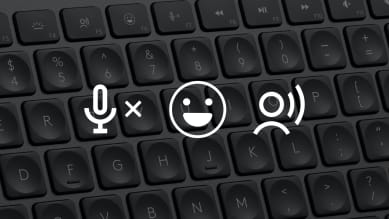
MORE PRODUCTIVITY SHORTCUTS
Meet keyboard functions that enable people to save time, be more productive in video meetings—even express themselves better with Logi Options+. Introducing talk-to-text*, microphone muteRequires Logi Options+ app available on Windows and macOS at logitech.com/optionsplus., emoji selector F-Keys, and Copilot in Windows (in preview)Copilot in Windows (in preview) is available in select global markets and will be rolled out to additional markets over time. Learn more at https://www.microsoft.com/en-us/windows/copilot-ai-features#faq. Copilot with commercial data protection is available at no additional cost for users with an Entra ID with an enabled, eligible Microsoft 365 license. shortcut.
Product Overview
MX KEYS FOR BUSINESS
Customize MX Keys for Business and configure actions for each unique workflow.

- Logi Bolt Wireless Technology
- Bluetooth Low Energy Wireless Technology
- Customizable F-Keys
- Automatic & manual backlighting brightness
- Productivity F-Keys
- Easy-Switch keys
- USB-C quick charge
- On/Off switch
- Caps lock indicator
- Dual layout is designed for both Mac and Windows users
- Perfect Stroke keys
- Stability from body made of a single metal plate
- Arrow keys
- Integrated numpad
Keyboard layout may vary by country.
Sustainability
A CHOICE YOU’LL FEEL GOOD ABOUT
Logitech is committed to creating a more sustainable world. We are actively working to minimize our environmental footprint and accelerate the pace of social change.

MADE WITH RECYCLED PLASTIC
The plastic parts in MX Keys for Business include 26% certified post-consumer recycled plastic Excludes plastic in printed wiring assembly (PWA) and packaging. to give a second life to end-of-life plastic from old consumers electronics and help reduce our carbon footprint.


LOW CARBON ALUMINIUM
Did you know producing aluminum is energy-intensive? That’s why the aluminum plate inside the MX Keys for Business is made with renewable energy rather than fossil fuels. Beautiful, with a lower carbon impact.
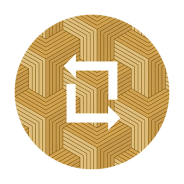
RESPONSIBLE PACKAGING
The paper packaging of MX Keys for Business comes from FSC™-certified forests and other controlled sources. By choosing this product, you are supporting responsible management of the world’s forests.


SMART BATTERY EFFICIENCY
Presets for backlit keys automatically adjust to the environment and turn off when not needed - resulting in optimal battery consumption. Low-power mode shuts off backlighting when battery is below 10% to extend power even further.
- Recycled Plastic
- Low Carbon Aluminum
- Responsible Packaging
- Smart Battery Efficiency

RECOMMENDED PRODUCTS
Recently Viewed
Contact Sales
Our team of product experts can help you find the best solution for your company. Fill out the form and a Logitech representative will contact you.
Call Us
Call us now at +1 800-210-0533
Product experts are available 9am – 5pm M.T.
RESELLERS
Purchase from one of our trusted resellers.
GET SUPPORT
Have questions? Visit our support site to find answers.
THANK YOU FOR CONTACTING US
A product expert will reach out to you shortly.
SUBSCRIBE TO OUR BUSINESS NEWSLETTER
THANK YOU FOR CONTACTING US
A product expert will reach out to you shortly.
LEGAL TRADEMARK STATEMENT
Logitech, Logi, Logi Bolt, Easy-Switch, and the Logitech logos are trademarks or registered trademarks of Logitech Europe S.A. and/or its affiliates in the U.S. and other countries. The Bluetooth® word mark and logos are registered trademarks owned by Bluetooth SIG, Inc. and any use of such marks by Logitech is under license. Android, ChromeOS, Intel Evo, iPadOS, iOS, Linux, Mac, macOS, USB-C, Windows, and all other third party trademarks are the property of their respective owners.
SIGN UP FOR 15% OFF
YOUR NEXT ORDER

We're Glad to Have You
You are now subscribed to our Logitech Newsletter
NOTIFY ME
We'll email you when this product becomes available for purchase
Success!
Thank you for signing up.