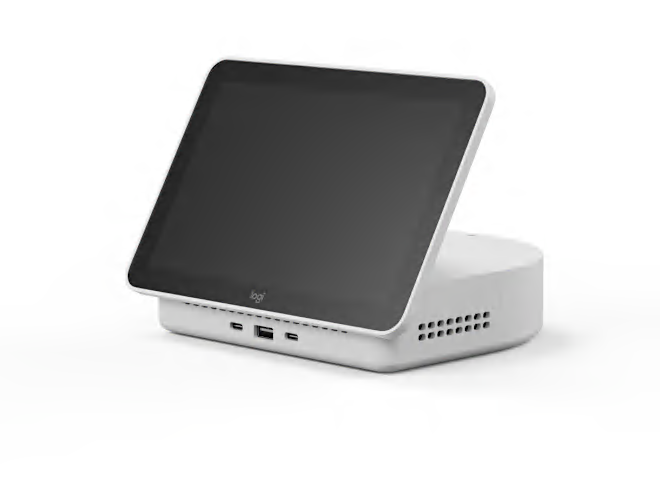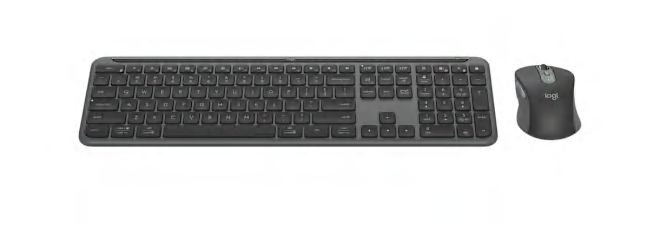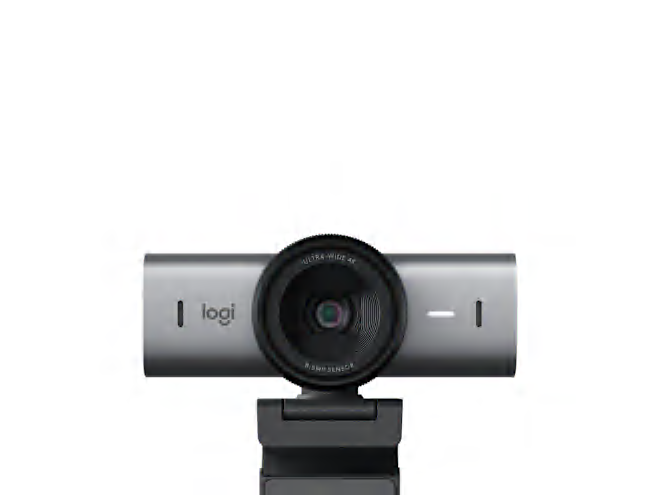LOGI TUNE
Customize, book, and stay connected.
All in one app.
Designed for you. Built for Business.
Logi Tune gives you the freedom to personalize your personal devices, book desks and connect with your coworkers. Additionally, IT teams gain visibility and control over large-scale deployments through integration with Logitech Sync, making workplace management more straightforward for everyone.

The control center for all your devices
Make your devices work the way you work. Customize a wide range of settings for headsets, webcams, mice, and keyboards.
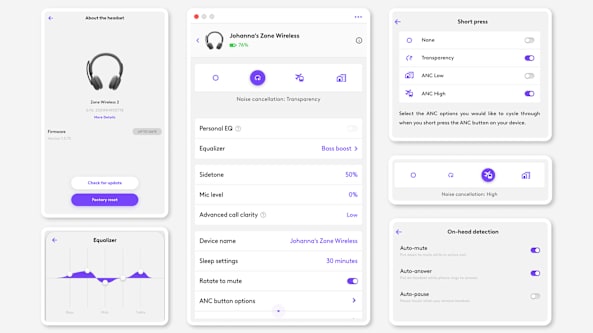
Be in full control of the experience with smart settings for ANC, sidetone, mic EQ, and mic levels.
The control center for all your devices
Make your devices work the way you work. Customize a wide range of settings for headsets, webcams, mice, and keyboards.
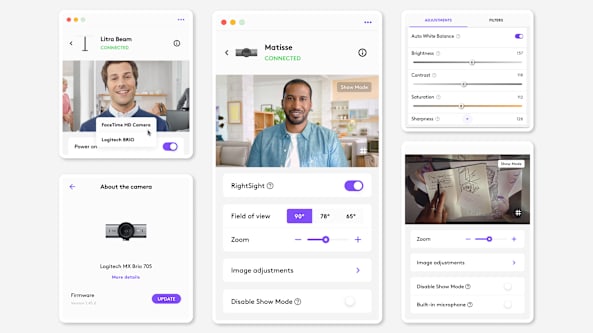
Always look your best with AI-optimized framing, focus, and image adjustments. Smart Activation can also be used to activate Litra Glow when your camera is active.
The control center for all your devices
Make your devices work the way you work. Customize a wide range of settings for headsets, webcams, mice, and keyboards.
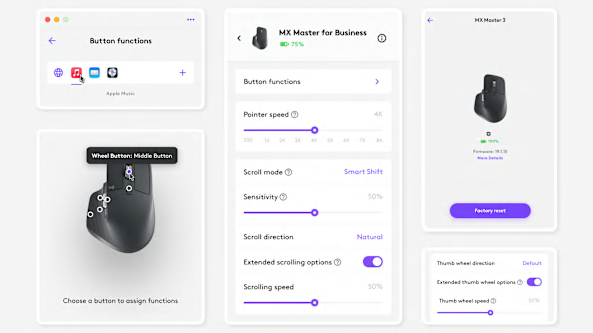
Customize every button for your workflow. Cut repetitive tasks to one click, fine-tune gestures, scrolling and pointers, and keep your device powered up.
The control center for all your devices
Make your devices work the way you work. Customize a wide range of settings for headsets, webcams, mice, and keyboards.
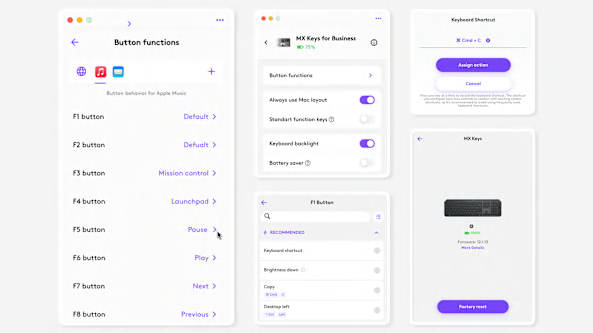
Gain complete control of the keyboard layout and customize shortcuts and buttons to match the way you work.
The control center for all your devices
Make your devices work the way you work. Customize a wide range of settings for headsets, webcams, mice, and keyboards.
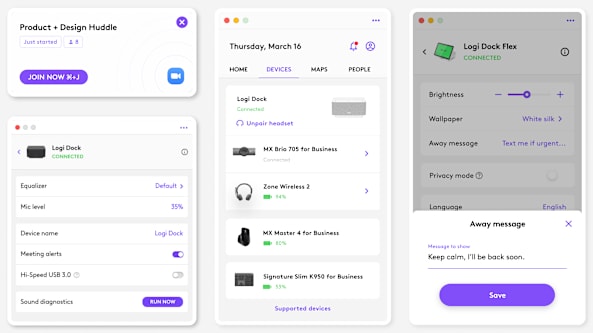
Logi Tune integrates seamlessly with Logi Dock and Logi Dock Flex to provide you with one-touch join controls, video controls, visual meeting indicators and more.
The control center for all your devices
Make your devices work the way you work. Customize a wide range of settings for headsets, webcams, mice, and keyboards.
Deploy, update, and monitor with Sync
The same platform that lets IT admins manage spaces and office devices also lets them manage personal devices, provision devices in bulk, and deploy devices at scale.

Inventory Management
Personal devices rolled out to employees can be managed, giving IT a clear overview of what’s deployed and where.
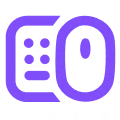
Device Status and Information
For quick insights into usage, IT can check the last-used timestamps. Additionally, the serial number, connection type, and battery level are displayed.
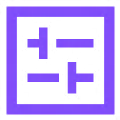
Firmware Deployment*
IT can choose when to make new firmware updates available and even deploy updates silently. *Available on select devices.
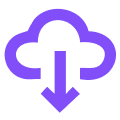
Mass Deployment
Logi Tune can be distributed easily with solutions IT works with already, such as SCCM or JAMF. Making it easy for IT to distribute to their users.
Your Workplace Companion
Enjoy smart features that let’s you stay on top of your workday.
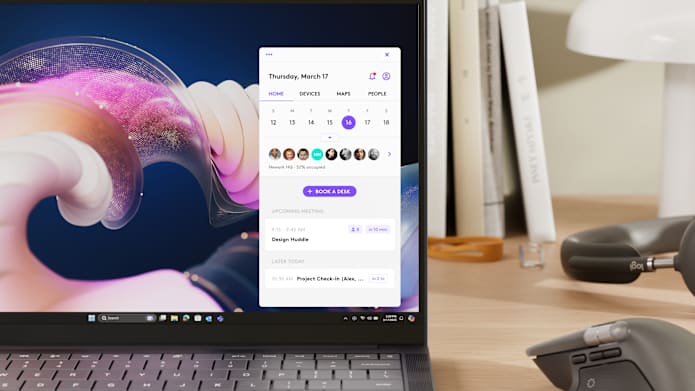
View Upcoming Meetings
Tune integrates with your calendar, allowing you to see your daily schedule at a glance and stay organized.
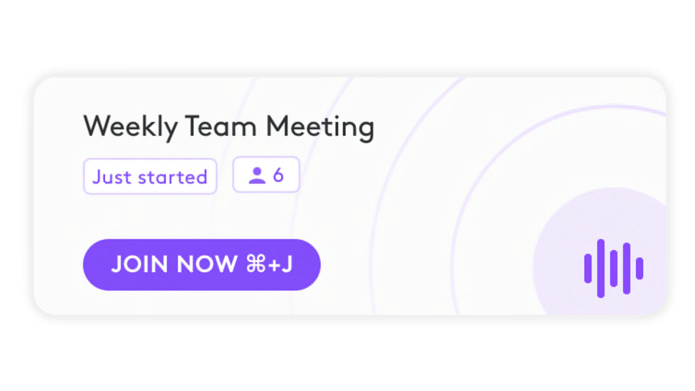
One Click To Join
Jump into your next meeting with one click. Tune notifications support Microsoft Teams®, Zoom®, and Google Meet™ with a “join now” button that brings you right into the meeting.


Join with One Touch
Jump into your next meeting with one click with Logi Dock or Logi Dock Flex.
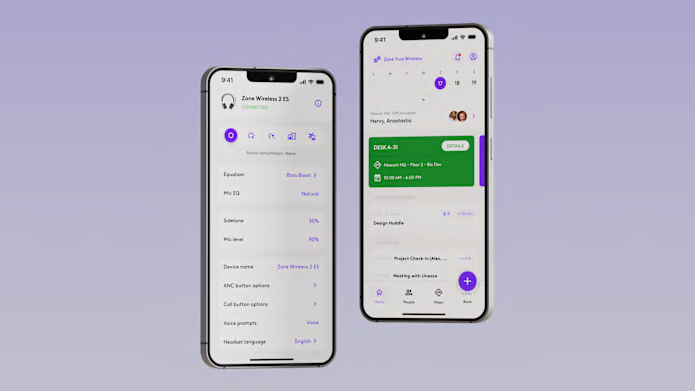
Tune for Mobile
Use Tune on the go with the Tune Mobile App. Adjust your headset settings, book desks and view maps and see who’s in the office.
Find people and places
Book desks, connect with coworkers, and navigate the office all through Tune with Logitech Space Management solutions.
Book desks
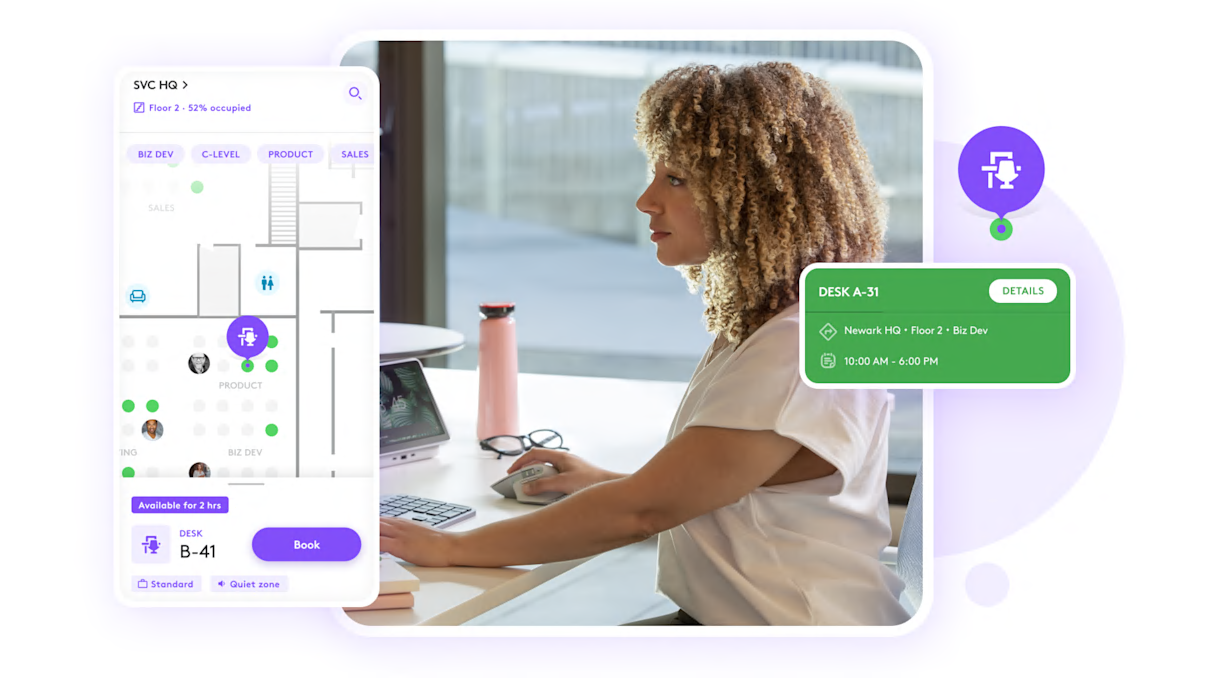
Find the perfect desk within seconds. Use maps to locate a desk easily and even filter for specific desk types or desk equipment that you may need
Connect with co-workers

See who’s already onsite and who’s planning to come in. After reserving a desk, notify your teammates so that they can book a desk close by.
Navigate with ease

Use the office map to find desks, rooms, people, and other points of interest.
Use with Logi Dock Flex

Get straight to work! Tune integrates with Logi Dock Flex to view your booking, access desk equipment, and help you get straight to work.
SUPPORTED Products
Contact Sales
Our team of product experts can help you find the best solution for your company. Fill out the form and a Logitech representative will contact you.
Call Us
Call us now at +1 800-210-0533
Product experts are available 9am – 5pm M.T.
RESELLERS
Purchase from one of our trusted resellers.
GET SUPPORT
Have questions? Visit our support site to find answers.
THANK YOU FOR CONTACTING US
A product expert will reach out to you shortly.
Specs & Details
SYSTEM REQUIREMENTS
Logi Tune Desktop
Windows 10+
macOS® 12.0+
Logi Tune Mobile
iOS® 15+
Android™ 11+
SUPPORTED DEVICES
SUPPORTED LANGUAGES
Logi Tune Desktop
English
Logi Tune Mobile
English, French, German, Italian, Spanish, Portuguese
PRIVACY AND SECURITY
Your privacy is important to Logitech. Our product privacy policy can be viewed here.
Support
SETUP LOGI TUNE
Get details on how to set up Logi Tune on your desktop or mobile device.
TROUBLESHOOT LOGI TUNE
Find answers to frequently asked questions.
Contact Support
Have questions? Let our specially trained agents help you.