
MK540 ADVANCED
Get it by Thu, Jul 17 with free standard shipping on orders of $29 and above.
Ship to:
Summer Flash Sale pricing through 7/11 @ 11:59pm PST
Description
The MK540 Advanced is an instantly familiar wireless keyboard and mouse combo built for precision, comfort, and reliability.
10.17 kg CO2e carbon footprint
Items we suggest
Specs and Compatibility
Dimensions
- Keyboard
- Height: 7.62 in (193.5 mm)
- Width: 18.00 in (457.3 mm)
- Depth: 0.94 in (24 mm)
- Weight (without batteries): 22.33 oz (633 g)
- Mouse
- Height: 4.39 in (111.5 mm)
- Width: 2.43 in (61.8 mm)
- Depth: 1.54 in (39.2 mm)
- Weight: 2.59 oz (73.5 g)
Technical Specifications
- WiFi range (in meters): 33 ft (10 m)
- Keyboard
- Spill-resistant design
- Familiar key shape and feel, whisper-quiet
- Adjustable Height: 3 tilt positions (natural, 4°, and 8°)
- Special Keys: Music Controls, Programmable keys
- Palm Rest
- Abrasion resistant key print
- 10-Key Number pad
- Key type: Deep profile
- On/Off power switch
- Caps lock indicator light
- Battery indicator light
- 2 AA batteries (Alkaline Battery)
- Battery: 36 months
- Mouse
- Sensor Technology: Smooth Optical Tracking
- Number of Buttons: 3 (Left/Right-click, Middle click)
- Scrolling: line-by-line
- Scroll Wheel: Yes, 2D, optical
- Connect/Power: On/Off power button
- 1 AA battery (Alkaline Battery)
- Battery: 18 months
- Customization appSupported by Logi Options+ on Windows and macOS
System Requirements
- Windows® 7, 10, 11 or later
- ChromeOS™
- An available USB ports
- Internet access required to download optional customization app Logi Options+
Warranty Information
Part Number
What's in the box
Support
Product Resources
Find all the documentation we have available to get this product up and running quickly.
Materials & Sustainability
INSTANTLY FAMILIAR. SIMPLY ADVANCED.
The MK540 Advanced is an instantly familiar wireless keyboard and mouse combo built for precision, comfort, and reliability. The full-size keyboard features a familiar key shape, size, and feeling – and the contoured and ambidextrous mouse has been designed to fit comfortably into either palm.




Key Features
PLUG AND PLAY WIRELESS COMBO
Connect your keyboard and mouse with one tiny Logitech Unifying™ USB receiver. You’ll get a reliable – and encrypted – wireless connection up to 10 meters away Wireless range may vary due to environmental and computing conditions. with virtually no delays or dropouts


FAMILIAR TYPING EXPERIENCE
The keys have been optimized for improved accuracy and reduced noise – and your fingers will immediately feel at home on the familiar key surface and layout. The palm rest and adjustable tilt legs keep you comfortable for long stretches at the desk.
CONTOURED COMFORT MOUSE
The wireless mouse’s contoured shape and soft rubber side grips are designed to fit comfortably in either your right or left palm – and enhanced tracking and precise cursor control keep you in command.


PRODUCTIVITY AT YOUR FINGERTIPS
Convenient and essential hot keys give you direct access a media, calculator and battery check functions. Preset Fn keys can even be personalized in Logi Options+ app to meet your specific needs.
RELIABLE AND HASSLE-FREE
Your keyboard won’t require new batteries for 36 months and your mouse stays powered for 18 months. The keyboard is spill resistant to 60ml of liquid and abrasion resistant key printing ensures your keys won’t quickly fade. Keyboard battery life calculation based on an estimated two million keystrokes/year in an office environment. User experience may vary. Mouse battery life may vary based on user and computing conditions.
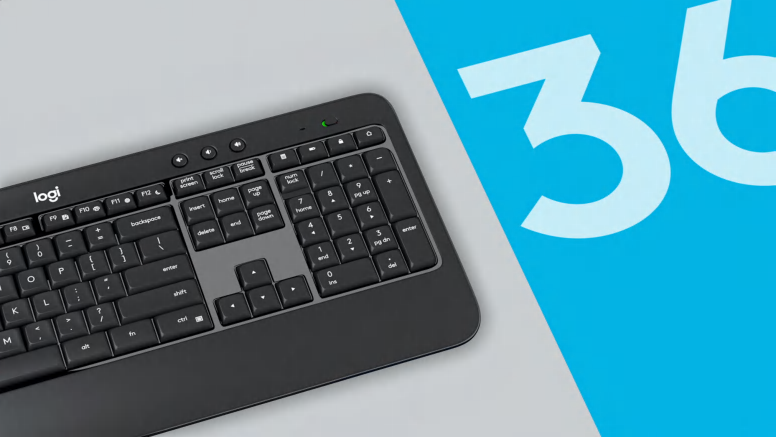

ESSENTIAL TOOLS. BETTER WORK.
Simple, powerful tools that deliver real work victories — even at home. Complete your setup with the right keyboard, mouse, headset, and webcam for better typing and navigation, plus superior audio and video—so you can conquer just about any task from home.
DECADES OF DESIGN EXPERTISE
With more than 22 years experience designing high-quality keyboards and mice, we carefully design, develop, prototype, and study all the essential components of our devices, from the core technologies to the comfort and ergonomics of their design. We strive to provide each individual with their ideal typing and navigation experience, according to their stature, lifestyle and deskspace.

QUESTIONS
How do I pair the Logitech MK540? To connect the MK540 mouse and keyboard, plug the provided Unifying receiver into a USB port on your computer. You can reprogram some of the F-key shortcuts and hotkeys using the Logi Option+ App available for download below or from http://logitech.com/optionsplus Is Logitech MK540 compatible with Mac®? Yes! While the MK540 Keyboard and Mouse Combo features a Windows layout, it will work with macOS®. Is MK540 Unifying Ready? Yes! The Mk540 Keyboard and Mouse Combo are Logitech Unifying-ready — this means they can be paired to any Logitech Unifying receiver. You can pair up to 6 compatible devices to the Logitech Unifying receiver that comes with this combo. It can be bought separately How to clean the MK540 mouse and keyboard combo Just follow these steps: Switch off or unplug the keyboard or mouse to make sure nothing is typed or clicked during cleaning. Rub exposed surfaces with standard 70% isopropyl alcohol wipes, such as Clorox Wipes — or dampen a cloth with 70% isopropyl alcohol solution. NOTE: Avoid using abrasive scrubbing brushes, and don’t submerge the devices in fluid as they are not waterproof. What happens if I lose my Logitech USB receiver? You can buy a separate Unifying USB receiver on logitech.com or other retailers and pair it to your keyboard and mouse via the Logi Option+ App. Download Logitech Logi Option+ App to easily add all of your Unifying products to a single Unifying receiver.
Work and chat with a lighter footprint.
Our products are responsibly made to help you seamlessly transition between work, life, and everything in between, making everyday moments feel easier and better - all while considering sustainability as a key criterion throughout every stage of the product development process.