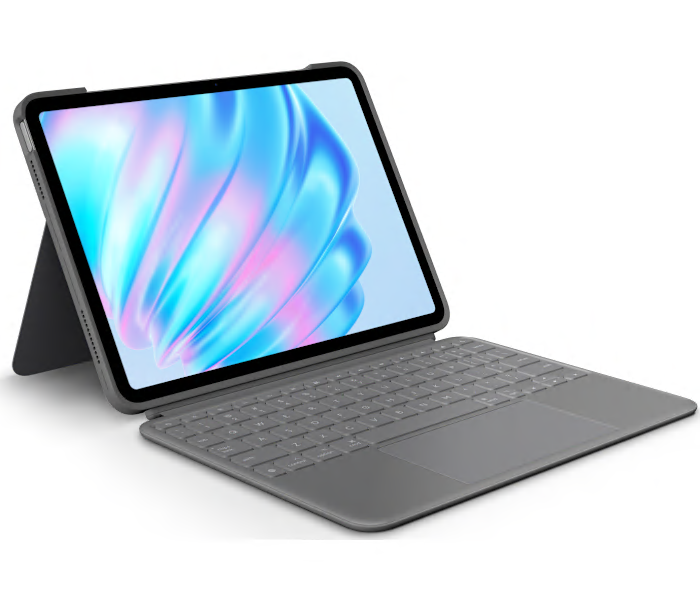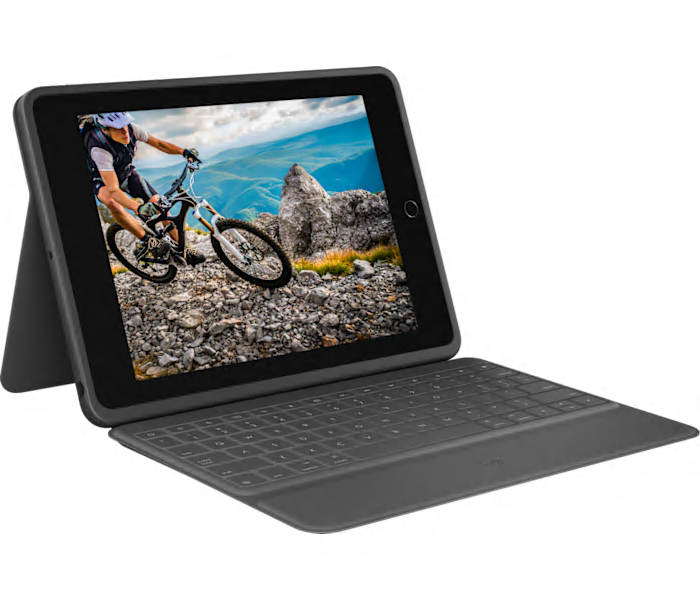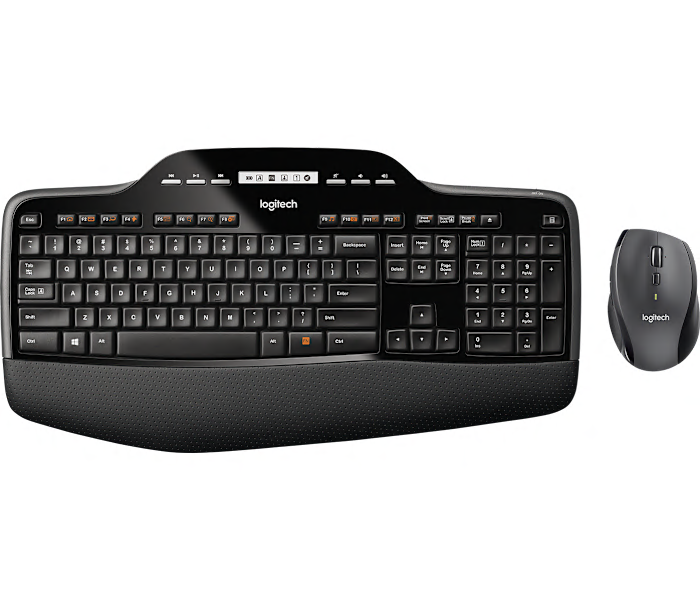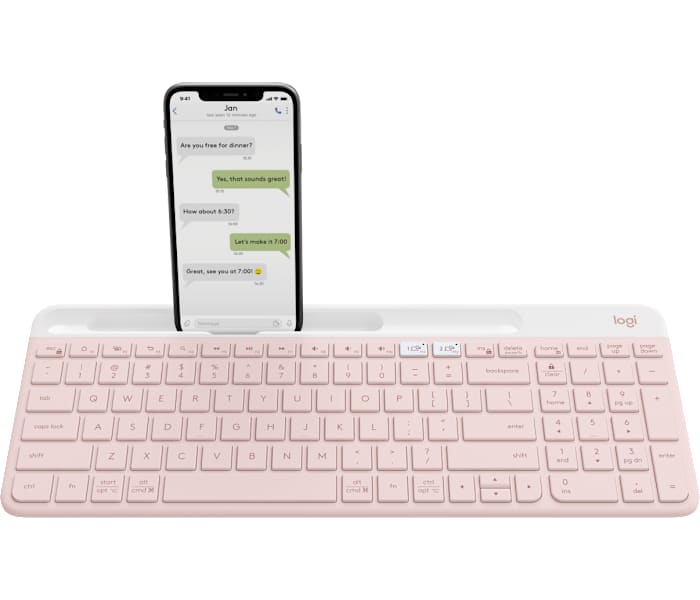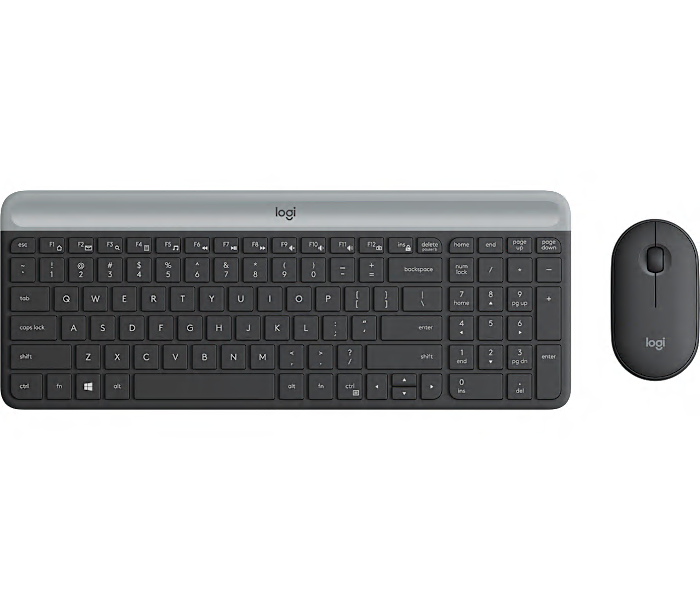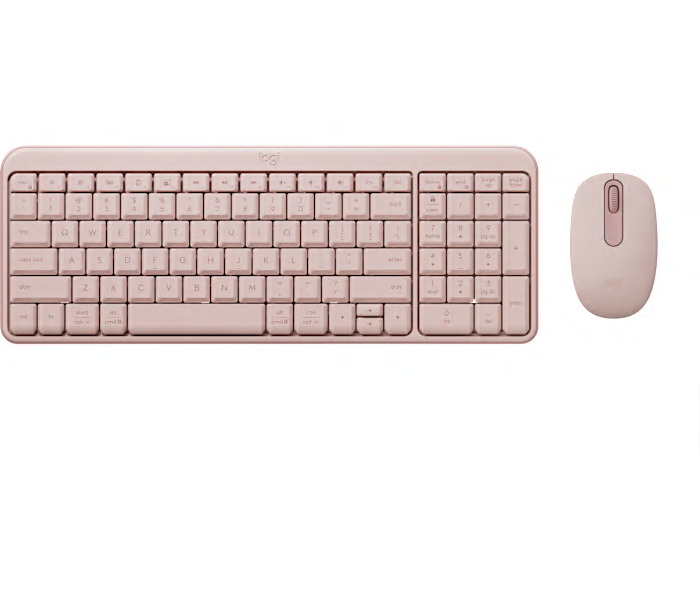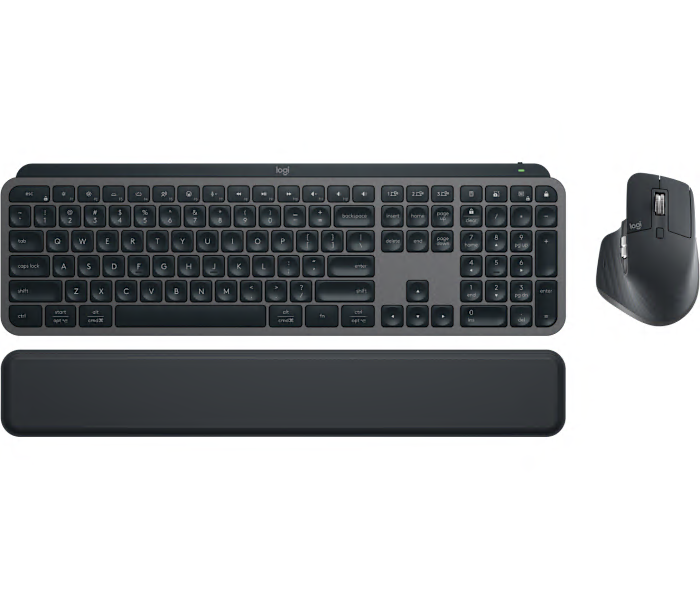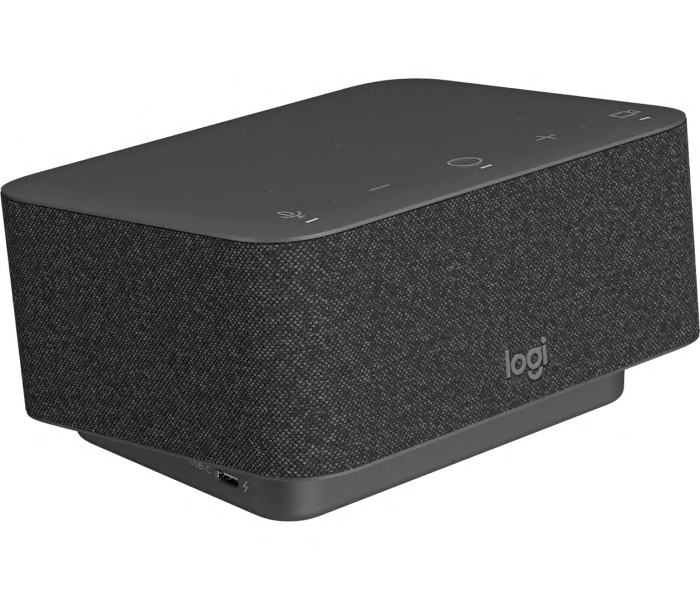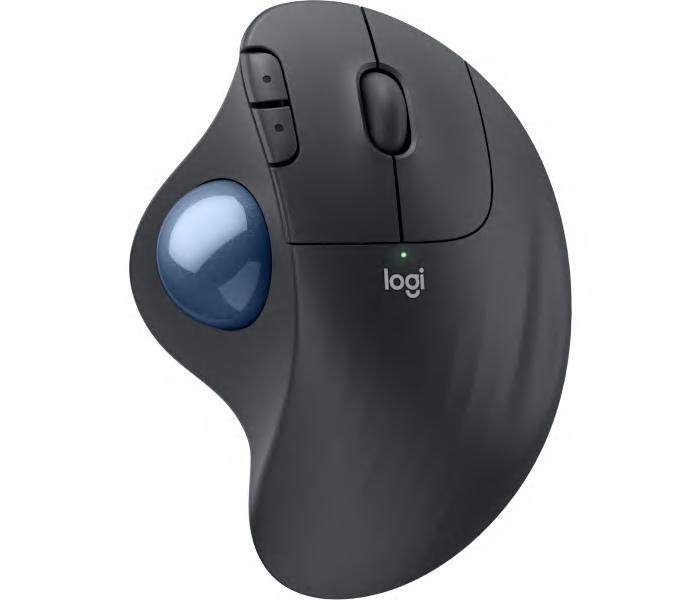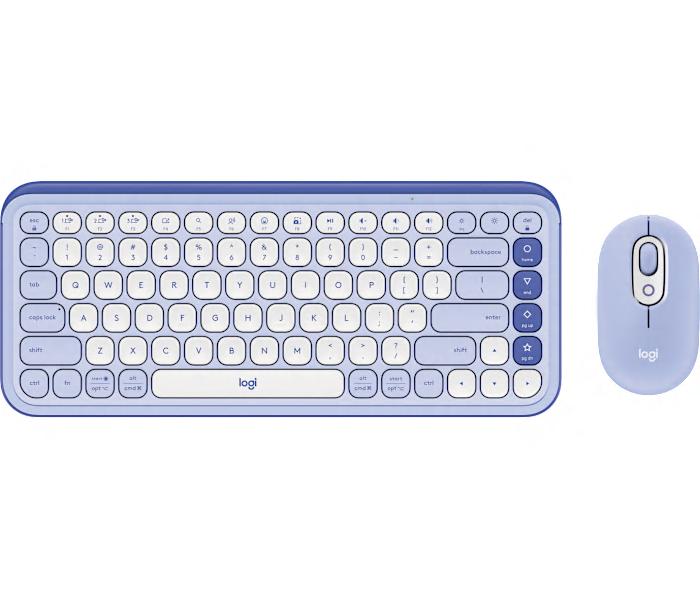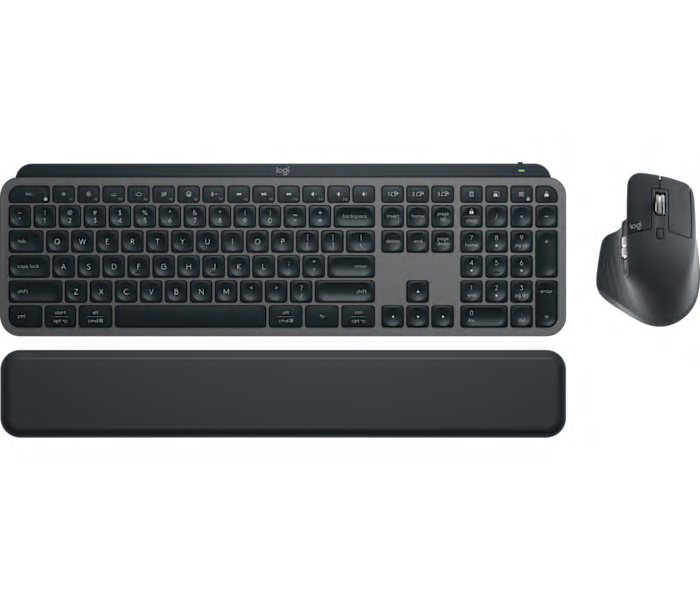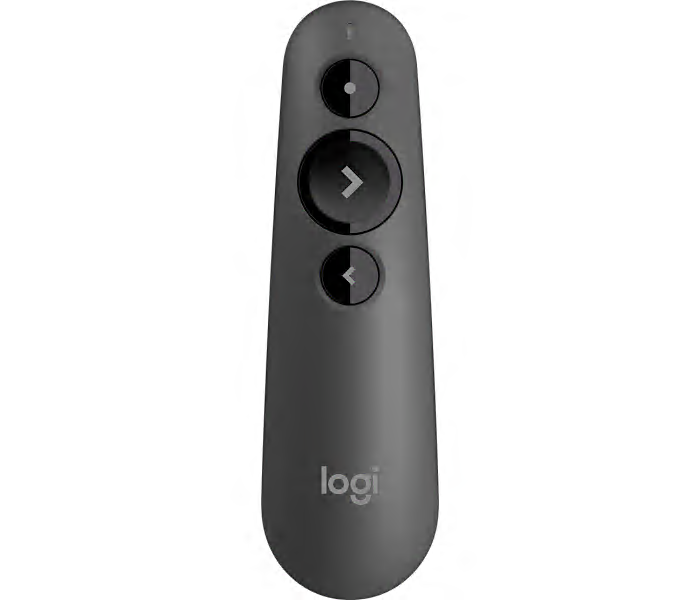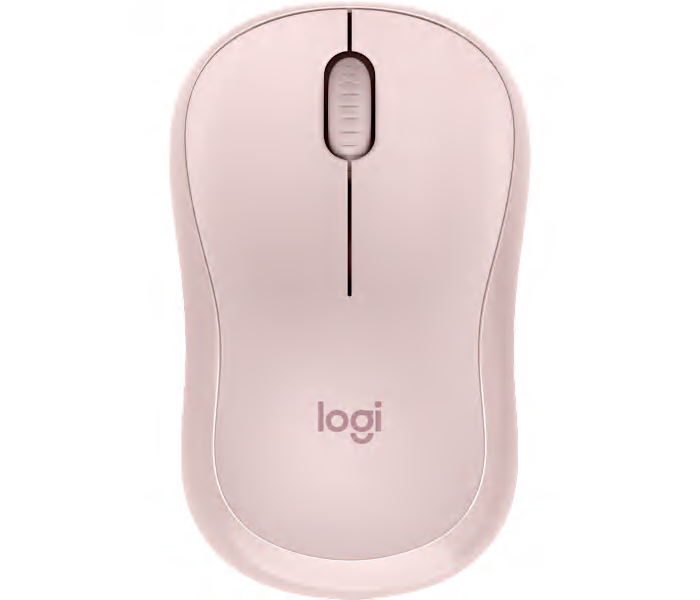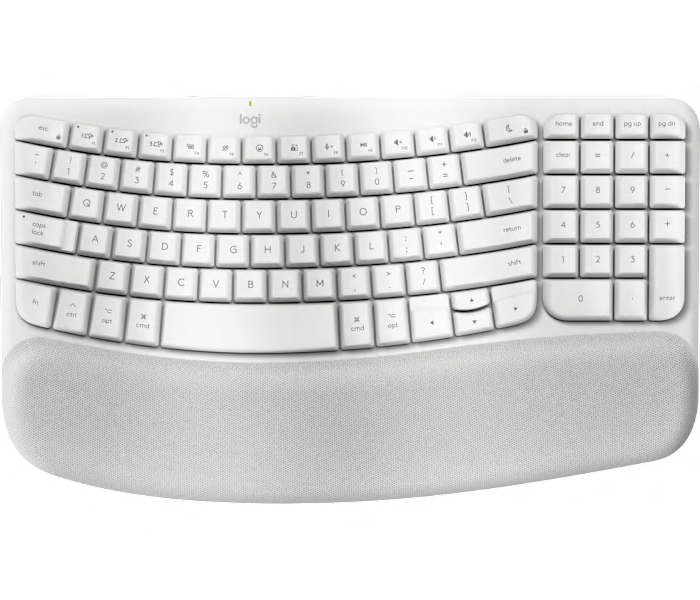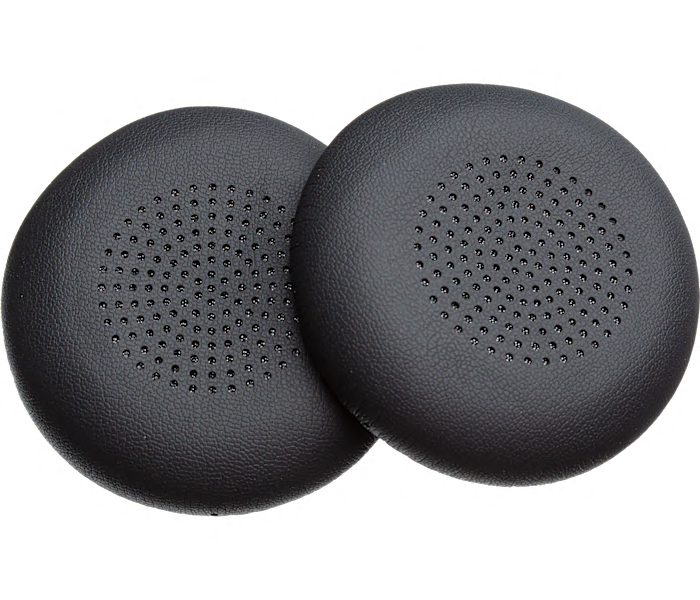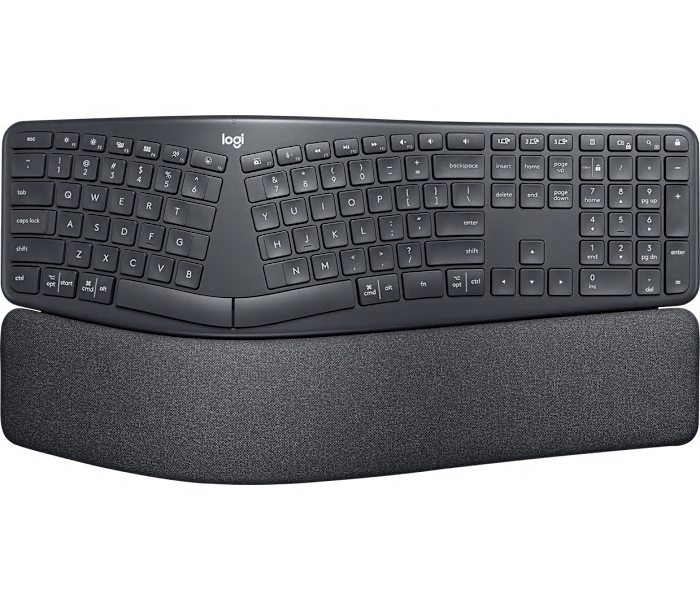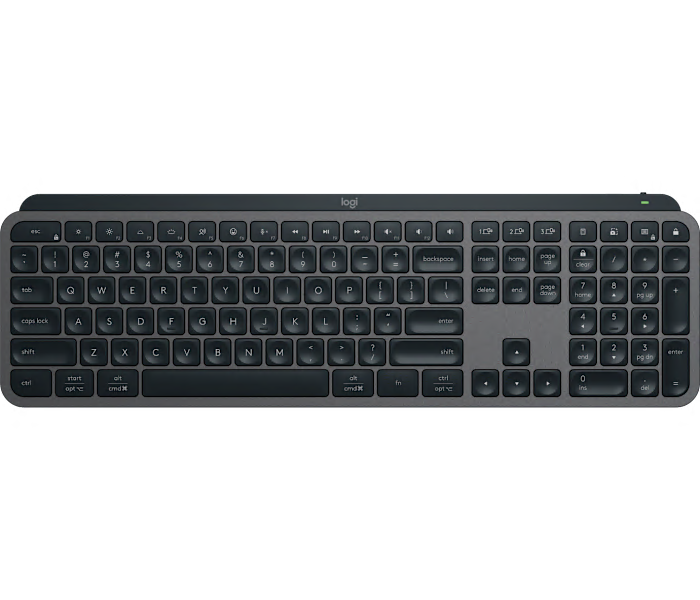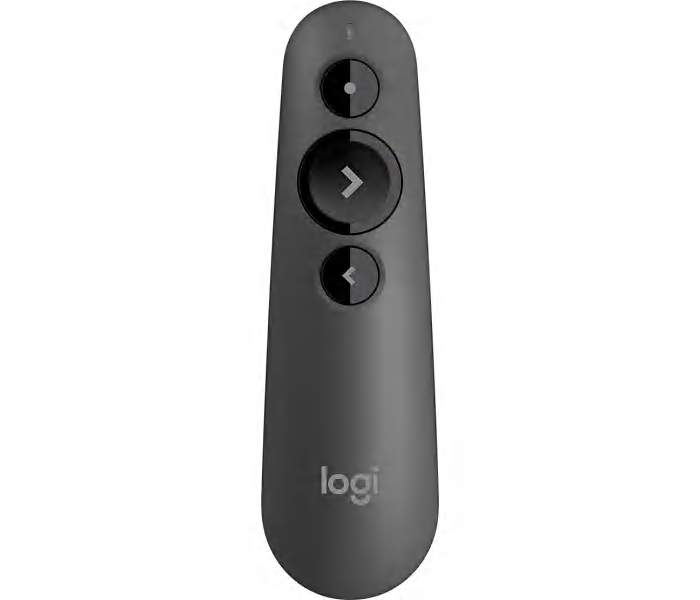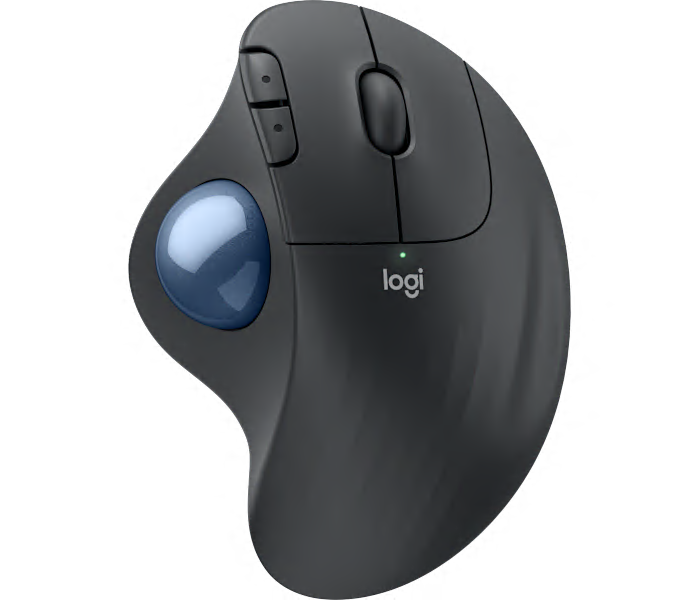A backlit, detachable keyboard case in oxford grey with Multi-Touch trackpad and Smart Connector support.
What customers like
- Easy setup and seamless connectivity
- Sturdy and durable construction
- Responsive keyboard and trackpad enhance productivity
- Convenient portability and lightweight design
- Transforms iPad into a laptop-like device
A slim graphite keyboard case with military-grade drop protection, sealed spill-resistant keys, and Smart Connector support.
A multicolor wireless mouse and keyboard combo designed for comfort and enhanced productivity.
What customers like
- High quality and reliable performance
- Useful features like shortcut and customizable keys
- Exceptional comfort and ergonomics
- Easy installation and wireless functionality
- Long battery life and durability
A rose ultra-thin wireless keyboard that seamlessly switches between computer and smartphone for effortless multitasking.
What customers like
- Quiet, comfortable typing experience
- Easy switching between devices via Bluetooth
- Attractive color options and aesthetics
- Slim, compact design with number pad
- Lightweight and portable
A slim, portable keyboard in graphite designed for effortless typing on iPad devices.
A minimalist, ultra-thin wireless keyboard and mouse combo in graphite for quiet, efficient productivity.
A compact rose wireless combo featuring a Bluetooth® keyboard and mouse for seamless connectivity.
A wireless keyboard and Bluetooth mouse combo in graphite, designed for seamless productivity and comfort.
A premium graphite wireless mouse featuring an 8K optical sensor for ultra-precise, versatile tracking.
What customers like
- Customizable buttons and advanced scroll wheels
- Seamless multi-device connectivity and easy switching
- Exceptional ergonomic comfort
- Long-lasting battery life with quick charging
- Highly precise and responsive tracking
A charcoal wireless mouse offering up to three years of battery life for uninterrupted productivity.
What customers like
- Reliable and durable performance
- Exceptional battery life
- Versatile and customizable buttons
- Comfortable ergonomic design
- Smooth and precise tracking
A slim, minimalist Bluetooth keyboard in tonal white with customizable keys for personalized productivity.
An all-in-one graphite docking station and speakerphone that streamlines your home office and boosts productivity.
What customers like
- Convenient all-in-one functionality and easy setup
- Simple controls and useful meeting features
- Reduces desk clutter with cable management
- Excellent sound and microphone quality
- Compact, stylish design that complements workspaces
A wireless trackball mouse in graphite with a blue ball for precise, ergonomic cursor control.
What customers like
- Exceptional ergonomic comfort and wrist support
- Highly precise and accurate trackball control
- Long-lasting battery life
- Compact, space-saving design
- Reliable dual wireless connectivity (Bluetooth and dongle)
A stylish lilac and off-white compact keyboard and mouse combo with customizable Action Keys.
What customers like
- Easy and reliable Bluetooth connectivity
- Stylish and fun design
- Comfortable and quiet typing experience
- Customizable keys and features
- Lightweight and portable for multi-device use
A wireless keyboard, mouse, and palm rest combo in graphite, designed for seamless business productivity.
What customers like
- Convenient rechargeable design with USB-C
- Customizable buttons and advanced features
- Reliable wireless connectivity and easy device switching
- Comfortable and quiet typing experience
- Sturdy and high-quality build
A wireless keyboard and mouse combo in tonal graphite, designed specifically for Mac users.
A graphite remote that lets you control slides and highlight points with a red laser from 20 meters.
A rose-colored wireless mouse featuring silent clicks and smooth, quiet scrolling for distraction-free productivity.
A refurbished keyboard case in oxford grey featuring a versatile design for iPad productivity and protection.
A portable graphite wireless mouse featuring quiet click technology for distraction-free productivity anywhere.
A refurbished wireless keyboard and touchpad set with laptop stand and storage in Nordic Calm color.
A graphite wireless keyboard and mouse combo designed for seamless business productivity and comfort.
An off-white ergonomic keyboard designed for Mac users, offering comfortable typing and modern style.
A wireless graphite keyboard and mouse combo featuring a dedicated Copilot key for streamlined productivity.