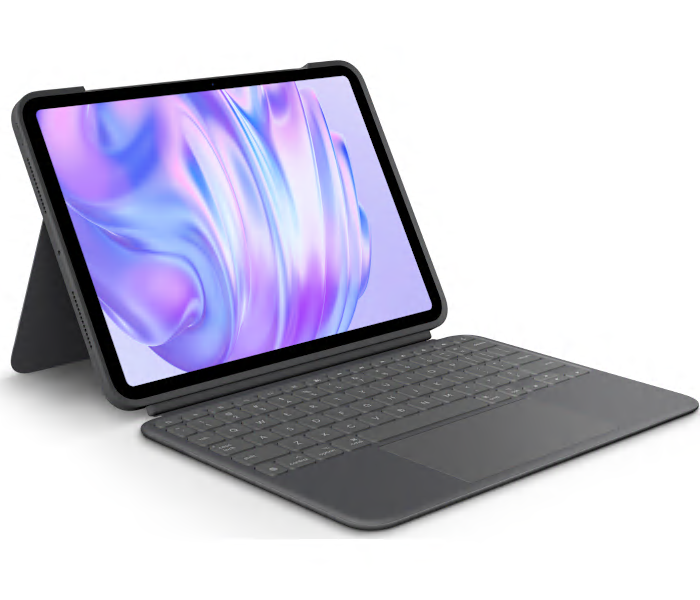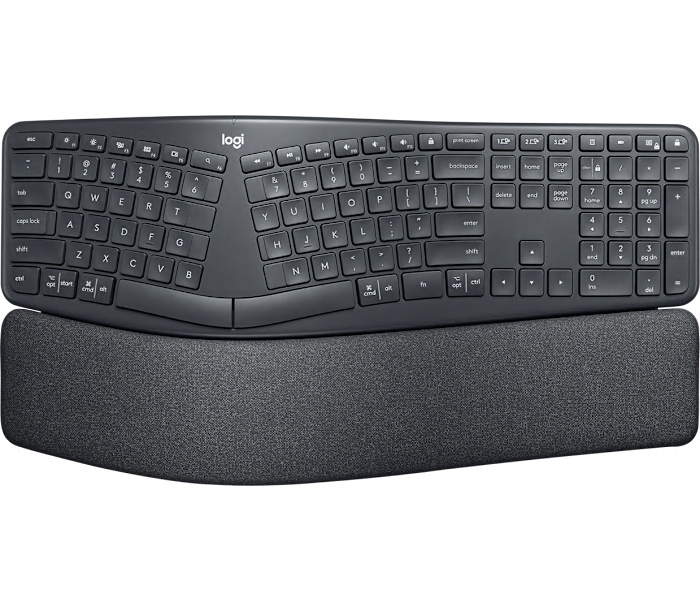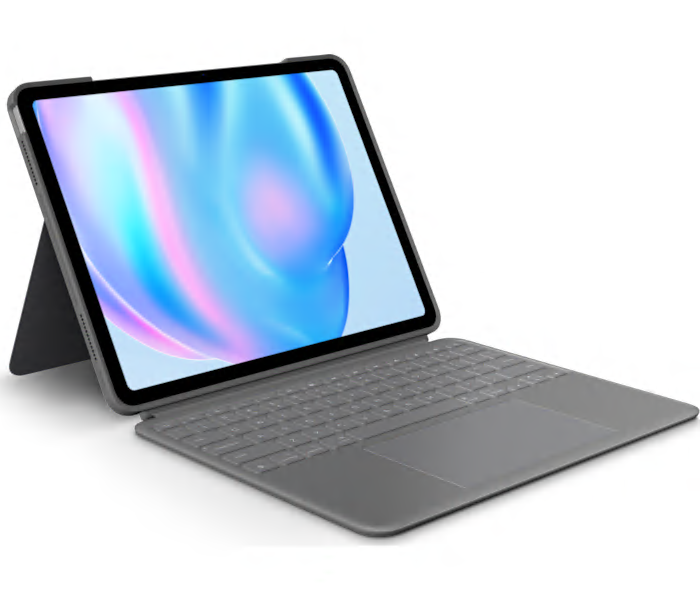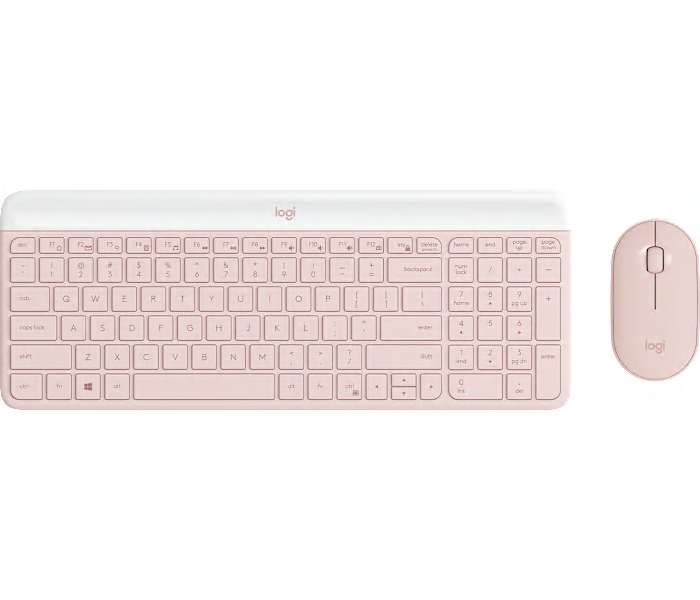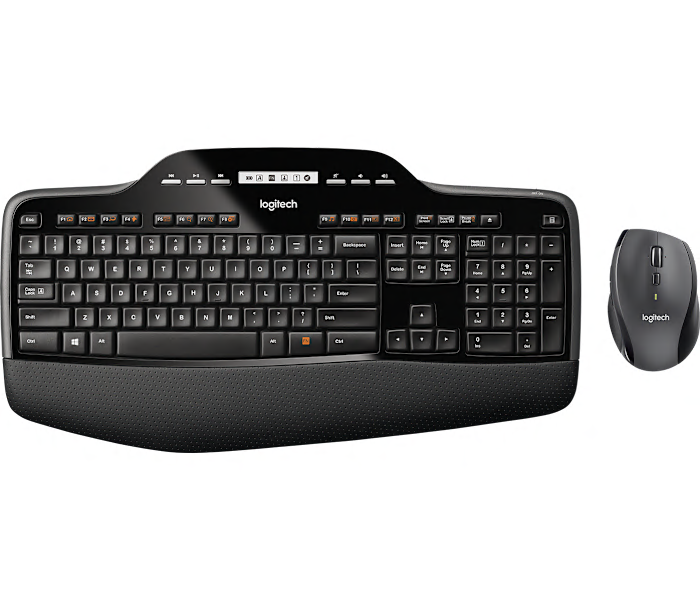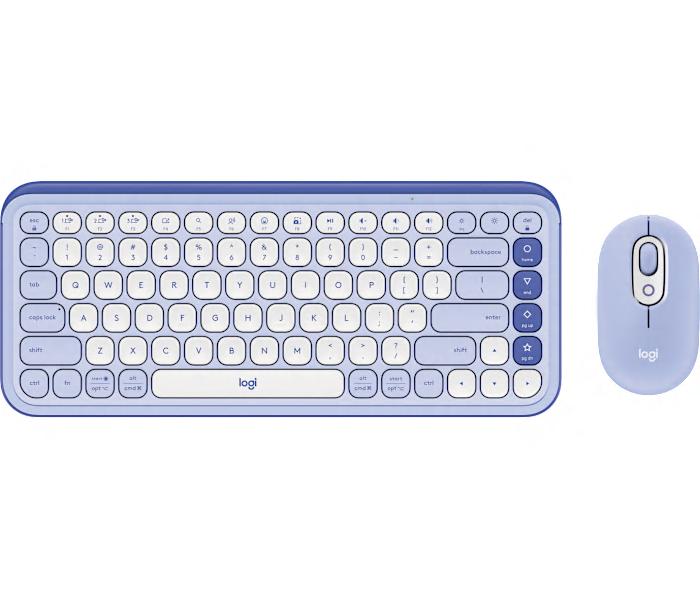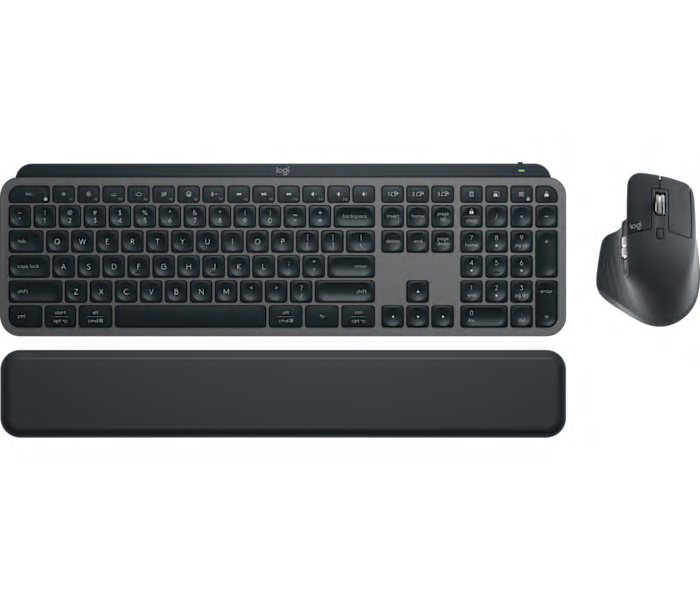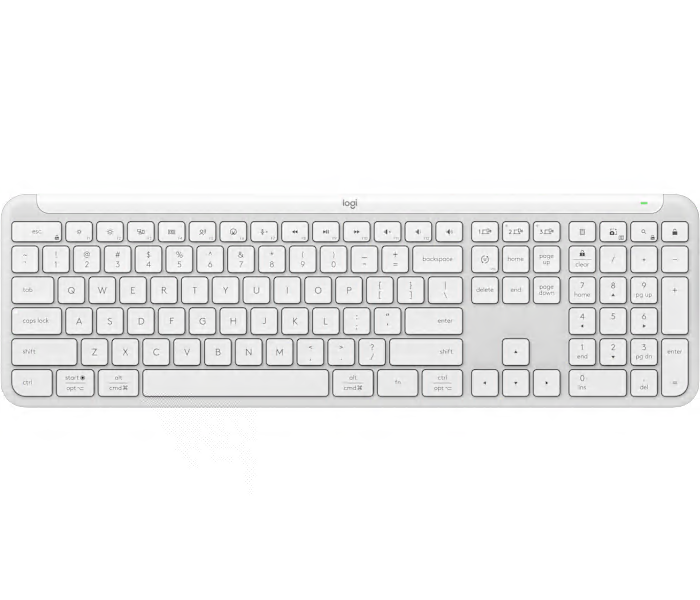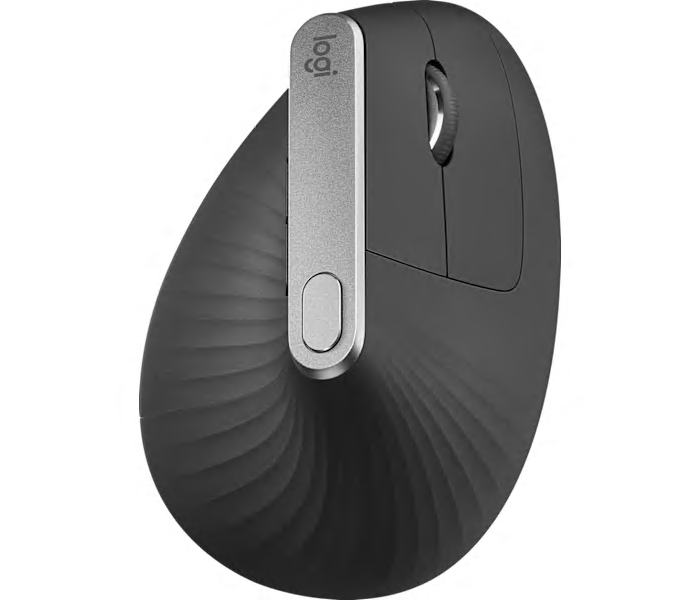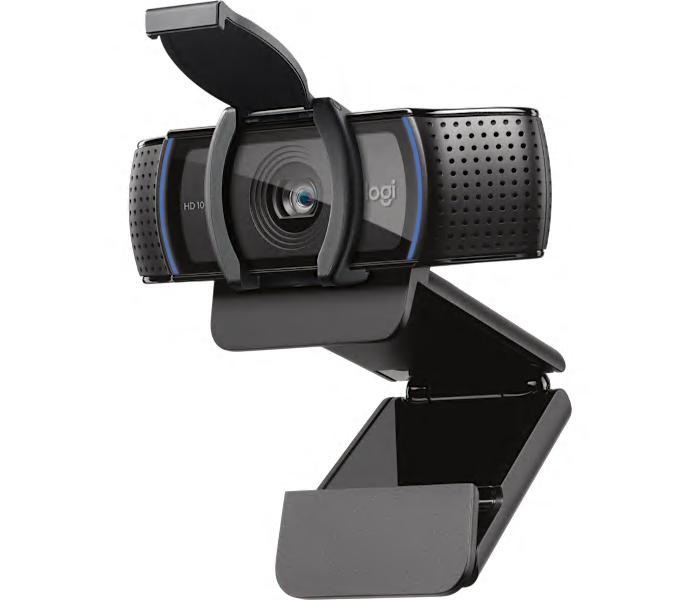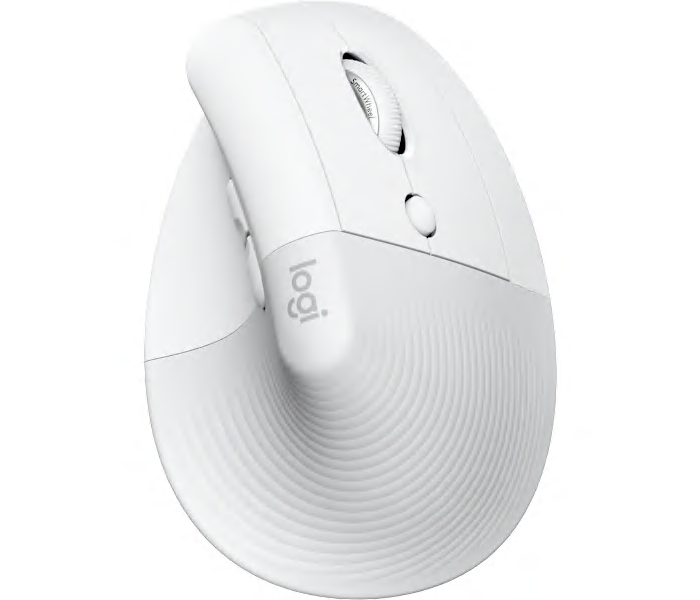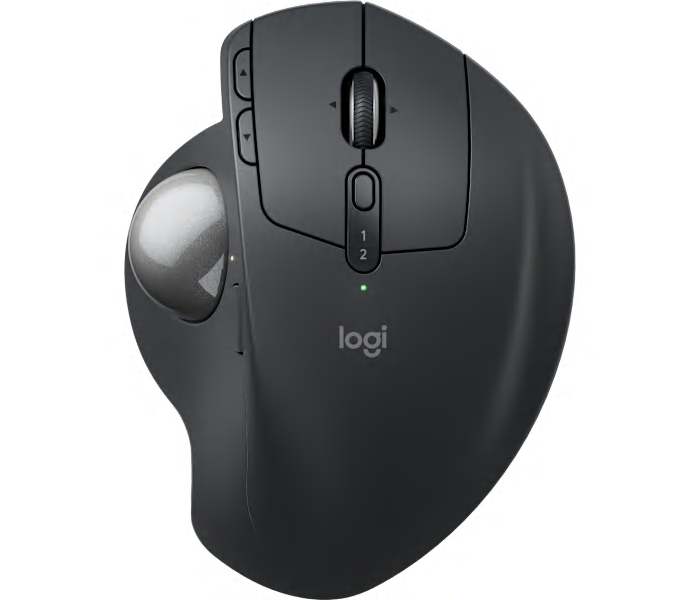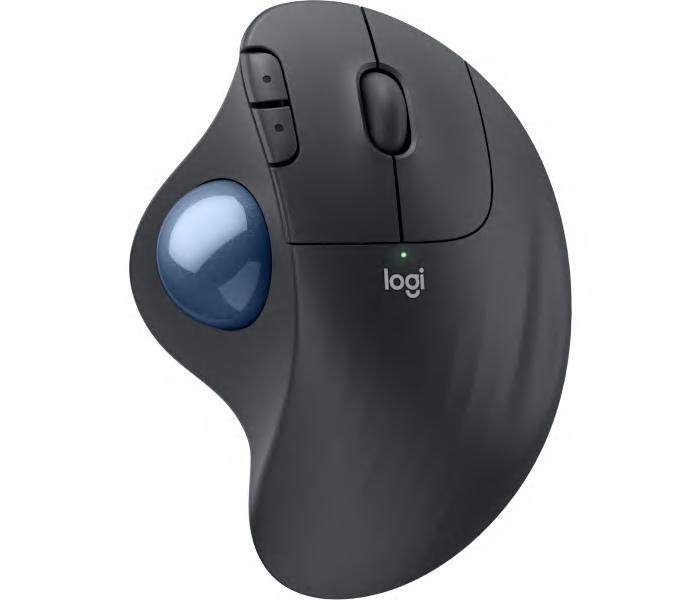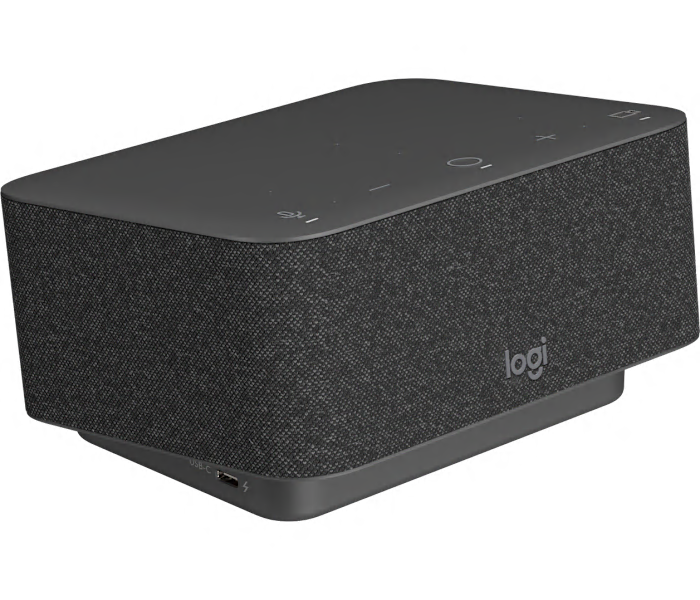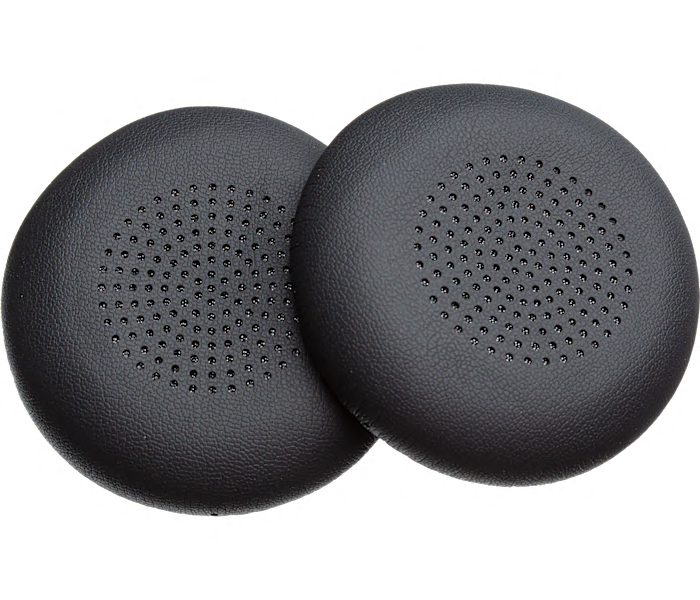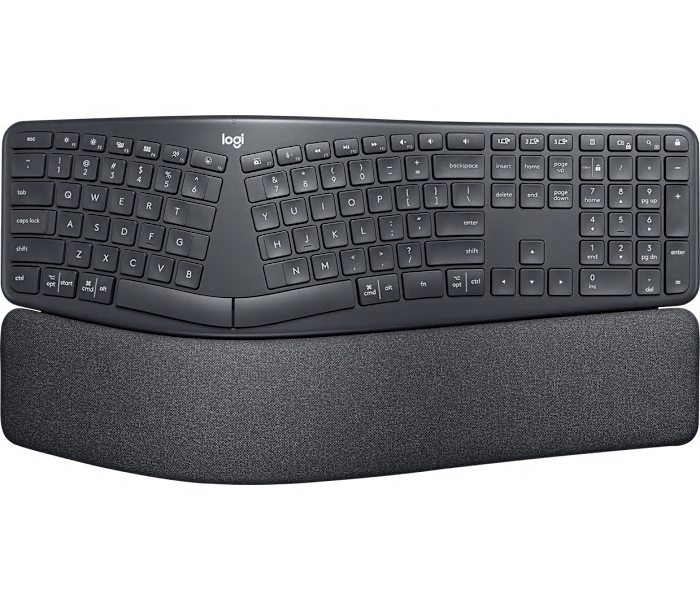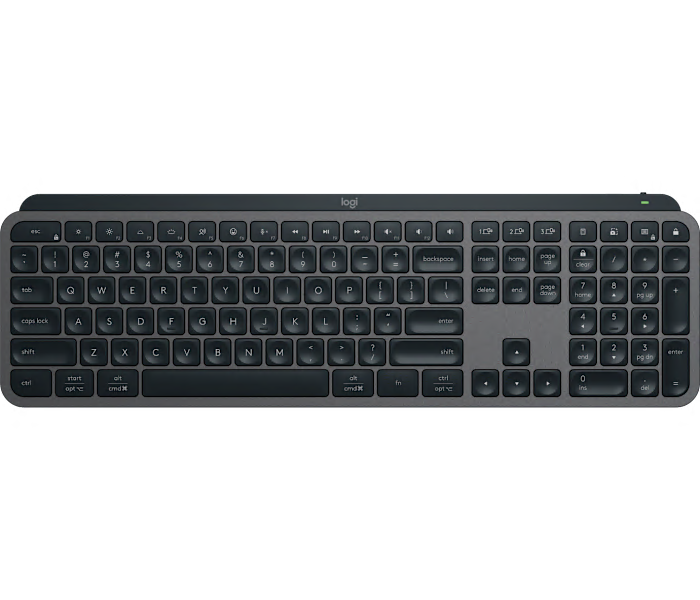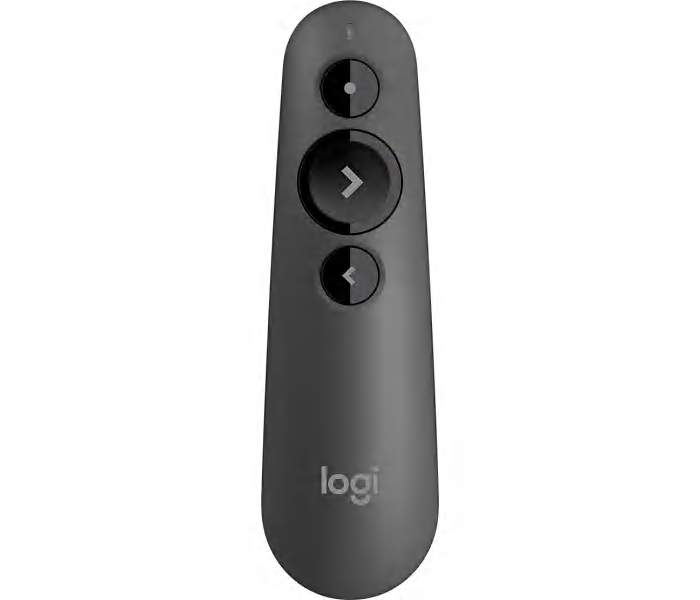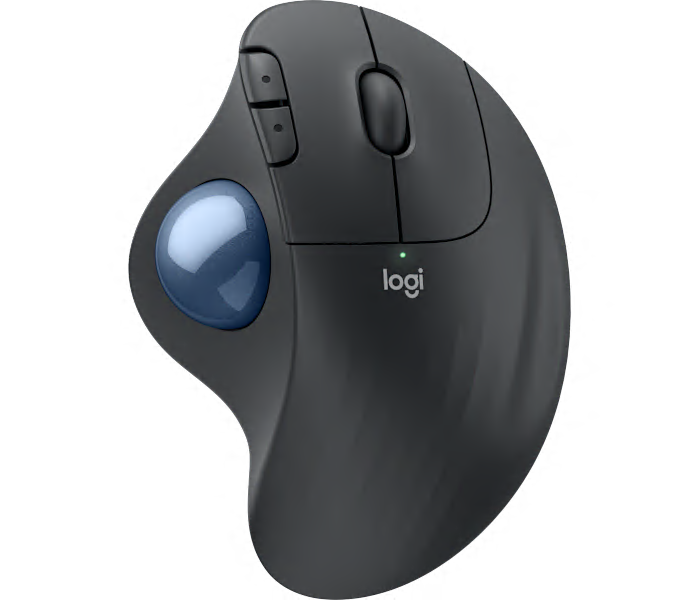A premium graphite wireless mouse featuring an 8K optical sensor for ultra-precise, versatile tracking.
What customers like
- Customizable buttons and advanced scroll wheels
- Seamless multi-device connectivity and easy switching
- Exceptional ergonomic comfort
- Long-lasting battery life with quick charging
- Highly precise and responsive tracking
A versatile graphite keyboard case with a Multi-Touch trackpad and detachable keyboard for enhanced productivity.
What customers like
- Versatile detachable keyboard
- Easy setup and connectivity
- Smooth and responsive trackpad
- Durable and protective design
- Lightweight and portable
A wireless split ergonomic keyboard in graphite designed to promote natural typing posture and comfort.
What customers like
- Long battery life
- High build quality and durability
- Easy multi-device connectivity
- Responsive and quiet keys
- Exceptional ergonomic comfort
A black wireless mouse with Bluetooth and Unifying connectivity, enabling seamless switching between three computers.
What customers like
- Customizable buttons and features
- Long battery life and durability
- Seamless multi-device switching
- Comfortable and ergonomic design
- Smooth and versatile scroll wheel
A backlit, detachable keyboard case in oxford grey with Multi-Touch trackpad and Smart Connector support.
What customers like
- Easy connectivity and setup with Smart Connector
- Slim, lightweight, and portable
- Durable and protective design
- Versatile and detachable keyboard case
- Responsive backlit keyboard and trackpad
A versatile black wireless Bluetooth mouse designed for seamless productivity anywhere you work.
What customers like
- Customizable buttons and multi-device support
- Precise and accurate tracking
- Comfortable ergonomic design
- Convenient USB-C charging and quick connection
- Portable and travel-friendly size
A slim, minimalist Bluetooth keyboard in tonal white with customizable keys for personalized productivity.
A minimalist pale grey Bluetooth keyboard designed to seamlessly complement your Apple devices.
What customers like
- Compact and portable design
- High build quality and aesthetics
- Easy setup and seamless Mac integration
- Excellent multi-device connectivity
- Comfortable and quiet typing experience
A minimalist rose wireless keyboard and mouse combo featuring an ultra-thin, compact, and whisper-quiet design.
What customers like
- Comfortable and responsive typing experience
- Attractive and stylish appearance
- Quiet keyboard and mouse operation
- Compact and slim design
- Good build quality and durability
A multicolor wireless mouse and keyboard combo designed for comfort and enhanced productivity.
What customers like
- High quality and reliable performance
- Useful features like shortcut and customizable keys
- Exceptional comfort and ergonomics
- Easy installation and wireless functionality
- Long battery life and durability
A stylish lilac and off-white compact keyboard and mouse combo with customizable Action Keys.
What customers like
- Easy and reliable Bluetooth connectivity
- Stylish and fun design
- Comfortable and quiet typing experience
- Customizable keys and features
- Lightweight and portable for multi-device use
A wireless keyboard, mouse, and palm rest combo in graphite, designed for seamless business productivity.
What customers like
- Convenient rechargeable design with USB-C
- Customizable buttons and advanced features
- Reliable wireless connectivity and easy device switching
- Comfortable and quiet typing experience
- Sturdy and high-quality build
An off-white wireless keyboard designed for smooth, quiet typing and a sleek, modern workspace.
A precision wireless mouse in graphite designed for specialized workflow and high-performance tasks.
An ergonomic graphite keyboard featuring a wave design and cushioned palm rest for all-day comfort.
A graphite wireless keyboard and mouse combo designed for seamless business productivity and comfort.
A refurbished ergonomic mouse in graphite designed to reduce wrist strain and enhance productivity.
A black Full HD 1080p webcam delivering superior video and audio quality for professional meetings.
A black HD webcam with a privacy shutter, delivering sharp video and clear audio for calls and recording.
What customers like
- Great value
- Sharp HD picture quality
- Easy physical setup
An off-white wireless ergonomic mouse designed for Mac, offering comfort during extended use.
What customers like
- Seamless compatibility with Mac
- Perfect fit for smaller hands
- Exceptional ergonomic design for comfort
- Quiet and responsive buttons
- Reduces wrist and hand pain
A wireless trackball mouse in graphite, designed for ergonomic comfort and precise control.
What customers like
- Reduces wrist and hand strain
- Adjustable hinge and tilt feature for personalized fit
- Smooth and precise trackball control
- Ergonomic design enhances comfort
- Seamless wireless connectivity
A wireless trackball mouse in graphite with a blue ball for precise, ergonomic cursor control.
What customers like
- Exceptional ergonomic comfort and wrist support
- Highly precise and accurate trackball control
- Long-lasting battery life
- Compact, space-saving design
- Reliable dual wireless connectivity (Bluetooth and dongle)
A reliable black optical USB mouse designed for everyday office use.
A refurbished wireless keyboard and touchpad set with laptop stand and storage in Nordic Calm color.