
MX Mechanical Combo
Color
Final pricing will display in your cart after selection.
Claim your complimentary 1-month Adobe Creative Cloud* subscription when you purchase from Logitech.com. Learn More
Specs and Compatibility
Dimensions
- MX Mechanical Keyboard
- Height: 5.17 in (131.55 mm)
- Width: 17.08 in (433.85 mm)
- Depth: 1.02 in (26.10 mm), including keycaps
- Weight: 29.20 oz (828 g)
- MX Master 3S Mouse
- Height: 4.92 in (124.9 mm)
- Width: 3.32 in (84.3 mm)
- Depth: 2.01 in (51 mm)
- Weight: 4.97 oz (141 g)
- Logi Bolt Receiver
- Height: 0.24 in (6.11 mm)
- Width: 0.57 in (14.4 mm)
- Depth: 0.73 in (18.65 mm)
- Weight: 0.06 oz (1.68 g)
Technical Specifications
- MX Mechanical
- Connect via Bluetooth or Logi Bolt
- Battery: Rechargeable Li-Po (1500 mAh) battery
- Easy-switch: connect up to 3 devices and switch between them
- USB-C rechargeable: up to 15 days or up to 10 months with backlighting off
- Hand proximity sensor activated backlighting
- Auto-adjust ambient light sensor
- 33 ft (10 m) wireless range
- On/Off power switch
- Caps Lock and Battery indication
- Compatible with Logitech Flow technology enabled mouse
- MX Mechanical is compatible with MX Palm Rest
- ATTENTION: FileVault might be enabled on your macOS computer, which could prevent you from entering your password at start or reboot when connected to Bluetooth. In this case, use Logi Bolt USB Receiver
- MX Master 3S
- Battery: Rechargeable Li-Po (500 mAh) battery
- Sensor Technology: Darkfield high precision
- Buttons: 7 buttons (Left/Right-click, Back/Forward, App-Switch, Wheel mode-shift, Middle click), Scroll Wheel, Thumbwheel, Gesture button
- Customization appSupported by Logi Options+ on Windows and macOS
- CompatibilityBoth devices are compatible with Windows, macOS, Linux, ChromeOS, iPadOS, Android operating systems
System Requirements
- RequirementsInternet access required to download optional customization app Logi Options+ Bluetooth Low Energy enabled device with keyboard support
- Bluetooth Low EnergyRequired: Bluetooth Low Energy Technology Engineered for Intel® Evo™ Laptops Windows 10, 11 or later macOS 10.15 or later iOS 14 or later iPadOS 14 or later Linux ChromeOS Android 8.0 or later
- Logi Bolt USB ReceiverRequires USB-A port Windows 10, 11 or later macOS 10.15 or later Linux ChromeOS
Warranty Information
Part Number
What's in the box
Support
Product Resources
Find all the documentation we have available to get this product up and running quickly.
Materials & Sustainability
Feel it. Master it.
Feel the ultimate precision, comfort and performance of MX Mechanical and MX Master 3S. Feel every moment of your workflow with the irresistibly tactile MX Mechanical with low-profile mechanical keys in your choice of 3 switch types for satisfying feedback with every keystroke. And scroll with an ultra-fast, ultra-precise Magspeed wheel using our iconic quiet productivity mouse.




Key Features
Paired for comfort and precision
Enjoy hours of productivity in comfort with the low-profile keys of MX Mechanical for a more natural hand position and the hand-sculpted MX Master 3S for better wrist posture.


Ultra fluid mechanical typing
Low-profile mechanical switches offer a deep and reassuring typing feel. Your fingers glide effortlessly across the matte surface of the keys – and dual color keycaps make it easy to orient your fingers and stay in your flow.
Scroll 1,000 lines per second
with the Magspeed scroll wheel. 90%1 more speed and 87%2 more precision with its 2 modes: ratchet & hyper-fast scroll (compared to regular Logitech mouse)


Smart illumination. Non-stop performance
The backlit keys magically light up when your hands approach, and automatically adjust to suit your lighting conditions. You can also choose between a variety of immersive backlighting effects in Logi Options+3.
More customization. Faster workflow.
Work across devices and operating systems, edit Fn key functions, change keyboard backlighting effects, adjust DPI-sensor values on your mouse, assign app-specific profiles and Smart Actions shortcuts to optimize nearly every aspect of your workflow.
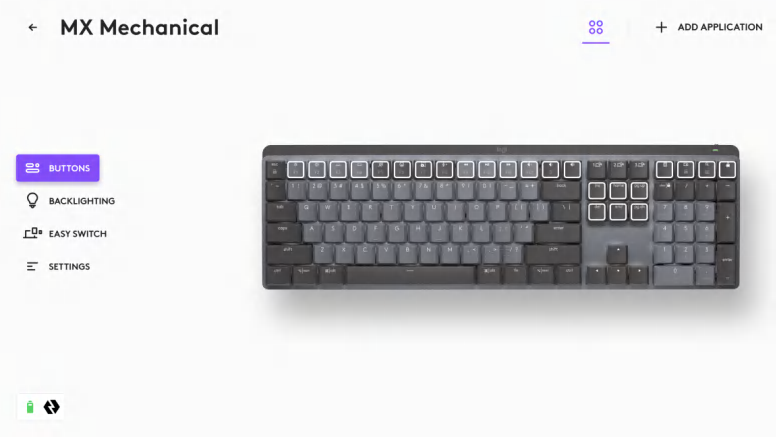

Multi computer. One flow.
Pair MX Mechanical and MX Master 3S to work on multiple computers and cross-OS - and transfer text, images, and files between them. - just copy on one and paste to the other.
Design for sustainability
Everything matters
When it comes to doing better for our planet, it’s on us. Every component. Every process. Every product.
LEARN ABOUT OUR COMMITMENT

