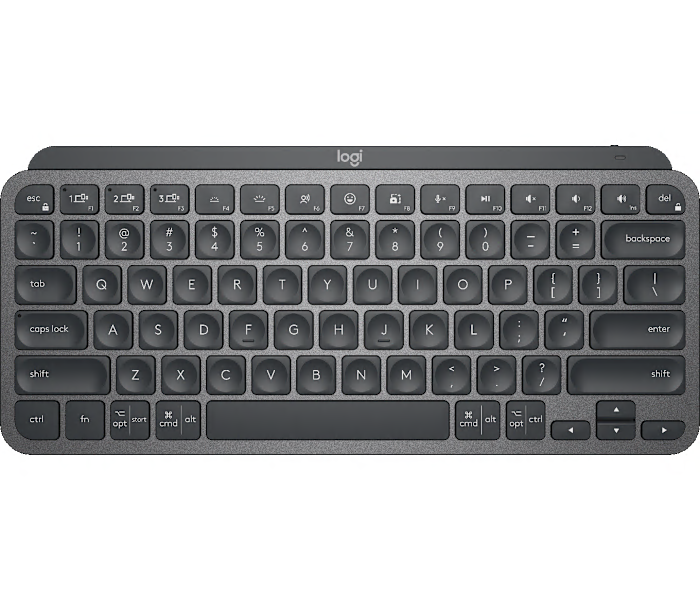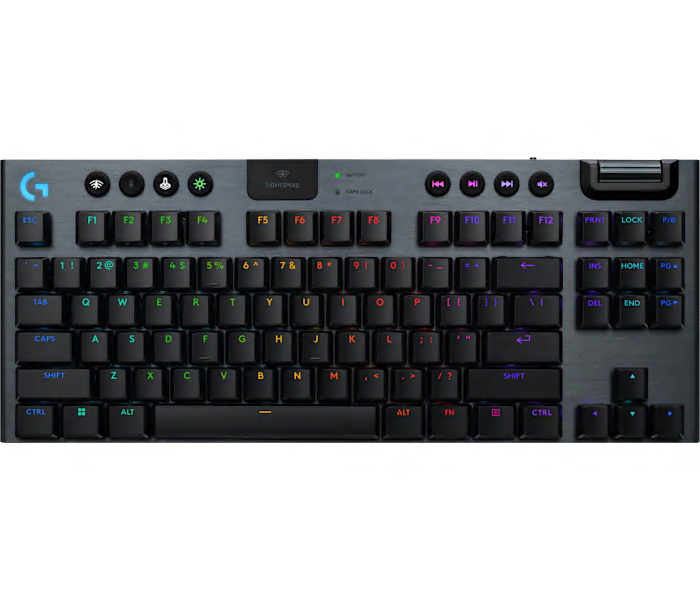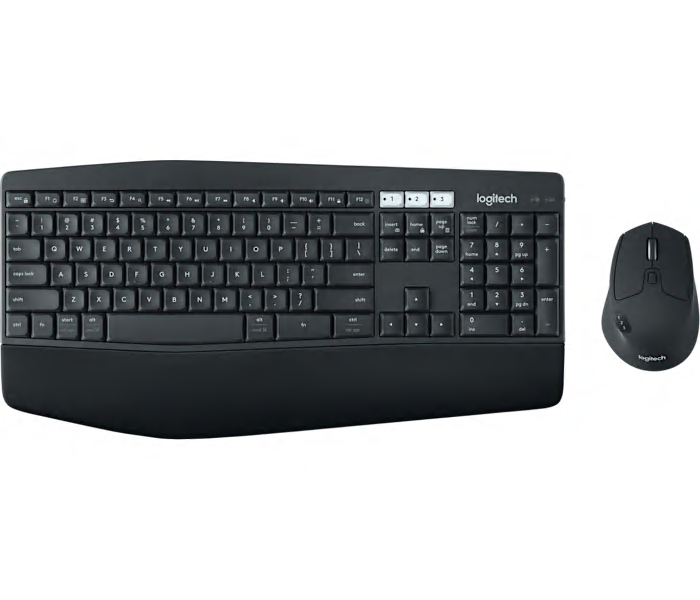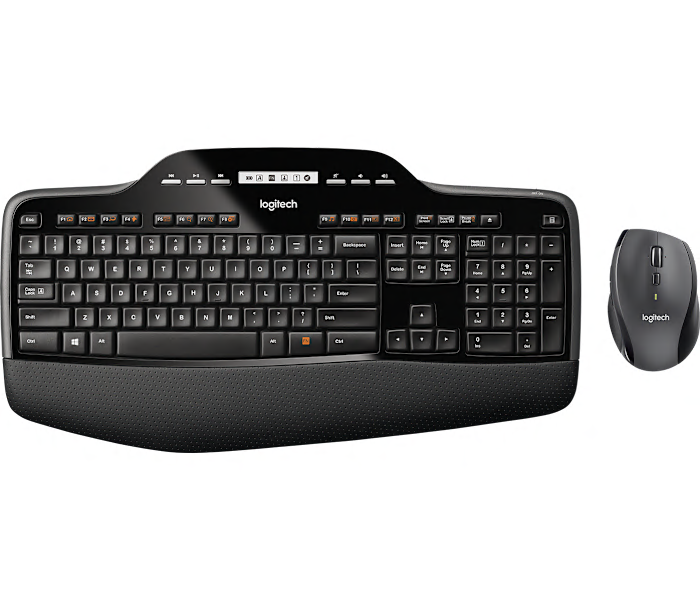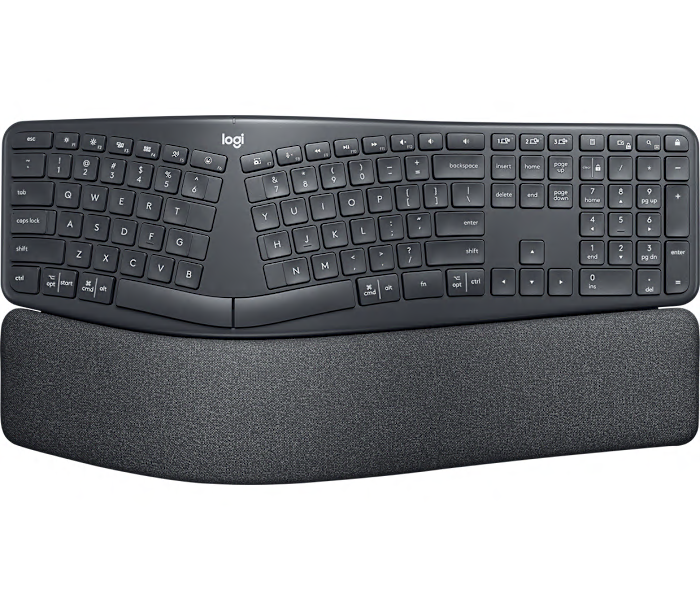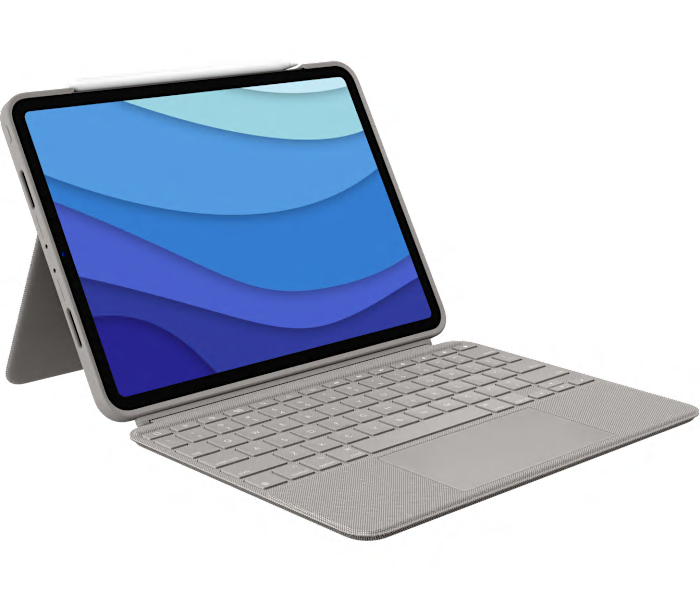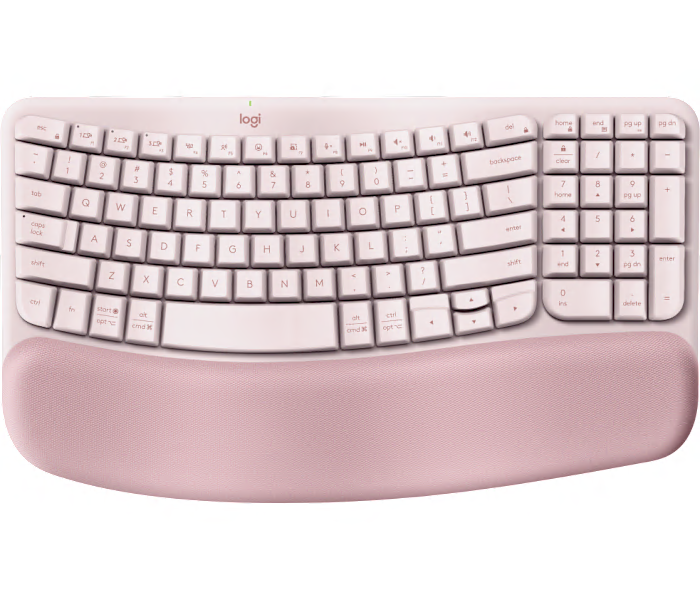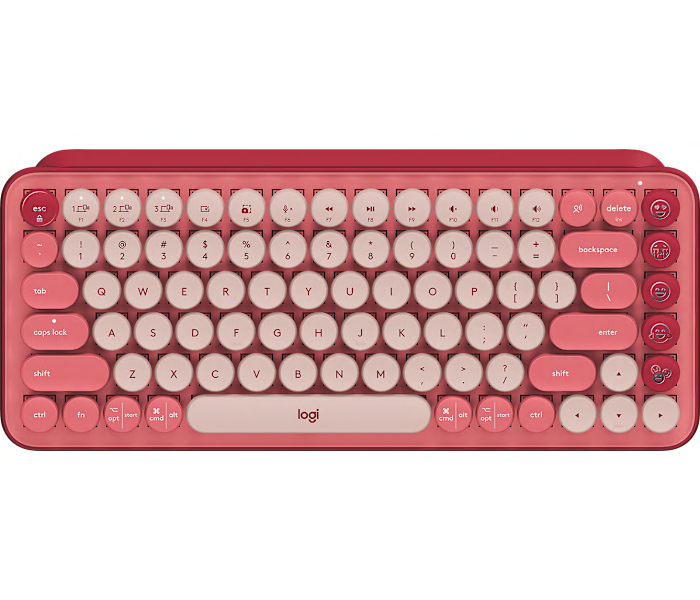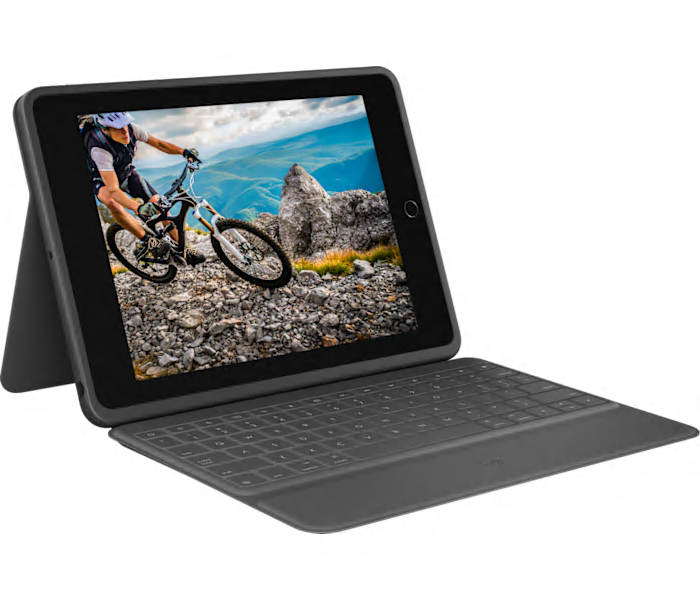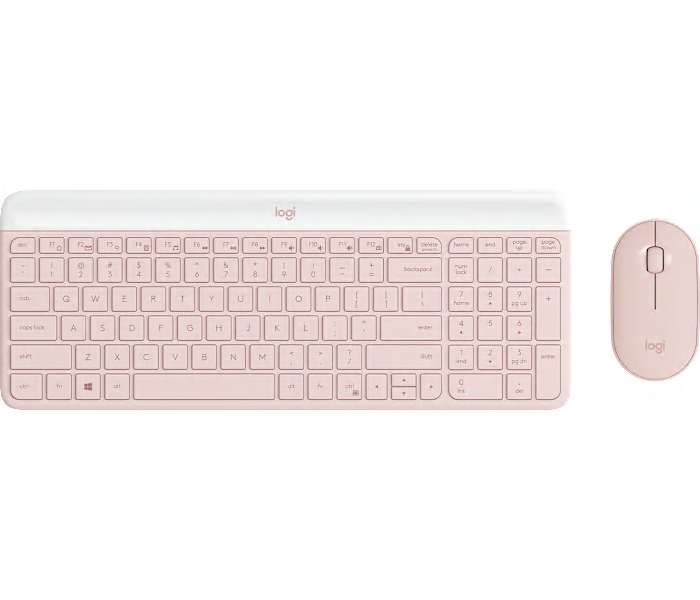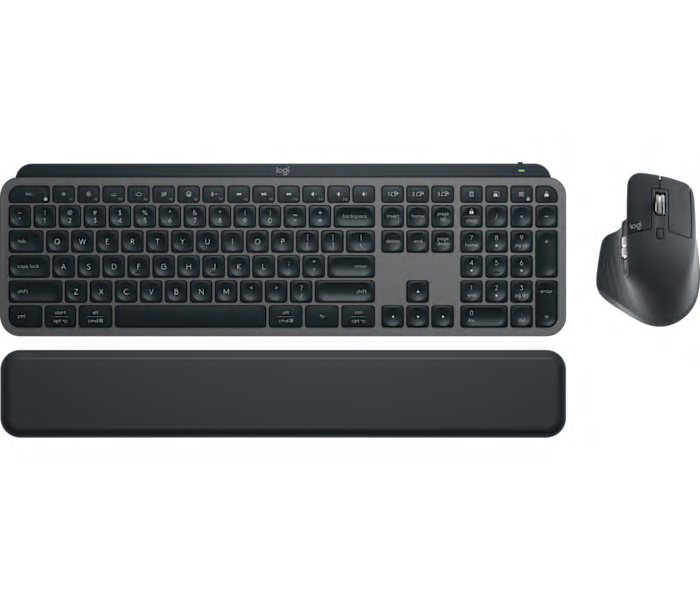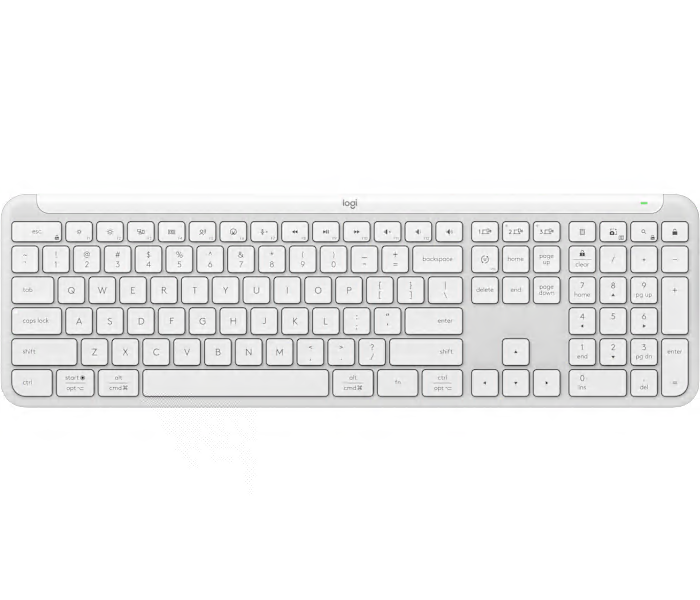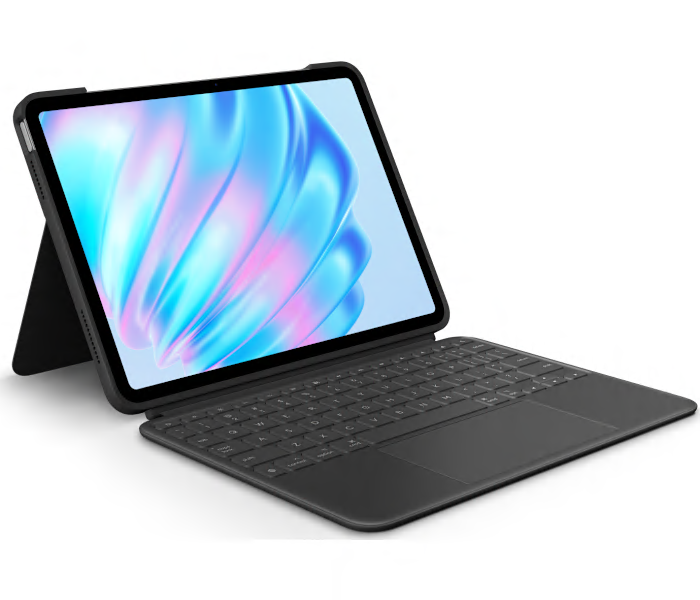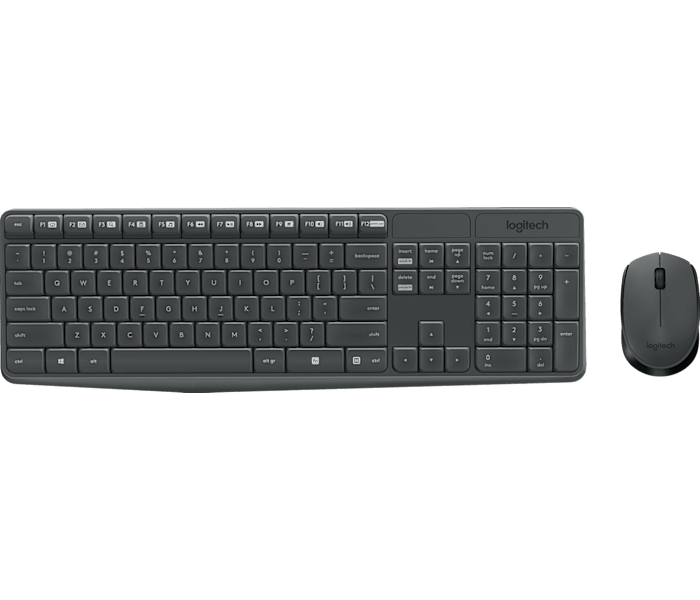A compact graphite wireless keyboard featuring backlit keys, emoji shortcuts, and voice dictation support.
What customers like
- Compact and portable design
- Intelligent and attractive backlighting
- Excellent typing feel and comfort
- Reliable multi-device connectivity
- Long battery life with USB-C charging
A minimalist pale grey Bluetooth keyboard designed to seamlessly complement your Apple devices.
What customers like
- Compact and portable design
- High build quality and aesthetics
- Easy setup and seamless Mac integration
- Excellent multi-device connectivity
- Comfortable and quiet typing experience
A wireless keyboard in space grey designed for seamless performance and comfort with Mac devices.
What customers like
- Smooth and responsive performance
- Excellent typing experience
- Reliable and durable build quality
- Seamless compatibility with Mac and other devices
- Easy multi-device connectivity and switching
A wired TKL gaming keyboard in black, designed for unisex adult gamers seeking precision and speed.
What customers like
- Lag-free, ultra-fast wired connectivity
- Customizable and vibrant RGB lighting
- Tactile, responsive, and quiet mechanical switches
- Compact and space-saving design
- Sturdy build quality and durability
A slim, portable keyboard in graphite designed for effortless typing on tablets and mobile devices.
What customers like
- Durable with protective built-in cover
- Long battery life
- Easy and reliable Bluetooth connectivity
- Comfortable and quiet typing experience
- Extremely portable and lightweight
A wireless tenkeyless gaming keyboard in black featuring LIGHTSPEED, KEYCONTROL, and LIGHTSYNC RGB technology.
What customers like
- Excellent wireless performance and connectivity
- Long-lasting battery life
- Customizable RGB lighting and keys
- Comfortable, low-profile, and compact design
- Durable, high-quality build
A durable multicolor USB keyboard designed for a comfortable and reliable typing experience.
What customers like
- Affordable price and good value
- Easy to use and compatible with multiple devices
- Quiet and responsive keys
- Reliable and durable build
- Comfortable and tactile typing experience
A black wireless keyboard with integrated touchpad for effortless PC-to-TV control from your couch.
What customers like
- Integrated touchpad and media keys enhance functionality
- Affordable price with good value
- Compact, lightweight, and easy to carry
- Convenient wireless control for PC-to-TV use
- Reliable battery life and durable build quality
A black wireless keyboard and mouse combo with cushioned palm rest and seamless multi-device switching.
What customers like
- Long battery life
- Excellent wireless connectivity options
- High build quality and reliability
- Seamless multi-device switching
- Comfortable and ergonomic design
A wireless keyboard and mouse combo in tonal graphite, designed specifically for Mac users.
A multicolor wireless mouse and keyboard combo designed for comfort and enhanced productivity.
What customers like
- High quality and reliable performance
- Useful features like shortcut and customizable keys
- Exceptional comfort and ergonomics
- Easy installation and wireless functionality
- Long battery life and durability
An ergonomic wireless keyboard in graphite designed for a more relaxed, natural typing experience.
What customers like
- Responsive keys with accurate and smooth key action
- Comfortable and quiet typing experience
- Superior ergonomic design reduces hand and wrist strain
- High build quality and durable battery life
- Easy wireless connectivity with multiple devices
A sand-colored keyboard case with a detachable keyboard and Multi-Touch trackpad for versatile iPad use.
What customers like
- Excellent protection and secure fit for iPad
- No Bluetooth pairing or charging needed thanks to smart connector
- Responsive, backlit keys and large trackpad enhance typing and navigation
- Premium materials and stylish, slim design
- Detachable keyboard and adjustable kickstand offer versatility
A wireless keyboard in rose color designed for comfortable, ergonomic typing throughout your workday.
What customers like
- Comfortable typing experience
- Tall keys suitable for long nails
- Quiet keys
- Lightweight design
A wireless mechanical keyboard in Heartbreaker color featuring customizable emoji keys for expressive typing.
What customers like
- Fun and customizable emoji keys
- Attractive and vibrant retro design
- Long battery life and easy setup
- Comfortable and authentic mechanical typing feel
- Seamless multi-device connectivity
A multicolor wireless keyboard and ambidextrous mouse combo designed for precision, comfort, and reliability.
What customers like
- Comfortable typing and mouse grip
- Quiet and responsive keys
- Full-size, ergonomic design with adjustable tilt
- Long battery life with included batteries
- Easy wireless setup and reliable connection
A slim graphite keyboard case with military-grade drop protection, sealed spill-resistant keys, and Smart Connector support.
What customers like
- Lightweight, slim, and portable design
- Excellent protection and durability
- Comfortable, laptop-like typing experience
- Spill-resistant and easy to clean
- Seamless smart connector integration with no charging required
A slim, minimalist Bluetooth keyboard in tonal graphite with customizable keys for a personalized typing experience.
What customers like
- Quick and simple setup and device switching
- Reliable multi-device Bluetooth connectivity
- Attractive minimalist design with customizable keys
- Comfortable and quiet typing experience
- Compact and lightweight for easy portability
A wireless dark grey and plain white keyboard that switches seamlessly between computers, smartphones, and tablets.
What customers like
- Seamless switching between multiple devices
- Excellent battery life and wireless performance
- Sturdy and stable build quality
- Comfortable and satisfying typing experience
- Convenient integrated device tray for phones and tablets
A minimalist rose wireless keyboard and mouse combo featuring an ultra-thin, compact, and whisper-quiet design.
What customers like
- Comfortable and responsive typing experience
- Attractive and stylish appearance
- Quiet keyboard and mouse operation
- Compact and slim design
- Good build quality and durability
A slim, wireless keyboard in classic blue/orange designed for effortless typing on Apple devices anywhere.
A wireless keyboard, mouse, and palm rest combo in graphite, designed for seamless business productivity.
What customers like
- Convenient rechargeable design with USB-C
- Customizable buttons and advanced features
- Reliable wireless connectivity and easy device switching
- Comfortable and quiet typing experience
- Sturdy and high-quality build
An off-white wireless keyboard designed for smooth, quiet typing and a sleek, modern workspace.
What customers like
- Slim and modern design
- Smooth and accurate key feel
- Easy multi-device switching and connectivity
- Quiet and comfortable typing experience
- Simple setup and user-friendly operation
A midnight black backlit keyboard case with detachable design, Multi-Touch trackpad, and Smart Connector support.
What customers like
- Excellent protection and durability
- Slim, lightweight, and travel-friendly
- Detachable and versatile design
- Responsive keyboard and trackpad
- Easy setup and strong magnetic connection