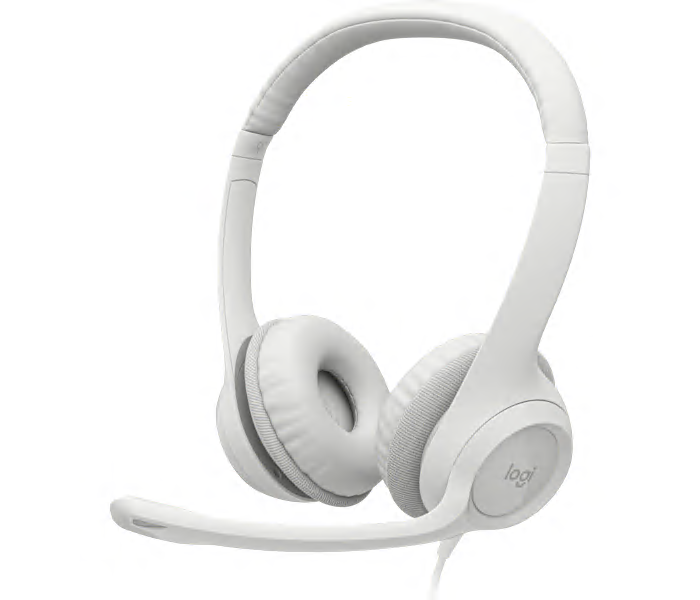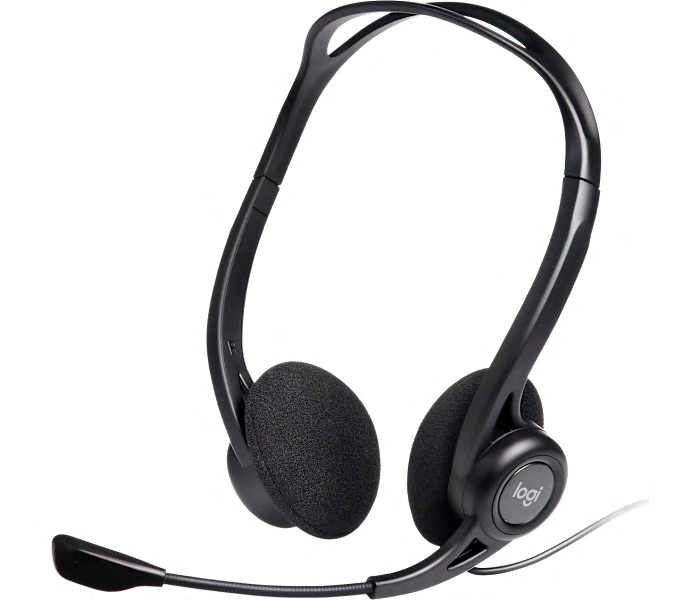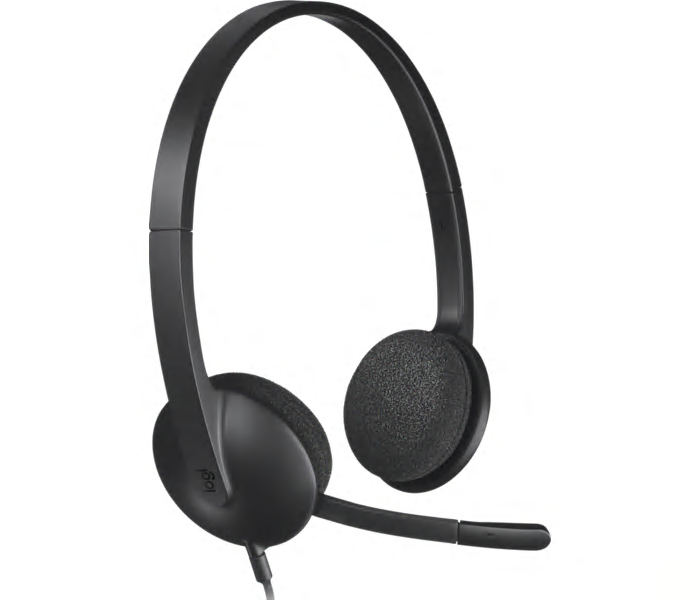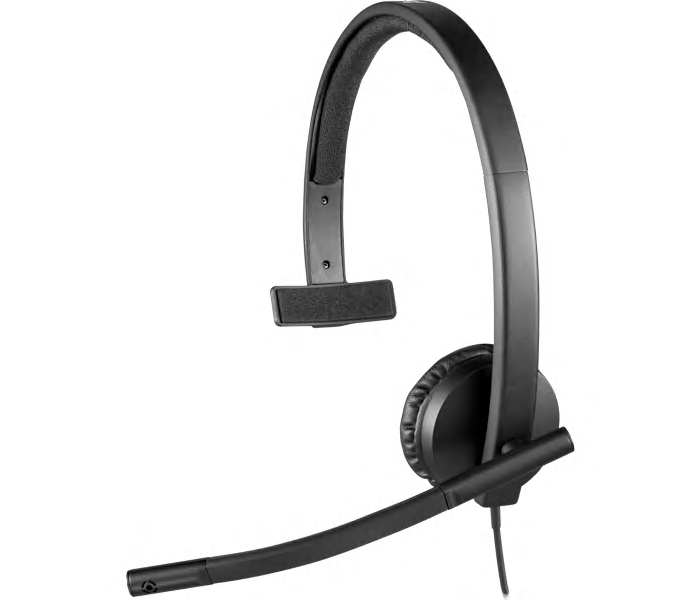An off-white USB headset featuring a noise-canceling mic, in-line controls, and enhanced digital audio.
What customers like
- Convenient in-line controls and mute function
- Easy plug-and-play setup and broad compatibility
- Comfortable and lightweight for extended use
- Reliable noise-canceling performance
- Clear sound and microphone quality
A pro-designed gaming headset in blue and black featuring advanced communications and precision audio.
What customers like
- Effective noise isolation and background noise cancellation
- Comfortable fit with memory foam and adjustable design
- Excellent sound quality and audio clarity
- High-quality, durable build with premium materials
- Versatile connectivity and detachable microphone
A multicolor USB headset featuring premium audio and an advanced noise-canceling microphone for clear calls.
A wired USB headset in graphite, designed for clear audio and comfortable all-day use.
What customers like
- High-quality microphone performance
- Comfortable for long-term use
- Excellent sound and audio quality
- Effective noise cancellation and isolation
- Durable and well-made design
A black USB headset with noise-cancelling mic, laser-tuned drivers, and convenient on-ear controls.
What customers like
- Comfortable and lightweight
- Good sound quality
- Convenient on-ear controls
- Great value for money
- Easy to use and install
A black USB headset with noise-canceling mic and ultra-soft ear pads for clear, comfortable calls.
A black USB headset featuring a noise-canceling microphone for clear digital audio during calls.
A multicolor USB headset with a noise-cancelling microphone for clear, comfortable calls all day.