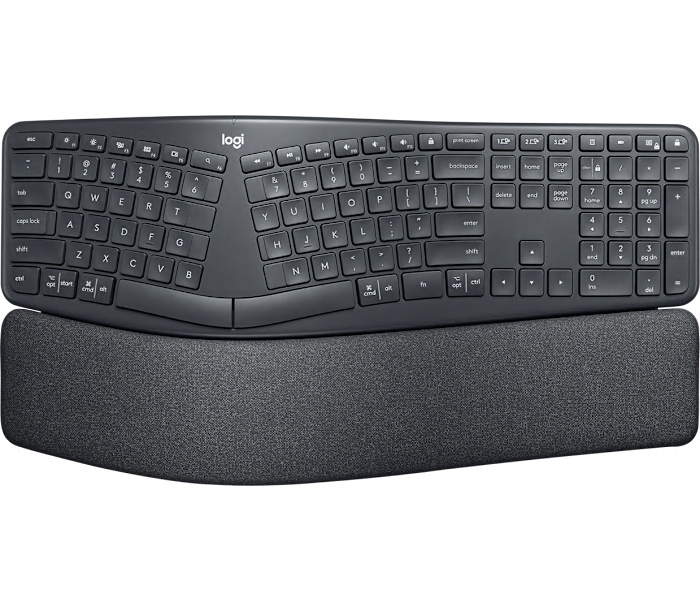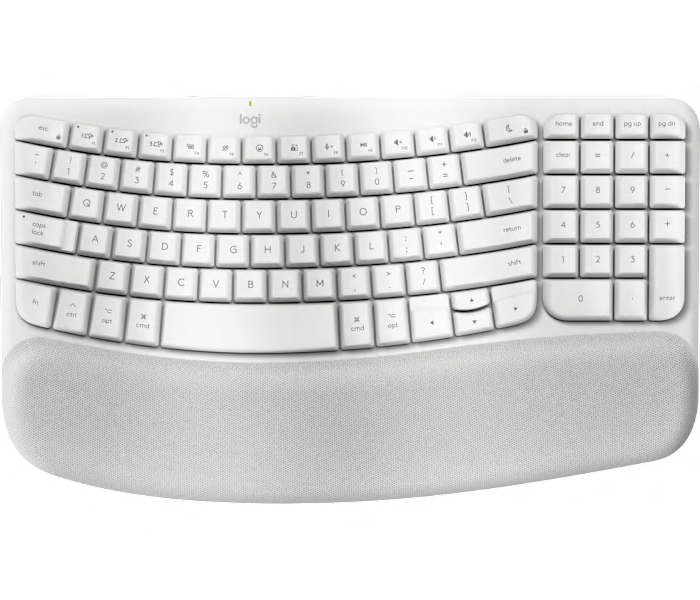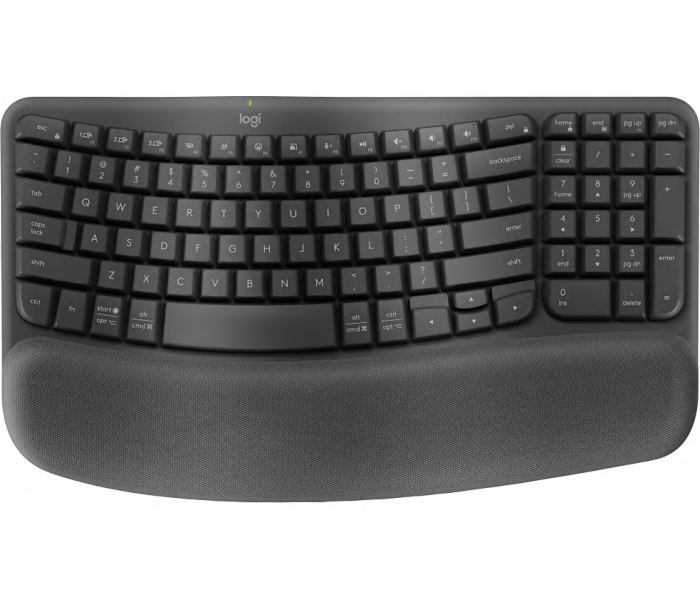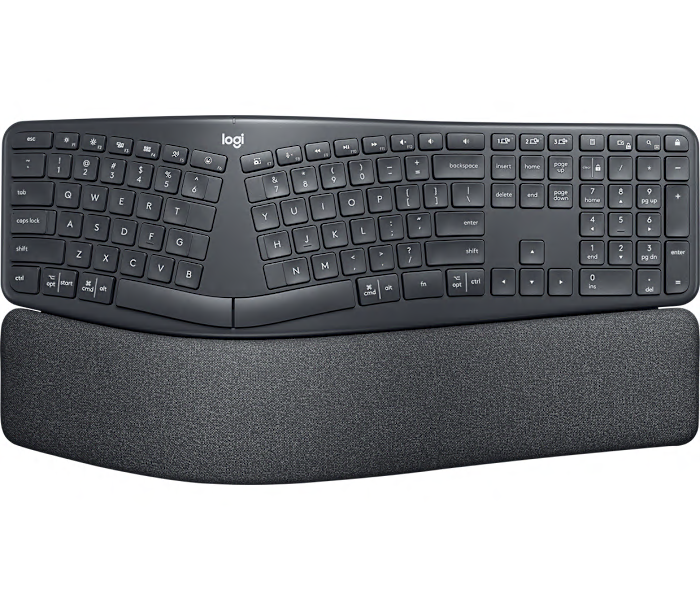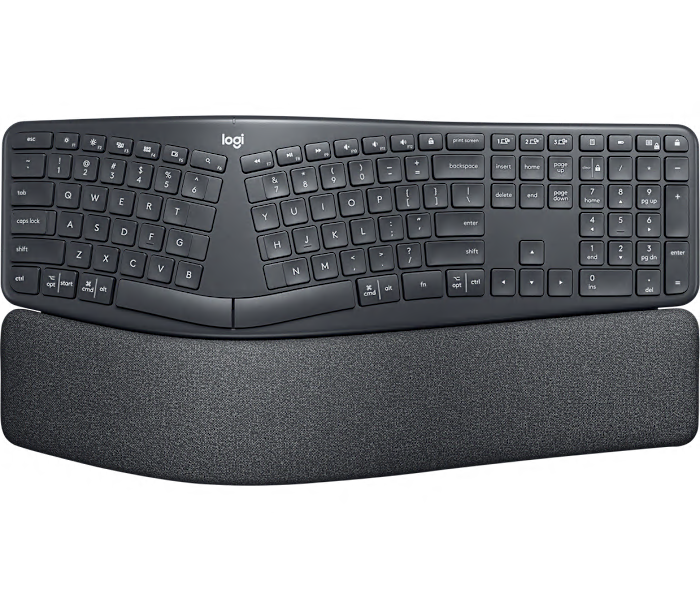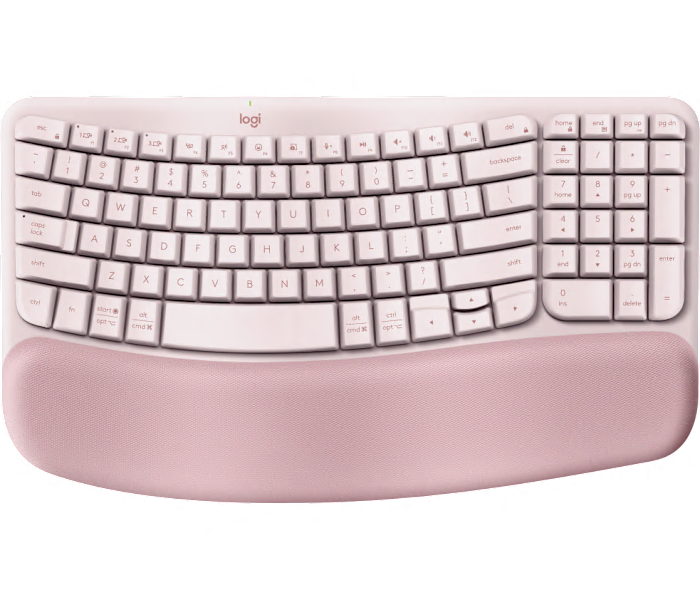A wireless split ergonomic keyboard in graphite designed to promote natural typing posture and comfort.
What customers like
- Long battery life
- High build quality and durability
- Easy multi-device connectivity
- Responsive and quiet keys
- Exceptional ergonomic comfort
An off-white ergonomic keyboard designed for Mac users, offering comfortable typing and modern style.
What customers like
- Compact and not bulky
- Easy Bluetooth connectivity
- Comfortable ergonomic design
- Reduces hand pain and cramping
- Convenient for Mac users
A wireless ergonomic keyboard in graphite designed for comfortable, natural typing throughout your workday.
What customers like
- Smooth and quiet typing experience
- Compact and stylish appearance
- Easy wireless and Bluetooth connectivity
- Soft, cushioned wrist rest
- Comfortable ergonomic design
An ergonomic wireless keyboard in graphite designed for a more relaxed, natural typing experience.
What customers like
- Responsive keys with accurate and smooth key action
- Comfortable and quiet typing experience
- Superior ergonomic design reduces hand and wrist strain
- High build quality and durable battery life
- Easy wireless connectivity with multiple devices
An ergonomic graphite keyboard featuring a wave design and cushioned palm rest for all-day comfort.
A wireless mechanical keyboard featuring low profile switches and a sleek graphite finish.
What customers like
- Smooth, tactile, and quiet key action
- Exceptional battery life
- Comfortable and ergonomic typing experience
- Sleek and stylish design
- Easy multi-device connectivity and switching