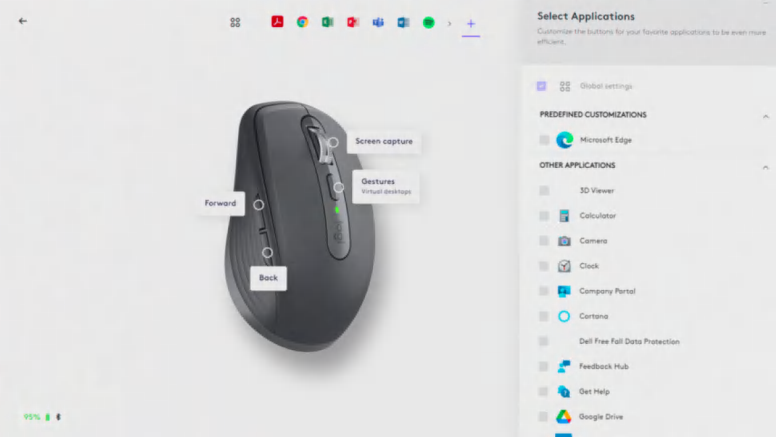Recycled Plastics
The plastic parts in MX Anywhere 3S include certified post-consumer recycled plastic to give a next life to plastic from old consumer electronics and help reduce our carbon footprint.
- Rose plastics: 61% of recycled material
- Graphite plastics: 78% of recycled material
- Pale Grey plastics: 61% of recycled material
- Black plastics: 78% of recycled material
*Excludes packaging, printed wiring assembly