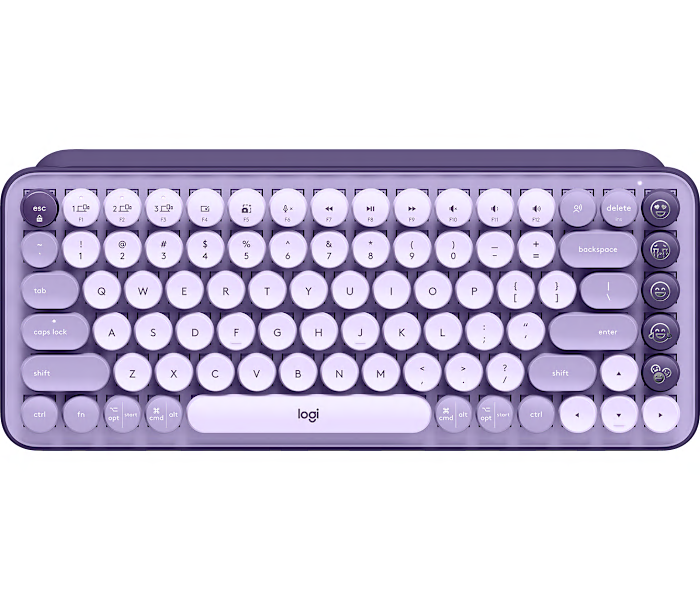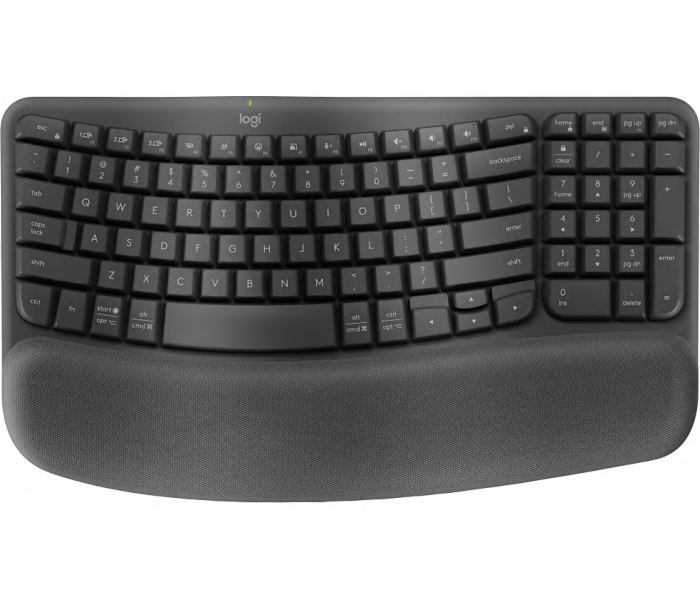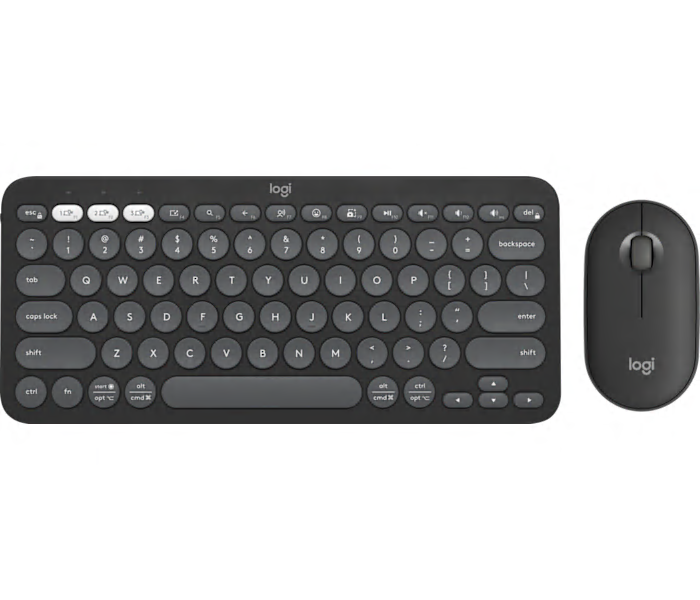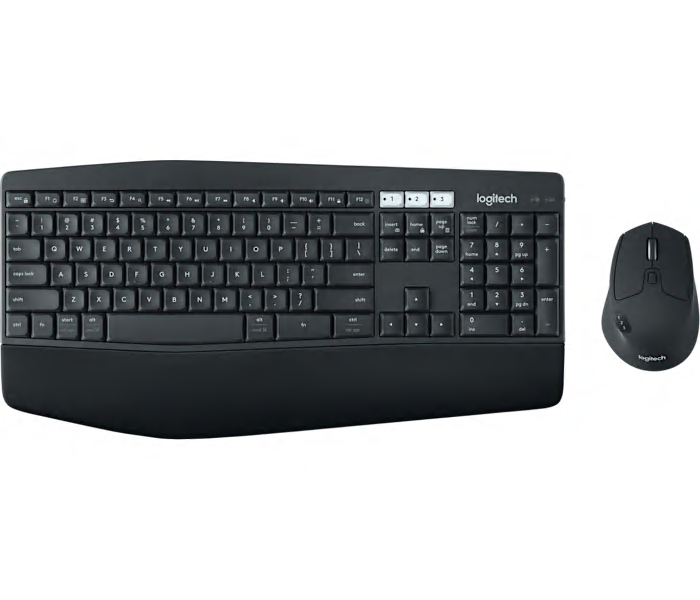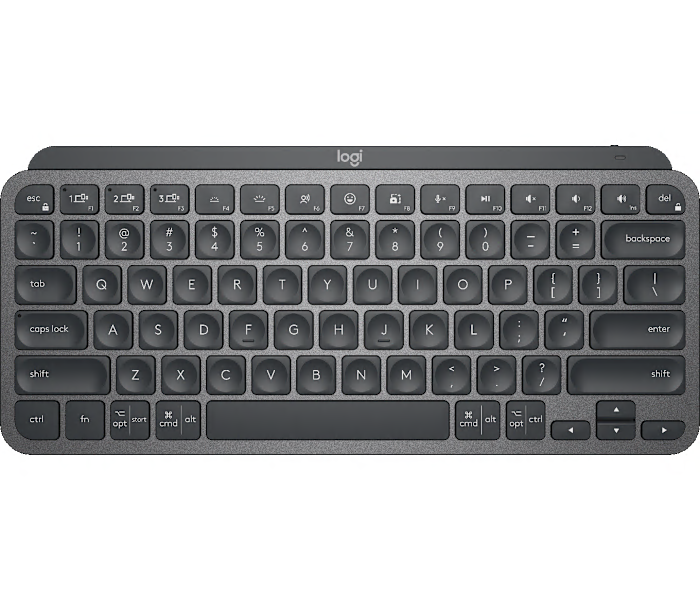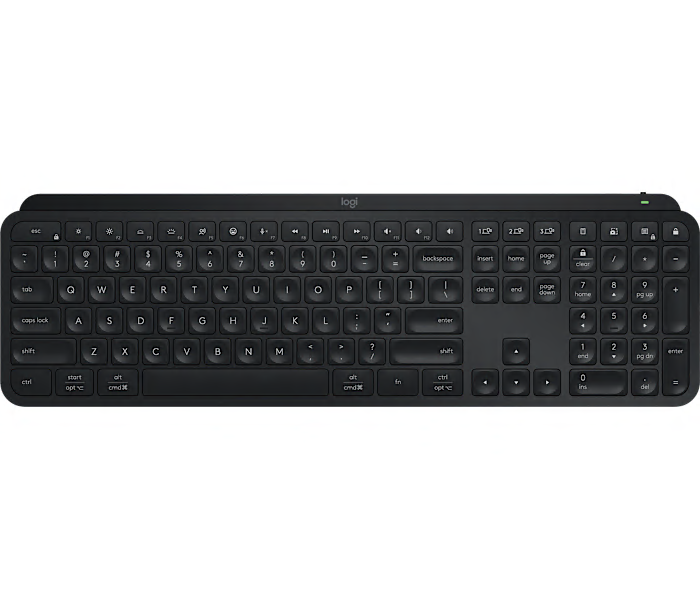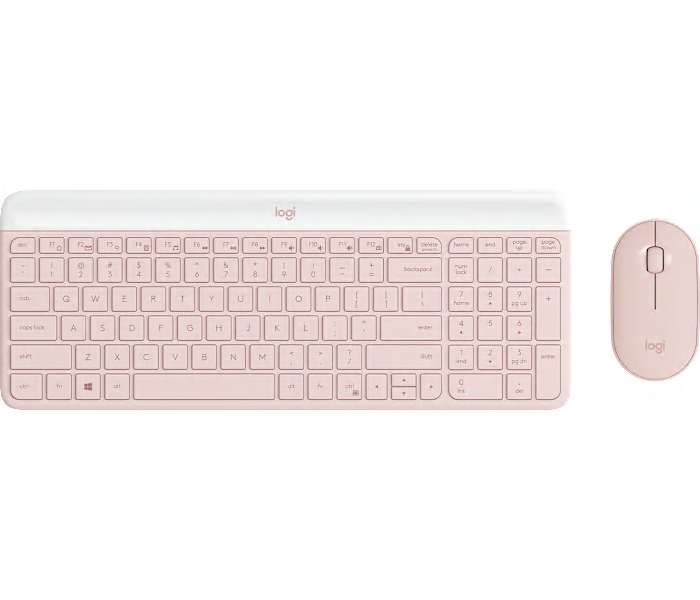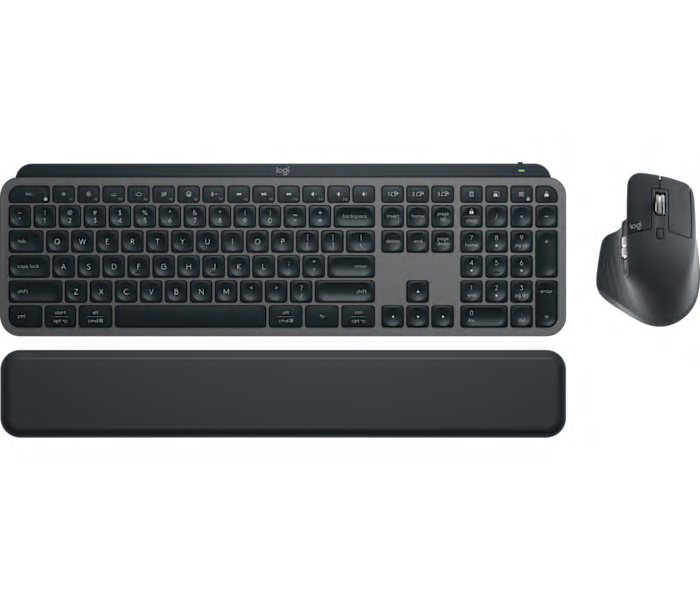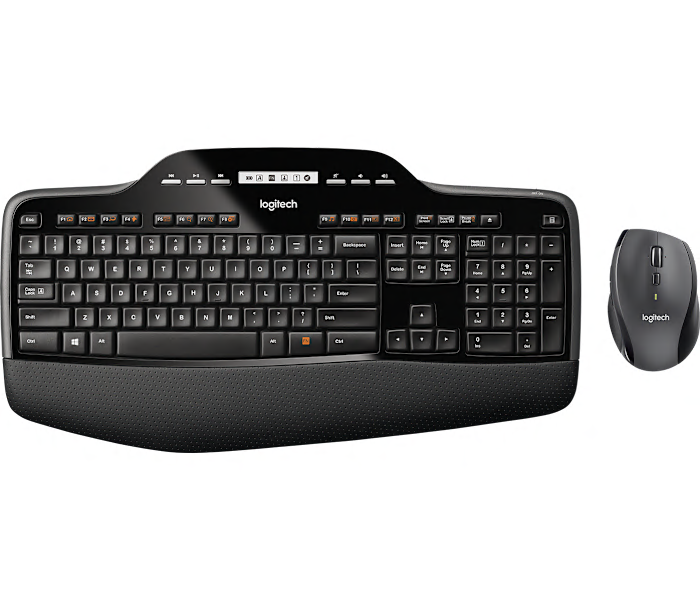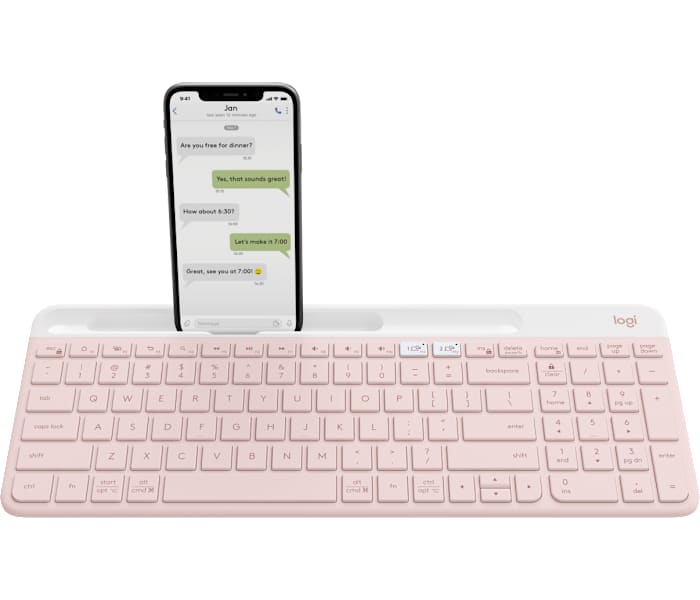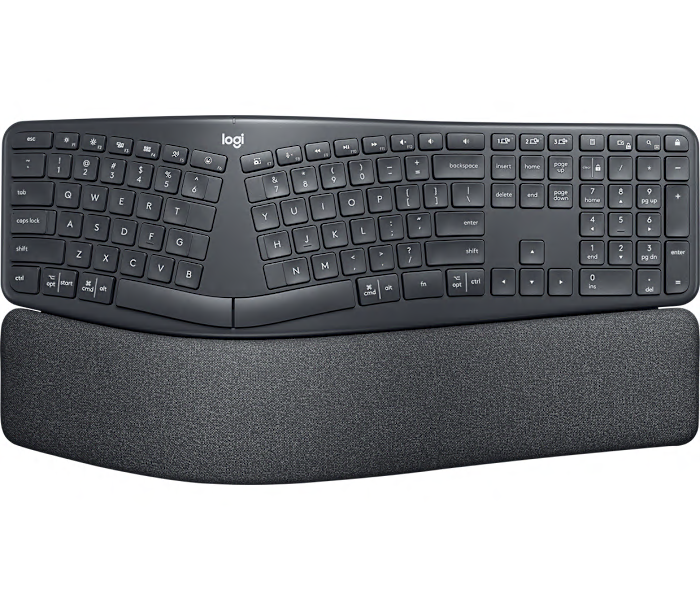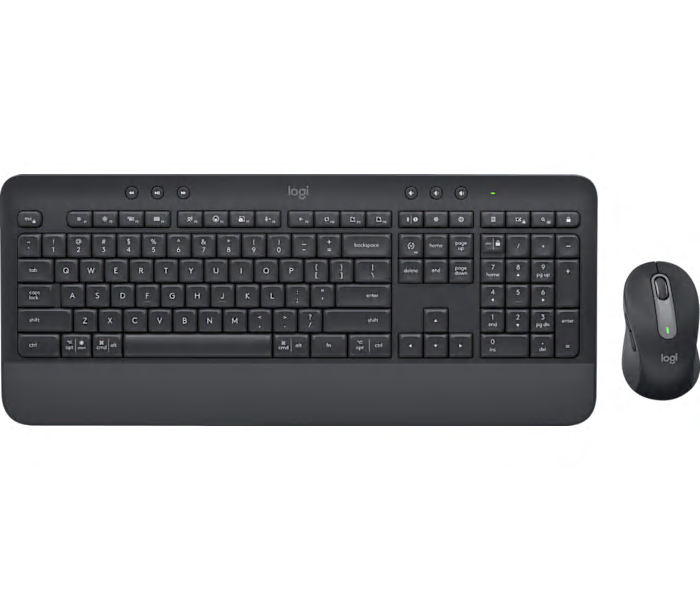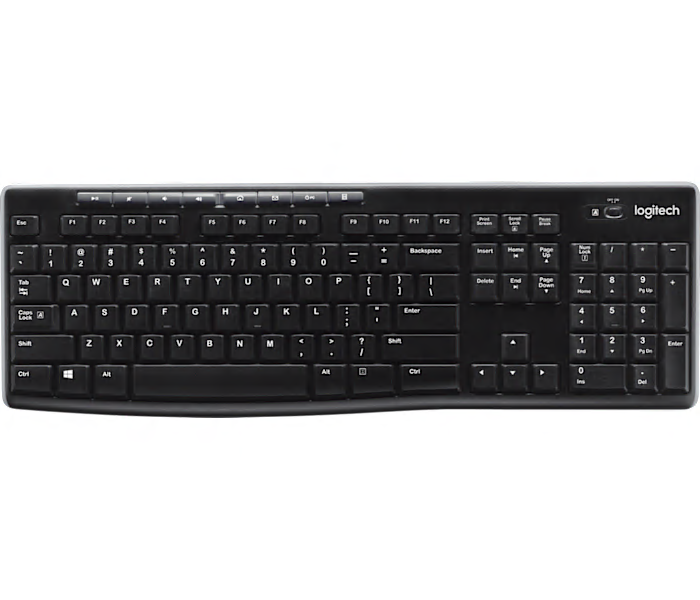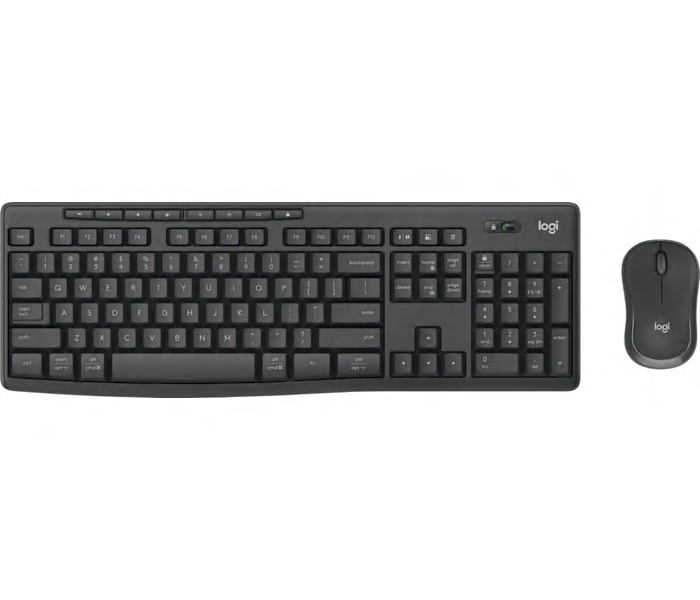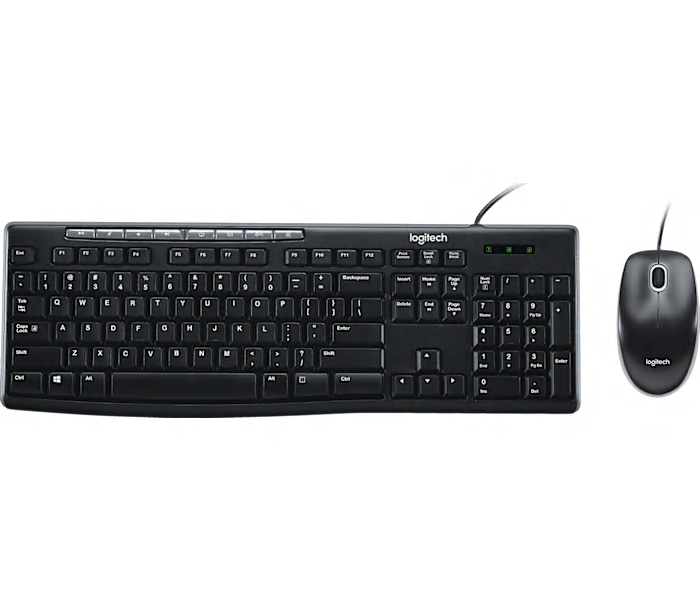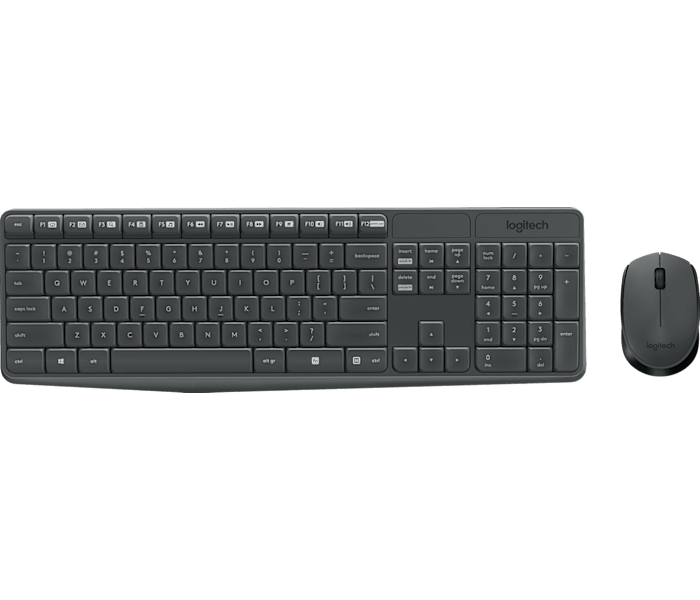A wireless mechanical keyboard in cosmos color featuring customizable emoji keys for expressive typing.
A wireless ergonomic keyboard in graphite designed for comfortable, natural typing throughout your workday.
A wireless keyboard and Bluetooth mouse combo in tonal graphite for seamless, quiet productivity.
What customers like
- Attractive color and stylish appearance
- Compact and portable design
- Great value and battery life
- Seamless connectivity with multiple devices
- Quiet and comfortable typing experience
A durable multicolor USB keyboard designed for a comfortable and reliable typing experience.
What customers like
- Affordable price and good value
- Easy to use and compatible with multiple devices
- Quiet and responsive keys
- Reliable and durable build
- Comfortable and tactile typing experience
A black wireless keyboard and mouse combo with cushioned palm rest and seamless multi-device switching.
What customers like
- Long battery life
- Excellent wireless connectivity options
- High build quality and reliability
- Seamless multi-device switching
- Comfortable and ergonomic design
A compact graphite wireless keyboard featuring backlit keys, emoji shortcuts, and voice dictation support.
A wireless keyboard in sleek black, designed for comfortable and precise typing.
A minimalist rose wireless keyboard and mouse combo featuring an ultra-thin, compact, and whisper-quiet design.
What customers like
- Comfortable and responsive typing experience
- Attractive and stylish appearance
- Quiet keyboard and mouse operation
- Compact and slim design
- Good build quality and durability
A wireless keyboard, mouse, and palm rest combo in graphite, designed for seamless business productivity.
What customers like
- Convenient rechargeable design with USB-C
- Customizable buttons and advanced features
- Reliable wireless connectivity and easy device switching
- Comfortable and quiet typing experience
- Sturdy and high-quality build
A dependable black wireless keyboard and mouse combo featuring a convenient plug-and-forget nano-receiver.
What customers like
- Comfortable and quiet keyboard
- Convenient shared USB receiver
- Good value for the price
- Reliable wireless performance
- Trusted Logitech brand reputation
A wireless keyboard in space grey designed for seamless performance and comfort with Mac devices.
What customers like
- Smooth and responsive performance
- Excellent typing experience
- Reliable and durable build quality
- Seamless compatibility with Mac and other devices
- Easy multi-device connectivity and switching
A wired TKL gaming keyboard in black, designed for unisex adult gamers seeking precision and speed.
What customers like
- Lag-free, ultra-fast wired connectivity
- Customizable and vibrant RGB lighting
- Tactile, responsive, and quiet mechanical switches
- Compact and space-saving design
- Sturdy build quality and durability
A multicolor wireless mouse and keyboard combo designed for comfort and enhanced productivity.
What customers like
- High quality and reliable performance
- Useful features like shortcut and customizable keys
- Exceptional comfort and ergonomics
- Easy installation and wireless functionality
- Long battery life and durability
A rose ultra-thin wireless keyboard that seamlessly switches between computer and smartphone for effortless multitasking.
What customers like
- Quiet, comfortable typing experience
- Easy switching between devices via Bluetooth
- Attractive color options and aesthetics
- Slim, compact design with number pad
- Lightweight and portable
A wireless gaming keyboard in black featuring LIGHTSPEED wireless, KEYCONTROL, and LIGHTSYNC RGB technology.
What customers like
- Extensive customization and RGB lighting options
- Exceptional build quality and durability
- Sleek, low-profile, and attractive design
- Outstanding wireless performance and long battery life
- Comfortable and quiet typing experience
An ergonomic wireless keyboard in graphite designed for a more relaxed, natural typing experience.
What customers like
- Responsive keys with accurate and smooth key action
- Comfortable and quiet typing experience
- Superior ergonomic design reduces hand and wrist strain
- High build quality and durable battery life
- Easy wireless connectivity with multiple devices
A secure wireless productivity keyboard in graphite with Easy-Switch™ for seamless device switching.
What customers like
- Solid build quality and sleek design
- Easy setup and user-friendly features
- Comfortable and quiet typing experience
- Long-lasting rechargeable battery
- Seamless multi-device connectivity
A wireless keyboard and mouse combo in graphite featuring Logi Bolt security for business use.
A graphite wireless keyboard and mouse combo designed for comfortable, efficient typing and navigation.
A reliable black wireless keyboard featuring a Unifying Receiver for seamless connectivity anywhere you work.
A wireless keyboard and mouse combo in graphite featuring enterprise-grade security for business use.
A wired gaming keyboard featuring low-profile GL switches, KEYCONTROL, and customizable LIGHTSYNC RGB in black.
A durable black keyboard and mouse combo offering convenient one-touch access to frequently used functions.
An ergonomic graphite keyboard featuring a wave design and cushioned palm rest for all-day comfort.