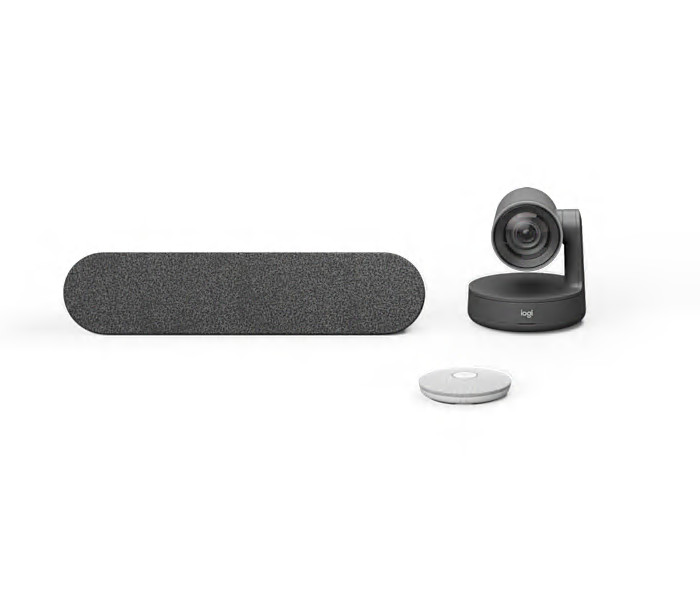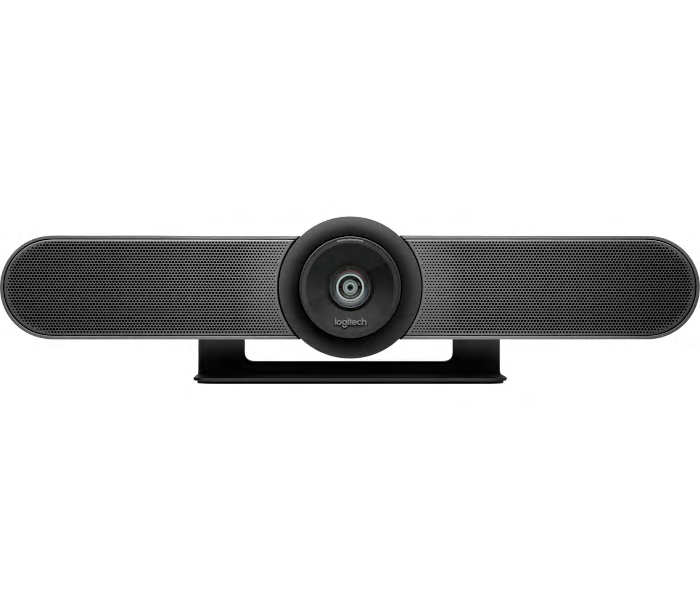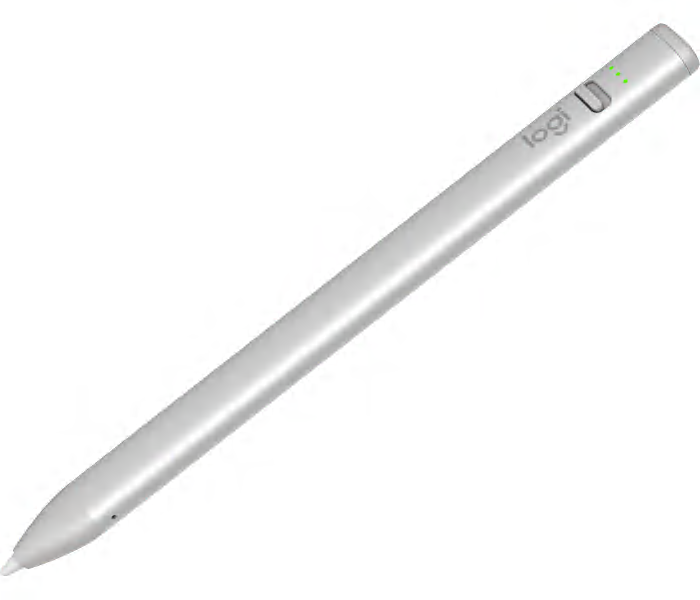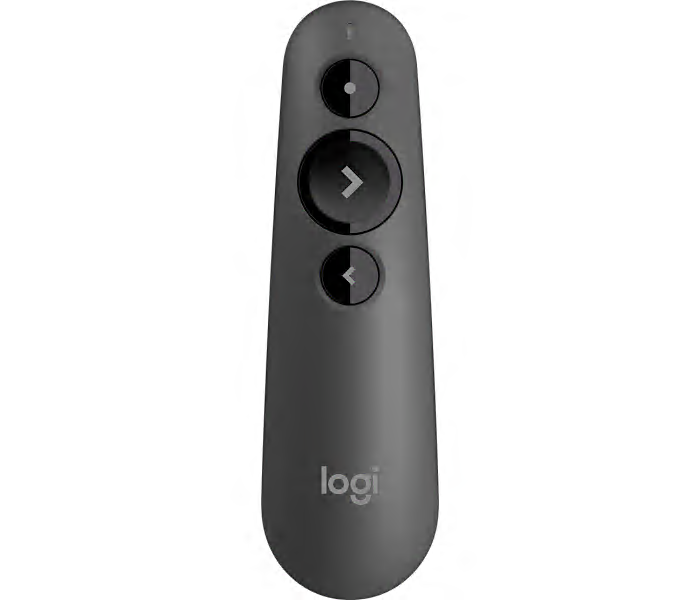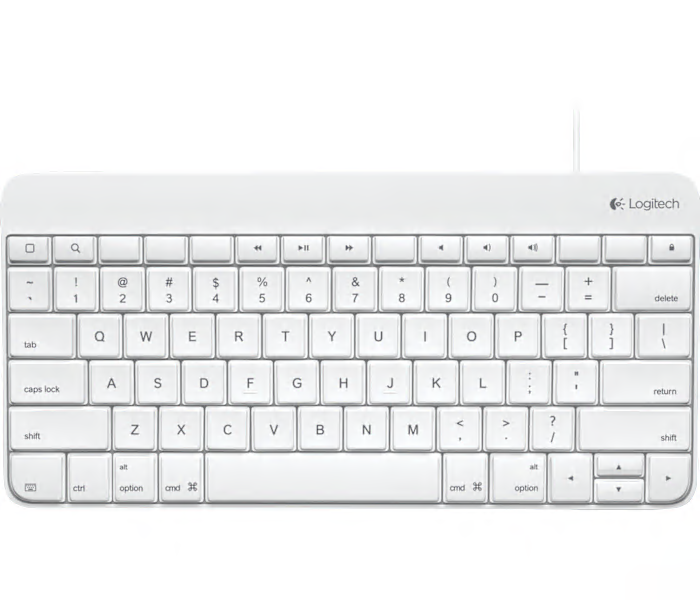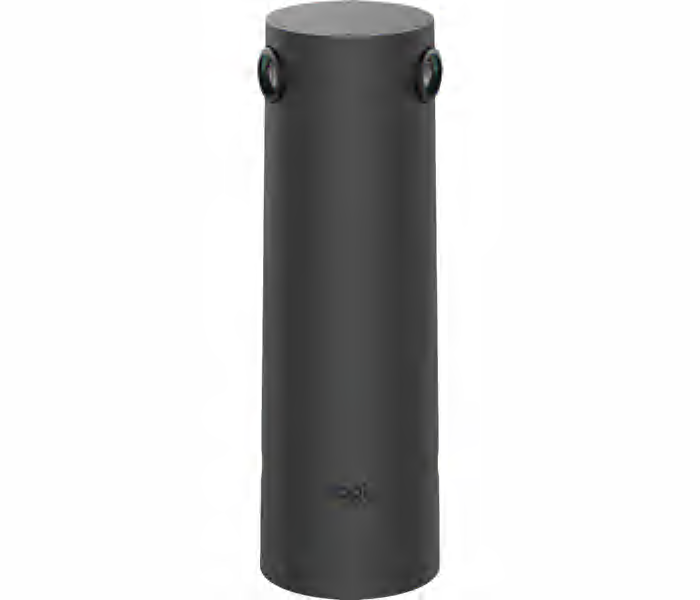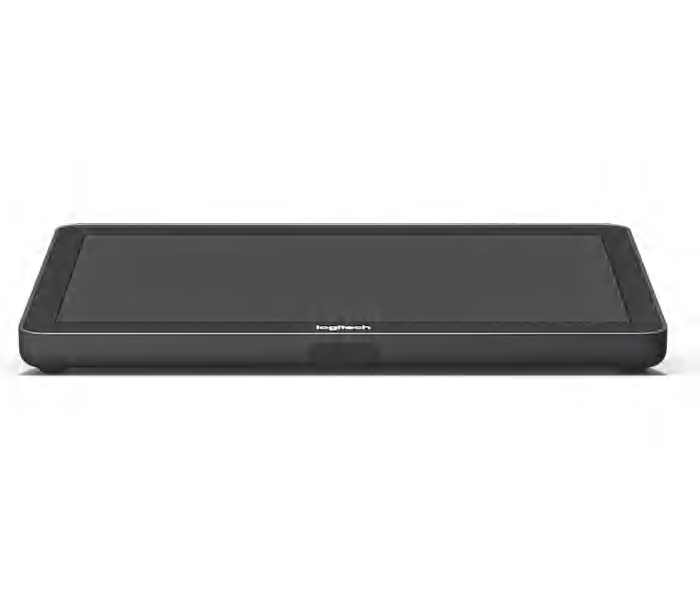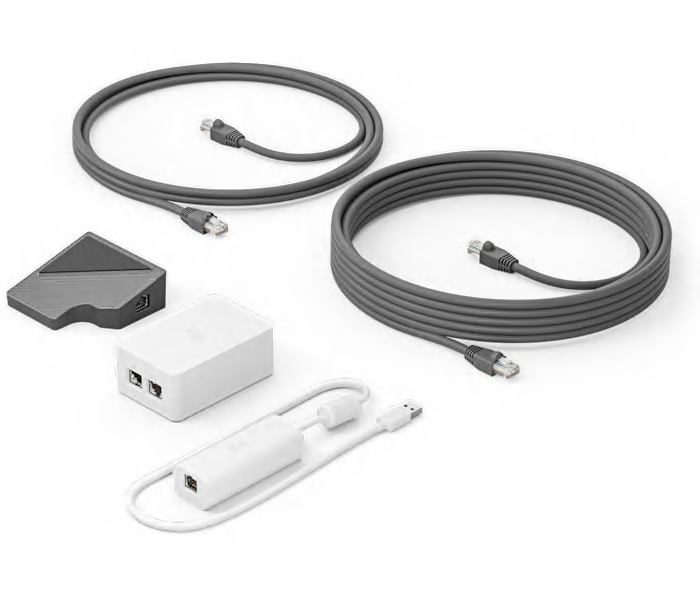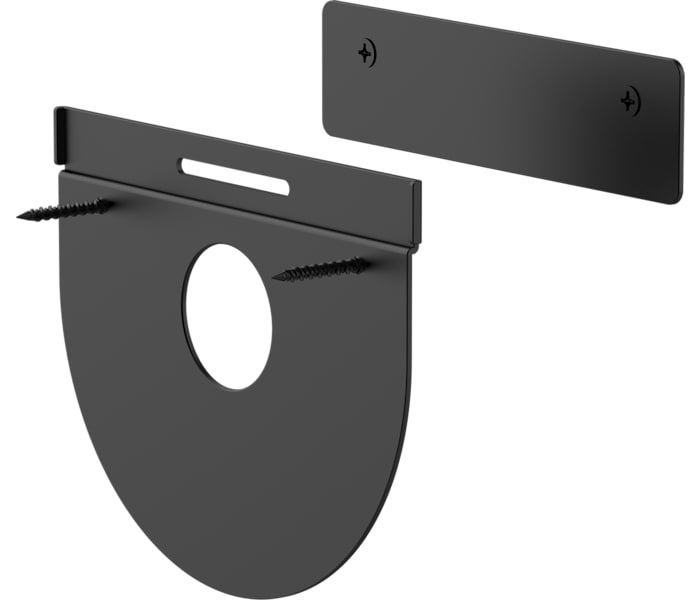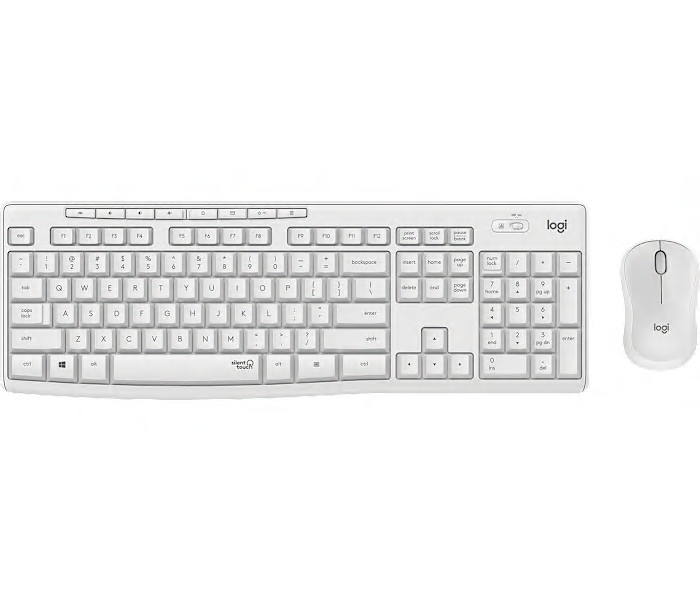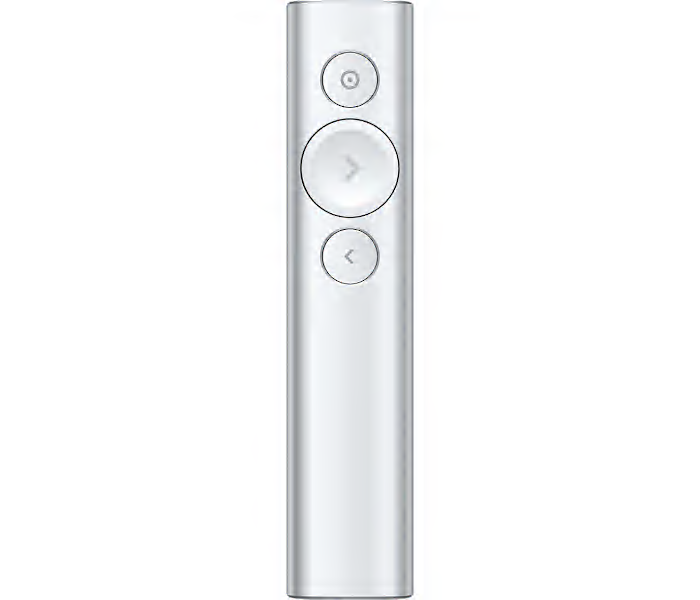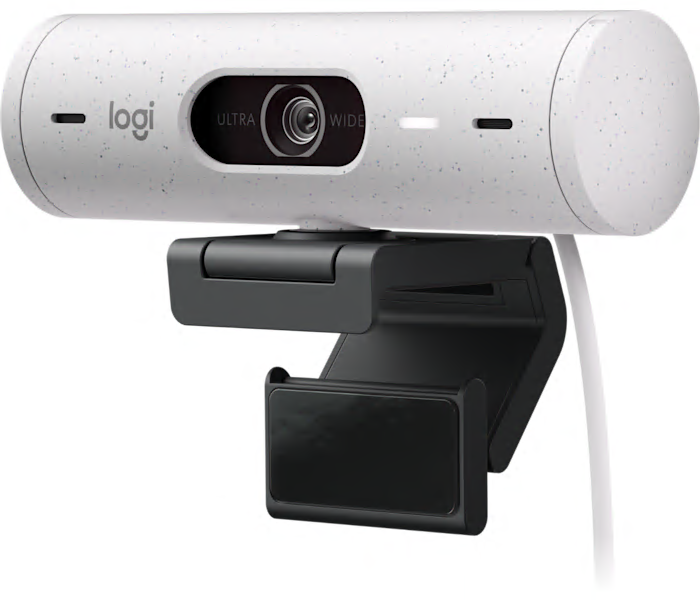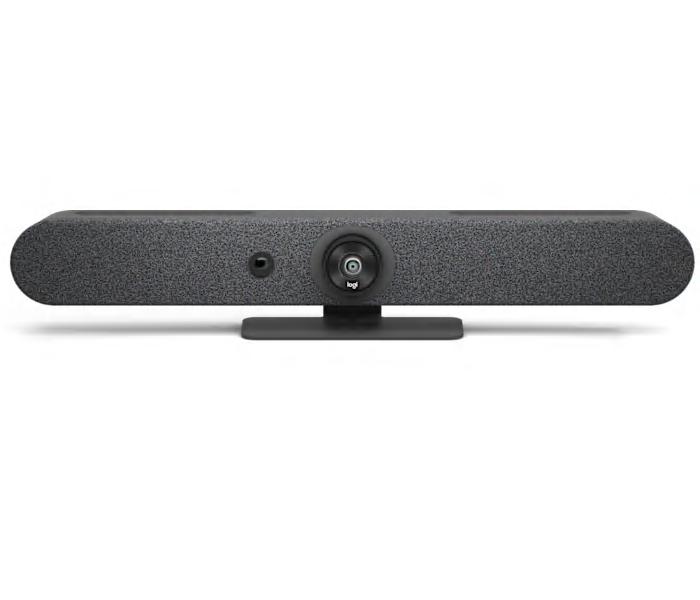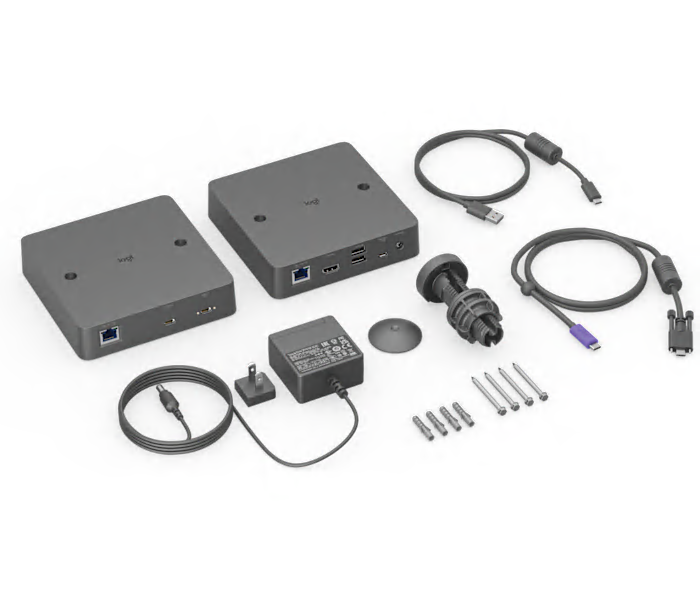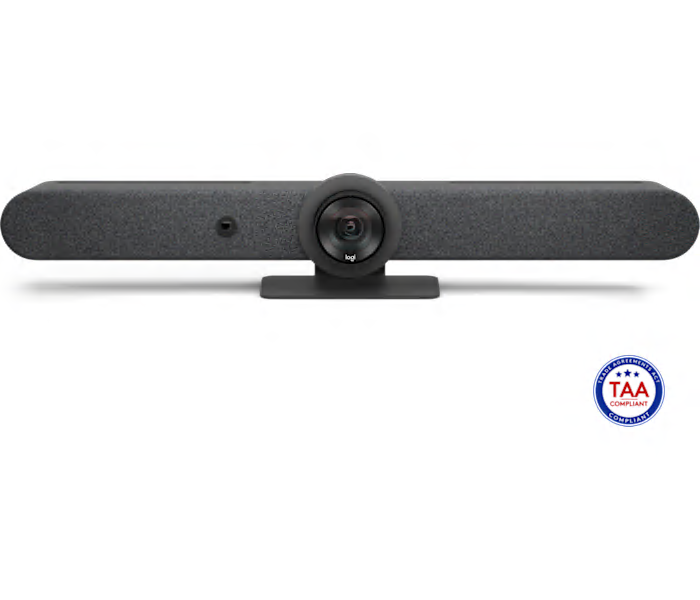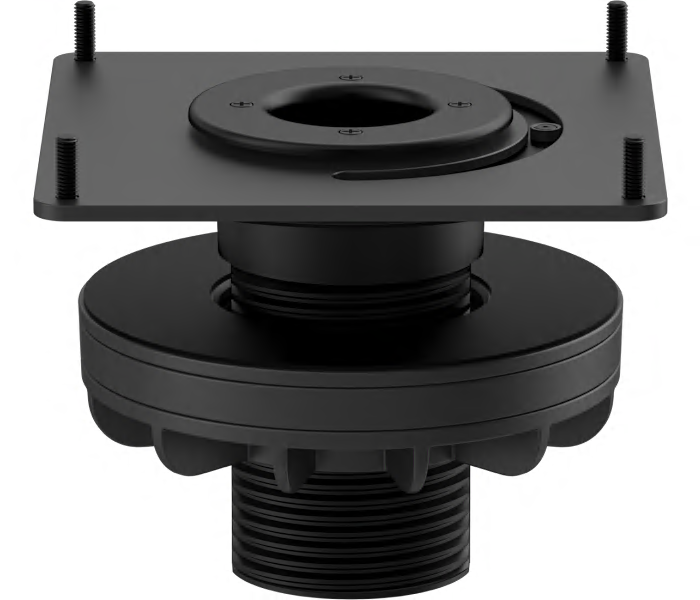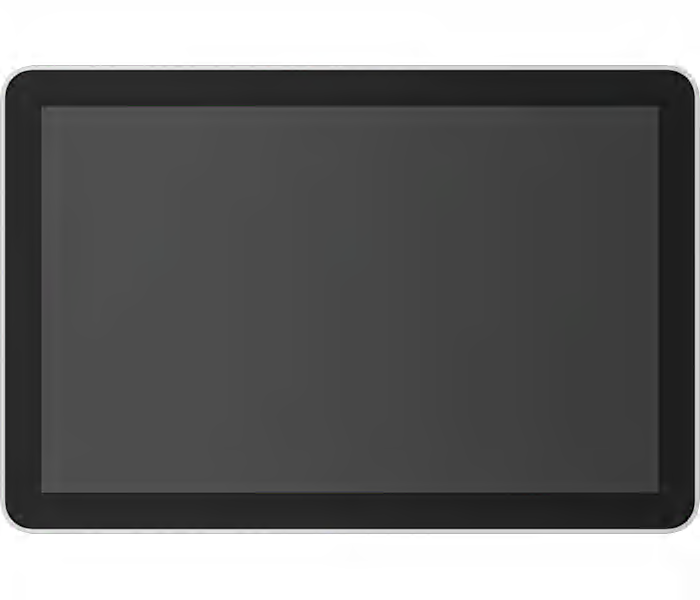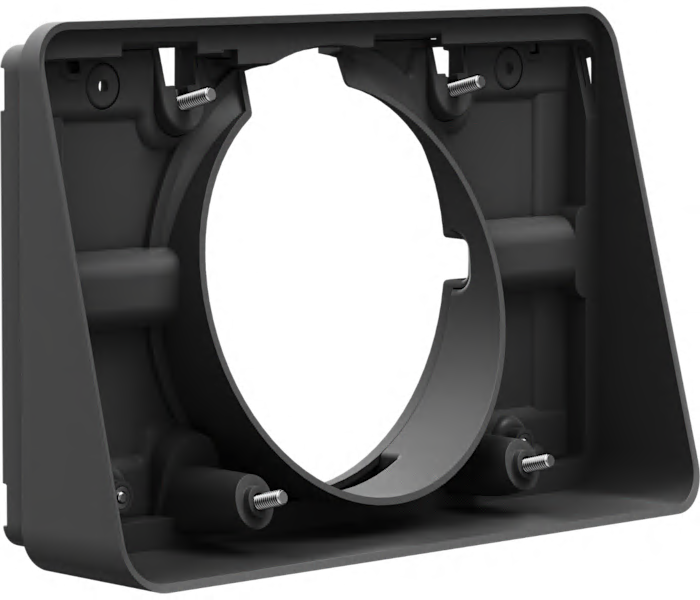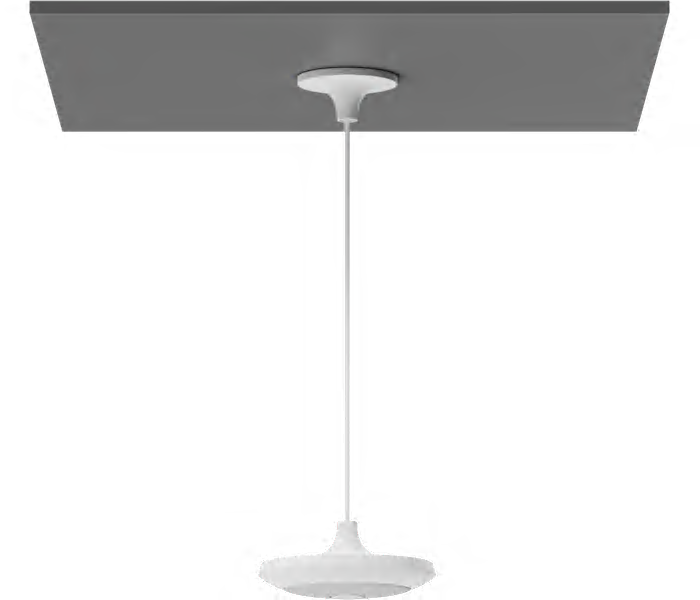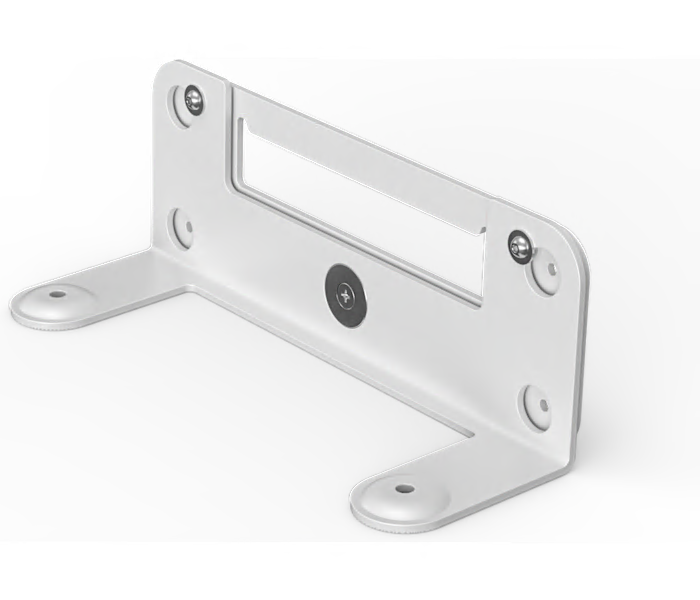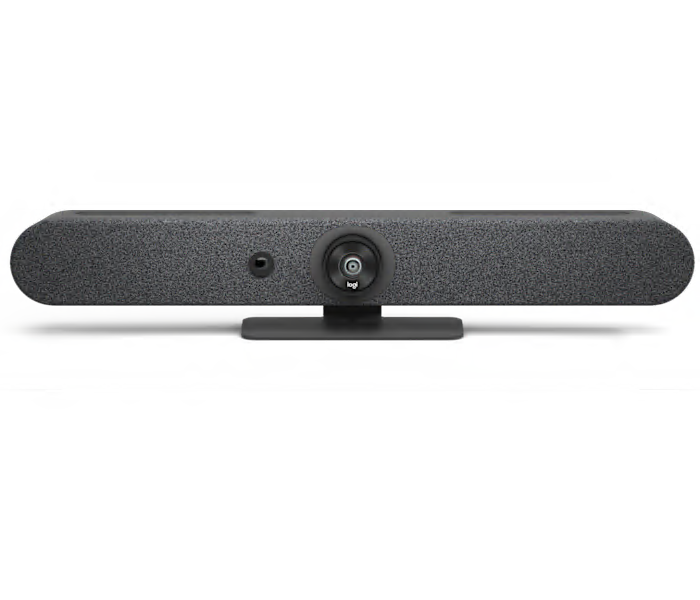A modular video conferencing system with studio-quality video, premium finishes, and seamless integration for larger rooms.
A multicolor video conference camera designed for seamless collaboration in huddle rooms.
A black wireless mouse with Bluetooth and Unifying connectivity, enabling seamless switching between three computers.
What customers like
- Customizable buttons and features
- Long battery life and durability
- Seamless multi-device switching
- Comfortable and ergonomic design
- Smooth and versatile scroll wheel
A versatile, pixel-precise silver digital pencil compatible with all USB-C iPad models.
A graphite remote that lets you control slides and highlight points with a red laser from 20 meters.
A multicolor wired keyboard featuring a Lightning connector for seamless iPad compatibility.
An AI-powered graphite tabletop camera that ensures equitable video conferencing for all meeting participants.
A multicolor touch controller designed for seamless video conferencing room solutions.
A white kit enabling Tap connection up to 40 meters from the meeting room computer via Cat5e cable.
A black wall mount providing convenient touch control access and a magnetic dock for HDMI cable management.
A black Full HD 1080p webcam delivering superior video and audio quality for professional meetings.
An off-white wireless keyboard and mouse combo featuring silent keys for a quieter workspace.
A sleek silver wireless remote offering advanced control and precision for professional presentations.
A black speaker with RightSound™ technology that delivers clear, distortion-free audio for large conference rooms.
A dark grey video conference camera with premium optics, sharp resolution, and outstanding color reproduction.
An off-white business webcam delivering high-definition video and clear audio for professional meetings.
An all-in-one multicolor video conferencing system designed for seamless room collaboration and clear communication.
A graphite USB-C accessory enabling seamless BYOD video conferencing connectivity for Android-based meeting rooms.
An all-in-one multicolor video conferencing system designed for seamless, high-quality room collaboration.
A dark grey table mount that secures and swivels Tap while keeping conference room cables neatly routed.
A white touchscreen panel designed for easy scheduling and management of meeting room availability.
A multicolor video conferencing system designed for seamless collaboration in mid to large meeting rooms.