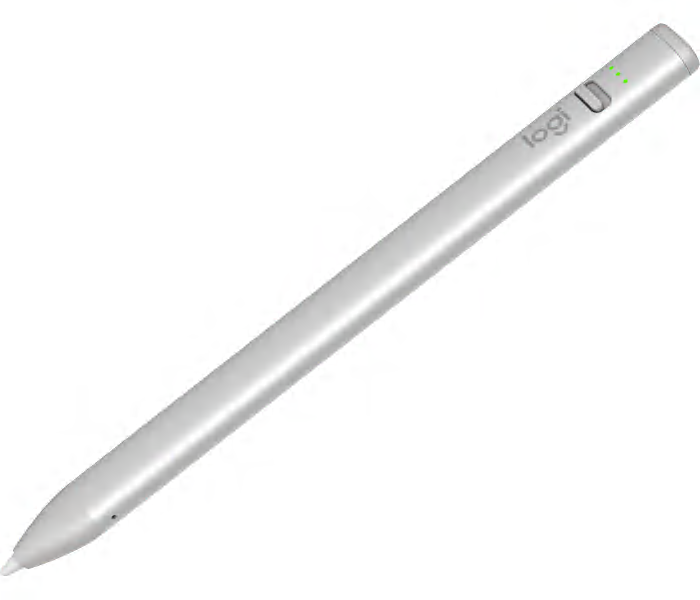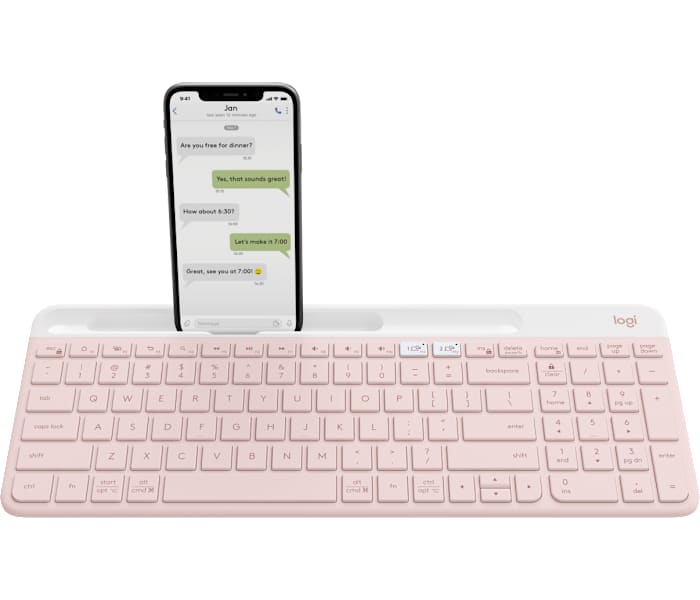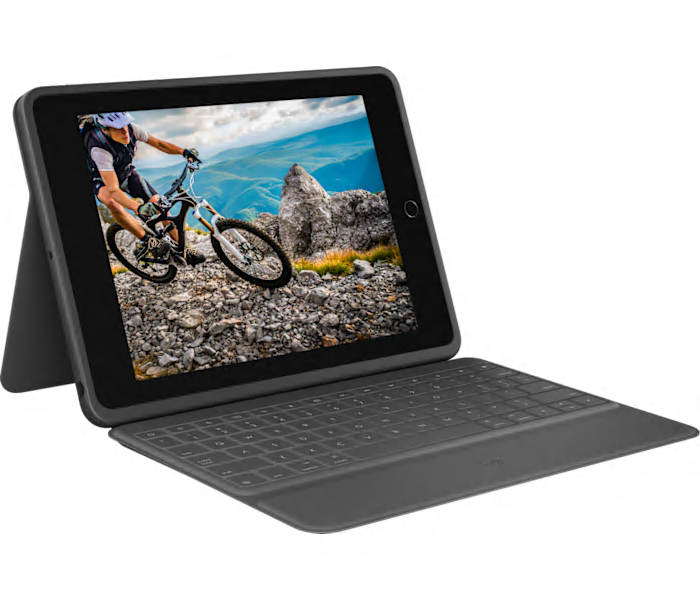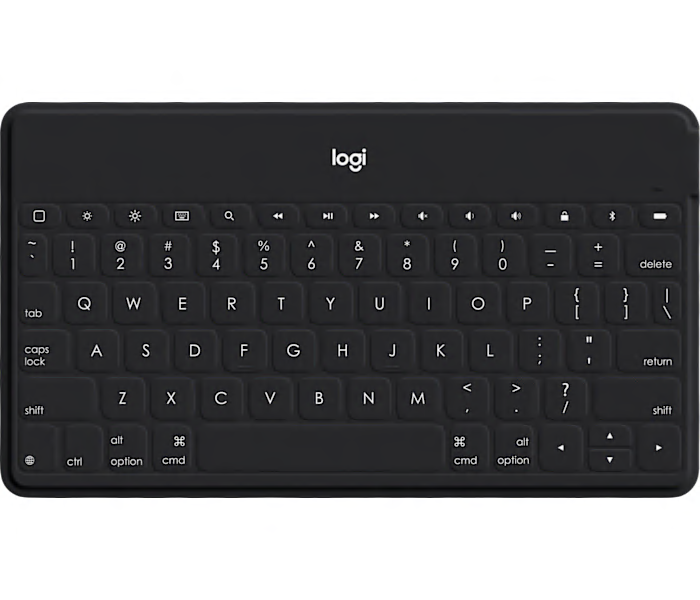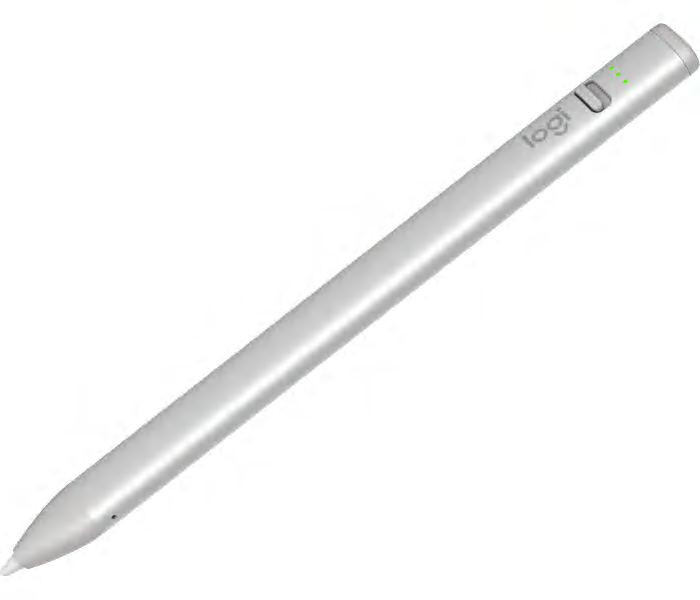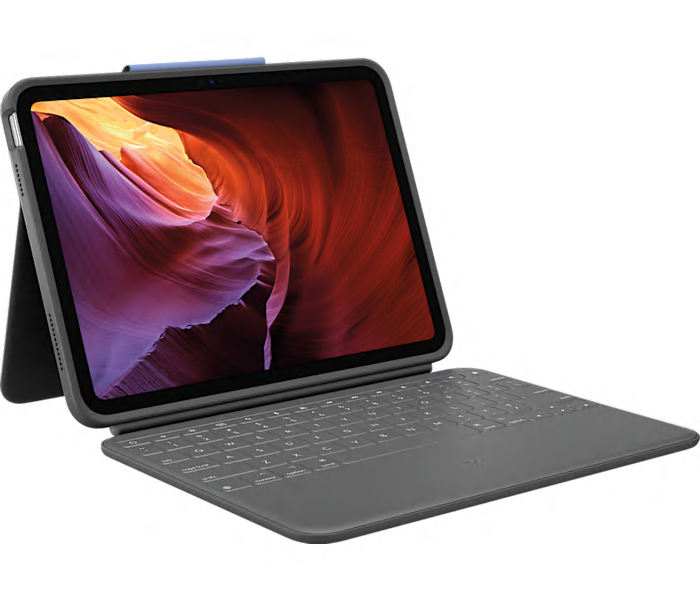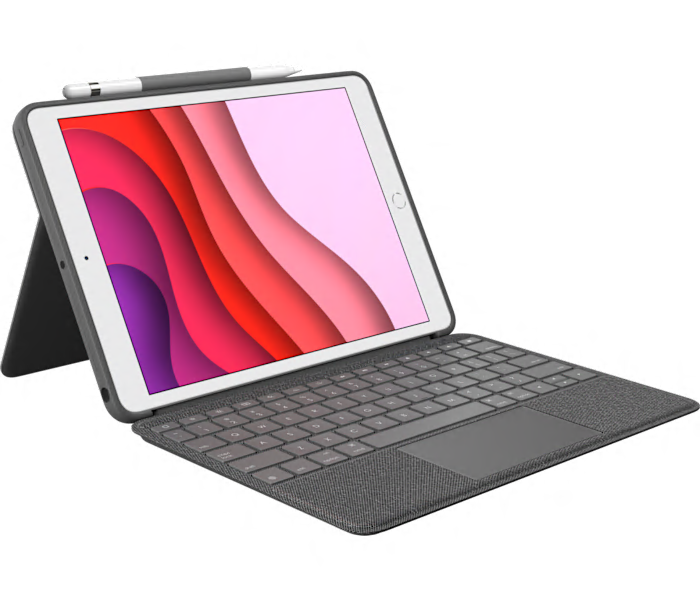A protective oxford grey keyboard case offering laptop-like typing and versatile viewing angles for iPad and iPad Air.
A versatile grey digital pencil offering pixel-precise input and Apple Pencil compatibility for iPads (2018 and later).
A versatile oxford grey keyboard case with a Multi-Touch trackpad and detachable keyboard for iPad Pro.
A versatile, pixel-precise silver digital pencil compatible with all USB-C iPad models.
A rose ultra-thin wireless keyboard that seamlessly switches between computer and smartphone for effortless multitasking.
What customers like
- Quiet, comfortable typing experience
- Easy switching between devices via Bluetooth
- Attractive color options and aesthetics
- Slim, compact design with number pad
- Lightweight and portable
A slim, portable keyboard in graphite designed for effortless typing on tablets and mobile devices.
What customers like
- Durable with protective built-in cover
- Long battery life
- Easy and reliable Bluetooth connectivity
- Comfortable and quiet typing experience
- Extremely portable and lightweight
A slim graphite keyboard case with military-grade drop protection, sealed spill-resistant keys, and Smart Connector support.
A slim, portable wireless keyboard in black or white, designed for effortless typing on Apple devices.
A refurbished digital pencil in sleek silver, designed for precise and natural writing or drawing.