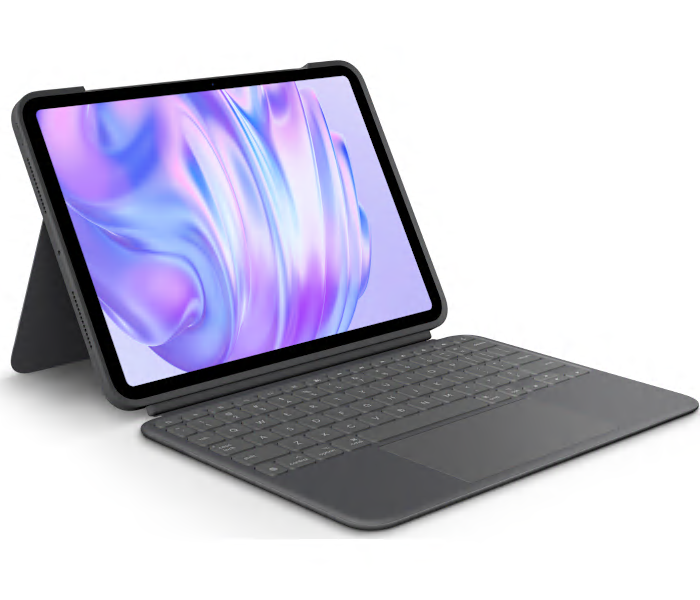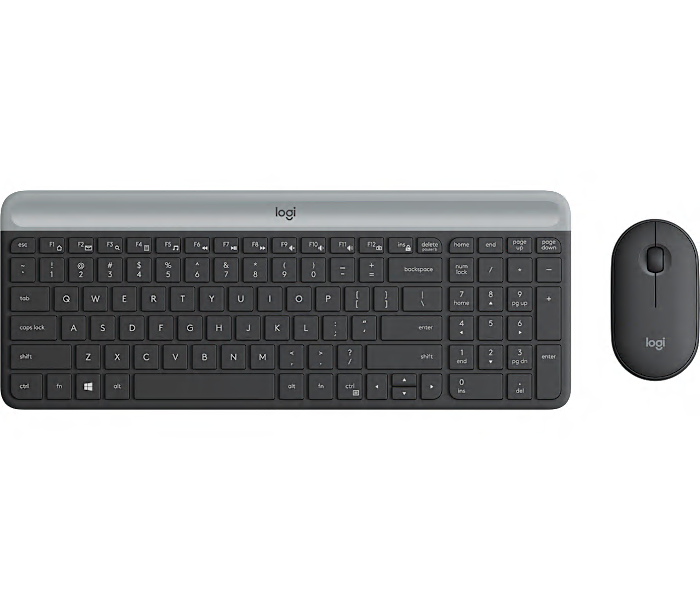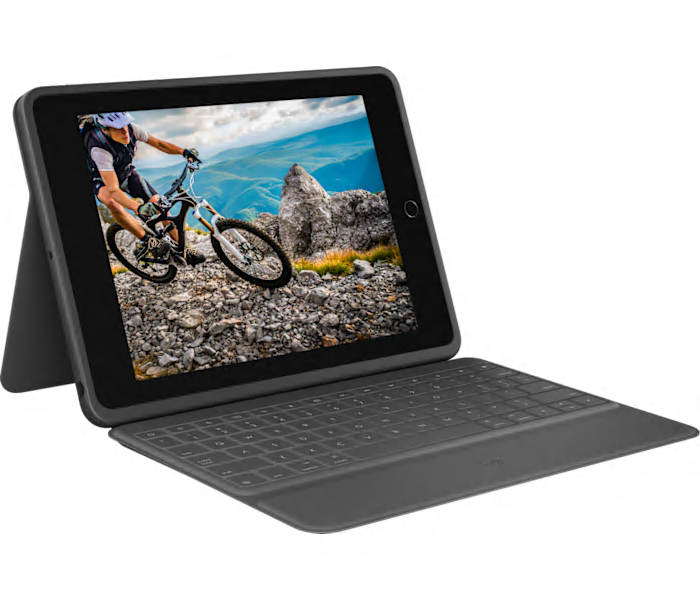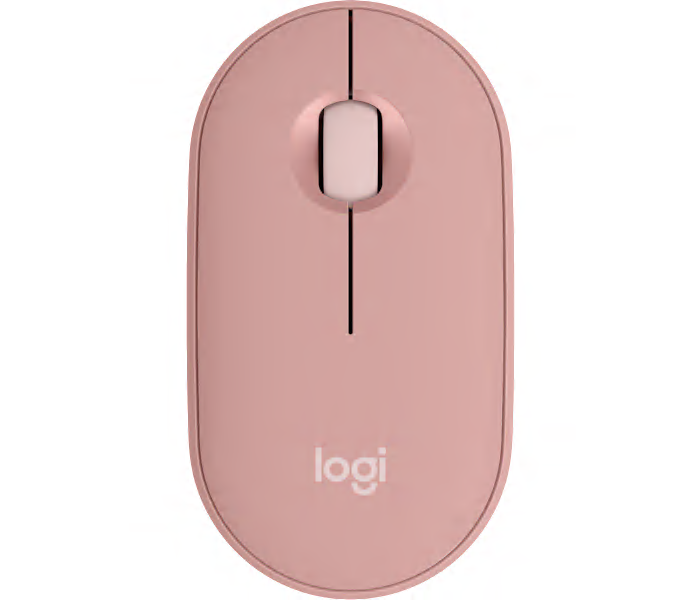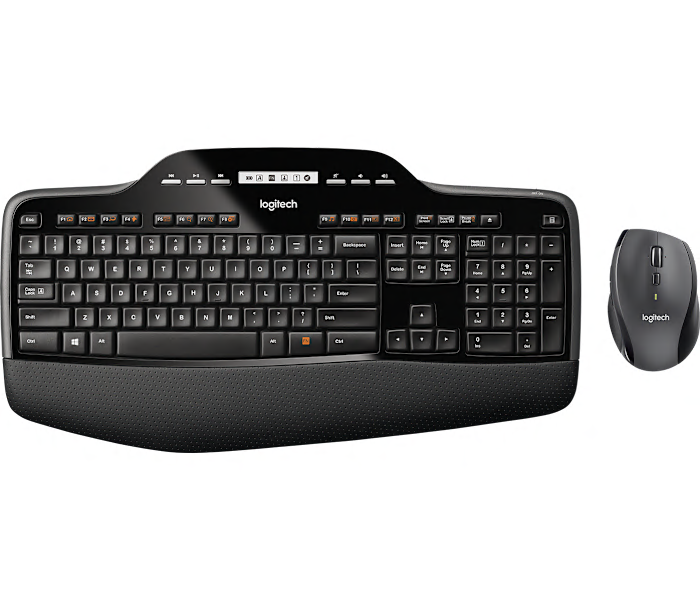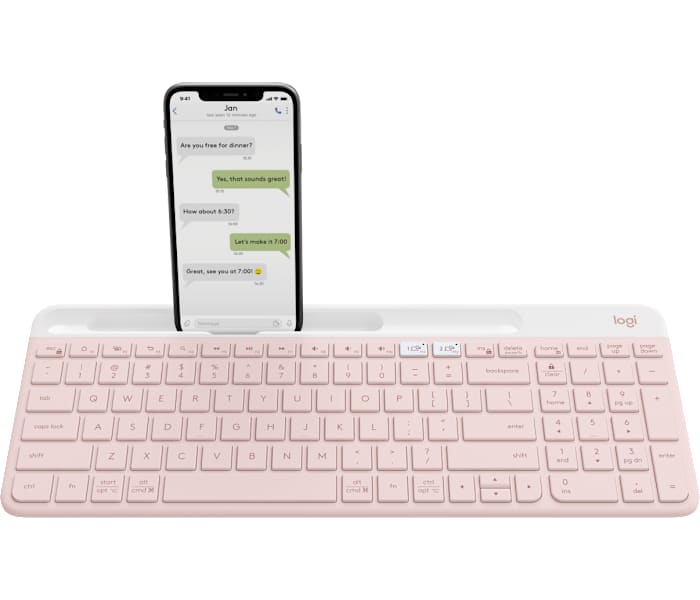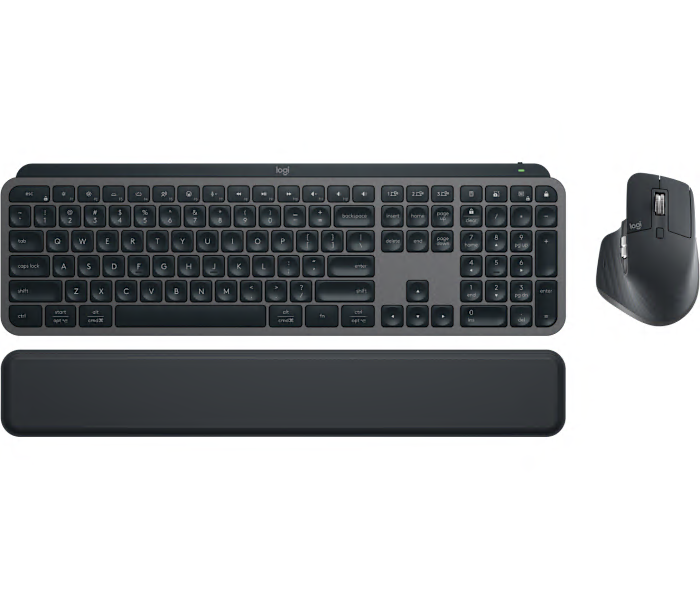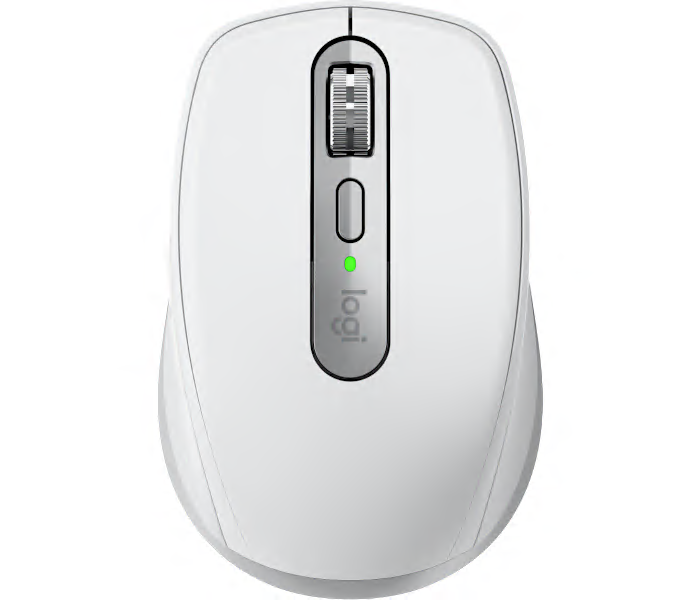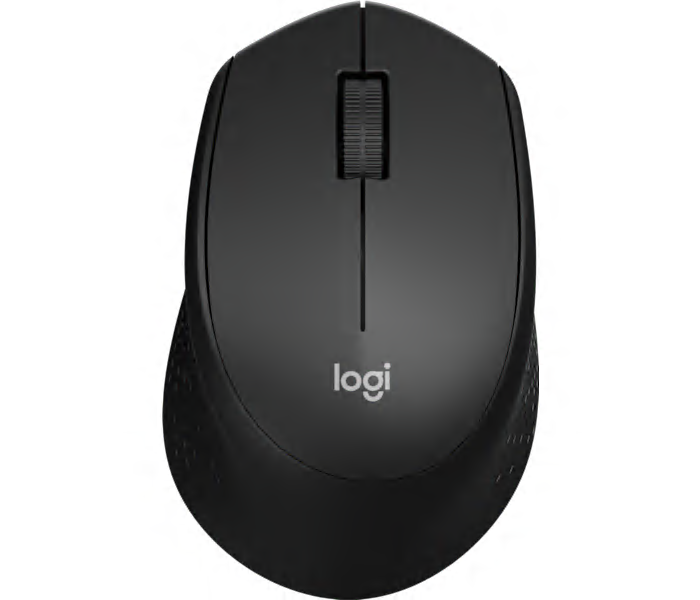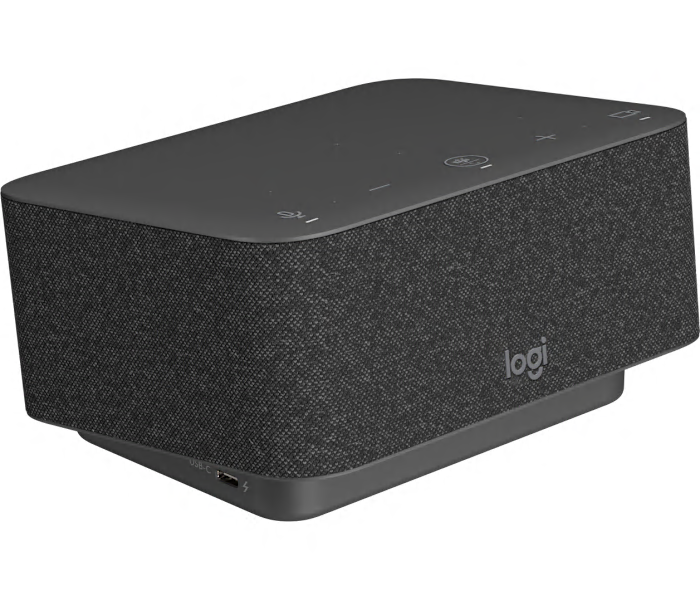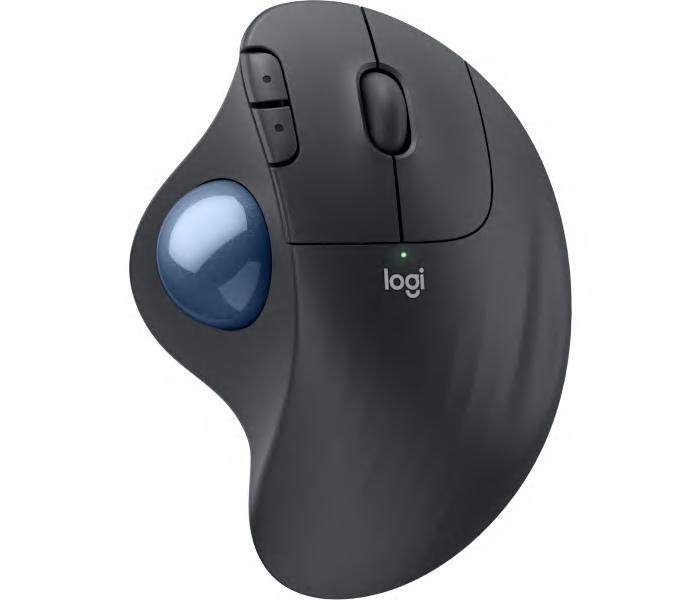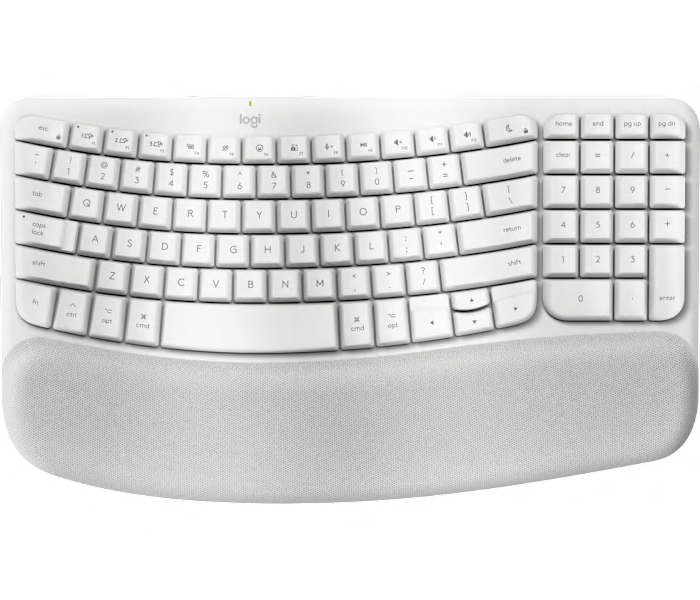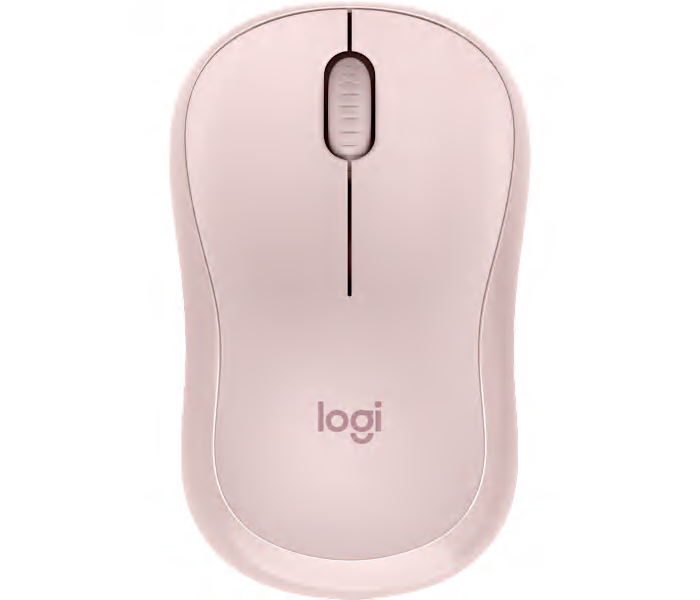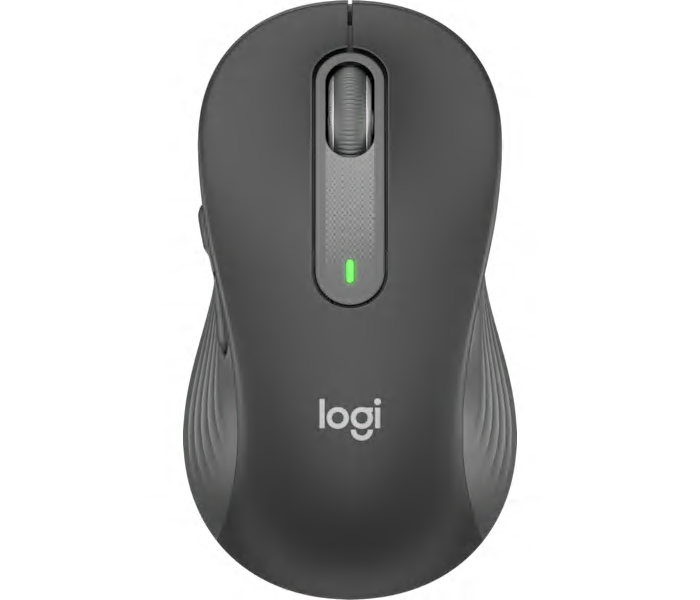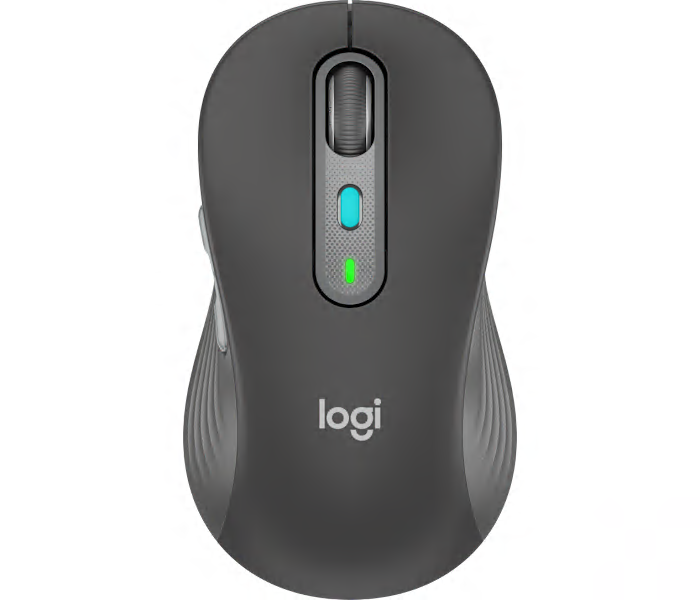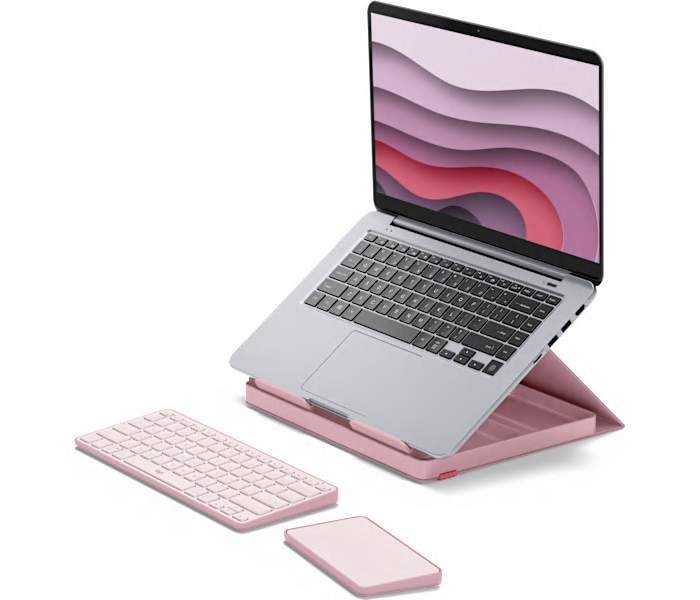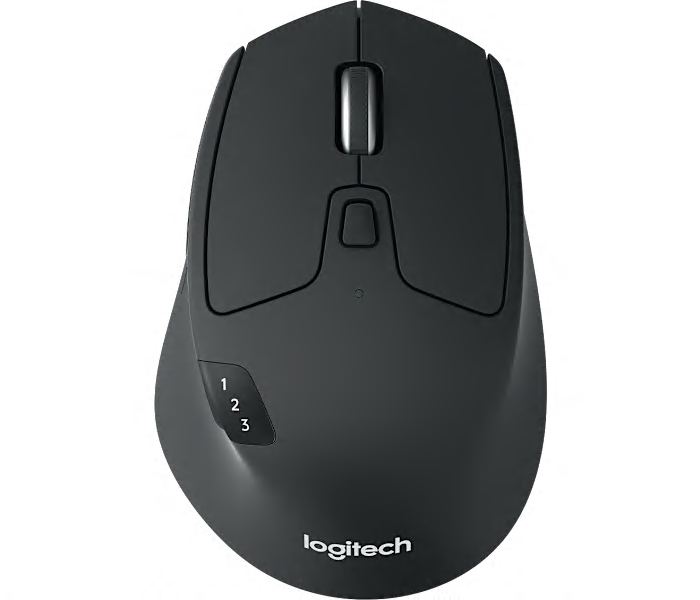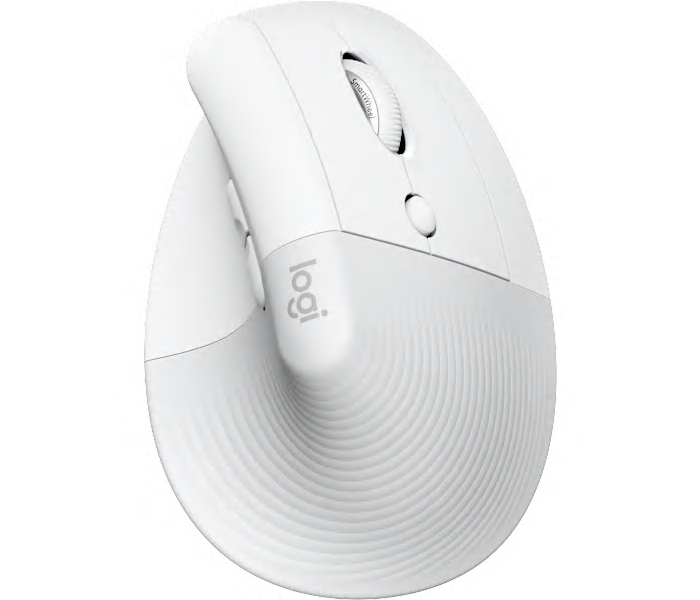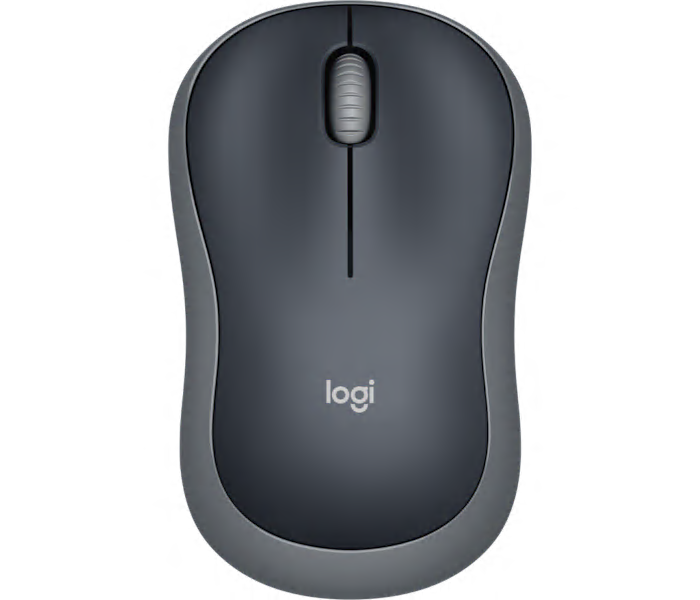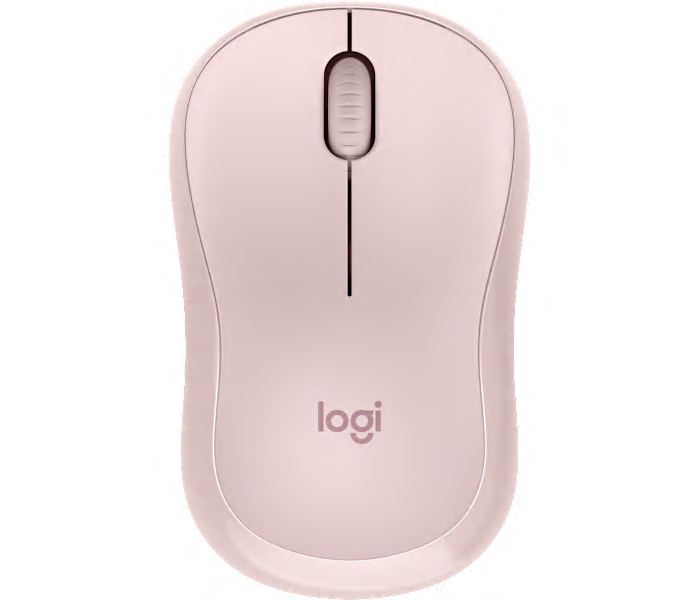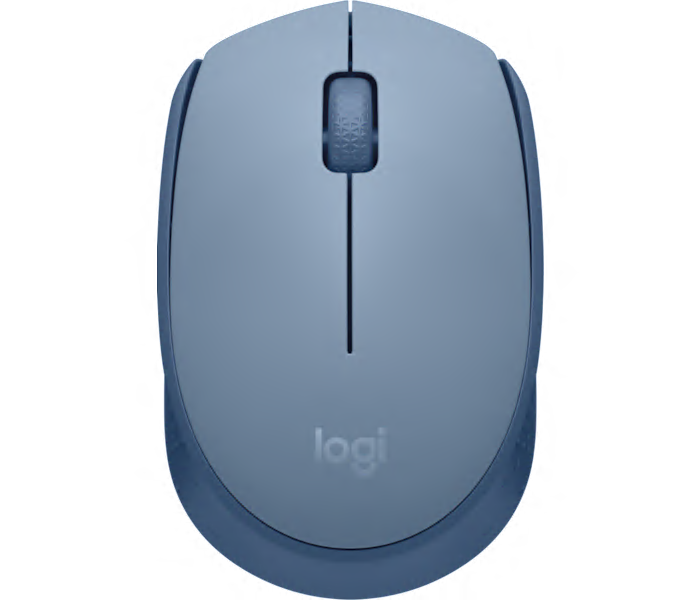A versatile graphite keyboard case with a Multi-Touch trackpad and detachable keyboard for enhanced productivity.
What customers like
- Versatile detachable keyboard
- Easy setup and connectivity
- Smooth and responsive trackpad
- Durable and protective design
- Lightweight and portable
A minimalist, ultra-thin wireless keyboard and mouse combo in graphite for quiet, efficient productivity.
What customers like
- Slim and compact design
- Easy and quick setup
- Long battery life
- Quiet and comfortable typing and mouse clicks
- Reliable wireless connectivity
A slim graphite keyboard case with military-grade drop protection, sealed spill-resistant keys, and Smart Connector support.
What customers like
- Lightweight, slim, and portable design
- Excellent protection and durability
- Comfortable, laptop-like typing experience
- Spill-resistant and easy to clean
- Seamless smart connector integration with no charging required
A slim, lightweight Bluetooth mouse in tonal rose with a customizable middle button for easy portability.
What customers like
- Easy Bluetooth connectivity and setup
- Portable and travel friendly
- Attractive color and modern aesthetics
- Silent and smooth operation
- Slim and lightweight design
A multicolor wireless mouse and keyboard combo designed for comfort and enhanced productivity.
What customers like
- High quality and reliable performance
- Useful features like shortcut and customizable keys
- Exceptional comfort and ergonomics
- Easy installation and wireless functionality
- Long battery life and durability
A rose ultra-thin wireless keyboard that seamlessly switches between computer and smartphone for effortless multitasking.
What customers like
- Quiet, comfortable typing experience
- Easy switching between devices via Bluetooth
- Attractive color options and aesthetics
- Slim, compact design with number pad
- Lightweight and portable
A wireless keyboard and Bluetooth mouse combo in graphite, designed for seamless productivity and comfort.
A wireless Bluetooth mouse in pale grey, designed for precise control and versatile productivity.
What customers like
- Comfortable, ergonomic, and portable design
- Fast, quiet, and customizable scroll wheel
- Reliable wireless connectivity with easy multi-device support
- Long battery life with quick and convenient charging
- Smooth and precise tracking on various surfaces
A charcoal wireless mouse offering up to three years of battery life for uninterrupted productivity.
What customers like
- Reliable and durable performance
- Exceptional battery life
- Versatile and customizable buttons
- Comfortable ergonomic design
- Smooth and precise tracking
A slim, portable keyboard in graphite designed for effortless typing on tablets and mobile devices.
What customers like
- Durable with protective built-in cover
- Long battery life
- Easy and reliable Bluetooth connectivity
- Comfortable and quiet typing experience
- Extremely portable and lightweight
A comfortable black wireless mouse featuring quiet clicks, precise tracking, long battery life, and broad compatibility.
What customers like
- Easy setup and broad compatibility
- Long battery life
- Exceptionally quiet and silent operation
- Precise and responsive tracking
- Comfortable and ergonomic design
An all-in-one graphite docking station and speakerphone that streamlines your workspace for enhanced productivity.
What customers like
- Multiple ports and strong compatibility
- Easy setup and device switching
- Stylish, compact, and space-saving design
- Reduces desk clutter with cable management
- Excellent sound and microphone quality
A wireless trackball mouse in graphite with a blue ball for precise, ergonomic cursor control.
What customers like
- Exceptional ergonomic comfort and wrist support
- Highly precise and accurate trackball control
- Long-lasting battery life
- Compact, space-saving design
- Reliable dual wireless connectivity (Bluetooth and dongle)
A secure wireless productivity keyboard in graphite with Easy-Switch™ for seamless device switching.
What customers like
- Solid build quality and sleek design
- Easy setup and user-friendly features
- Comfortable and quiet typing experience
- Long-lasting rechargeable battery
- Seamless multi-device connectivity
An off-white ergonomic keyboard designed for Mac users, offering comfortable typing and modern style.
A wireless keyboard and mouse combo in tonal graphite, designed specifically for Mac users.
A rose-colored wireless mouse featuring silent clicks and smooth, quiet scrolling for distraction-free productivity.
A portable graphite wireless mouse featuring quiet click technology for distraction-free productivity anywhere.
A refurbished wireless keyboard and touchpad set with laptop stand and storage in Nordic Calm color.
A graphite wireless keyboard and mouse combo designed for seamless business productivity and comfort.
A graphite wireless mouse featuring a contoured shape and soft thumb area for enhanced comfort and productivity.
A wireless mouse in graphite designed for seamless productivity and enhanced AI-powered performance.
A multicolor Bluetooth headset with microphone designed to enhance productivity in open office environments.
A wireless keyboard and touchpad combo with laptop stand and storage in bohemian blush.