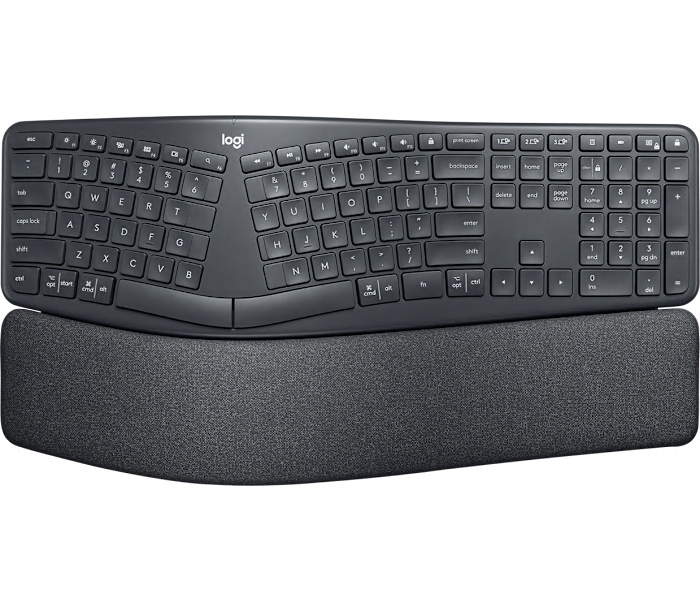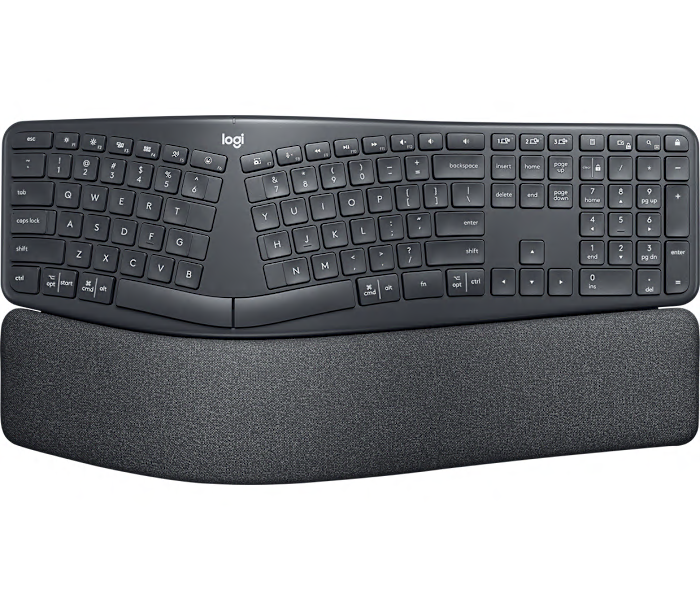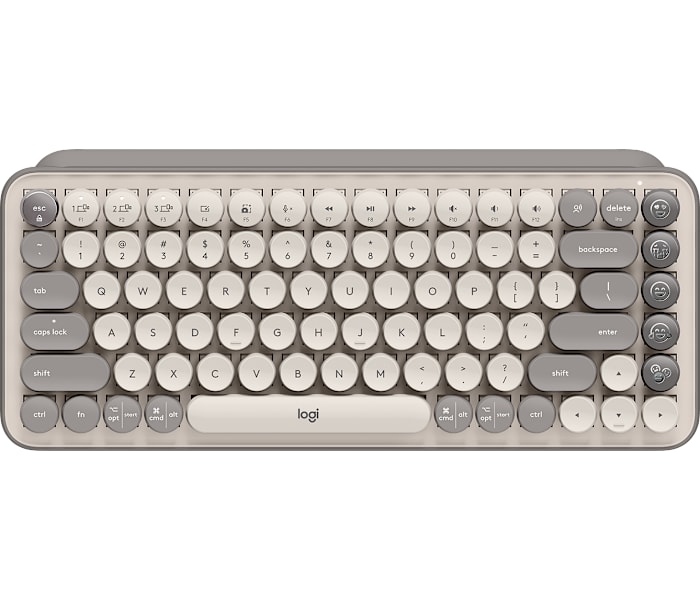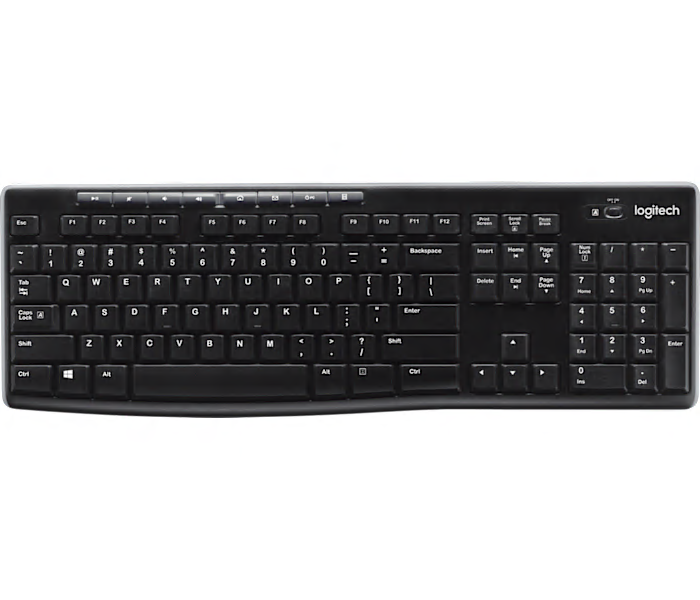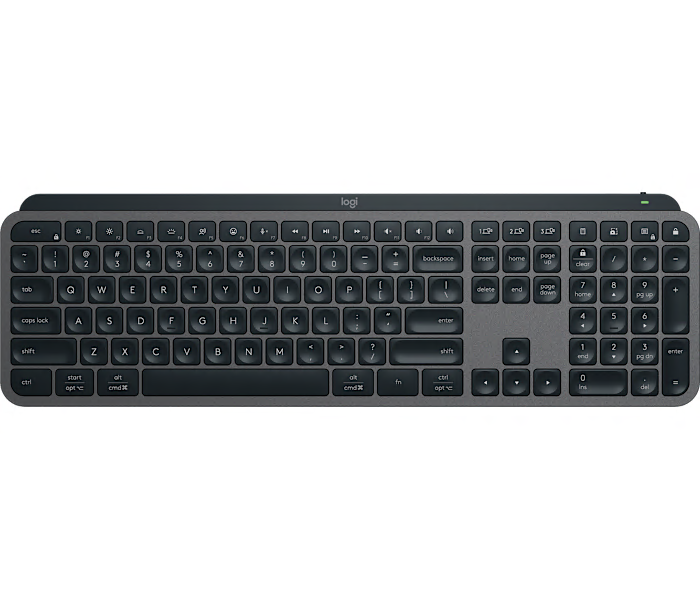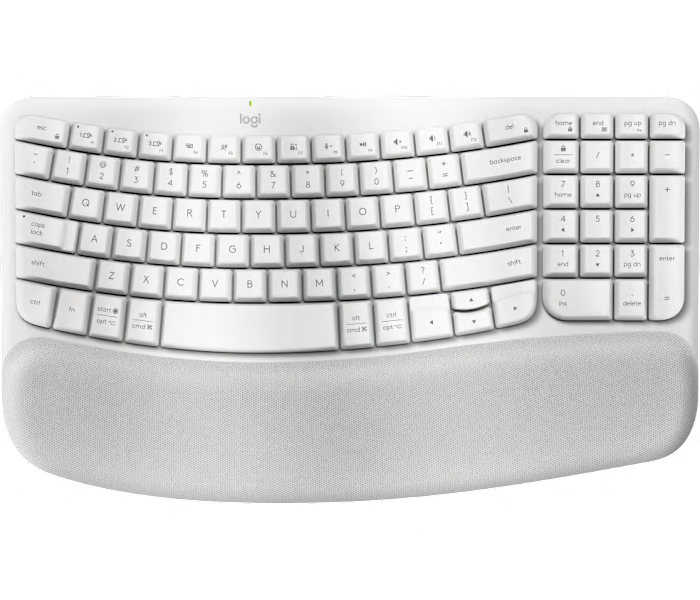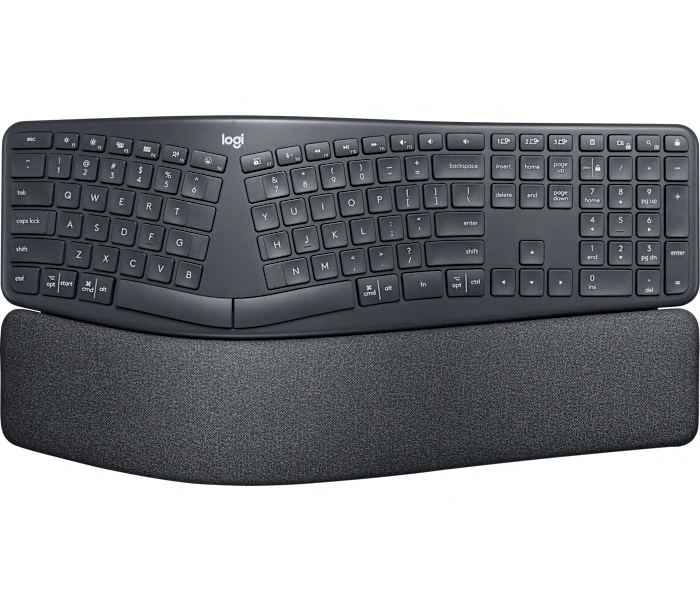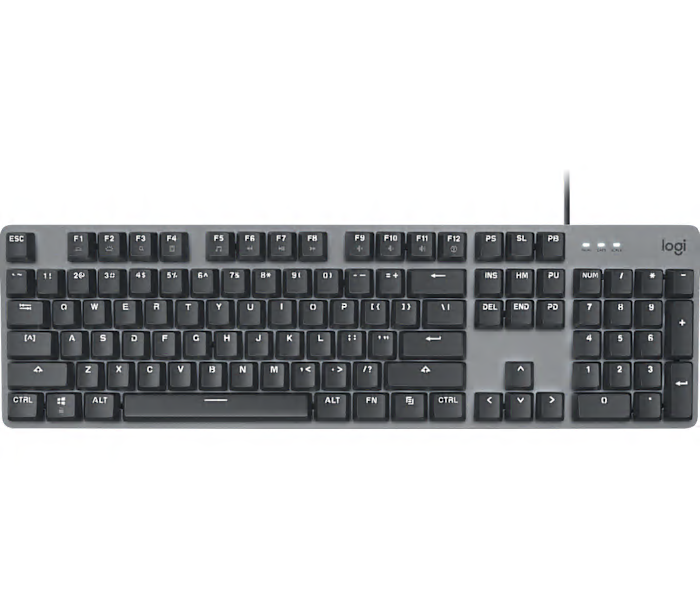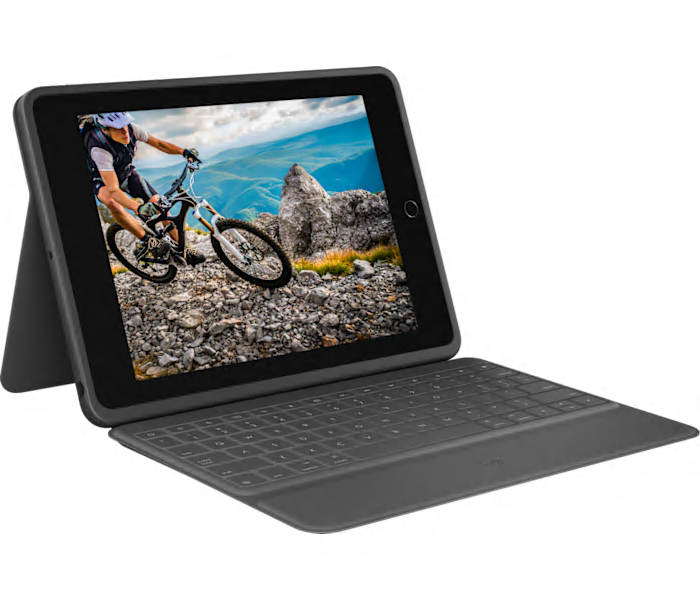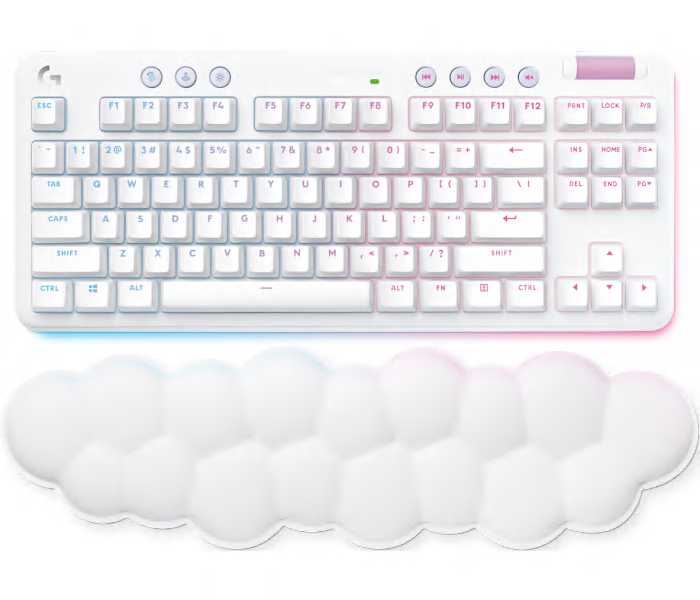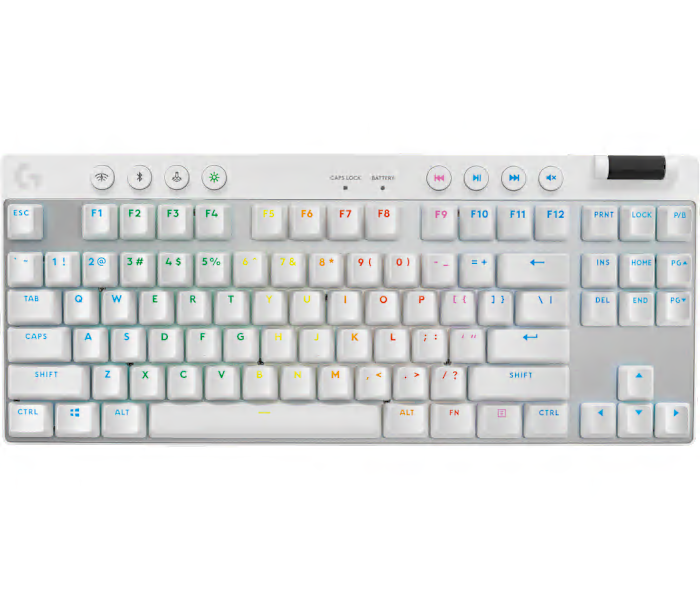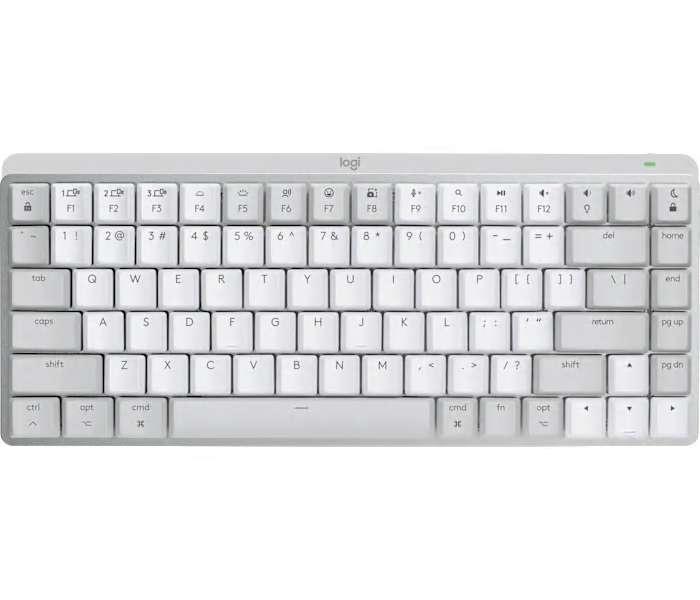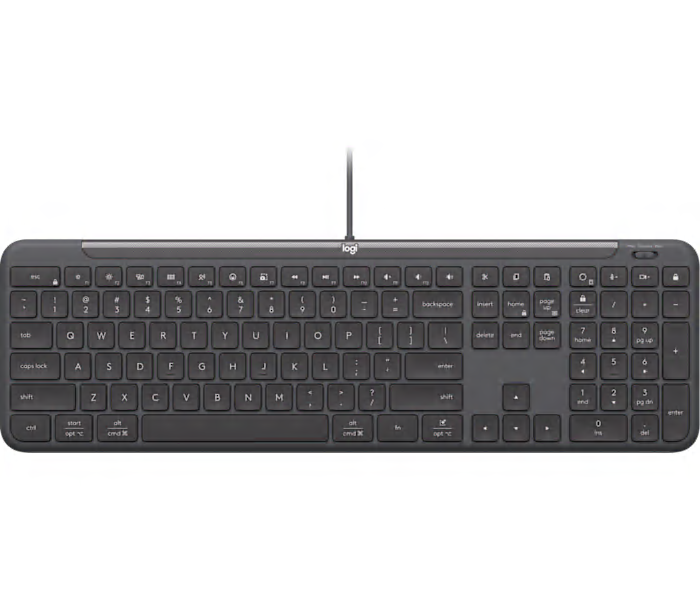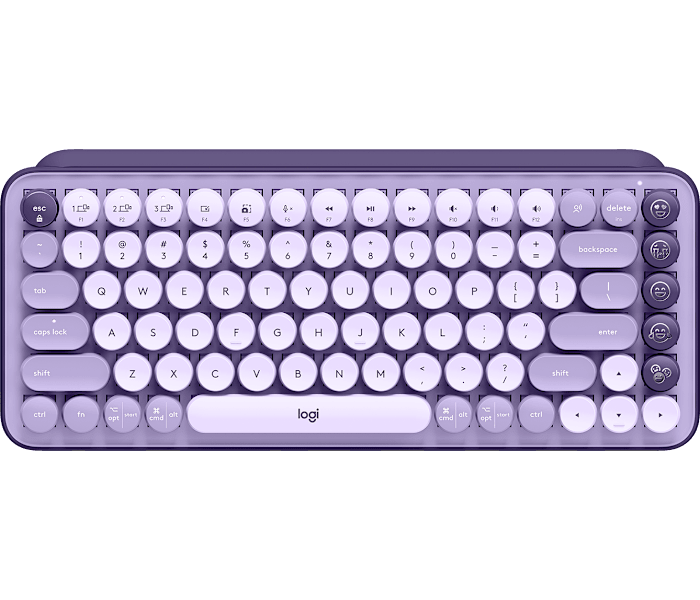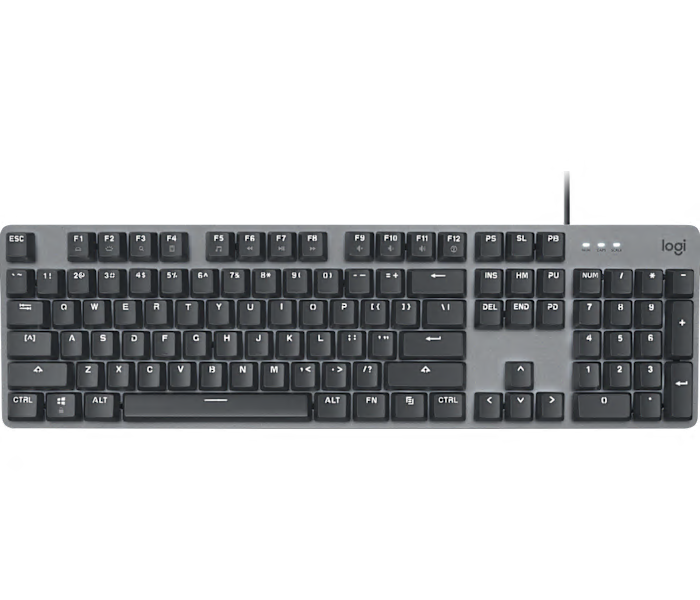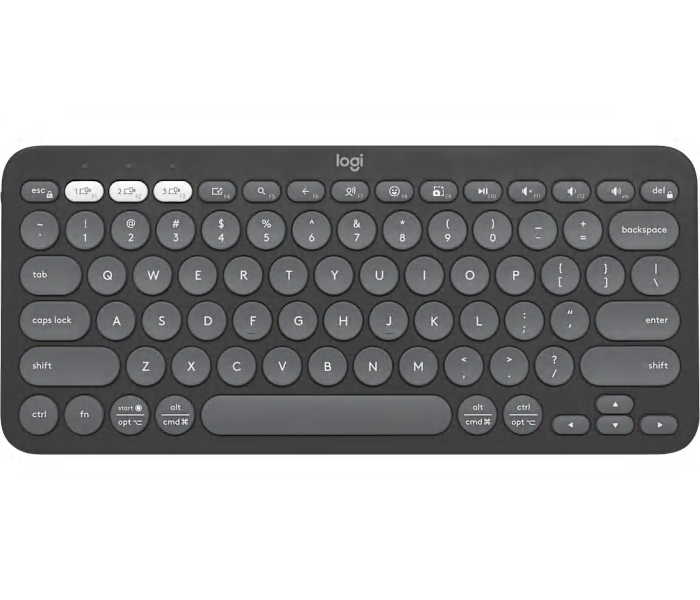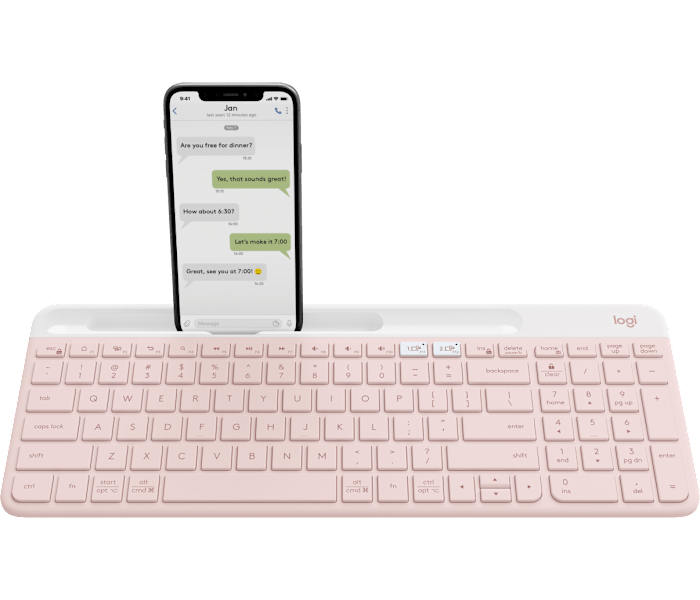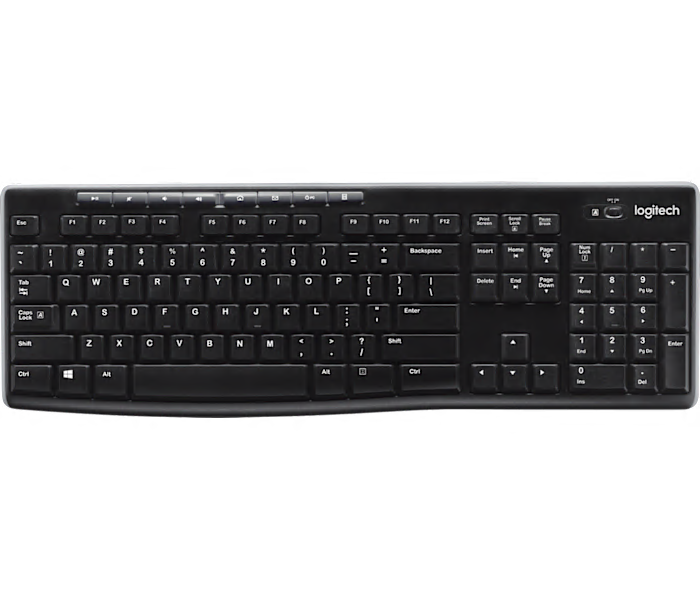An ergonomic graphite keyboard featuring a wave design and cushioned palm rest for all-day comfort.
A wireless split ergonomic keyboard in graphite designed to promote natural typing posture and comfort.
What customers like
- Long battery life
- High build quality and durability
- Easy multi-device connectivity
- Responsive and quiet keys
- Exceptional ergonomic comfort
An ergonomic wireless keyboard in graphite designed for a more relaxed, natural typing experience.
What customers like
- Responsive keys with accurate and smooth key action
- Comfortable and quiet typing experience
- Superior ergonomic design reduces hand and wrist strain
- High build quality and durable battery life
- Easy wireless connectivity with multiple devices
A secure wireless productivity keyboard in graphite with Easy-Switch™ for seamless device switching.
What customers like
- Solid build quality and sleek design
- Easy setup and user-friendly features
- Comfortable and quiet typing experience
- Long-lasting rechargeable battery
- Seamless multi-device connectivity
A playful mist-colored wireless keyboard and mouse bundle designed for personalized, expressive typing and clicking.
What customers like
- Fun and colorful design
- Comfortable and satisfying typing experience
- Long battery life and portability
- Customizable emoji keys and shortcuts
- Easy multi-device connectivity and switching
A reliable black wireless keyboard featuring a Unifying Receiver for seamless connectivity anywhere you work.
A wireless keyboard in graphite designed for comfortable, precise typing and seamless workflow.
What customers like
- Quiet and tactile keys with satisfying feedback
- Comfortable and ergonomic typing experience
- High build quality and sleek, elegant design
- Reliable wireless connectivity and multi-device support
- Long battery life with smart backlighting features
An off-white ergonomic keyboard designed for comfortable, efficient typing throughout your workday.
What customers like
- Easy wireless connectivity with multi-device support
- Comfortable ergonomic design with cushioned wrist rest
- Customizable keys and intuitive setup
- Compact and lightweight for easy portability
- Smooth, quiet, and responsive typing experience
A wireless keyboard in pale grey designed for Mac users, offering precise, comfortable typing.
What customers like
- Ergonomic design
- Seamless multi-device connectivity
- Versatile performance
- Excellent compatibility with Apple and third-party apps
- Easy switch functionality
A wireless dark grey and plain white keyboard that switches seamlessly between computers, smartphones, and tablets.
What customers like
- Seamless switching between multiple devices
- Excellent battery life and wireless performance
- Sturdy and stable build quality
- Comfortable and satisfying typing experience
- Convenient integrated device tray for phones and tablets
A durable multicolor USB keyboard designed for a comfortable and reliable typing experience.
What customers like
- Affordable price and good value
- Easy to use and compatible with multiple devices
- Quiet and responsive keys
- Reliable and durable build
- Comfortable and tactile typing experience
A wireless split ergonomic keyboard in graphite with integrated wrist support for comfortable typing.
A corded graphite keyboard featuring mechanical switches, adjustable angle, and five customizable backlighting options.
A slim graphite keyboard case with military-grade drop protection, sealed spill-resistant keys, and Smart Connector support.
What customers like
- Lightweight, slim, and portable design
- Excellent protection and durability
- Comfortable, laptop-like typing experience
- Spill-resistant and easy to clean
- Seamless smart connector integration with no charging required
A slim, minimalist Bluetooth keyboard in tonal graphite with customizable keys for a personalized typing experience.
What customers like
- Quick and simple setup and device switching
- Reliable multi-device Bluetooth connectivity
- Attractive minimalist design with customizable keys
- Comfortable and quiet typing experience
- Compact and lightweight for easy portability
A minimalist pale grey Bluetooth keyboard designed to seamlessly complement your Apple devices.
What customers like
- Compact and portable design
- High build quality and aesthetics
- Easy setup and seamless Mac integration
- Excellent multi-device connectivity
- Comfortable and quiet typing experience
A slim, portable keyboard in graphite designed for effortless typing on tablets and mobile devices.
What customers like
- Durable with protective built-in cover
- Long battery life
- Easy and reliable Bluetooth connectivity
- Comfortable and quiet typing experience
- Extremely portable and lightweight
A compact white tenkeyless mechanical wireless keyboard offering customizable RGB lighting and high-performance gaming.
What customers like
- Comfortable wrist rest included
- Customizable and vibrant RGB lighting
- Responsive and tactile keys
- Attractive and stylish design
- Reliable wireless connectivity
A wireless white gaming keyboard offering up to 50 hours of battery life for unisex use.
What customers like
- Comfortable typing experience
- Easy to use
- High build quality
A black wireless keyboard with integrated touchpad for effortless PC-to-TV control from your couch.
What customers like
- Integrated touchpad and media keys enhance functionality
- Affordable price with good value
- Compact, lightweight, and easy to carry
- Convenient wireless control for PC-to-TV use
- Reliable battery life and durable build quality
A wireless gaming keyboard in black featuring LIGHTSPEED wireless, KEYCONTROL, and LIGHTSYNC RGB technology.
What customers like
- Extensive customization and RGB lighting options
- Exceptional build quality and durability
- Sleek, low-profile, and attractive design
- Outstanding wireless performance and long battery life
- Comfortable and quiet typing experience
A slim, pale grey wireless keyboard designed for effortless typing on iPad devices.
What customers like
- Slim and compact design
- Easy and fast Bluetooth connectivity
- Long battery life
- Lightweight and highly portable
- Comfortable and quiet typing experience
A wireless illuminated keyboard in pale grey with a low-profile design for Mac users.
A graphite wired keyboard offering laptop-style typing and multi-OS compatibility for shared workstations.