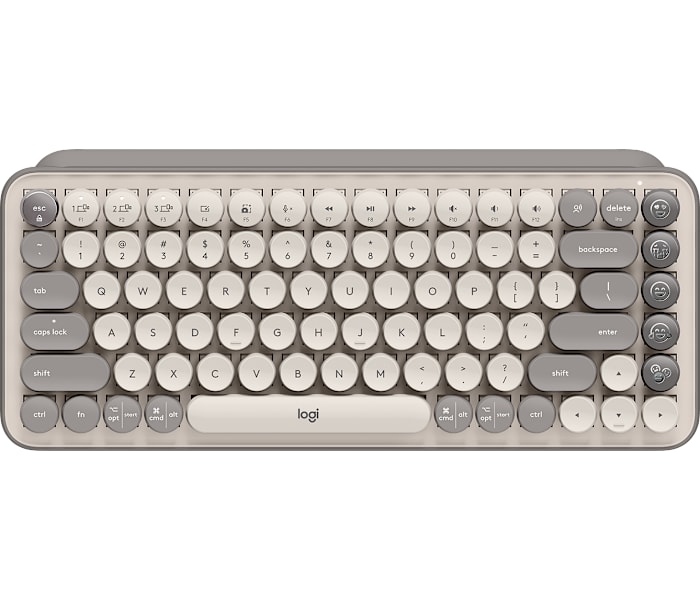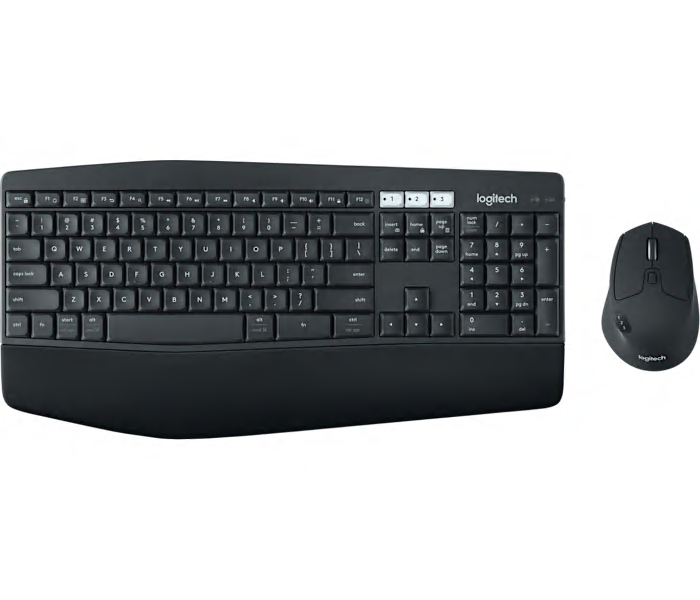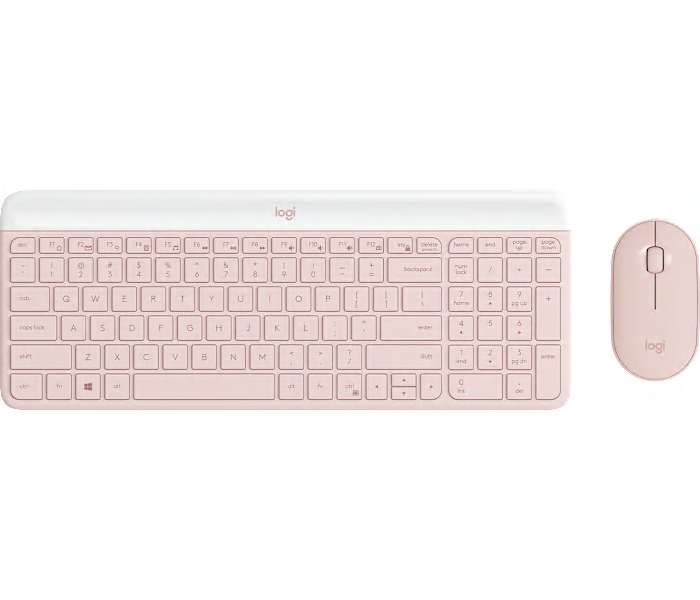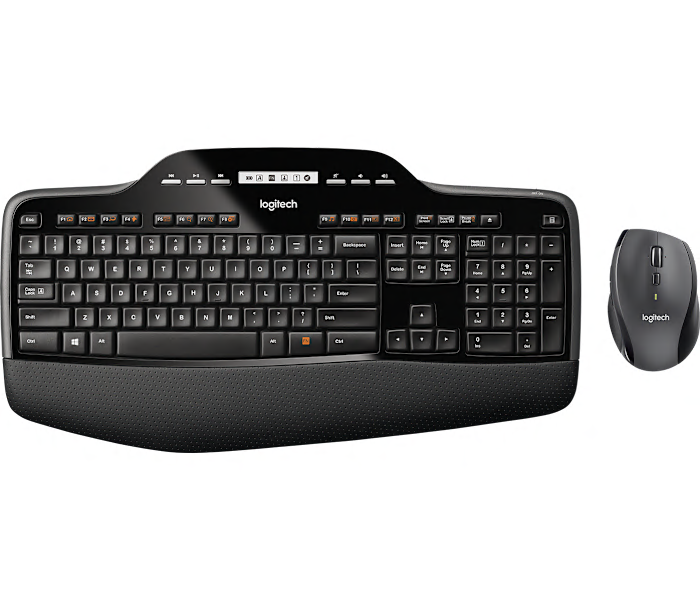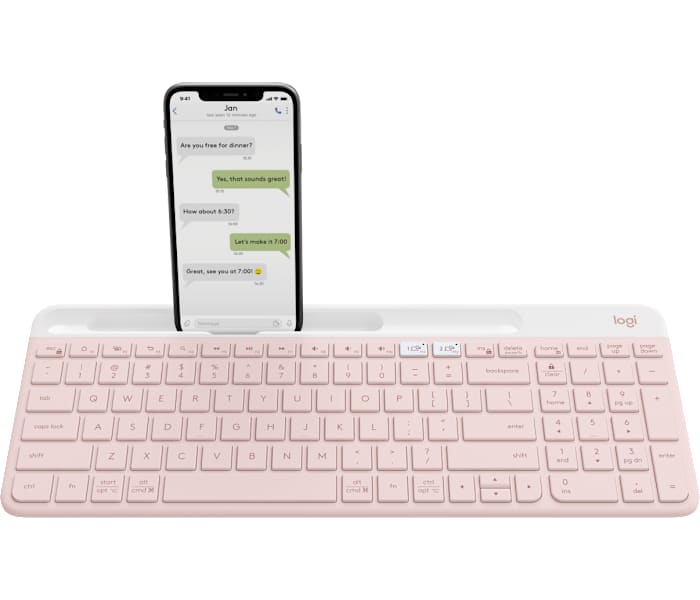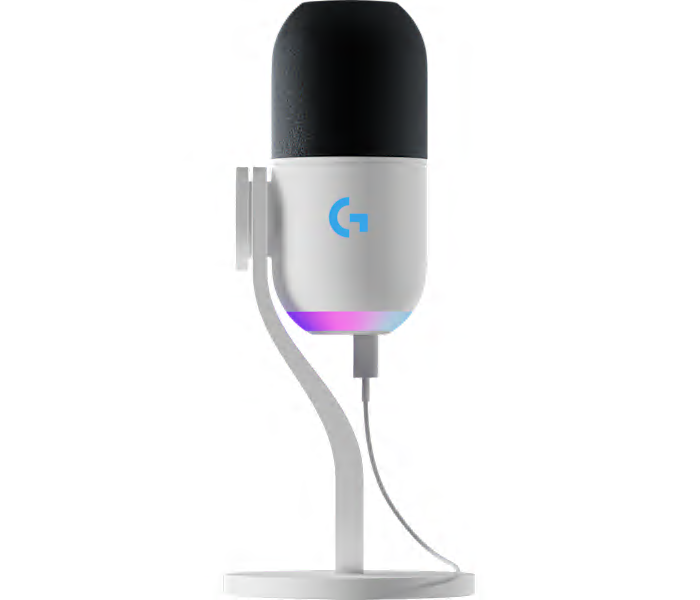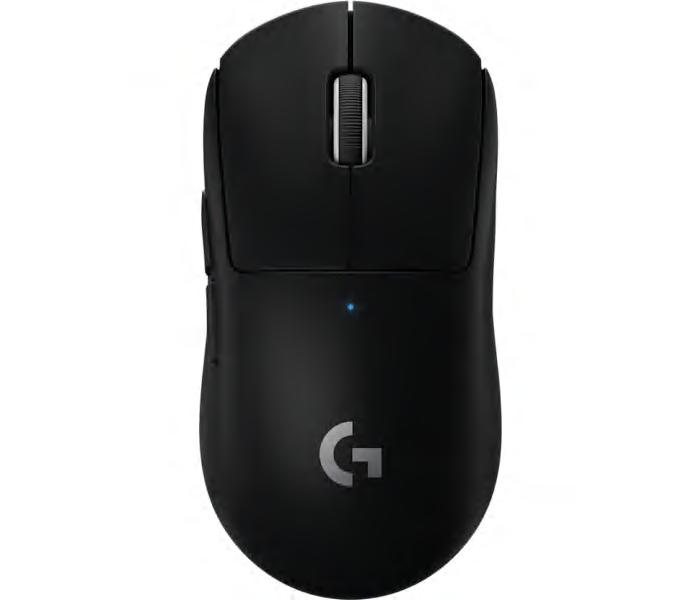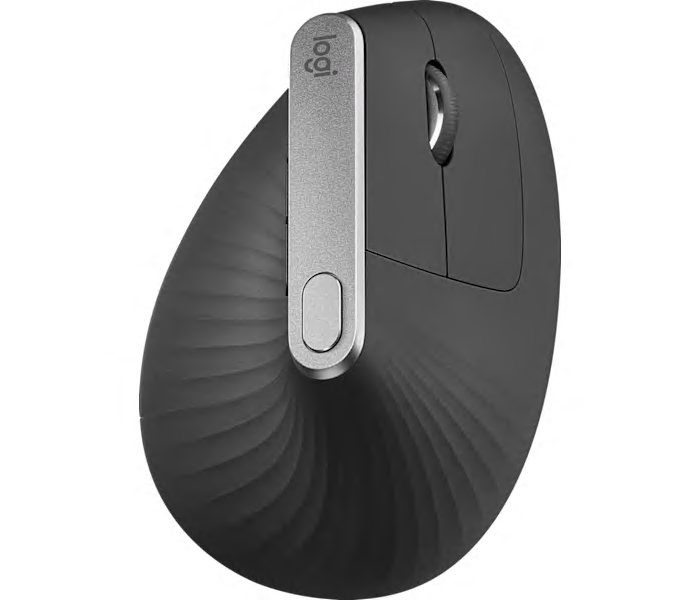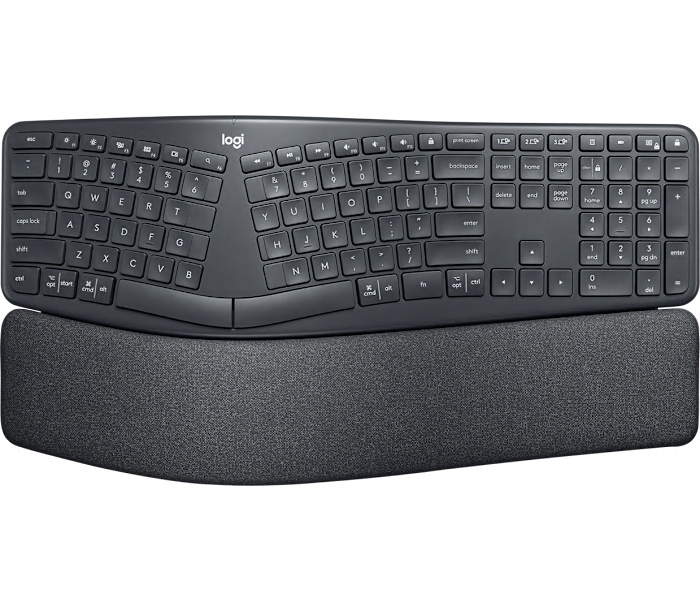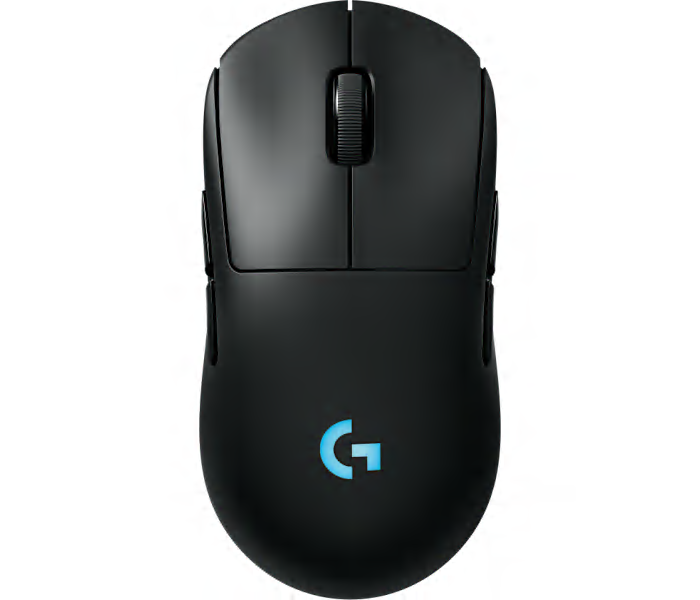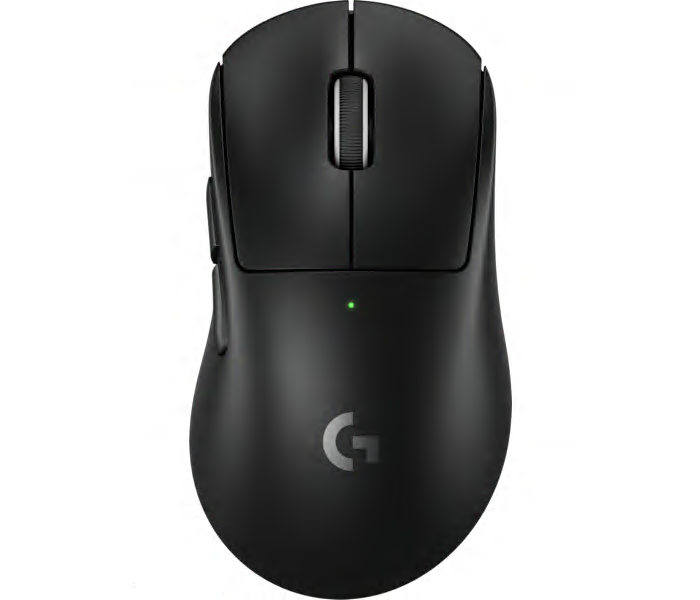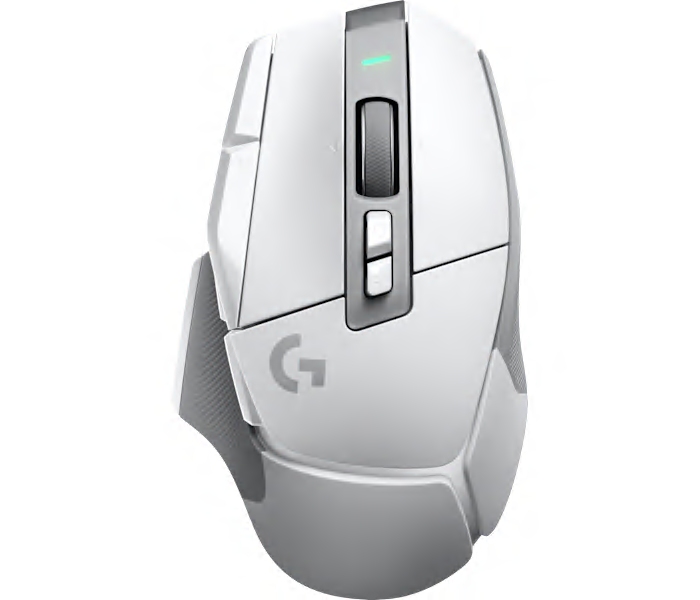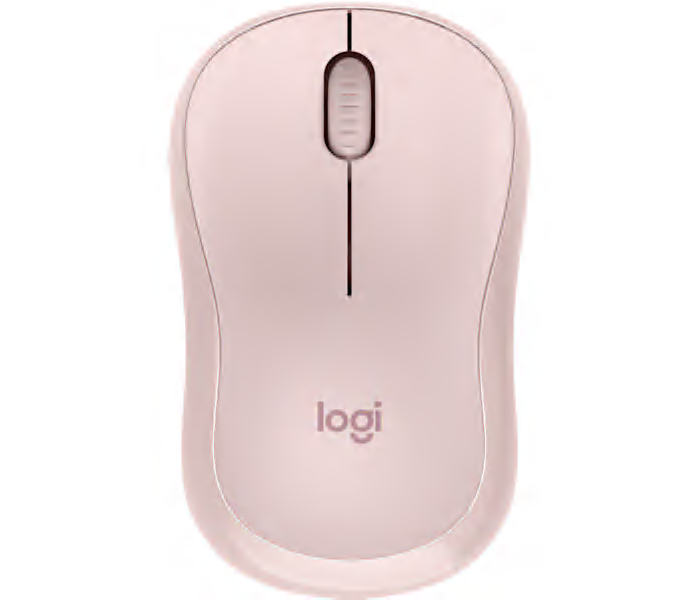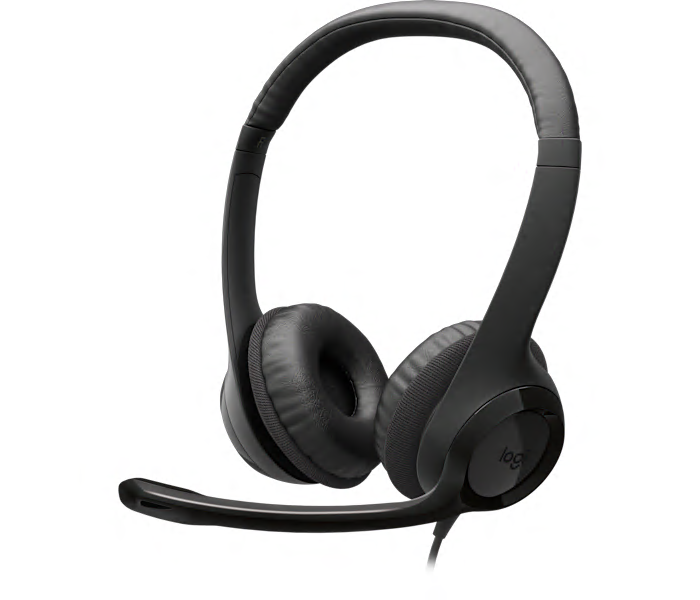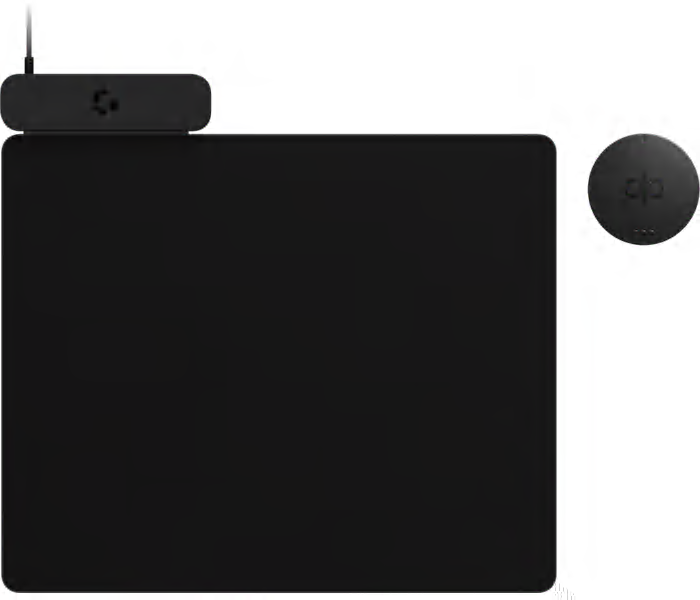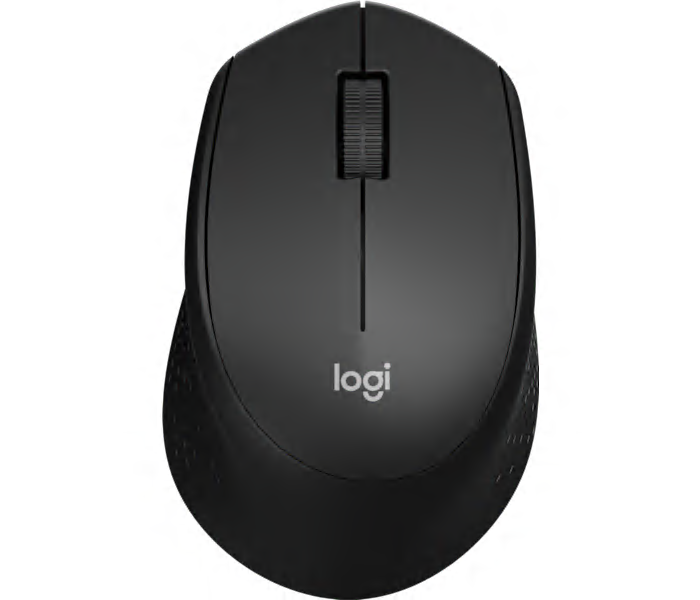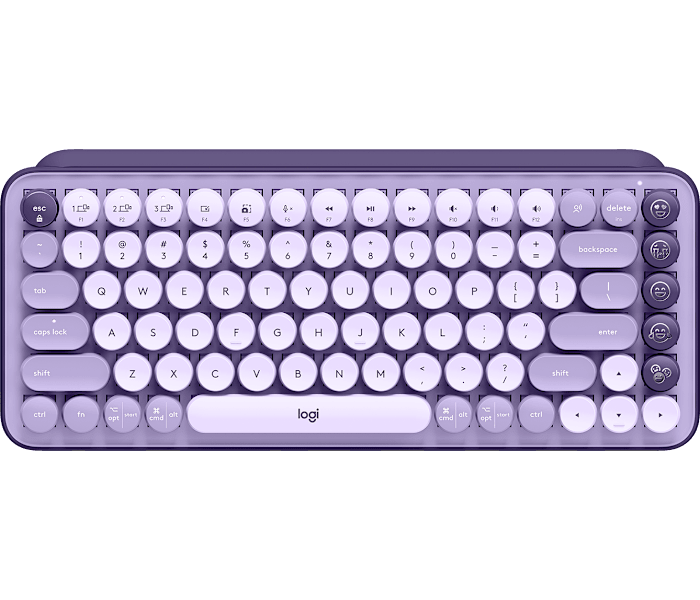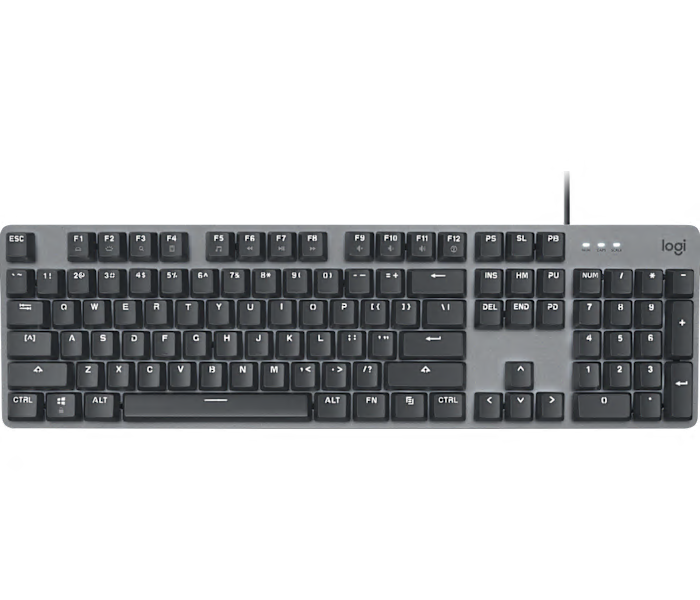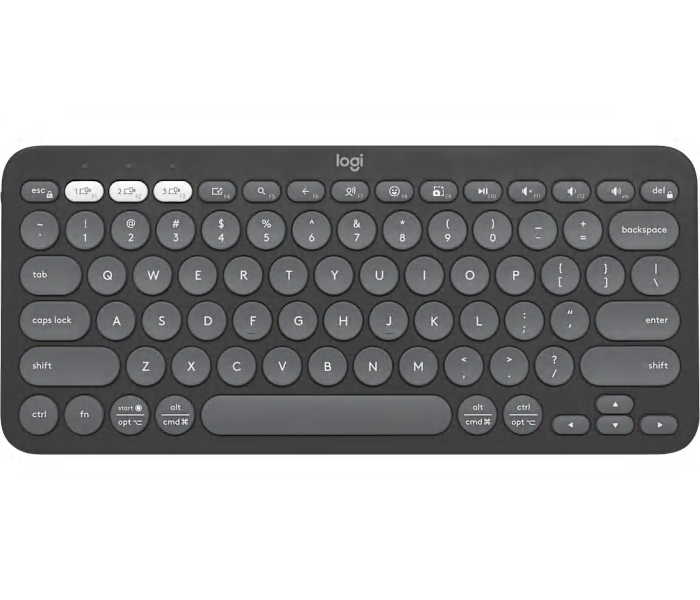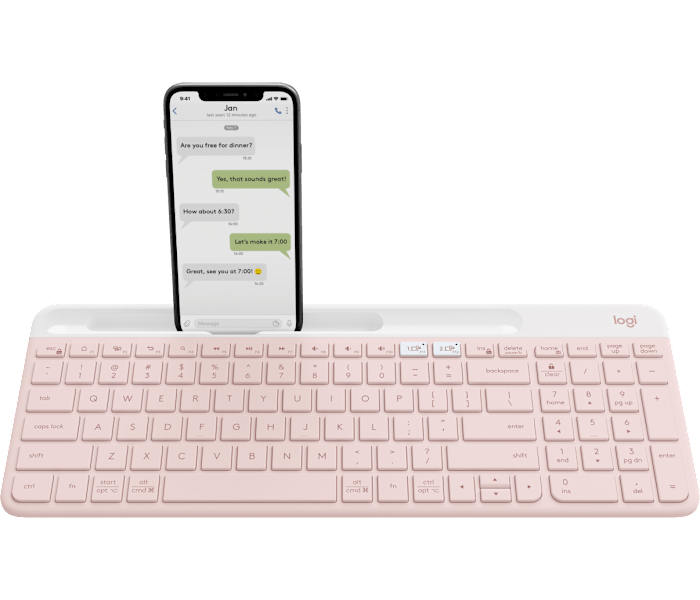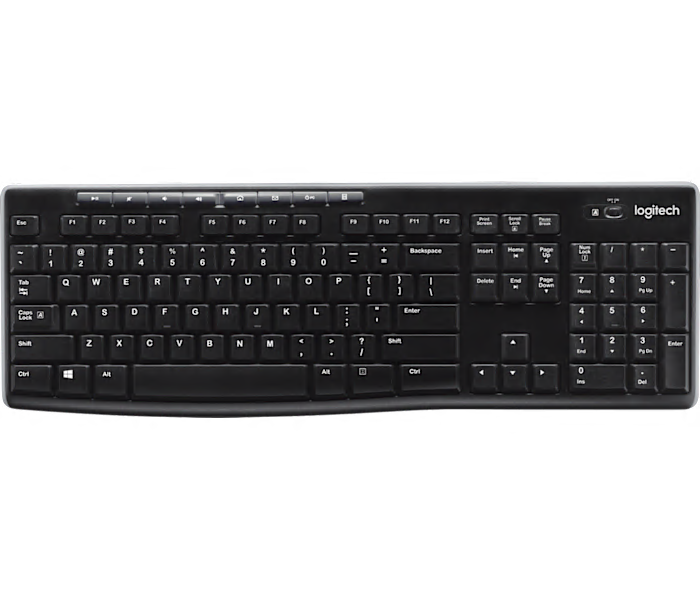A versatile black wireless Bluetooth mouse designed for seamless productivity anywhere you work.
What customers like
- Customizable buttons and multi-device support
- Precise and accurate tracking
- Comfortable ergonomic design
- Convenient USB-C charging and quick connection
- Portable and travel-friendly size
A playful mist-colored wireless keyboard and mouse bundle designed for personalized, expressive typing and clicking.
What customers like
- Fun and colorful design
- Comfortable and satisfying typing experience
- Long battery life and portability
- Customizable emoji keys and shortcuts
- Easy multi-device connectivity and switching
A wireless mechanical keyboard featuring low profile switches and a sleek graphite finish.
What customers like
- Solid build quality and ergonomic design
- Excellent key feel and tactile feedback
- Seamless multi-device connectivity
- Customizable backlighting and features
- Impressive battery life
A black wireless keyboard and mouse combo with cushioned palm rest and seamless multi-device switching.
What customers like
- Long battery life
- Excellent wireless connectivity options
- High build quality and reliability
- Seamless multi-device switching
- Comfortable and ergonomic design
A wired TKL gaming keyboard in black, designed for unisex adult gamers seeking precision and speed.
What customers like
- Lag-free, ultra-fast wired connectivity
- Customizable and vibrant RGB lighting
- Tactile, responsive, and quiet mechanical switches
- Compact and space-saving design
- Sturdy build quality and durability
A minimalist rose wireless keyboard and mouse combo featuring an ultra-thin, compact, and whisper-quiet design.
What customers like
- Comfortable and responsive typing experience
- Attractive and stylish appearance
- Quiet keyboard and mouse operation
- Compact and slim design
- Good build quality and durability
A multicolor wireless mouse and keyboard combo designed for comfort and enhanced productivity.
What customers like
- High quality and reliable performance
- Useful features like shortcut and customizable keys
- Exceptional comfort and ergonomics
- Easy installation and wireless functionality
- Long battery life and durability
A rose ultra-thin wireless keyboard that seamlessly switches between computer and smartphone for effortless multitasking.
What customers like
- Quiet, comfortable typing experience
- Easy switching between devices via Bluetooth
- Attractive color options and aesthetics
- Slim, compact design with number pad
- Lightweight and portable
An ambidextrous wireless mouse in peacock blue designed for comfortable, effortless everyday use.
What customers like
- Easy and quick setup
- Reliable wireless performance
- Smooth and responsive tracking
- Long battery life and durability
- Comfortable ergonomic design
An elegant grey-black travel case with velcro closure, designed to protect MX Series mice on the go.
What customers like
- Provides excellent protection for mice and accessories
- Spacious and well-organized with adjustable dividers
- Durable, sturdy, and high-quality construction
- Compact, lightweight, and highly portable for travel
- Sleek, modern design with a pleasant feel
A dynamic RGB gaming microphone in white with a supercardioid pickup pattern for broadcast-quality sound.
What customers like
- Attractive and customizable RGB lighting
- Excellent sound quality and voice isolation
- Versatile and beginner-friendly features
- Sturdy build and durable design
- Easy setup and intuitive controls
A ultra-lightweight black wireless gaming mouse engineered for esports professionals seeking speed and precision.
What customers like
- Comfortable form
- Reliable function
- Easy to use
- Extremely lightweight
An advanced ergonomic wireless mouse in graphite designed to reduce muscle strain and improve posture.
What customers like
- Easy multi-device and multi-computer use
- Comfortable grip and natural hand position
- Ergonomic design reduces wrist and hand pain
- Customizable buttons and adjustable sensitivity
- Long battery life with USB-C charging
A wireless split ergonomic keyboard in graphite designed to promote natural typing posture and comfort.
What customers like
- Long battery life
- High build quality and durability
- Easy multi-device connectivity
- Responsive and quiet keys
- Exceptional ergonomic comfort
A black, ambidextrous wireless gaming mouse featuring customizable magnetic side buttons for versatile control.
What customers like
- Lightweight and comfortable for extended use
- Highly customizable buttons and settings
- Ambidextrous and ergonomic design
- Long-lasting rechargeable battery
- Exceptional wireless performance with minimal latency
An ultra-lightweight 60 g wireless gaming mouse in black, designed for precision and speed.
What customers like
- Ultra-lightweight and ergonomic design
- Reliable and lag-free wireless connectivity
- Smooth and precise performance
- Exceptional battery life
- Highly customizable buttons and software
A wireless gaming mouse in white featuring LIGHTFORCE hybrid optical-mechanical switch technology for precision control.
What customers like
- Lightweight and smooth glide
- Comfortable ergonomic design
- Highly customizable buttons and features
- Accurate and responsive performance
- Long battery life with fast charging
A sleek graphite webcam delivering Full HD video quality for clear, professional calls and meetings.
What customers like
- Reliable built-in microphone with noise reduction
- Compact, stylish, and sturdy build
- Easy to set up and use
- Clear Full HD video quality with flattering lighting
A silent wireless mouse in rose with a comfortable, contoured shape for effortless everyday use.
What customers like
- Easy and fast Bluetooth connectivity
- Long battery life
- Silent operation and quiet clicks
- Comfortable and ergonomic shape
- Lightweight and portable design
A black USB headset featuring a noise-canceling mic, in-line controls, and laser-tuned digital audio.
What customers like
- Easy-to-use in-line controls
- Good value for the price
- Comfortable and lightweight design
- Durable and reliable build
- Clear sound and microphone quality
A black wireless charging system designed for seamless power and performance during gaming sessions.
What customers like
- Durable build with smooth, spacious surface
- Convenient and hassle-free setup and use
- Sleek, slim, and visually appealing design
- Reliable performance with no lag or battery worries
- Seamless and continuous wireless charging
A comfortable black wireless mouse featuring quiet clicks, precise tracking, long battery life, and broad compatibility.
What customers like
- Easy setup and broad compatibility
- Long battery life
- Exceptionally quiet and silent operation
- Precise and responsive tracking
- Comfortable and ergonomic design
A pair of graphite wired earbuds featuring a noise-cancelling microphone for clear, professional calls.
What customers like
- Versatile connectivity options
- Clear microphone and call quality
- Effective noise cancellation
- Easy to use with simple controls
- Comfortable fit with multiple ear tip sizes
A black wireless keyboard with integrated touchpad for effortless PC-to-TV control from your couch.
What customers like
- Integrated touchpad and media keys enhance functionality
- Affordable price with good value
- Compact, lightweight, and easy to carry
- Convenient wireless control for PC-to-TV use
- Reliable battery life and durable build quality