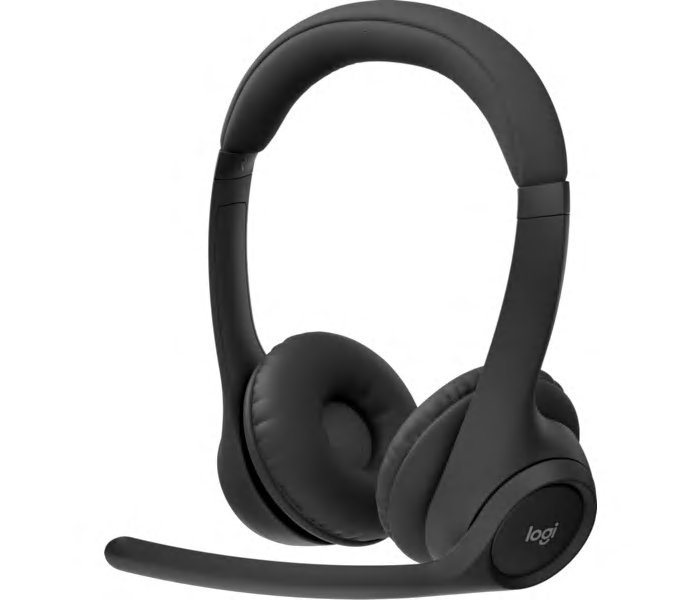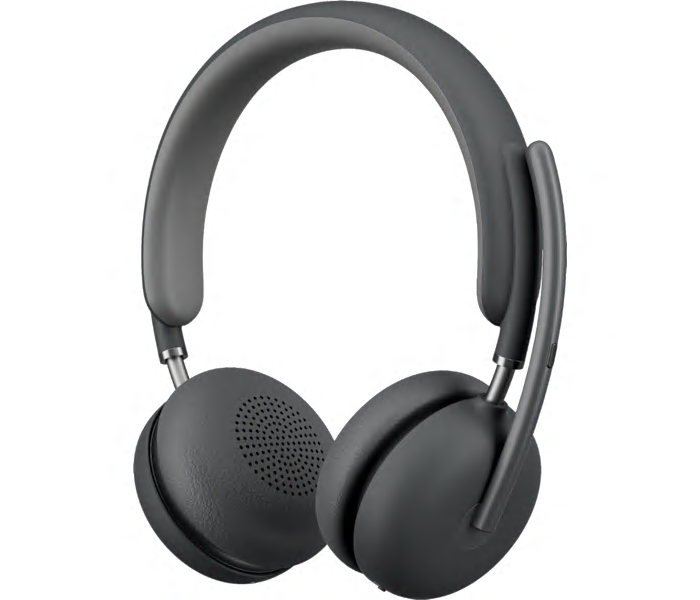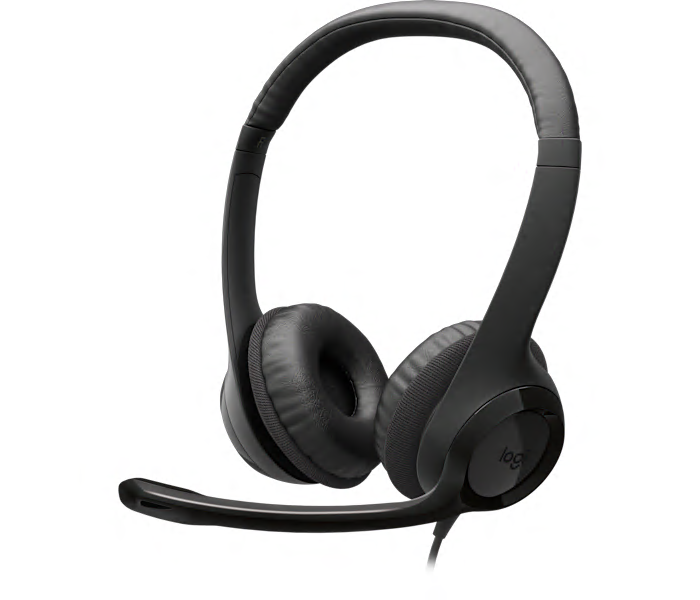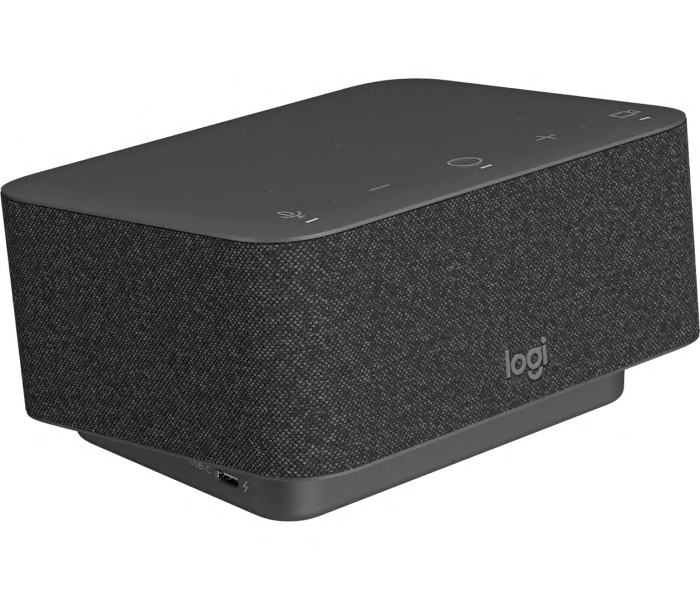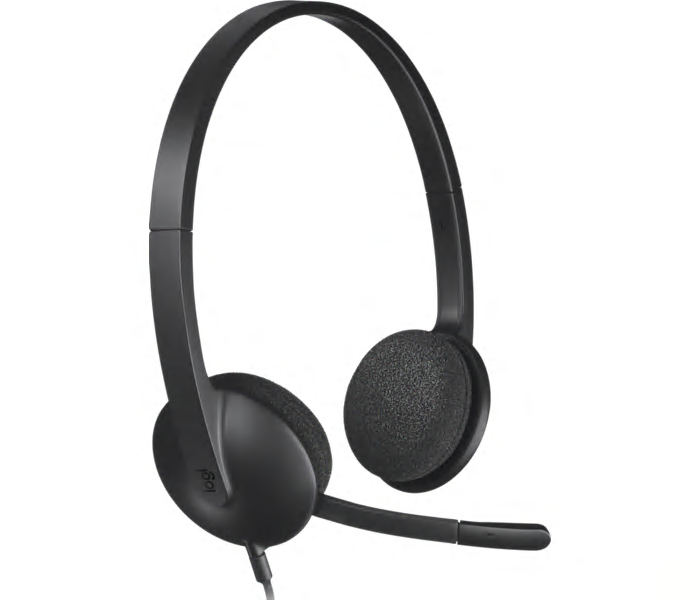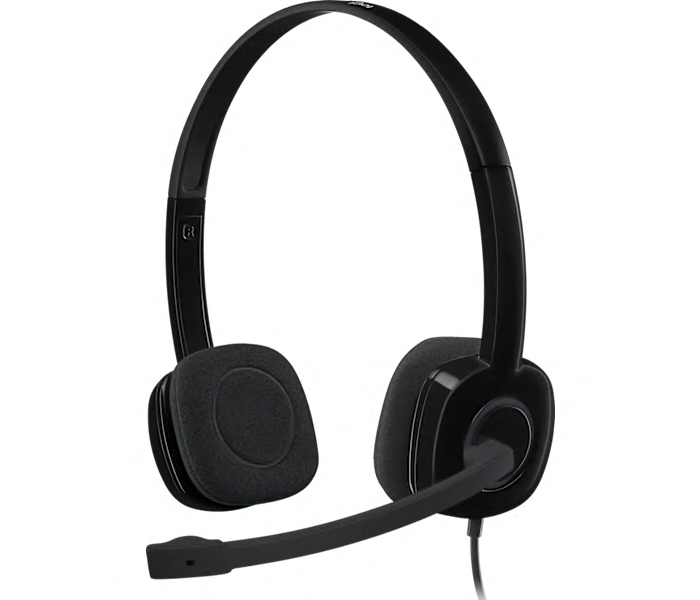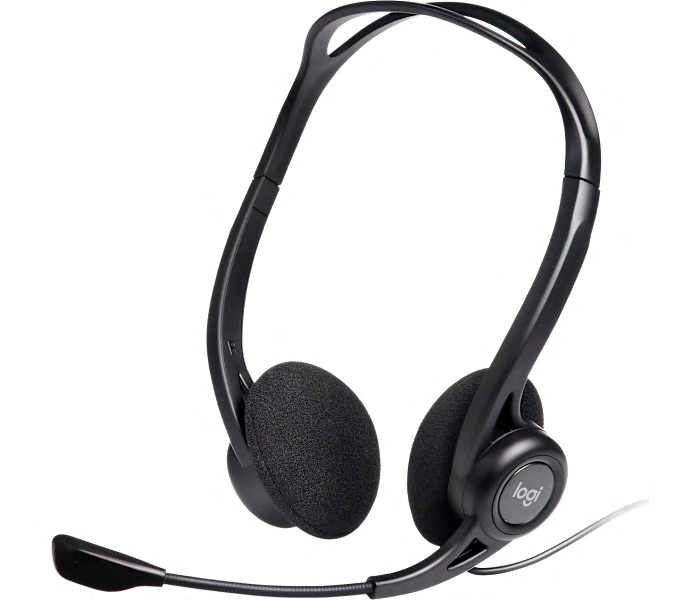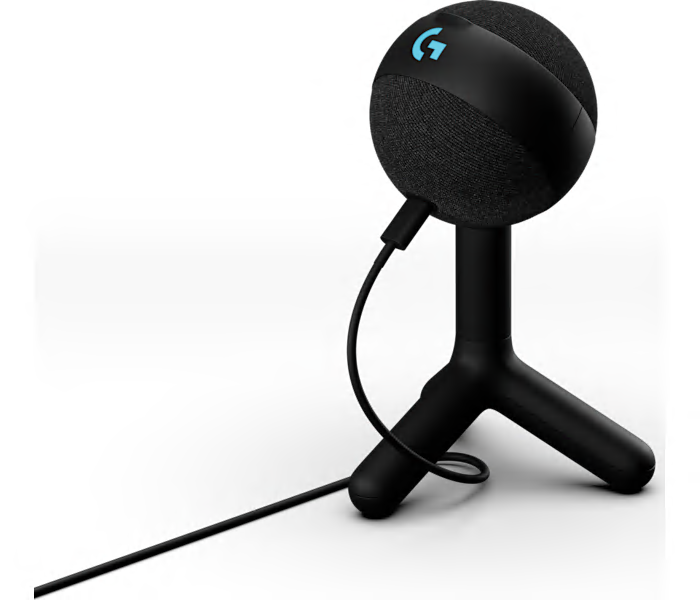A wireless Bluetooth headset in midnight black designed for clear calls and all-day comfort.
What customers like
- Good value for the price
- Comfortable for all-day use
- Clear sound and call quality
- Easy wireless connectivity and setup
- Reliable build and durability
A wireless headset in graphite designed for clear calls and immersive audio in professional environments.
A pair of graphite wired earbuds featuring a noise-cancelling microphone for clear, professional calls.
What customers like
- Versatile connectivity options
- Clear microphone and call quality
- Effective noise cancellation
- Easy to use with simple controls
- Comfortable fit with multiple ear tip sizes
A dynamic RGB gaming microphone in black with a supercardioid pickup pattern for broadcast-quality sound.
What customers like
- Customizable and vibrant RGB LIGHTSYNC lighting
- Sturdy, premium build with sleek design
- Excellent sound quality and voice clarity
- Easy setup and user-friendly controls
- Effective noise isolation and background noise reduction
A high-definition 1080p HDR webcam in graphite featuring Show Mode for enhanced video presentations.
What customers like
- Performs well in low-light conditions
- Easy to set up and use
- Versatile adjustable settings and angles
- Convenient privacy shutter and secure mounting
- Excellent image and video quality
A black USB headset featuring a noise-canceling mic, in-line controls, and laser-tuned digital audio.
What customers like
- Easy-to-use in-line controls
- Good value for the price
- Comfortable and lightweight design
- Durable and reliable build
- Clear sound and microphone quality
An all-in-one graphite docking station and speakerphone that streamlines your home office and boosts productivity.
What customers like
- Convenient all-in-one functionality and easy setup
- Simple controls and useful meeting features
- Reduces desk clutter with cable management
- Excellent sound and microphone quality
- Compact, stylish design that complements workspaces
A multicolor Bluetooth headset with microphone designed to enhance productivity in open office environments.
What customers like
- Convenient multi-device and Bluetooth functionality
- Comfortable and lightweight for extended use
- Excellent sound and mic quality
- Long battery life and reliable wireless connectivity
- Effective noise cancelling for office environments
A black USB headset with noise-cancelling mic, laser-tuned drivers, and convenient on-ear controls.
What customers like
- Comfortable and lightweight
- Good sound quality
- Convenient on-ear controls
- Great value for money
- Easy to use and install
A wired USB headset in graphite, designed for clear audio and comfortable all-day use.
What customers like
- High-quality microphone performance
- Comfortable for long-term use
- Excellent sound and audio quality
- Effective noise cancellation and isolation
- Durable and well-made design
A slim, black USB stereo speaker set with simple controls for convenient desktop or laptop audio.
What customers like
- Perfect for desktop or laptop use
- Great value for the price
- Easy to install and use
- Clear and quality sound
- Compact design fits small spaces
A multicolor USB headset featuring premium audio and advanced noise-canceling microphone for clear business calls.
A black USB headset featuring a noise-canceling microphone for clear digital audio during calls.
A black stereo headset with a 3.5mm jack for clear audio on computers and mobile devices.
A black stereo headset with a noise-cancelling boom mic and in-line volume and mute controls.
A black USB headset with noise-canceling mic and ultra-soft ear pads for clear, comfortable calls.
A multicolor business headset designed for clear audio and professional communication.
A wireless over-ear headset in graphite with immersive audio and a noise-canceling microphone for versatile use.
A black condenser gaming mic featuring customizable RGB lighting effects with LIGHTSYNC integration.
What customers like
- Customizable RGB lighting with LIGHTSYNC integration
- Excellent sound quality and clarity
- Effective noise isolation and minimal background noise
- Compact, sleek, and sturdy build
- Easy plug-and-play setup and user-friendly design
A compact pair of black stereo speakers delivering clear sound with convenient front headphone jack access.
What customers like
- Easy to set up and use
- Good value for money
- Clear sound quality
- Compact and lightweight design
- Convenient front headphone jack