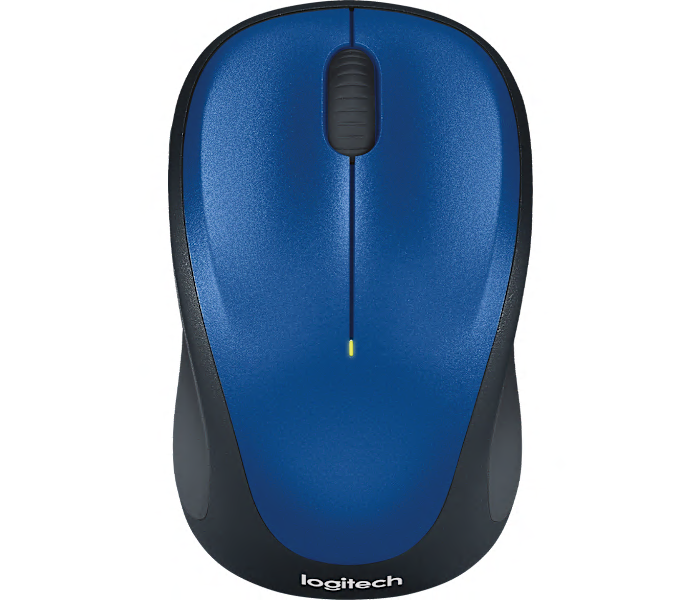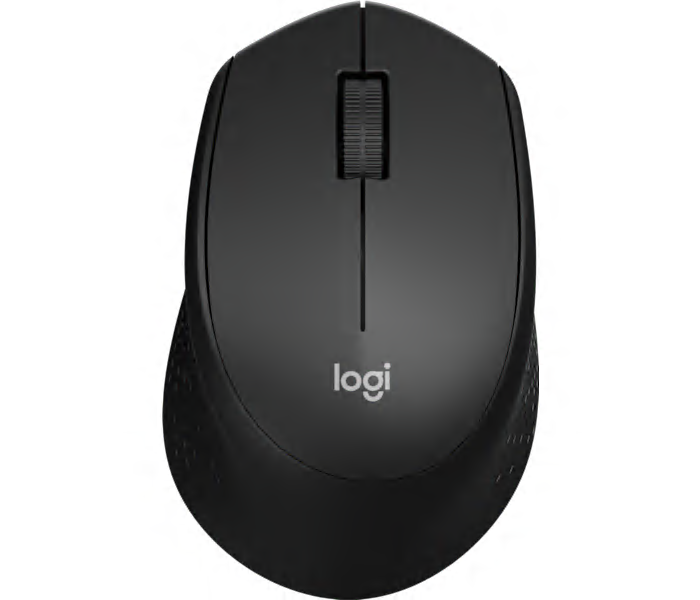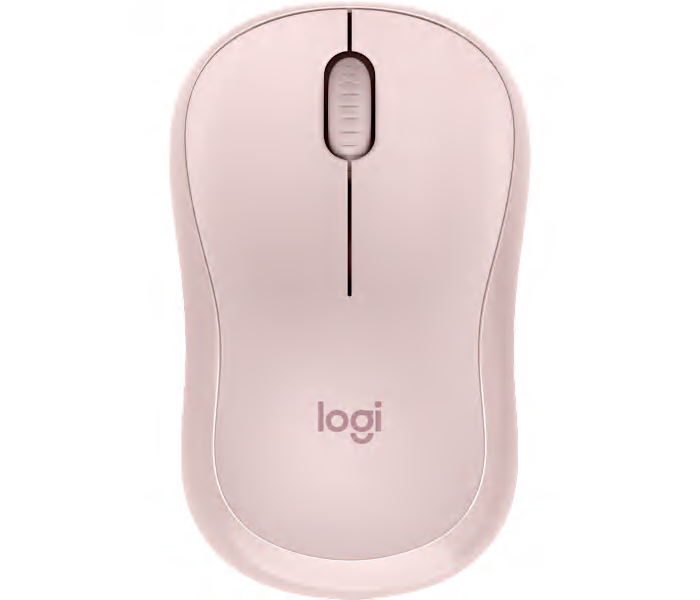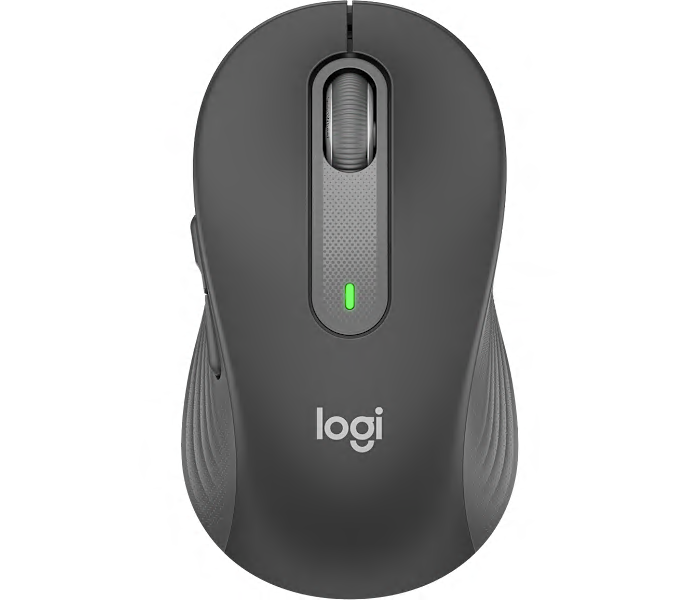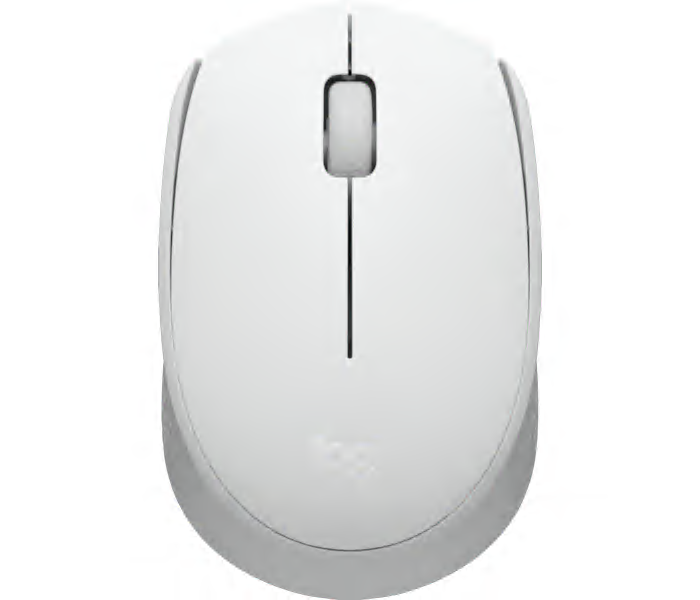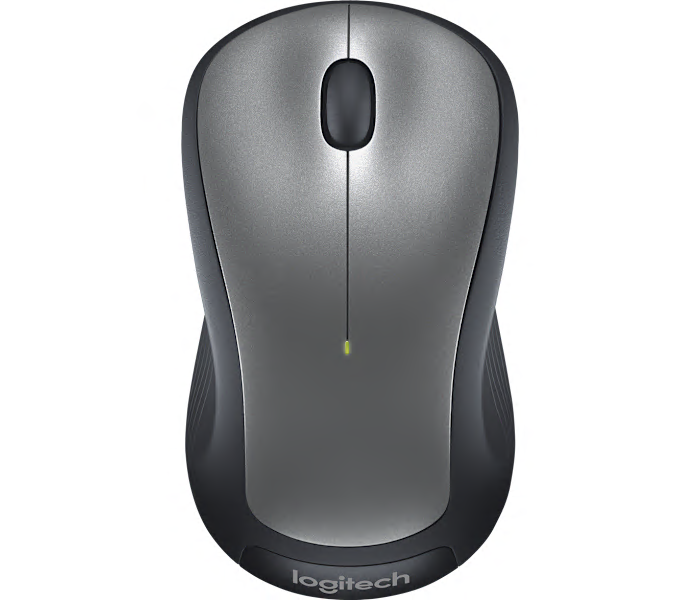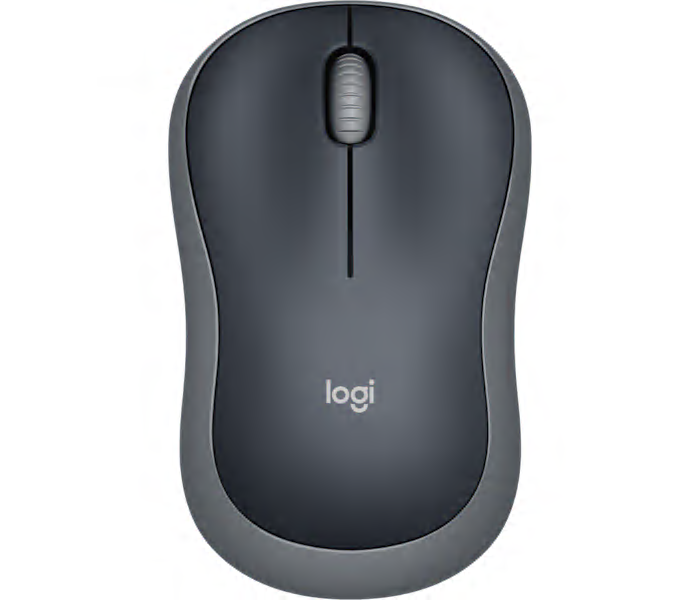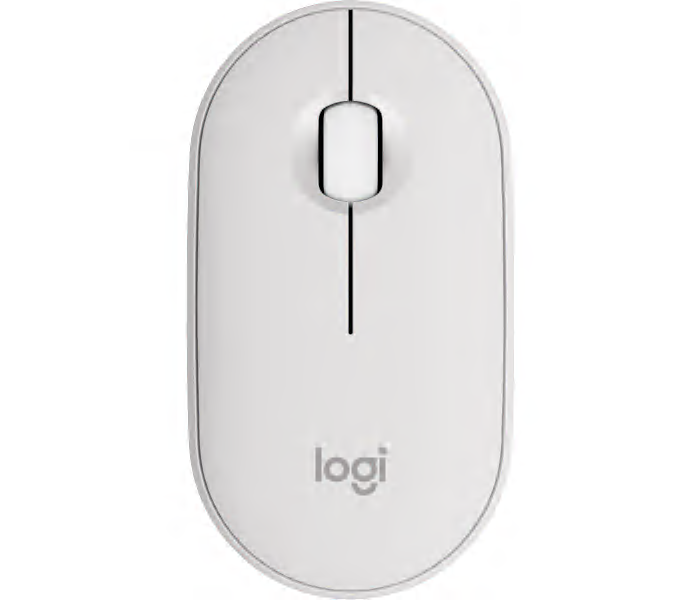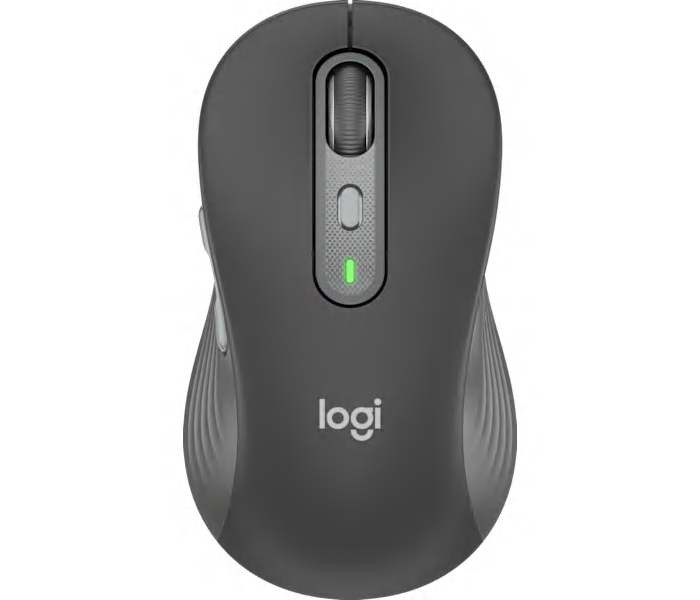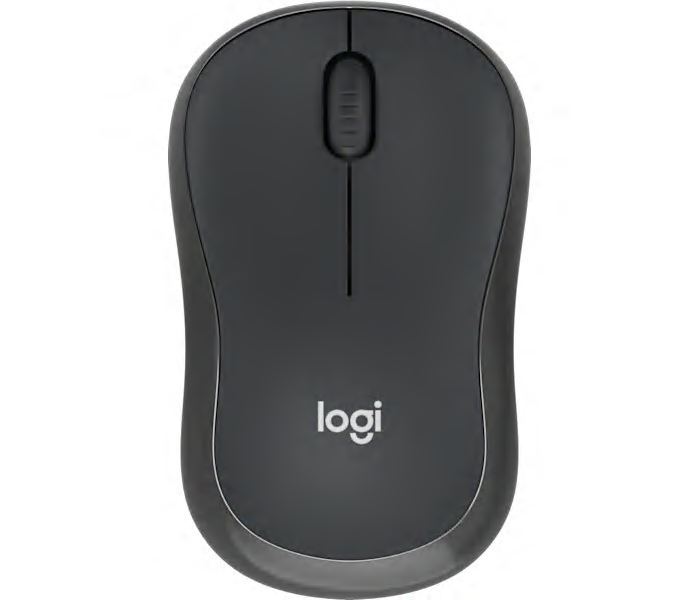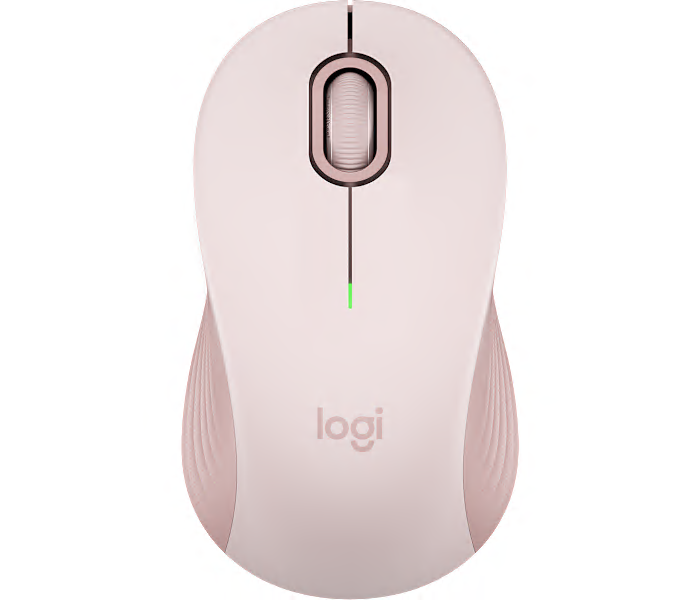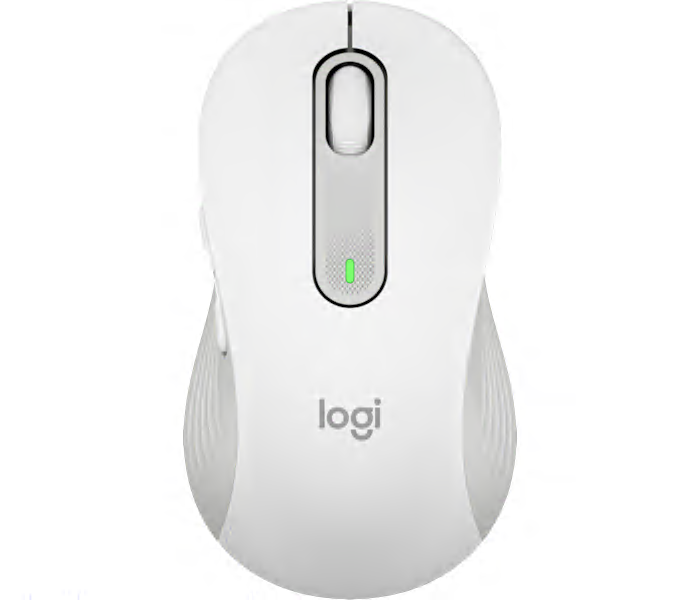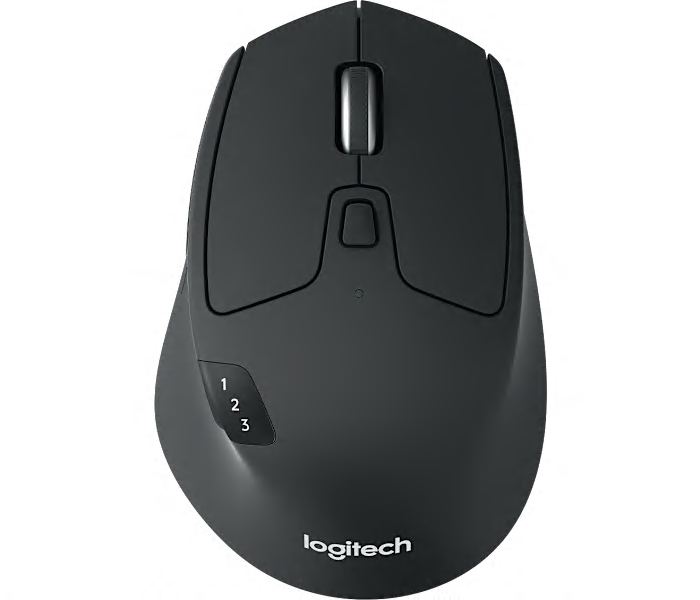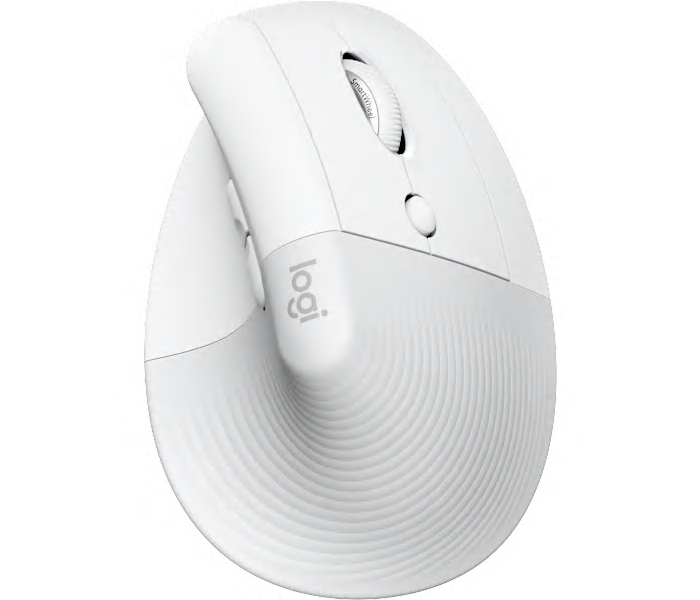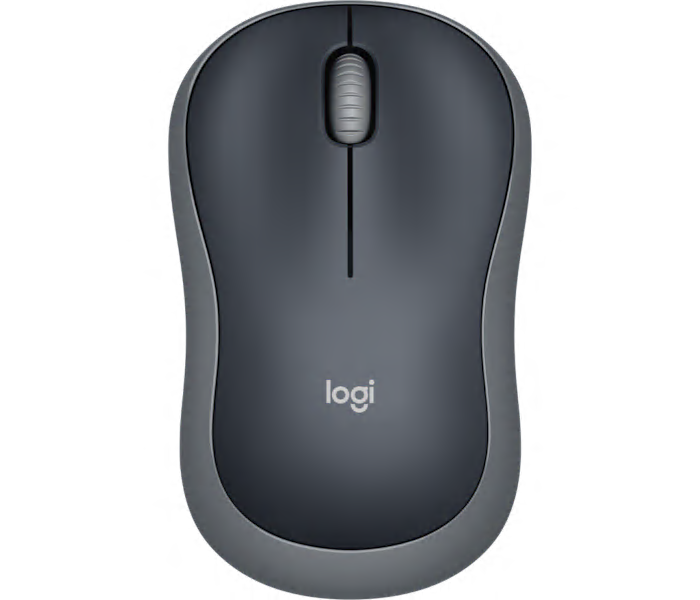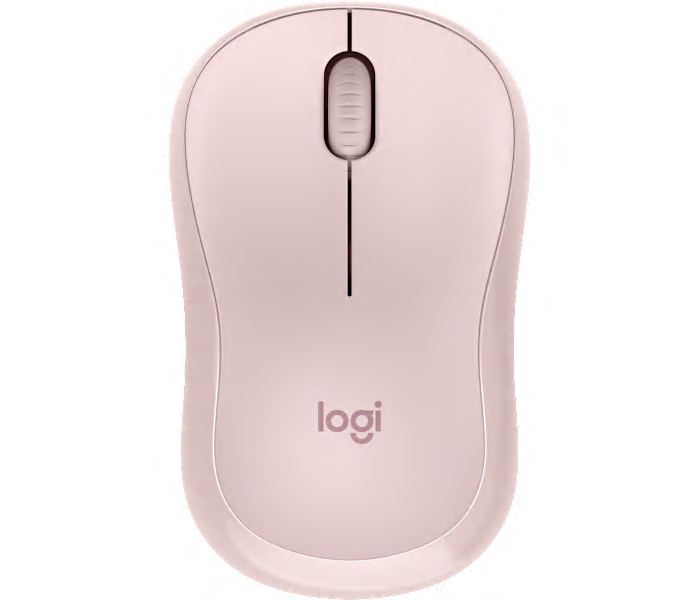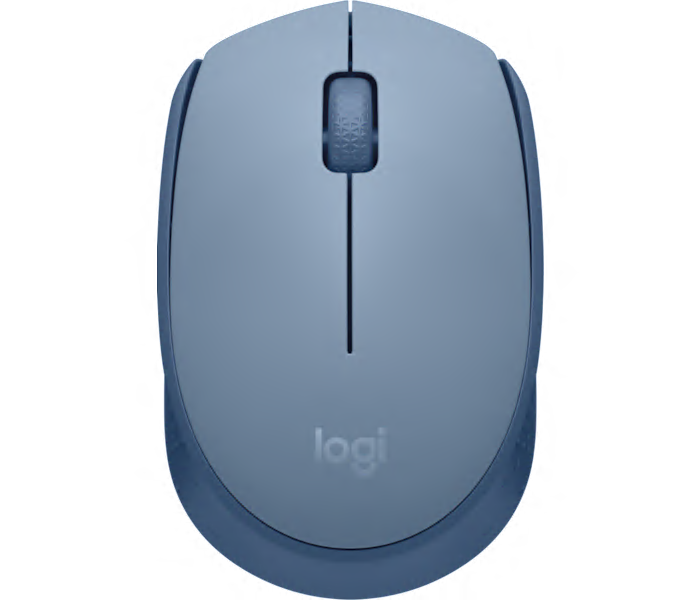A compact, contoured wireless mouse in blue designed for comfortable, reliable everyday use.
A charcoal wireless mouse offering up to three years of battery life for uninterrupted productivity.
What customers like
- Reliable and durable performance
- Exceptional battery life
- Versatile and customizable buttons
- Comfortable ergonomic design
- Smooth and precise tracking
A comfortable black wireless mouse featuring quiet clicks, precise tracking, long battery life, and broad compatibility.
What customers like
- Easy setup and broad compatibility
- Long battery life
- Exceptionally quiet and silent operation
- Precise and responsive tracking
- Comfortable and ergonomic design
A full-size wireless mouse in charcoal with a curved design for comfortable, precise control.
A rose-colored wireless mouse featuring silent clicks and smooth, quiet scrolling for distraction-free productivity.
A wireless mouse in graphite, available in small, large, and left-handed versions for comfortable use.
A reliable off-white wireless mouse designed for comfort and effortless mobility.
An easy-to-use dark grey wireless mouse featuring an ambidextrous design for comfortable navigation.
A simple grey wireless mouse offering reliable plug-and-play performance for laptop users.
What customers like
- Easy to set up and use
- Comfortable fit for hand
- Good battery life and portability
- Compact and lightweight design
- Reliable and smooth performance
An ambidextrous grey optical USB mouse offering comfortable, reliable control for everyday computer use.
A reliable black optical USB mouse designed for everyday office use.
A durable multicolor USB keyboard and mouse combo designed for comfortable, simple everyday use.
A slim, lightweight Bluetooth mouse in tonal white with a customizable middle button for easy portability.
A dependable black wireless keyboard and mouse combo featuring a convenient plug-and-forget nano-receiver.
What customers like
- Comfortable and quiet keyboard
- Convenient shared USB receiver
- Good value for the price
- Reliable wireless performance
- Trusted Logitech brand reputation
A lightweight, ambidextrous wireless mouse with silent clicks, colorful speckles design, and recycled plastic construction.
A wireless mouse in graphite designed for smooth, precise navigation and comfortable everyday use.
A silent wireless mouse in graphite with a contoured shape for comfortable, quiet use.
A wireless mouse in rose color designed for smooth, precise, and comfortable everyday use.
A wireless mouse in off-white with a contoured shape and soft thumb area for enhanced comfort.