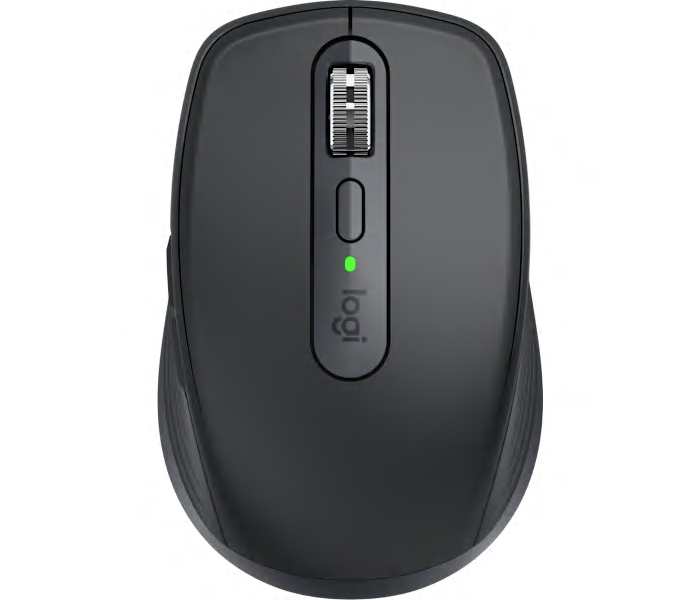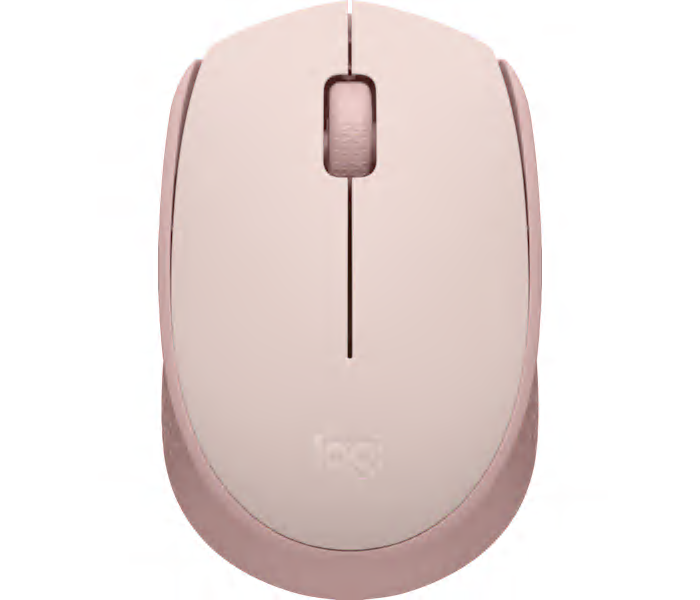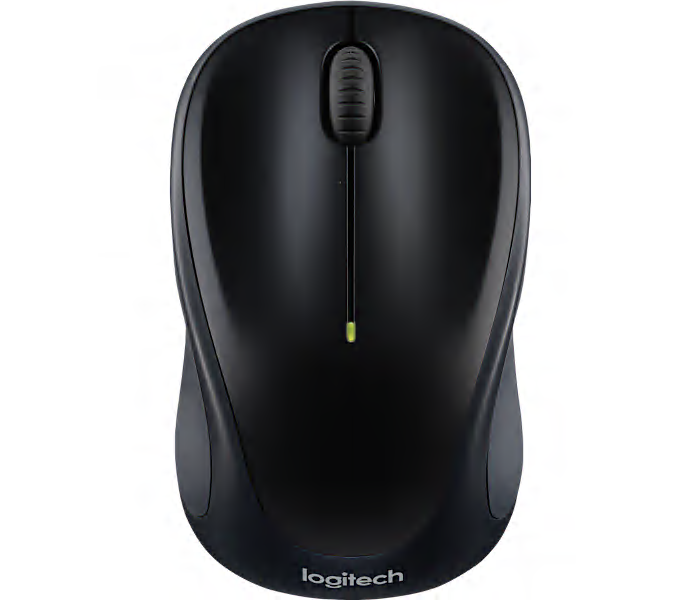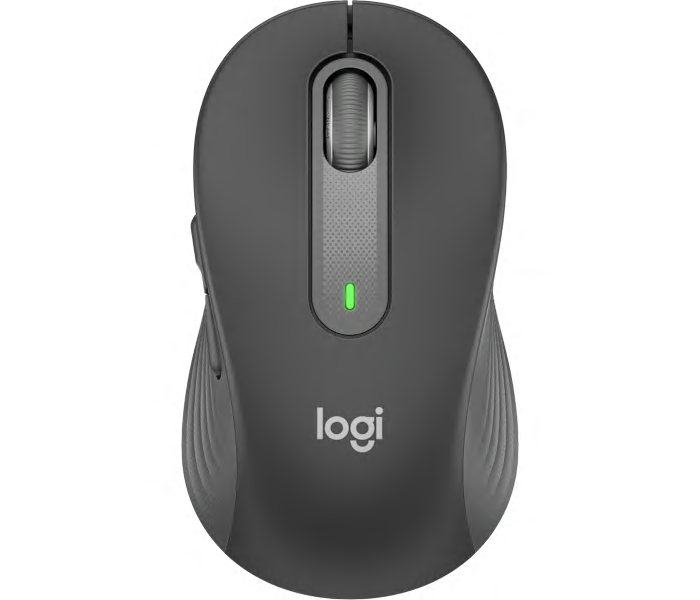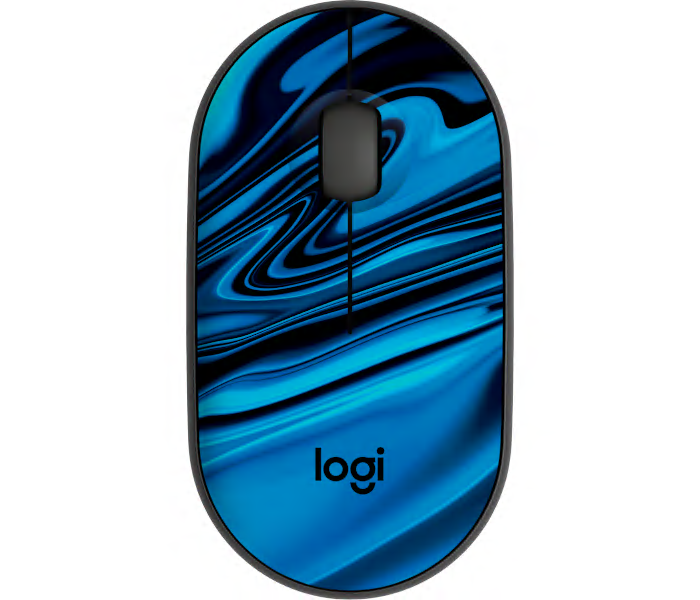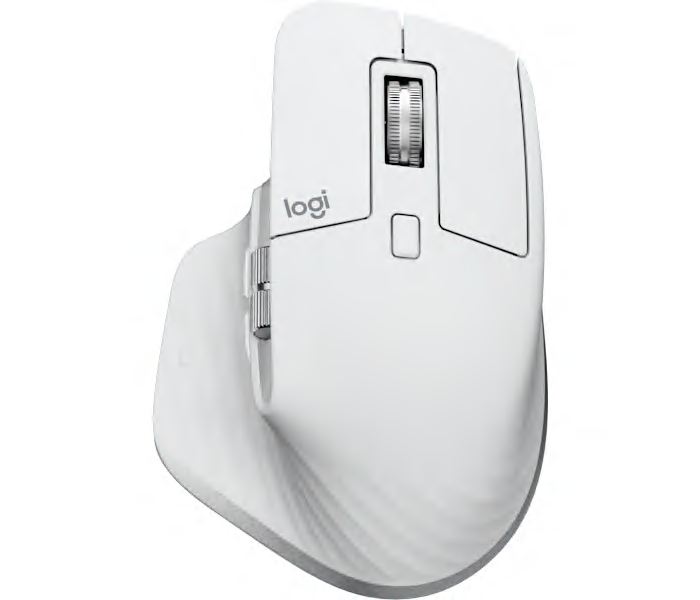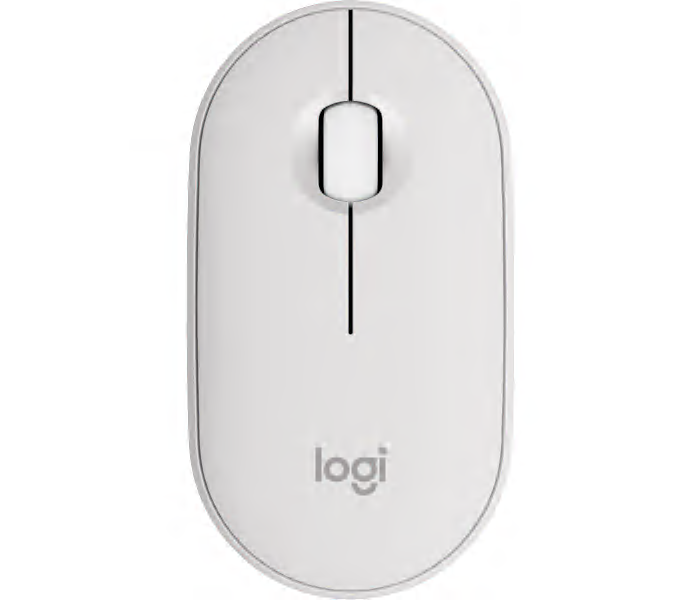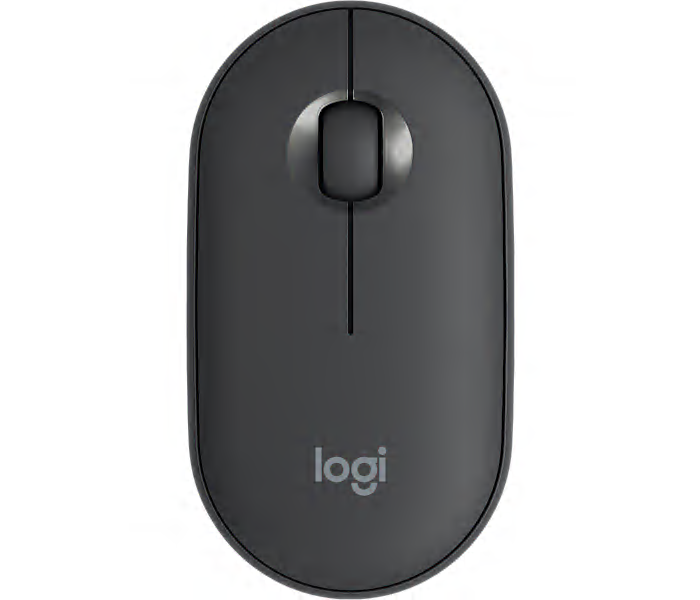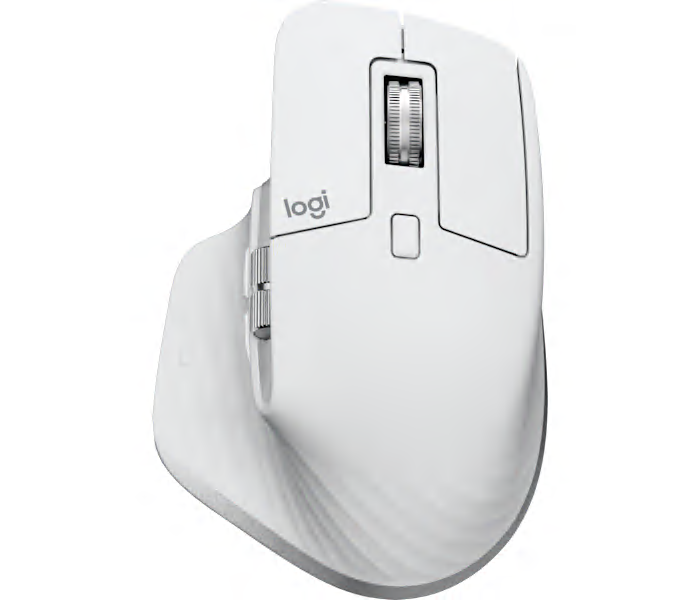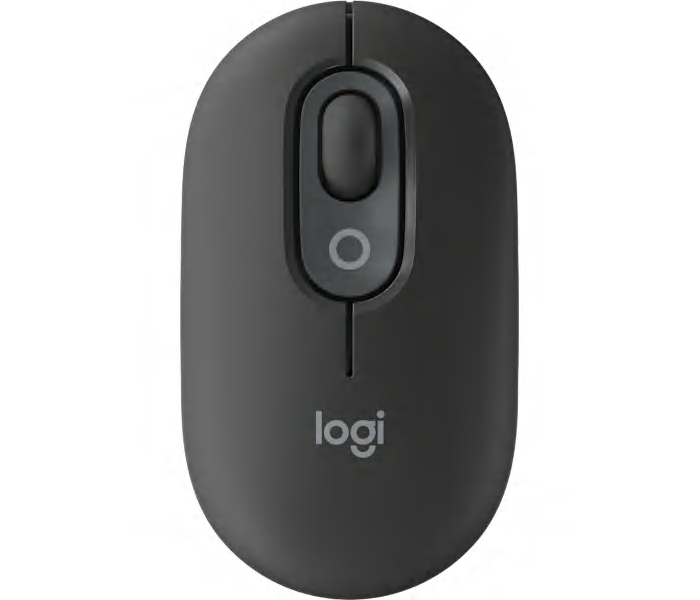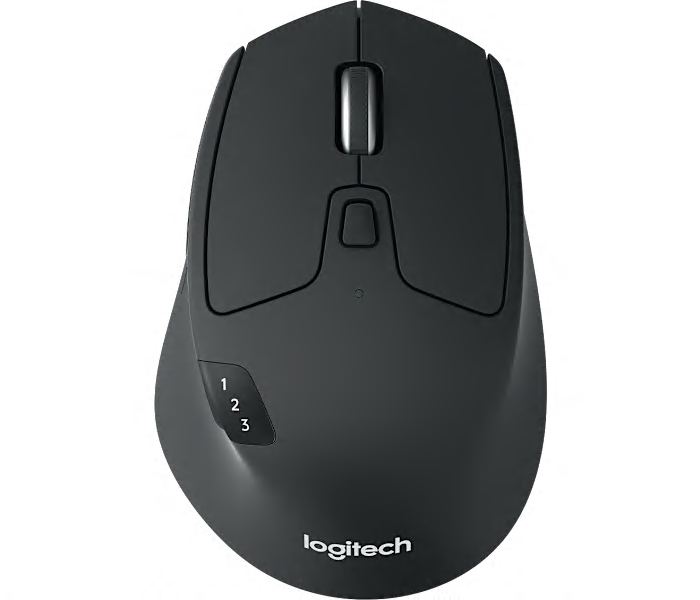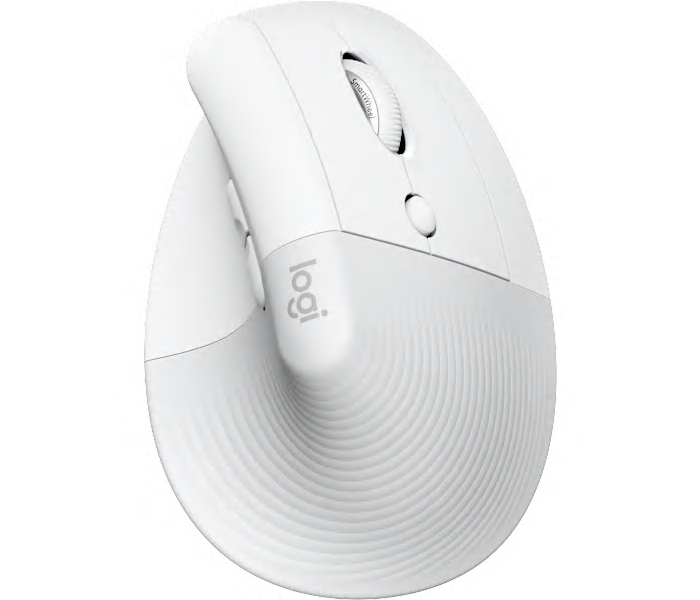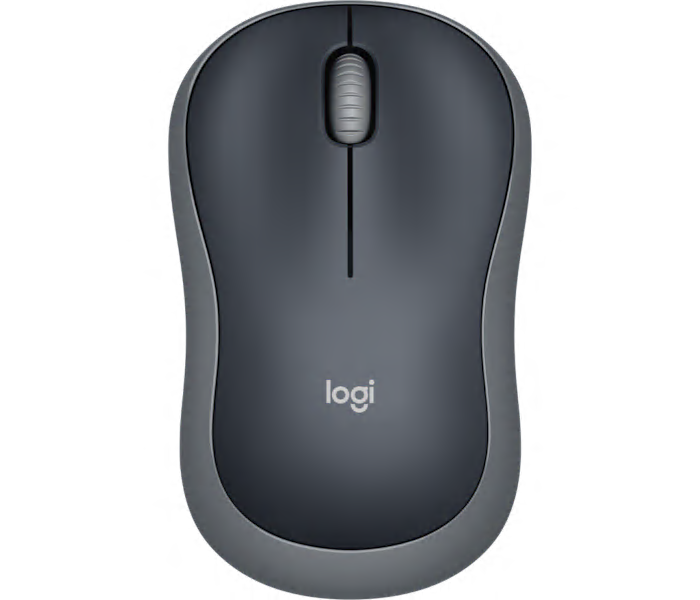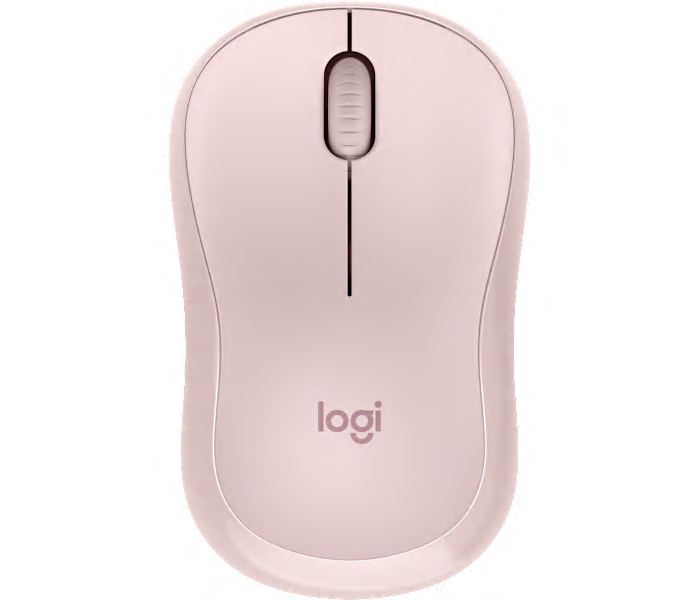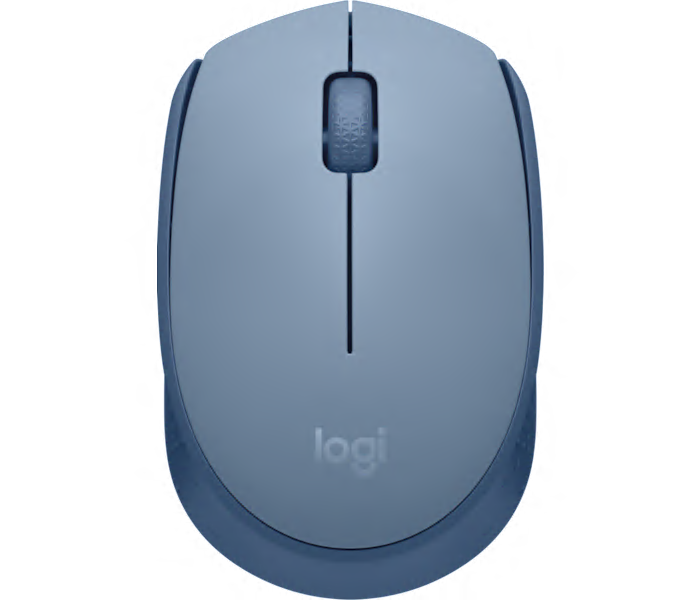A wireless Bluetooth mouse in graphite, designed for precision and versatility on any surface.
What customers like
- Easy multi-device Bluetooth connectivity
- Compact and portable design
- Comfortable ergonomic fit for small and large hands
- Long-lasting rechargeable battery
- Smooth and precise tracking on any surface
A black wireless mouse with Bluetooth and Unifying connectivity, enabling seamless switching between three computers.
What customers like
- Customizable buttons and features
- Long battery life and durability
- Seamless multi-device switching
- Comfortable and ergonomic design
- Smooth and versatile scroll wheel
A portable graphite wireless mouse featuring quiet click technology for distraction-free productivity anywhere.
A reliable wireless mouse in rose, designed for comfort and effortless mobility.
A premium graphite wireless mouse featuring an 8K optical sensor for ultra-precise, versatile tracking.
What customers like
- Customizable buttons and advanced scroll wheels
- Seamless multi-device connectivity and easy switching
- Exceptional ergonomic comfort
- Long-lasting battery life with quick charging
- Highly precise and responsive tracking
A compact, contoured wireless mouse in black designed for comfortable, reliable everyday use.
What customers like
- Reliable and durable performance
- Long battery life
- Affordable price
- Comfortable and compact design
- Easy to use and operate
A graphite wireless mouse featuring a contoured shape and soft thumb area for enhanced comfort and productivity.
A lightweight, ambidextrous wireless mouse in blue galaxy, featuring silent clicks and recycled plastic construction.
An advanced pale grey wireless mouse featuring an 8K DPI sensor for precise Mac performance.
A slim, lightweight Bluetooth mouse in tonal white with a customizable middle button for easy portability.
A portable graphite wireless mouse designed for precise, comfortable control with your iPad anywhere.
A refurbished wireless mouse in pale grey with an 8K optical sensor for precise, versatile tracking.
An affordable graphite wireless mouse with Logi Bolt security and Silent Touch technology for quiet clicks.
A compact wireless mouse in pale grey designed for high performance and seamless Mac compatibility.
A wireless mouse in nightfall color featuring a customizable emoji button for expressive communication.
A wireless mouse in a limited edition cotton candy color for a stylish, cable-free experience.