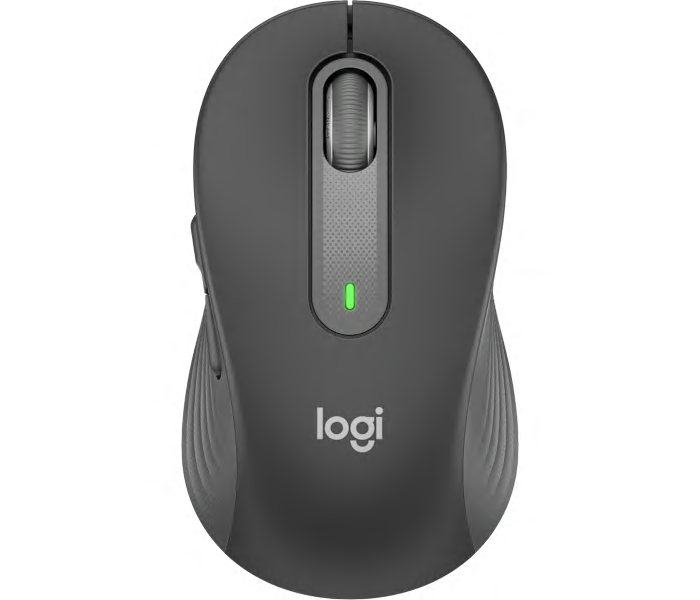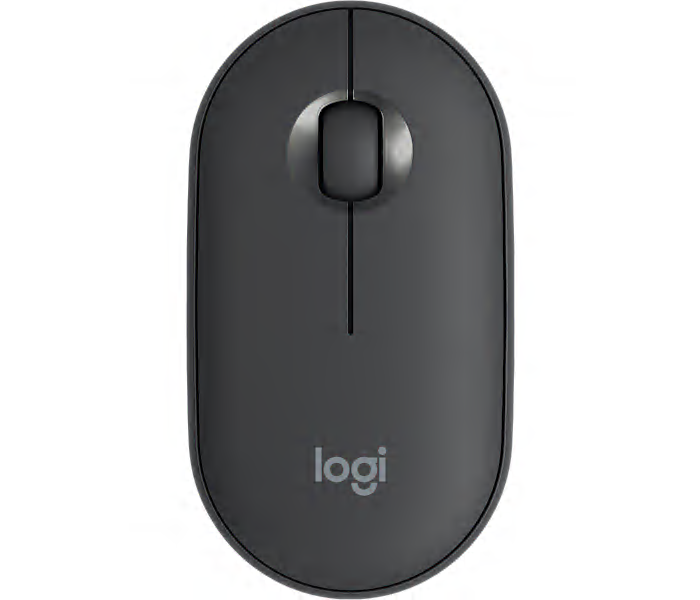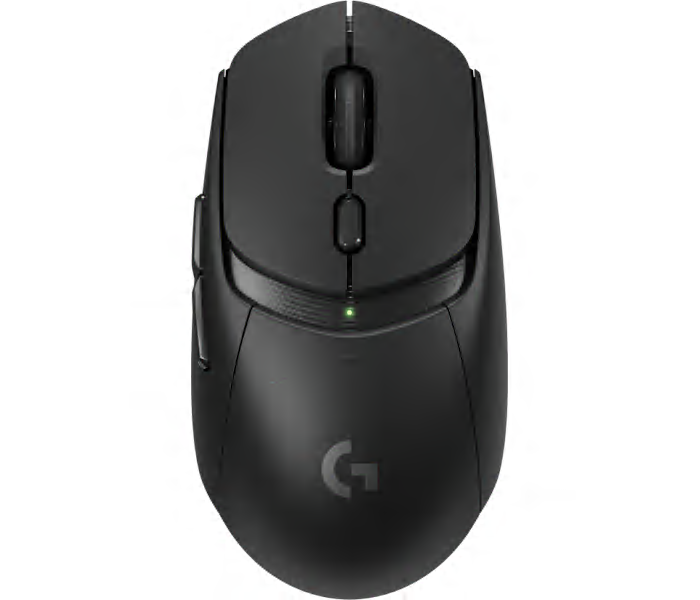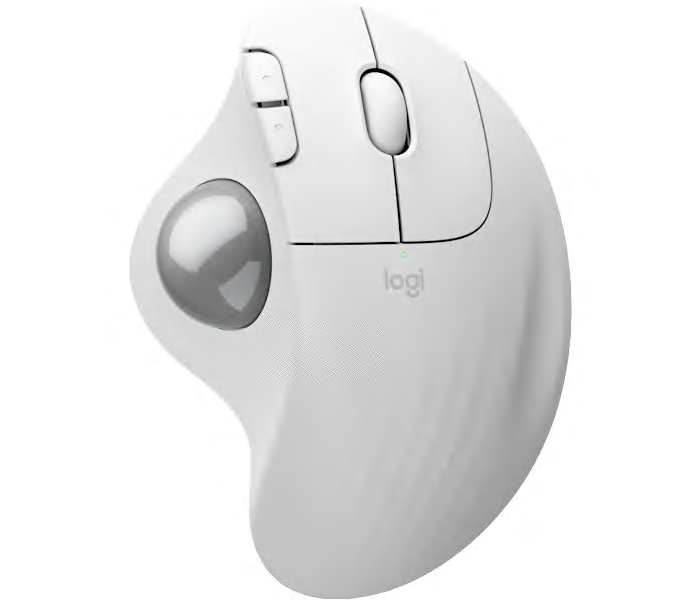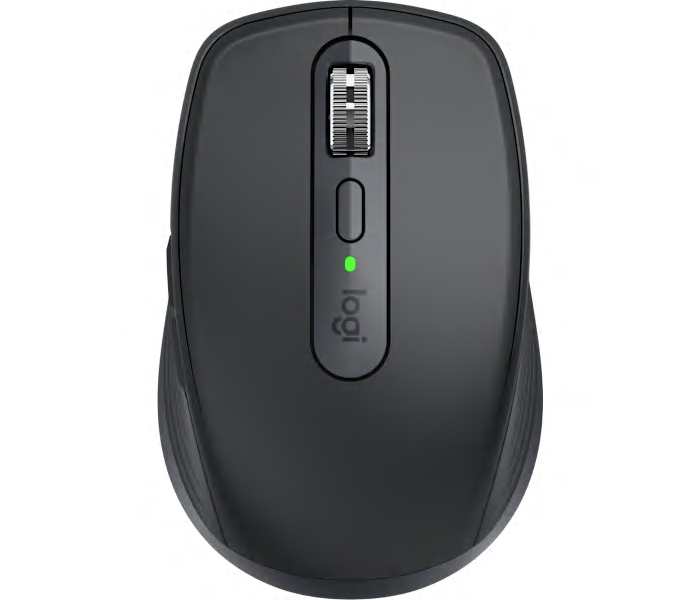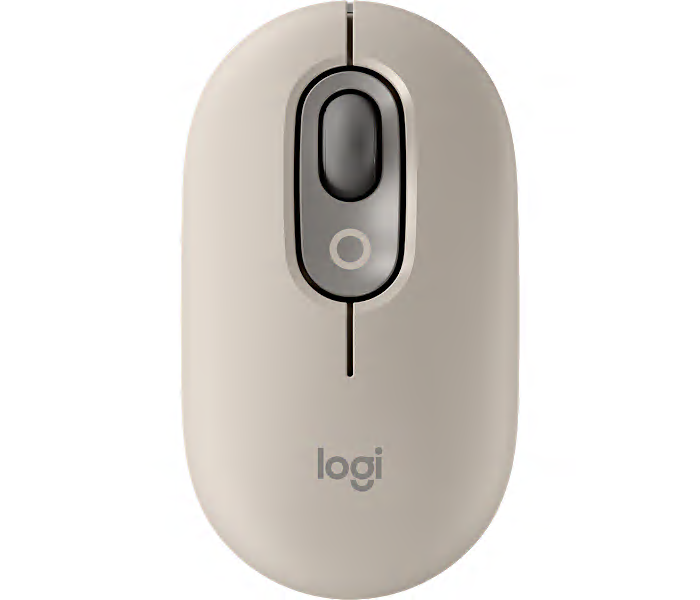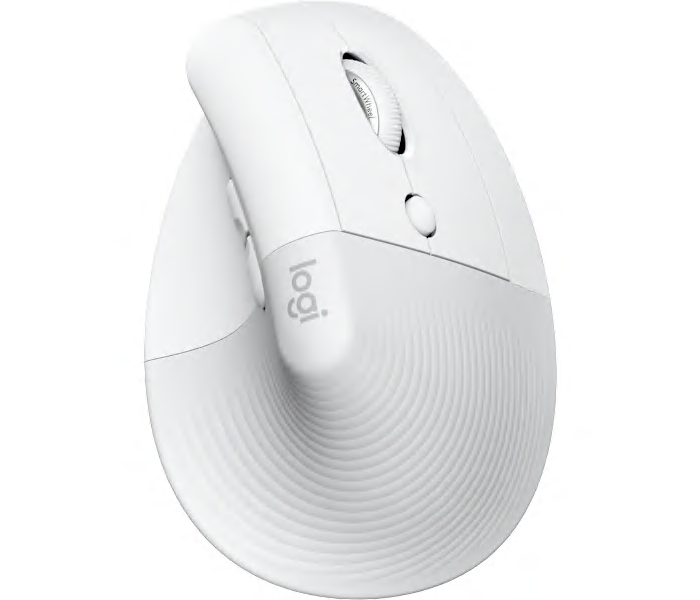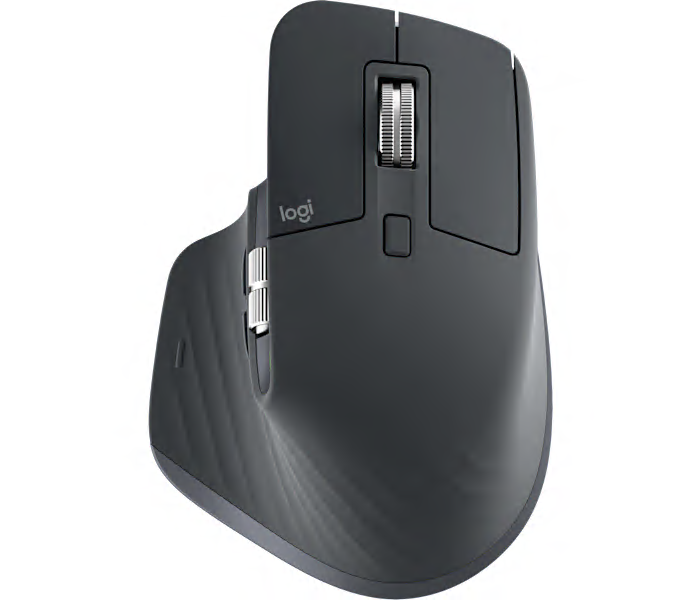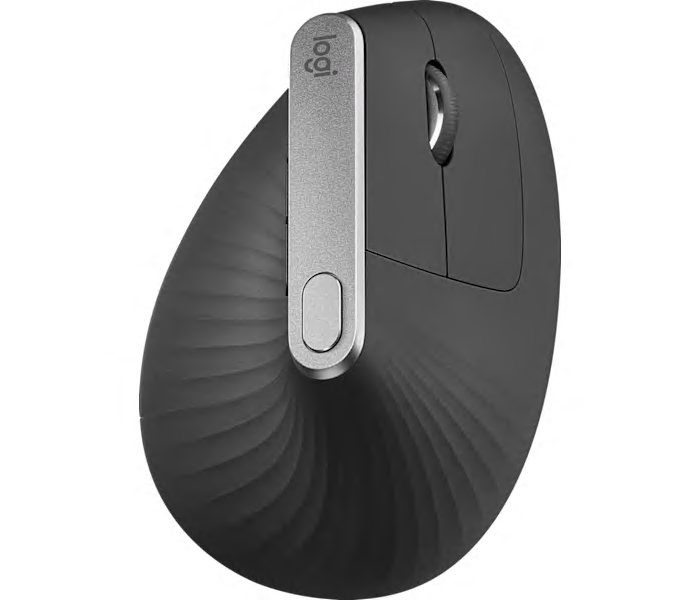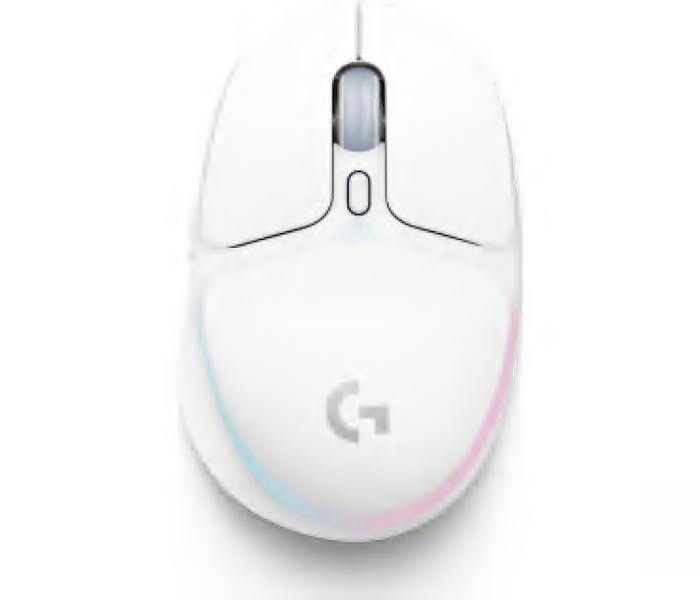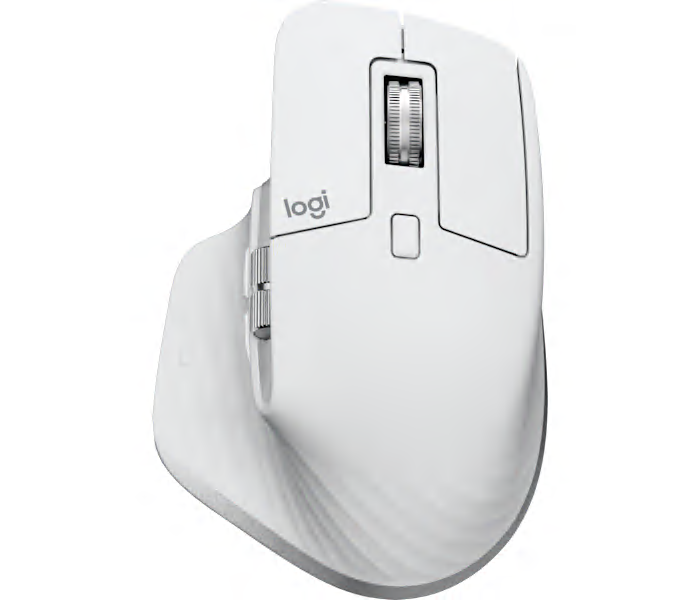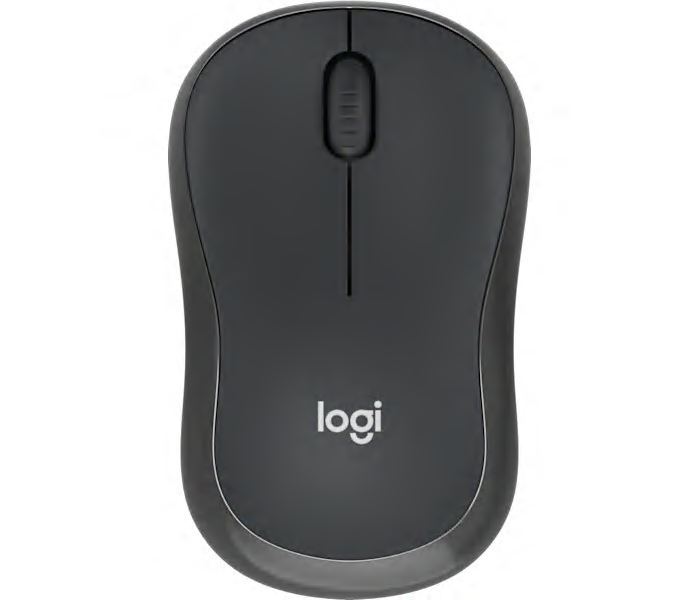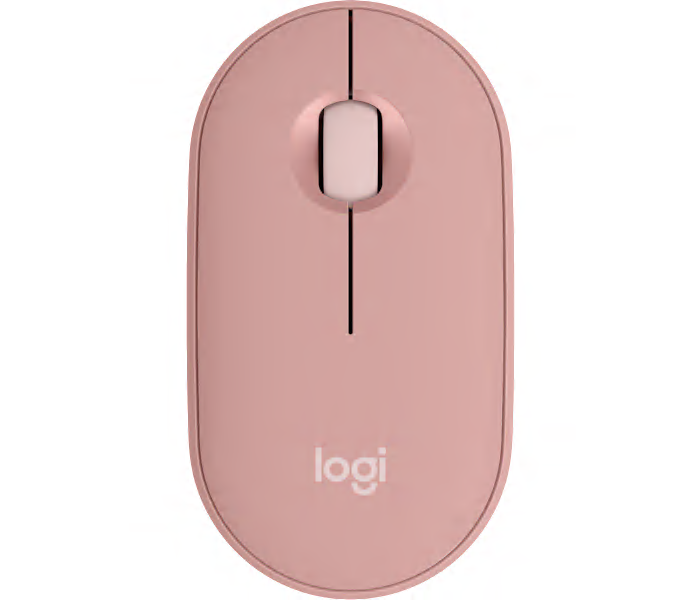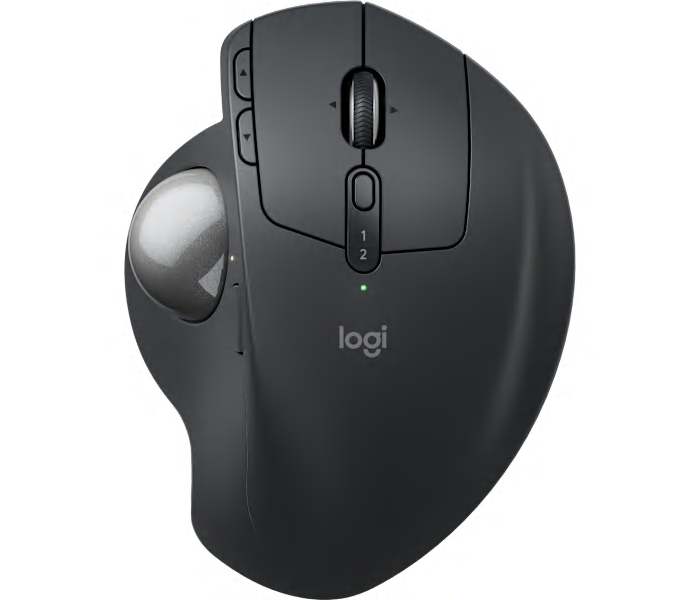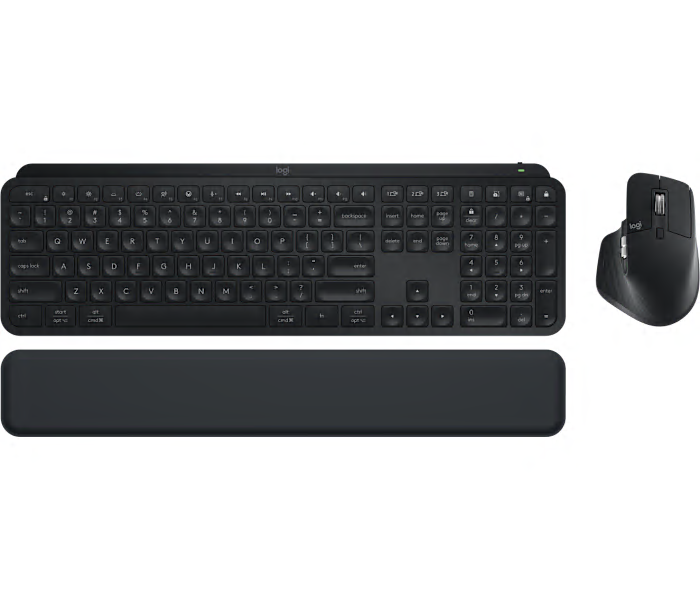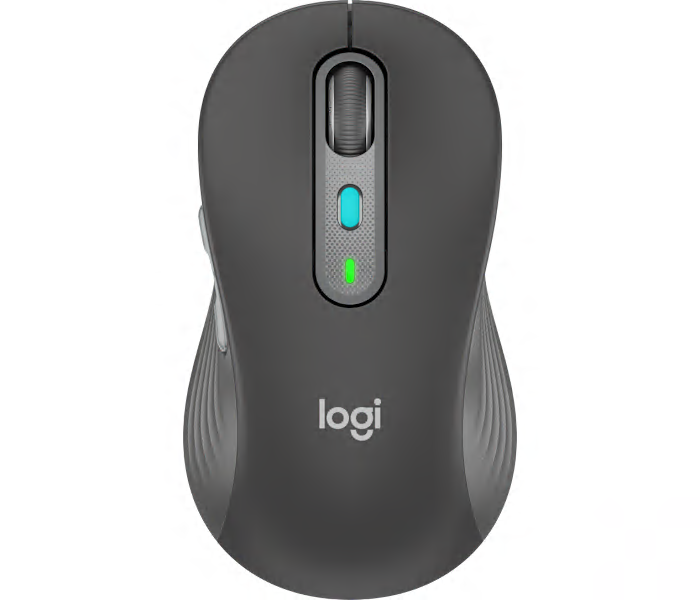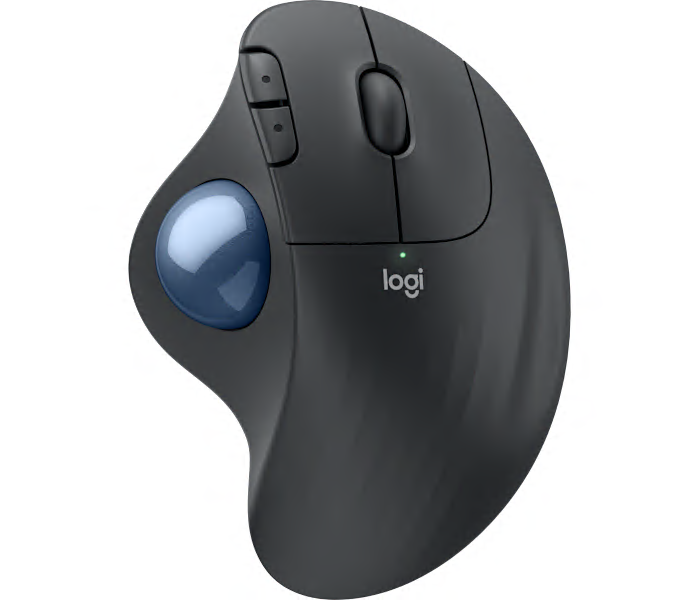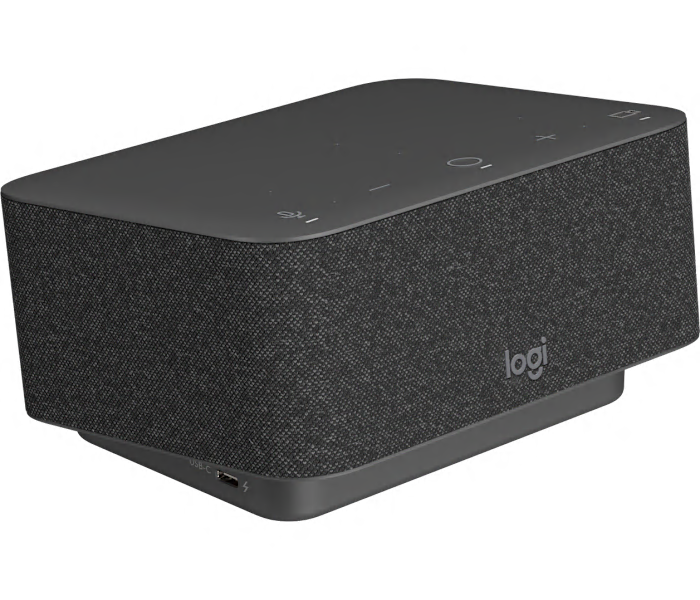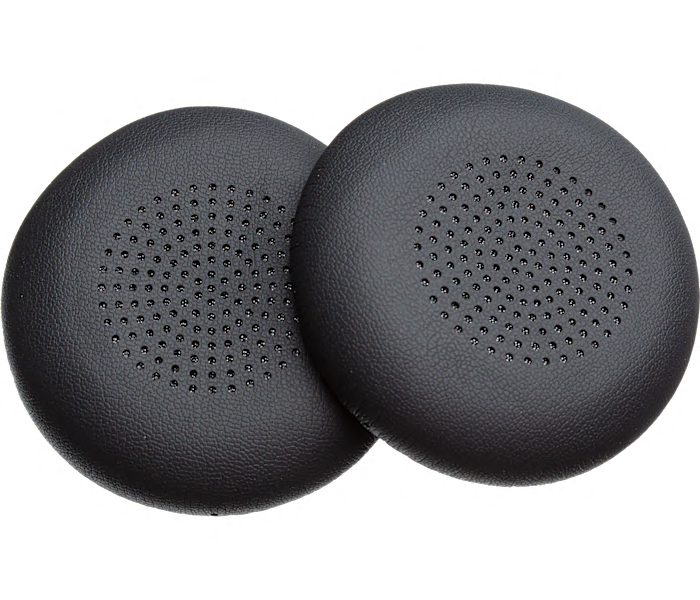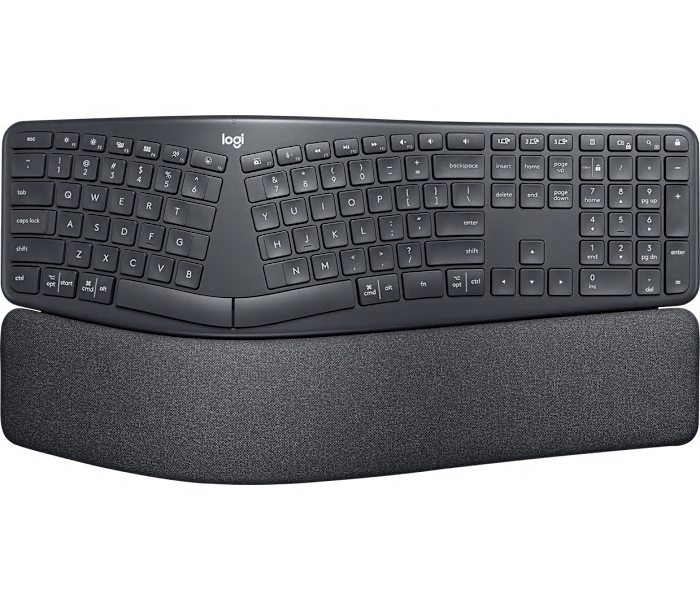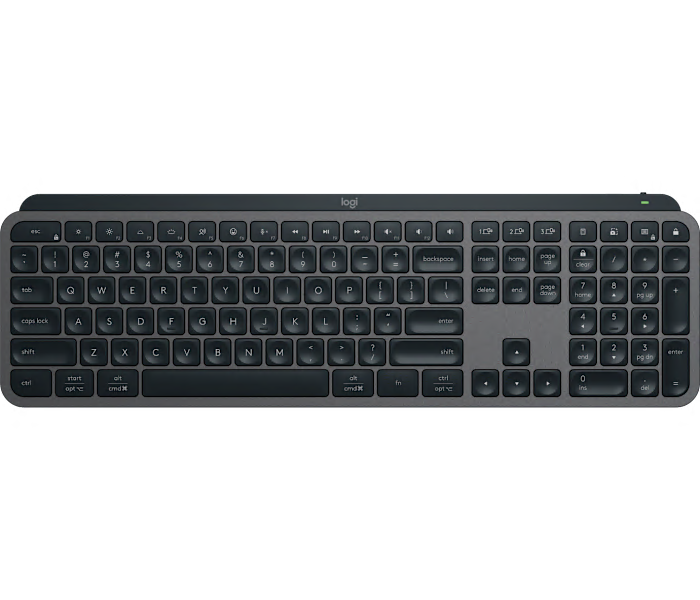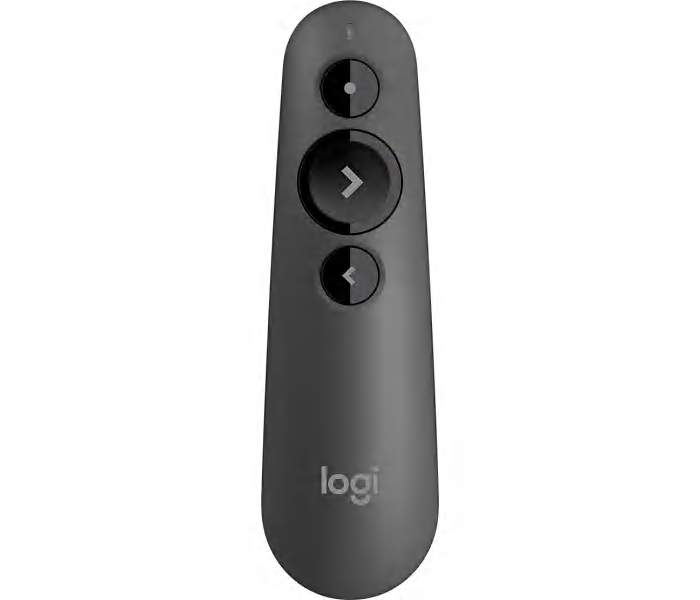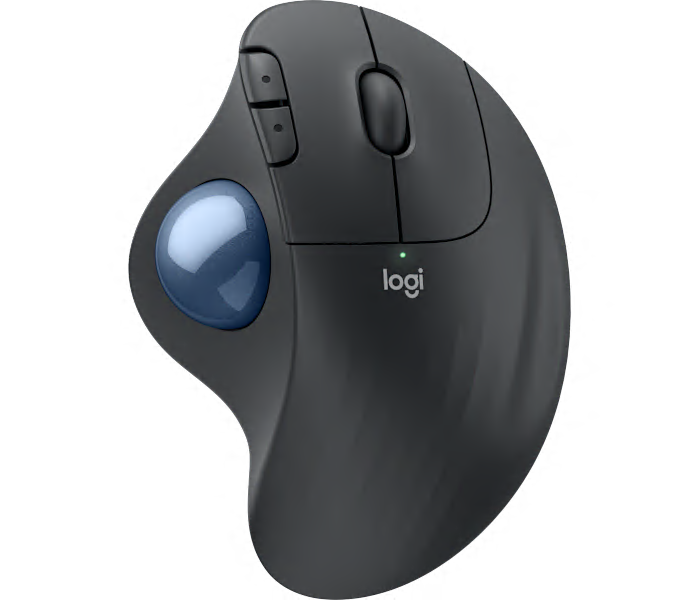An affordable graphite wireless mouse with Logi Bolt security and Silent Touch technology for quiet clicks.
A portable graphite wireless mouse featuring quiet click technology for distraction-free productivity anywhere.
A graphite wireless mouse featuring a contoured shape and soft thumb area for enhanced comfort and productivity.
A portable graphite wireless mouse designed for precise, comfortable control with your iPad anywhere.
An advanced black gaming mouse featuring dual-wireless connectivity, LIGHTFORCE hybrid switches, and HERO 25K tracking.
What customers like
- Responsive and precise performance
- Comfortable and ergonomic design
- Excellent battery life
- Versatile wireless connectivity
- Lightweight and easy to use
A precision wireless mouse in graphite designed for specialized workflow and high-performance tasks.
An ergonomic wireless trackball mouse featuring an off-white body and a silver ball for precise control.
What customers like
- Ergonomic design reduces wrist and arm strain
- Comfortable for extended use and various hand sizes
- Precise and smooth trackball control
- Long battery life and reliable wireless connectivity
- Easy setup and user-friendly functionality
A wireless Bluetooth mouse in graphite, designed for precision and versatility on any surface.
What customers like
- Easy multi-device Bluetooth connectivity
- Compact and portable design
- Comfortable ergonomic fit for small and large hands
- Long-lasting rechargeable battery
- Smooth and precise tracking on any surface
A wireless mouse in mist color featuring a customizable emoji button for fun, personalized interactions.
What customers like
- Fun and colorful design
- Easy multi-device Bluetooth connectivity
- Customizable emoji button adds personalization
- Compact and comfortable for travel
- Quiet and smooth operation
An off-white wireless ergonomic mouse designed for Mac, offering comfort during extended use.
What customers like
- Seamless compatibility with Mac
- Perfect fit for smaller hands
- Exceptional ergonomic design for comfort
- Quiet and responsive buttons
- Reduces wrist and hand pain
A graphite wireless mouse featuring an 8K optical sensor for ultra-precise tracking on any surface.
What customers like
- Long battery life with convenient charging
- Extensive customization and programmable buttons
- Smooth, quiet, and versatile scrolling features
- Exceptional ergonomic comfort
- Ultra-precise tracking on any surface
An advanced ergonomic wireless mouse in graphite designed to reduce muscle strain and improve posture.
What customers like
- Easy multi-device and multi-computer use
- Comfortable grip and natural hand position
- Ergonomic design reduces wrist and hand pain
- Customizable buttons and adjustable sensitivity
- Long battery life with USB-C charging
A wireless gaming mouse in white, contoured for smaller hands and designed for comfortable, immersive play.
What customers like
- Comfortable fit for smaller hands
- Lightweight and easy to handle
- Smooth, responsive performance
- Long-lasting battery life
- Attractive design with customizable RGB lighting
A compact wireless mouse in pale grey designed for high performance and seamless Mac compatibility.
What customers like
- Compact and portable design
- Precise tracking and smooth operation on any surface
- Comfortable and ergonomic for extended use
- Long-lasting battery with USB-C charging
- Reliable wireless connectivity and easy setup
A refurbished wireless mouse in pale grey with an 8K optical sensor for precise, versatile tracking.
An advanced wireless mouse in space grey featuring an 8K DPI sensor for precise control.
What customers like
- Easy setup and user-friendly software
- Ergonomic and comfortable design
- Long battery life and rechargeable while in use
- Highly customizable buttons and profiles
- Smooth and precise tracking
A wireless mouse in sleek graphite, designed for smooth, precise control and everyday comfort.
What customers like
- Simple and attractive appearance
- Quiet and smooth operation
- Reliable wireless connectivity
- Comfortable ergonomic design
- Lightweight and portable
A silent wireless mouse in graphite with a contoured shape for comfortable, quiet use.
What customers like
- Easy and fast Bluetooth connectivity
- Silent operation and quiet clicks
- Comfortable ergonomic shape
- Lightweight and compact design
- Long battery life and included battery
A slim, lightweight Bluetooth mouse in tonal rose with a customizable middle button for easy portability.
What customers like
- Easy Bluetooth connectivity and setup
- Portable and travel friendly
- Attractive color and modern aesthetics
- Silent and smooth operation
- Slim and lightweight design
A wireless trackball mouse in graphite, designed for ergonomic comfort and precise control.
What customers like
- Reduces wrist and hand strain
- Adjustable hinge and tilt feature for personalized fit
- Smooth and precise trackball control
- Ergonomic design enhances comfort
- Seamless wireless connectivity
A wireless keyboard and Bluetooth mouse combo in black, designed for seamless productivity and comfort.
A wireless mouse in graphite designed for seamless productivity and enhanced AI-powered performance.
A wireless graphite trackball mouse engineered to reduce arm and hand fatigue during extended use.