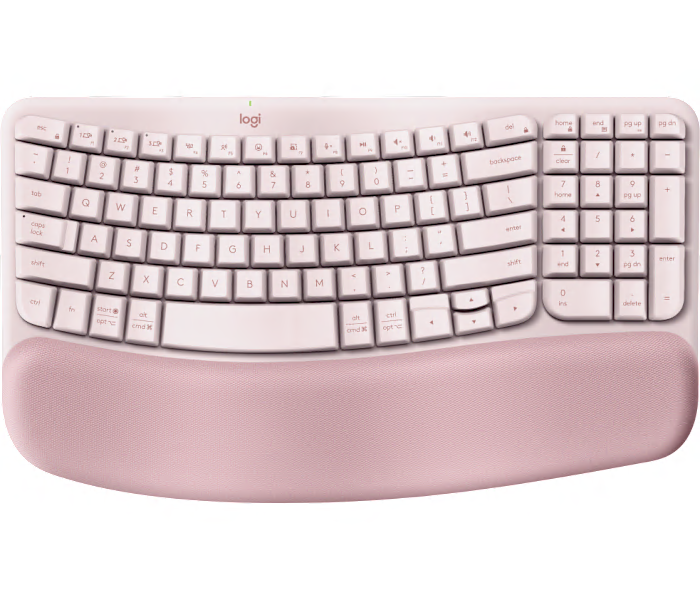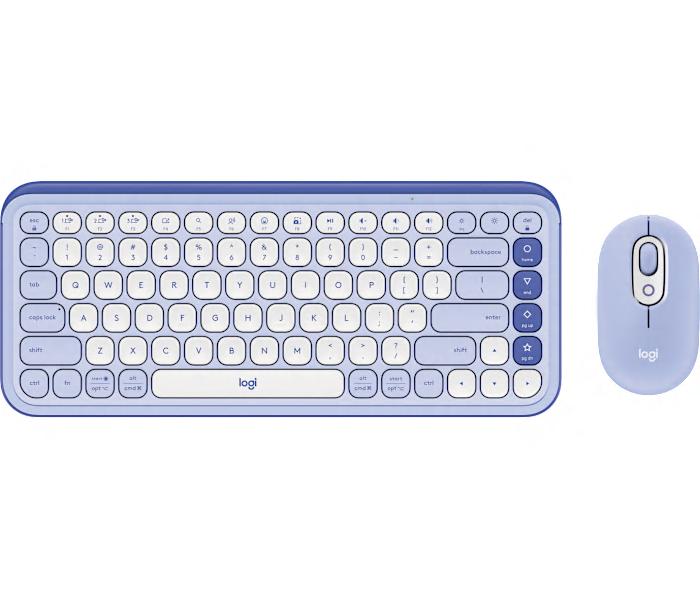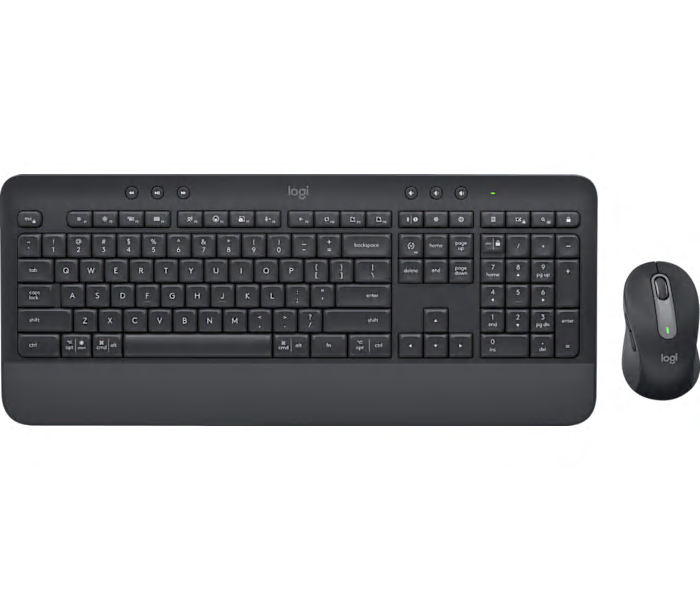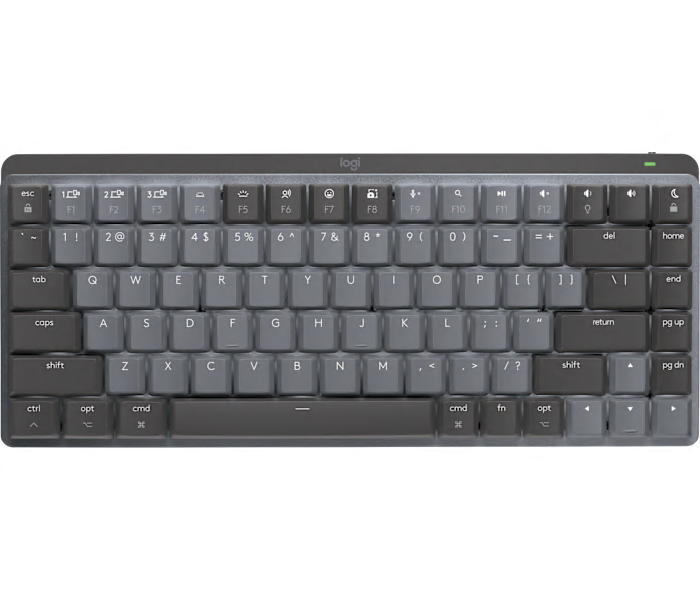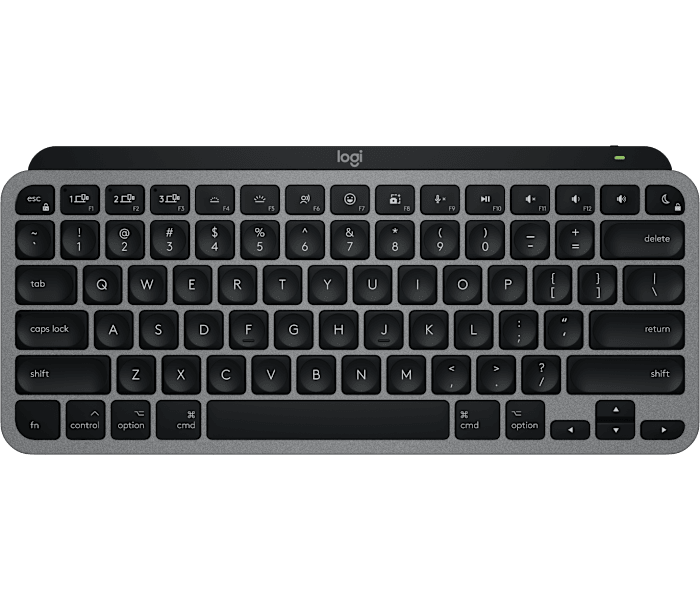A minimalist pale grey Bluetooth keyboard designed to seamlessly complement your Apple devices.
What customers like
- Compact and portable design
- High build quality and aesthetics
- Easy setup and seamless Mac integration
- Excellent multi-device connectivity
- Comfortable and quiet typing experience
A wireless keyboard in space grey designed for seamless performance and comfort with Mac devices.
What customers like
- Smooth and responsive performance
- Excellent typing experience
- Reliable and durable build quality
- Seamless compatibility with Mac and other devices
- Easy multi-device connectivity and switching
A wireless keyboard in rose color designed for comfortable, ergonomic typing throughout your workday.
What customers like
- Comfortable typing experience
- Tall keys suitable for long nails
- Quiet keys
- Lightweight design
A stylish lilac and off-white compact keyboard and mouse combo with customizable Action Keys.
What customers like
- Easy and reliable Bluetooth connectivity
- Stylish and fun design
- Comfortable and quiet typing experience
- Customizable keys and features
- Lightweight and portable for multi-device use
A wireless keyboard and mouse combo in graphite featuring Logi Bolt security for business use.
A secure wireless productivity keyboard in graphite with Easy-Switch™ for seamless device switching.
What customers like
- Solid build quality and sleek design
- Easy setup and user-friendly features
- Comfortable and quiet typing experience
- Long-lasting rechargeable battery
- Seamless multi-device connectivity
A slim, minimalist Bluetooth keyboard in tonal graphite with customizable keys for a personalized typing experience.
What customers like
- Quick and simple setup and device switching
- Reliable multi-device Bluetooth connectivity
- Attractive minimalist design with customizable keys
- Comfortable and quiet typing experience
- Compact and lightweight for easy portability
A stylish Bluetooth keyboard in rose and off white, designed for seamless wireless typing.
What customers like
- Easy Bluetooth connectivity and setup
- Customizable shortcut and emoji keys
- Stylish and playful design
- Lightweight and portable
- Comfortable and tactile typing experience
A wireless gaming keyboard in striking magenta, designed for unisex use and high-performance play.
A compact, illuminated Bluetooth keyboard in graphite, expertly refurbished for minimalist performance and style.