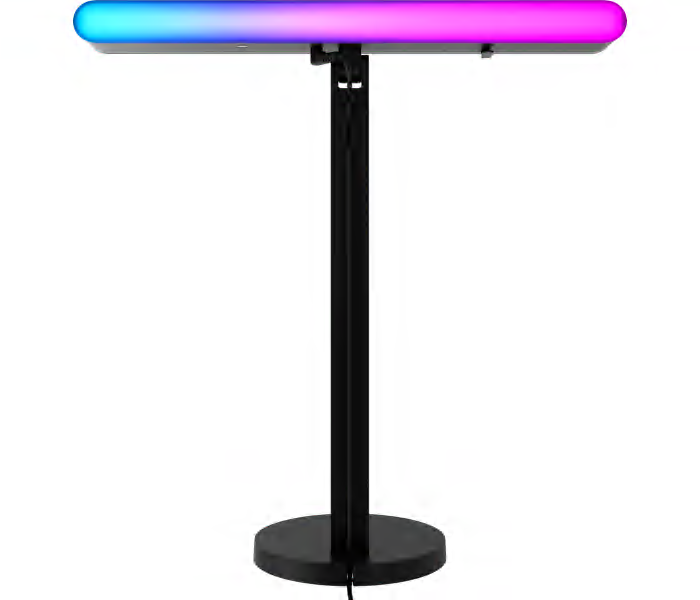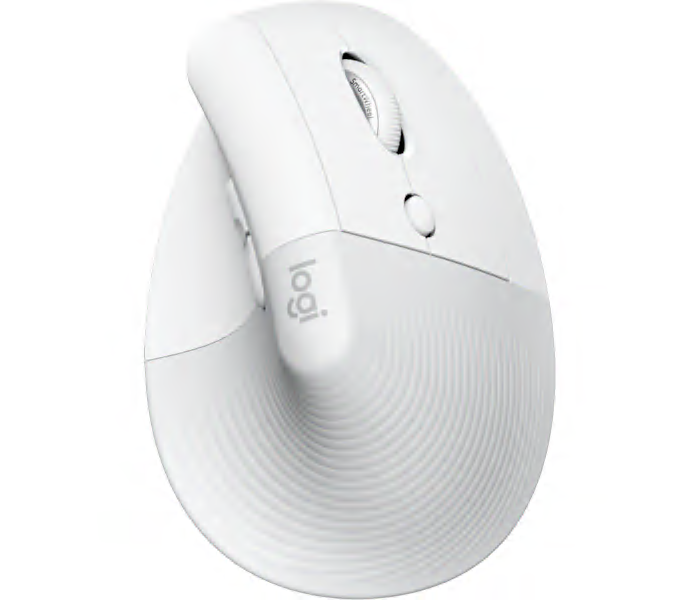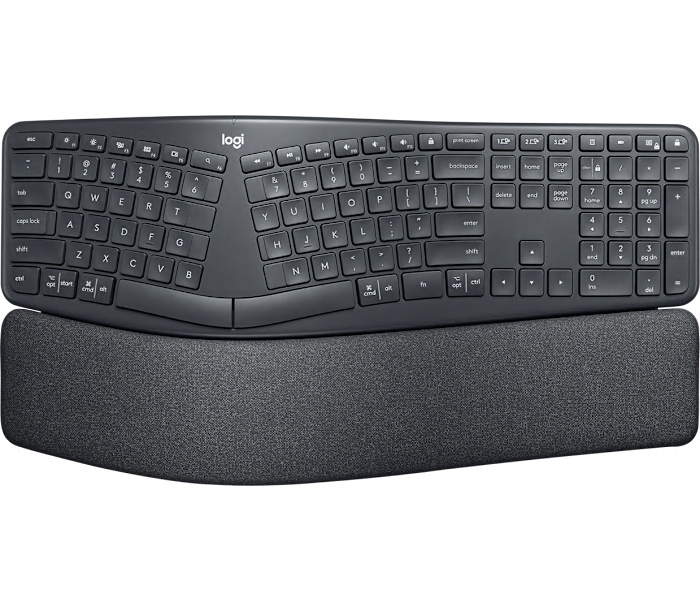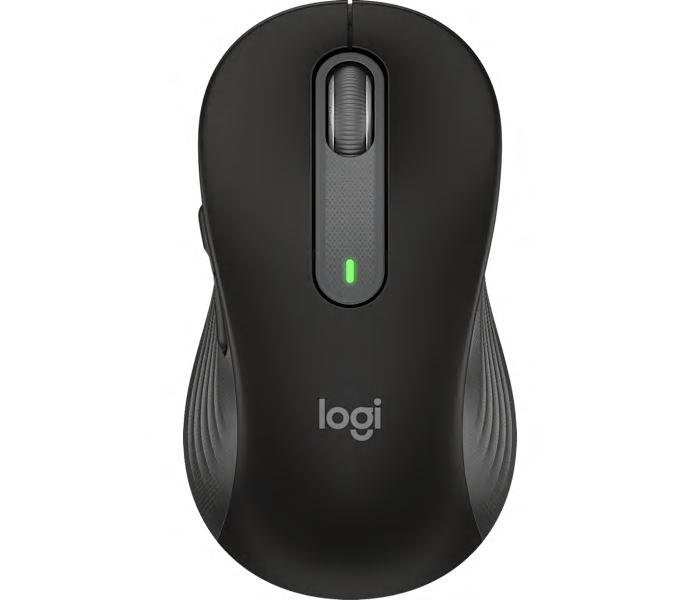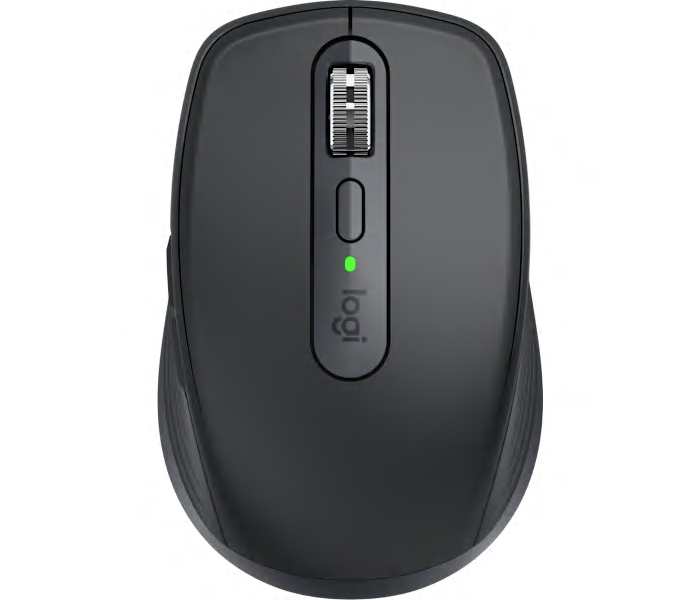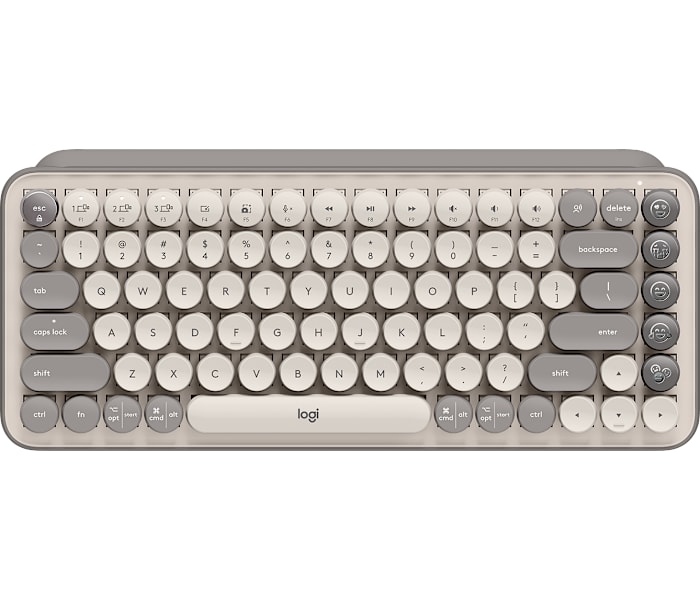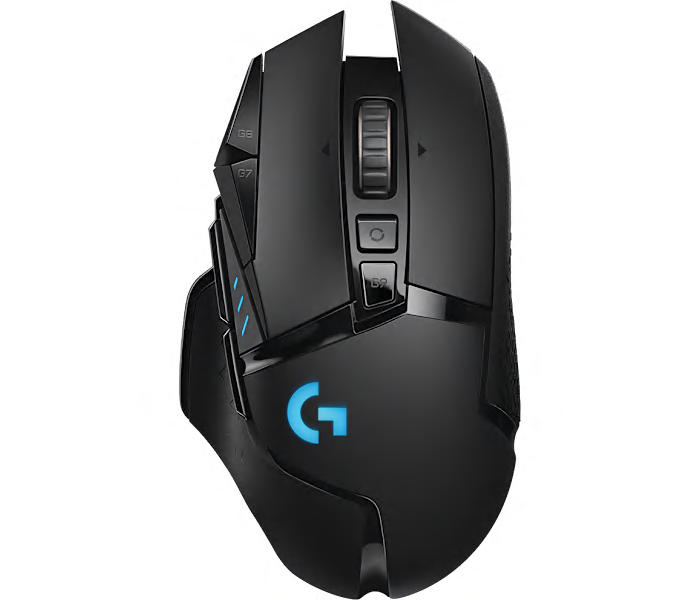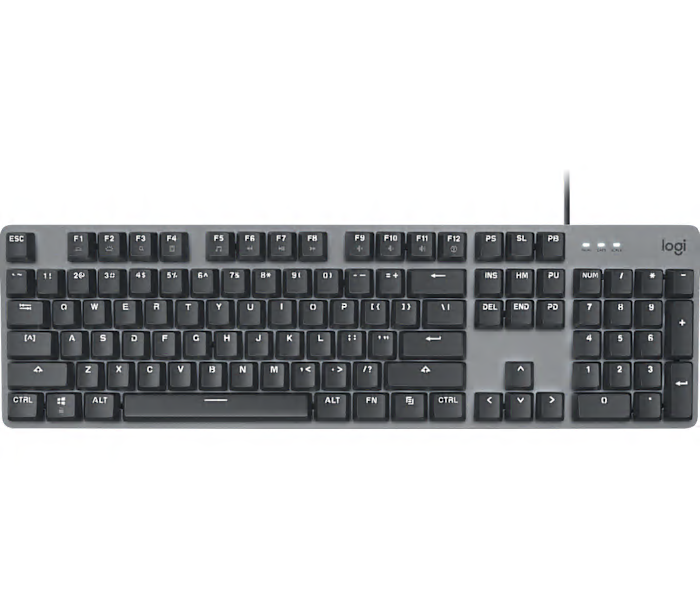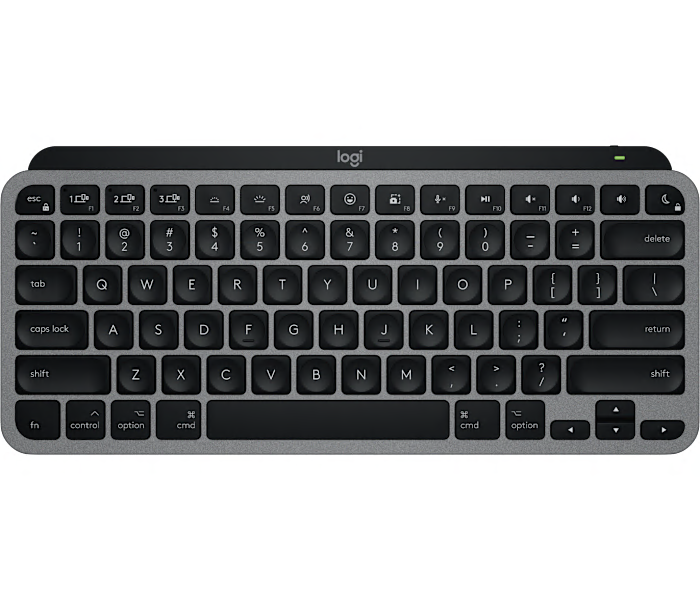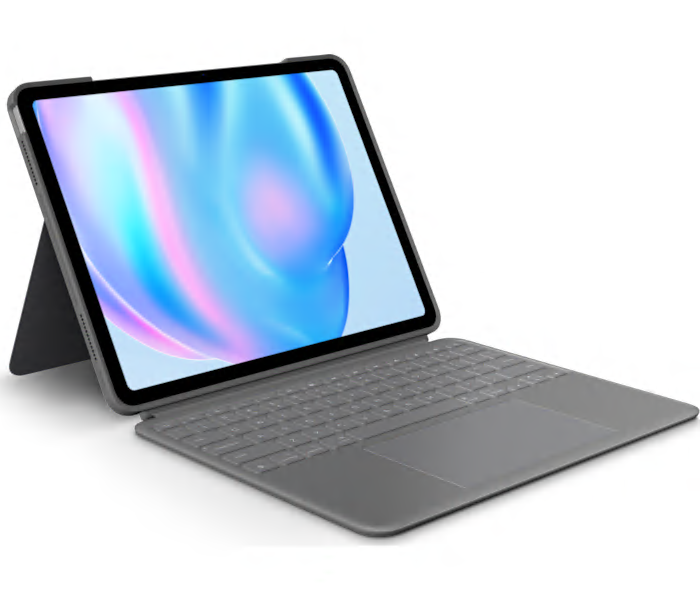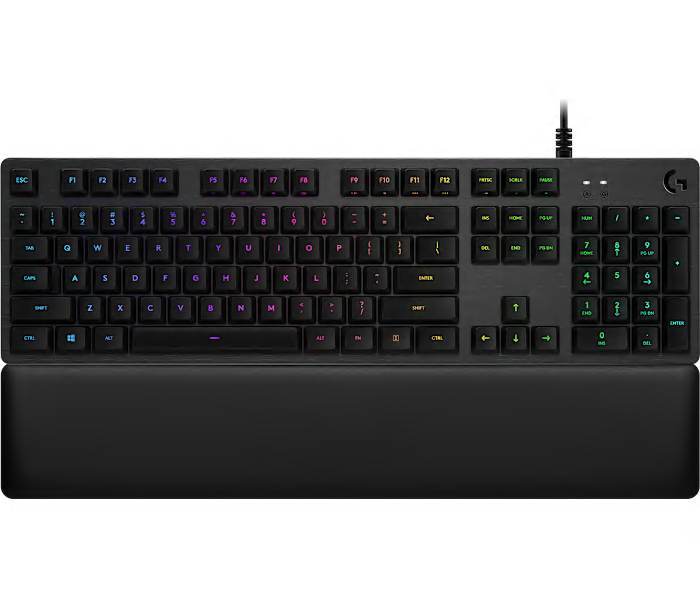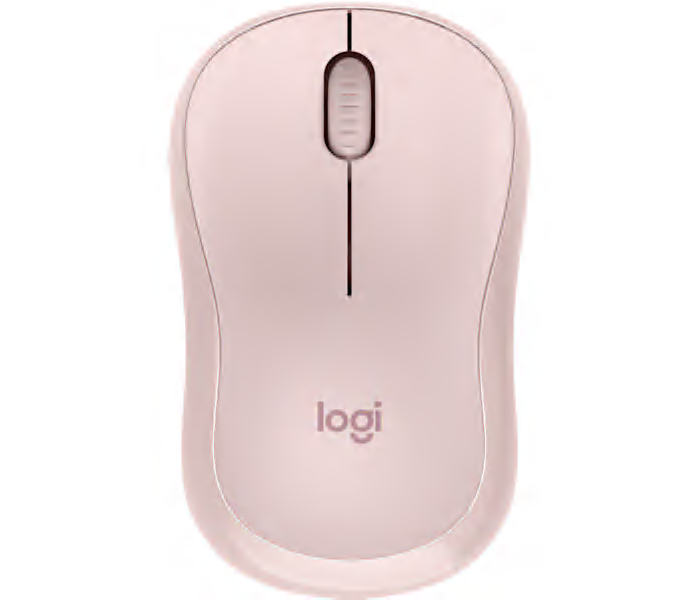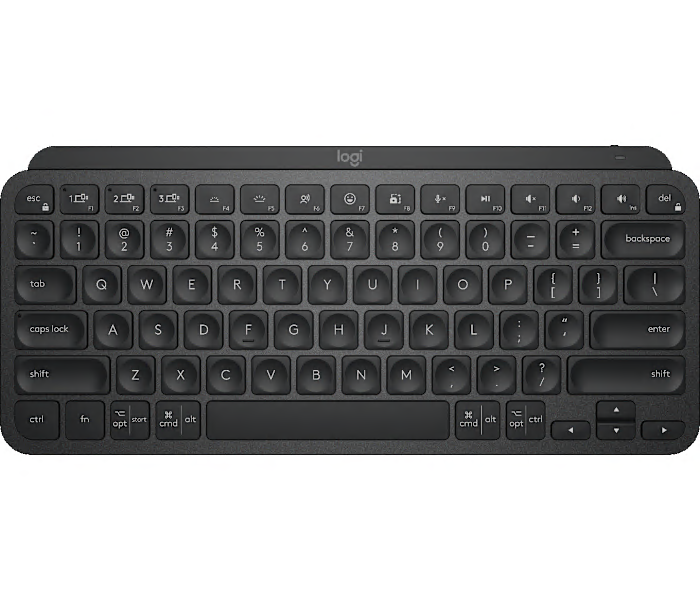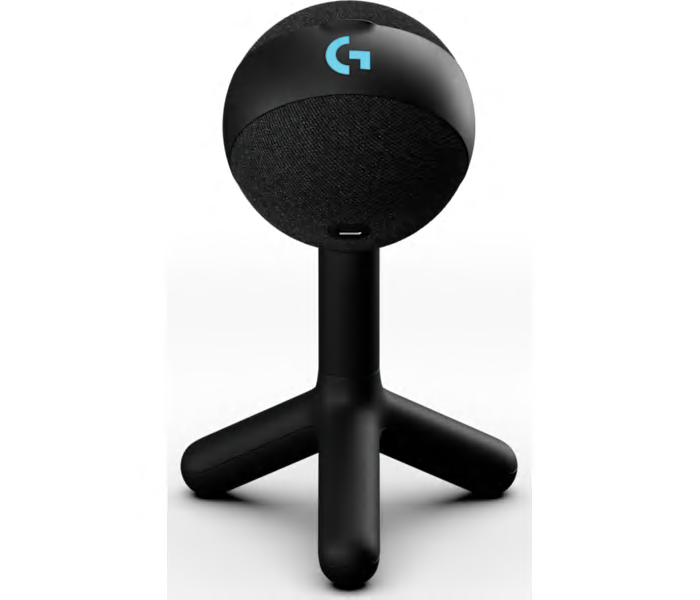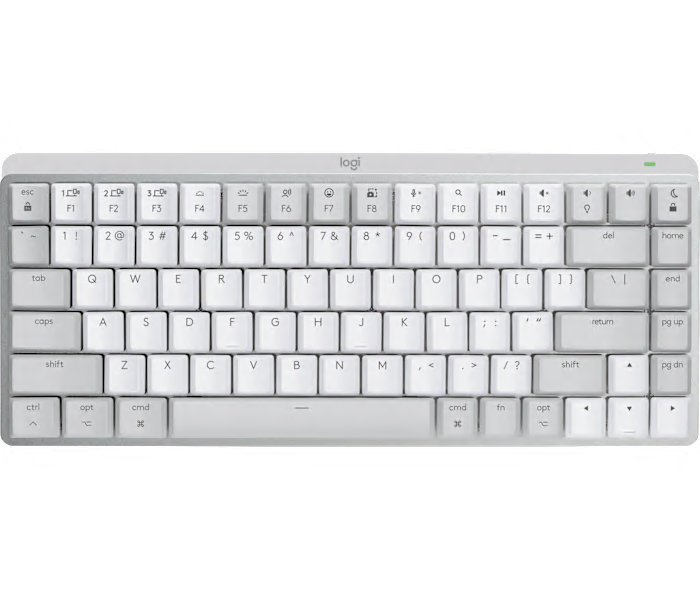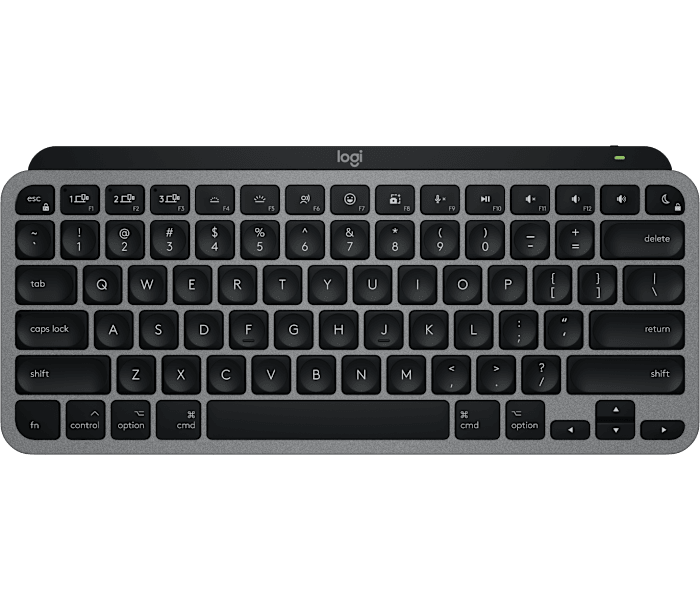A dual-sided graphite RGB streaming key light with TrueSoft Technology for cinematic color accuracy and soft diffusion.
What customers like
- Highly adjustable brightness, color, and orientation
- Easy setup, intuitive controls, and seamless software integration
- Soft, even, and natural-looking illumination
- Versatile dual-sided RGB and white lighting
- Sturdy, compact, and sleek design
A premium graphite wireless mouse featuring an 8K optical sensor for ultra-precise, versatile tracking.
What customers like
- Customizable buttons and advanced scroll wheels
- Seamless multi-device connectivity and easy switching
- Exceptional ergonomic comfort
- Long-lasting battery life with quick charging
- Highly precise and responsive tracking
An off-white vertical ergonomic mouse designed for all-day comfort in small to medium-sized hands.
What customers like
- Customizable buttons and intuitive software
- Comfortable fit for small to medium hands
- Ergonomic vertical design reduces wrist and forearm pain
- Seamless multi-device connectivity via Bluetooth or USB
- Long battery life and solid build quality
A wireless split ergonomic keyboard in graphite designed to promote natural typing posture and comfort.
What customers like
- Long battery life
- High build quality and durability
- Easy multi-device connectivity
- Responsive and quiet keys
- Exceptional ergonomic comfort
A wireless mouse in black, available in small, large, and left-handed versions for comfortable navigation.
What customers like
- Comfortable ergonomic design with options for different hand sizes
- Smooth and accurate tracking with responsive buttons
- Reliable wireless connectivity via Bluetooth and USB
- Quiet and silent clicks for distraction-free use
- Long battery life and durable build quality
A wireless Bluetooth mouse in graphite, designed for precision and versatility on any surface.
What customers like
- Easy multi-device Bluetooth connectivity
- Compact and portable design
- Comfortable ergonomic fit for small and large hands
- Long-lasting rechargeable battery
- Smooth and precise tracking on any surface
A protective oxford grey keyboard case offering laptop-like typing and versatile viewing angles for iPad and iPad Air.
What customers like
- Easy Bluetooth connectivity and setup
- Lightweight and slim design
- Excellent protection and durability
- Transforms iPad into a mini laptop
- Comfortable, responsive typing experience
A playful mist-colored wireless keyboard and mouse bundle designed for personalized, expressive typing and clicking.
What customers like
- Fun and colorful design
- Comfortable and satisfying typing experience
- Long battery life and portability
- Customizable emoji keys and shortcuts
- Easy multi-device connectivity and switching
A black wireless mouse with Bluetooth and Unifying connectivity, enabling seamless switching between three computers.
What customers like
- Customizable buttons and features
- Long battery life and durability
- Seamless multi-device switching
- Comfortable and ergonomic design
- Smooth and versatile scroll wheel
An ultra-light black and neon yellow wireless headset with Bluetooth, beamforming mics, and recycled plastic.
What customers like
- Clear, powerful sound quality and effective microphone
- Extremely lightweight and comfortable for long use
- Versatile wireless connectivity with Bluetooth and USB dongle
- Long battery life and easy charging
A black wireless gaming mouse featuring ultra-fast LIGHTSPEED technology and a next-generation HERO 25K sensor.
What customers like
- Highly customizable buttons and settings
- Accurate and responsive wireless performance
- Adjustable weights for personalized feel
- Long-lasting rechargeable battery
- Comfortable ergonomic design
A corded graphite keyboard featuring mechanical switches, adjustable angle, aluminum design, and five customizable backlighting options.
What customers like
- Excellent typing feel and feedback
- Solid aluminum build quality
- Great value for the price
- Minimalist and easy-to-clean design
- Customizable and bright backlighting
A multicolor wireless keyboard and ambidextrous mouse combo designed for precision, comfort, and reliability.
What customers like
- Comfortable typing and mouse grip
- Quiet and responsive keys
- Full-size, ergonomic design with adjustable tilt
- Long battery life with included batteries
- Easy wireless setup and reliable connection
A minimalist space grey Bluetooth keyboard designed to seamlessly complement your Apple devices.
What customers like
- Compact, lightweight, and portable design
- Stylish appearance with smart backlit keys
- Comfortable and quiet typing experience
- Seamless multi-device Bluetooth connectivity
- Long battery life with fast charging
A backlit, detachable keyboard case in oxford grey with Multi-Touch trackpad and Smart Connector support.
What customers like
- Easy connectivity and setup with Smart Connector
- Slim, lightweight, and portable
- Durable and protective design
- Versatile and detachable keyboard case
- Responsive backlit keyboard and trackpad
A wireless keyboard in pale grey designed for Mac users, offering precise, comfortable typing.
What customers like
- Ergonomic design
- Seamless multi-device connectivity
- Versatile performance
- Excellent compatibility with Apple and third-party apps
- Easy switch functionality
A wired TKL gaming keyboard in black, designed for unisex adult gamers seeking precision and speed.
What customers like
- Lag-free, ultra-fast wired connectivity
- Customizable and vibrant RGB lighting
- Tactile, responsive, and quiet mechanical switches
- Compact and space-saving design
- Sturdy build quality and durability
A carbon-colored mechanical gaming keyboard with customizable RGB lighting, GX switches, and a memory-foam palmrest.
What customers like
- Easy setup and versatile for gaming and typing
- Customizable and vibrant RGB lighting
- Comfortable memory foam wrist rest
- Sturdy premium build quality
- Responsive and tactile mechanical keys
A silent wireless mouse in rose with a comfortable, contoured shape for effortless everyday use.
What customers like
- Easy and fast Bluetooth connectivity
- Long battery life
- Silent operation and quiet clicks
- Comfortable and ergonomic shape
- Lightweight and portable design
A minimalist black wireless illuminated keyboard featuring emoji and dictation keys for seamless meeting control.
What customers like
- Compact and portable design
- Attractive backlit keys with smart illumination
- Excellent typing feel and comfort
- Easy multi-device connectivity and switching
- Long battery life with USB-C charging
A black shifter accessory designed to deliver a realistic racing experience with compatible racing wheels.
What customers like
- Sturdy and high-quality construction
- Easy to set up and use
- Smooth and responsive shifting
- Realistic and immersive racing experience
- Affordable and budget friendly
A space grey mod kit featuring swappable headband and ear cushions for A50 Wireless Headset Gen 4.
What customers like
- Enhances headset experience
- Fresh and modern appearance
- Comfortable and sturdy design
- High quality construction
- Easy to swap headband and ear cushions
A black adapter that lets you mix and match various generations of racing wheels and pedals.
What customers like
- Enhances realism and gaming experience
- Excellent compatibility with various wheels, pedals, and shifters
- Easy to use and set up
- High build quality and well-designed
- Customizable brake pressure and load cell strength
A black condenser gaming mic featuring customizable RGB lighting effects with LIGHTSYNC integration.
What customers like
- Customizable RGB lighting with LIGHTSYNC integration
- Excellent sound quality and clarity
- Effective noise isolation and minimal background noise
- Compact, sleek, and sturdy build
- Easy plug-and-play setup and user-friendly design