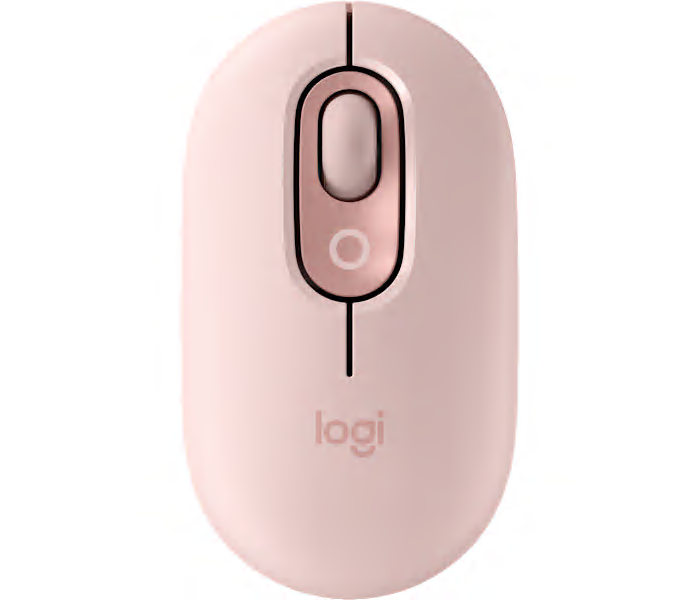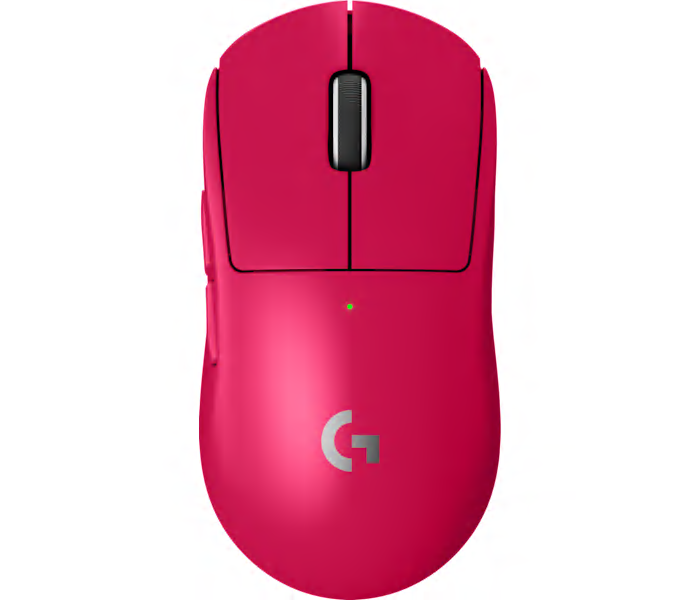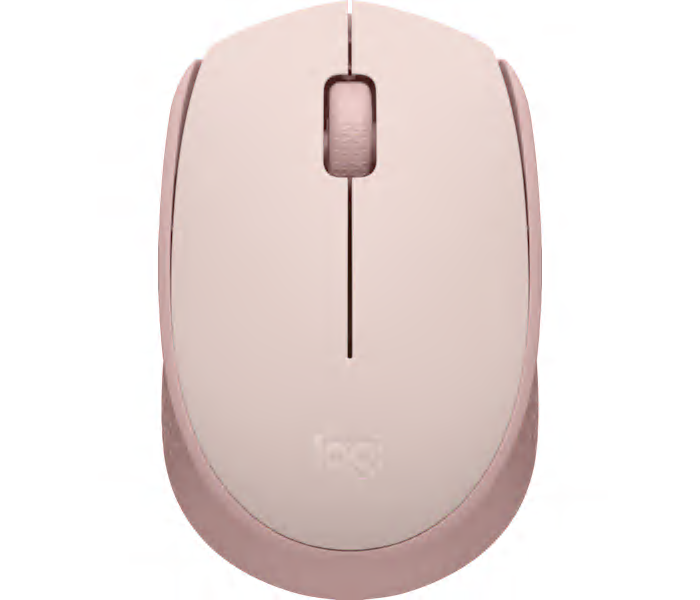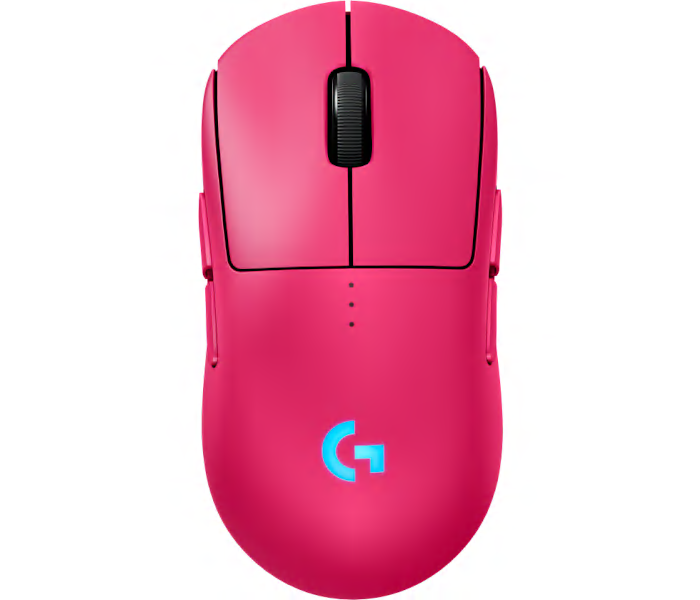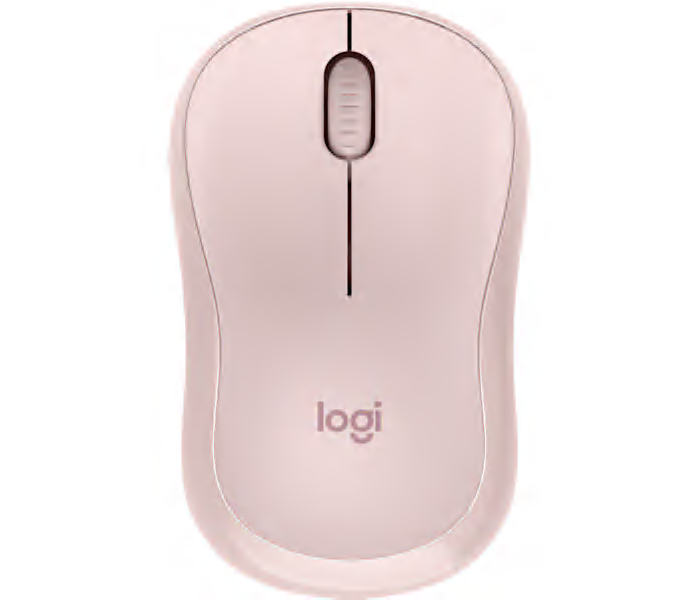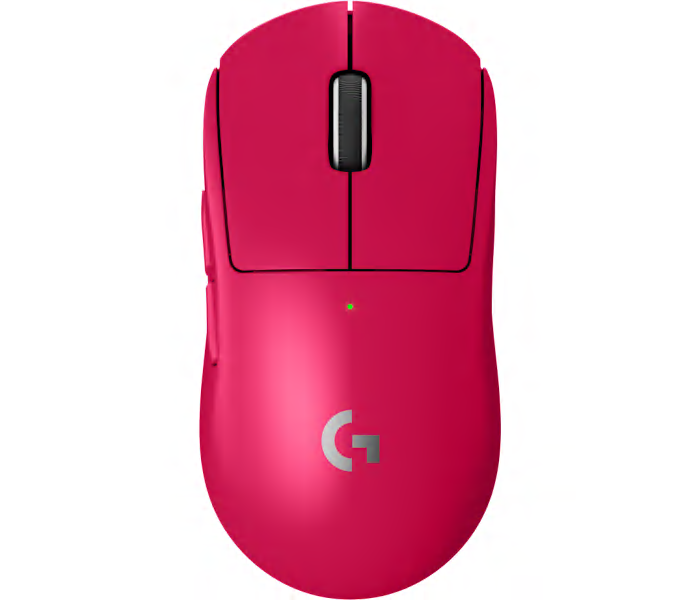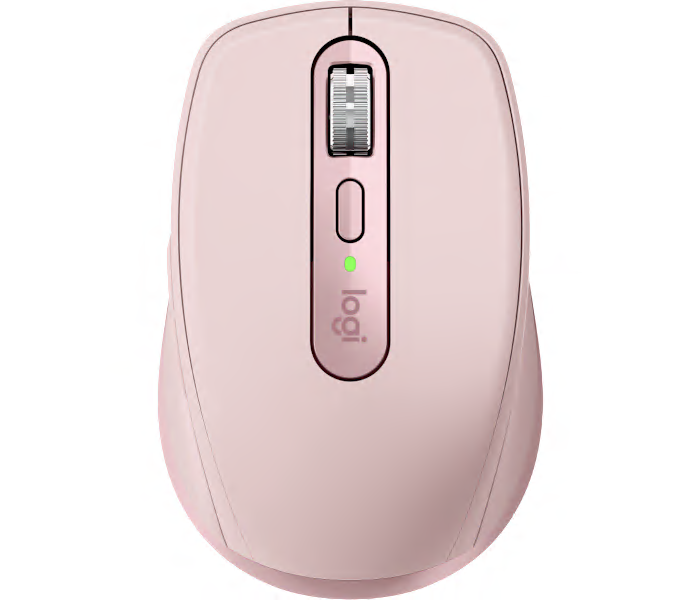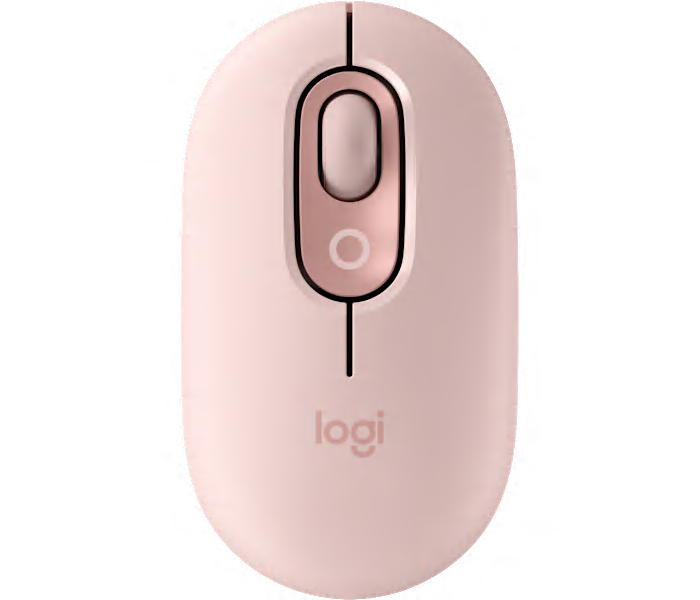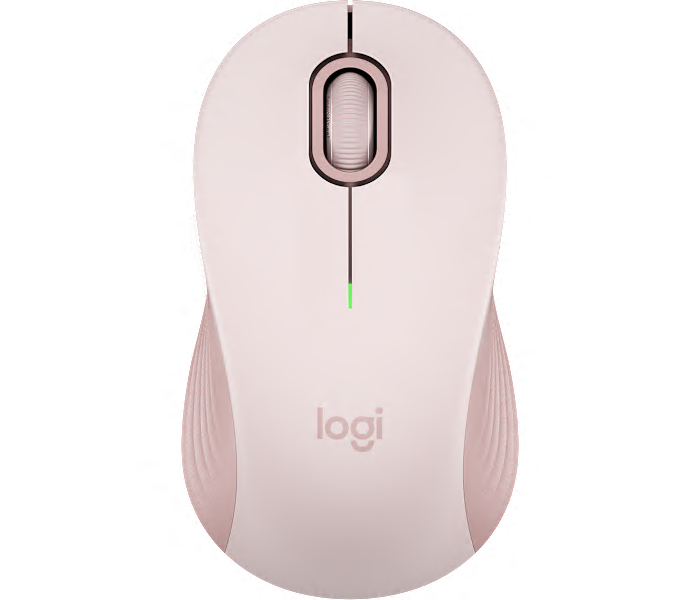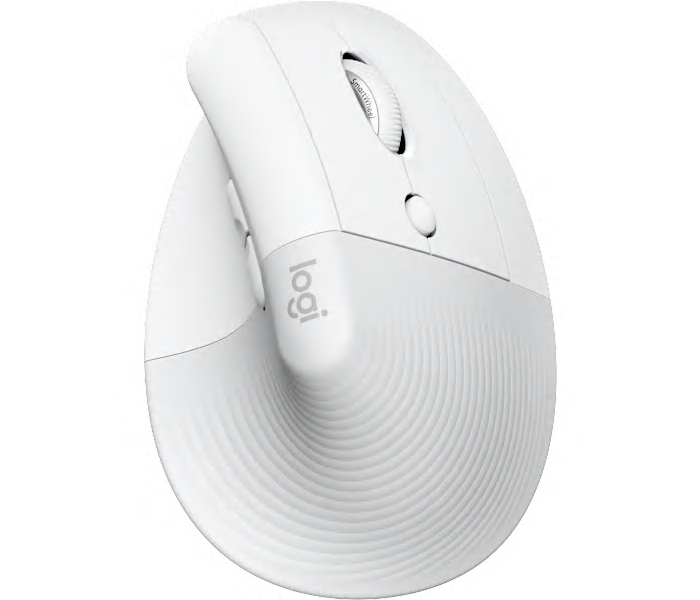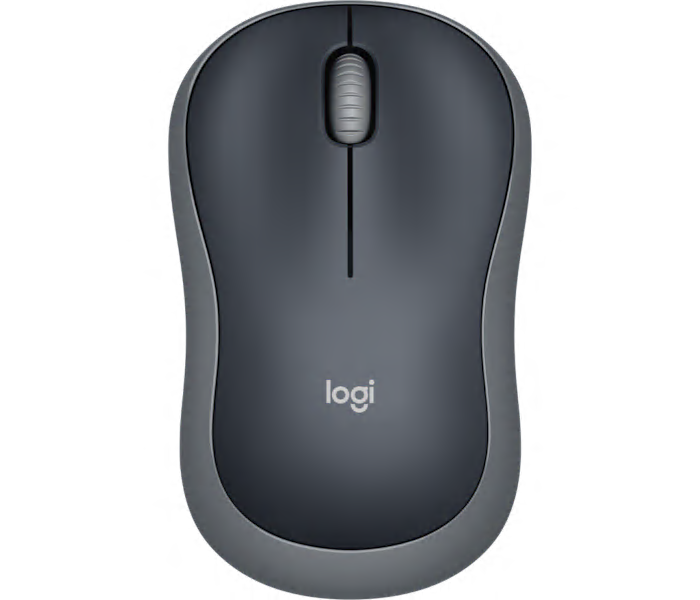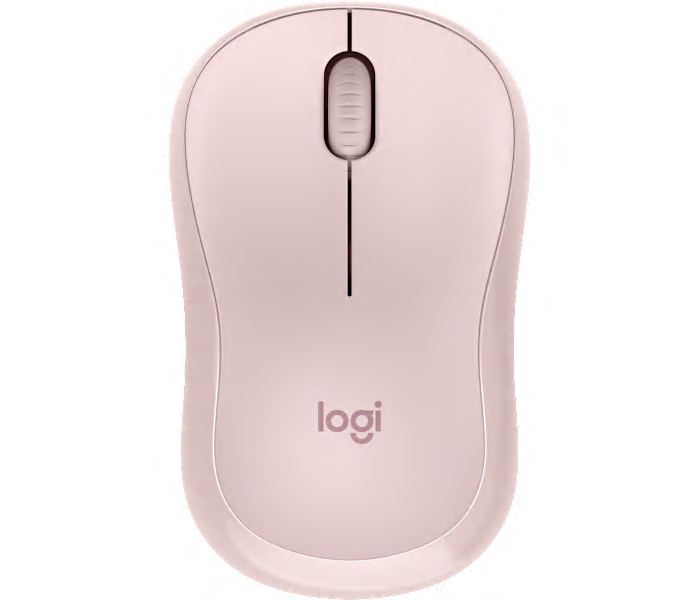A rose-colored wireless mouse featuring a customizable emoji button for fun, expressive navigation.
What customers like
- Fun and colorful design
- Customizable emoji button adds expressiveness
- Easy multi-device Bluetooth connectivity
- Compact and comfortable for travel
- Quiet and smooth operation
A pink wireless gaming mouse featuring LIGHTSPEED technology and hybrid optical-mechanical switches.
What customers like
- High precision and fast response
- Solid build quality and reliable performance
- Lightweight and comfortable design
- Customizable features and easy-to-use software
- Long battery life with USB-C charging
A reliable wireless mouse in rose, designed for comfort and effortless mobility.
A pink, ambidextrous wireless gaming mouse with customizable magnetic side buttons for versatile control.
What customers like
- Lightweight and comfortable for extended use
- Accurate and responsive sensor for precise tracking
- Highly customizable buttons and settings
- Long-lasting rechargeable battery with quick charging
- Exceptional wireless performance with low latency
A silent wireless mouse in rose with a comfortable, contoured shape for effortless everyday use.
What customers like
- Easy and fast Bluetooth connectivity
- Long battery life
- Silent operation and quiet clicks
- Comfortable and ergonomic shape
- Lightweight and portable design
A refurbished, ultra-lightweight pink gaming mouse designed for precision and speed in competitive play.
A wireless Bluetooth mouse in rose, designed for precision and portability across multiple devices.
What customers like
- Ergonomic design
- Long battery life
- High quality
- Attractive appearance