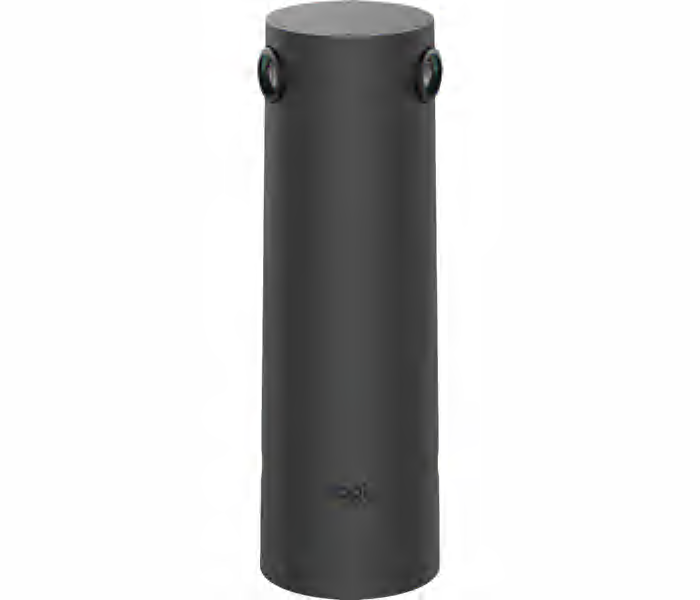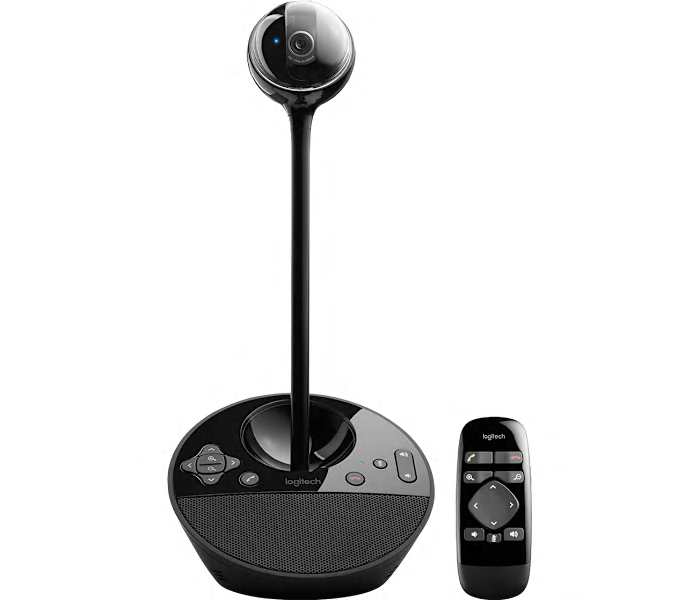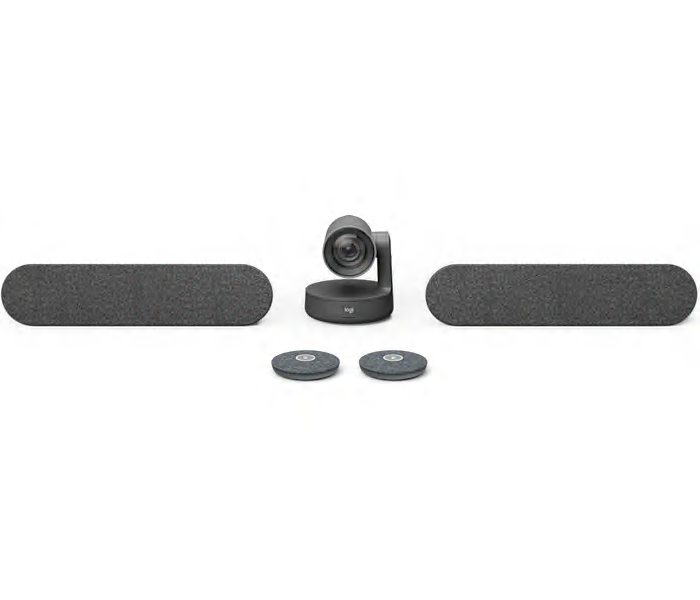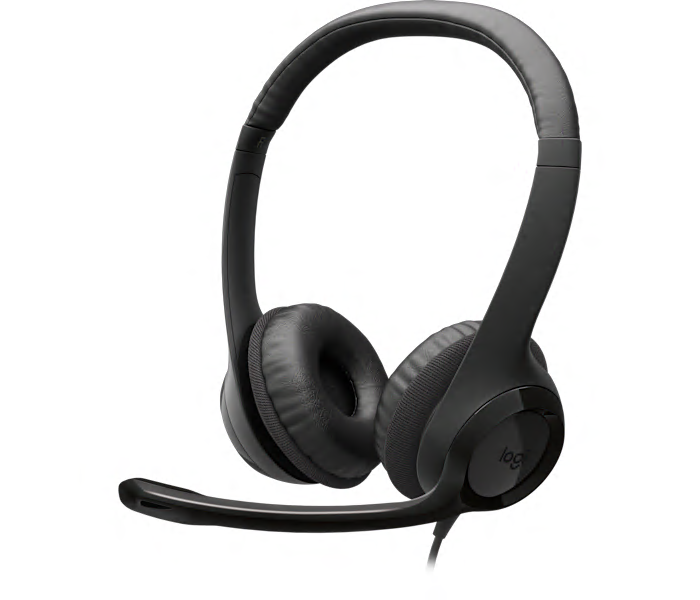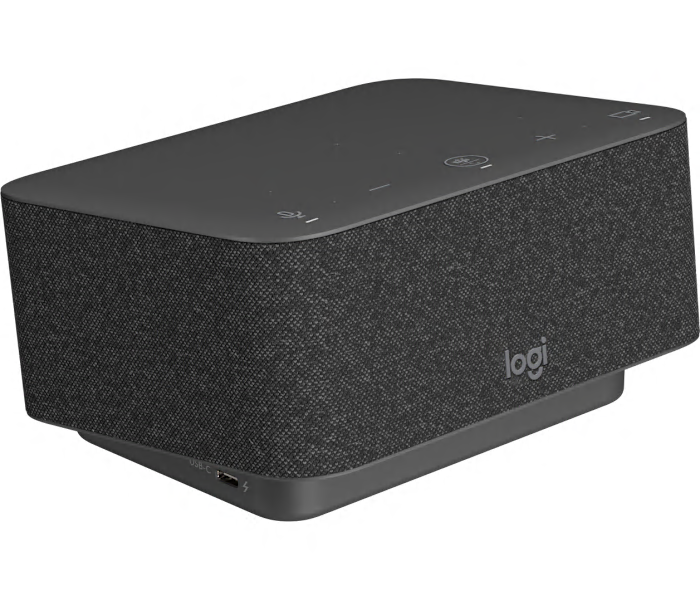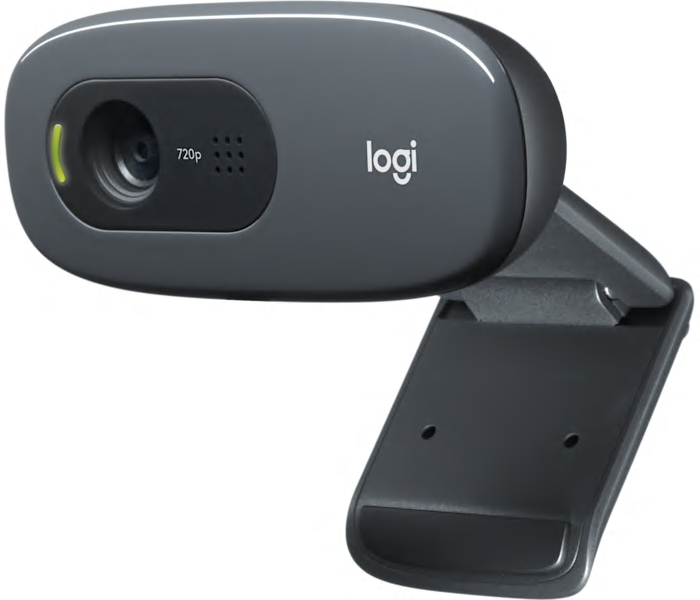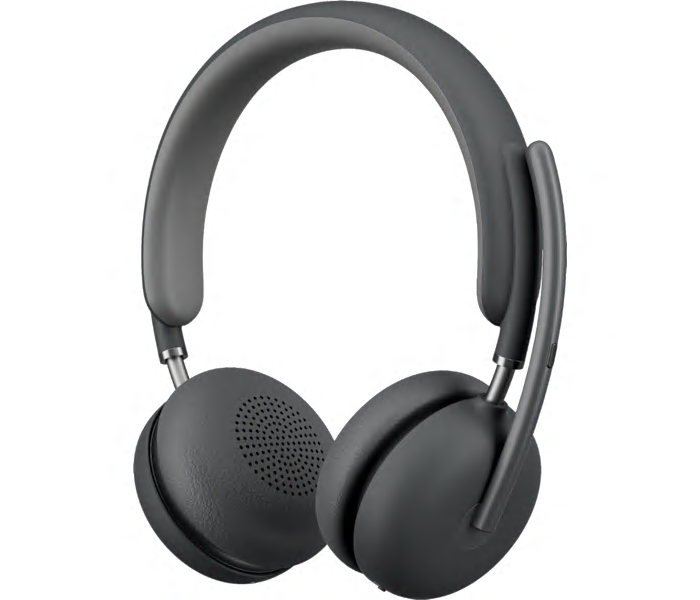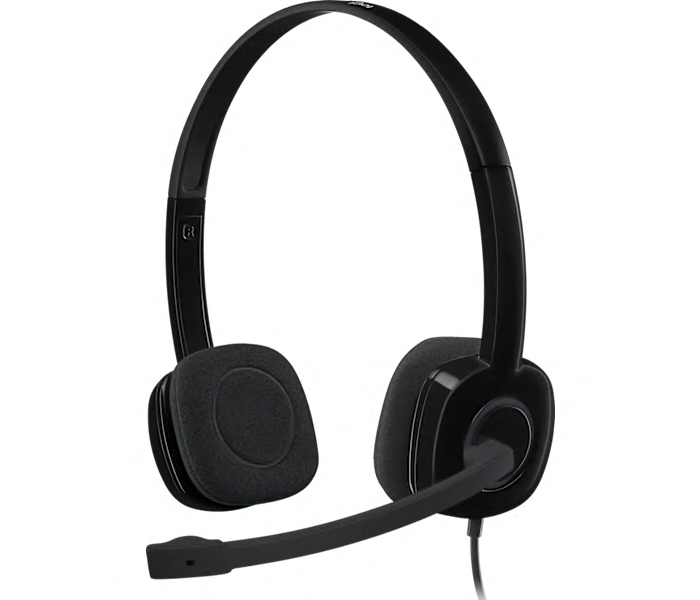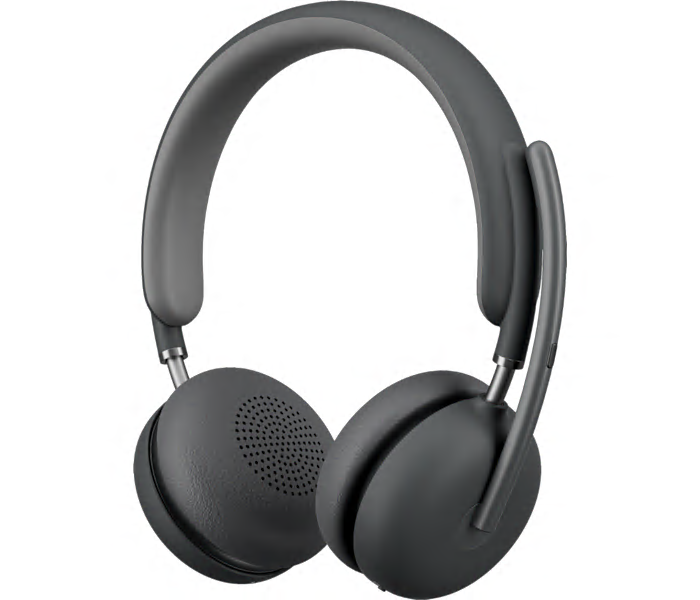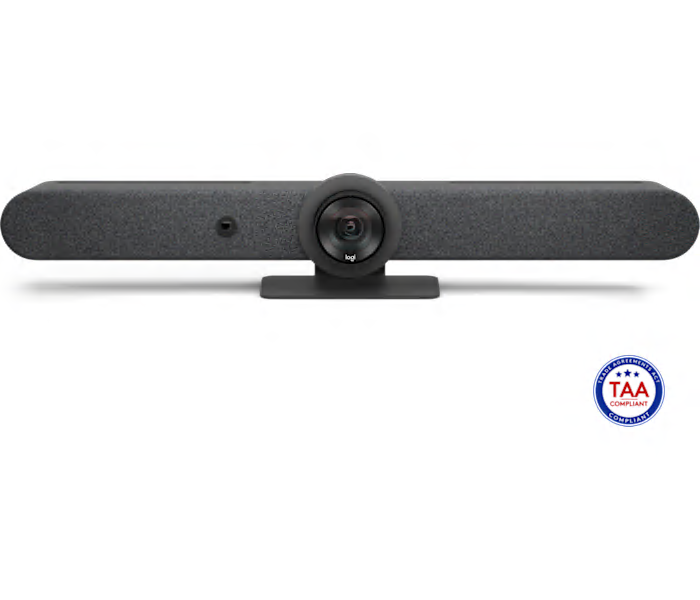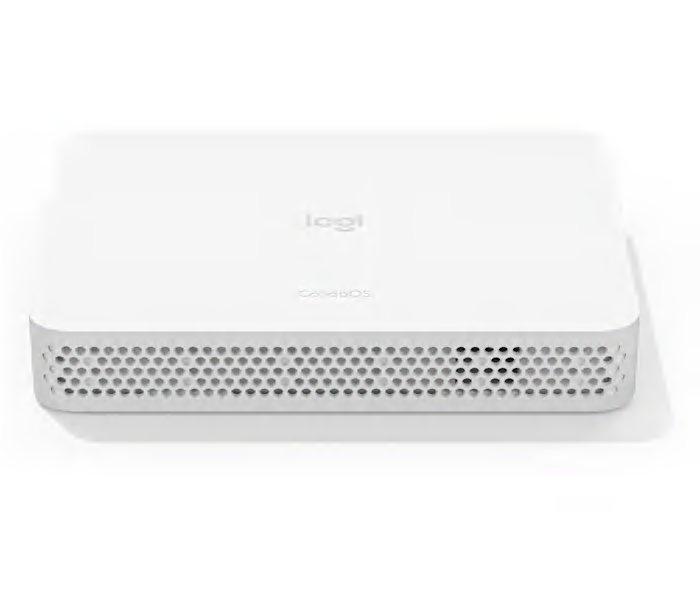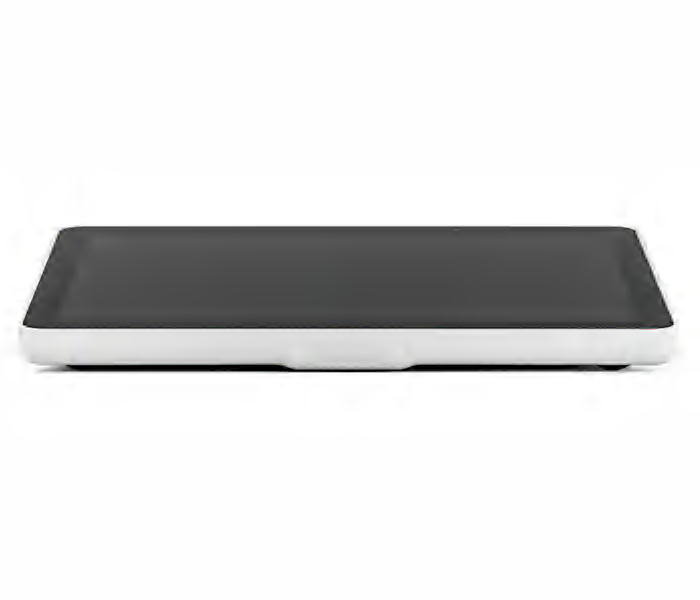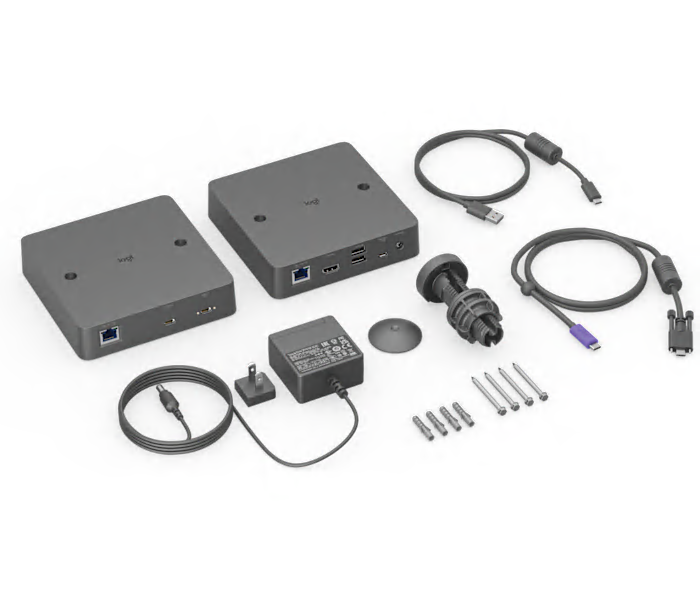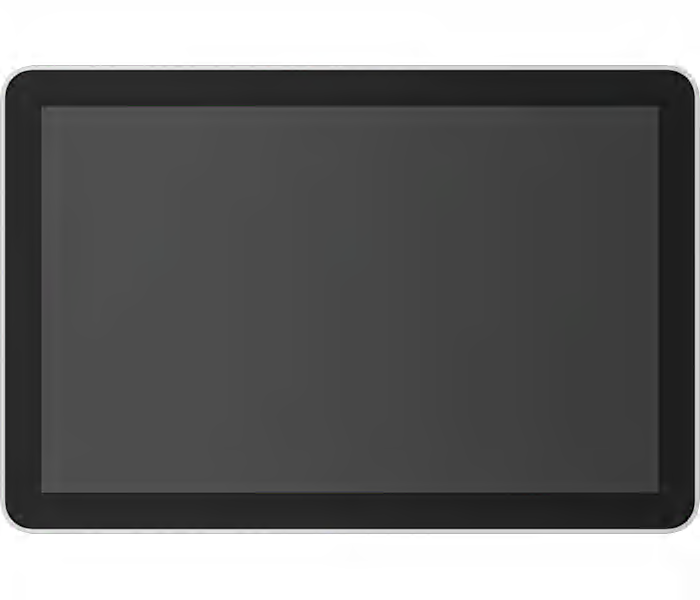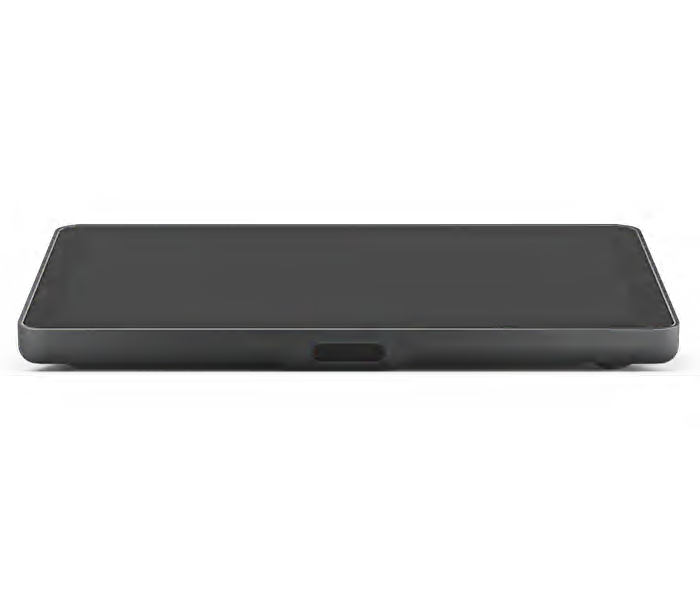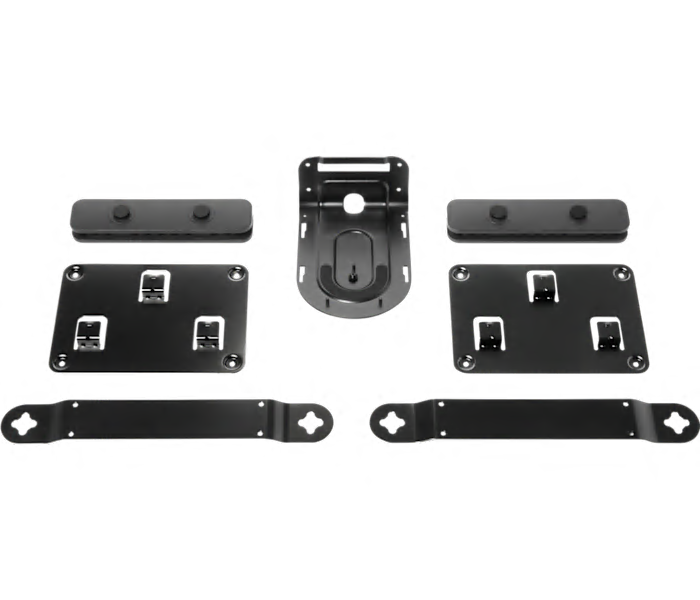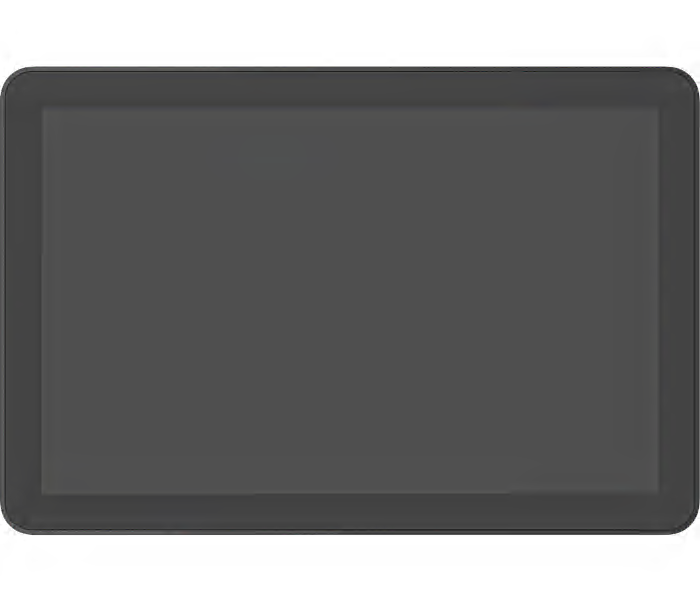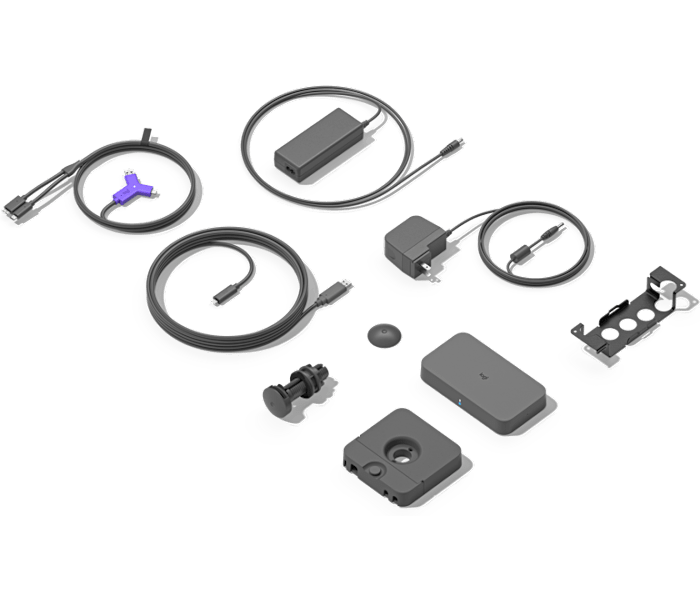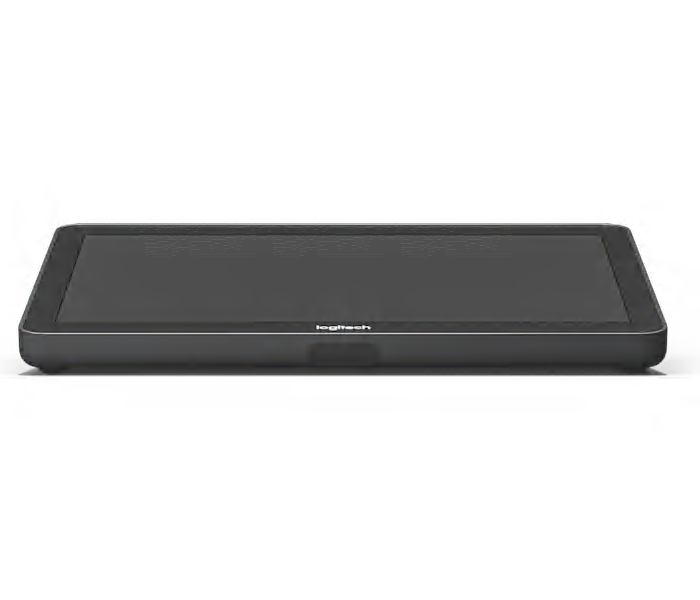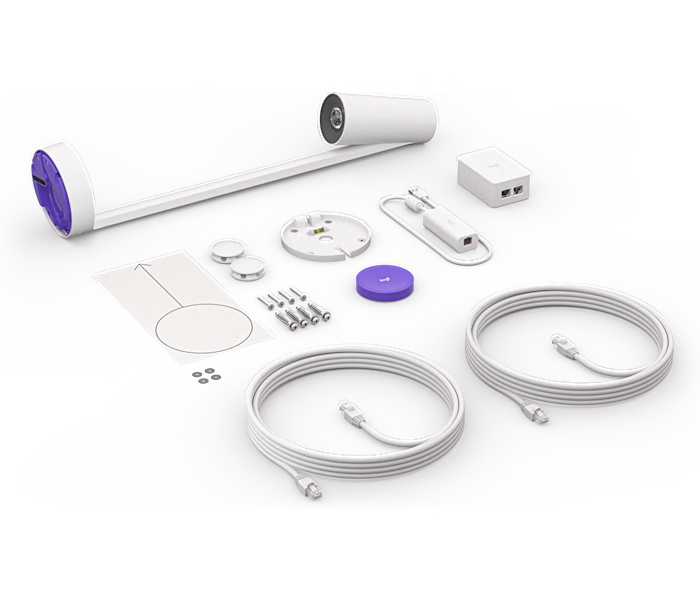A multicolor video conference camera designed for seamless collaboration in huddle rooms.
An AI-powered graphite tabletop camera that ensures equitable video conferencing for all meeting participants.
An all-in-one grey HD webcam and speakerphone delivering clear video and audio for small team meetings.
A modular video conferencing system offering studio-quality video, superior voice clarity, and intelligent automation for larger rooms.
A black wireless mouse with Bluetooth and Unifying connectivity, enabling seamless switching between three computers.
What customers like
- Customizable buttons and features
- Long battery life and durability
- Seamless multi-device switching
- Comfortable and ergonomic design
- Smooth and versatile scroll wheel
A high-definition 1080p HDR webcam in graphite featuring Show Mode for enhanced video presentations.
What customers like
- Performs well in low-light conditions
- Easy to set up and use
- Versatile adjustable settings and angles
- Convenient privacy shutter and secure mounting
- Excellent image and video quality
A black USB headset featuring a noise-canceling mic, in-line controls, and laser-tuned digital audio.
What customers like
- Easy-to-use in-line controls
- Good value for the price
- Comfortable and lightweight design
- Durable and reliable build
- Clear sound and microphone quality
An all-in-one graphite docking station and speakerphone that streamlines your workspace for enhanced productivity.
A dark grey webcam delivering 720p HD video and clear audio with a noise-reducing microphone.
What customers like
- Easy to set up and use
- Good video and image quality
- Affordable price
- Reliable performance
- Compatible with Windows and popular software
A black 4K Ultra HD webcam with HDR, 5x digital zoom, and background replacement for professional video.
What customers like
- Strong compatibility with apps and conferencing software
- Customizable features and reliable performance
- Excellent 4K video and image quality
- Easy setup and user-friendly operation
- Works well in low light conditions
A white Full HD 1080p webcam with dual microphones, versatile mounting, and USB-C connectivity for streaming.
What customers like
- Versatile mounting options
- Excellent picture and video quality
- Easy setup and installation
- Works well for video conferencing and streaming
- Smooth 60 fps streaming performance
A wireless headset in graphite designed for clear calls and immersive audio in professional environments.
A black stereo headset with a noise-cancelling boom mic and in-line volume and mute controls.
A graphite wireless headset featuring AI noise suppression, Bluetooth, USB-C, quick charge, and long battery life.
A versatile graphite solution that connects laptops to room AV equipment for seamless video conferencing.
A multicolor business headset designed for clear audio and professional communication.
An all-in-one multicolor video conferencing system designed for seamless, high-quality room collaboration.
A dedicated white computing appliance designed to power seamless video conferencing room solutions.
A white touch controller designed for easy, intuitive meeting room video conferencing control.
A graphite USB-C accessory enabling seamless BYOD video conferencing connectivity for Android-based meeting rooms.
A white touchscreen panel designed for easy scheduling and management of meeting room availability.