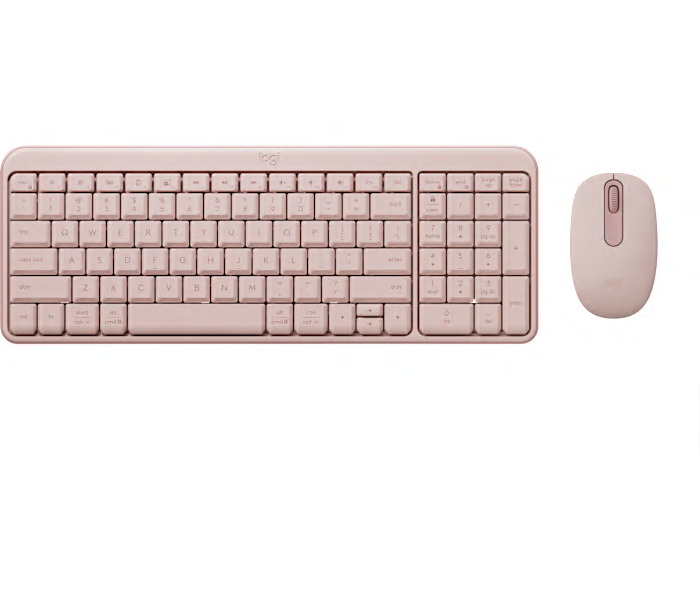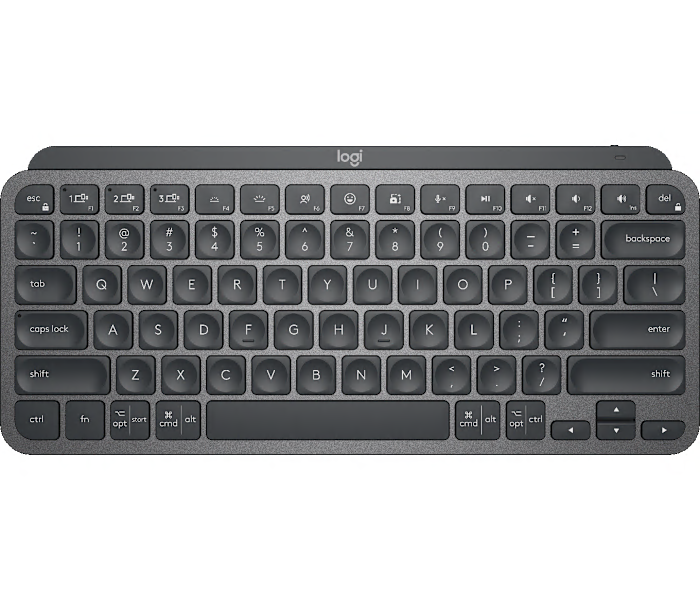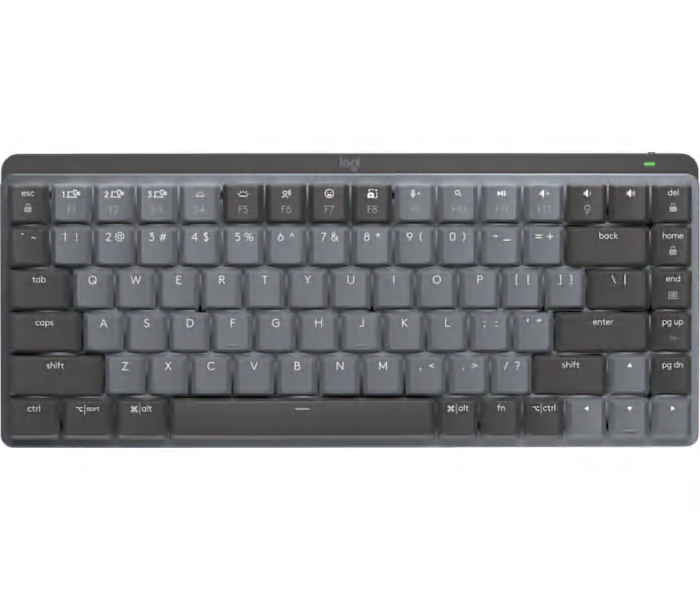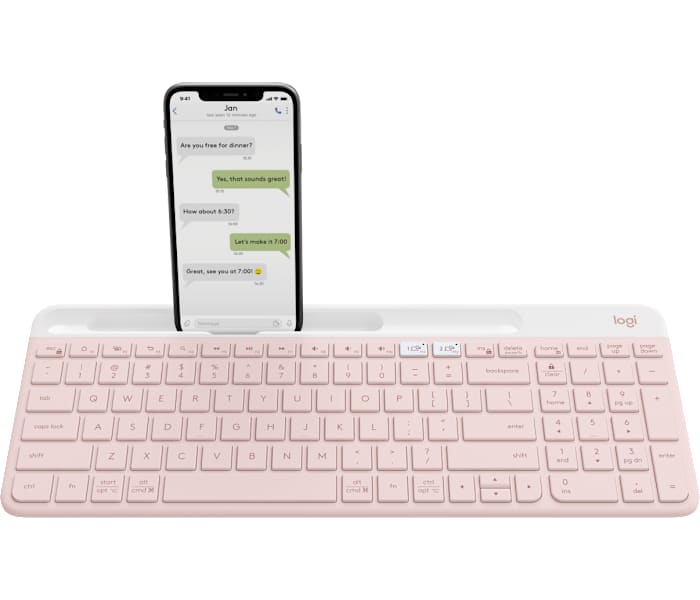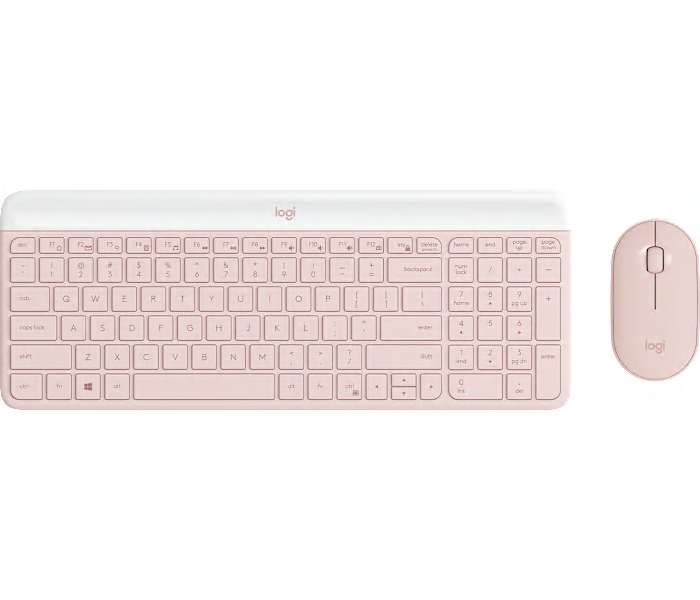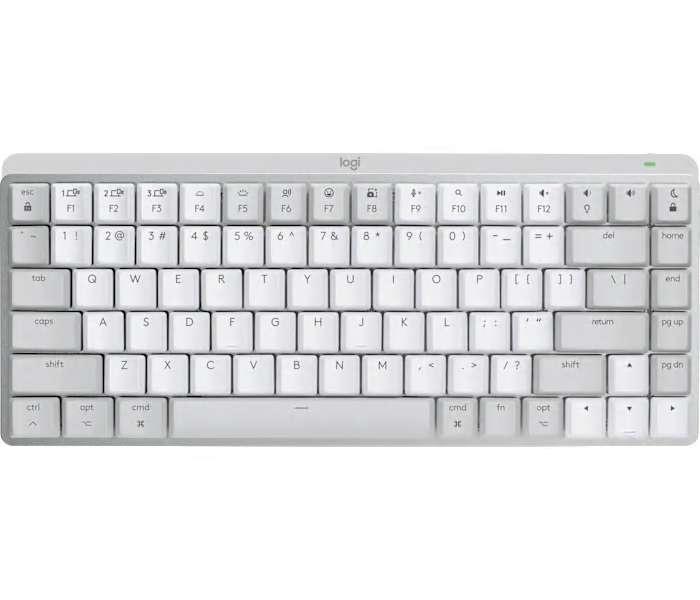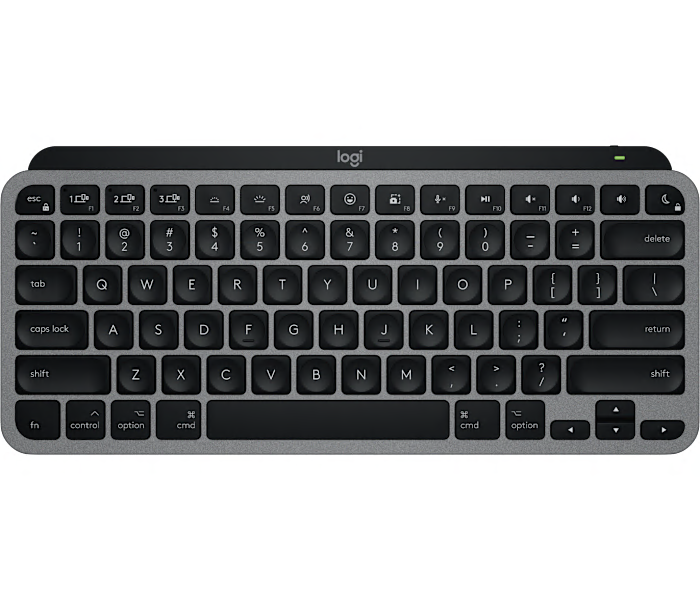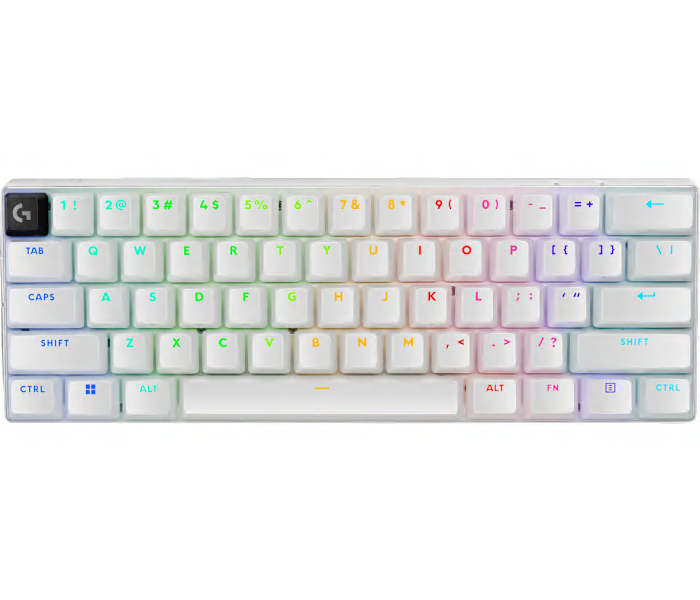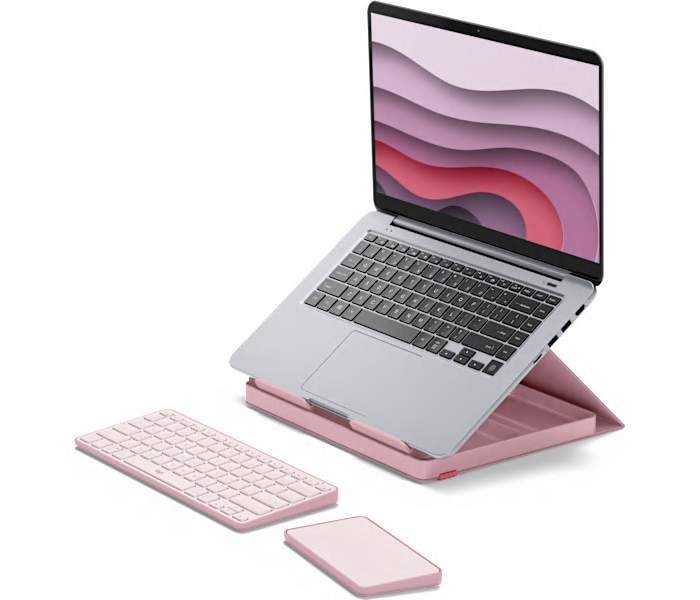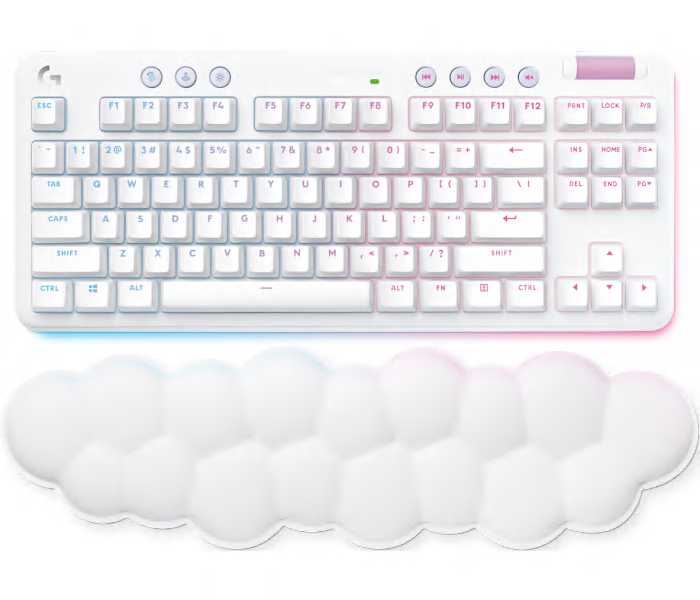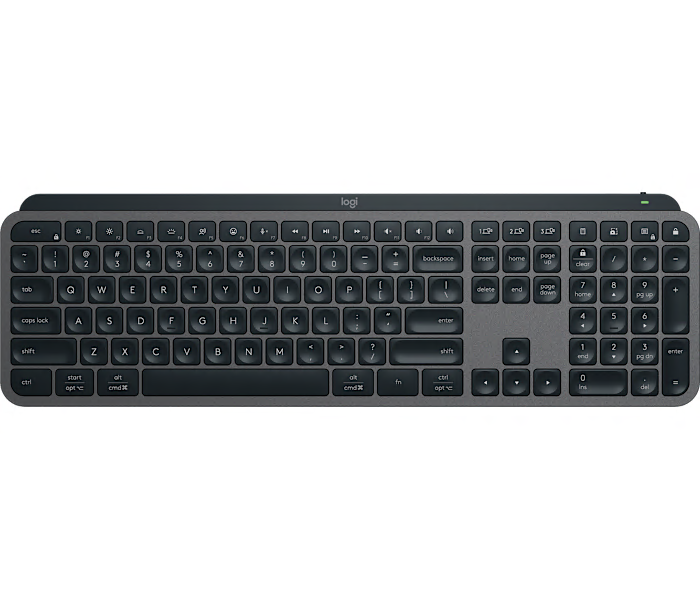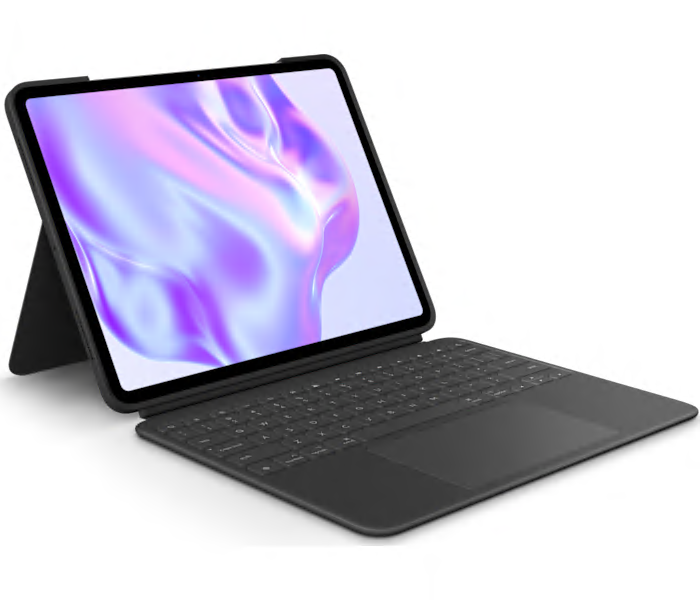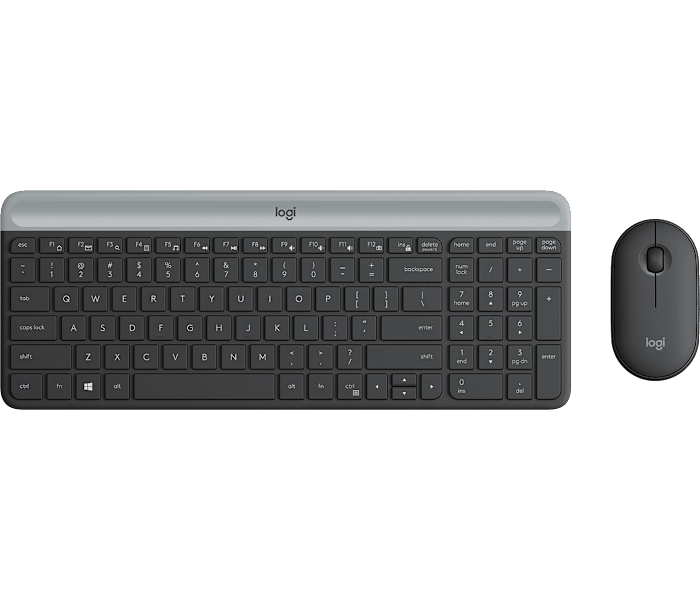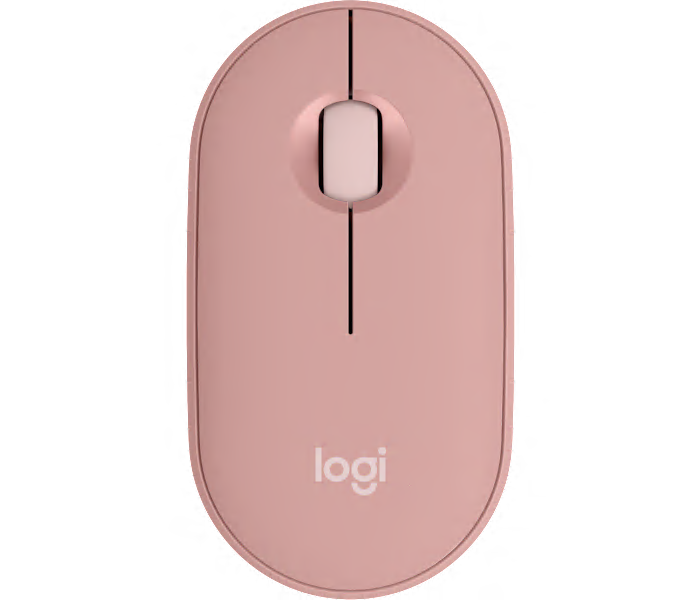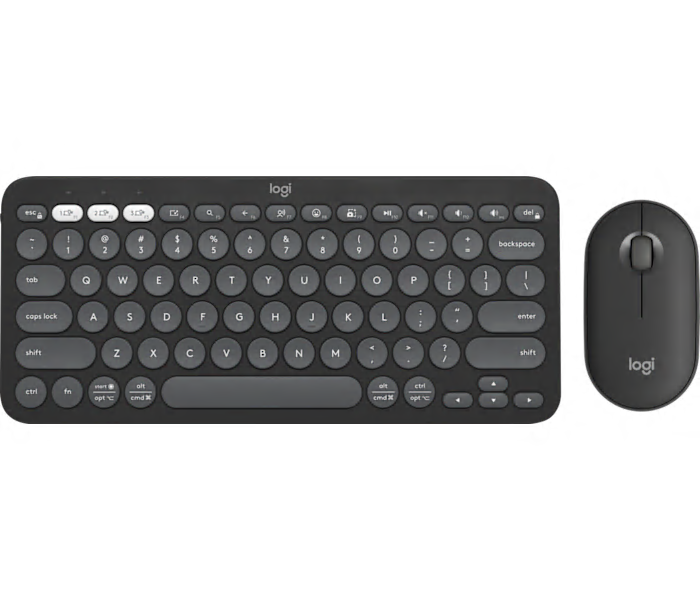A compact Bluetooth wireless keyboard in graphite, designed for convenient and clutter-free typing.
A slim, minimalist Bluetooth keyboard in tonal graphite with customizable keys for a personalized typing experience.
What customers like
- Quick and simple setup and device switching
- Reliable multi-device Bluetooth connectivity
- Attractive minimalist design with customizable keys
- Comfortable and quiet typing experience
- Compact and lightweight for easy portability
A compact rose wireless combo featuring a Bluetooth® keyboard and mouse for seamless connectivity.
A compact graphite wireless keyboard featuring backlit keys, emoji shortcuts, and voice dictation support.
What customers like
- Compact and portable design
- Intelligent and attractive backlighting
- Excellent typing feel and comfort
- Reliable multi-device connectivity
- Long battery life with USB-C charging
A slim, pale grey wireless keyboard designed for effortless typing on iPad devices.
What customers like
- Slim and compact design
- Easy and fast Bluetooth connectivity
- Long battery life
- Lightweight and highly portable
- Comfortable and quiet typing experience
A compact wireless keyboard in graphite, designed for smooth mechanical typing and efficient multitasking.
What customers like
- High build quality and sturdy construction
- Compact and portable design
- Smooth and comfortable mechanical typing
- Excellent battery life
- Easy multi-device connectivity and switching
A rose ultra-thin wireless keyboard that seamlessly switches between computer and smartphone for effortless multitasking.
What customers like
- Quiet, comfortable typing experience
- Easy switching between devices via Bluetooth
- Attractive color options and aesthetics
- Slim, compact design with number pad
- Lightweight and portable
A slim, portable keyboard in graphite designed for effortless typing on tablets and mobile devices.
What customers like
- Durable with protective built-in cover
- Long battery life
- Easy and reliable Bluetooth connectivity
- Comfortable and quiet typing experience
- Extremely portable and lightweight
A black wireless keyboard with integrated touchpad for effortless PC-to-TV control from your couch.
What customers like
- Integrated touchpad and media keys enhance functionality
- Affordable price with good value
- Compact, lightweight, and easy to carry
- Convenient wireless control for PC-to-TV use
- Reliable battery life and durable build quality
A minimalist rose wireless keyboard and mouse combo featuring an ultra-thin, compact, and whisper-quiet design.
What customers like
- Comfortable and responsive typing experience
- Attractive and stylish appearance
- Quiet keyboard and mouse operation
- Compact and slim design
- Good build quality and durability
A slim, wireless keyboard in classic blue/orange designed for effortless typing on Apple devices anywhere.
A compact, illuminated Bluetooth keyboard in graphite, expertly refurbished for minimalist performance and style.
A wireless keyboard in sleek graphite, featuring advanced functionality and a compact, minimalist design.
A wireless illuminated keyboard in pale grey with a low-profile design for Mac users.
What customers like
- Compact and portable design
- Comfortable and quiet typing experience
- Reliable wireless connectivity with multi-device pairing
- Strong Mac compatibility and easy setup
- Attractive backlit keys and modern appearance
A minimalist space grey Bluetooth keyboard designed to seamlessly complement your Apple devices.
What customers like
- Compact, lightweight, and portable design
- Stylish appearance with smart backlit keys
- Comfortable and quiet typing experience
- Seamless multi-device Bluetooth connectivity
- Long battery life with fast charging
A wireless keyboard and Bluetooth mouse combo in tonal rose, designed for quiet, portable productivity.
What customers like
- Easy and reliable multi-device connectivity
- Compact and portable design
- Great value and battery life
- Attractive color and sleek appearance
- Quiet and comfortable typing experience
A compact wireless gaming keyboard in white, designed for unisex use and responsive performance.
A refurbished compact gaming keyboard in black, designed for adults seeking pro-level performance.
A wireless keyboard and touchpad combo with laptop stand and storage in bohemian blush.
What customers like
- Convenient all-in-one keyboard and touchpad combo
- Highly portable and compact design
- Sturdy and stable laptop stand
- Improves ergonomics and reduces neck strain
- Easy and quick setup with seamless connectivity
A compact white tenkeyless mechanical wireless keyboard offering customizable RGB lighting and high-performance gaming.
What customers like
- Comfortable wrist rest included
- Customizable and vibrant RGB lighting
- Attractive and stylish design
- Responsive and smooth keys
- Reliable wireless connectivity
A minimalist pale grey Bluetooth keyboard with illuminated keys, designed to complement your Mac ecosystem.
A wireless keyboard in graphite designed for comfortable, precise typing and seamless workflow.
What customers like
- Quiet and tactile keys with satisfying feedback
- Comfortable and ergonomic typing experience
- High build quality and sleek, elegant design
- Reliable wireless connectivity and multi-device support
- Long battery life with smart backlighting features
A midnight black keyboard case with a Multi-Touch trackpad and detachable keyboard for versatile iPad use.
What customers like
- Sleek, lightweight design with premium materials and professional appearance
- Excellent protection and secure fit for iPad
- No Bluetooth pairing or charging needed thanks to smart connector
- Responsive, backlit keys and large trackpad enhance typing and navigation
- Detachable keyboard and adjustable kickstand offer versatility