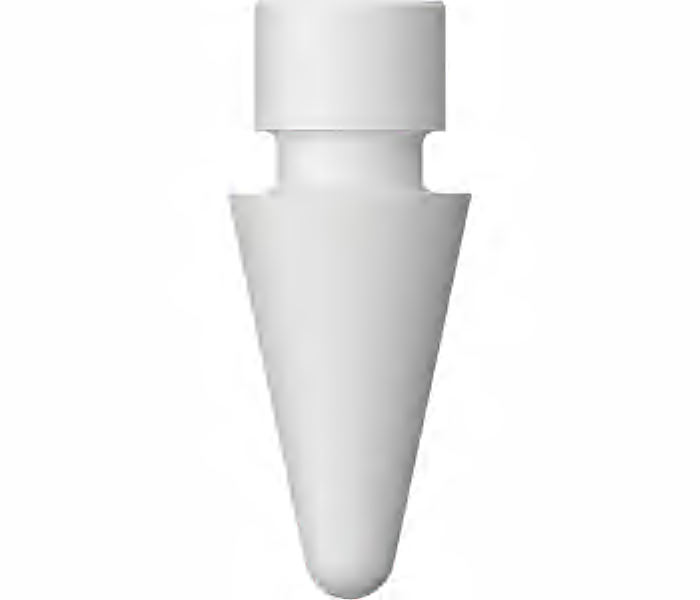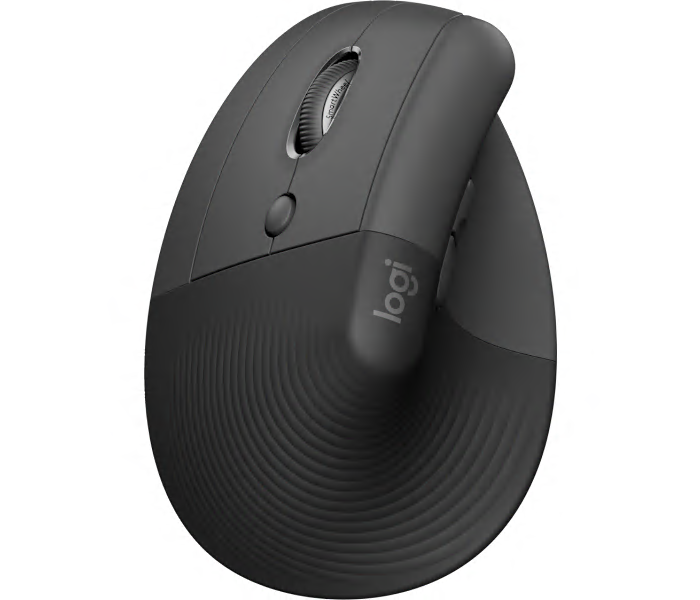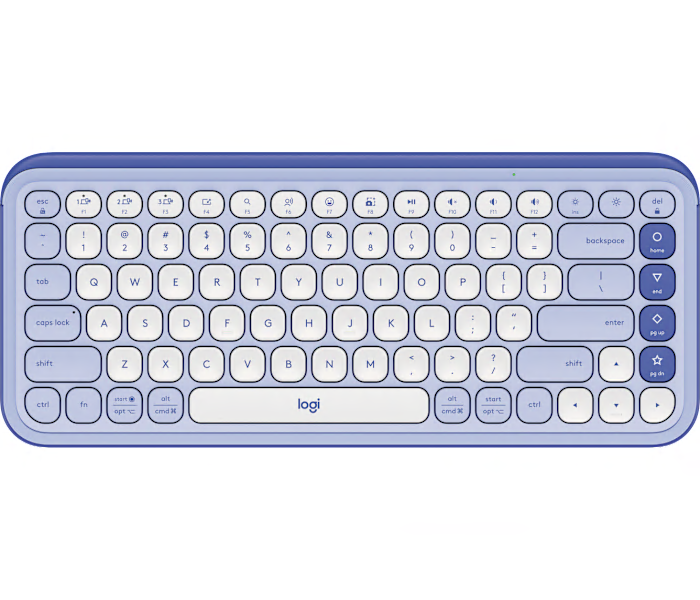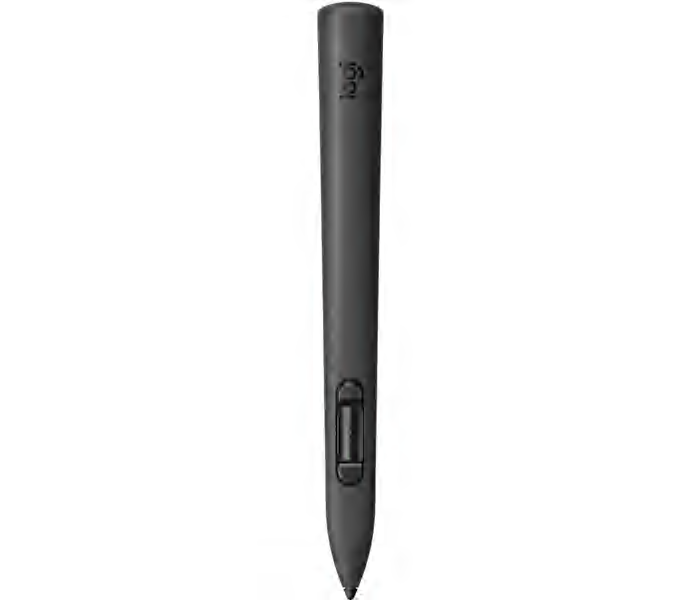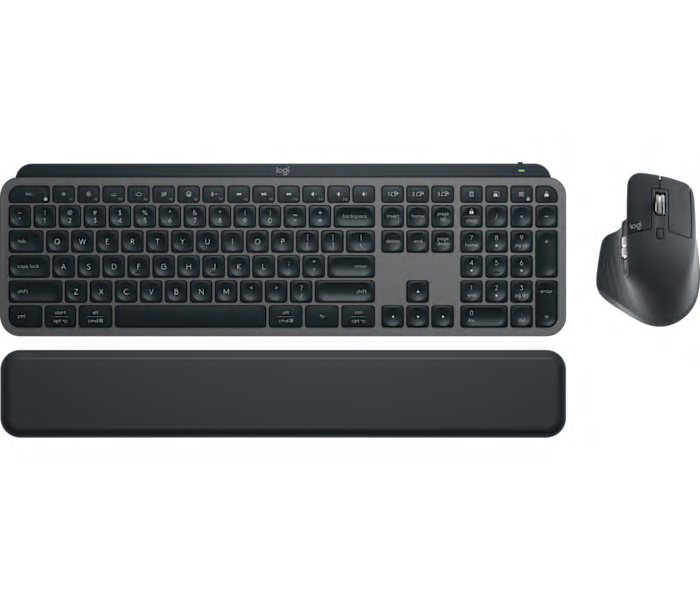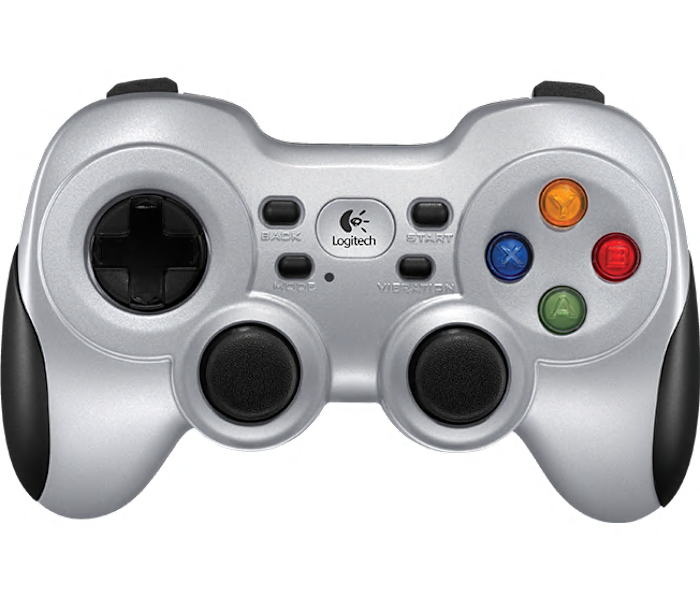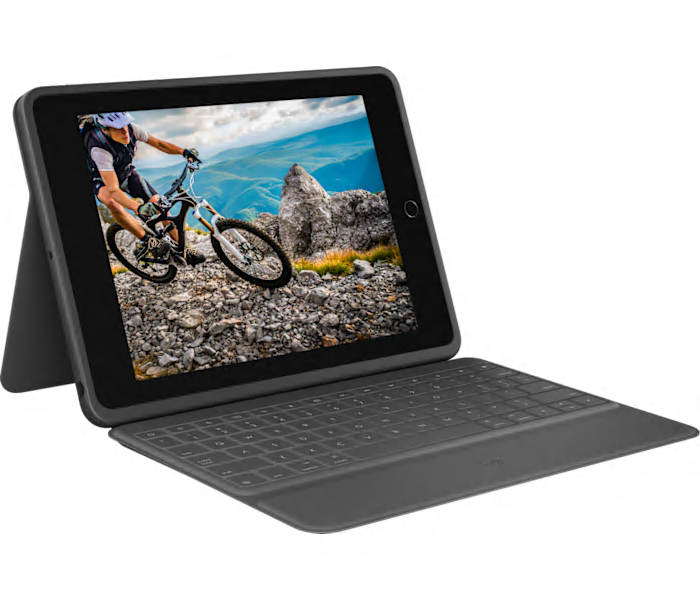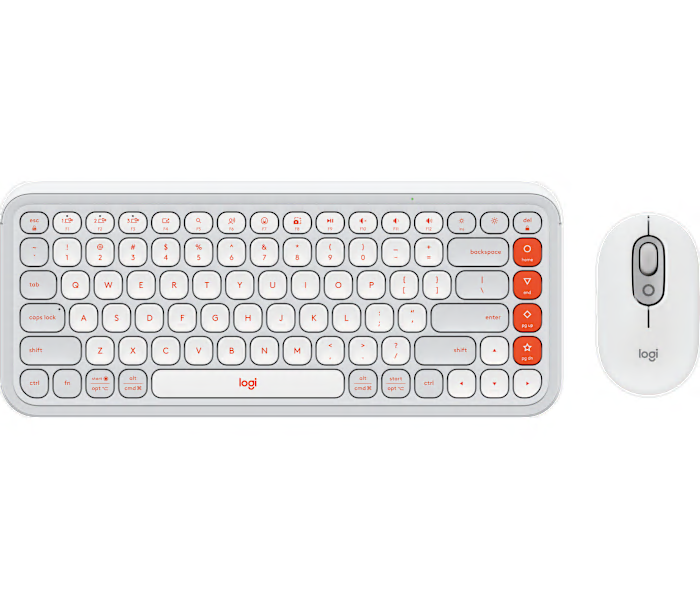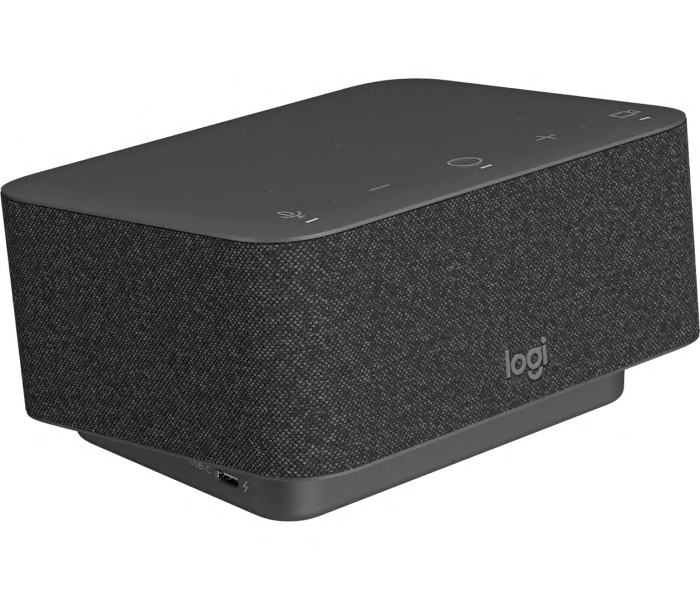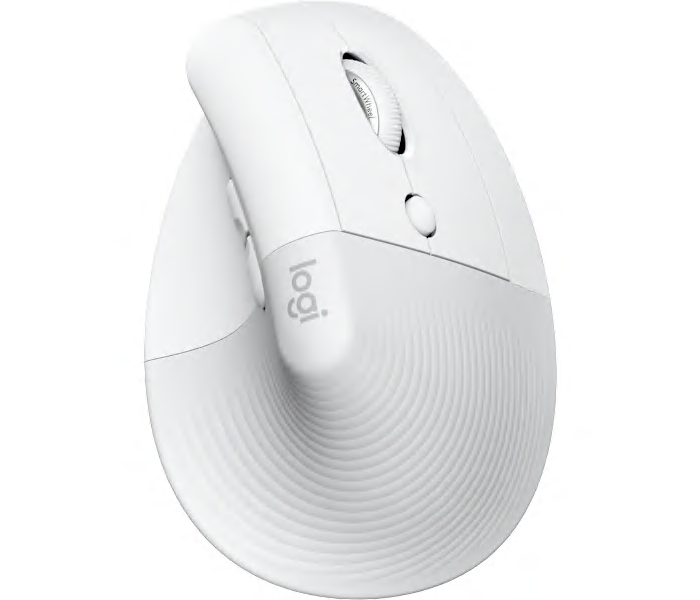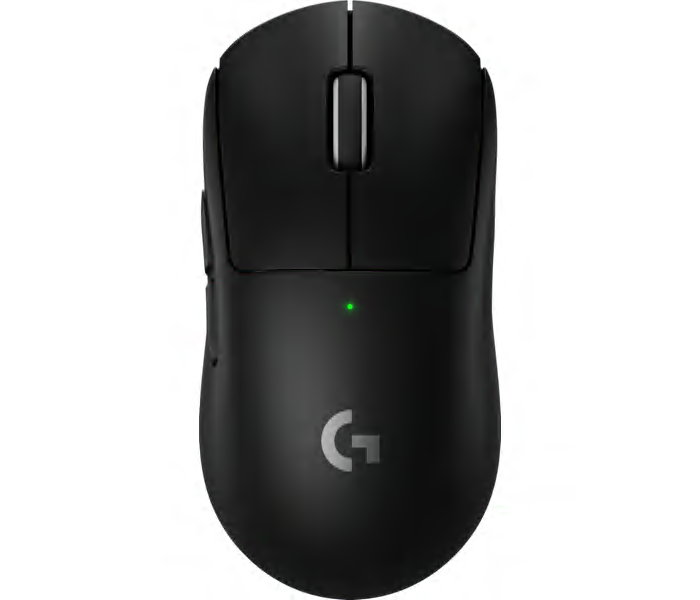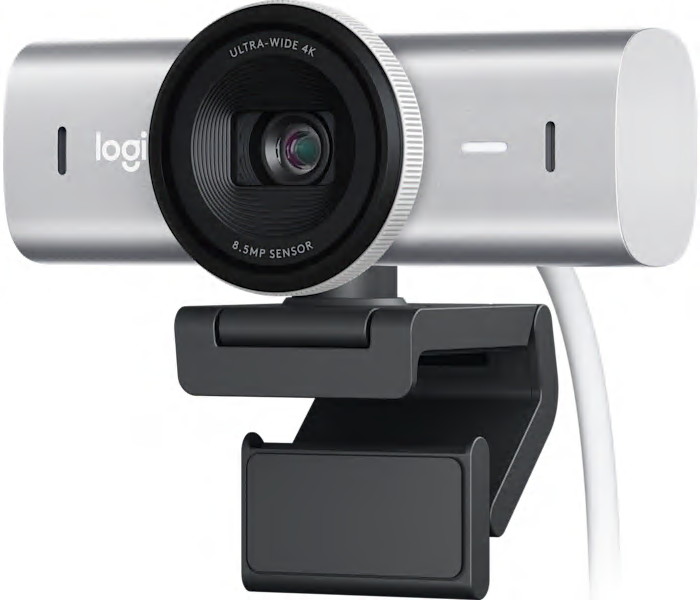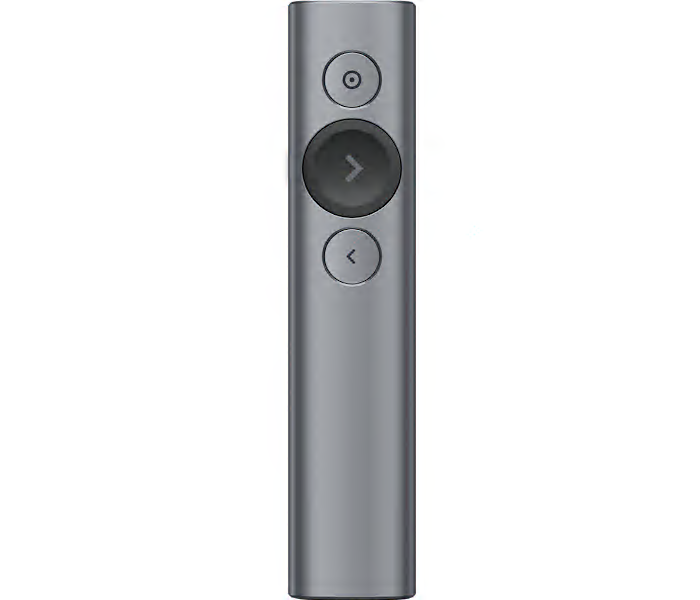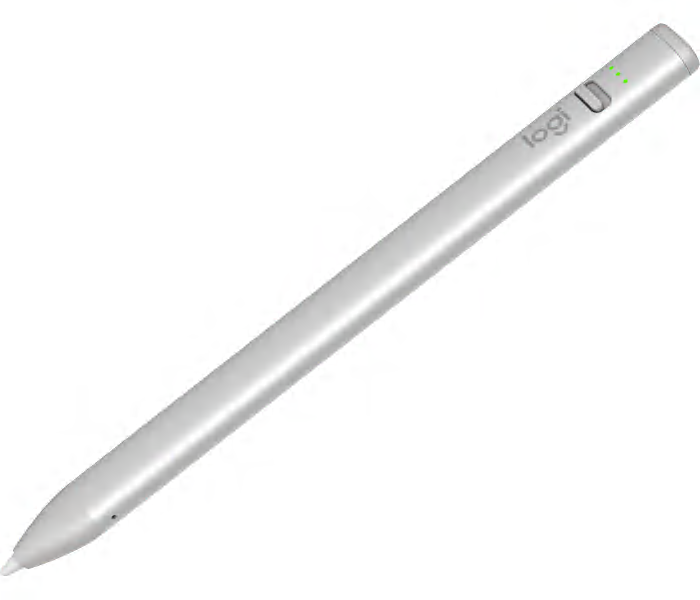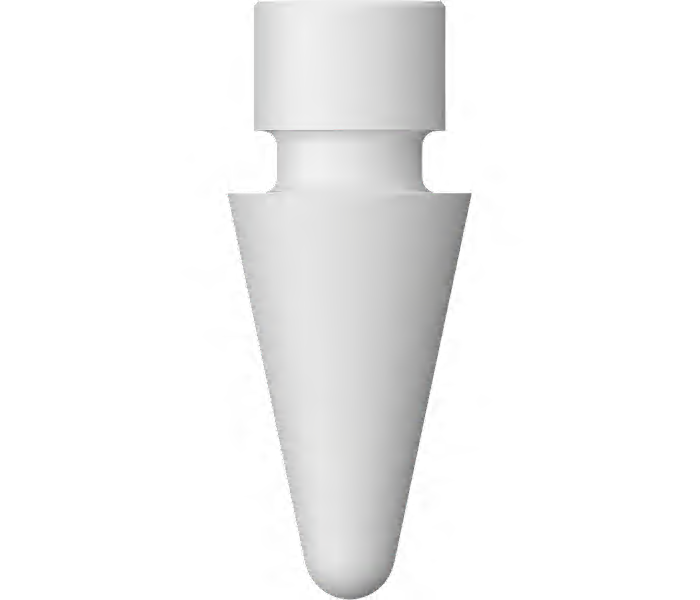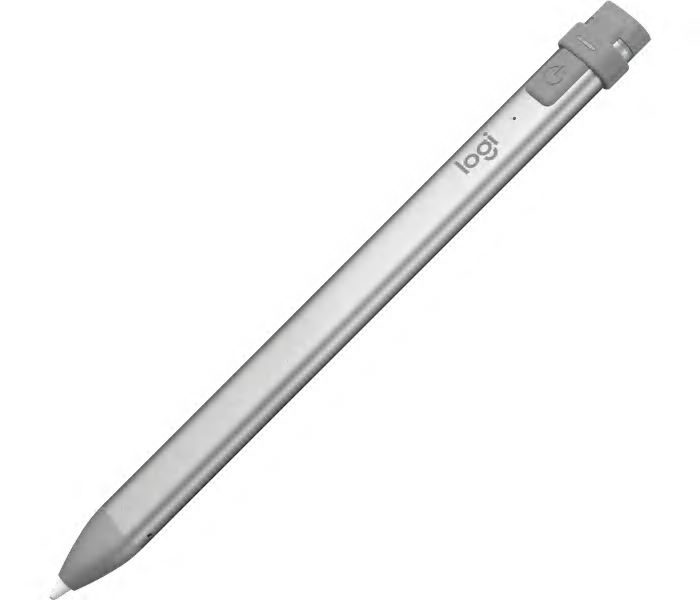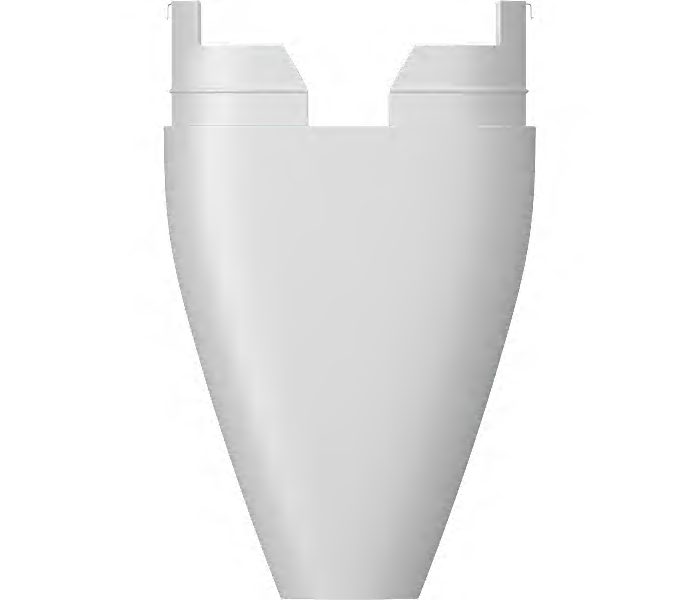A black 7.1 surround sound visualization tool designed to enhance audio awareness for gamers.
A premium black broadcast boom arm with internal springs and built-in cable management for smooth, quiet operation.
A white replacement tip designed to restore smooth, safe performance for your digital pencil.
What customers like
- Consistent and good quality
- Easy to install
- Simple to replace
- Includes spare tips and tool
- Maintains Logitech Crayon performance
A wireless graphite mouse offering precision, comfort, and designed-for-Web scrolling for effortless navigation.
An off-white wireless Bluetooth headset designed for clear calls and all-day comfort.
A graphite ergonomic mouse designed for all-day comfort for small to medium-sized hands.
A stylish Bluetooth keyboard in lilac and off white, designed for comfortable and efficient typing.
A black MR stylus designed for seamless interaction with Meta Quest devices.
What customers like
- Long-lasting and fast-charging battery
- Excellent precision and accuracy
- Seamless compatibility with Meta Quest and creative apps
- Comfortable, ergonomic, and pen-like design
- Easy setup and intuitive to use
A slim, pale grey wireless keyboard designed for effortless typing on iPad devices.
A wireless keyboard, mouse, and palm rest combo in graphite, designed for seamless business productivity.
What customers like
- Convenient rechargeable design with USB-C
- Customizable buttons and advanced features
- Reliable wireless connectivity and easy device switching
- Comfortable and quiet typing experience
- Sturdy and high-quality build
A black wireless gamepad offering fast 2.4 GHz connectivity for seamless, lag-free gaming sessions.
What customers like
- Comfortable shape
- Durable build
- Reliable performance
A customizable set of high-performance black buttons and triggers designed for the Xbox Adaptive Controller.
A slim graphite keyboard case with military-grade drop protection, sealed spill-resistant keys, and Smart Connector support.
A professional black autopilot controller designed for realistic flight simulation with major PC software compatibility.
A wireless keyboard and Bluetooth mouse combo in tonal rose, designed for quiet, portable productivity.
A stylish off white and orange combo featuring a compact keyboard, mouse, and customizable Action Keys.
An all-in-one graphite docking station and speakerphone that streamlines your home office and boosts productivity.
What customers like
- Convenient all-in-one functionality and easy setup
- Simple controls and useful meeting features
- Reduces desk clutter with cable management
- Excellent sound and microphone quality
- Compact, stylish design that complements workspaces
An off-white wireless ergonomic mouse designed for Mac, offering comfort during extended use.
What customers like
- Seamless compatibility with Mac
- Perfect fit for smaller hands
- Exceptional ergonomic design for comfort
- Quiet and responsive buttons
- Reduces wrist and hand pain
A black wireless gaming mouse featuring hybrid optical-mechanical switches for ultra-fast, precise performance.
A premium pale grey UHD 4K webcam delivering ultra-clear video for professional streaming and conferencing.
A slate wireless presentation remote offering advanced controls and intuitive navigation for impactful presentations.
A versatile, pixel-precise silver digital pencil compatible with all USB-C iPad models.
A compact black receiver that connects up to six compatible keyboards and mice to one computer.
A versatile orange digital pencil offering pixel-precise input for iPads (2018 and later) with Apple technology.