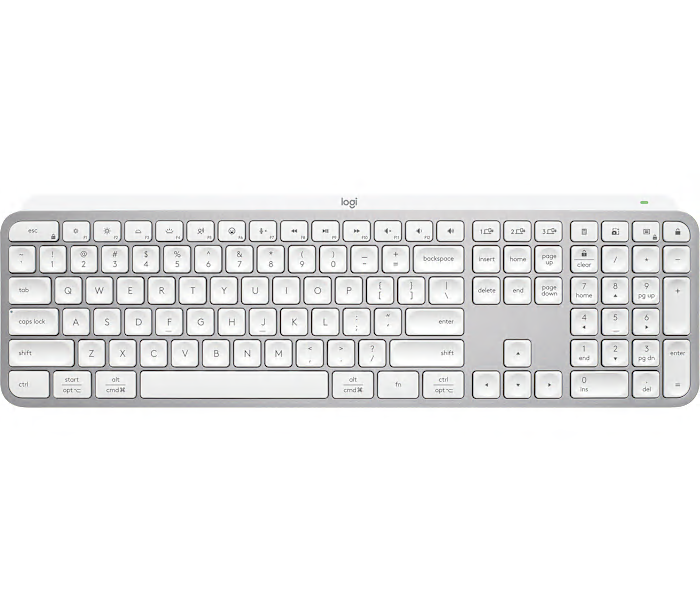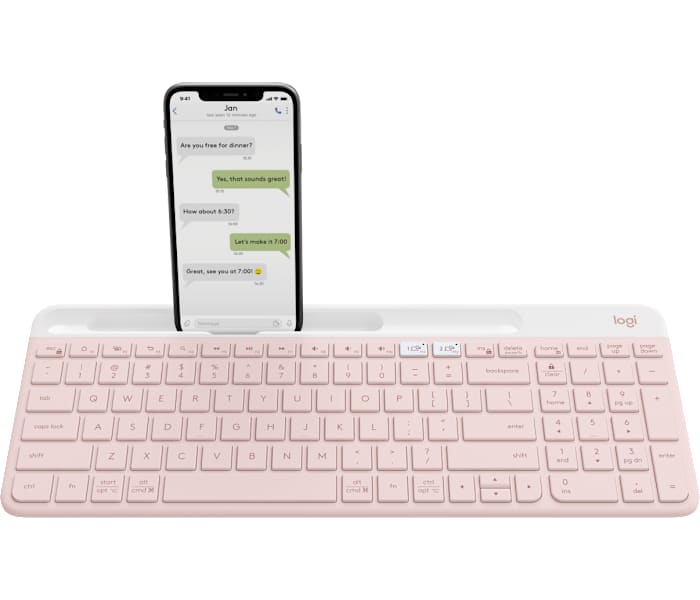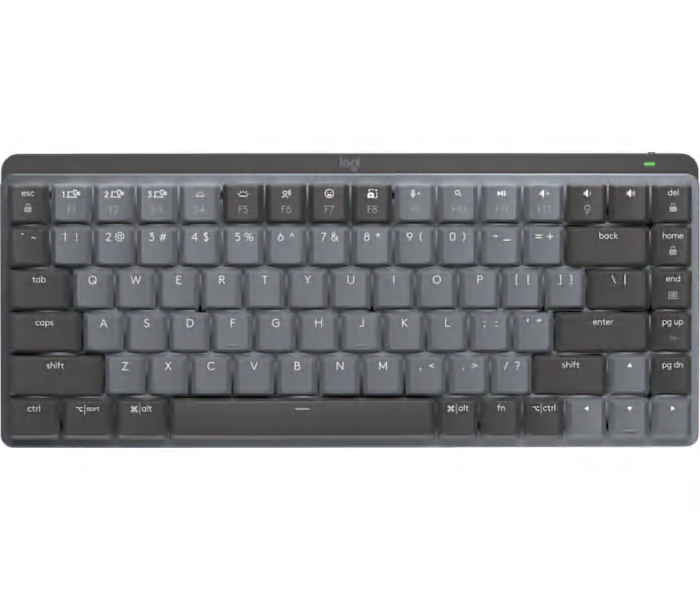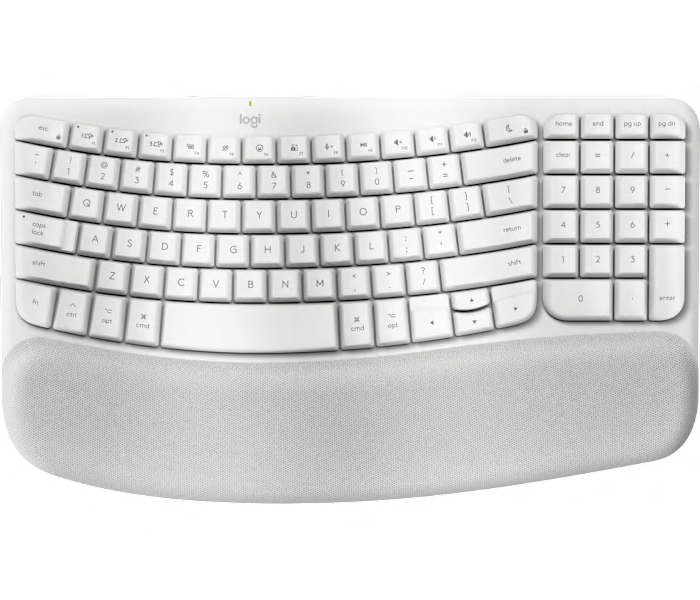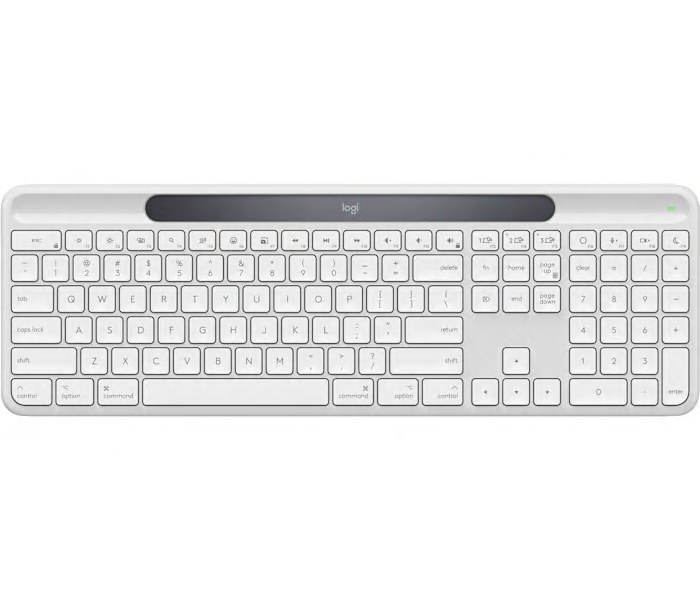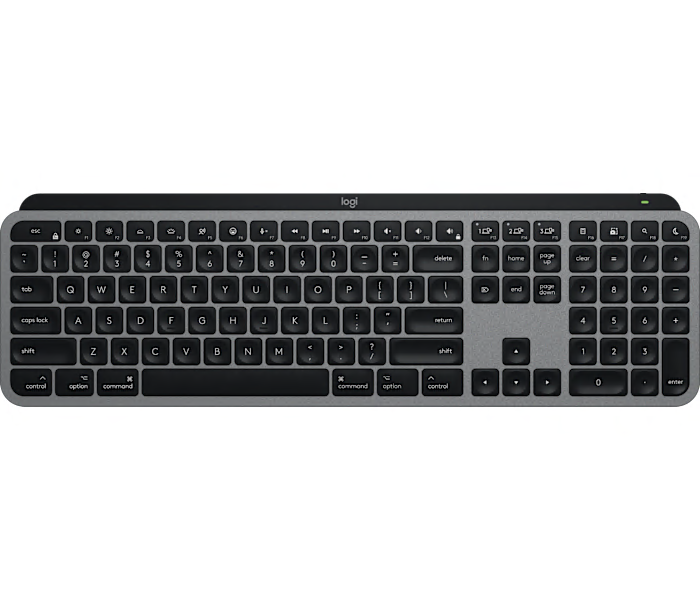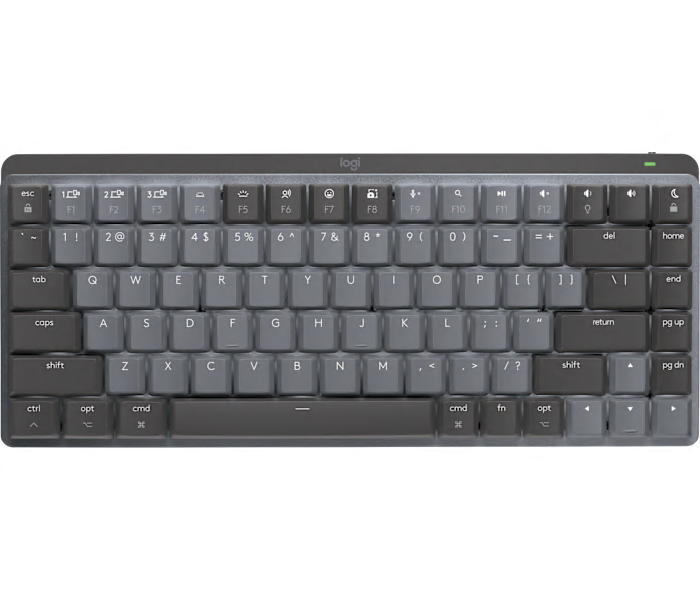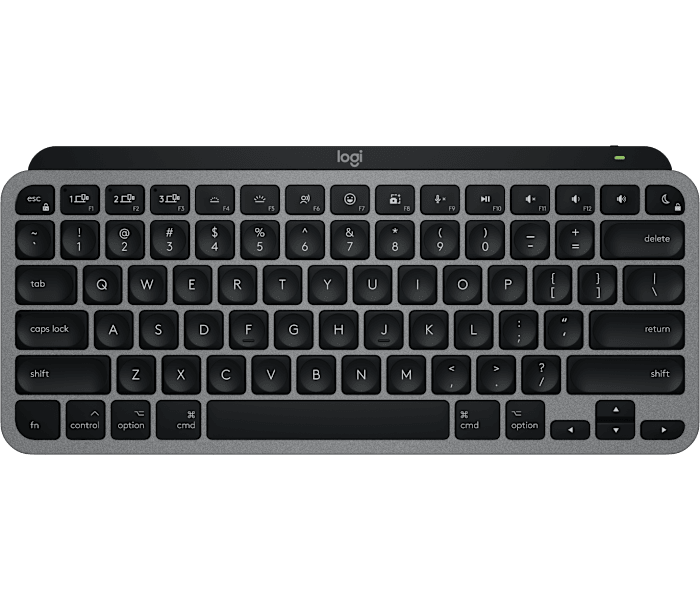A compact, illuminated Bluetooth keyboard in graphite, expertly refurbished for minimalist performance and style.
A wireless keyboard in pale grey designed for comfortable, precise typing and seamless connectivity.
What customers like
- Quiet and tactile keys with satisfying feedback
- Seamless multi-device connectivity and easy switching
- Elegant, slim design with quality build and backlit keys
- Comfortable and ergonomic typing experience
- Long battery life and fast charging
A wireless dark grey and plain white keyboard that switches seamlessly between computers, smartphones, and tablets.
What customers like
- Seamless switching between multiple devices
- Excellent battery life and wireless performance
- Sturdy and stable build quality
- Comfortable and satisfying typing experience
- Convenient integrated device tray for phones and tablets
A rose ultra-thin wireless keyboard that seamlessly switches between computer and smartphone for effortless multitasking.
What customers like
- Quiet, comfortable typing experience
- Easy switching between devices via Bluetooth
- Attractive color options and aesthetics
- Slim, compact design with number pad
- Lightweight and portable
A wireless mechanical keyboard featuring low profile switches and a sleek graphite finish.
What customers like
- Exceptional battery life
- Comfortable and ergonomic typing experience
- Sleek and stylish design
- Easy multi-device connectivity and switching
- Smooth, quiet, and tactile key feel
A minimalist pale grey Bluetooth keyboard designed to seamlessly complement your Apple devices.
What customers like
- Compact and portable design
- High build quality and aesthetics
- Easy setup and seamless Mac integration
- Excellent multi-device connectivity
- Comfortable and quiet typing experience
A wireless keyboard in space grey designed for seamless performance and comfort with Mac devices.
What customers like
- Smooth and responsive performance
- Excellent typing experience
- Reliable and durable build quality
- Seamless compatibility with Mac and other devices
- Easy multi-device connectivity and switching
A slim, minimalist Bluetooth keyboard in tonal graphite with customizable keys for a personalized typing experience.
What customers like
- Quick and simple setup and device switching
- Reliable multi-device Bluetooth connectivity
- Attractive minimalist design with customizable keys
- Comfortable and quiet typing experience
- Compact and lightweight for easy portability
A minimalist illuminated Bluetooth keyboard in graphite, designed for high-performance wireless typing.
What customers like
- High build quality and sturdy construction
- Compact and portable design
- Smooth and comfortable typing experience
- Excellent battery life
- Easy multi-device connectivity and switching
A slim, wireless keyboard in classic blue/orange designed for effortless typing on Apple devices anywhere.
An off-white ergonomic keyboard designed for Mac users, offering comfortable typing and modern style.
What customers like
- Compact and not bulky
- Easy Bluetooth connectivity
- Comfortable ergonomic design
- Reduces hand pain and cramping
- Convenient for Mac users
A minimalist pale grey Bluetooth keyboard with illuminated keys, designed to complement your Mac ecosystem.
A solar and artificial light powered off-white keyboard designed for effortless, cable-free typing anytime.
A graphite wireless keyboard powered by solar and artificial light, featuring customizable keys and Bluetooth connectivity.
A refurbished wireless keyboard in space grey, designed for Mac with advanced typing features.
A secure wireless productivity keyboard in graphite with Easy-Switch™ for seamless device switching.
What customers like
- Solid build quality and sleek design
- Easy setup and user-friendly features
- Comfortable and quiet typing experience
- Long-lasting rechargeable battery
- Seamless multi-device connectivity
A wireless keyboard in sleek graphite, featuring advanced functionality and a compact, minimalist design.
A stylish Bluetooth keyboard in graphite and white, designed for comfortable and efficient typing.