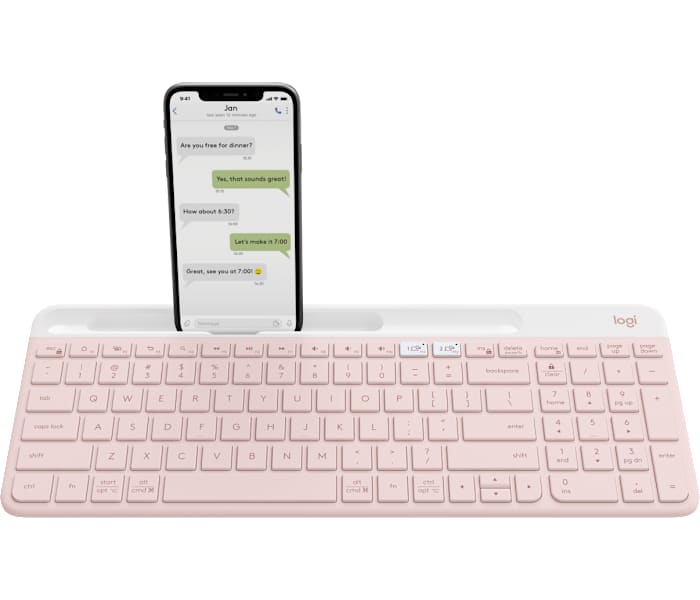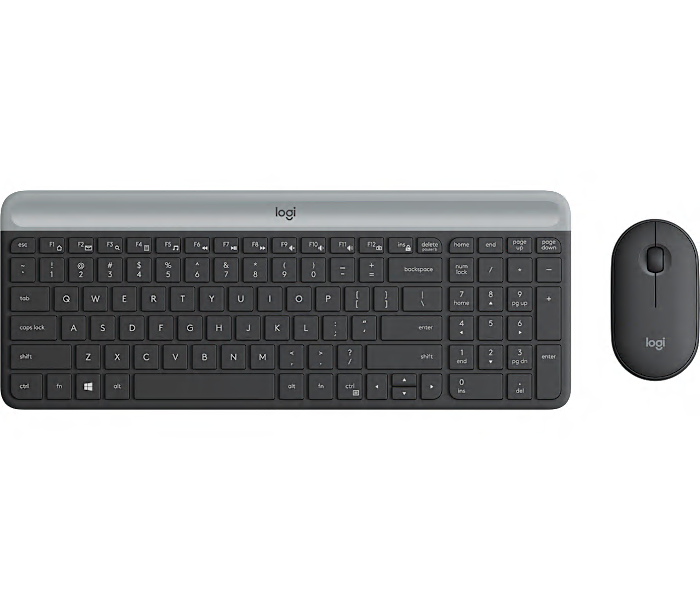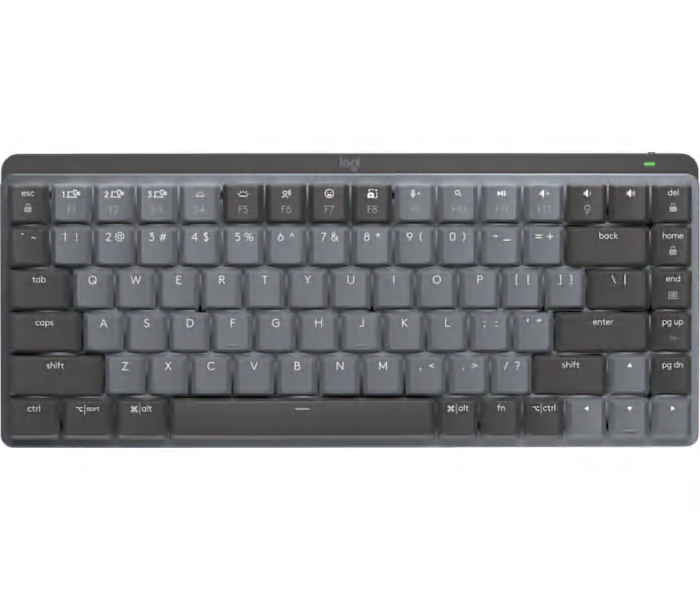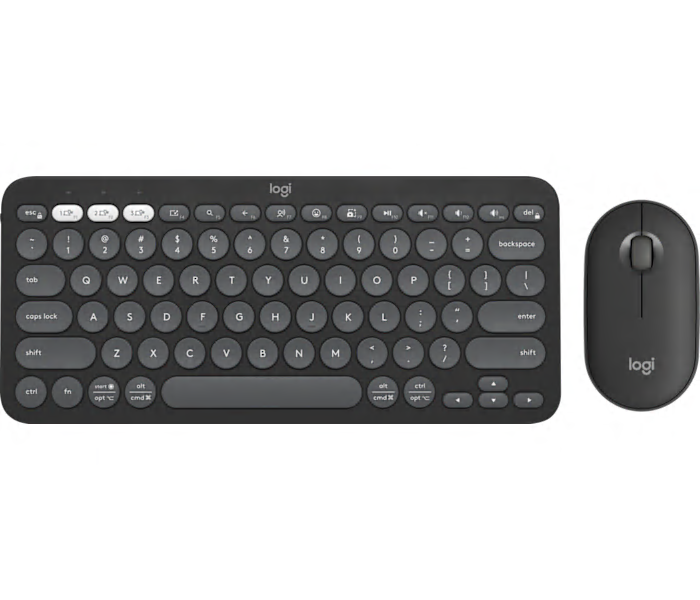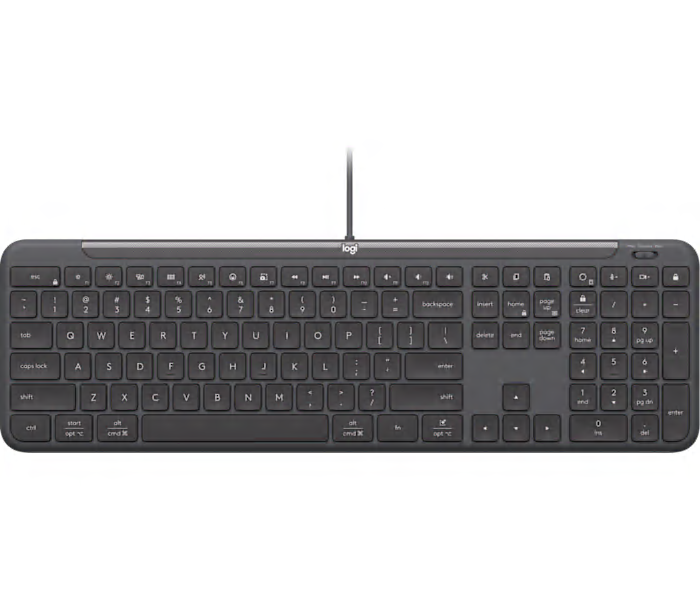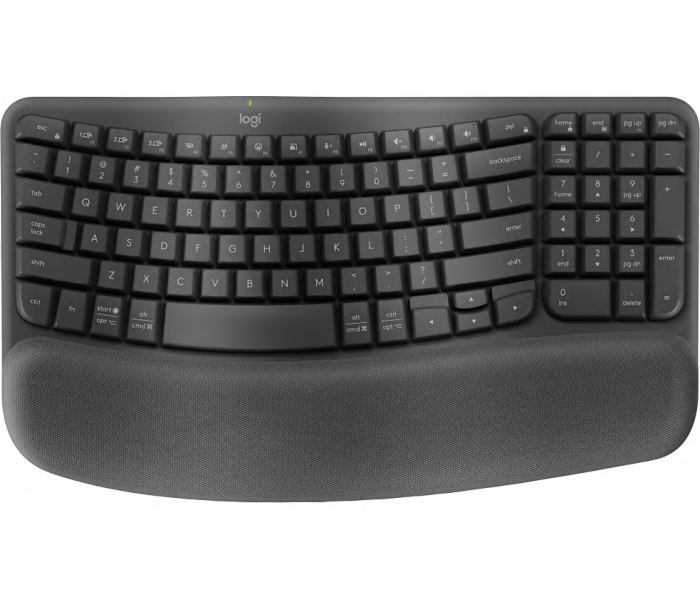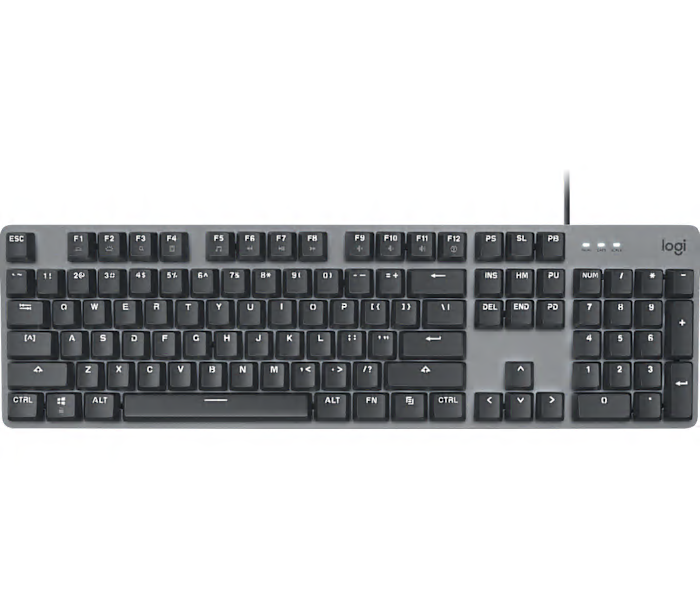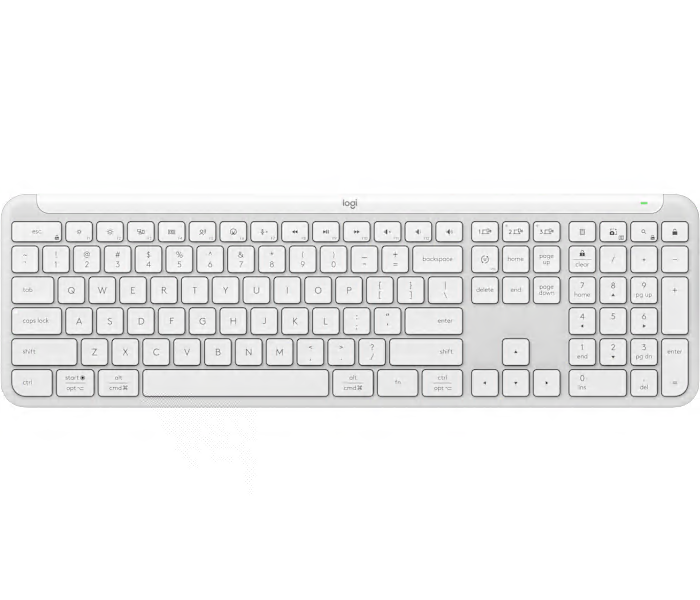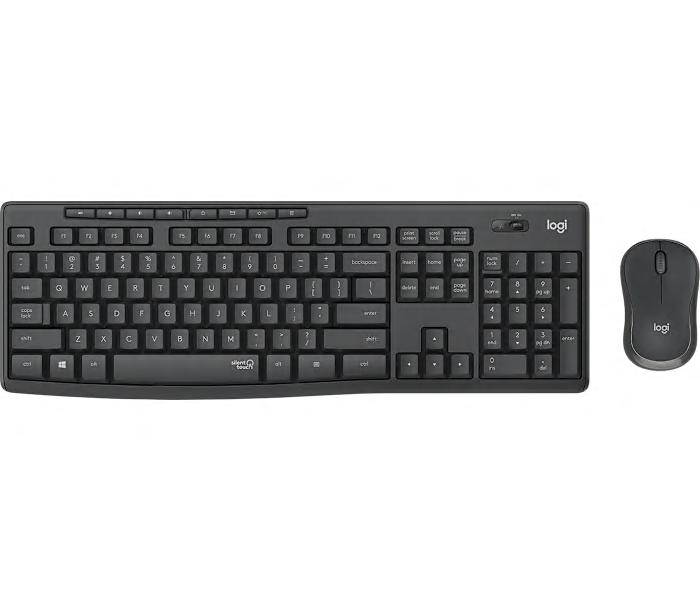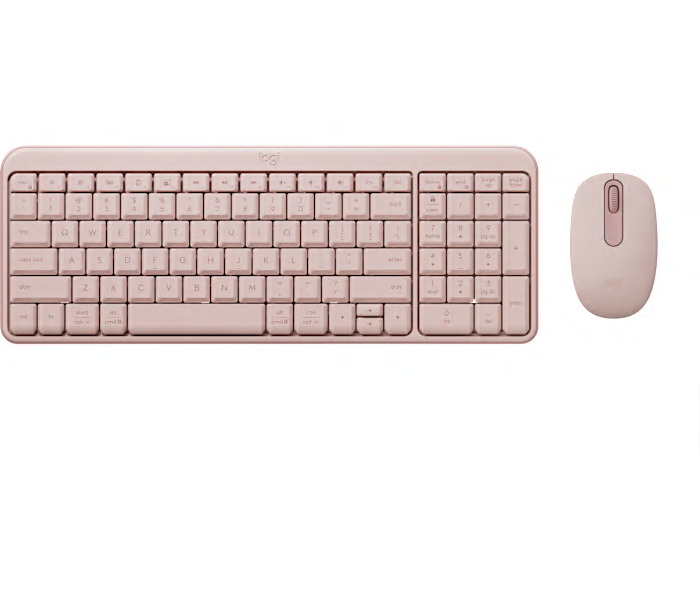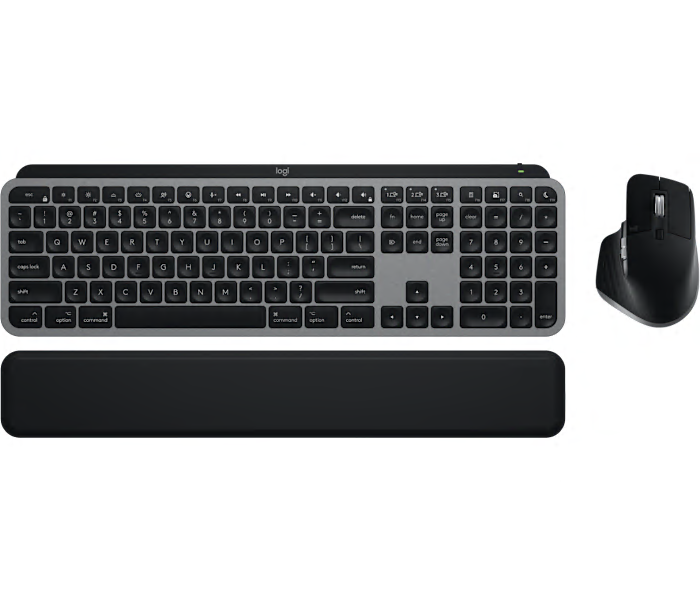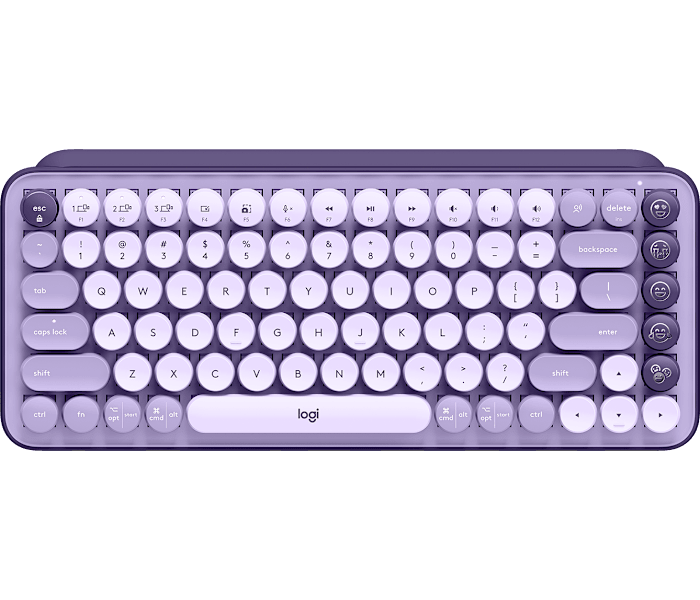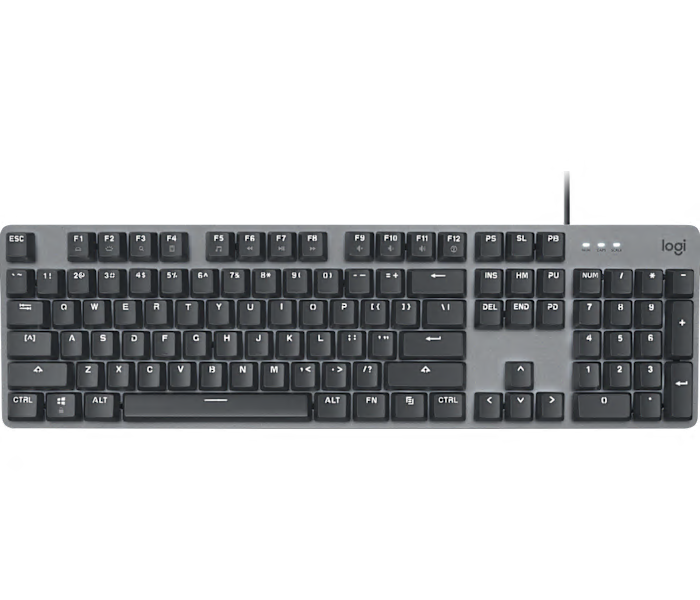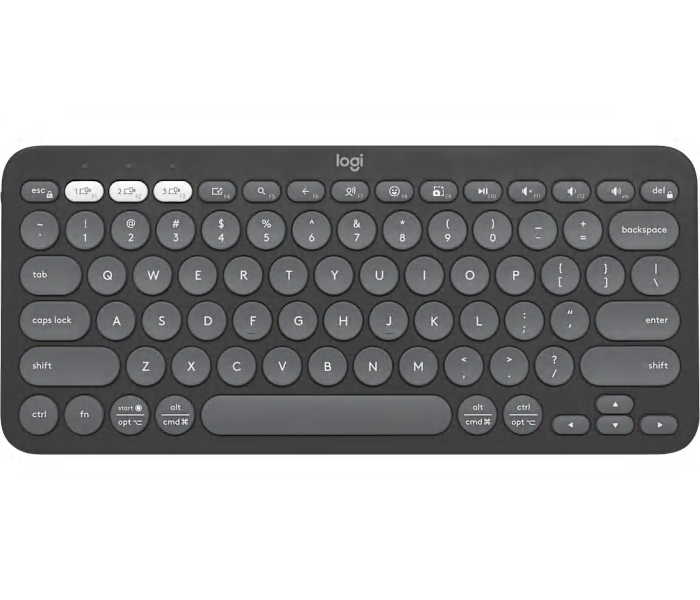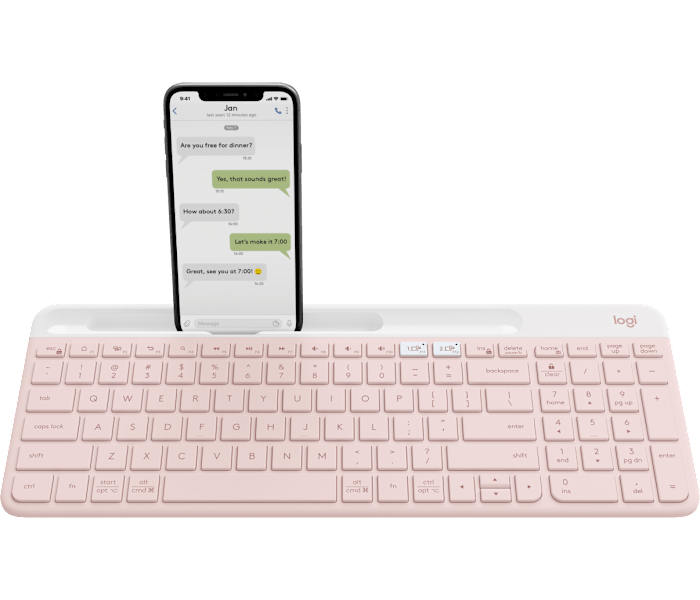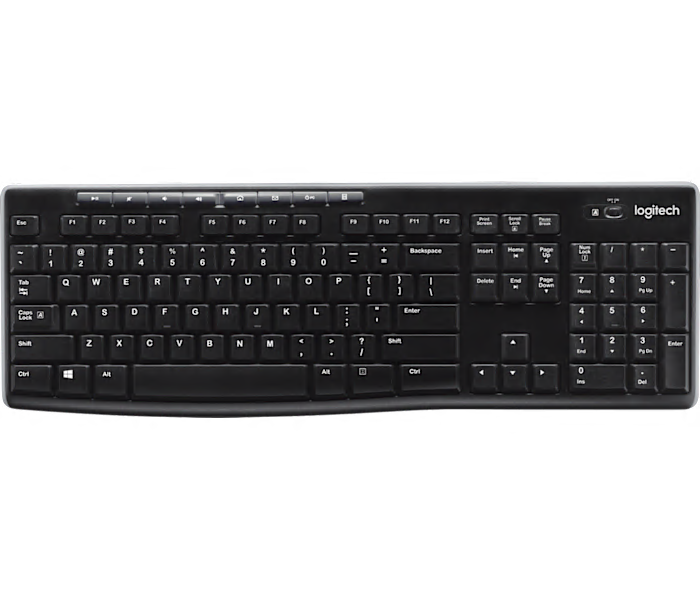A wireless keyboard in sleek graphite, featuring advanced functionality and a compact, minimalist design.
A rose ultra-thin wireless keyboard that seamlessly switches between computer and smartphone for effortless multitasking.
What customers like
- Quiet, comfortable typing experience
- Easy switching between devices via Bluetooth
- Attractive color options and aesthetics
- Slim, compact design with number pad
- Lightweight and portable
A minimalist, ultra-thin wireless keyboard and mouse combo in graphite for quiet, efficient productivity.
What customers like
- Slim and compact design
- Easy and quick setup
- Long battery life
- Quiet and comfortable typing and mouse clicks
- Reliable wireless connectivity
A sleek graphite wireless keyboard and mouse combo designed for comfortable, efficient everyday use.
A wireless keyboard in pale grey designed for Mac users, offering precise, comfortable typing.
What customers like
- Ergonomic design
- Seamless multi-device connectivity
- Versatile performance
- Excellent compatibility with Apple and third-party apps
- Easy switch functionality
A slim, minimalist Bluetooth keyboard in tonal graphite with customizable keys for a personalized typing experience.
What customers like
- Quick and simple setup and device switching
- Reliable multi-device Bluetooth connectivity
- Attractive minimalist design with customizable keys
- Comfortable and quiet typing experience
- Compact and lightweight for easy portability
A compact Bluetooth wireless keyboard in graphite, designed for convenient and clutter-free typing.
A minimalist illuminated Bluetooth keyboard in graphite, designed for high-performance wireless typing.
What customers like
- High build quality and sturdy construction
- Compact and portable design
- Smooth and comfortable typing experience
- Excellent battery life
- Easy multi-device connectivity and switching
A wireless keyboard and Bluetooth mouse combo in tonal graphite for seamless, quiet productivity.
What customers like
- Attractive color and stylish appearance
- Compact and portable design
- Great value and battery life
- Seamless connectivity with multiple devices
- Quiet and comfortable typing experience
A secure wireless productivity keyboard in graphite with Easy-Switch™ for seamless device switching.
What customers like
- Solid build quality and sleek design
- Easy setup and user-friendly features
- Comfortable and quiet typing experience
- Long-lasting rechargeable battery
- Seamless multi-device connectivity
A durable multicolor USB keyboard and mouse combo designed for comfortable, simple everyday use.
A graphite wired keyboard offering laptop-style typing and multi-OS compatibility for shared workstations.
An off-white wireless keyboard featuring a built-in palm rest for comfortable, all-day typing.
A wireless ergonomic keyboard in graphite designed for comfortable, natural typing throughout your workday.
What customers like
- Smooth and quiet typing experience
- Compact and stylish appearance
- Easy wireless and Bluetooth connectivity
- Soft, cushioned wrist rest
- Comfortable ergonomic design
A wireless mechanical keyboard featuring low profile switches and a sleek graphite finish.
What customers like
- Smooth, tactile, and quiet key action
- Exceptional battery life
- Comfortable and ergonomic typing experience
- Sleek and stylish design
- Easy multi-device connectivity and switching
A corded graphite keyboard featuring mechanical switches, adjustable angle, aluminum design, and five customizable backlighting options.
What customers like
- Excellent typing feel and feedback
- Solid aluminum build quality
- Great value for the price
- Minimalist and easy-to-clean design
- Customizable and bright backlighting
A multicolor wireless keyboard and ambidextrous mouse combo designed for precision, comfort, and reliability.
What customers like
- Comfortable typing and mouse grip
- Quiet and responsive keys
- Full-size, ergonomic design with adjustable tilt
- Long battery life with included batteries
- Easy wireless setup and reliable connection
A slim, wireless keyboard in classic blue/orange designed for effortless typing on Apple devices anywhere.
An off-white wireless keyboard designed for smooth, quiet typing and a sleek, modern workspace.
What customers like
- Slim and modern design
- Smooth and accurate key feel
- Easy multi-device switching and connectivity
- Quiet and comfortable typing experience
- Simple setup and user-friendly operation
A reliable rose wireless keyboard featuring a Unifying Receiver for seamless connectivity anywhere you work.
A graphite wireless keyboard and mouse combo designed for seamless business productivity and comfort.
A wireless keyboard and mouse combo in graphite featuring silent keys for a quieter workspace.
A compact rose wireless combo featuring a Bluetooth® keyboard and mouse for seamless connectivity.
A wireless keyboard and mouse combo in space grey, designed specifically for Mac users.