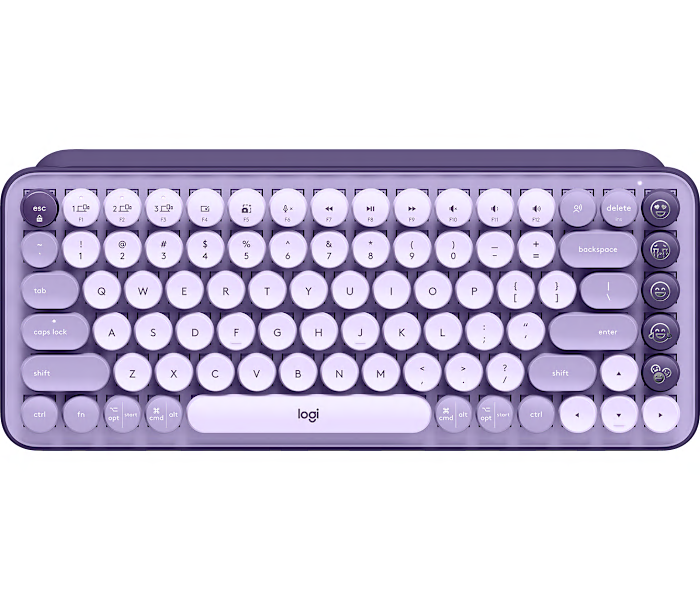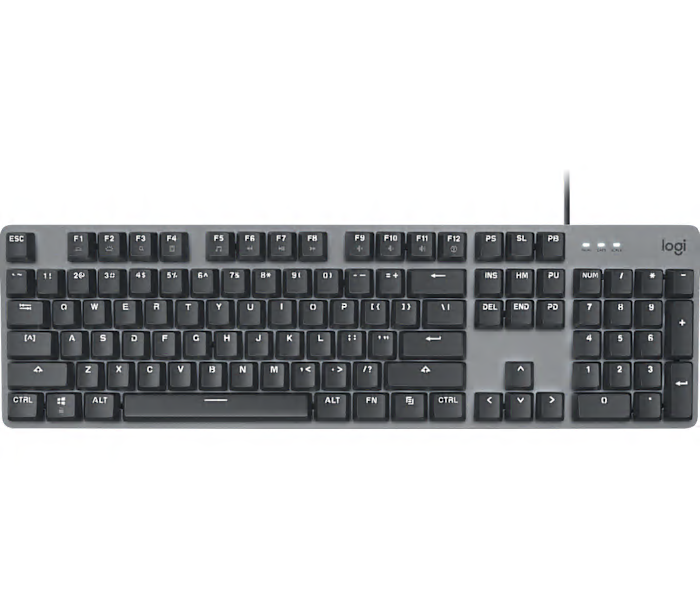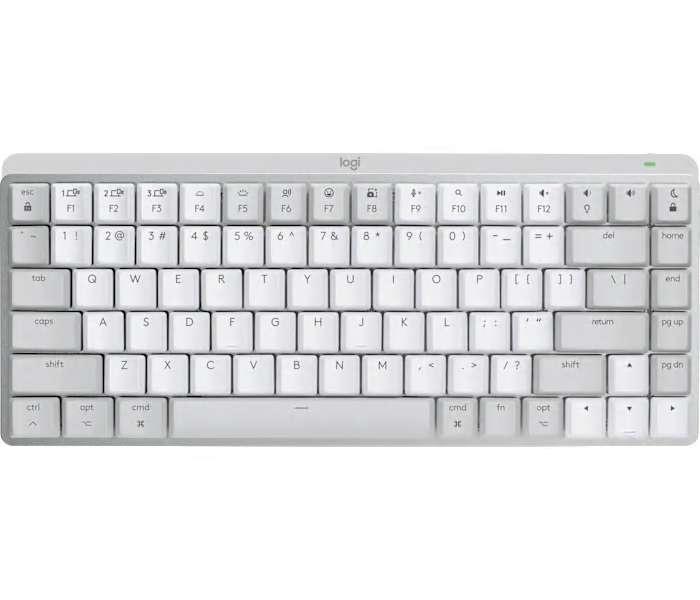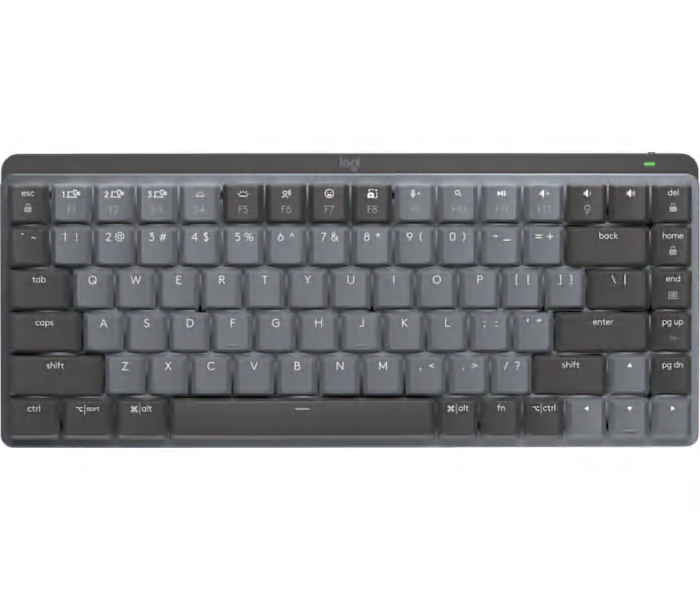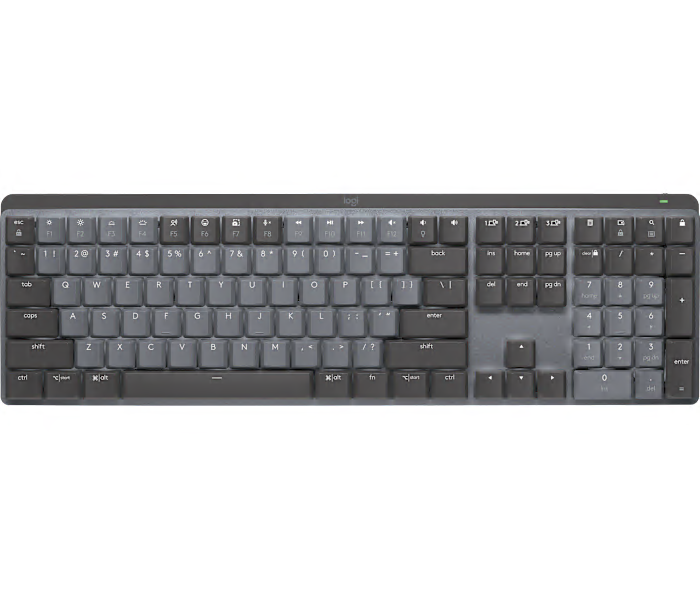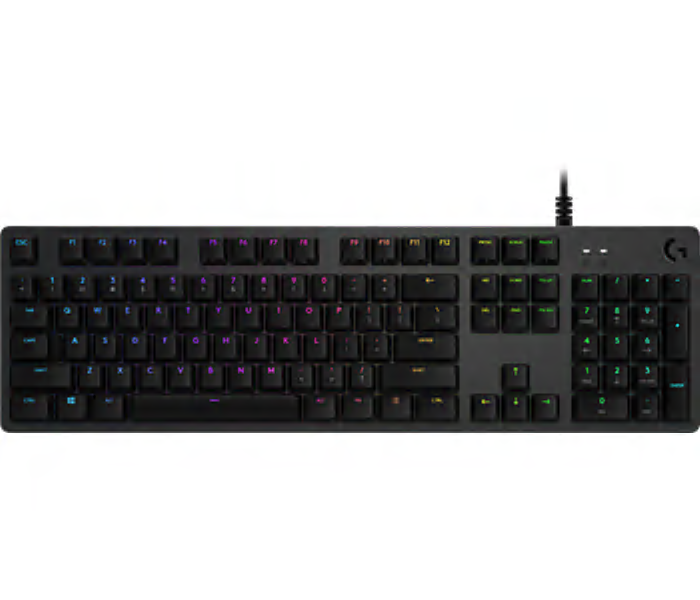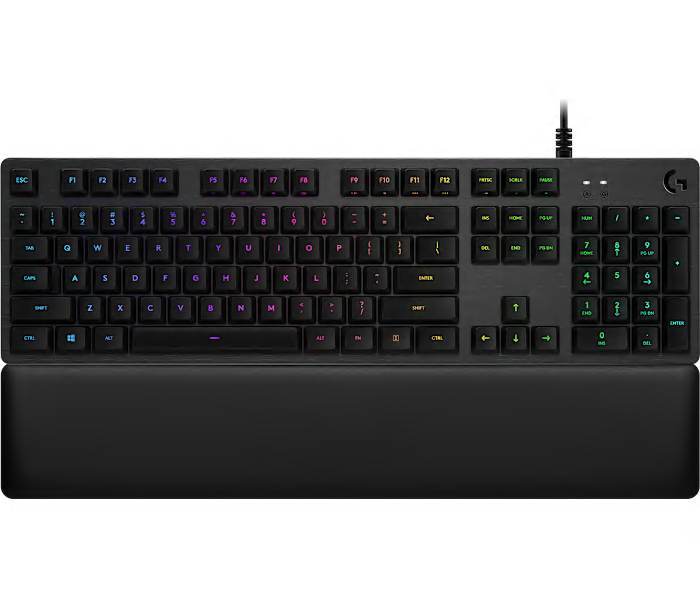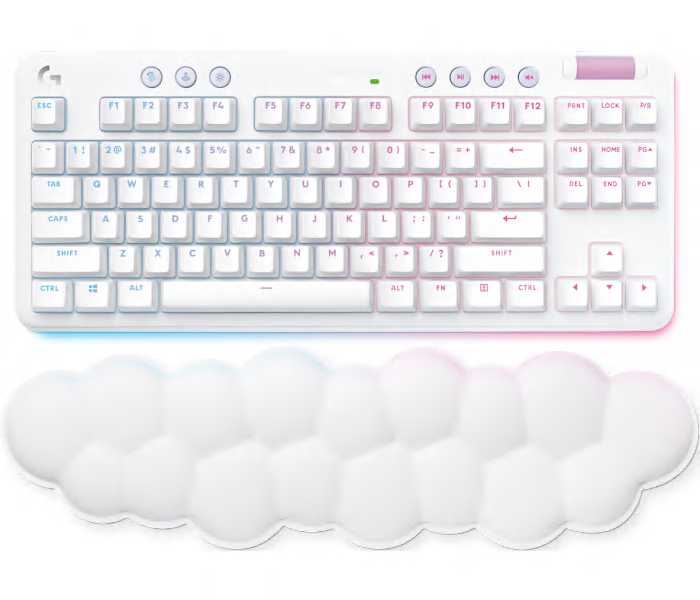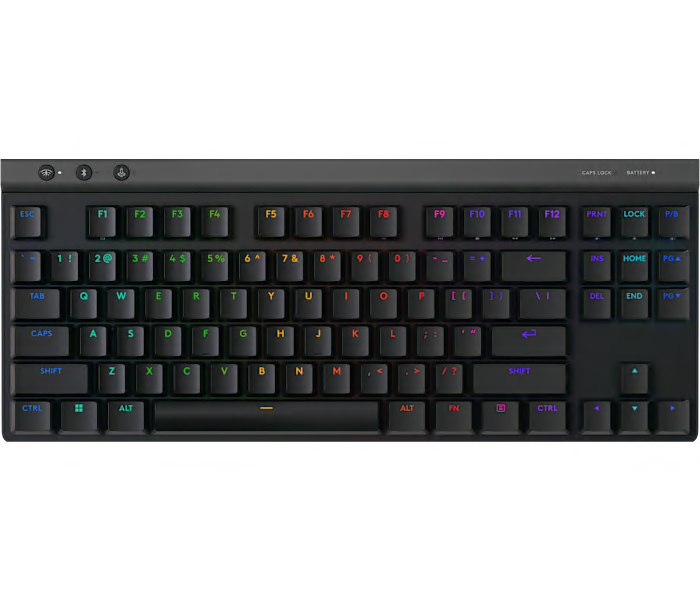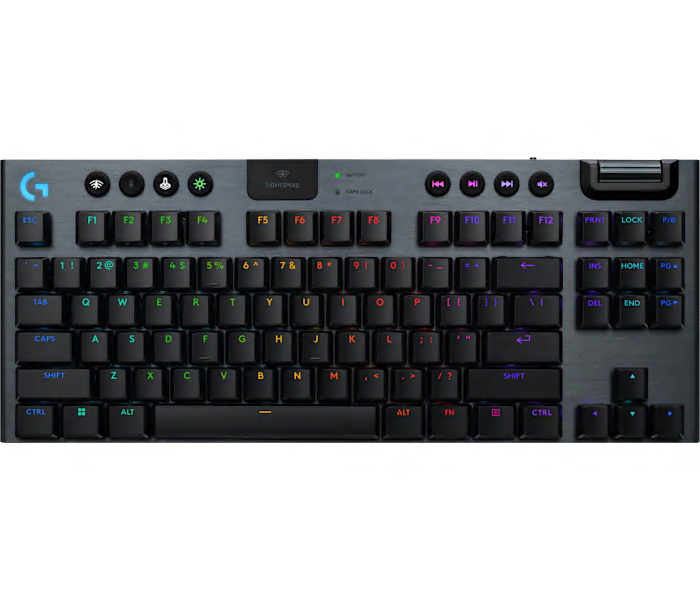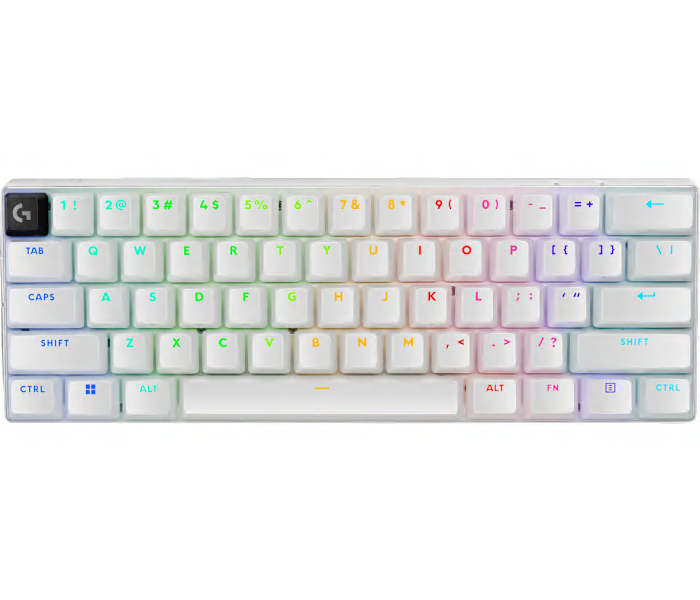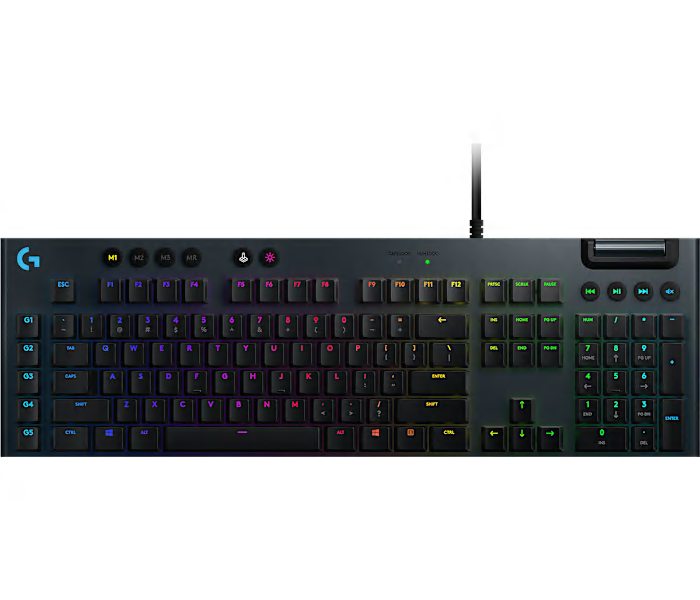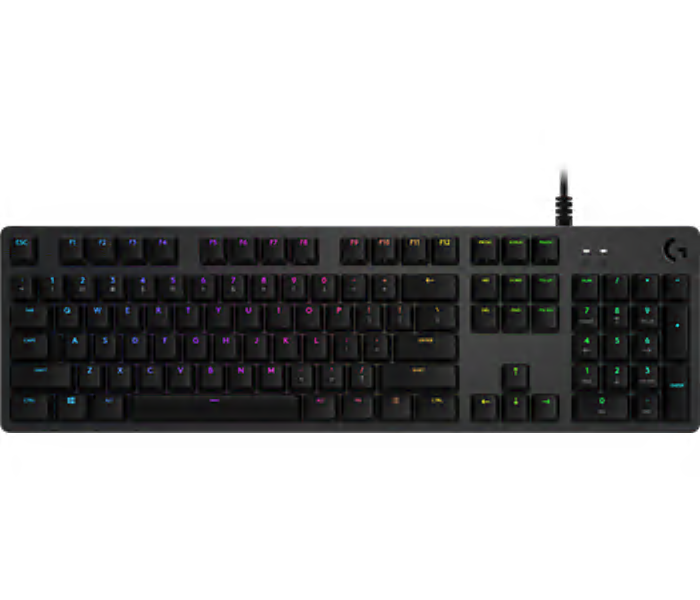A wireless mechanical keyboard in cosmos color featuring customizable emoji keys for expressive typing.
What customers like
- Fun and customizable emoji keys
- Attractive and colorful retro design
- Long battery life and easy setup
- Comfortable and authentic mechanical typing feel
- Seamless multi-device connectivity
A wireless mechanical keyboard featuring low profile switches and a sleek graphite finish.
What customers like
- Smooth, tactile, and quiet key action
- Exceptional battery life
- Comfortable and ergonomic typing experience
- Sleek and stylish design
- Easy multi-device connectivity and switching
A corded graphite keyboard featuring mechanical switches, adjustable angle, and five customizable backlighting options.
A wireless illuminated keyboard in pale grey with a low-profile design for Mac users.
A compact wireless keyboard in graphite, designed for smooth mechanical typing and efficient multitasking.
An ultra-thin black gaming keyboard featuring customizable LIGHTSYNC RGB, dedicated G-keys, and low-profile mechanical switches.
What customers like
- Low profile and thin design is comfortable and easy to use
- Customizable and vibrant RGB lighting enhances aesthetics
- Sturdy aluminum build provides a premium and durable feel
- Dedicated media controls and programmable G-keys add versatility
- Tactile and responsive keys offer satisfying typing and gaming experience
A compact, illuminated Bluetooth keyboard in graphite, expertly refurbished for minimalist performance and style.
A thoroughly cleaned and inspected mechanical keyboard in graphite, offering reliable performance in a refurbished condition.
A full-size black mechanical gaming keyboard with tactile switches, 6-key rollover, and durable PBT keycaps.
What customers like
- Plug and play functionality with no software required
- Sturdy and well-built construction
- Simple, attractive design with subtle white backlight
- Comfortable and satisfying typing feel
- Great value and affordability
A high-performance carbon gaming keyboard with GX mechanical switches and durable aluminum-alloy construction.
A compact white wired mechanical keyboard offering customizable RGB lighting and high-performance gaming features.
What customers like
- Attractive and customizable RGB lighting
- Comfortable typing experience with included wrist rest
- Solid build quality and smooth, quiet keys
- Appealing compact design and color options
- Easy customization and software compatibility
A carbon-colored mechanical gaming keyboard with customizable RGB lighting, GX switches, and a memory-foam palmrest.
What customers like
- Easy setup and versatile for gaming and typing
- Customizable and vibrant RGB lighting
- Comfortable memory foam wrist rest
- Sturdy premium build quality
- Responsive and tactile mechanical keys
A compact white tenkeyless mechanical wireless keyboard offering customizable RGB lighting and high-performance gaming.
What customers like
- Comfortable wrist rest included
- Customizable and vibrant RGB lighting
- Attractive and stylish design
- Responsive and smooth keys
- Reliable wireless connectivity
A black full-size mechanical keyboard featuring tactile switches for responsive feedback in competitive gaming.
What customers like
- Minimalist and sleek design
- Solid and durable build quality
- Quieter mechanical switches
- Bright, adjustable backlighting
- Tactile and satisfying key feel
A tenkeyless wireless mechanical gaming keyboard in carbon with LIGHTSPEED connectivity and customizable RGB lighting.
What customers like
- Customizable and vibrant RGB lighting
- Comfortable low-profile mechanical keys
- High-quality, sturdy aluminum build
- Excellent wireless performance with no lag
- Compact and sleek design ideal for portability
A wired TKL gaming keyboard in black, designed for unisex adult gamers seeking precision and speed.
What customers like
- Lag-free, ultra-fast wired connectivity
- Customizable and vibrant RGB lighting
- Tactile, responsive, and quiet mechanical switches
- Compact and space-saving design
- Sturdy build quality and durability
A tenkeyless black gaming keyboard featuring advanced GX Clicky mechanical switches for tournament-level performance.
What customers like
- Sturdy build quality with stable keys
- Compact and portable design
- Tactile and satisfying clicky switches
- Customizable and vibrant RGB lighting
- Fast and responsive key action
A black tenkeyless wireless gaming keyboard featuring LIGHTSPEED connectivity, KEYCONTROL, and LIGHTSYNC RGB.
What customers like
- Long battery life
- Customizable RGB lighting and settings
- Sleek, compact, and sturdy design
- Responsive and quiet mechanical keys
- Reliable wireless and Bluetooth connectivity
A wireless gaming keyboard in white featuring LIGHTSPEED wireless, KEYCONTROL, and LIGHTSYNC RGB technology.
What customers like
- Sleek and attractive low-profile design
- Responsive, lag-free wireless performance
- Exceptional battery life and quick recharging
- Sturdy, premium build quality with comfortable keys
- Highly customizable RGB lighting and key mapping
A refurbished wireless keyboard in white, designed for unisex adult use and reliable gaming performance.
A wireless tenkeyless gaming keyboard in black featuring LIGHTSPEED, KEYCONTROL, and LIGHTSYNC RGB technology.
What customers like
- Excellent wireless performance and connectivity
- Long-lasting battery life
- Customizable RGB lighting and keys
- Comfortable, low-profile, and compact design
- Durable, high-quality build
A compact wireless gaming keyboard in white, designed for unisex use and pro-level performance.
A refurbished compact gaming keyboard in black, designed for adults seeking pro-level performance.
A refurbished tenkeyless gaming keyboard in black, designed for unisex adult use.